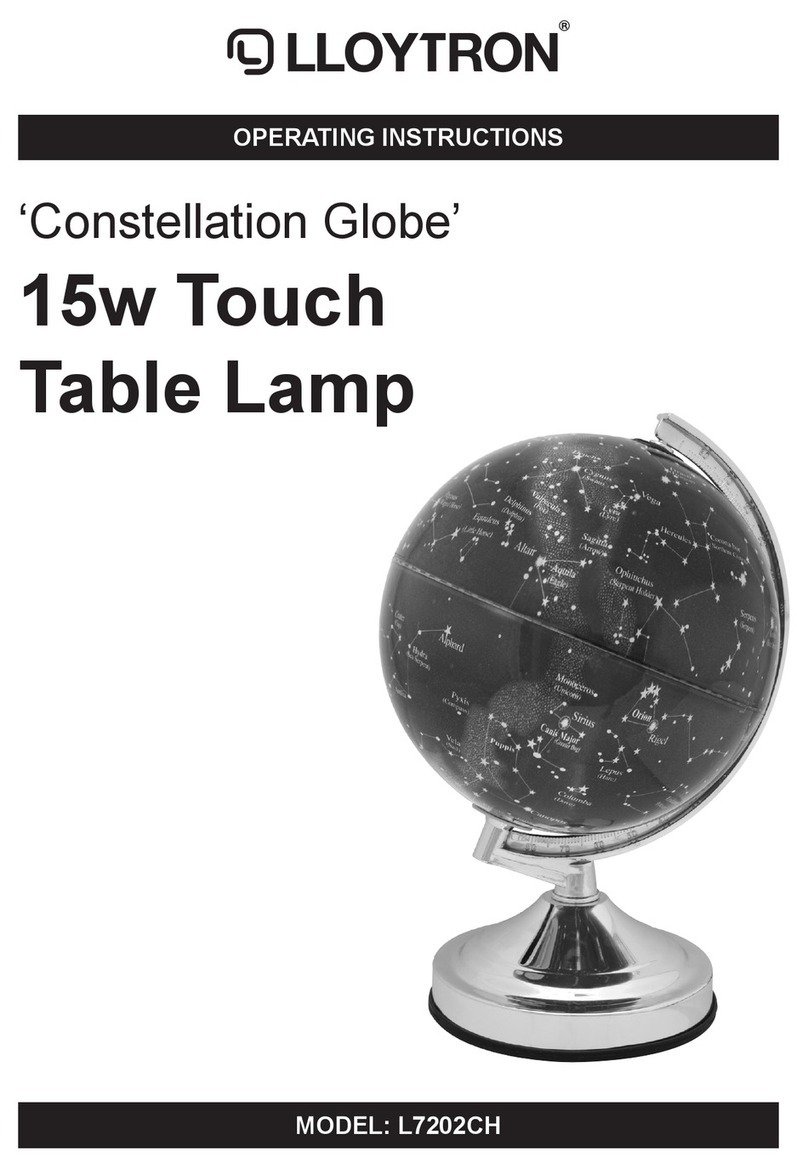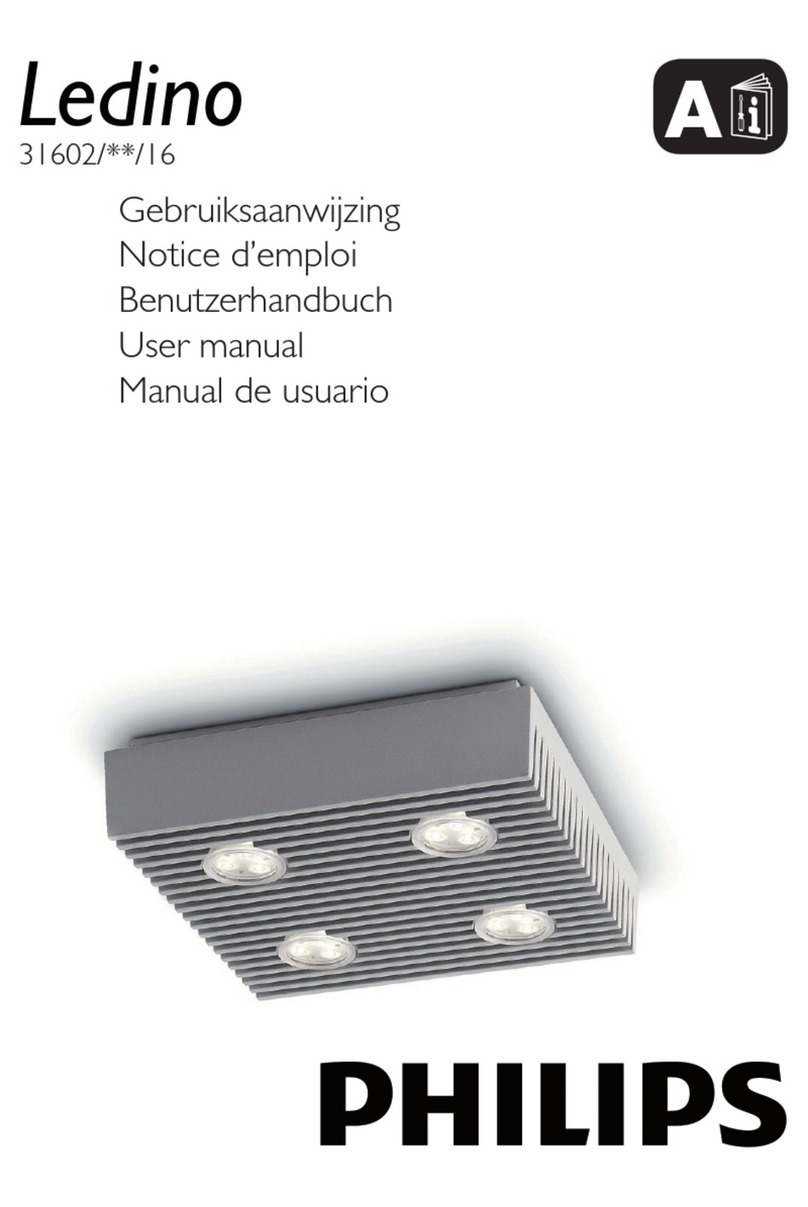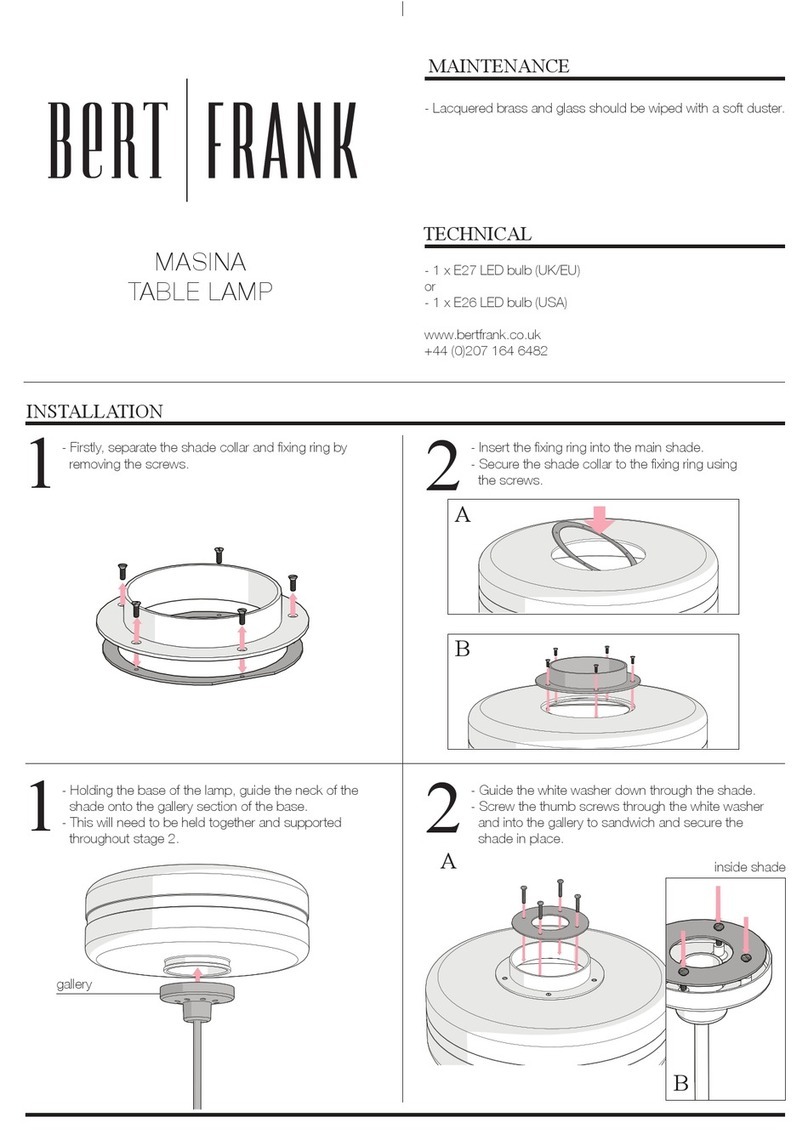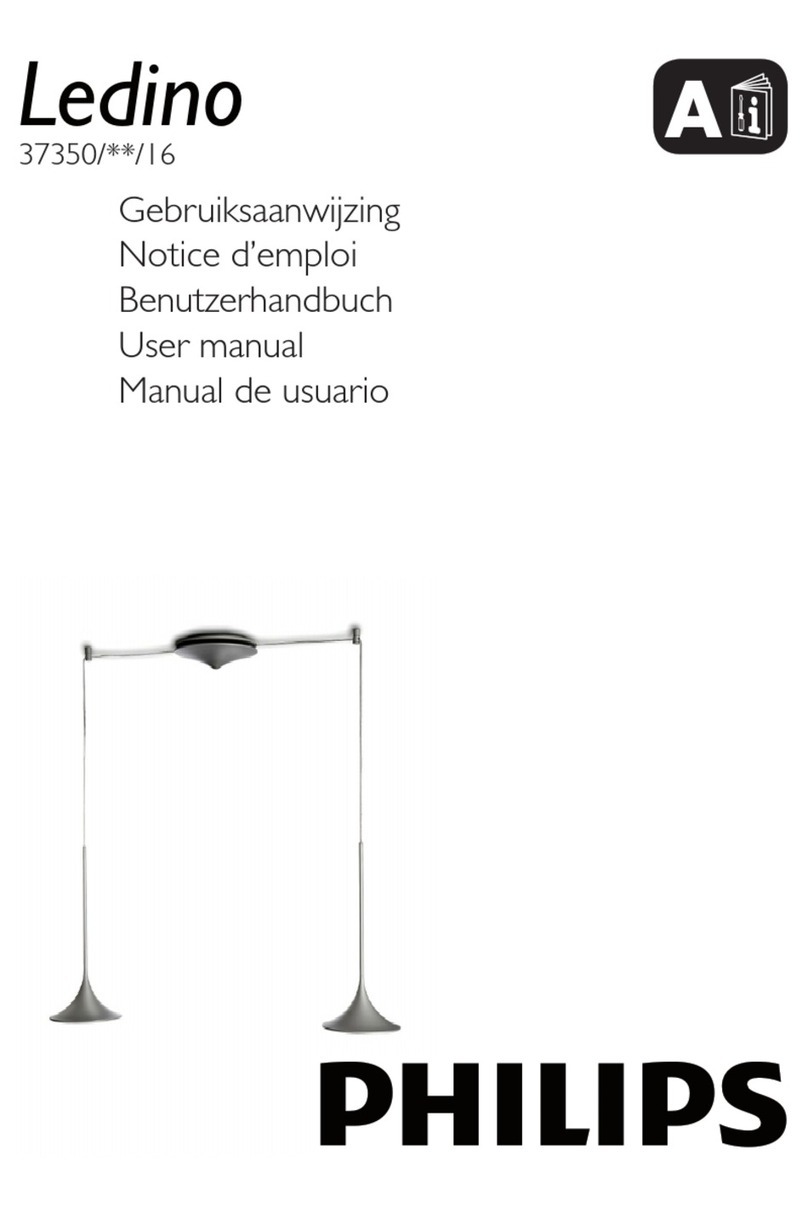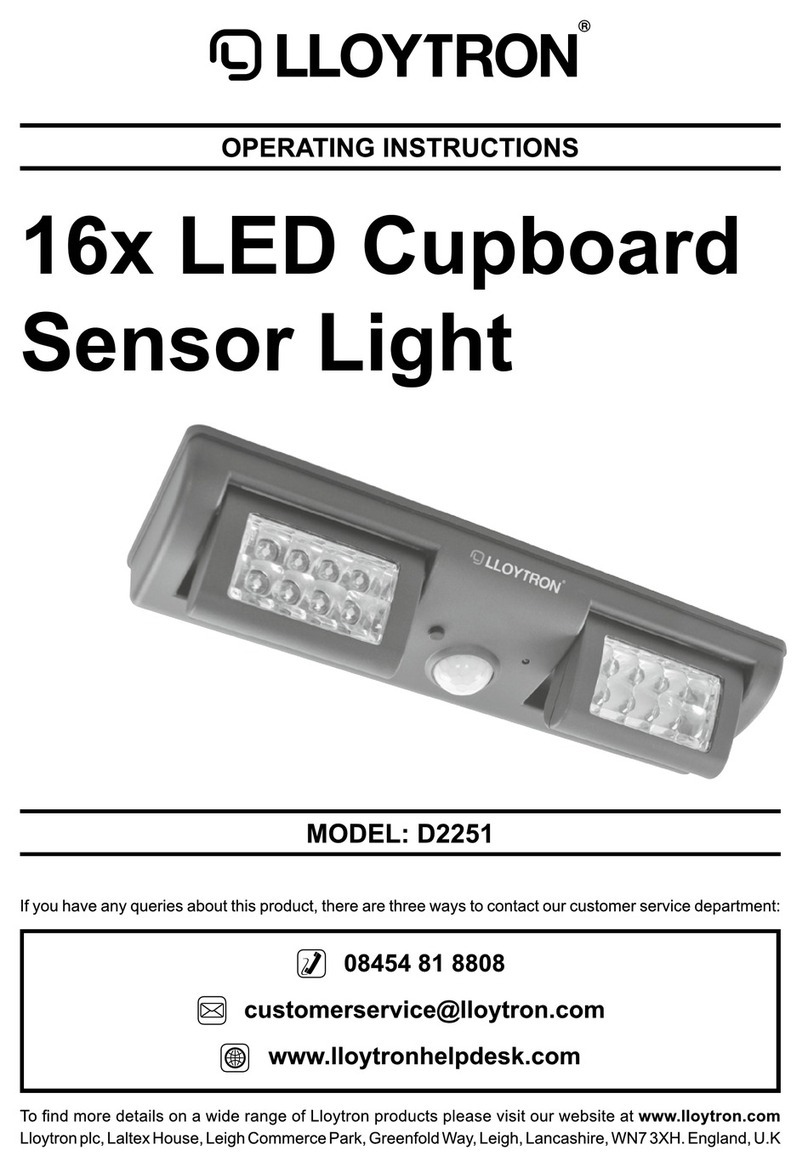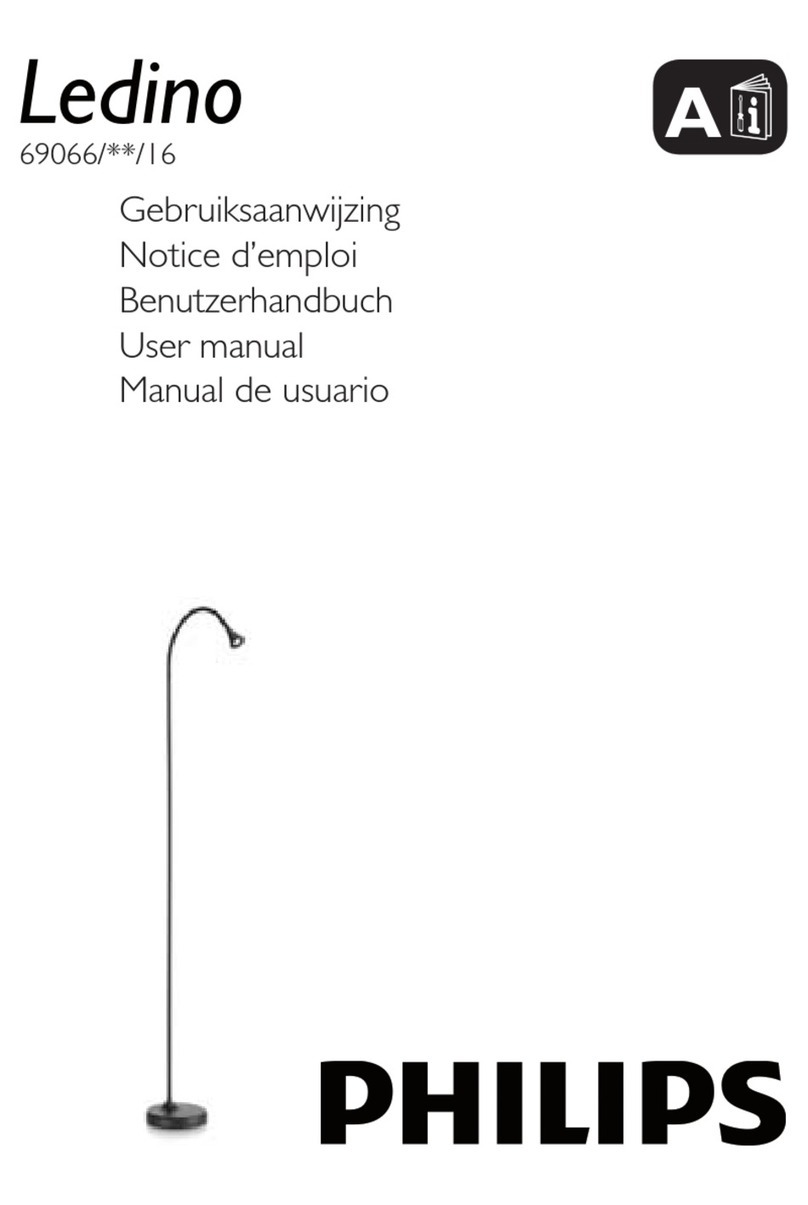Trilux CULTEGA LED User manual

10256255 | 220714
DE BEDIENUNGSANLEITUNG
EN OPERATING INSTRUCTIONS
CULTEGA LED

© TRILUX.com | 220714 | 10256255 3| 30
CULTEGA LED CULTEGA LED
10256255 | 220714 | © TRILUX.com2| 30
Vielen Dank, dass Sie sich für ein TRILUX
Produkt entschieden haben. Damit Sie
sich lange an Ihrer neuen Leuchte er-
freuen, bitten wir Sie, diese Anleitung
aufmerksam zu lesen und für weitere
Zwecke aufzubewahren. Diese Anleitung
führt Sie schrittweise an Ihre neue Leuch-
te heran, sodass Sie diese bestmöglich
nutzen können.
Ihre neue Leuchte
Your new luminaire
Thank you for choosing a TRILUX product.
To ensure that you enjoy your new lumi-
naire for a long time, please read these
instructions carefully and keep them for
future reference. These instructions will
familiarise you step-by-step with your new
luminaire so you can use it in the most
beneficial way.
Bedienpanel
Control panel
Bedienung per App
Operation via App Leuchtenarm
Luminaire arm
Ihre neue Leuchte
Your new luminaire . . . . . . . . . . . . . . . . . . . . . . . . . . . . . . . . . . 03
Leuchte positionieren
Positioning the luminaire
1Leuchte platzieren / Placing the luminaire. . . . . . . . . . . . . . . . . . . . . . . 04
1Leuchte justieren / Adjusting the luminaire . . . . . . . . . . . . . . . . . . . . . . 05
Portfolioübersicht
Portfolio overview . . . . . . . . . . . . . . . . . . . . . . . . . . . . . . . . . . . 06
Bedienung am Produkt
Operating the product
ACULTEGA T COM ...
2Licht steuern / Controlling the light . . . . . . . . . . . . . . . . . . . . . . . . . . 08
BCULTEGA ACT T COM ... / CCULTEGA ACT T SMC ...
3Licht steuern / Controlling the light . . . . . . . . . . . . . . . . . . . . . . . . . . 10
3Dynamisches Licht / Dynamic light . . . . . . . . . . . . . . . . . . . . . . . . . . . 12
3Automatikbetrieb | Lichtfarbe / Automatic mode | Light colour . . . . . . . . . . . 14
Bedienung per App
Operation via app
CCULTEGA ACT T SMC ...
4LiveLink Lightgrid und LiveLink Workplace App /
LiveLink Lightgrid and LiveLink Workplace App . . . . . . . . . . . . . . . . . . . . 16
4LiveLink Workplace App installieren / LiveLink Workplace App installation . . . . 18
4LiveLink Workplace App einrichten / LiveLink Workplace App setup . . . . . . . . 19
4Licht steuern / Controlling the light . . . . . . . . . . . . . . . . . . . . . . . . . . 20
4Lichtfarbe | Szenen / Light colour | Scenes . . . . . . . . . . . . . . . . . . . . . . 22
4Automatikbetrieb / Automatic mode . . . . . . . . . . . . . . . . . . . . . . . . . . 23
4Einstellungen / Settings . . . . . . . . . . . . . . . . . . . . . . . . . . . . . . . . . 24
4Allgemein / General note . . . . . . . . . . . . . . . . . . . . . . . . . . . . . . . . 25
4HCL-Kurve / HCL curve . . . . . . . . . . . . . . . . . . . . . . . . . . . . . . . . . 26
Pflege und Handhabung
Care and handling
5Reinigung / Cleaning . . . . . . . . . . . . . . . . . . . . . . . . . . . . . . . . . . . 28
5Nutzungshinweise / Notes on use . . . . . . . . . . . . . . . . . . . . . . . . . . . 29
CCULTEGA ACT T SMC ...
ACULTEGA T COM ...
BCULTEGA ACT T COM ...
CCULTEGA ACT T SMC ...
Read more
Read more
Read more
Read more

© TRILUX.com | 220714 | 10256255 5| 30
CULTEGA LED CULTEGA LED
10256255 | 220714 | © TRILUX.com4| 30
Die Höhe Ihrer Leuchte kann an Ihren indi-
viduellen Einsatzzweck angepasst werden.
Halten Sie dazu Ihre Leuchte am unteren
Teil des Leuchtenarms fest, während Sie
den oberen Teil einstellen. Die optimale
Höhe des Leuchtenkopfes ist erreicht, wenn
sich dieser auf einer Höhe mit den Augen
des Nutzers befindet. Um den Leuchten-
kopf einzustellen, halten Sie Ihre Leuchte
am oberen Teil des Leuchtenarms fest und
bewegen den Leuchenkopf auf oder ab.
Leuchte justieren
Adjusting the luminaire
Wir empfehlen eine Platzierung Ihrer
Leuchte in der rechten oder linken oberen
Tischhälfte. Drehen Sie den Leuchtenarm
bis zu 180° um die Position der Leuchte an-
zupassen.
Leuchte platzieren
Placing the luminaire
The height of your luminaire can be adapt-
ed to your individual application.
To do this, hold your luminaire by the lower
part of the luminaire arm while adjusting
the upper part. Ideal height of the luminaire
head is reached when it is level with the
user's eyes. To adjust the luminaire head,
hold your luminaire by the upper part of
the luminaire arm and move the luminaire
head up or down.
We recommend placing your luminaire in
the upper right or upper left half of the ta-
ble. Rotate the luminaire arm up to 180° to
adjust the position of the luminaire.
180°
Die optimale Höhe ist erreicht, wenn
sich der Leuchtenkopf auf einer Höhe
mit den Augen des Nutzers befindet.
Ideal height is reached when the
luminaire head is level with the user’s
eyes.

© TRILUX.com | 220714 | 10256255 7| 30
CULTEGA LED CULTEGA LED
10256255 | 220714 | © TRILUX.com6| 30
CULTEGA T COM ...
(COMFORT)
CULTEGA ACT T COM ...
(COMFORT)
CULTEGA ACT T SMC ...
(SMART CONNECT)
Lichtfarben
Light colors 3.000K, 4.000K ACT 2.700 - 6.000K ACT 2.700 - 6.000K
Steuerung
Control
2 Taster:
AN/AUS & DIM
2
push-buttons
:
ON/OFF & DIM
2 Taster: AN/AUS/DIM &
Lichtfarbe/HCL Kurve
2 push-buttons: ON/OFF/DIM &
light colour
/HCL curve
2 Taster: AN/AUS/DIM &
Lichtfarbe/HCL Kurve
2 push-buttons: ON/OFF/DIM &
light colour
/HCL curve
Sonstiges
Other –
inkl. Status LED für
automatische HCL Kurve
incl. status LED for
automatic HCL curve
inkl. Status LED für
automatische HCL Kurve
incl. status LED for
automatic HCL curve
Vernetzung
Networking – – Vernetzung mit Deckenleuchten
Networking with ceiling lights
App-Steuerung
App control – – LiveLink Workplace / LiveLink Lightgrid
LiveLink Workplace / LiveLink Lightgrid
Portfolioübersicht
Portfolio overview
A
B
C

© TRILUX.com | 220714 | 10256255 9| 30
CULTEGA LED
10256255 | 220714 | © TRILUX.com8| 30
CULTEGA LED
Zusätzlich zum Ein- und Ausschalten, können
Sie mit dem hinteren Taster das Licht stufen-
los dimmen. Halten Sie den Taster dazu ge-
drückt.
Es befinden sich zwei Taster auf der Ober-
seite des Leuchtenkopfes. Über ein einfa-
ches Drücken des vorderen Tasters schal-
ten Sie das Licht ein bzw. aus.
In addition to switching on and off, you can
use the
rear
button to infinitely dim the light.
Press and hold the button to do this.
There are two push-buttons on the top of
the luminaire head. Simply press the front
button to switch the light on or off.
Licht steuern
Controlling the light
Ein- /Ausschalten
Switching on/off Dimmen
Dimming
OFF
ON
min.
max.
A

© TRILUX.com | 220714 | 10256255 11 | 30
CULTEGA LED
10256255 | 220714 | © TRILUX.com10 | 30
CULTEGA LED
Zusätzlich zum Ein- und Ausschalten, können
Sie mit dem vordern Taster das Licht stufenlos
dimmen. Halten Sie den Taster dazu gedrückt.
Es befinden sich zwei Taster auf der Ober-
seite des Leuchtenkopfes. Über ein einfa-
ches Drücken des vorderen Tasters schal-
ten Sie das Licht ein bzw. aus.
In addition to switching on and off, you can
use the front button to infinitely dim the light.
Press and hold the button to do this.
There are two push-buttons on the top of the
luminaire head. Simply press the front button
to switch the light on or off.
Licht steuern
Controlling the light
Ein- /Ausschalten
Switching on/off
Dimmen
Dimming
min.
max.
OFF
ON
B
C

© TRILUX.com | 220714 | 10256255 13 | 30
CULTEGA LED CULTEGA LED
10256255 | 220714 | © TRILUX.com12 | 30
Gutes Licht muss mehr bieten als opti-
male, normgerechte Sehbedingungen.
Human Centric Lighting von TRILUX holt
das Tageslicht ins Büro – und sorgt durch
maßgeschneidertes Licht für optima-
le Arbeitsbedingungen und eine bessere
Wohlfühlatmosphäre. So können beispiels-
weise die Lichtfarbe und Beleuchtungs-
intensität Stimmung und Wohlbefin-
den beeinflussen. Auch der bio
logische
Rhythmus lässt sich stärken, indem
sich
die Beleuchtung am natürlichen Verlauf
des Tageslichts sowie den individuellen
Anforderungen des Nutzers orientiert
(Human Centric Lighting). Ihre Leuchte be-
sitzt diese Technologie und unterstützt Sie
bei einem gesundem Lebensstil.
Dynamisches Licht
Dynamic light
Weitere Informationen zum Human
Centric Lighting
.
Further information on Human
Centric Lighting.
https://www.trilux.com/web/hcl
Natürliches Licht im Tagesverlauf
Natural light during the course of the day
Dynamische Anpassung der Leuchte an das Tageslicht
Dynamic adaptation of the luminaire to daylight
Good light must provide more than just ide-
al visual conditions complying with appro-
priate standards. Human Centric Lighting
by TRILUX brings daylight into offices – and
ensures ideal working conditions and an
improved atmosphere of well-being thanks
to customised light. Light colour and
lighting intensity for example can influ-
ence mood and well-being. The biological
rhythm can also be strengthened by light-
ing being oriented to the natural course of
daylight and the individual requirements
of the user (Human Centric Lighting). Your
luminaire features this technology and sup-
ports you in a healthy lifestyle.
Uhr
08:00
06:00
10:00
12:00
14:00
16:00
18:00
20:00
2700
6500
Kelvin
Uhr
4000
5000
3000
08:00
06:00
10:00
12:00
14:00
16:00
18:00
20:00
Uhr
08:00
06:00
10:00
12:00
14:00
16:00
18:00
20:00
2700
6500
Kelvin
Uhr
4000
5000
3000
08:00
06:00
10:00
12:00
14:00
16:00
18:00
20:00
CULTEGA ACT T SMC ...
Die Lichtkurve kann über die App
anpasst werden.
The light curve can be adjusted via app.
Click here
B
C
Read more
Click here

© TRILUX.com | 220714 | 10256255 15 | 30
CULTEGA LED CULTEGA LED
10256255 | 220714 | © TRILUX.com14 | 30
ON
OFF
Automatik an
Automatic on
Automatik aus
Automatic off
HCL eingeschaltet
HCL switched on
HCL ausgeschaltet
HCL switched off
Mit dem hinteren Taster können Sie zwei
Funktionen steuern. Halten Sie den Taster
gedrückt, können Sie die Lichtfarbe stu-
fenlos justieren. Drücken Sie den Taster
kurz, schalten Sie den Automatikbetrieb
ein (LED leuchtet grün) bzw. aus (LED ist
ausgeschaltet). In dieser Einstellung regelt
Ihre Leuchte die Beleuchtung autonom.
Das Human Centric Lighting ist aktiviert.
So wird die Lichtfarbe der Tageszeit ange-
passt.
Weitere Informationen zum Human
Centric Lighting
.
Further information on Human
Centric Lighting.
https://www.trilux.com/web/hcl
Automatikbetrieb | Lichtfarbe
Automatic mode | Light colour
You can control two functions with the rear
button. Pressing and holding the button in-
finitely adjusts the light colour. Pressing the
button briefly switches automatic mode on
(LEDlightsupgreen)oroff(LEDisturnedoff).
In this setting your luminaire regulates
the lighting autonomously. Human Cen-
tric Lighting is activated. This means the
light colour is adapted to the time of day.
Stellen Sie händisch die Lichtfarbe ein, geht
Ihre Leuchte automatisch in den manuellen
Modus.
If you set the light colour manually, your
luminaire automatically goes into manual
mode.
B
C
Click here

© TRILUX.com | 220714 | 10256255 17 | 30
CULTEGA LED CULTEGA LED
10256255 | 220714 | © TRILUX.com16 | 30
C
LiveLink Lightgrid und LiveLink Workplace App
LiveLink Lightgrid and LiveLink Workplace App
Ein modernes Lichtma-
nagement sorgt für mehr
Komfort, Wohlbefinden
und eine höhere Ener-
gieeffizienz. Dank der Li-
veLink-Apps können Sie
individuelle Lichtlösungen schaffen und
steuern. Auch Ihre neue Leuchte unter-
stützt diese Technologie.
Die LiveLink Lightgrid App bietet in Ver-
bindung mit den Smart Connect-Varianten
(SMC) die Möglichkeit, mehrere verschie-
dene Leuchten (sowohl Workplace- als
auch Deckenleuchten) zu gruppieren und
zu synchronisieren, um eine einheitli-
che Lichtsituation im Raum zu schaffen.
Für jeden Raum können individuelle Be-
leuchtungsszenen programmiert und abge-
rufen werden. Zudem können Sie verschie-
dene Einstellungen zu Tastern, Sensoren
oder HCL-Funktionen vornehmen.
Für das Netzwerkpasswort und bei allge-
meinen Fragen wenden Sie sich bitte an
unseren Lichtmanagementsupport.
+49 29 32 301 94 22
Mittels der LiveLink
Workplace App können
Sie die einzelnen Work-
place-Leuchten funkba-
siert bedienen und zudem
individuelle Einstellungen
für die eigene Leuchte vornehmen.
Die LiveLink Workplace App ist besonders
übersichtlich und intuitiv bedienbar, sodass
sie sich optimal für jeden Nutzer eignet um
einfach und schnell persönliche Lichtein-
stellungen am eigenen Arbeitsplatz vorzu-
nehmen.
Die Möglichkeiten der LiveLink Workplace
App werden im Folgenden näher erläutert.
Modern light management ensures in-
creased comfort, well-being and energy
efficiency. Thanks to the LiveLink apps, you
can create and control individual lighting
solutions. Your new luminaire also supports
this technology.
The LiveLink Lightgrid app, in conjunc-
tion with the Smart Connect (SMC) variants,
enables the grouping and synchronising of
several different luminaires (both workpla-
ce and ceiling luminaires) to create a uni-
form lighting situation in the room.
Individual lighting scenes can be program-
med and called up for each room. You can
also make various settings for buttons, sen-
sors and HCL functions.
For the network password and for general
questions, please contact our light manage-
ment support.
+49 29 32 301 94 22
Using the LiveLink Workplace app, you can
operate the individual workplace luminai-
res wirelessly and also make individual set-
tings for your own luminaire.
The LiveLink Workplace App is particularly
clearly arranged and intuitive to use, ma-
king it ideal for every user to quickly and
easily make personal lighting settings at
their own workplace.
The possibilities of the LiveLink Workplace
App are explained more detailed below.
Download
Download

© TRILUX.com | 220714 | 10256255 19 | 30
CULTEGA LED CULTEGA LED
10256255 | 220714 | © TRILUX.com18 | 30
QR-Code
Sie finden die passende App zu Ihrer
Leuchte im Google Play Store und im Apple
App Store. Klicken Sie auf die unten ste-
henden Schaltflächen und installieren Sie
die LiveLink Workplace-App von TRILUX
auf Ihrem Device.
Die App führt Sie nach der Installation
Schritt für Schritt durch den
Einrichtungsprozess.
After installation, the app guides
you step by step through the setup
process.
Zum Verbinden der App mit Ihrer Leuchte
müssen Sie den mitgelieferten QR-Code
einscannen. Durch das Scannen des Codes
verbindet sich die App automatisch mit Ih-
rer Leuchte.
You can find the right app for your
luminaire
in the Google Play Store and the
Apple App Store. Push the buttons below
and install the TRILUX LiveLink Workplace
app on your device.
LiveLink Workplace App installieren
LiveLink Workplace App installation
LiveLink Workplace App einrichten
LiveLink Workplace App setup
To connect the app to your luminaire, you
need to scan the QR code provided. By
scanning the code, the app automatically
connects to your luminaire.
C
C
Download
Download

© TRILUX.com | 220714 | 10256255 21 | 30
CULTEGA LED CULTEGA LED
10256255 | 220714 | © TRILUX.com20 | 30
42 %
min. max.
min. max.
90 %
42 %
100 %
ON
OFF
100 %
Auf dem Homescreen der App ist Ihre
Leuchte abgebildet. Tippen Sie auf den
Bereich unter der Leuchte, schalten Sie
das Licht ein bzw. aus. Ist das Licht einge-
schaltet, wird ein Lichtkegel dargestellt.
Ist das Licht eingeschaltet, können Sie in der
App über den Lichtkegel wischen. So
können
Sie die Leuchte auf- bzw. abdimmen.
Your luminaire is displayed on the home
screen of the app. Tap the area below the
luminaire to turn the light on or off. When
the light is switched on, a cone of light is
displayed.
When the light is switched on, you can
swipe across the light cone in the app. This
dims or turns up the light of the luminaire.
Ein- /Ausschalten
Switching on/off Dimmen
Dimming
Licht steuern
Controlling the light
C

© TRILUX.com | 220714 | 10256255 23 | 30
CULTEGA LED CULTEGA LED
10256255 | 220714 | © TRILUX.com22 | 30
ON
OFF
Automatik aus
Automatic mode off
HCL augeschaltet
HCL switched off
Automatik an
Automatic mode on
HCL eingeschaltet
HCL switched on
42 %
4770 K
Lichtfarbe einstellen
Setting the light colour
Szene einstellen
Setting the scene
Szenen
+ neue Szenen
SUNDOWNER
CONCENTRATION
ENERGIZER
MORNUNG COFFEE
Auf dem Homescreen der App finden
Sie unten einen Regler, mit dem Sie die
Farbtemperatur Ihrer Leuchte stufenlos
einstellen können. Zudem können Sie auf
definierte Szenen zugreifen. Diese finden
Sie über das Sternchen. Hier können Sie
die bestehenden Szenen wählen, oder eige-
ne Szenen erstellen und abspeichern.
Auf dem Homescreen der App finden Sie ei-
nen Kreis in dem „AUTO“ steht. Über diese
Symbol können Sie den Automatikbetrieb
aktivieren bzw. deaktivieren. Ist der Auto-
matikbetrieb deaktiviert, wird das Symbol
schwächer dargestellt.
At the bottom of the app’s home screen,
you will find a slider that lets you smoothly
adjust the colour temperature of your lumi-
naire. You can also retrieve defined scenes.
They can be found via the asterisk. Here,
you can select existing scenes or create
and save your own scenes.
Lichtfarbe | Szenen
Light colour | Scenes
On the home screen of the app, you will
find a circle that says “AUTO”. You can use
this icon to activate or deactivate automatic
mode. If the automatic mode is deactivated,
the symbol appears faded.
Automatikbetrieb
Automatic mode
C
C

© TRILUX.com | 220714 | 10256255 25 | 30
CULTEGA LED CULTEGA LED
10256255 | 220714 | © TRILUX.com24 | 30
Über das Zahnrad-Symbol gelangen Sie in
die Einstellungen.
Hier können Sie verschiedene Funktionen
der Leuchte einstellen und personalisieren.
Hier können Sie den Namen Ihrer Leuchte
ändern und das Verhalten beim Wieder-
einschalten festlegen. Zudem finden Sie
Angaben zur Serien- und Versionsnummer.
You can access the settings via the cog-
wheel symbol.
Here, you can set and customise various lu-
minaire functions.
In this area you can change the name of
your luminaire
and define its behaviour
upon switching back on. You will also find
information about the serial and version
number.
Einstellungen
Settings
Allgemein
General note
EINSTELLUNGEN
MORNUNG COFFEE
ALLGEMEIN
Name der Leuchte ändern
Informationen zur Leuchte
Verhalten bei Wiedereinschalten
Zuruücksetzen auf Werkseinstellungen
AUTOMATIKBETRIEB
HCL-Kurve bearbeiten
SONSTIGES
Impressum
Lizenzinformationen
Kontakt
DATENSCHUTZERKLÄRUNG
100 %
EINSTELLUNGEN
MORNUNG COFFEE
ALLGEMEIN
Name der Leuchte ändern
Informationen zur Leuchte
Verhalten bei Wiedereinschalten
Zuruücksetzen auf Werkseinstellungen
AUTOMATIKBETRIEB
HCL-Kurve bearbeiten
SONSTIGES
Impressum
Lizenzinformationen
Kontakt
DATENSCHUTZERKLÄRUNG
ALLGEMEIN
MORNUNG COFFEE
NAME DER LEUCHTE
SERIENNUMMER / APP CODE
ZURÜCKSETZEN
VERSION
VERHALTEN BEI WIEDEREINSCHALTEN
Cultega
Auf Werkseinstellungen
zurücksetzen
Cultega- XXXXXX
Version X.X | X.XX | X.XX
Wie bei Ausschalten
Automatik
C
C

© TRILUX.com | 220714 | 10256255 27 | 30
CULTEGA LED CULTEGA LED
10256255 | 220714 | © TRILUX.com26 | 30
HCL-KURVE
MORNUNG COFFEE
Standort 51.4350, 7.9741
KURVE SPEICHERN
KURVE ZURÜCKSETZEN
Demo HCL-Kurve
HCL-KURVE
MORNUNG COFFEE
Standort 51.4350, 7.9741
KURVE SPEICHERN
KURVE ZURÜCKSETZEN
Demo HCL-Kurve
HCL-KURVE
MORNUNG COFFEE
Standort 51.4350, 7.9741
KURVE SPEICHERN
KURVE ZURÜCKSETZEN
Demo HCL-Kurve
HCL-KURVE
MORNUNG COFFEE
Standort 51.4350, 7.9741
KURVE SPEICHERN
KURVE ZURÜCKSETZEN
Demo HCL-Kurve
HCL-Kurve händisch anpassen
Manually adjusting the HCL curve
Demo starten
Start demo
Standort festlegen
Set location
Geben Sie den Standort Ihrer Leuchte
ein,
damit sich die HCL-Kurve an die lokalen
Lichtverhältnisse anpassen kann. Sie können
zudem die roten Punkte auf der Kurve ver-
schieben und so Ihre HCL-Kurve individua-
lisieren.
Hier finden Sie weitere Informationen
zum dynamischen Licht
.
Here you will find further information
about dynamic light
.
Enter the location of your luminaire
to al-
low the HCL curve to adjust to local
lighting
conditions. You can
also move the red dots
on the curve to customise your HCL curve.
HCL-Kurve
HCL curve
Weitere Informationen zum Human
Centric Lighting
.
Further information on Human
Centric Lighting.
https://www.trilux.com/web/hcl
C
Click here
Read more

© TRILUX.com | 220714 | 10256255 29 | 30
CULTEGA LED CULTEGA LED
10256255 | 220714 | © TRILUX.com28 | 30
Damit Sie lange Freude an Ihrer Leuchte
haben, empfehlen wir eine regelmäßige
Reinigung. Schalten Sie die Leuchte vor der
Reinigung aus. Nutzen Sie ein trockenes
Staubtuch. Entfernen Sie Staub, der sich
auf dem Leuchtenkopf ansammelt. So kann
eine konstante Lichtleistung gewährleistet
werden. Nutzen Sie ausschließlich milde
Reinigungsmittel. Verwenden Sie kein nas-
ses Tuch. Es darf kein Wasser in die Leuch-
te gelangen.
Ihre Leuchte darf nicht als Ablageort für
Gegenstände genutzt werden. Headsets,
Jacken oder Schals dürfen nicht auf oder
über den Leuchtenkopf gelegt werden. Ihre
Leuchte neigt sich sonst ggf. auf Grund des
Gewichtes oder kann beschädigt werden.
Bei einem Transport Ihrer Leuchte unbe-
dingt die Hand unter den schweren Leuch-
tenfuß halten.
To ensure that you enjoy your luminaire for
a long time, we recommend regular clean-
ing. Switch off the luminaire before clean-
ing. Use a dry duster. Remove any dust
that accumulates on the luminaire head.
This ensures constant light output. Only
use mild cleaning agents. Do not use a wet
cloth. Water must not be allowed to enter
the luminaire.
Reinigung
Cleaning
Nutzungshinweise
Notes on use
Your luminaire must not be used as a stor-
age place for objects. Headsets, jackets or
scarves must not be placed on the lumi-
naire head or over it. Otherwise your lumi-
naire may tilt due to the weight or may be
damaged.
When transporting your luminaire, be sure
to hold your hand under the heavy lumi-
naire base.
1.
Anti
Static
Spray
2.

TRILUX GmbH & Co. KG
Heidestraße
D-59759 Arnsberg
+49 2932 301-0
info@TRILUX.com
www.TRILUX.com
This manual suits for next models
3
Table of contents
Other Trilux Home Lighting manuals
Popular Home Lighting manuals by other brands

Springdale Lighting
Springdale Lighting FTR10003 Assembly instructions
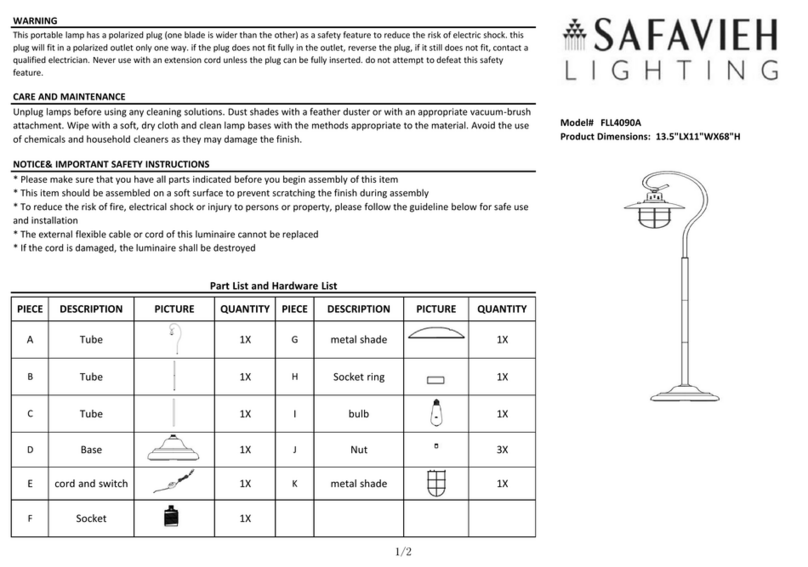
Safavieh Lighting
Safavieh Lighting ARCHIE IRON FLL4090A manual
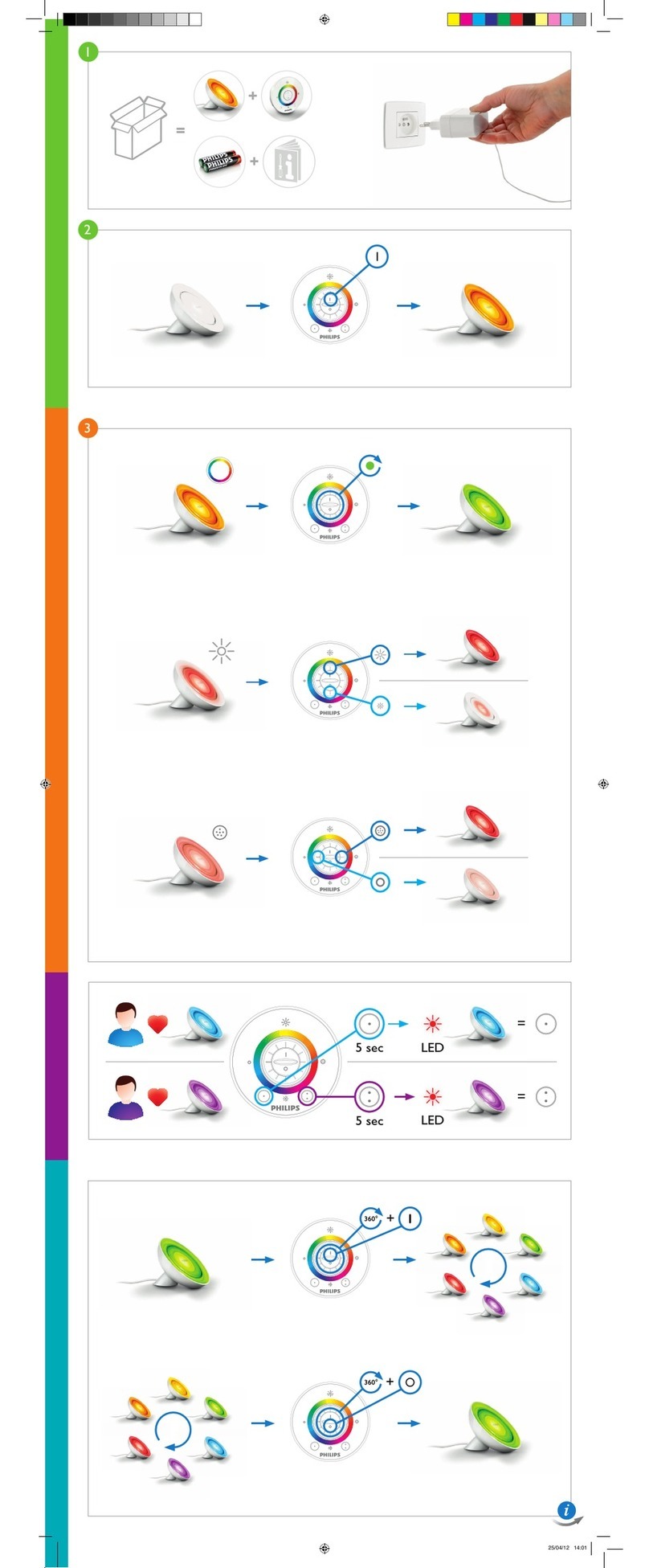
Philips
Philips 70997-30-PU - quick start guide
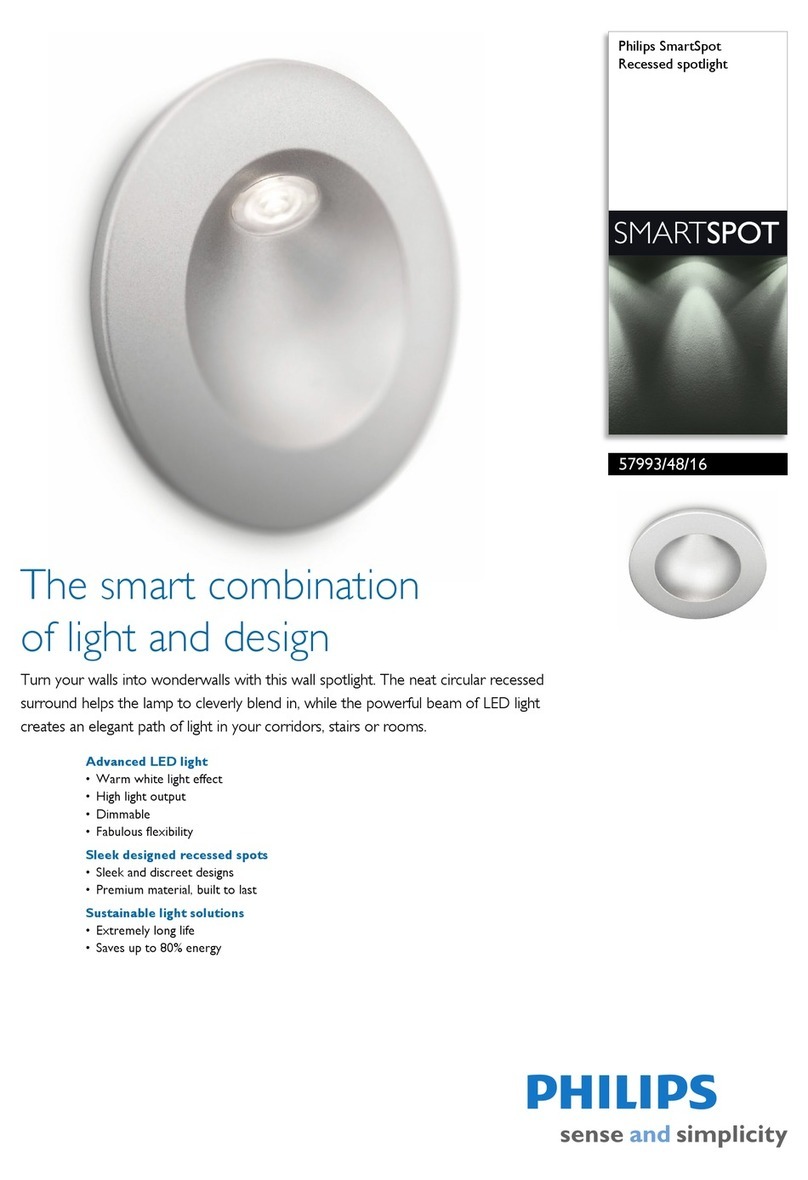
Philips
Philips 579934816 Specifications

Philips
Philips 373414816 user manual
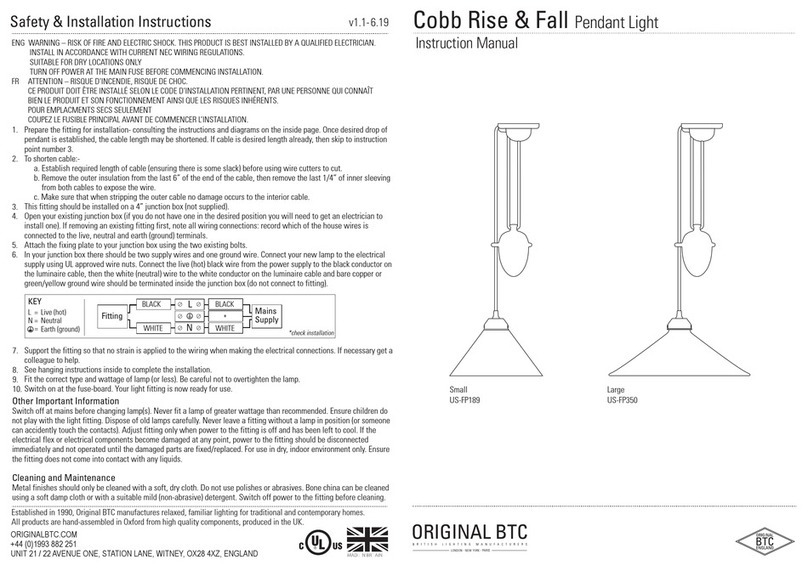
Original BTC
Original BTC Cobb Rise & Fall US-FP189 instruction manual