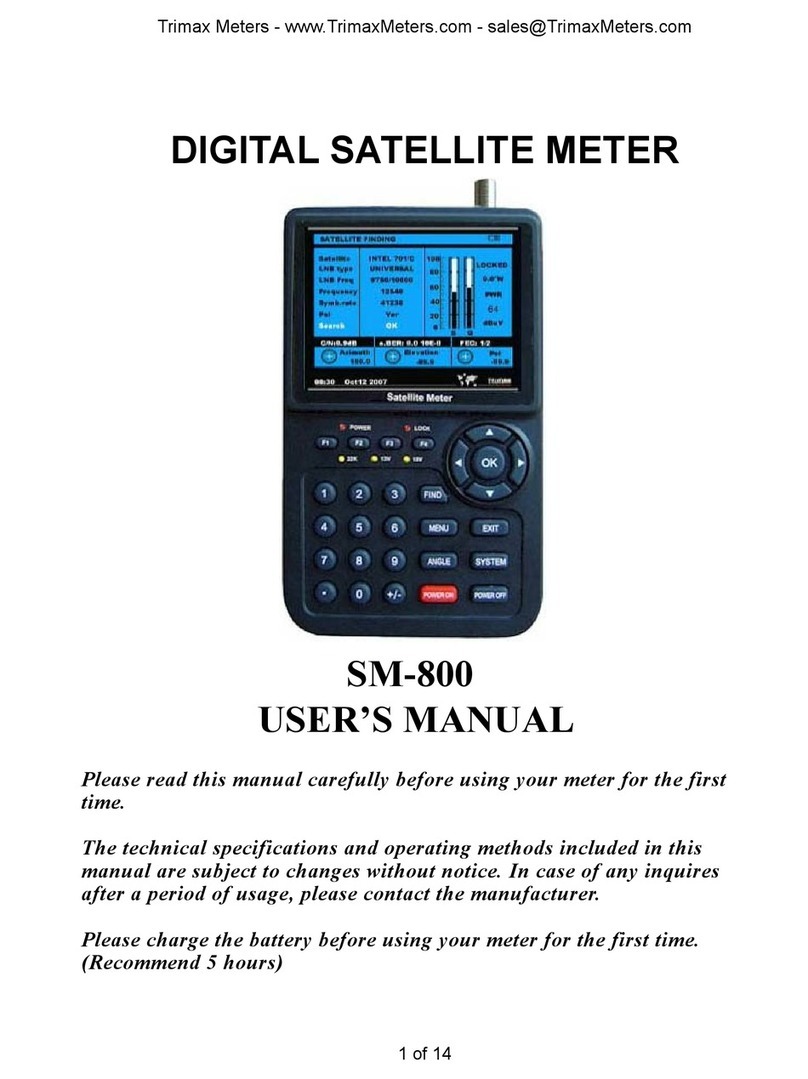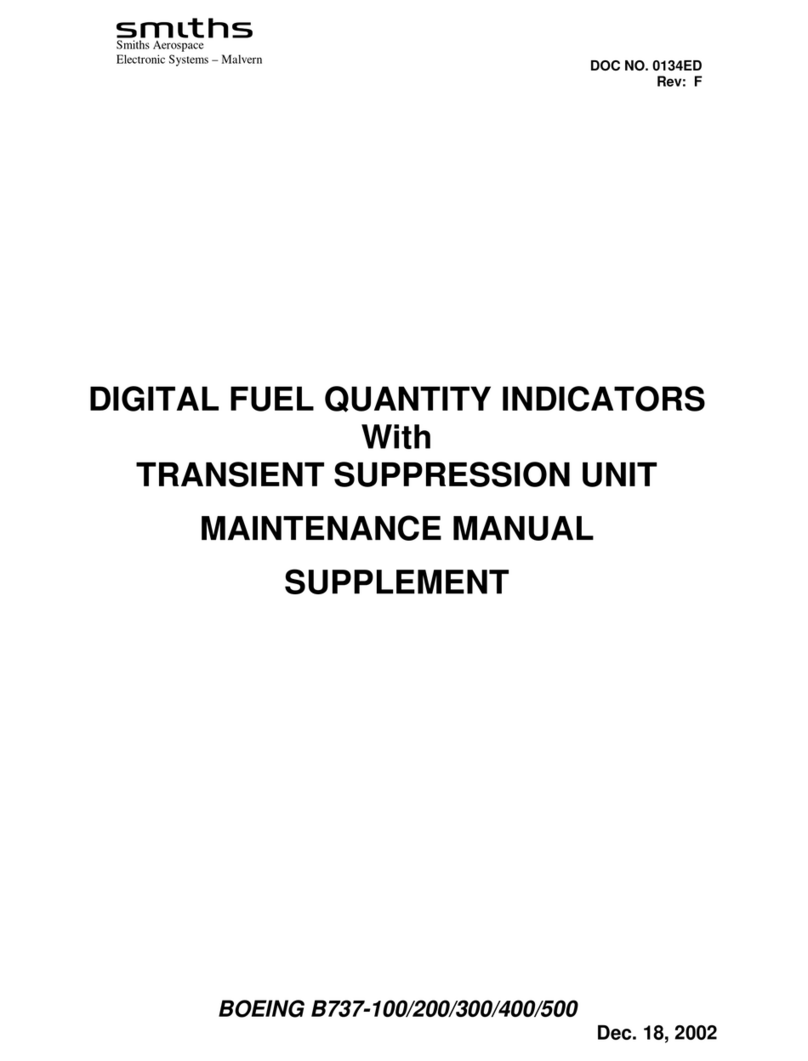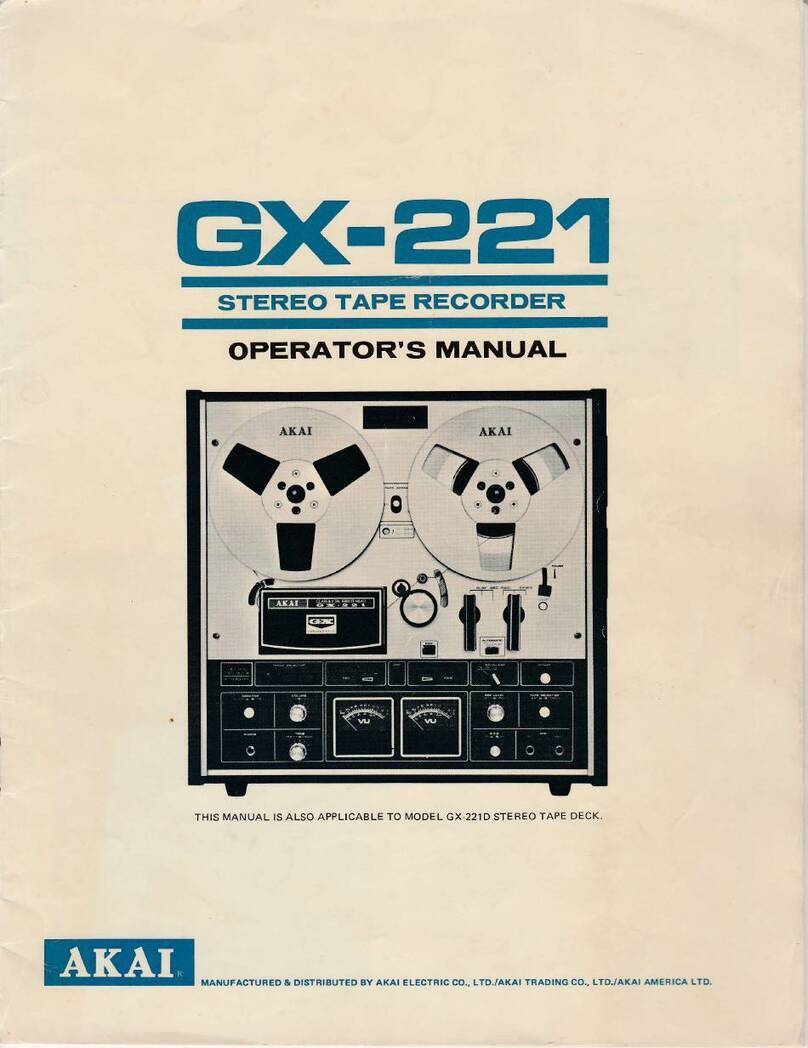Trimax Meters SM-1100 User manual

DIGITAL SATELLITE METER
MODEL NUMBER: S M – 1 1 0 0
USER’S MANUAL
TRIMAX METERS
http://www.trimaxmeters.com

lease read this manual carefully before using your meter for the first time.
The technical specifications and operating methods included in this manual are subject to changes
without notice. In case of any inquires after a period of usage, please contact the manufacturer.
lease charge the battery before using your meter for the first time. (Recommend 5 hours)

Contents
Chapter I. Introduction...................................3
Chapter II. Function........................................4
A. Front anel........................................4
B. Quick Operation................................5
1. Language setting
2. Quick operation guide
C. Detailed operation Guide.................6
1. Turn on the equipment...............6
2. Satellite Setting
(1) Edit Satellite
(2) Add T
(3) Delete satellite
(4) Auto Scan
3. System Setting.............................6
4. System Information
5. Current rogram Information
6. Dish angle calculation ...............12
Chapter III. ower Supply.........................14
Chapter IV. Specification...........................15

Chapter I Introduct on
SM-1100 d g tal satell te meter s s mple and conven ent for sett ng and al gn ng a satell te d sh. Us ng
the parameters of satell te, you can set and al gn a satell te d sh qu ckly, eas ly and accurately.
Chapter II Funct on
A. Front Panel
<F gure2-1>

(1) LNB INPUT:
Satell te s gnal nput port, connects d rectly to satell te antenna us ng coax al cable.
(2) LCD Screen:
Shows MENUs and Programs clearly
(3) Power L ght:
Ind cates ON or OFF state.
(4) S gnal L ght:
Th s l ght w ll be on when s gnal s locked.
(5) Funct on Key:
Made of 4 keys, F1 -- F4.
(T p) F4:To show nformat on about the current program
(6) Arrow Key and OK key:
Use the Arrow key to select the r ght tem, OK key to conf rm.
(7) Numer cal Key:
To enter numer cal sett ngs d rectly.
(8) FIND Key:
Go to the easy satell te f nd menu, can set and al gn a satell te d sh qu ckly.
(9) MENU Key:
To enter or ex t the ma n menu.
(10) EXIT Key:
To ex t from the present menu and move to the prev ous menu
(11)ANGLE Key:
Go to the AZ and EL calculat on menu
(12) SYSTEM Key:
To set all system parameters.
(13) Power On Key:
To turn the meter on,press and hold for 2 seconds to power on the meter.
(14) Power Off Key:
To turn the meter off
(15) Charge port:
to connect w th the charger cord.
(16) USB Port:
connect to PC to upgrade .

B. Quick Operation
Through th s funct on, user can qu ckly and eas ly f nd the r ght satell te and accurately set the d sh.
Menu language Sett ng
1. Turn on your satell te meter
2. Press the SYSTEM button to d splay the system sett ng menu <F gure2-2>
<F gure2-2>
3. Use [◄][►] button to change the language . Select the language that you want .

2 )Quick operation guide
1.Press the FIND button to d splay the s gnal f nd ng menu <F gure2-3>
<F gure2-3>
3.Use [◄][►] button to select the satell te .
4.Select the tem that you want to ed t, and set ts parameters as des red.
LNB Type:Select C/Ku/Un versal
L.O. LOW:Set the parameters as des red
L.O. HIGH:Set the parameters as des red
5.Use [◄][►] button to move to the TP Index, select the TP frequency you want.
FREQUENCY:Set ts parameters, can nput numer cally .
SYMBOL RATE:Set ts parameters, can nput numer cally .
POLARITY:Select between Vert cal and hor zontal.
6.When s gnal f nd ng: you can see the bar meter of the LEVEL and QUALITY, and the numer cal of S/N and
C/N, at the same t me the LOCK l ght w ll come on and the speaker w ll sound.
7.Adjust the d sh sl ghtly to get the strongest s gnal
8.H ghl ght “SCAN” and press “OK” to scan for channels.

C. Deta led operat on Gu de
1)Turn on th equipment
1.Press and hold POWER ON button for 2 seconds to turn on the satell te meter
2)SATELLITE SETTING
EDIT SATELLITE
1.Press the MENU button to d splay the ma n menu
2.Use[▲][▼]button to move cursor
3.Press OK on ‘SATELLITE SETTING’ The follow ng w ndow w ll appear.<F gure2-4>
<F gure2-4>
4. Press OK on ‘EDIT SATELLITE’ The follow ng w ndow w ll appear<F gure2-5>
<F gure2-5>
5. Use [◄][►] button to move cursor, select the satell te you want to ed t.
LNB Type:Select among C/KU/Un versal
L.O. LOW:Set ts parameters as des red
L.O. HIGH:Set ts parameters as des red
22K:Select among ON/OFF
D SEqC:Select among LNB1/ LNB2/ LNB3/ LNB4/OFF
6.If the default satell te name s not appropr ate, you can select the tem that you want to ed t.
Ed t Satell te Name:
Press OK on ‘SATELLITE NAME’ ,Use[◄][►]button to select the letter you want to ed t. Use[▲][▼] button to
select ‘./0-9/a-z/A-Z’ , press OK to conf rm.

Ed t Long tude:
Press OK on ‘LONGITUDE’,to ed t parameters as des red
Press OK under ‘YES’ to save the selected satell te
ADD TRANSPONDER
1.Press OK on ‘ADD TRANSPONDER’ The follow ng w ndow w ll appear.<F gure2-6>
<F gure2-6>
2.Use [◄][►] button on satell te name, select the satell te that you want
3.Use [▲][▼] button to select the tem that you want to ed t, and set ts parameters as des red
FREQUENCY:Set ts parameters as des red
SYMBOL RATE:Set ts parameters as des red
POLARITY:Select V or H
4.Press OK under ‘YES’ to save the added TP
DEL SATELLITE
1.Press OK on ‘DEL SATELLITE’ The follow ng w ndow w ll appear,<F gure2-7>
<F gure2-7>
2.Use [▲][▼]button to select the satell te name that you want to delete
3.Press OK on the satell te name,
4.Use [◄][►]button to select YES or NO(YES:delete;NO:don’t delete)

AUTO SCAN
1.Press OK on ‘AUTO SCAN’ The follow ng w ndow w ll appear,<F gure2-8>
<F gure2-8>
2.Use [◄][►]button on SCAN MODE to select the scan mode that you want
3.H ghl ght “YES” and press OK to scan the selected satell te
<F gure2-9>
<F gure2-9>
4.saves the channels n memory.
3)System Setting
1.SHUT OFF
Through th s sett ng you can select the satell te meter shut off t me
a) Press the SYSTEM button to d splay the system sett ng menu <F gure2-10>
<F gure2-10>

b) Use [◄][►] button to select shut off t me from 00 to 45 m nutes (00 means always on)
2.TV STANDARD
Th s menu allows you to spec fy the v deo output
V deo Format:Select the v deo output format.(Auto/PAL/NTSC)
3.LNB POWER
Select ON or OFF
6)FACTORY DEFAULT
Th s sub menu allows you to restore the factory default value<F gure2-11)
<F gure2-11)
Factory Set:Erase all channels and restore the factory default sett ngs.
3)Channel Select on – Press “OK”
You can use [▲][▼] to nav gate between channels unt l you f nd the channel you want<F gure2-12>
<F gure2-12>
If you know the channel number, you can enter t w th the NUMERIC buttons and wa t 2 seconds unt l the channel
s changed

4)Channel Informat on
Wh le watch ng a channel, you can press the F4 button to d splay the nformat on menu <F gure2-13>
<F gure2-13>
Use th s menu to check the satell te name, channel name, TP parameters, S gnal ntens ty, etc.
7)SYSTEM button
You can check the current nformat on about your satell te meter such as meter S/W(software) vers on, <F gure 2-11>
Note:Th s nformat on s useful to see f there s a newer software ava lable.
8)Calculat on
1.Press the ANGLE button to d splay the Calculat on menu <F gure2-14>
<F gure2-14>
2 .Local long tude : nput your local long tude
3 .Local Lat tude : nput your local Lat tude
4.Satell te Long tude: nput the the long tude of the satell te you want to nstall
5.Antenna az muth: shows the az muth of the chosen satell te.
6.Antenna elevat on: shows the elevat on of the chosen satell te.

Specifications
System
capab l t es
Fully DVB compl ant
LNB/Tuner nput
Connector IEC 169-24,female
Frequency range 950MHz-2150MHz
S gnal lever -65dBm~-25dBm
LNB supply 13/18V,max400mA
LNB sw tch control 22KHz
D SEqC Ver 1.0/1.1
Demodulator
Front end QPSK
Symbol rate 2Msps~45Msps
SCPC and MCPC
Capable
Spectral nvers on Auto convers on
System resource
Processor 32b t processor (133MHz)
SDRAM 8Mbyte
FLASH 2Mbyte
EEPROM 32Kbyte
V deo decoder
MPEG 2 Ma n Profl e@Ma n Level
Data Rate up to 15M b ts/s
Resolut on 720*576,720*480
V deo format NTSC,PAL
Aspec Rat o 4:3,16:9
MPEG Aud o
MPEG 1 layer 1&2
Type Mono,Dual mono,Stereo,Jo nt
Stereo
Sampl ng rates 32,44.1 and 48KHz
Ser al data
nterface
Connector 9p n D-sub male,Max 115k
bps
Power supply Battery 1950 mA
Supply voltage 12.6Volt
charger 90-240V
Rear Panel
connectors
D g tal tuner nput IEC 169-24
Phys cal
Spec f cat on
S ze(3.5x6x1.75) 9.5x15.5x4.5 (cm)
We ght(Net) 1.05 pds 0.5 Kg
Chapter III ower Supply
The meter battery s L -oN battery.
Table of contents
Other Trimax Meters Measuring Instrument manuals
Popular Measuring Instrument manuals by other brands

Caen
Caen V1724 Series Technical information manual

Atomos
Atomos Ninja Blade quick start guide

LIMIT
LIMIT 1001HV quick start guide

Gima
Gima 35093 Use and maintenance book

PCB Piezotronics
PCB Piezotronics IMI SENSORS Y646B12 Installation and operating manual

Precisa
Precisa 360 ES Series Brief operating instructions

Tricor
Tricor 530 quick start guide

PCB Piezotronics
PCB Piezotronics J320C04 Installation and operating manual

TESTO
TESTO 625 instruction manual

Vision & Control
Vision & Control TOB42/11.0-185-F16-WN Instructions for use
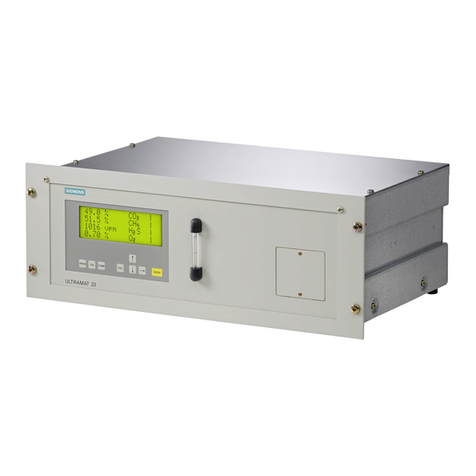
Siemens
Siemens 6 Series Compact operating instructions

HunterLab
HunterLab ColorFlex EZ Citrus quick start guide