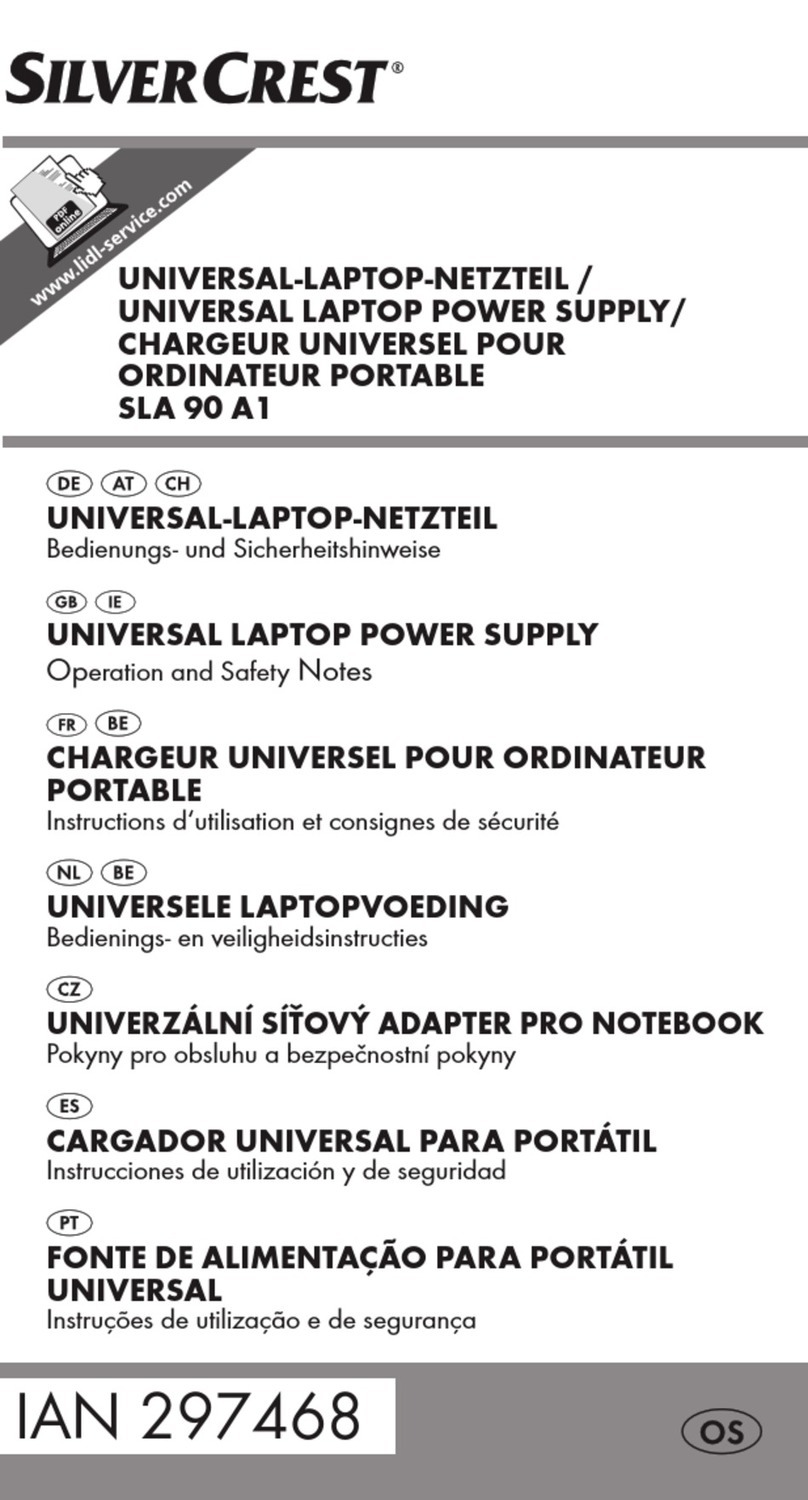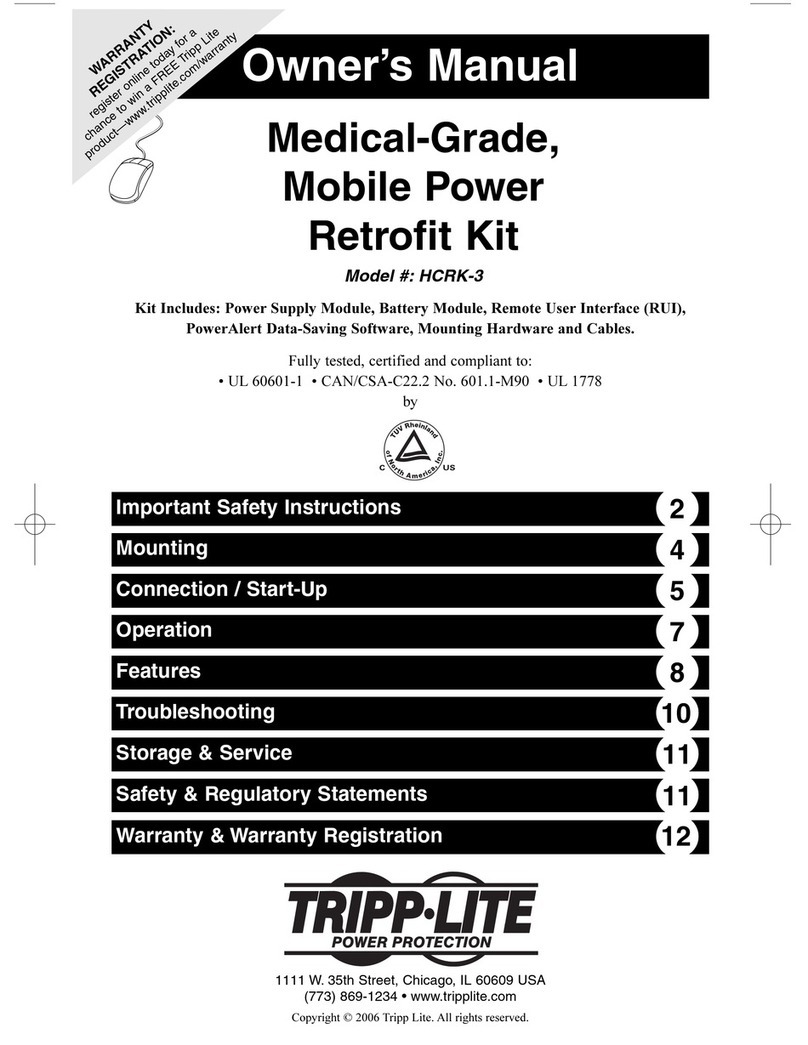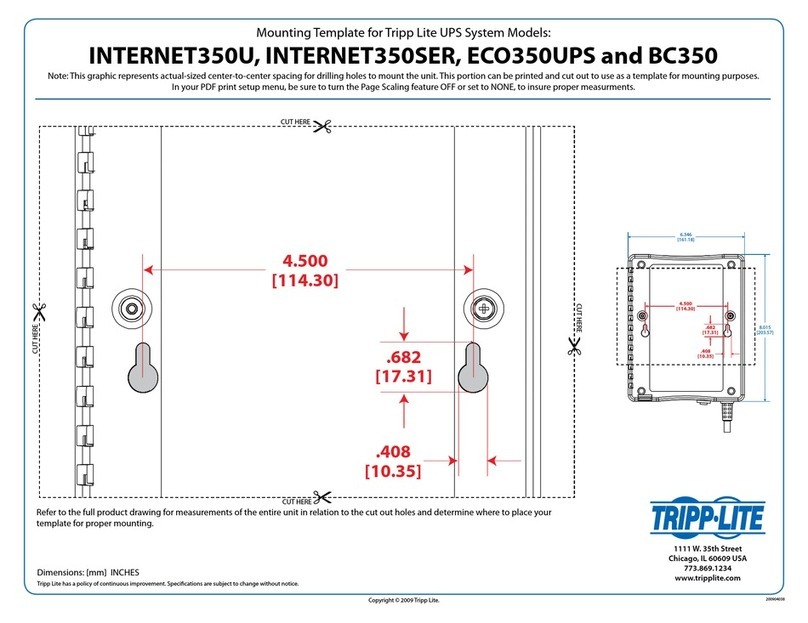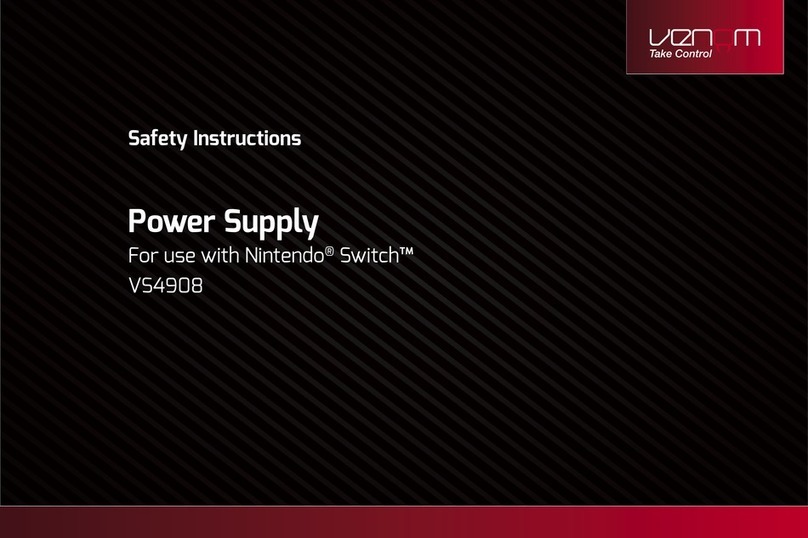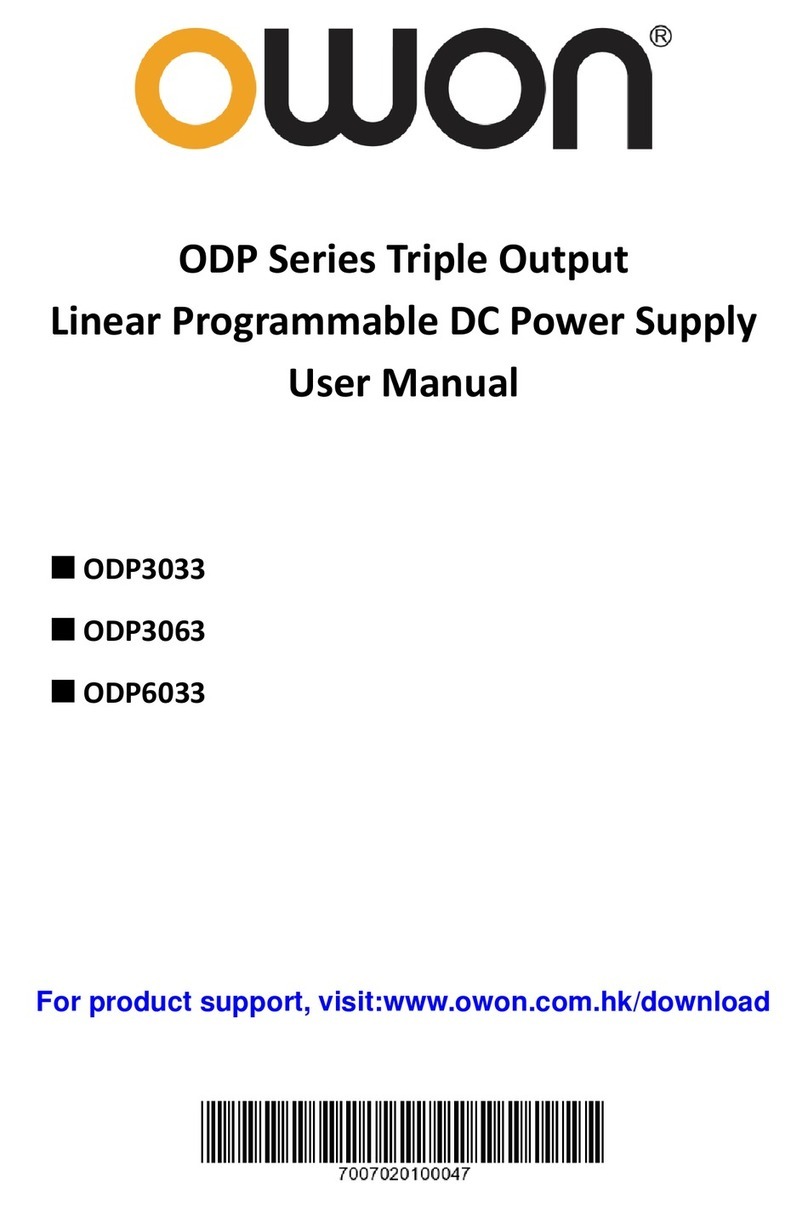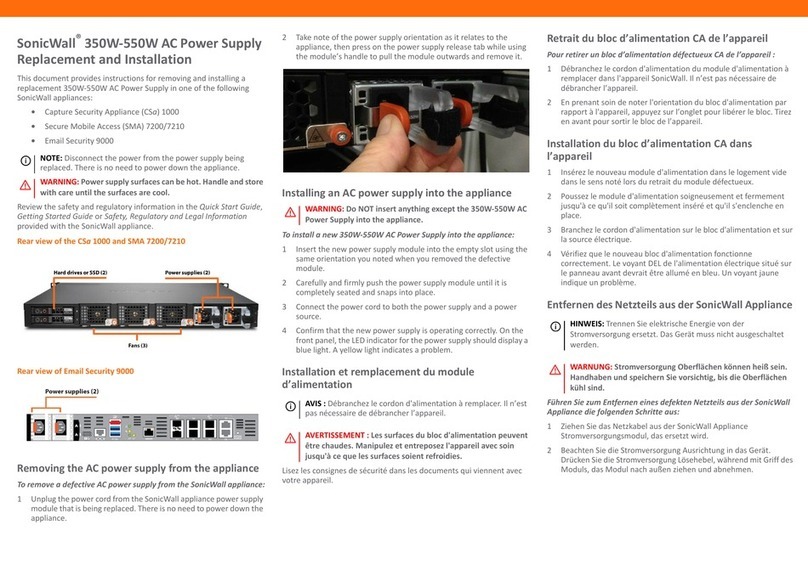Trinamic TMC363 User manual

TMC363-Evalboard Manual
Transformerless VFD Power Supply IC
Version: 1.1
Datum 01.10.2004
Sternstraße 67,
D - 20357 Hamburg, Germany
Phone +49-40-51 48 06 - 0,
FAX: +49-40-51 48 06 - 60
http://www.trinamic.com

Quick-Manual TMC363-Evalboard 2
1 Introduction
The TMC363-Evalboard enables the user to evaluate the features of the TMC363 VFD driver IC. The
TMC363 supplies a sine wave to the filament and a DC-voltage of up to 160V for the anode and grid
supply. Driver voltage and sine wave frequency can either be set via a resistor and a number of pins
(stand alone mode) or are freely programmable via a two wire serial interface (I2C-like).
Caution: The TMC363 in the preliminary QFP64 package is mounted on the bottom side of the board.
The footprint on the top side of the board is for the finally LQFP44 package!
Digital
Logic
two wire
serial
interface
Supply Step-Up
Driver
GNDB
O2
O1
R
Load
FB
UPFB
UPDRV
VSB
VREG
VAMPL
GND
VS
SDA
SCL
+V
S
(7V ... 28.5V)
Grid / Anode
Supply
FUNC0
FUNC1
TMC363
Filament
TMC363-Evalboard
Filter
Figure 1.1: Stucture of the TMC363 evaluation board
2 Contents of delivery
The TMC363-EvalKit comes with the TMC363-Evalboard, the USB-2-X adapter and a programming and
evaluation software for Windows OS (98, 2000, XP).
The TMC363-Evalboard is fitted with a ceramic resonator (4 MHz) and a sense resistor of 150mΩfor
short detection (maximum output current 1A). The output filter is provided with fix mounted 470nF
capacitors (C110, C111), two pluggable 220nF capacitors (X106, X107) and two pairs of coils (33µH and
100µH). The value of the step up converter coil is 10µH.
The TRINAMIC USB-2-X adapter builds the interface between USB and two wire serial bus (I2C-like). The
adapter comes with an USB cable and is directly pluggable to the TMC363-Evalboard via the Sub-D
terminal.

Quick-Manual TMC363-Evalboard 3
3 Hardware
3.1 PCB-Layout
Figure 2.1: PCB Layout

Quick-Manual TMC363-Evalboard 4
3.2 Quick start
1. Connect the TMC363-Evalboard to the USB-2-X adapter (only for serial interface mode)
2. Connect jumpers of X101 for function setting (see chapter 2.3)
3. Mount resonator (X104) and capacitors (X103/105) for required oscillator frequency
4. Mount capacitors C110 (X106) and C111 (X107)(see chapter 2.6 'Filter Table' - attn. Polarity!)
5. Mount coil L100 and L101 (see chapter 2.6 'Filter Table' )
6. Connect 7V to 28.5V Vs to X100
additional step to operate in stand alone mode:
7. Measure output voltage (X108). Adjust R106 (amplitude sine wave) and R107 (amplitude step up).
8. Turn off Vs and connect the load (filament) to X108.
9. Turn on Vs
10. Repeat Step 7 for final adjustment.
11. Setup is finished.
additional step to operate in serial interface mode:
7. Set all parameters in the software control panel and push the write button
8. Measure output voltage (X108). Adjust parameter via control software
9. Turn off Vs and connect the load (filament) to X108
10. Turn on Vs
11. Repeat Step 8 for final adjustment
12. Setup is finished

Quick-Manual TMC363-Evalboard 5
3.3 Jumper settings
X101: digital inputs
(closed jumper = logic '0')
X101_7 FS0
X101_6 FS1
X101_5 FS2
X101_4 OFFS
X101_3 FUNC_0
X101_2 FUNC_1
X101_1 ENN
Table 2.1
FS0 … FS2: Jumper for frequency setting in stand alone mode. The selectable frequencies are shown
in table 2.2.
OFFS: Setting of sine wave offset. Closing this jumper will set the offset to GND. An open jumper
will set the offset up to 2V.
FUNC_0/1: Jumper for function setting. The different function modes and the jumper setting are
shown in table 2.3.
ENN: This jumper is the enable input of the TMC363. Closing this jumper will enable the
TMC363.
Clk divider fsin @ 4 MHz FS2 FS1 FS0
80000 50 Hz 0 0 0
20000 200 Hz 0 0 1
444 9.0 kHz 0 1 0
256 15.8 kHz 0 1 1
186 21.5 kHz 1 0 0
144 27.8 kHz 1 0 1
116 34.5 kHz 1 1 0
100 40.0 kHz 1 1 1
Table 2.2
Func_1 Func_0 mode
0 0 reserved (do not use)
0 1 serial interface mode
1 0 sinus wave (stand alone mode)
1 1 DC output (stand alone mode)
Table 2.3
X102: bridge supply
This jumper selects the supply voltage of the MOSFET bridge. Closing the pins 2-3 of X102 will supply
the bridge with VT. This voltage is protected by the over current protection.
For a higher bridge supply than VSit's possible to use the voltage of the step up converter as bridge
supply. Therefore it's necessary to connect the pins 1-2 of X102.
Caution: The maximum bridge supply voltage is 28.5V otherwise the output transistors might be
damaged!

Quick-Manual TMC363-Evalboard 6
3.4 Pin connection
X100: Supply connector
X100_1 VS
X100_3 GND
X108: Output terminal
X108_5 SOUT
X108_4 GND
X108_3 TRIG
X108_2 OUT2
X108_1 OUT1
OUT1/2: Output voltage for filament
TRIG: Trigger signal for sine wave
GND: Ground potential
SOUT: Output of step up converter
X201: Test port
X201_1 VS
X201_2 VT
X201_3 GND
X202: Test port
X202_1 VDD
X202_2 VAMPL
X202_3 UPDRV
X202_4 UPFB
X202_5 STEP_OUT
X202_6 GND
X203: Test port
X203_1 SDA
X203_2 SCL
X203_3 SLP
X203_4 TRIG
X203_5 GND
X204: Test port
X204_1 VSB
X204_2 O1
X204_3 FB
X204_4 O2
X204_5 GND

Quick-Manual TMC363-Evalboard 7
3.5 Amplitude settings
R106 adjusts the amplitude of the sine wave or the dc output. The maximum amplitude depends on the
input voltage Vs. The amplitude setting restricts the maximum amplitude in serial interface mode.
3.6 Filter table
The selection of coils (L100,L101) and capacitors (C110,C111) is dependant on the frequency. At frequencies
greater than 1/200 of oscillator frequency the filter needs to be 2nd order ie. a pi filter.
The following table shows some filter dimensions for the standard frequency range:
fsin L
100, L101 C
110, C111
0Hz ... 1kHz 100 µH 1 µF
1kHz … 20kHz 56 µH 690 nF
20kHz … 40kHz 33 µH 470 nF
Caution: When switching from lower to higher frequencies, the filter has to be adjusted to avoid over
current through the capacitors. Never change the filter components while the output is “ON”.
For other frequencies the optimum values of coils and capacitors are equal to:
g
L
f
R
L**4 *2
π
=
gL fR
C***2
1
π
=
3.7 Step_Up Converter
The output voltage of the step-up converter is adjustable via the resistor R107. The maximum step up
output voltage of the TMC363-Evalboard is limited to 50V. Higher output voltage can damage the external
components of the evalboard.
3.8 Technical data
Absolut maximum ratings ofTMC363-Evalboard
Symbol Parameter Min Max Unit
VSSupply voltage 7 28.5 V
VSR Bridge supply voltage 28.5 V
VDD Logic supply voltage (*: internally regulated) 6(*) V
IOC Output current 0 1 A
VID Logic input voltage -0.3 VDD+0.3V V

Quick-Manual TMC363-Evalboard 8
4 Serial Interface Software
USB-2-X
adapter TMC363-
Evalboard VF-Display
USB
(PC)
two wire serial
interface
(i
2
c-like)
Figure 3.1: Structure of TMC363-EvalKit
The provided Windows software of the serial interface suppose the Trinamic USB-2-X adapter. Via this
adapter and the software it's possible initialise all parameters of the TMC363.
After connecting all devices with the appropriate cable, the interface software ('Eval363_USB.exe') can be
started and the following windows appears (Figure 4.1).
Figure 4.1:

Quick-Manual TMC363-Evalboard 9
Interface:
Click the open button to enable the interface. If the PC doesn’t find the adapter, please install the actual
driver of the USB-2-X adapter from the TRINAMIC TechLib CD.
IIC Bit Rate (Hz):
Fill in the desired bit rate of the two wire serial interface. The IIC bit rate must be less than 1/10 of
oscillator frequency.
Osc. Freq.:
Fill in the actual oscillator frequency of the TMC363-Evalboard. This value is significant for the preset
frequency value.
Address:
This address is the slave address of the TMC363. If only one device is connected to the serial interface
set this value to '00'. Otherwise select another slave address with the jumper FS0, FS1, FS2 and OFFS
(see Datasheet of TMC363).
Frequency:
The selectable frequency range of the TMC363-Evalboard is 3Hz up to 125kHz. Be careful when
selecting a frequency (see chapter 2.6 'Filter Table'). To get the optimum result it is advisable to use
maximum frequency of 1/200 of the oscillator frequency.
Amplitude:
This value sets the amplitude of the sine wave voltage. The resolution of this setting is 6 bit (63 steps).
Step Up:
This value sets the amplitude of the step up converter voltage. The resolution of this setting is 6 bit (63
steps).
Offset:
Activate this option to set the offset of sine wave to 2V. Otherwise the offset is 0V.
Softstart:
After activating this option the sine wave amplitude ramps up with reduced speed. This option eliminates
high current peak at the switch on.
DC:
In this mode the output of the TMC363-Evalboard is a DC voltage. The amplitude of this voltage depends
on the settings of the field 'Amplitude'.
STU:
The standard maximum duty cycle of the step up converter PWM signal is at 60%. By activating this
option the maximum duty cycle can set up to 75%.
To send the actual setting to the device press the 'Write' button.
Result:
This value will be updated by pushing the 'Read' button. It is a two byte value. The second byte
corresponds to the control value of the amplitude. If the value of byte two is nearly by the maximum (FF)
the supply voltage Vs is too low for the selected amplitude. The first byte corresponds to the diagnostic
bits of the TMC363 (see Datasheet).
Table of contents