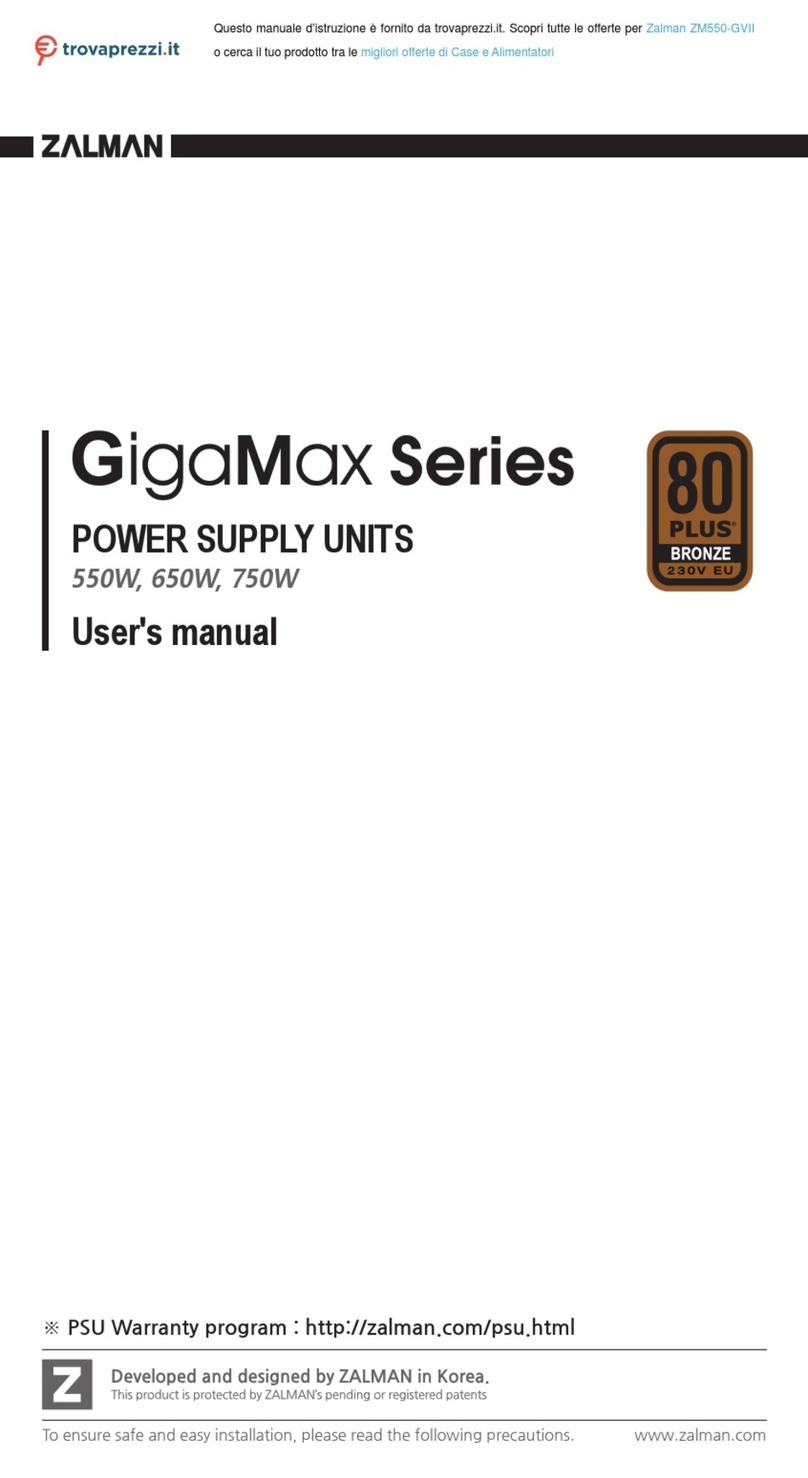▣
The following safety precautions and directions for use are meant to prevent accident and injury.
Please read thoroughly before using the product.
1. Safety Precautions
Warnings
Serious injury or death can occur.
▶
Opening the cover of the product while the power cord
is plugged into the outlet can result in electrocution or
critical damage to the product.
▶Handling the power cord with wet hands can result
in electrocution.
▶Inserting fingers or metallic objects into the cooling
fan can result in injury or electrocution.
Cautions
Minor injury can occur. May degrade product
conditions or cause malfunction.
▶Operating in an e tremely cold or hot environment
can degrade product performance and lifespan.
▶Allowing liquid to get into the product can result in
malfunction.
▶Operating in a humid or non-ventilated environment
can reduce product lifespan.
2. Components
3. Notes on Installation
1) One Power Supply
2) One FAN Multi-connector (ZM-MC1)
(For supplying power to an e tra fan. See page 5 for details.)
3) One S-ATA power convert cable
4) One PCI-E press VGA SLI sub-Cable for power conversion
5) One Power Cord for AC Power Source (Not included in some countries)
6) One User's Manual
7) Zalman Cable Tie
※To ensure safe and easy installation, first read the Safety Precautions above, then read the
following notes.
▣Plugging the main power connector P1 into the main board while the product is connected to the
AC power source may result in damage to the main board.
▣Do not insert the DC output connectors with too much force into devices as the shape of the connector
is meant to prevent incorrect insertion.
▣After installation, if the Power On light on the case does not light up when the main power button
is pressed, some devices may be plugged in incorrectly or the main board may be faulty.
Please double-check the installation.
* For more information on the product, please visit our website at www.zalman.co.kr.
- 1 -