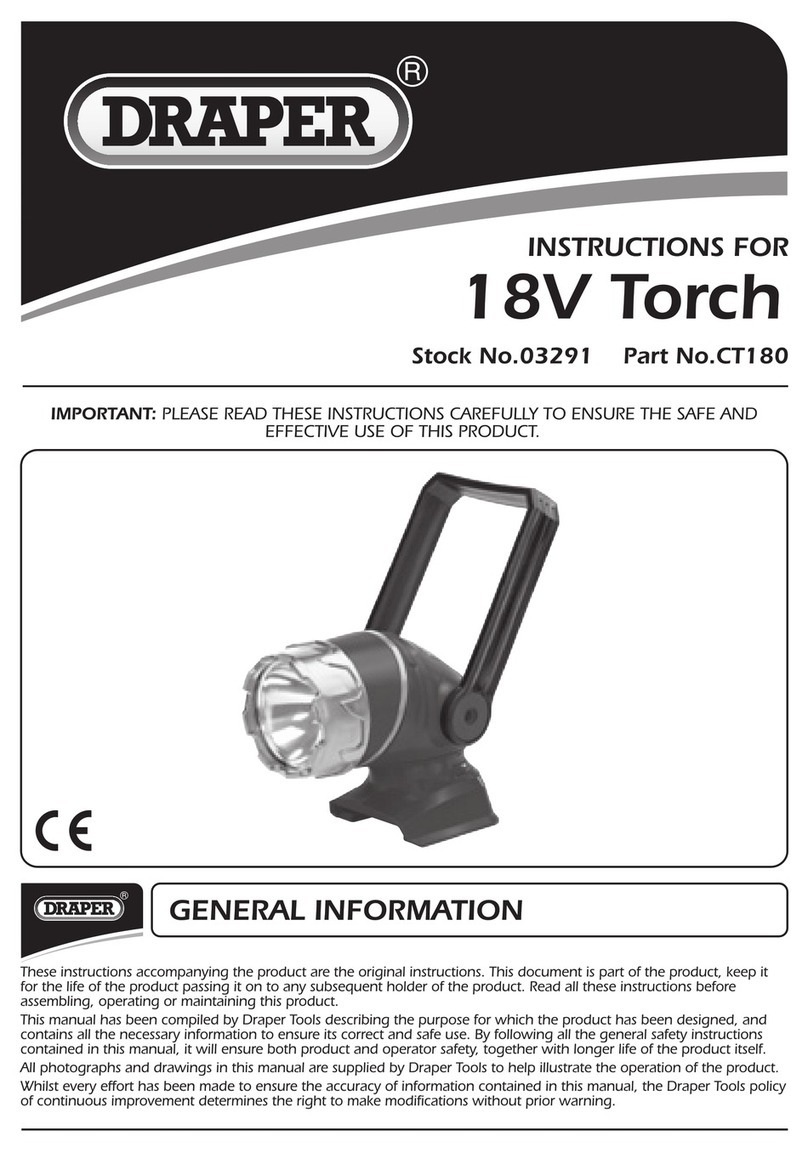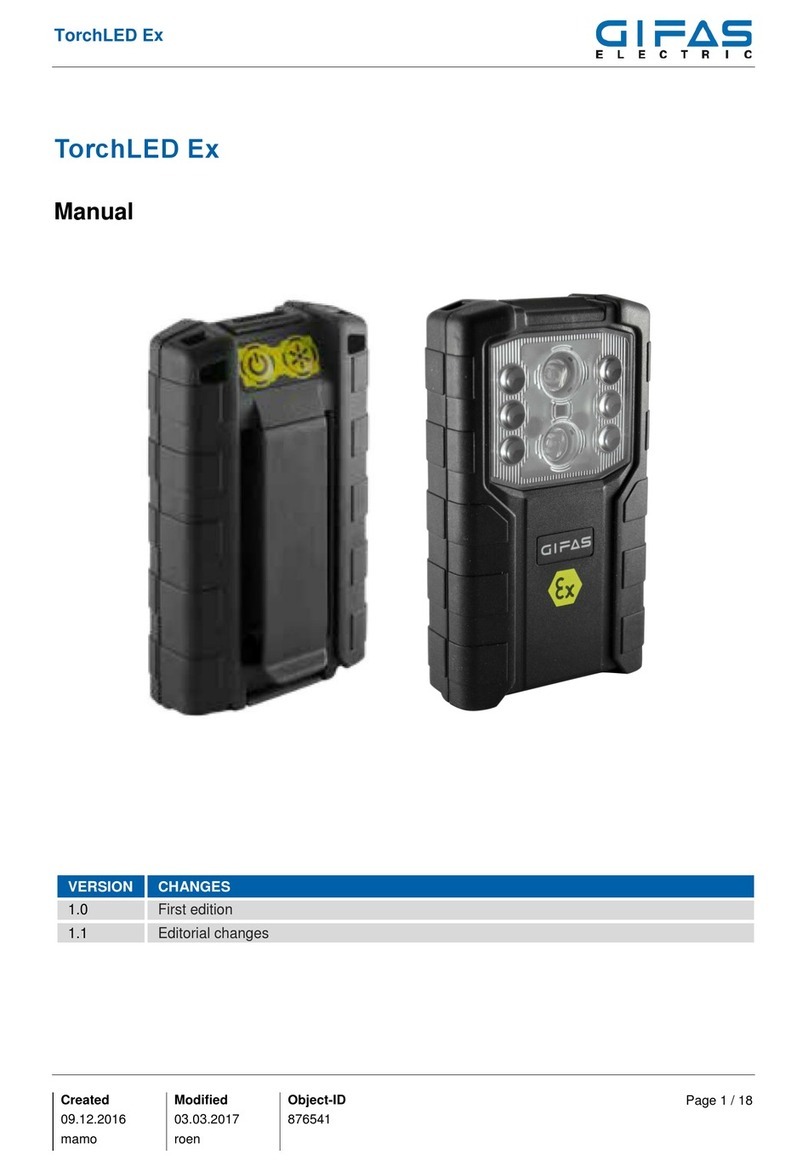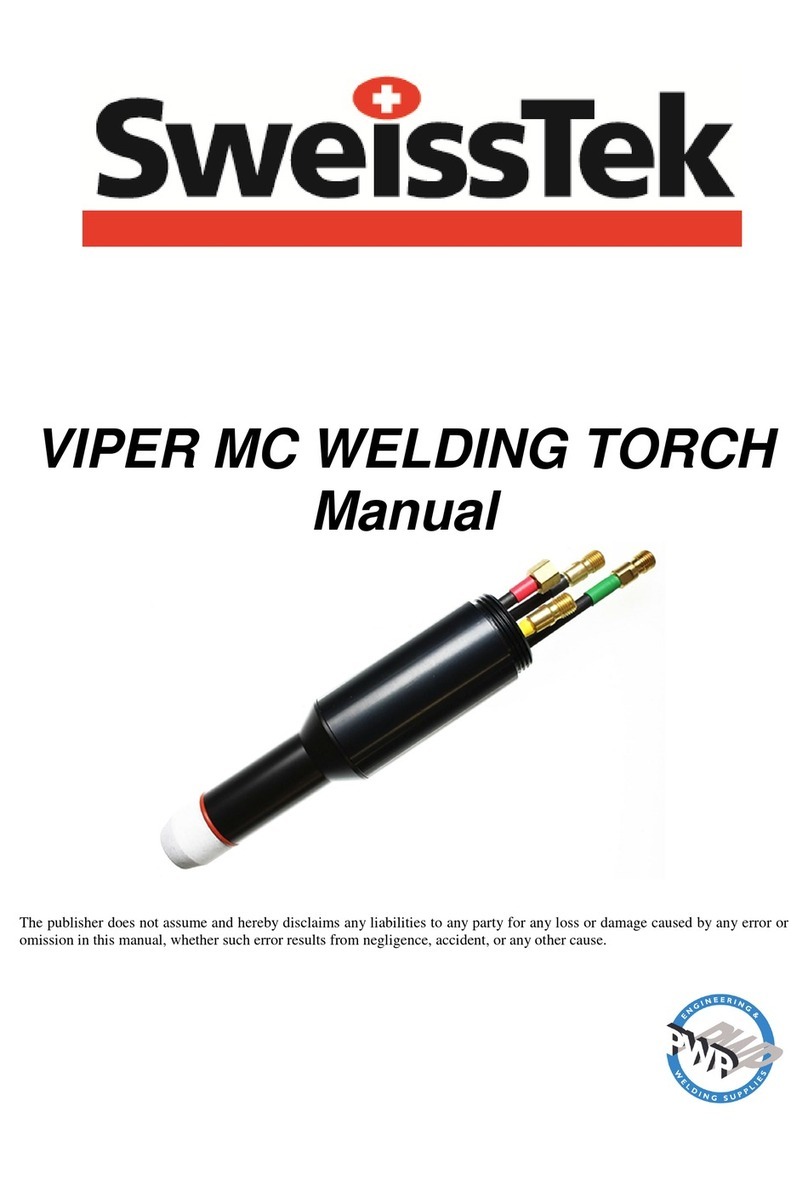triopo F3-500 User manual

使用说明书
室内外闪光灯
F3-500
Indoor Outdoor Flash light
F3-500F3-500
捷宝TRIOPO服务平台 捷宝微信公众号
微信服务号:
微信订阅号:
扫一扫关注
UMFE00CSNW-A8E-17-01

1 2
产品特点
感谢您购买此款闪光灯
1、切勿在可燃气体或液性气体(如汽油、溶剂等)附近触发闪光!有爆
炸危 险!
2、切勿对着正在驾驶中的汽车、公共汽车或火车司机,或摩托车、自行
车驾驶员近距离使用闪光灯拍照,他们可能会因为强光暂时致盲,从而
导致 交通事 故!
3、切勿近距离对着眼睛触发闪光灯!直接对着眼睛使用闪光灯,会使视
网膜 受到损 伤,从而 导致严 重的视 觉紊乱 ,甚至 失明!
4、仅可使用本说明书所列的电源!
5、切勿将电池置于极度高温的环境,例如阳光下或火中!
6、应立即从闪光灯中取出已耗尽的电池,因为电池内的液体溢出后,会
损坏 闪光灯 。
7、切 勿让闪 光灯或电 池充电 器接触 到水( 例如雨 水)!
8、注意在极度高温或潮湿的环境下保护闪光灯!
9、切勿将闪光灯放置在汽车仪表板的杂物箱内,当触发闪光时,切勿在
反射屏前方或上方放置不透光的物件,反射屏上不得有任何污垢,否则
闪光 灯发出 的高能量 将烧灼 反射屏 上的物 件或损 坏反射 屏 。
10、 切勿自 行拆开闪 光灯! 有触及 高压电 的危险 !非专 业 人员不 得对闪
光灯 内的部 件进行修 理。
11、 当以全 光量输出 方式连 续快速 拍摄时 ,在进 行10次闪 光 后必须 间隔
至少1 5分钟!
12、 当以全 光量输出 方式通 过快速 回电连 续使用 闪光灯 , 并且变 焦档位
小于35mm时,由于高热能的作用柔光罩会发热。
13、 温度的 迅速变化 会导致 水汽凝 结,如 发生此 类情况 , 应给予 闪光灯
时间 使之逐 渐适应环 境温度 。
14、 切勿将 任何有缺 陷的电 池用于 本闪光 灯。
安全 须知
1、自动模式:使用专用无线遥控器TR-F3-RT实现 离 机 自动曝
光、离机手动、频闪闪光
2、手动闪光模式
3、频闪闪光模式
4、DV模式:LED照 明 可 调 亮 度
5、S1、S2光感 应 闪 光
6、无线触发功能:手动及频闪闪光模式支持遥控器无线触发闪
光
7、无线从属单元功能:兼容C家、N家无线闪光系统,实现离机
TTL、手 动 及 频 闪 闪 光
8、无线TTL遥控功能:接收来自捷宝、佳能、尼康的无线TTL遥
控器信号,实现离机TTL、 手 动 及 频 闪 闪 光
9、离机高速同步:最高快门同步速度1/8000秒
10、离机后帘同步
11、声音提示功能
12、自动保存功能
13、大尺寸TFT显示
14、超速回电系统
15、电池电量监测
16、过热保护;电池电压过高、过低保护、闪光高温异常保护、
充电异常保护

3 4
灯管
标准罩卡口
标准罩锁定
按钮
伞孔
伞孔锁定旋钮
电源开关
散热口
LED灯
电池锁
外置直流电源插口
手柄活动旋钮
灯座固定旋钮口
灯座固定旋钮
手柄
手柄锁定旋钮
LE-29 锂电池
标准罩

56
初始化完成闪光灯进入工作模式,若开机自检过程出现电池电
压异常,界面提示电池电压过低或过高,请更换电池。
使用前准备
将标配电池安装至电池匣,开启电源开关,闪光灯开始工作,
开机电池自检,电池电压正常时显示闪光灯型号信息,完成系
统初始化:
TTL外拍闪光灯
F3-500TTL
电池 电量低!电池电量高!
供电方式:
1.专用锂电池LE-29(4400mAh)
2.外接直流电源(15-180V/5A)
显示面板
红外接收窗口 同步插口
模式选择按键
蜂鸣按键
造型灯按键
试闪按键
注:设置键有多重功能:又可作为调光旋钮、编码开关及初始化设置按键使用
MODE MODEL
设置键

2.4G无线
LED灯 造 型 亮 度
OFF L ED灯关 闭
LED灯 半光
LED灯 全光
蜂鸣开关
蜂鸣开启:
光感应模式
感应关闭
S1感应 模 式
闪光模式
曝光功率
S2感应 模 式
过热保护指示
闪光高温保护
LED高温 保 护
闪光
时高温保护
及LED同
2.4G无线 频 道
2.4G无线 组 别
电容电压状态
电容充电
充电完成
该模式下可根据拍摄需要手动设置闪光输出曝光功率,在1/128
到1/1功率间以1/3档为增量设置闪光输出,共22级可调。
选 择 闪 光模式
按【MODE 模式选择按钮 直至屏幕显示手动模式。】
曝光功率设 置
待机状态下旋转调光旋钮,顺时针旋转曝光功率增大,逆时针
旋转曝光功率减小。
闪光模式
手动闪光模式
☞
造型亮度
该模式下还可以根据拍摄需要设置LED灯造型亮度,实现不同
的照明效果。按【MODEL 造型灯按键】,LED造型 亮 度 将 在
“关闭”/“半光”/“全光”之 间 切 换 。
遥控触发信号
此款闪光灯配合专用遥控器TR-F3-RT可实 现 无 线 闪 光 功 能 ,16
个频道,4个组别可设。
7 8
闪光模式
自动闪光模式
☞
该模式下可接收来自专用遥控器TR-F3-RT的TT L曝 光 信 息 , 自 动
曝光;也可以接收来自遥控器的分组闪光实现手动、频闪不同闪
光输出效果。
选择闪光模式
按【MODE 模式 选 择 按 钮 直 至 屏 幕 显 示 自 动 模 式,此 时 可 接
收来自专用遥控器TR-F3-RT的不 同 曝 光 信 号 , 适 用 于 佳 能 和 尼
康相机,并实现高速同步、后帘同步及FEB包 围 曝 光 。
】
闪光模式
2.4G无线
LED灯亮度
OFF LED灯关闭
LED灯 半光
LED灯 全光
蜂鸣提示状态
蜂鸣开启:
蜂鸣关闭:
过热保护指示
闪光高温保护
LED高温 保 护
闪光及LED同
时高温保护
电池电量
2.4G无线 频 道
2.4G无线 组 别
电容电压状态
电容充电
充电完成

频闪闪光模式
☞
OFF L ED灯关闭
LED灯 半光
LED灯 全光
蜂鸣开关
蜂鸣开启:
蜂鸣关闭:
过热保护指示
闪光高温保护
LED高温 保 护
闪光
时高温保护
及LED同
2.4G无线 频 道
2.4G无线 组 别
电容电压状态
电容充电
充电完成
频光模式
曝光功率
曝光次数
LED灯亮度
曝光次数
2.4G无线
要正确使用该模式,将相机设置在手动模式。您使用频闪模式时,它
可以发出一系列快速闪光,它可以在一张照片上进行多重闪光,按顺
序 冻 结 一 系 列 动 作 。 在 此 模 式 下 , 闪 光 输 出 功 率 、 闪 光 次 数 及 闪 光
频率(每秒的 闪 光 次 数以HZ表示)请按需要进行设置。此模式在拍摄
移动物体时比较常用。
过压保护
9 10
感应模式
待机状态下按【设置】键,感应模式呈高亮(黄底黑字),旋
转编码开关可在感应关闭/S1/S2之间 切 换 。
S1模式:
适合于手动闪光环境,会感应主控闪光灯的每一次闪光并
同步触发闪光,效果与使用无线引闪器一致。要正常使用该模式,
您的主控闪光灯应设置为手动闪光,不应使用具有预闪的TTL闪
光系统,也不应使用具有多次闪光的红眼减轻功能。
S2模式:
适合于TTL闪光环境,又被称为“预闪取消模式”,该模式
能忽略TTL闪光灯发出的预闪,与主闪同步,因此可支持工作在
TTL模式的主控闪光灯,
若副灯选择的S1/S2模式无法与主控闪光灯正确同步闪光,
请确认主控闪光灯闪光模式,正确设置副灯的感应模式及输出
功率。
* 请注意:
在使用S1/S2模式时,避免以下情况:
1.避免主灯使用红眼减轻功能;2.避免主灯使用造型闪光;3.避免
主灯使用指令模式(尼康)或无线模式(佳能);4.避免使用ST-E2
作为闪光控制器。
另注:如使用没有内置闪光灯的相机(如佳能的5D 5DⅡ 5DⅢ
是不能单独使用Slave c/Slave n或S1/S2模式的。因为Slave c/
Slave n或S1/S2模式是需要主灯参与曝光下才能使用。假若需要
使用这个功能需另外购买佳能原厂闪光灯或原厂的ST-E2作为闪
光控制器。
遥控触发信号
此款闪光灯配合专用遥控器可实现遥控触发及参数更改,
16个频道,4个组别可设。

DV照明模式
☞
蜂鸣开启:
蜂鸣关闭:
过热保护指示
LED高温 保 护
2.4G无线 频 道
2.4G无线 组 别
电容电压状态
过压保护
充电完成
2.4G无线
闪光模式
模式图标
LED灯 亮 度
OFF~100%
每2%为一 档
蜂鸣开关
选择照明模式
按【MODE 模 式 选 择 按 键 直 至 屏 幕 显 示D V。
照明亮度设置
待机状态下旋转编码开关,顺时针旋转亮度增大,逆时针
旋转亮度减小,每调一级增减2%,共50级可调。
】
11 12
频闪闪光模式
☞
曝光功率设置
待机状态下旋转编码开关,顺时针旋转功率增大,逆时针旋转
功率减小。曝光功率设置范围1/128~1/4共6档可调。
曝光频率设置
待机状态下按【设置】键,至频率高亮显示(黄底红字),旋
转编码开关调整频率大小,顺时针旋转频率增大,逆时针旋转
频率减小。频率设置范围1~199HZ可调。
曝光次数设置
待机状态下按【设置】键,至次数高亮显示(黄底红字),旋
转编码开关调整次数,顺时针旋转次数增大,逆时针旋转次数
减小。次数设置范围受功率大小限制。
注:频闪模式下,使用以下公式确定快门速度,然后使用比所得
快门速度小一个或多个步长的快门速度。快门速度=闪光次数
÷闪光频率(HZ)快门 速 度 可 以使用B门
造型亮度
该模式下还可以根据拍摄需要设置LED灯造型亮度,实现不
同的照明效果。
按【MODEL 造型灯选择按 键 】 ,LED造型亮度将在“关闭”
/“半光”/“全光”之间切换。
遥控触发信号
此款闪光灯配合专用遥控器TR-F3-RT可实 现 遥 控 触 发 及 参
数更改,16个频道,4个组别可设。
闪光功率与闪光次数关系表
闪光功率
闪光次数
1/128
1-40
1/64
1-20
1/32
1-12
1/16
1-8
1/8
1-4
1/4
1-2
选择闪光模式
按【MODE 模式 选 择 按 钮 直 至 屏 幕 显 示 频 光 模 式 。】

无线闪光模式
SLAVE c表 示 接 收 来 自 佳 能7D/60D/600D相机 内 闪 及580EX II、
600EX、 ST-E2的 无 线 闪 光 信 号 。
SLAVE n表 示 接 收 来 自 尼 康 相 机 内 闪C指令及SB-900/800/700、
SU-800的C指令信号。
SLAVE c/n支 持4个 频 道 ,3个 不 同 组 别 , 实 现TTL、手动及频闪
无线闪光。使用该模式时使无线触发感应器对着主控灯。
拍 摄 前 , 需 将 此 款 闪 光 灯 与 主 控 灯 设 置 在 同 一 频 道 上 。 此
款闪光灯作为从属单元,按【设置】按键至频道信息高亮显示,
旋 转 编 码 开 关 设 置 从 属 单 元 通 信 频 道 (1,2,3,4),再 按
【设置】按键至组别信息高亮,旋转编码开关设置从属单元组别
(A、B、C)。当工作于从属单元时,此款闪光灯的亮度及模式
完全受控于主控单元,并显示接收到的信息:
注:
无线指令模式下,闪光功率、模式等参数不能直接设置,只能
在主灯上设置。
要正确使用无线指令模式,必须正确设置通信频道和闪光分组。
无线指令模式下,可实现闪光灯高速同步、后帘同步。
13 14
无线闪光模式
无线闪光系统是由多个具备无线闪光功能的闪光灯来完成工作,
您可以像使用普通TTL自动闪光一样简单来创建多种照明效果。
长 按 【MODE模 式 选 择 按 键 3秒 , 闪 光 灯 将 在 普 通 闪 光 模 式 和
无线闪光模式间切换:闪光模式下长按【MODE模式 选 择 按 键 】
3秒 进 入 无 线 闪 光 模 式 , 无 线 闪 光 模 式 下 短 按 【MODE模 式 选 择
按 键 】 闪 光 灯 在SLAVE c/SLAVE n/RX-C/RX-N四 种 无 线 从
模 式 之 间 切 换 。 从 模 式 下 长 按 【MODE 模 式 选 择 按 键 】 可 切 换
回 普 通 闪 光 模 式 。 其 中SLAVE c/SLAVE n/RX-C/RX-N四 种
模式都作为离机从属单元使用,创建不同照明效果。
】
无线指令模式SLAVE C/SLAVE N
☞
蜂鸣开启:
蜂鸣关闭:
闪光模式
蜂鸣提示状态
接收信息
显示窗口
指令模式系统
SLAVE c:佳 能
SLAVE n:尼 康
过热保护指示
闪光高温保护
LED高温 保 护
闪光
时高温保护
及LED同
电容电压状态
无线指令
无线指令频道
无线指令组别
造型灯
电容充电
充电完成
过压保护

无线闪光模式
拍摄前, 需将此 款 闪光 灯 与遥 控 发射器 设 置在 同 一频 道 上。
此款闪光灯作为从属单元,按【设置】按键至频道信息高亮显
示 , 旋 转 编 码 开 关 设 置 遥 控 接 收 单 元 通 信 频 道 (1~16),再 按
【设置】按键至组别信息高亮,旋转编码开关设置从属单元组
别(A、B、C、D)。当工作于从属单元时,此款闪光灯的亮度及
模式完全受控于遥控发射器,并显示接收到的信息,及联机光
圈信号:
注:
无线遥控模式下,闪光功率、模式等参数不能直接设置,只能在
遥控发射器上设置。如在使用闪光灯时,闪光或造型灯不能使用,
需检查遥控器内是否将闪光模式及造型灯模式处于关闭状态。因为
仅在灯上设置参数为开启状态,而没有在遥控器上设置相同参数的
话,当按下快门的瞬间,无线信号传输回来还是默认遥控器上已设
置的关闭状态,这样闪光及造型功能是不能被开启的。因此在使用
前,需确认闪光灯上的模式及遥控器内的模式已设置为相同。
要正确使用无线遥控模式,必须正确设置通信频道和闪光分组。
无线遥控模式下,可实现闪光灯高速同步、后帘同步。
闪光异常时可通过光圈信号判断联机是否正常。
15 16
无线闪光模式
无线遥控模式RX-C/RX-N
☞
蜂鸣开启:
蜂鸣关闭:
闪光模式
蜂鸣开关
接收信息
显示窗口
指令模式系统
SLAVE c:佳 能
SLAVE n:尼 康
过热保护指示
闪光高温保护
LED高温 保 护
闪光
时高温保护
及LED同
电容电压状态
电容充电
充电完成
2.4G无线
2.4G无线 频 道
2.4G无线 组 别
造型灯
过压保护
RX-C表示 接 收 来 自 自 产 佳 能ETTL遥控器信号。
RX-N表示 接 收 来 自 自 产 尼 康ITTL遥控器信号。
RX-C/N支持1 6个 频 道 ,4个 不 同 组 别,实现TTL、手动及
频闪无线闪光。使用该模式时闪光灯的方向位子较为自由。

经改进后的无线触发感应器,其触发感应灵敏度更高,S1、
S2模式可工作于户外环境下,无线触发感应距离15米。
放置从灯时,请在拍摄前先测试S1或S2模式是否正常同步。
请勿在主控闪光灯及从灯之间放置障碍物,障碍物会阻碍无线
光信号的传送。
室外使用时请注意,无线触发感应窗应对着主控闪光灯,
且不能让阳光直接照射,如果这些要求与您希望的闪光照射方
向冲突,请试图上下左右旋转闪光灯头,以满足拍摄的需求。
做各种不同的方向摆放。在室内使用时,无线光线信号可通过
墙壁反射回来,因此在放置从灯时可以有更多的摆放空间。
3.无线2.4G遥控布光
使用专用的ETTL或ITTL遥 控 器 进 行 信 号 发 射 , 该 灯 能 根 据 相 机
设置(佳能)或闪光灯设置,将TTL、手动、频闪信号发射给从
灯,从而实现多种形式的闪光效果。
2.4G的遥控距离可达50米,且灯的摆放位置及方向不受限制。
17 18
多灯布光应用
设置通信频道:1,2,3,4
设置分组:将三台闪光灯分别设为A、B、C分组
设置主控单元并拍摄:
设置通信频道:将主控单元的闪光光比设置为<A:BC>(以佳能指
令为例),按下主控单元的测试闪光按钮,测试闪光是否正常,如
果从属单元不闪光,请检查本款闪光灯对着主控单元的角度及其
到主控闪光灯的距离。
注意:主控单元如果设置了<RATIO A:B>,则设置为<C>分组的从
属单元不闪光。
如果将三个本款闪光灯的分组都设置为<A>,那么它们将被作为从
属单元组的一个闪光灯受主控单元控制。
2、无线光感应布光
使用内置闪光灯或机顶外置闪光灯作为主控闪光灯。将闪光灯
1、无线光指令布光
您可以创建两个或三个从属单元组以完成多方位的拍摄需求。
并由主控闪光灯设置TTL自动闪光拍摄的闪光光比、 手 动 闪 光 输
出、频闪输出等。
(1)以本款闪光灯组成两个从属单元组的无线闪光
设置无线选项:共有 SLAVE c、SLAVE n 可供选择设置通信频
道:1,2,3,4
设置分组:将两台闪光灯分别设为A、B分组
设置主控单元:
设置通信频道:设置主控单元的闪光光比A:B或A:B:C即可
进行闪光拍摄(以佳能指令为例)
(2)以本款闪光灯组成三个从属单元组的无线闪光
设置无线选项:共有 SLAVE c、SLAVE n 可供选择

规格参数
19 20
其 他
自动保存功能
☞
闪光灯设置完成,5秒无按键操作,会自动保存当前设置,方便
下次开机使用。
当您需要清除闪光灯上的更改,恢复出厂默认设置时,只需按
住“设置按键”三秒,闪光灯恢复默认设置。
设置清除
☞
闪光灯锁定
当闪光灯不能在限定时间内完成充电或电池电压异常时,闪光灯
将进入锁定状态,此时屏幕显示如图,并伴随蜂鸣器五声短响,
提醒用户闪光灯故障。
☞
声音提示
短按【蜂鸣】按键,可开启或关闭声音提示功能。
声音提示含义如下:
1.一声长响(滴-):回电完成;
2.五声短响(滴滴滴滴滴):回电超时锁定;
3.10秒连续急促蜂鸣声(滴滴滴...):闪光灯过压或过热,进入
保护。
☞
闪光灯保护
☞
当闪光灯在工作状态时,系统实时监测电池电压、LED照 明 温 度
及充电电路温度,每一处出现异常时,系统都会有相应的报警
提示,并保护输出,防止闪光灯损坏。当出现高温报警时,请
让闪光灯休息一段时间直至闪光灯温度回到正常温度。
1、型号:F3-500
2、控制线路设计:绝缘栅双极晶体管(IGBT)控制
3、闪光指数:GN 60 (ISO 100)
4、色温:5200±200K
5、闪光灯管色温:5200±200K
6、闪光模式:自动模式(配合专用遥控器)、手动模式、频闪
模式、LED可调光照明模式、从灯模式SLAVE c /
SLAVE n、无线遥控 模式RX-C、RX-N(配合TTL遥
控器)、光感应模式S1、S2
7、曝光补偿:以1/3档 为 增 量 加件3档
8、无线指令(支持从属单元):(光指令)4个通信频道3个从
属单元分组;(2.4G)16个通信频道,9个从属单元分组。
9、闪光控制:1-128-1/1步长±0.3EV,共22级 微 调档位。
10、同步速度:HSS,1/8000s
11、闪光次数:全光550次
12、闪光时间:1/6500s-1/250s
13、回电时间:0.1-2s
14、显示屏:TFT显示屏
15、声音辅助:蜂鸣
16、适用电源:锂电14.8V、DC-18V/15A
17、功率:500W
18、无线引闪距离:光引闪:室内20~30米,室外10~15米。
2.4G:50米
19、附加功能:PC同步、过热保护、过压保护
20、体积:长41cm*宽19cm*高22cm
21、净重:(含锂电及标准罩)3.2KG
22、毛重:(加外箱包装)5KG

Thank you for purchasing this speedlight.
Please read this manual carefully before using the speedlight and correct
use this speedlight on the basis of full understanding.
Safety instruction
1, Never trigger the speedlight around flammable gas or liquid gas (such
as gasoline and solvents)! There be risk of explosion!
2, Neither shoot with the speedlight at drivers who are driving cars,buses
or trains, nor the rider of motor and bicycle. They may be temporarily blind
of the bright light and cause traffic accident.
3, Never trigger the speedlight at close range of your eyes! Using the
speedlight directly at people or animal's eyes will damage the retinas and
cause serious visual disturbance, even blindness.
4, Only use the batteries listed in this manual!
5, Never place the batteries in high-temperature environment, such as
under the sun or in the fire.
6, Remove the drained battery from the speedlight. As the alkaline liquid
exuding from the battery will damage the speedlight.
7, keep the speedlight and battery charger away from the water(such as
the rain).
8, Note in extreme high temperature or humid environment protection
flash.
9, Do not place the flash in car dashboard glove compartments, when
triggered flash, Do not place an opaque object in front of the reflection
screen or above, and no dirt is allowed on the reflective screen. Otherwise
the high-energy flash will burn reflective objects on the screen or damage
screen.
10, Never open the speedlight by yourself. It have danger of high voltage ,
Non-professional personnel couldn't repair parts.
11, When the continuous rapid shoot by full light output power, Must
stop 15 minutes every 10 continuous flash.
12, When in full power output by quickly back continuous use flash, The
zoom gear should be less than 35 mm, due to the effect of high heat flash
diffuser will be hot.
13, Temperature fast change can lead to water vapor condensation, In this
situation, should give the flash time to gradually adapt to the environment
temperature.
14, Never use any defected batteries for this speedlight.
Product features
1.TTL mode: use a dedicated wireless remote control TR-F3-RTto achieve
from the machine automatic exposure, away from the machine manual,
frequency flash
2.Manual Mode
3.Multi Mode
4. DV Mode: the brightness of LED light can be adjusted
5. S1.S2 Mode
6.wireless trigger: manual and multi mode can support remote control
wireless trigger .
7.Wireless slave function: Compatibility with Canon and Nikon wireless
flash system, realize TTL off machine, manual and multi flash .
8.Wireless TTL function of remote control: receiving from TRIOPO Canon,
Nikon, wireless T T L remote control signal, realize from the machine T T L,
manual and frequency flash
9. Off- camera High Speed Sync: the max speed can be 1/8000s
10.Off-camera rear-curtain sync
11.BUZZEE
12.Automatic save function
13.Large TFT display
14.quick recycling
15.battery capacity monitor
16.overheating protection: , it can be protected when the voltage of battery
is high or low as well as abnormal charge current Flash high temperature
anomaly protection
1 2

手柄锁定旋钮
Tube
Bayonet Of
Reflector
Lock Of Reflector
Button
Hole Of Umbrella
LED light
Lock Of Battery Thermovent
Power Button
Knob Of Umbrella's Hole
Knob Of Handle
LE-29 LI-battery
Reflector
Jack of light handle
Handle
3 4
External power supply socket
Lamp holder fixed knob

Preparation
Insert standard battery into the battery compartment, open the main switch,
the flash begins to work. Self check of the battery, if the voltage is normal,
the information of the flash's mode can be displayed, then system initiation
will finish.
If the voltage of the battery is abnormal, please change the battery.
Display panel
Infrared receiver
Mode choosing
button
Buzz button
Knob of aiming
Jack of sync
Modeling light
button
Flashing button
Power supply
2, External DC power supply (15-18V/15A)
1, Special lithium battery LE-29 (4400mmAh)
56
F3-500TTL
FLASHTTL OUTDOOR
Battery Low!Battery High!

☞
OFF
Flash mode
TTL mode
Flash mode
2.4G wireless
LED Brightness
Light semi light
LED light full light
Buzzer switch
Buzzer Turn on
Buzzer Turn off
Overheating protection
instructions
LED high temperature
protection
protection of charging
and high temperature
Battery power
2.4G wireless channel
2.4G wireless group
Capacitance voltage
state
turn off LED light
Charging
Charge completed
This mode can receive TTL exposure information from a dedicated remote
control, automatic exposure; Can also be received from the remote control
group flash implementation manual, stroboscopic effect of different light
output.
choosing flash mode
Press 【MODE】until AUTO appears on the display. Then the light can
receive different signals of exposure from special remote. It can be used
in Canon and Nikon camera. In this mode, high-speed synchronous
shooting,Rear-curtain sync and FEB can be used.
Flash mode
☞TTL mode
Modelling of brightness
In this mode, the brightness of the LRD light can be chosen according to
shooting. Press 【modeling light】, brightness of the LED can be chosen
between“O F F”/ / .
signal of remote
Using the flash with special remote, wireless flash function can be used.
16 channels and 4 groups can be chosen.
Flash mode
exposure power
2.4G wireless
LED Brightness
OFF
Light semi light
LED light full light
turn off LED light
Buzzer switch
Buzzer Turn on
Buzzer Turn off
Light sensing mode
S1 mode
S2 mode
Overheating protection
instructions
High temperature protection
LED high temperature
protection
protection of charging
and high temperature
2.4G wireless channel
2.4G wireless group
Capacitance voltage
state
Charging
Charge completed
In this mode, power of exposure can be set according to shooting. There
are 22 levels can adjust every 1/3.
Choosing flash mode
Press 【MODE】until a Manual appears on the display.
Setting power of exposure
Rotate the coding switch standby mode.Clockwise exposure increases
power, counterclockwise exposure power reduction.
induction close
7 8
Flash high temperature
anomaly protection

☞
Sensing mode
Standby mode, press "set" key sensing mode is highlighted (yellow
bottom black word), Rotary coding switch in the induction closed to
switch between S1/S 2.
S1 mode
It is suitable for manual flash environment, master flash every flash is
induced and synchronization trigger flash, The effect is consistent with
wireless trigger . To use the normal mode, your master flash should be
set to manual flash, should not be used with fire TTL flash light system,
also should not be used repeatedly flashing red eye to reduce function.
S2 mode
This mode is suitable for TTL flash environment, also known as its
"flash cancel mode", this model can ignore TTL flash pre flash, It is
support with the main flash sync, so can support work in TTL mode
of master flash.
If two deputy lamp selection S1/S2 mode cannot be properly
synchronized with the master flash flash, please make sure the master
flash flash mode, set up correctly auxiliary light induction model and
the output power
Note:
Avoid the following situations when in S1,S2 mode: the mater flash use
red eye reduce function; the master shoot with modeling light;the master
flash in instruction mode(Nikon)or wireless mode(Canon); using ST-E2
as the remote flash.
Remote trigger signals
The flash coordinates with special remote-control can realize remote
trigger and parameter changes.16 channels. 4 groups can be set.
multi flash mode
Flash mode
exposure model
number of exposure
LED light power
OFF
Light semi light
LED light full light
turn off LED light
Buzzer switch
Buzzer Turn on
Buzzer Turn off
Overheating protection
instructions
High temperature
protection
LED high temperature
protection
protection of charging
and high temperature
Number of exposure
2.4G wireless
2.4G wirelss channel
2.4G wirelss group
Capacitance voltage
state
Charging
Charge completed
Please using this model by correct .Setting camera into M model .When
you set into Multi model ,it will contine flash by one photo and a series
action .flash output power ,number of flash and multi frequency (number
of flash by one second means HZ )in this model ,please according to your
request to setting .Normally ,mutil model be used in shooting animal .
Select flash model
Press 【M O D E】key until into LCD dispaly Multi.
Overvoltage
protection
9 10

☞
OFF~100%
1/128
1-40
1/64
1-20
1/32
1-12
1/16
1-8
1/8
1-4
1/4
1-2
☞
multi flash mode
Exposure frequency setting
Exposure power setting
Standby mode rotary coding switch, clockwise power increases,
counterclock wise the power reduction . Exposure power set range 1/128
~ 1/4 total 6 files is adjustable
In standby mode, press "set" key to frequency highlighted (yellow bottom
red word), rotating coding switch adjust frequency size, clockwise rotation
frequency increases, counterclockwise rotation frequency decreases.
Frequency set the range 1 to 199 HZ is adjustable.
Number of exposure setting
In standby mode press“set” key until frequency display(yellow back
ground and Red word).Rotating code switch to adjust number of times,
rotating by clockwise means frequency increasing ,rotating by
anti-clockwise means frequency reduction.Number of times setting
range according to power.
Flash power and the number of flash relational tables
Flash power
Flash number
Note:
Please use as below formula to confirm the shutter speed in multi mode.
Shutter speed=number of flash/flash multi (HZ)shutter speed
Modelling of brightness
This mode can also be set according to the need of shooting LED lamp
brightness modelling, realize different lighting effect.
Press "modeling lamp" key, LED modeling brightness will be in O F F
/ / switch.
Remote trigger signals
This flash compatible with special remote control to setting 16 channel ,
4 groups and all kinds of functions .
DV light mode
Flash mode
Model marker
LED light power
Buzzer switch
Buzzer Turn on
Buzzer Turn off
Overheating protection
instructions
LED overheat
protection
2.4G wirelss channel
2.4G wirelss group
Overvoltage protection
Charge complete
Capacitance voltage
state
2.4G wireless
Each 2% is one step
Select LED model
Press (MODEL) (MODEL KEY) until display show DV.
Power set
In standby mode rotary coding switch, the brightness increased clockwise,
counterclockwise brightness decreases, and each level of increase or
decrease 2%, a total of 50 is adjustable.
11 12

SLAVE C/SLAVE N
☞
Wireless flash mode
Wireless flash system is composed of multiple wireless flash to get the job
done, you can use ordinary T T L like automatic flash as simple to create a
variety of lighting effects.
Long press "MODE" mode button for 3 seconds,flash light will be switch
between flash mode and wireless flash . Long press the flash mode [MODE]
button for 3 seconds, enter the Wireless flash mode, under wireless flash
mode ,short press the flash mode to MODE button flashes in the SLAVEC
/ SLAVEN / RX - C / RX - N four wireless mode . This four model are used
as deplaning subordinate units, create different lighting effect.
Flash mode
Receive message
Display window
Instruction mode
system
Buzzer switch
Buzzer Turn on
Buzzer Turn off
Overheating protection
instructions
High temperature
protection
LED high temperature
protection
protection of charging
and high temperature
Wireless instruction model
Capacitance voltage
state
Charging
Charge completed
Overvoltage
protection
Wireless instruction
Wireless instruction
channel
Wireless instruciton
group
Model marker
Wireless flash mode
SLAVE C means receive wireless flash signal which come from Canon
7D/60D/600D and 580EXII、600EX、 ST - E2.
SLAVE N means receive form Nikon camera inside C Command signal
and SB - 900 / 800 / 700、SU - 800 command signal .
SLAVEC/N support 4 channels, 3 different groups, realize TTL, manual
and Multi flash .
Using this model to make wireless trigger sensors on the master lamp.
Before take pictures, this flashlight and master lamp must be set on the
same channel
This flash as a slave unit, press "set" button to the channel information is
highlighted, rotary coding switch Settings slave unit communication
channels (1, 2, 3, 4), then press "set" button to group information
highlighting, rotary coding switch Settings slave unit group (A, B, C).
When work in slave units, this flash mode of brightness and completely
controlled by the master control unit, and display the received information.
Attention:
Wireless instruction mode, the flash power, such as parameters cannot be
directly set, only set on the master light.
To correctly use wireless instruction mode, must be correctly set up
communication channels and flash grouping
Wireless instruction mode, which can realize the flash high speed sync and
Second curtain synchronization .
SLAVE C:
SLAVE N:
Canon
Nikon
13 14

☞
Wireless flash mode
Wireless remote mode RX-C/RX-N
SLAVE C:
SLAVE N:
Flash mode
Receive message
Display window
Instruction mode
system
Buzzer switch
Buzzer Turn on
Buzzer Turn off
Overheating protection
instructions
High temperature
protection
LED high temperature
protection
protection of charging
and high temperature
Capacitance voltage
state
Charging
Charge completed
Overvoltage
protection
Wireless instruction
Wireless instruction
channel
Wireless instruciton
group
Model marker
Canon
Nikon
RX-C means receiving signals from produced Canon ETTL remote control.
RX-N means receiving signals from produced Nikon ETTL remote control.
R X - C / N support 16 channels, 4 different group,realize TTL, manual and
multi wireless flash .when using this model, the direction of flash is free.
Wireless flash mode
As a slave unit, Press "set" button to highlight channel information , the
rotary coding switch set remote control receiver unit communication
channel,rotary coding switch set remote control receiver unit communication
channel1 ~ 1 6)
Before shooting, this flash light with remote control transmitter must be
set on the same channel.
Press "set" button to highlight channel information once again ,rotary
coding switch Set subordinate units group(A、B、C、D)
When work in subordinate units, brightness and this flash Model is
controlled by remote control transmitter, and display the received
information, and online aperture signals:
attention:
When in Wireless remote control mode, the flash power and pattern
parameters cannot be directly set, only Set on the remote control
transmitter.
To the correct use of the wireless remote control mode, must correctly
set up communication channels and flash grouping
Wireless remote control mode, it can realize flash high speed sync and
after curtain sync .
Flash through aperture signal whether online when abnormal to normal.
15 16

Lamp lighting applications
1.Wireless lighting light instructions
You can create two or three subordinate unit to accomplish the all-round
demand. And set up by master flash TTL shot automatic flash flash ratio,
manual output, stroboscopic output, etc.
( 1 )In this type of flash of wireless flash two subordinate unit group
Set up wireless options:total have Slave C and Slave N can be
choose setting communication channels: 1, 2, 3, 4
Set up group:The two flash set as A and B group respectively
Set the master control unit
Set up communication channels:set the Master control unit of
flash light ratio A: B or A: B: C,It can photography (Canon
instruction for example ).
( 2 )
wireless flash.
In this type of flash of three subordinate unit group of
set up wireless options,total has Slave c and Slave N for choose .
communication channels: 1, 2, 3, 4
Set up the group:The three flash set as A ,B and C group respectively
Set the master control unit and photographing
Set up communication channels: sets the main control unit of flash light
than to < A: B > C (Canon instruction, for example), main control unit
test flash button, flash test is normal, if the subordinate unit does not flash,
please check this flash light and the angle of the main control unit to
control the distance of the flash.
Note: the master control unit if set the <RATIO A:B > , than set to < C >
group slave unit will not flash.
If three type this flash group set to < A >, so they will be as a flash from
slave unit group controlled by the main control unit.
Wireless induction lighting
Use the built-in flash or external flash as master flash
Put flash do all sorts of different directions.
wireless signal can be reflected through the wall light, so put in place
from the light can have more space
When used in indoor, the
Wireless sensors triggered after the improvement, the trigger sensors
sensitivity is higher, S 1, S 2 model can work in outdoor environment,
wireless trigger induction distance 1 5 meters.
When placed from the slave units , please test before filming S 1 or S2
mode is normalstep.Please do not placed obstacles between master flash
light , obstacles will block Wireless optical signal transmission from the
lamp.
Please note that when using outdoor wireless trigger induction window
faces the main flash light, and can't let the sun direct illuminate, if these
requirements conflict with the direction you want to flash light, please
try to up and down or so rotating flash head, in order to meet the demand.
2.4 G wireless remote control lighting
Using a dedicated ETTL or ITTL remote control for signal emission, the
lamp can according to the camera Settings (Canon) or flash setting,make
TTL, manual, stroboscopic signal emission to slave units .so as to realize
the flash effect of a variety of forms.
2. 4 G remote control distance can reach 5 0 meters, and the location of
the light and the direction is not restricted.
17 18
Table of contents
Popular Flashlight manuals by other brands

Larson Electronics
Larson Electronics SLEDB-110V-M instruction manual

Fotodiox
Fotodiox SkyFiller Series user manual

Kennedy
Kennedy ILR236 instruction manual

StreamLight
StreamLight PROTAC 2AA quick start guide

First Light
First Light TOMAHAWK Series user manual
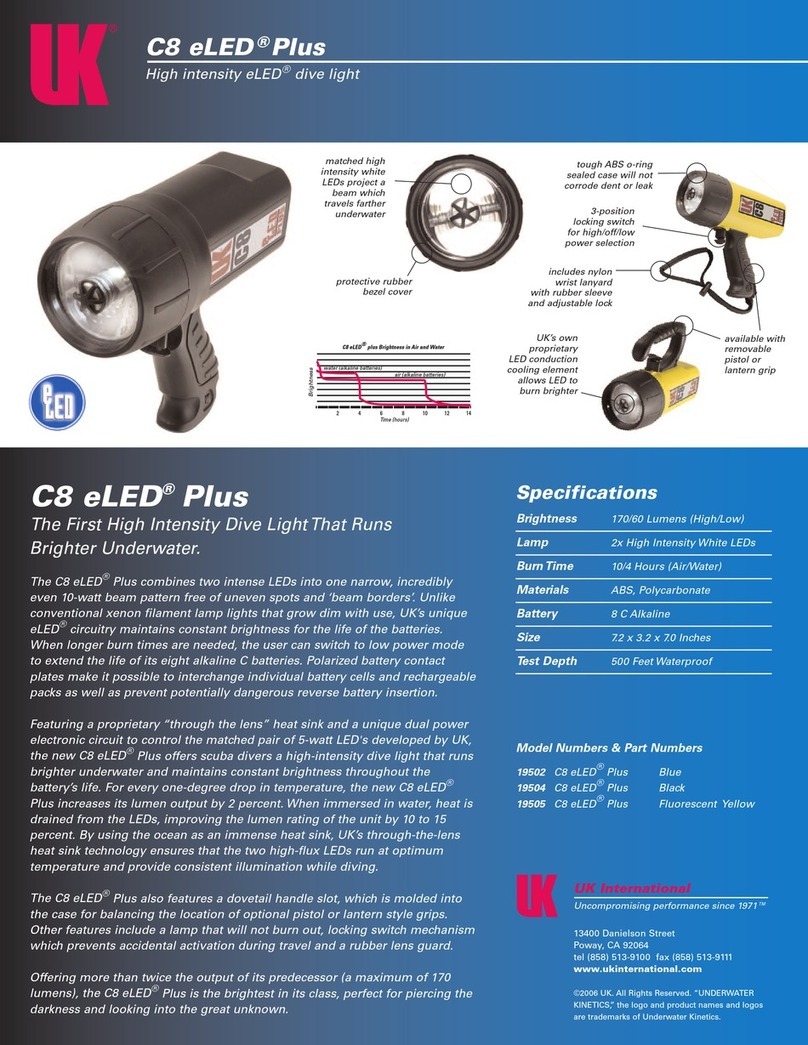
Underwater Kinetics
Underwater Kinetics C8 eLED Plus Specifications