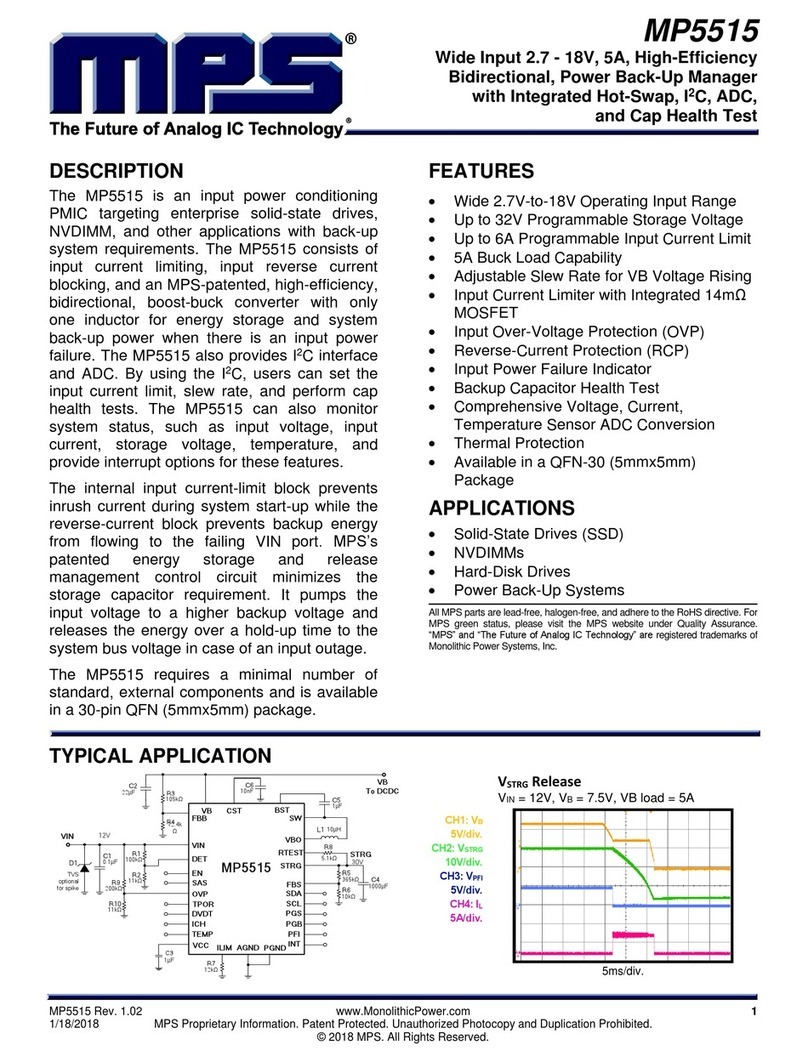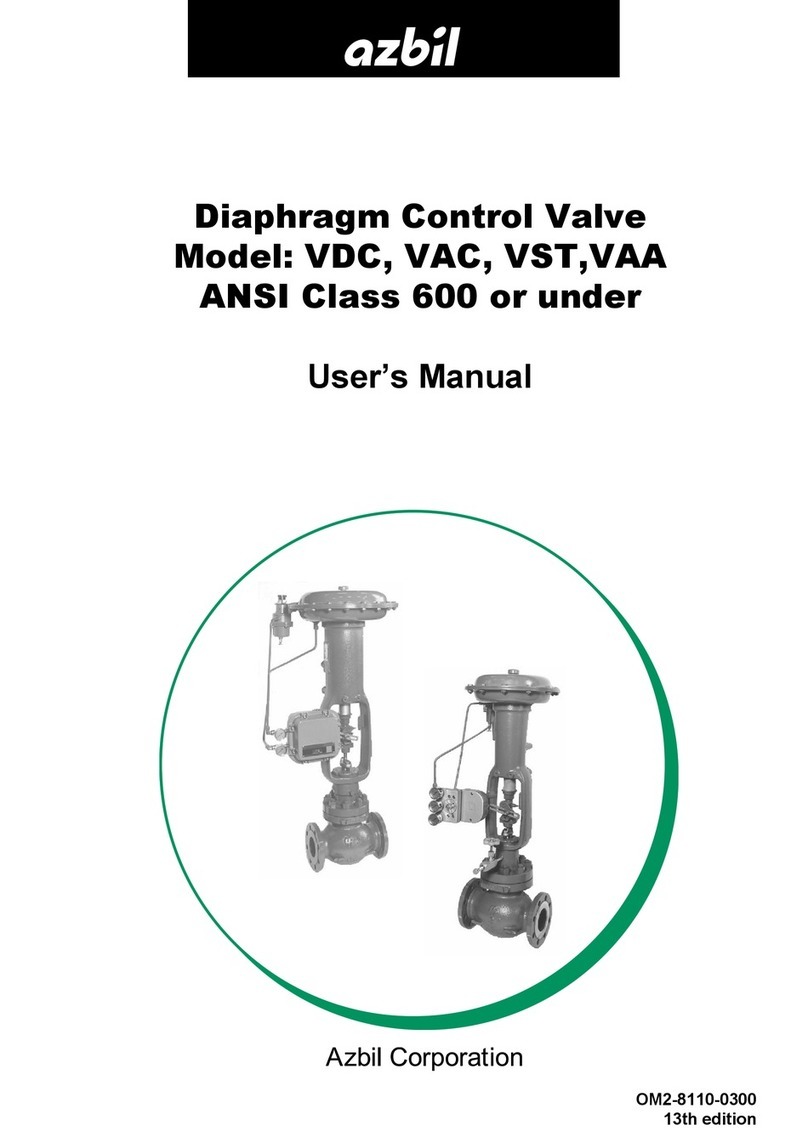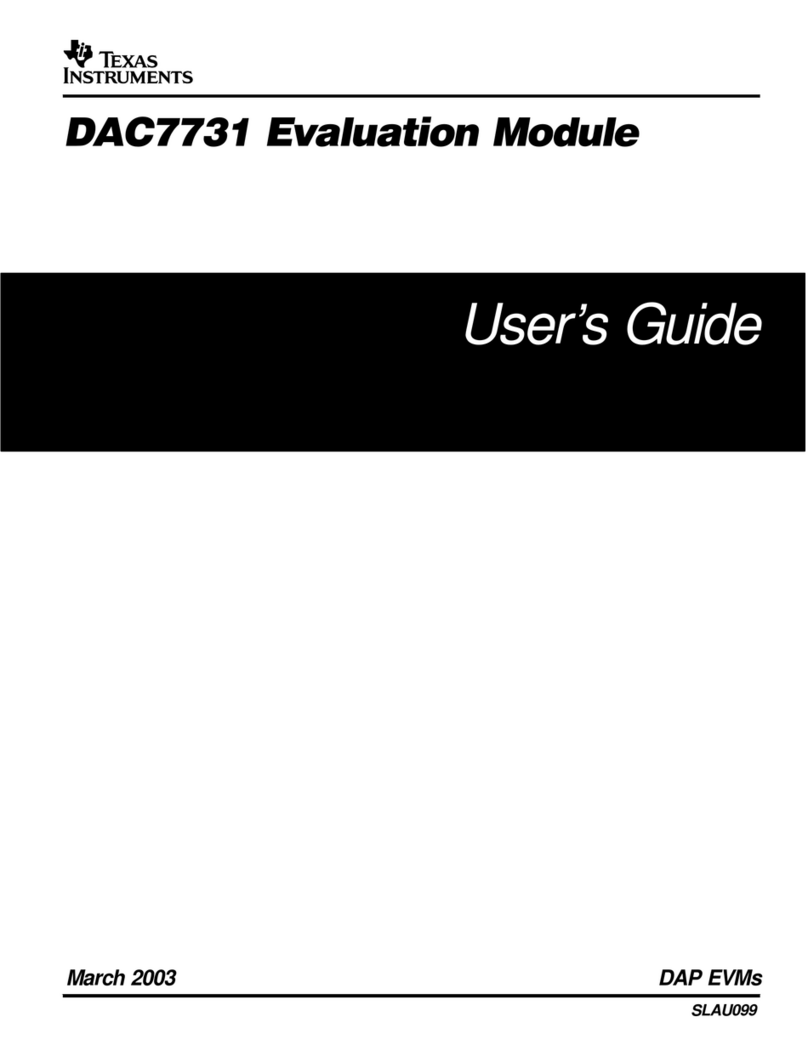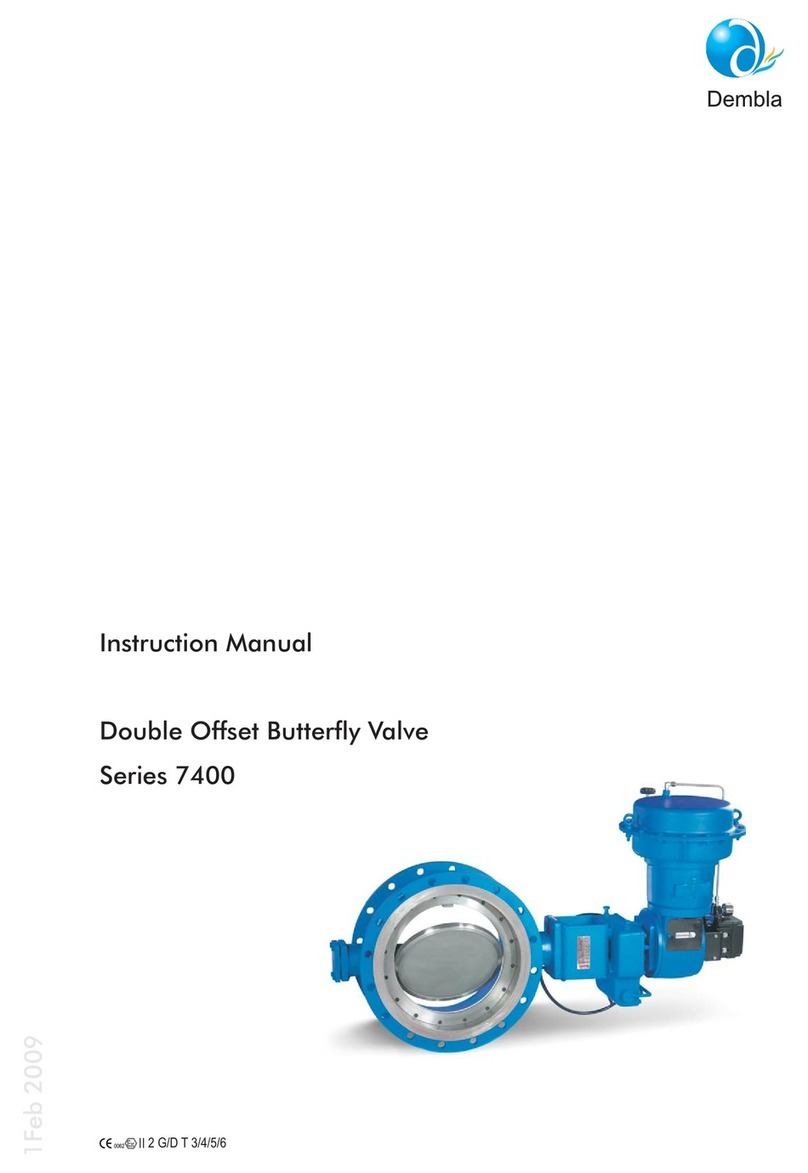Triple-IN PS250-90 User manual

PS250-90 Lightweight
Laser Range Module
User’s Manual
User’s ManualUser’s Manual
User’s Manual
Triple
TripleTriple
Triple-
--
-In GmbH
In GmbHIn GmbH
In GmbH
|
| |
| Poppenbütteler Bogen 64,
Poppenbütteler Bogen 64, Poppenbütteler Bogen 64,
Poppenbütteler Bogen 64, D
DD
D-
--
- 339 Hamburg
339 Hamburg339 Hamburg
339 Hamburg

Triple-IN
Gm H
© Triple-In GmbH • 7/01/ 016 11:07:00
PSxxx- 0 Laser Scanner User's Manual
Content
1 ABOUT THIS DOCUMENT .................................................................................................. 3
2 SAFETY INSTRUCTIONS ..................................................................................................... 4
2.1 GENERAL WARNINGS .......................................................................................................... 4
2.2 LIMITED WARRANTY ........................................................................................................... 4
2.3 GENERAL HANDLING INSTRUCTIONS ....................................................................................... 5
2.4 PREVENTION OF ELECTROSTATIC DISCHARGE TO ELECTROSTATICALLY SENSITIVE DEVICES (ESD) ......... 6
3 TRIPLE-IN’S KEM TIME-OF-FLIGHT TECHNOLOGY ............................................................... 7
4 OPERATING FEATURES ...................................................................................................... 9
4.1 SYSTEM PARTS ................................................................................................................... 9
4.2 PS RANGE MODULE ERO POINT ......................................................................................... 11
4.3 SCAN AREA ..................................................................................................................... 11
5 CONNECTORS .................................................................................................................. 14
5.1 RJ45 ETHERNET CONNECTOR ............................................................................................. 14
5.2 20 PIN HEADER CONNECTOR ............................................................................................... 14
5.3 INTERFACE ADAPTER TO USE TRIPLE-IN STANDARD CABLES ....................................................... 16
TRANSPORT AND INTEGRATION ...................................................................................... 21
6.1 TRANSPORT ..................................................................................................................... 21
6.2 CONDENSATION AVOIDANCE .............................................................................................. 22
6.3 MECHANICAL MOUNTING .................................................................................................. 22
6.4 MOUNTING THE WINDOW ................................................................................................. 24
7 SETTING INTO OPERATION ............................................................................................... 2
7.1 WINDOWS SOFTWARE TOOLS ............................................................................................. 26
7.2 STARTUP PROCEDURE ....................................................................................................... 29
7.3 SERIAL RS232 COMMUNICATION ........................................................................................ 29
7.4 ETHERNET CONNECTION .................................................................................................... 33
7.5 PS RANGE MODULE CONFIGURATION .................................................................................. 35
7.6 TAKING SCANS ................................................................................................................. 40
7.7 FILTERS AND MASTER ECHO SELECTION ................................................................................. 43
7.8 SETTING UP THE DIGITAL SWITCHING OUTPUTS ....................................................................... 45
8 UPDATING THE FIRMWARE .............................................................................................. 48
8.1 UPDATING THE MEASUREMENT BOARD (MPU) ..................................................................... 48
8.2 UPDATING THE COMMUNICATION BOARD ............................................................................. 50
9 TROUBLE SHOOTING ........................................................................................................ 51
9.1 LED INDICATORS .............................................................................................................. 51
9.2 SELF-TEST MESSAGES AND SYSTEM HEALTH STATUS ................................................................. 52
10 TECHNICAL SPECIFICATIONS............................................................................................. 55

Triple-IN
Gm H
© Triple-In GmbH • 7/01/ 016 11:07:00
PSxxx- 0 Laser Scanner User's Manual
10.1 DIMENSIONAL DRAWINGS AND OUTLINES .............................................................................. 55
10.2 HOUSING WINDOW SPECIFICATION ...................................................................................... 56
10.3 SERIAL INTERFACE CABLE DIAGRAMS ..................................................................................... 57
10.4 DATA AND POE CABLE DIAGRAMS ....................................................................................... 58
10.5 3D CAD MODEL .............................................................................................................. 59
10.6 TECHNICAL DATA .............................................................................................................. 59
11 INDEX .............................................................................................................................. 1
11.1 COMPLETE CONTENT......................................................................................................... 61
11.2 TABLE OF FIGURES ............................................................................................................ 62

Triple-IN
Gm H
© Triple-In GmbH • 7/01/ 016 11:07:00
PSxxx- 0 Laser Scanner User's Manual 3
33
3
1About this Document
Triple-Ins PS Laser Scanners are for UAV integration, survey instrument
integration, industrial applications, security and surveying.
•long range
•large scan angle
•small spot size
•accurate in range and angle
•fast scan rate
•robust
•real time Ethernet
This document describes the PS 50-90 Lightweight Laser Range Module. It is
related to the
PS 50
PS 50PS 50
PS 50-
--
-90 Lightweight Range Module
90 Lightweight Range Module 90 Lightweight Range Module
90 Lightweight Range Module Rev.
Rev. Rev.
Rev. 403
403403
403-
--
-00
0000
00-
--
-00 A
00 A00 A
00 A
PS Firmware Version 3.03.16
PS Firmware Version 3.03.16PS Firmware Version 3.03.16
PS Firmware Version 3.03.16
If you or your colleagues have any comments on this manual, we would be
grateful to hear from you. Please write to:
Triple-IN GmbH
Poppenbütteler Bogen 64
D- 399 Hamburg
Germany
Telefon +49(0)40 50091998
Mail info@triple-in.de

Triple-IN
Gm H
© Triple-In GmbH • 7/01/ 016 11:07:00
PSxxx- 0 Laser Scanner User's Manual
4
44
4
2Safety Instructions
2.1 General Warnings
ATTENTION
ATTENTIONATTENTION
ATTENTION
•Before using the PS Range Module, the user manual must be read and all
instructions must carefully be observed.
•The PS Range Module must be installed, configured, and serviced only by
qualified personnel.
•National and international rules and regulations must be applied according to
the field of application and usage.
•PS Range Module cannot be used as a safety device.
ATTENTION
ATTENTIONATTENTION
ATTENTION
•Measurement Laser is a laser class 1 product. Emits invisible light (905 nm).
Do not look into the laser beam!
•Red laser marker is a laser class product. Emits visible light (660 nm). Do not
look into the laser beam!
ATTENTION
ATTENTIONATTENTION
ATTENTION
To reduce the risk of electric shock, do not remove the cover. Device contains
high voltage components!
Connect and disconnect electrical linkages only under de-energized conditions.
2.2 Limited Warranty
Triple-IN’s General Condition of Sales grants limited warranty for defects in
material or workmanship in the new PS Laser Scanner.
Limited Warranty
Limited WarrantyLimited Warranty
Limited Warranty
The limited warranty does not cover
(a) any problem that is caused by accident, abuse, neglect, shock, electrostatic

Triple-IN
Gm H
© Triple-In GmbH • 7/01/ 016 11:07:00
PSxxx- 0 Laser Scanner User's Manual
5
55
5
discharge, degaussing, heat or humidity beyond product specifications, improper
installation, operation, maintenance or modification;
(b) any use contrary to the instructions in this manual;
(c) lost firmware passwords;
(d) malfunctions caused by other equipment.
(e) Damage resulting during shipment. (Claim must be presented and examined
by the shipper.)
(f) damages resulting from modifications or alterations to the product in any way,
including any alterations or removal of its identification marks and labels.
2.3 General Handling Instructions
PS Range Modules are optical instruments without protection cover. Such
equipment must be handled with special care to protect the sensors from possible
damage.
Picture 1 Incorrect handling
Picture 2 Correct handling
WARNING
WARNINGWARNING
WARNING
•Handle the PS Range Module only on the base plate. Otherwise mechanical
adjustment will be damaged and warranty will get void.
•Never touch the lenses or the surfaces of the mirrors.
•Never clean the mirror with optics paper or with any kind of liquids. Use
compressed air only.

Triple-IN
Gm H
© Triple-In GmbH • 7/01/ 016 11:07:00
PSxxx- 0 Laser Scanner User's Manual
6
66
6
2.4 Prevention of Electrostatic Discharge to
Electrostatically Sensitive Devices (ESD)
ATTENTION
ATTENTIONATTENTION
ATTENTION
Semiconductor devices can be damaged by static electricity. The following
techniques must be applied to reduce the incidence of component damage
caused by electrostatic discharge (ESD).
Because the PS Range Module has no protection casing and has unprotected
circuit boards, the following procedures are necessary.
•Before handling the assembly equipped with ES devices, drain off any ESD
on your body by touching a known earth ground. Alternatively, obtain and
wear a commercially available discharging ESD wrist strap.
•Place the assembly on a conductive surface to prevent electrostatic charge
buildup or exposure of the assembly.
•Do not remove an ESD from its protective package until immediately
before you are ready to install it.
•Immediately before removing the protective material from the leads of a
replacement ES device, touch the protective material to the chassis or
circuit assembly into which the device will be installed.

Triple-IN
Gm H
© Triple-In GmbH • 7/01/ 016 11:07:00
PSxxx- 0 Laser Scanner User's Manual 7
77
7
3Triple-IN’s KEM Time-of-Flight Technology
The technological basis for the Triple-IN PS Range Modules is “Time-of-Flight”
(ToF): the travel time of light emitted by a laser diode to natural surface.
Triple-IN’ KEM method (“kontinuierliche Event Messung”) improves this well-
known technology:
Picture 3 Principle of operation
1. An angle encoder triggers a laser diode in regular angle steps.
. The laser diode emits an infrared laser beam. This “start pulse“ marks the
beginning of the time-of-flight measurement.
3. A mirror, which is connected to the angle encoder, reflects the laser beam
in certain directions. An even scan area is formed by the rotation of the
mirror.
4. The laser beam is reflected by natural surfaces. Several echoes can be the
result of window panes, rain drops, snowflakes and similar objects which
reflect parts of the laser pulse’s energy. This effect is called “multi-echo”.
PS Range Modules can record the results of up to 4 echoes for each laser
beam.
5. The echo signal variates by the surface reflectivity and the distance to the
object. The echo signal will be detected by as soon as it passes a receiver
threshold. The sensor measures the time-of-flight and the pulse width of
the echo signal.

Triple-IN
Gm H
© Triple-In GmbH • 7/01/ 016 11:07:00
PSxxx- 0 Laser Scanner User's Manual 8
88
8
6. The KEM technology applies various corrections to compensate deviations
from the echo signal strength.
7. The result is accurate time-of-flight measurement, independently of the
temperature, reflectivity, and target distance.
The distance to the target is calculated by
T = ToF * c / - corr
d distance
ToF measured time-of-flight
c speed of light in ambient atmosphere
corr echo signal corrections

Triple-IN
Gm H
© Triple-In GmbH • 7/01/ 016 11:07:00
PSxxx- 0 Laser Scanner User's Manual 9
99
9
4Operating Features
4.1 System parts
Picture 4: PS Range odule left hand side
Picture 5: PS Range odule right hand side.
Mirror cube Red Laser Marker
Communication board
(„Olimex“)
Angle encoder
Operating LEDs
RJ45 Ethernet connector
Measurement processing unit MPU Motor controller board
Motor Unit
Pin header connector
(bottom side)

Triple-IN
Gm H
© Triple-In GmbH • 7/01/ 016 11:07:00
PSxxx- 0 Laser Scanner User's Manual
10
1010
10
•Red Laser Marker (RLM)
is a visible class- laser. The red laser beam is aligned with the beam of the
measurement laser.
Picture 6 Red laser marker
WARNING
WARNINGWARNING
WARNING
To prevent misalignment of the pointing laser beam, avoid any contact
with the RLM.
•Measurement Laser
emits a 905 nm invisible laser beam.
•Receiver
contains a receiver diode and is connected with the KEM-IC.
•Measurement Processing Unit (MPU)
contains a microcontroller and a Triple-IN KEM-IC chip to record time-of-
flight events.
•Angle Encoder
is an encoder with a resolution of 3 000 coder counts.
•Mirror cube
reflects the laser beam in certain directions.
WARNING
WARNINGWARNING
WARNING
Avoid any contact with the mirror surfaces. Only use cleaned dry air to
clean the mirrors.

Triple-IN
Gm H
© Triple-In GmbH • 7/01/ 016 11:07:00
PSxxx- 0 Laser Scanner User's Manual
11
1111
11
•Motor Unit
drives the mirror cube with a constant rotation frequency. The motor can
be switched off by software.
•Communication Board (“Olimex”)
is a separate board with a microcontroller and an Ethernet interface. This
board is responsible for the TCP/IP communication.
•Discrete switch outputs SW1and SW
are configurable 5 Volt DC switch outputs.
4.2 PS Range Module Zero point
The zero point (origin of the measurements) is marked on the mirror by the red
laser marker.
The laser source is located with a parallaxes of 1 mm beside the Z axis.
Picture 7 PS Range odule zero point
4.3 Scan Area
The scanner triggers 1000 laser beams on a 90° scan field, starting at 45°:
Point of origin

Triple-IN
Gm H
© Triple-In GmbH • 7/01/ 016 11:07:00
PSxxx- 0 Laser Scanner User's Manual 12
1212
12
Picture 8: Scan area
•The angle measurement system is defined by a 360° circle.
•The angle encoder zero-direction is to the optical axis of the measurement
laser.
•The scanner has a 45° dead zone from the top, so the scan field starts at
angle encoder position 45° and ends after 90° at encoder position 135°.
•The scanner firmware handles angles as integer value in milli-degree.
The laser emits 905 nm infrared light. The laser spot size on the target surface
increases with the distance:

Triple-IN
Gm H
© Triple-In GmbH • 7/01/ 016 11:07:00
PSxxx- 0 Laser Scanner User's Manual
13
1313
13
Picture 9 Laser Spot size over distance

Triple-IN
Gm H
© Triple-In GmbH • 7/01/ 016 11:07:00
PSxxx- 0 Laser Scanner User's Manual
14
1414
14
5Connectors
5.1 RJ45 Ethernet Connector
The Communication board carries a standard 8P8C/RJ45 Ethernet socket to
connect the sensor with the local network.
Use a CAT5 patch cable to connect the PS Range Module with your computer.
Picture 10: RJ45 connector
ATTENTION
ATTENTIONATTENTION
ATTENTION
Do not attach Power-over-Ethernet (PoE) adaptors to this Ethernet connector!
Use Power-over-Ethernet (PoE) only with the pin header adaptor!
5.2 20 Pin header connector
A 0 pin header connector, called J11, is located at the rear side of the PS Range
Module. This connector provides
•Ethernet
•Serial interface to the Measurement Processing Unit (MPU)
•serial interface to the Communication Board (Olimex)
•digital switching outputs and
•power supply.
Pin 1 is identified by a square solder mask.

Triple-IN
Gm H
© Triple-In GmbH • 7/01/ 016 11:07:00
PSxxx- 0 Laser Scanner User's Manual
15
1515
15
Picture 11: 20 Pin header connector
Picture 12: Pin header connector layout
Pin 1 3 5 7 9 11 13 15 17 19
2 4 6 8 10 12 14 16 18 20

Triple-IN
Gm H
© Triple-In GmbH • 7/01/ 016 11:07:00
PSxxx- 0 Laser Scanner User's Manual
16
1616
16
Pin
Pin Pin
Pin
Signal
SignalSignal
Signal
Comment
CommentComment
Comment
Direction
DirectionDirection
Direction
J11-1 STD_TXD RS 3 TxD Measurement Board Output
J11- STD_RXD RS 3 RxD Measurement Board Input
J11-3 SWI1 Switch 1 Output
J11-4 SWI Switch Output
J11-5 ORX RS 3 RxD Ethernet Board Input
J11-6 OTX RS 3 TxD Ethernet Board Output
J11-7 nSTEP Reserved for future use Do not connect
J11-8 nDIR Reserved for future use Do not connect
J11-9 485A Reserved for future use Do not connect
J11-10 485B Reserved for future use Do not connect
J11-11 CH_A Reserved for future use Do not connect
J11-1 CH_B Reserved for future use Do not connect
J11-13 CH_I Reserved for future use Do not connect
J11-14 5V_IB Reserved for future use Do not connect
J11-15 GND 5 Volt Ground RS 3 , SW1, SW
J11-19 4V DC+ Positive supply voltage Input
J11- 0 DC- Negative supply voltage Input
5.3 Interface Adapter to use Triple-IN Standard
Cables
5.3.1 About the Interface Adapter
The interface adapter allows the usage of Triple-IN standard cables that were
originally designed for PSxxx-90 Laser Scanners. The adapter connects the 0 pin
header socket with serial interfaces, the local network, and includes Power over
Ethernet.
•The brown lead goes to pin 1.
•The RJ45 of the adaptor board must be connected with the RJ45 connector
on the red Olimex Board.
Picture 13 PS Range odule Interface Adapter

Triple-IN
Gm H
© Triple-In GmbH • 7/01/ 016 11:07:00
PSxxx- 0 Laser Scanner User's Manual
17
1717
17
5.3.2 Connecting a PS Serial Data cable using the Interface
Adapter
The PS Serial Data cable connects the control computer with the RS 3 of the
Ethernet board and the measurement board.
The connector is type M1 connector/IEC 61076- -101.
Picture 14: 12 Serial interface connector scheme (plug side view)
Pin
Pin Pin
Pin
Color
ColorColor
Color
Signal
SignalSignal
Signal
Comment
CommentComment
Comment
Direction
DirectionDirection
Direction
1 brown DC- Negative supply voltage Input
blue 4V DC+ Positive supply voltage Input
3 white GND 5 Volt Ground
4 green 5V_IB Reserved for future use Do not connect
5 pink ORX RS 3 RxD Ethernet Board Input
6 yellow OTX RS 3 TxD Ethernet Board Output
7 black SWI4 Reserved for future use Do not connect
8 gray SWI3 Reserved for future use Do not connect
9 red 485A Reserved for future use Do not connect
10 purpur 485B Reserved for future use Do not connect
11 gray pink CH_A Reserved for future use Do not connect
1 red blue CH_B Reserved for future use Do not connect
13 white green CH_I Reserved for future use Do not connect
14 brown green
SWI Digital switching output SW Output
15 white yellow
SWI1 Digital switching output SW1 Output
16 yellow brown
STD_RXD RS 3 RxD Measurement Board Input
17 white gray STD_TXD RS 3 TxD Measurement Board Output
WARNING
WARNINGWARNING
WARNING
In the table, any grey field is there for an expansion to a standard sensor.
Do not connect these signals are required for special scanner versions.

Triple-IN
Gm H
© Triple-In GmbH • 7/01/ 016 11:07:00
PSxxx- 0 Laser Scanner User's Manual
18
1818
18
ATTENTION
ATTENTIONATTENTION
ATTENTION
If Pin 1 and are used for power supply, the Power-over-Ethernet connection
(PoE) must be disconnected by use of a PoE splitter.
Otherwise there can be a short circuit in the Ethernet connector to the gateway.
5.3.3 Connection to the Ethernet using the Interface Adapter
Using the Interface adapter, the sensor can be connected to the Ethernet by the
standard PS Laser Sensor “Data and PoE” cable.
Attach a “Data and PoE” cable at the Interface Adaptor and connect it with the
Ethernet or a PoE injector. The connector type is
•M1 connector/ IP67/CAT6 connector
•Type Phoenix Contact
" Flush-type socket - SACC-CI-M1 FS-8CON-L180-10G - 140 457"
•Adapter type reference is Phoenix Contact
" Bus system plug connector - VS-08-M1 MR-10G-P SCO - 1417443".
•The pin/pair assignments conforms with the T568B standard
Picture 15: 12 Data and PoE scheme (plug side view)

Triple-IN
Gm H
© Triple-In GmbH • 7/01/ 016 11:07:00
PSxxx- 0 Laser Scanner User's Manual
19
1919
19
Pin
PinPin
Pin
Col
ColCol
Color
oror
or
Signal
SignalSignal
Signal
Purpose
PurposePurpose
Purpose
1. White/Orange Tx+ Transmit
. Orange Tx- Transmit
3. White/Green Rx+ Receive
4. Blue DC+ Positive supply voltage
5. White/Blue DC+ Positive supply voltage
6. Green Rx- Receive
7. White/Brown DC- Negative supply voltage
8. Brown DC- Negative supply voltage
5.3.4 Direct Power Supply with Interface Adapter
The Serial interface connector includes 4 Volt power lines cross linked with the
PoE adapter. The supply for PS Range Modules shall provide
4 Volt, 1. 5 Ampere, 8 Watt
4 Volt, 1. 5 Ampere, 8 Watt4 Volt, 1. 5 Ampere, 8 Watt
4 Volt, 1. 5 Ampere, 8 Watt
ATTENTION
ATTENTION ATTENTION
ATTENTION -
--
-
Danger of
Danger ofDanger of
Danger of
a short circuit
a short circuita short circuit
a short circuit
Power-over-Ethernet (PoE) and Serial interface connector are cross-linked.
The power lines on the serial interface become outputs if PoE is used.
The Ethernet interface of the control computer shall be protected by an Ethernet
Splitter to prevent short circuits if power is connected to the serial interface
connector.
Picture 16 PoE wiring scheme
Table of contents
Popular Control Unit manuals by other brands

Flow Safe
Flow Safe F88 Series Installation, operation & maintenance manual
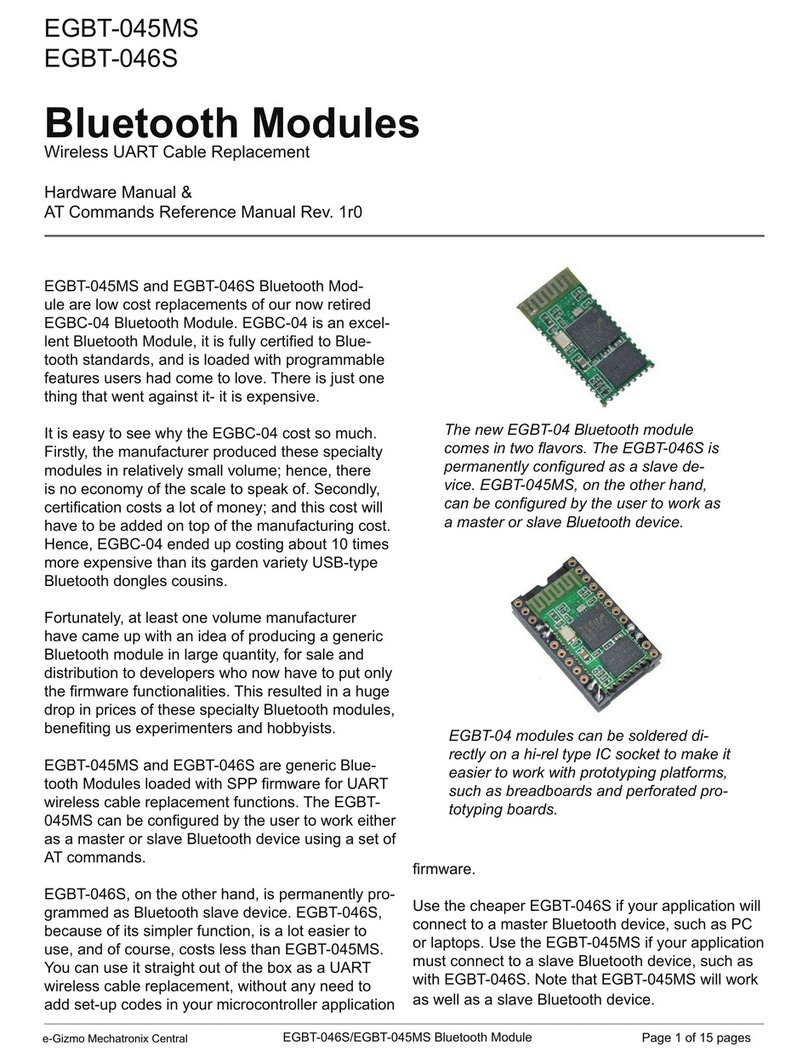
e-Gizmo
e-Gizmo EGBT-045MS Hardware manual

Carrera
Carrera Digital 124 Wireless+ Assembly and operating instructions

Siemens
Siemens SIMATIC S7 manual
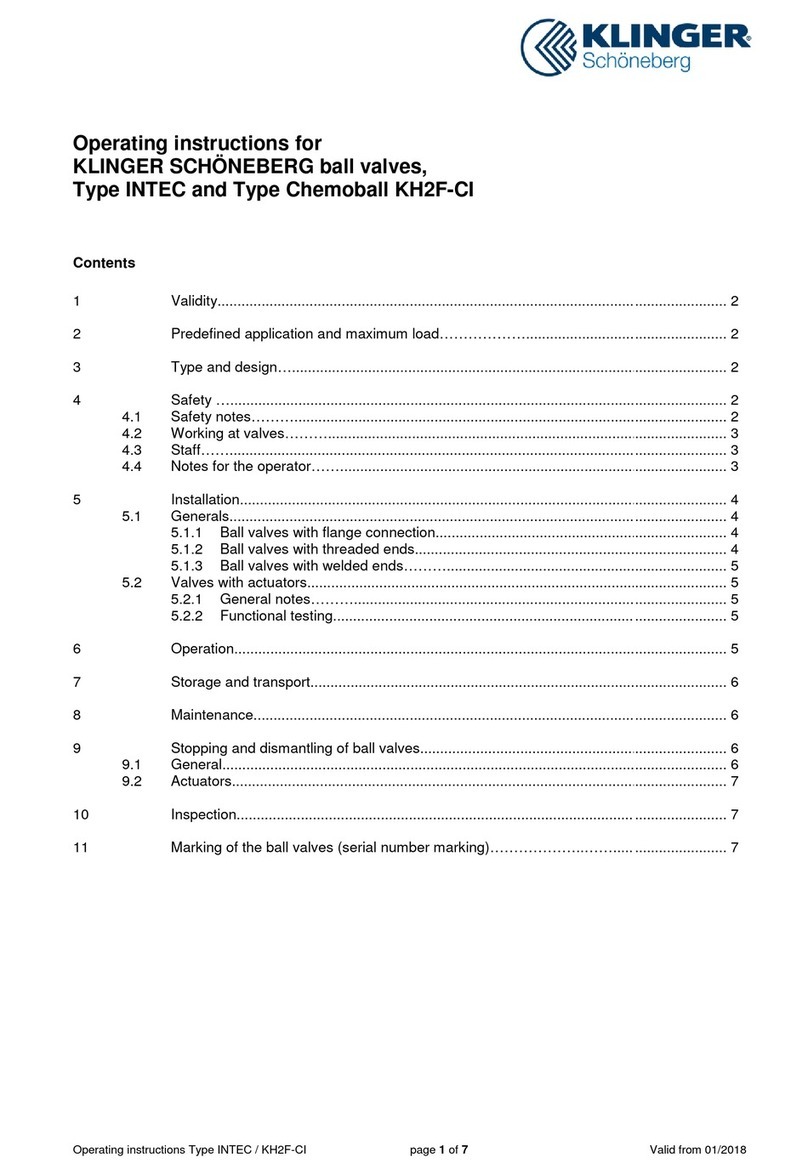
KLINGER SCHÖNEBERG
KLINGER SCHÖNEBERG INTEC Series operating instructions

Digital Acoustics
Digital Acoustics IP7-FX Getting started guide