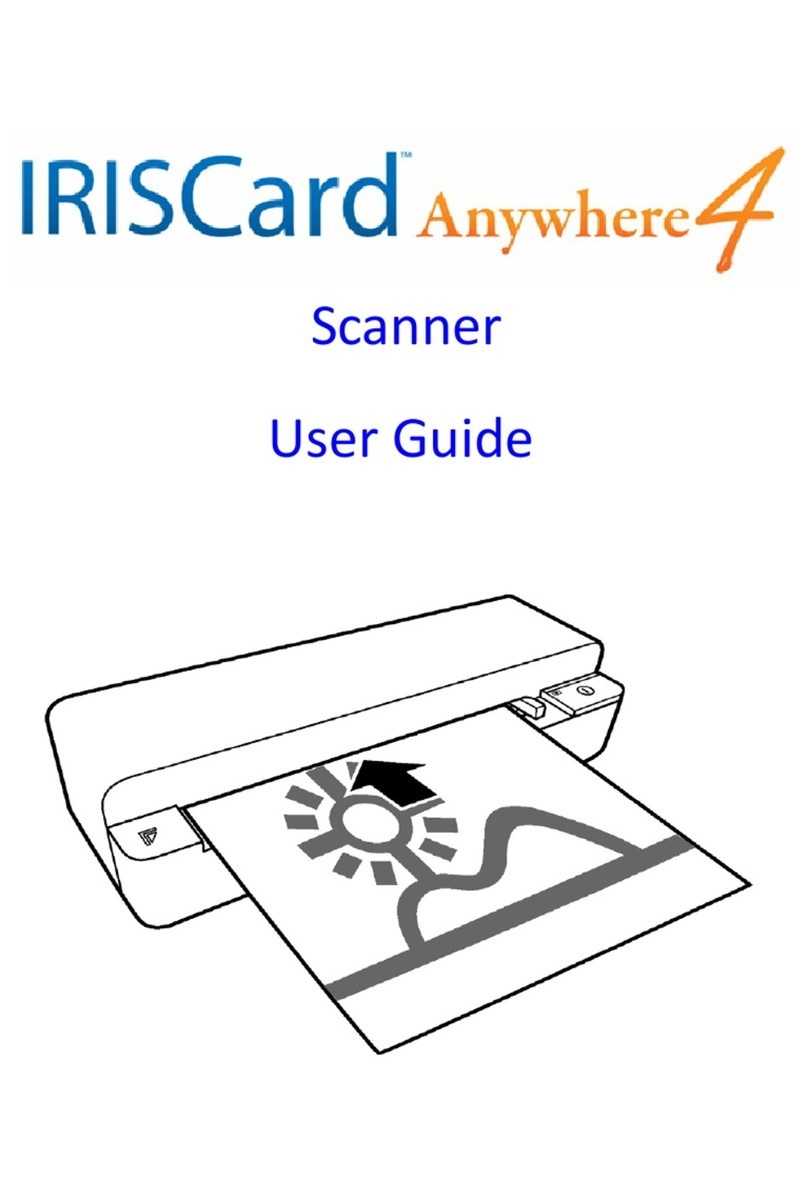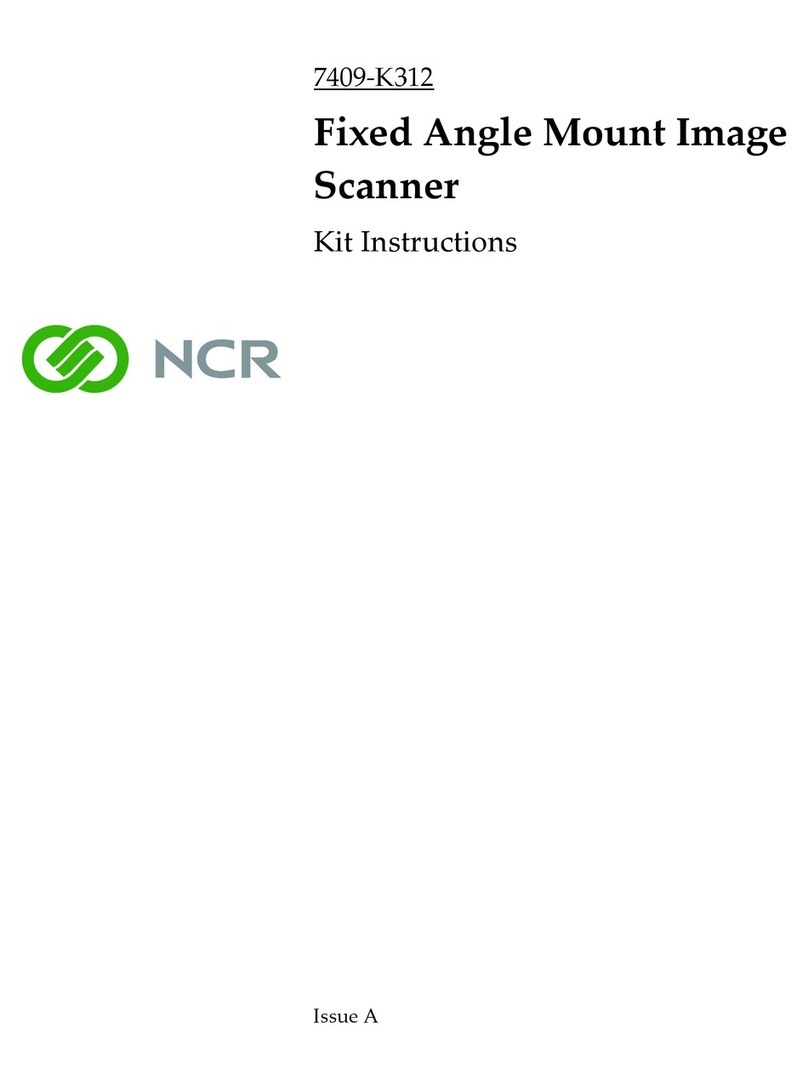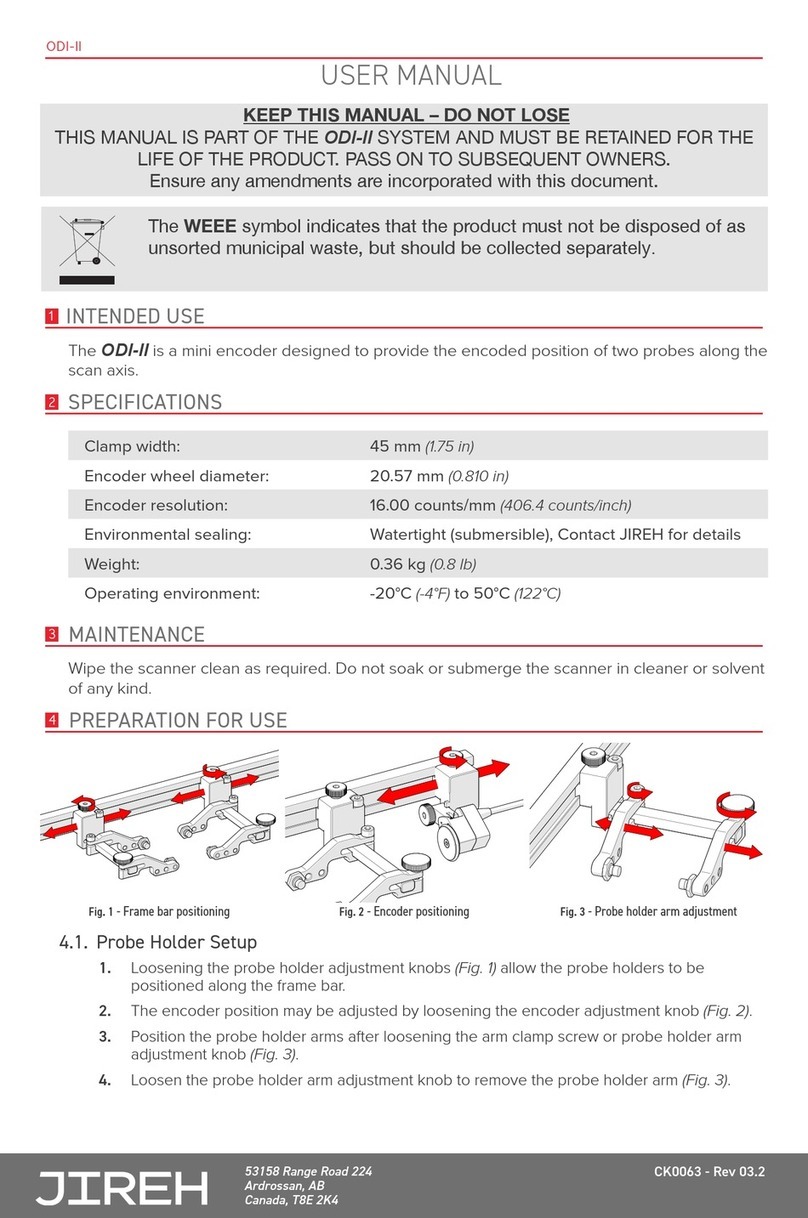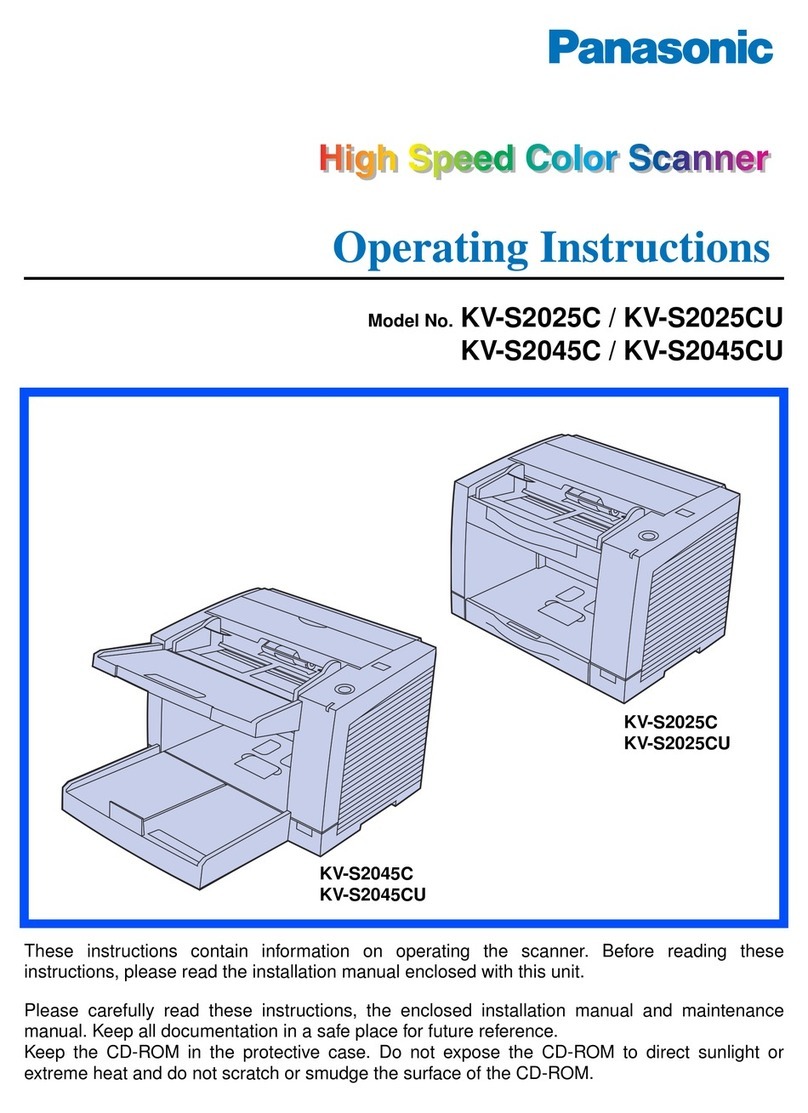Triple-IN PS300-90 User manual

low res. Internet brochurelow res. Internet brochure
PSxxx-90 Laser Scanner
User’s Manual
PS300-90
PS250-90
PS100-90
PS250-90 HT
PS100-90 HT
Triple-In GmbH | Poppenbü eler Bogen 64, D-22339 Hamburg, Germany
low res. Internet brochure

low res. Internet brochure
Triple-IN
GmbH
© Triple-In GmbH • 11/01/2017 14:31:00
PSxxx-90 Laser Scanner User's Manual
1
Content
1
INTRODUCTION ................................................................................................................ 3
1.1
A
BOUT
PS
L
ASER
S
CANNERS
................................................................................................. 3
1.2
A
BOUT THIS DOCUMENT
...................................................................................................... 3
1.3
W
EBSERVER WITH LATEST
D
OCUMENTS AND
F
IRMWARE
U
PDATES
............................................... 4
2
SAFETY INSTRUCTIONS ..................................................................................................... 5
3
ABOUT THE PSXXX-90 LASER SCANNER ............................................................................. 6
3.1
N
AMES AND
F
UNCTIONS OF
C
OMPONENTS
.............................................................................. 6
3.2
S
YSTEM
P
ARTS
................................................................................................................... 7
3.3
T
RIPLE
-IN’
S
KEM
T
IME
-
OF
-F
LI HT
T
ECHNOLO Y
..................................................................... 7
3.4
S
ENSOR
O
RI IN AND
S
CAN
A
REA
........................................................................................... 9
3.5
PS100-90-HT
FOR HI H
S
URFACE TEMPERATURES
.................................................................. 9
4
TRANSPORT AND INSTALLATION ...................................................................................... 11
4.1
ENERAL
H
ANDLIN
I
NSTRUCTIONS
..................................................................................... 11
4.2
P
ACKA E AND
T
RANSPORT
................................................................................................. 11
4.3
M
ECHANICAL
M
OUNTIN
.................................................................................................. 12
5
CONNECTORS .................................................................................................................. 13
5.1
P
HOENIX
SPEEDCON
®
QUICK LOCKIN
S
YSTEM
..................................................................... 13
5.2
D
ATA AND
P
O
E
C
ONNECTOR
.............................................................................................. 14
5.3
S
ERIAL
I
NTERFACE
C
ONNECTOR
........................................................................................... 16
6
SETTING INTO OPERATION ............................................................................................... 21
6.1
W
INDOWS
®
S
OFTWARE
T
OOLS
............................................................................................ 21
6.2
P
OWER
-
UP
..................................................................................................................... 24
6.3
S
ERIAL
RS232
COMMUNICATION
........................................................................................ 24
6.4
E
THERNET
C
ONNECTION
.................................................................................................... 28
6.5
PS
L
ASER
S
CANNER
C
ONFI URATION
................................................................................... 31
6.6
T
AKIN
S
CANS
................................................................................................................. 36
6.7
F
ILTERS AND
M
ASTER
E
CHO SELECTION
................................................................................. 40
6.8
S
ETTIN UP THE
D
I ITAL
S
WITCHIN
O
UTPUTS
...................................................................... 43
6.9
C
ONTROLLIN THE
H
EATER
(
OPTIONAL
) ................................................................................ 46
6.10
R
EADIN THE EXTERNAL
I
NCREMENTAL
E
NCODER
(
OPTIONAL
) ................................................... 46
7
AINTENANCE ................................................................................................................ 48
7.1
C
LEANIN
....................................................................................................................... 48
7.2
U
PDATIN THE
F
IRMWARE
................................................................................................. 48
8
TROUBLE SHOOTING ........................................................................................................ 52
8.1
LED
I
NDICATORS
.............................................................................................................. 52
8.2
S
ELF
-
TEST MESSA ES AND
S
YSTEM
H
EALTH STATUS
................................................................. 53
9
TECHNICAL SPECIFICATIONS............................................................................................. 55
9.1
T
ECHNICAL
D
ATA
............................................................................................................. 55
low res. Internet brochure

low res. Internet brochure
Triple-IN
GmbH
© Triple-In GmbH • 11/01/2017 14:31:00
PSxxx-90 Laser Scanner User's Manual
2
9.2
PS
XXX
.90
HT
V
ERSIONS
.................................................................................................... 57
9.3
L
ASER
S
POT SIZE AND
S
I MA
D
IA RAMS
............................................................................... 58
9.4
L
ASER
S
POT PATTERN
........................................................................................................ 59
9.5
3D
CAD
M
ODEL
.............................................................................................................. 61
9.6
PS
XXX
-90
L
ASER
S
CANNER
O
UTLINES
.................................................................................. 62
9.7
S
ERIAL
M
ULTIFUNCTION CABLE LAYOUT
................................................................................ 63
9.8
E
THERNET AND
P
O
E
CABLE LAYOUT
...................................................................................... 64
10
INDEX .............................................................................................................................. 65
10.1
T
ABLE OF
F
I URES
............................................................................................................ 65
10.2
D
OCUMENT VERSIONS
....................................................................................................... 66
Copyright © 2017 by Triple-IN GmbH
All rights reserved, in luding the right to reprodu e this book or portions
thereof in any form whatsoever.
All trademarks, produ t names and logos are the property of their respe tive
owners.
Text, photographs, and illustration by C. Bruelle-Drews/Triple-IN GmbH
low res. Internet brochure

low res. Internet brochure
Triple-IN
GmbH
© Triple-In GmbH • 11/01/2017 14:31:00
PSxxx-90 Laser Scanner User's Manual
3
1 Introduction
1.1 About PS Laser Scanners
Triple-Ins PS Laser Scanners are 2D Laser Scanners for ou door au oma ion,
indus rial applica ions, securi y and surveying.
• long range
• large scan angle
• small spo size
• accura e in range and angle
• fas scan ra e
• robus , IP67
• real ime E herne
PSxxx-90 is he backbone of he whole Triple-IN sensors por folio, providing
rapidly and efficien ly accura e and de ailed 3D da a. PSxxx-90 is sui able for bo h
indoor and ou door applica ions, ensuring also goals achievemen for exis ing
sys ems in egra ion.
1.2 About this document
This documen describes he PSxxx-90 Laser Scanner family. I is rela ed o he
PS Firmware Version 3.03.16
If you or your colleagues have any commen s on his manual, we would be
gra eful o hear from you. Please wri e o:
Triple-IN GmbH
Poppenbü eler Bogen 64
D-22399 Hamburg
Germany
Telefon +49(0)40 50091998
Mail info@ riple-in.de
low res. Internet brochure

low res. Internet brochure
Triple-IN
GmbH
© Triple-In GmbH • 11/01/2017 14:31:00
PSxxx-90 Laser Scanner User's Manual
4
1.3 Webserver with latest Documents and Firmware
pdates
The la es version of his documen and he la es firmware upda es can be
ob ained from Triple-IN’s webserver:
Picture 1 Triple-IN webserver login
Please con ac Triple-IN o ge access o he reserved area of he webserver:
info@ riple-in.de
low res. Internet brochure

low res. Internet brochure
Triple-IN
GmbH
© Triple-In GmbH • 11/01/2017 14:31:00
PSxxx-90 Laser Scanner User's Manual
5
2 Safety Instructions
ATTENTION
• Before using he PS Laser Sensor, he user manual mus be read and all
ins ruc ions mus carefully be observed.
• The PS Laser Scanner mus be ins alled, configured, and serviced only by
qualified personnel.
• Na ional and in erna ional rules and regula ions mus be applied according
o he field of applica ion and usage.
• PS Laser Sensor canno be used as a safe y device.
ATTENTION
• Measuremen Laser is a laser class 1 produc . Emi s invisible ligh (905 nm).
Do no look in o he laser beam!
• Red laser marker is a laser class 2 produc . Emi s visible ligh (660 nm). Do
no look in o he laser beam!
ATTENTION
Only au horized personnel are allowed o perform he elec rical ins alla ion
work.
To reduce he risk of elec ric shock, do no remove he cover. Device con ains
high vol age componen s!
Connec and disconnec elec rical linkages only under de-energized condi ions.
WARNING
Do no open he PS Laser Scanner.
If opened, he mechanical adjus men will be damaged and warran y will ge
void!
low res. Internet brochure

low res. Internet brochure
Triple-IN
GmbH
© Triple-In GmbH • 11/01/2017 14:31:00
PSxxx-90 Laser Scanner User's Manual
6
3 About the PSxxx-90 Laser Scanner
3.1 Names and Functions of Components
Picture 2: PS Laser Scanner ront view
Picture 3: PS Laser Scanner rear side.
Front
window
Operating LEDs
Data and PoE connector
Serial interface connector
5 x M6 Mounting thread holes
4 x M4 x 6mm
Protection tu e thread holes
WARNING
Never remove hese wo plas ic caps!.
low res. Internet brochure

low res. Internet brochure
Triple-IN
GmbH
© Triple-In GmbH • 11/01/2017 14:31:00
PSxxx-90 Laser Scanner User's Manual
7
3.2 System Parts
• Red Laser Marker
is a visible class-2 laser. The red laser beam is aligned wi h he beam of he
measuremen laser.
• Measuremen Laser
emi s a 905 nm invisible laser beam.
• Receiver
con ains a receiver diode and is connec ed wi h he KEM-IC.
• Micro Processor Uni (MPU)
con ains a microcon roller and a Triple-IN KEM-IC chip o record ime-of-
fligh even s.
• Angle Encoder
is an encoder wi h a resolu ion of 32000 coder coun s.
• Mo or Uni
drives he mirror cube mo or wi h a cons an frequency. The mo or
frequency is adjus ed in he fac ory and canno be changed. The mo or can
be swi ched off for calibra ion purposes.
• Communica ion Board (“Olimex”)
is a separa e board wi h a microcon roller and an E herne in erface. This
board is responsible for he TCP/IP communica ion.
• Hea er (op ional)
The hea er ex ends he empera ure working range o -30 Celsius.
• Discre e swi ch ou pu s SW1and SW2
are configurable 5 Vol DC collec or swi ch ou pu s. The func ion of he
digi al swi ching ou pu can be programmed.
• Ex ernal incremen al encoder in erface
is he 3.3 - 5 Vol inpu for a 32 bi coun er used o provide a horizon al
posi ion from an ex ernal encoder.
3.3 Triple-IN’s KEM Time-of-Flight Technology
The echnological basis for he Triple-IN PS Laser Scanners is “Time-of-Fligh ”
(ToF): he ravel ime of ligh emi ed by a laser diode o na ural surface.
Triple-IN’ KEM me hod (“kon inuierliche Even Messung”) improves his well-
known echnology:
low res. Internet brochure

low res. Internet brochure
Triple-IN
GmbH
© Triple-In GmbH • 11/01/2017 14:31:00
PSxxx-90 Laser Scanner User's Manual
8
Picture 4 Principle o operation
1. An angle encoder riggers a laser diode in regular angle s eps. The laser
diode emi s an infrared laser beam. This “s ar pulse“marks he beginning
of he ime-of-fligh measuremen .
2. A mirror cube, which is connec ed o he angle encoder, reflec s he laser
beam in cer ain direc ions. Each ro a ion of he mirror provides four scans.
3. The laser beam is reflec ed by na ural surfaces. Several echoes can be he
resul of window panes, rain drops, snowflakes and similar objec s which
reflec par s of he laser pulse’s energy. This effec is called “mul i-echo”.
4. PS Laser sensors can record he resul s of up o 4 echoes for each laser
beam. One echo signal is used as “Mas er Echo” o build he final
measuremen resul
5. The echo signal varies by he surface reflec ivi y and he dis ance o he
objec . The echo signal will be de ec ed as soon as i passes a receiver
hreshold. The sensor measures he ime-of-fligh and he pulse wid h
(PW) of he echo signal.
6. The KEM echnology applies various correc ions o compensa e devia ions
of he echo signal s reng h. The resul is accura e ime-of-fligh
measuremen , independen ly of he empera ure, reflec ivi y, and arge
dis ance. The dis ance o he arge is calcula ed by
d = ToF * / 2 - orr
low res. Internet brochure

low res. Internet brochure
Triple-IN
GmbH
© Triple-In GmbH • 11/01/2017 14:31:00
PSxxx-90 Laser Scanner User's Manual
9
d dis ance
ToF measured ime-of-fligh
c speed of ligh in ambien a mosphere
corr echo signal correc ions
3.4 Sensor Origin and Scan Area
PSxxx-90 Laser Scanners rigger 1000 laser beams on a 90° scan field:
• The angle encoder zero-direc ion is o ver ical axis of he sensor.
• The scan field s ar s a angle encoder posi ion 45° and ends af er 90° a
encoder posi ion 135°.
The zero poin (origin of he measuremen s) is marked on he casing.
The laser source is loca ed wi h a parallaxes of 17 mm beside he ver ical axis.
Picture 5: Scan area and Sensor origin
3.5 PS100-90-HT for high Surface temperatures
S andard PSxxx-90 Laser Scanners measures on na ural arge surfaces wi h
empera ures up o 500° Celsius.
low res. Internet brochure

low res. Internet brochure
Triple-IN
GmbH
© Triple-In GmbH • 11/01/2017 14:31:00
PSxxx-90 Laser Scanner User's Manual
10
PSxxx-90-HT is a special version dedica ed o high empera ure opera ing
condi ions. Technical da a are based on s andard PSxxx-90 sensors, wi h essen ial
improvemen s o s and hard working condi ions where empera ure is ex remely
high, such as in s eel indus ry.
PS100-90-HT Types ex end his empera ure range up o 1200° Celsius and allow
measuremen on ho and glowing surfaces.
low res. Internet brochure

low res. Internet brochure
Triple-IN
GmbH
© Triple-In GmbH • 11/01/2017 14:31:00
PSxxx-90 Laser Scanner User's Manual
11
4 Transport and Installation
4.1 General Handling Instructions
• Ensure during he ins alla ion ha he en ire sys em is disconnec ed from
power supply.
• Moun he sensor a a loca ion where he device is pro ec ed from damages,
pollu ion and high humidi y.
• Moun he PS laser sensors in a way ha i is no exposed o direc sunligh !
• Rou e cables such ha danger is excluded for persons and all cables are
pro ec ed from damages.
• Do no remove he label or he wo gray plas ic caps from he rear side.
• Follow he safe y ins ruc ions in he chap er 2.
4.2 Package and Transport
Use original Triple-IN packing ma erial o ranspor he sensor.
Two deepings a he op side indica e he upper foam inle .
Picture 6 Storage packaging
ATTENTION
Your warran y may be voided if re urned sensor is received as a resul of
inadequa e packaging.
A he ime of delivery, he user should examine he shipmen for loss or damage.
If here is evidence of loss or damage, no e i on he delivery receip ; his will be
used as evidence o back up he claim. Do no use or ins all a defec ive device.
low res. Internet brochure

low res. Internet brochure
Triple-IN
GmbH
© Triple-In GmbH • 11/01/2017 14:31:00
PSxxx-90 Laser Scanner User's Manual
12
4.3 Mechanical Mounting
PSxxx-90 Laser Sensors can be fi ed a he rear side wi h five socke head screws
wi h washers.
• Maximum Screw-in dep h is max. 10 mm.
• Minimum screw-in dep h is 4 mm.
• Maximum igh ening orque is 12 Nm.
Picture 7: Mounting thread holes
ATTENTION
• Use correc M6 screws only.
• Apply washers. The sensor mus be fixed wi h a leas four moun ing screws.
• Observe he maximum screw-in dep h for he screw holes. The device will be
mechanically des royed if he maximum screw-in dep h is exceeded!
• Do no ex end he maximum igh ening orque of 12 Nm.
5x M6 thread holes
Max. screw-in depth 10 mm
low res. Internet brochure

low res. Internet brochure
Triple-IN
GmbH
© Triple-In GmbH • 11/01/2017 14:31:00
PSxxx-90 Laser Scanner User's Manual
13
5 Connectors
5.1 Phoenix SPEEDCON® quick locking System
ATTENTION
Before a aching he connec ors, make sure he sealing rubber rings in he
socke s are all in place.
Always fi sealing connec or caps on o plugs which are no used.
Picture 8: Connector rubber gaskets
PS Laser sensors are equipped wi h Pheonix SPEEDCON® M12 quick locking
connec ors.
Picture 9: Using the quick locking connectors
1. Make sure he rubber gaske s in he socke s are in place.
2. Turn he re ainer ring un il you no ice a dis inc „click“.
3. Align marks a he re ainer ring and he socke .
4. Push he connec or in o he socke .
5. Turn he re ainer ring o secure he connec ion.
CLICK
cap
low res. Internet brochure

low res. Internet brochure
Triple-IN
GmbH
© Triple-In GmbH • 11/01/2017 14:31:00
PSxxx-90 Laser Scanner User's Manual
14
5.2 Data and PoE Connector
5.2.1 Layout of the Data and PoE Connector
The Da a and PoE Connec or connec s he sensor wi h he local ne work and
includes Power over E herne .
The Da a and PoE Connec or connec s he sensor wi h he local ne work and
includes Power over E herne .
• M12 connec or/ IP67/CAT6 connec or
• Type Phoenix Con ac
" Flush- ype socke - SACC-CI-M12FS-8CON-L180-10G - 1402457"
• Adap er ype reference is Phoenix Con ac
" Bus sys em plug connec or - VS-08-M12MR-10G-P SCO - 1417443".
• The pin/pair assignmen s conforms wi h he T568B s andard
Picture 10: M12 Data and PoE scheme (plug side view)
Pin Signal Purpose
1. Tx+ Transmi
2. Tx- Transmi
3. Rx+ Receive
4. DC+ Posi ive supply vol age
5. DC+ Posi ive supply vol age
6. Rx- Receive
7. DC- Nega ive supply vol age
8. DC- Nega ive supply vol age
low res. Internet brochure

low res. Internet brochure
Triple-IN
GmbH
© Triple-In GmbH • 11/01/2017 14:31:00
PSxxx-90 Laser Scanner User's Manual
15
5.2.2 Power over Ethernet (PoE)
PS Laser Sensor uses he Power over E herne (PoE) echnology. PoE sys ems pass
elec rical power along wi h da a on E herne cabling. This allows a single cable o
provide bo h da a connec ion and elec rical power.
The power lines on he serial in erface become ou pu s if PoE is used. These
inpu /ou pu lines are designed o provide power o an ex ernal urn able.
Picture 11 Scheme o the cross-linked power connectors
DANGER
Power supply
• Wi hou hea er: 24 Vol , 0.30 Ampere, 8 Wa
• Wi h op ional in ernal hea er: 24 Vol , 1.25 Ampere, 30 Wa
To reduce he risk of elec ric shock and damages, only sui able PoE devices and
E herne cables specified for 30 Wa mus be used. No e ha IEEE
802.3af/Power over E herne S andards limi power o 12.95 Wa and PS Laser
Scanners will no mee his s andard.
low res. Internet brochure

low res. Internet brochure
Triple-IN
GmbH
© Triple-In GmbH • 11/01/2017 14:31:00
PSxxx-90 Laser Scanner User's Manual
16
DANGER
Danger of a shor circui :
PoE and Serial in erface connec or are cross-linked.
The power lines on he serial in erface become ou pu s if PoE is used.
The E herne in erface of he con rol compu er shall be pro ec ed by an
E herne Spli er o preven shor circui s if power is connec ed o he serial
in erface connec or.
Sui able PoE injec ors and power supplies are offered by:
PHIHONG® USA
Model: POE31U-240 for 24 Volt/30 Watt
Available on www.digikey. om
Digikey part number: 993-1083-ND
5.3 Serial Interface Connector
5.3.1 Layout of the Serial Interface Connector
The PS In erface cable connec s he con rol compu er wi h he RS232 in erfaces of
he E herne board and he measuremen board.
The connec or is ype M12 connec or/IEC 61076-2-101.
Picture 12: M12 Serial inter ace connector scheme (plug side view)
Pin
Color Signal Commen Direc ion
1 brown DC- Nega ive supply vol age Inpu
2 blue 24V DC+ Posi ive supply vol age Inpu
3 whi e GND 5 Vol Ground (RS232)
low res. Internet brochure

low res. Internet brochure
Triple-IN
GmbH
© Triple-In GmbH • 11/01/2017 14:31:00
PSxxx-90 Laser Scanner User's Manual
17
Pin
Color Signal Commen Direc ion
4 green 5V_IB 5 Vol DC ou pu Do no connec
5 pink ORX RS 232 RxD E herne Board Inpu
6 yellow OTX RS 232 TxD E herne Board Ou pu
7 black SWI4 Reserved for fu ure use Ou pu
8 gray SWI3 Reserved for fu ure use Ou pu
9 red 485A Reserved for fu ure use Do no connec
10 purpur 485B Reserved for fu ure use Do no connec
11 gray pink CH_A Ex ernal incremen al encoder inpu A Inpu
12 red blue CH_B Ex ernal incremen al encoder inpu B Inpu
13 whi e green CH_I Reserved for fu ure use Do no connec
14 brown green SWI2 Digi al swi ching ou pu SW2 Ou pu
15 whi e yellow SWI1 Digi al swi ching ou pu SW1 Ou pu
16 yellow brown STD_RXD RS 232 RxD Measuremen Board Inpu
17 whi e gray STD_TXD RS232 TxD Measuremen Board Ou pu
The color column refers o he layou of he op ional “Serial in erface cable”.
ATTENTION
If Pin 1 and 2 are used for power supply, he Power-over-E herne connec ion
mus be disconnec ed by use of a PoE spli er. O herwise here can be a shor
circui in he E herne connec or o he ga eway.
ATTENTION
In he able, any grey field is here for an expansion o a s andard sensor. These
signals are required for special scanner versions
5.3.2 Power over the serial interface connector
The Serial in erface connec or includes 24 Vol power lines cross linked wi h he
PoE adap er. These inpu lines are designed o supply power over he serial
in erface connec or.
WARNING
Power supply
• Wi hou hea er: 24 Vol , 0.30 Ampere, 8 Wa
• Wi h op ional in ernal hea er: 24 Vol , 1.25 Ampere, 30 Wa
low res. Internet brochure

low res. Internet brochure
Triple-IN
GmbH
© Triple-In GmbH • 11/01/2017 14:31:00
PSxxx-90 Laser Scanner User's Manual
18
5.3.3 Wiring the Measurement Board (MP ) RS232 Serial
Interface
The Serial In erface Connec or includes RS232 o he he Measuremen Board
(MPU).
The RS232 in erface o he Measuremen board (MPU) is used for sys em
configura ion, e.g. o se up he ne work parame er.
PS Laser Sensors are classified as Da a Terminal Equipmen (DTE). According o he
s andard, PS Laser Sensors shall be equipped wi h male connec ors. A “null
modem cable” consis ing only of “Transmi Da a”, “Receive Da a”, and “Ground”,
is commonly used since he full facili ies of RS-232 are no required.
A DSUB9 connec or mus connec he following leads:
Picture 13 Measurement Board (MPU) DSUB9 male DTE pin layout (socket view)
Pin Color Signal Commen Direc ion
3 whi e GND 5 Vol Ground
16 yellow brown
STD_RXD RS 232 RxD Measuremen Board Inpu
17 whi e gray STD_TXD RS232 TxD Measuremen Board Ou pu
The color column refers o he layou of he op ional “Serial in erface cable”.
5.3.4 Wiring the Communication Board RS232 Serial Interface
The Serial In erface Connec or includes he RS232 o he he Communica ion
Board (“Olimex”).
The Communica ion board provides he E herne in erface. The RS232 in erface is
only used for ne work s a us messages and for firmware upda es of he
Communica ion board.
PS Laser Sensors are classified as Da a Terminal Equipmen (DTE). According o he
s andard, PS Laser Sensors shall be equipped wi h male connec ors. A “null
modem cable” consis ing only of “Transmi Da a”, “Receive Da a”, and “Ground”,
is commonly used since he full facili ies of RS-232 are no required.
Picture 14 Communication Board DSUB9 male DTE pin layout (socket view)
low res. Internet brochure

low res. Internet brochure
Triple-IN
GmbH
© Triple-In GmbH • 11/01/2017 14:31:00
PSxxx-90 Laser Scanner User's Manual
19
Pin Color Signal Commen Direc ion
3 whi e GND 5 Vol Ground
5 pink ORX RS 232 RxD Communica ion Board Inpu
6 yellow OTX RS 232 TxD Communica ion Board Ou pu
The color column refers o he layou of he op ional “Serial in erface cable”.
5.3.5 Wiring Digital Switching Outputs
The PS Laser scanner has wo 5 Vol digi al open-collec or ou pu s, called SW1 and
SW2. These ou pu s can be programmed for differen purposes:
• To give a scan synchroniza ion signal
• As swi ch ou pu , con rolled by he connec ed compu er
• As a prese coun er, providing a programmable number of ou pu signals.
Picture 15 Digital output wiring scheme
Pin
Color Signal Commen Direc ion
1 brown DC- Ground
14 brown green SWI2 Digi al swi ching ou pu SW2 Ou pu
15 whi e yellow SWI1 Digi al swi ching ou pu SW1 Ou pu
The color column refers o he layou of he op ional “Serial in erface cable”.
low res. Internet brochure
This manual suits for next models
4
Table of contents