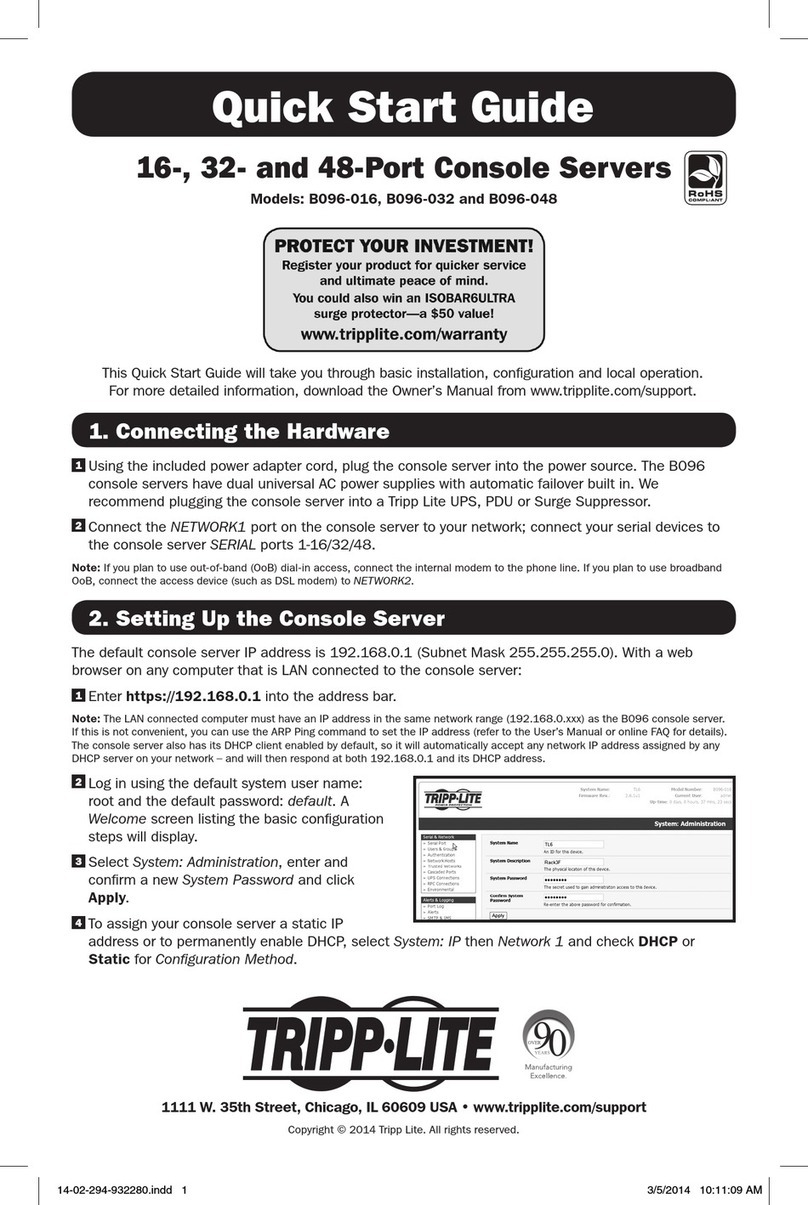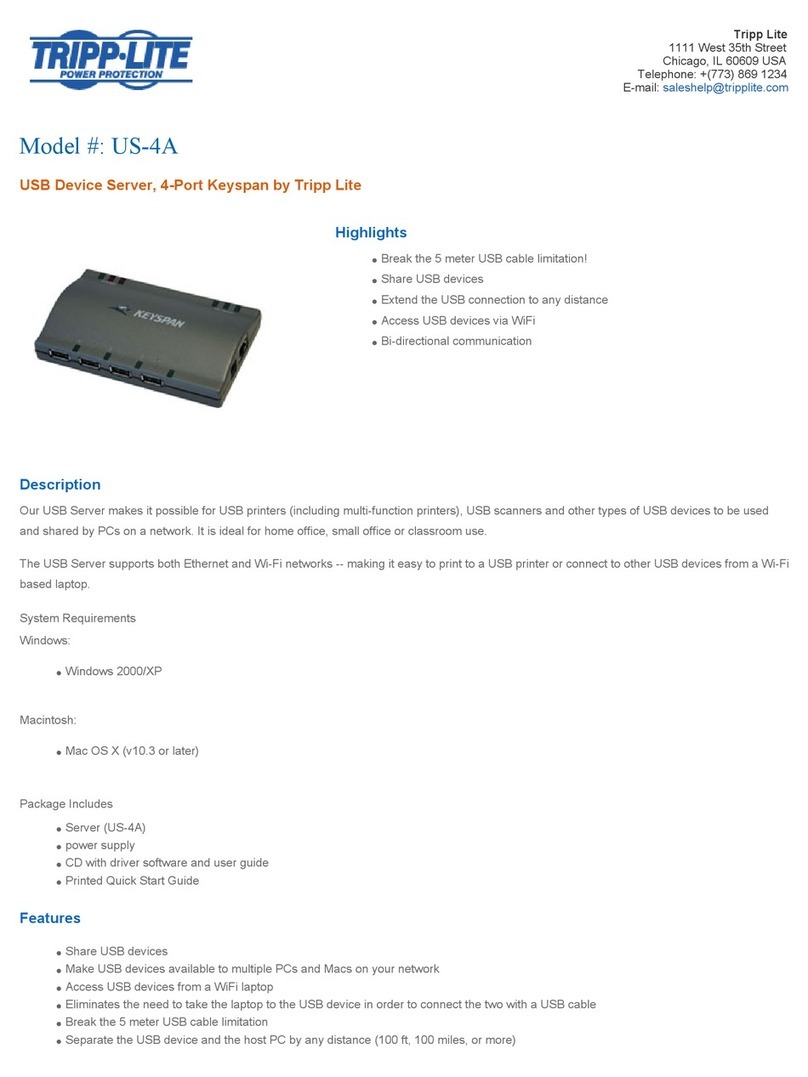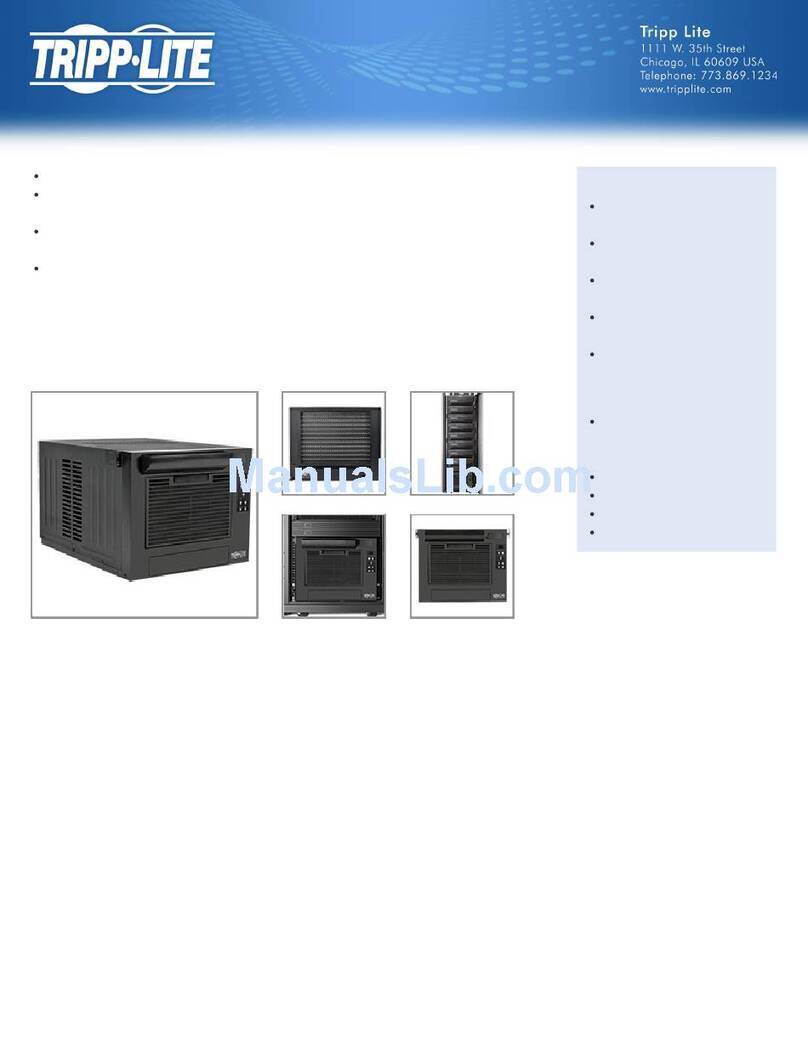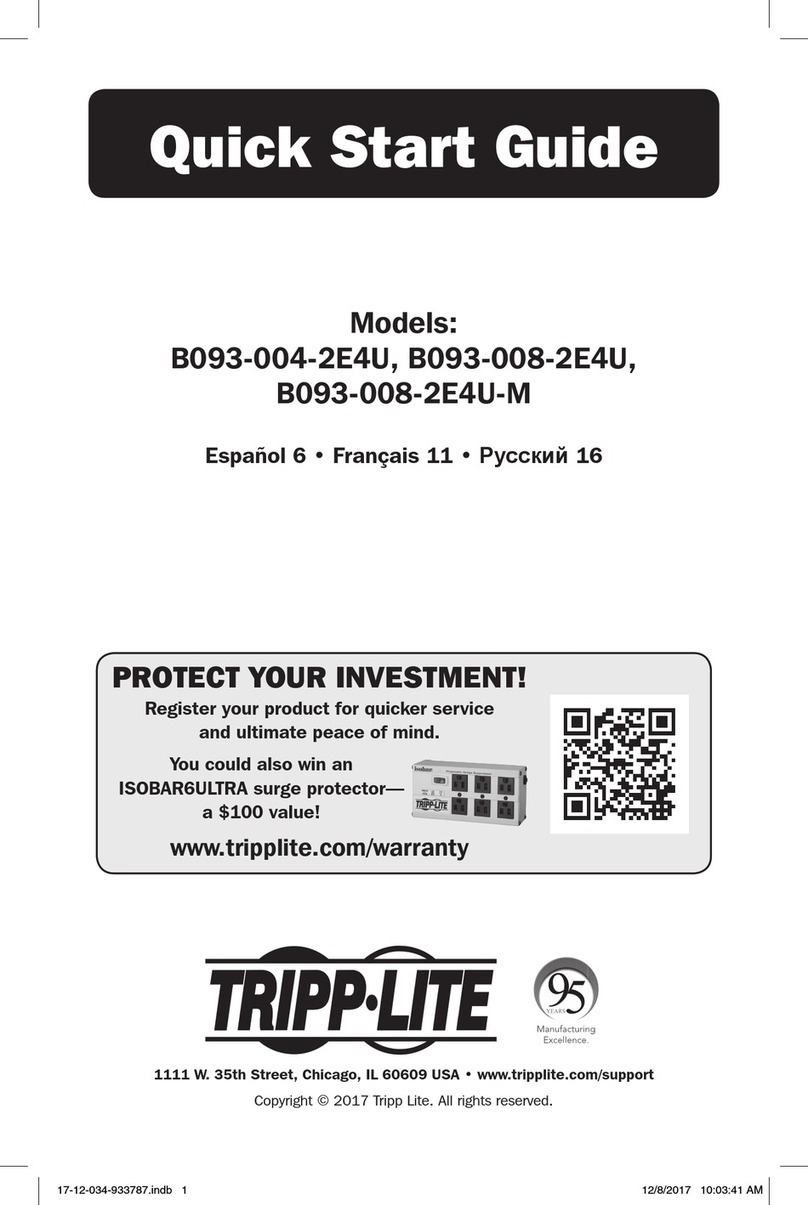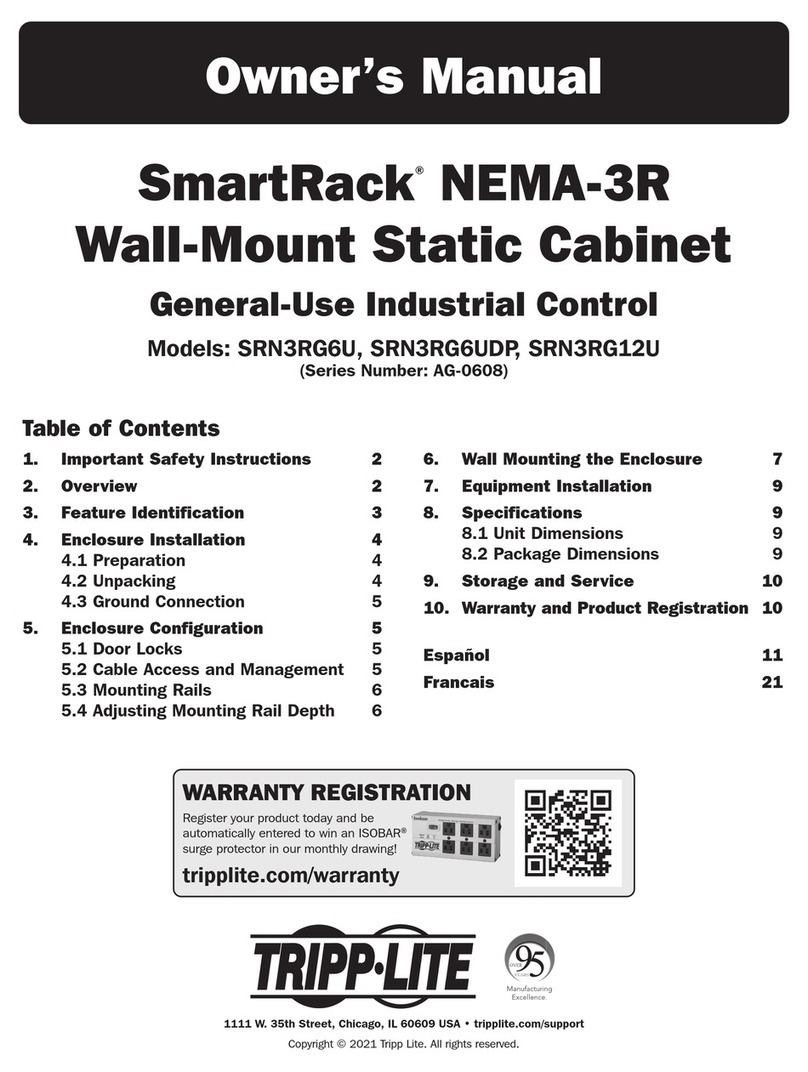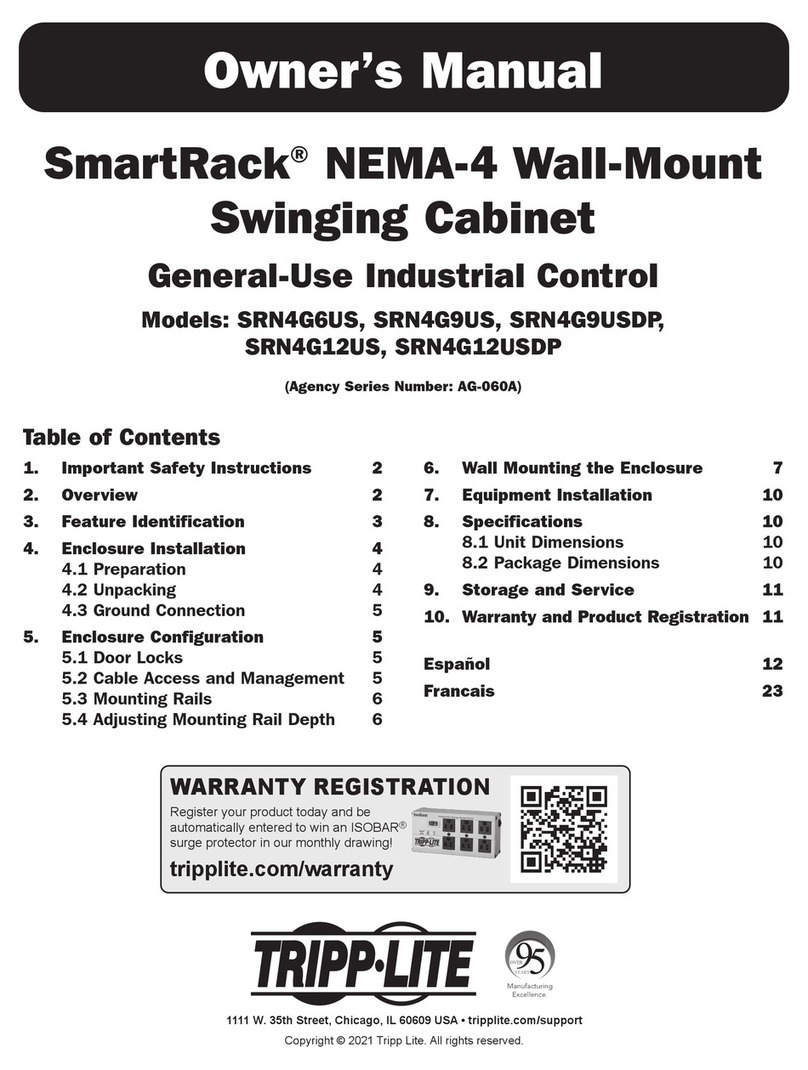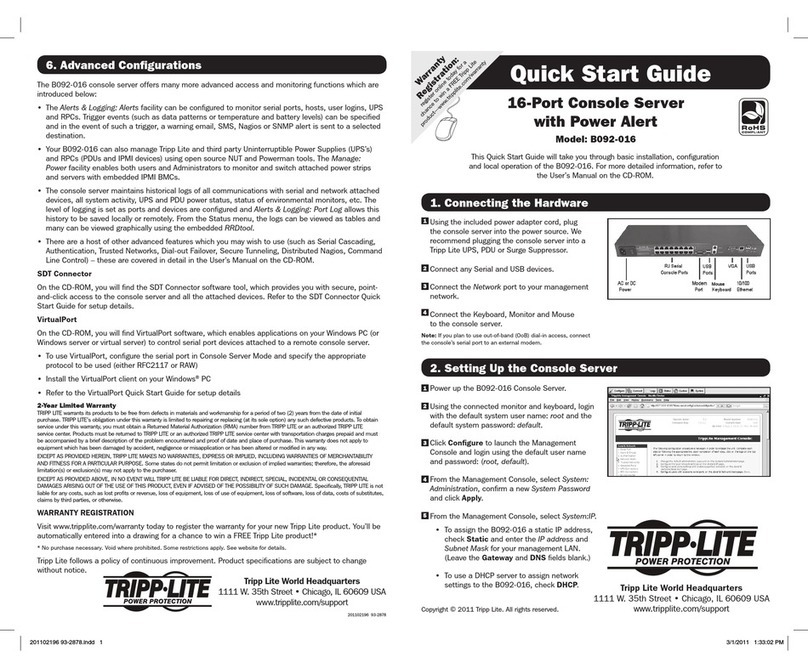Tripp Lite
1111 West 35th Street
Chicago, IL 60609 USA
Telephone: +(773) 869 1234
Model #: U2S-2A
USB2.0 Device Server, 2-Port Keyspan by Tripp Lite
Highlights
Turns two USB devices into network devices
A print server and more
Share USB devices on a network
Extend USB connection to any distance
Bi-directional communication
Description
The USB 2.0 Server makes it possible for USB printers (including multi-function printers), USB scanners, USB hard drives and other types of USB
devices to be used an shared by PCs on a network. It is ideal for home office, small office or classroom use.
The USB 2.0 Server supports both Ethernet and Wi-Fi networks -- making it easy to print to a USB printer or connect to other USB devices from a
Wi-Fi based laptop.
System Requirements
Windows:
Windows XP or Windows Vista (32bit)
Macintosh:
Mac OS X (10.3.9 or later)
For use with a wide range of USB devices including printers, multi-function printers, scanners, hard drives, HID devices (mice and keyboards), bar
code scanners, thumb print readers, graphics tablets, data loggers, POS devices, telescopes, PDA cradles, digital cameras, thumb drives, electronic
white boards and more.
The USB 2.0 Server does not currently support attachment of USB hubs. Hub support is expected to be added in a future firmware update.
USB audio and video products are not supported at this time.
Package Includes
Server
power supply
printed Quick Start
CD with driver software and user guide
Features