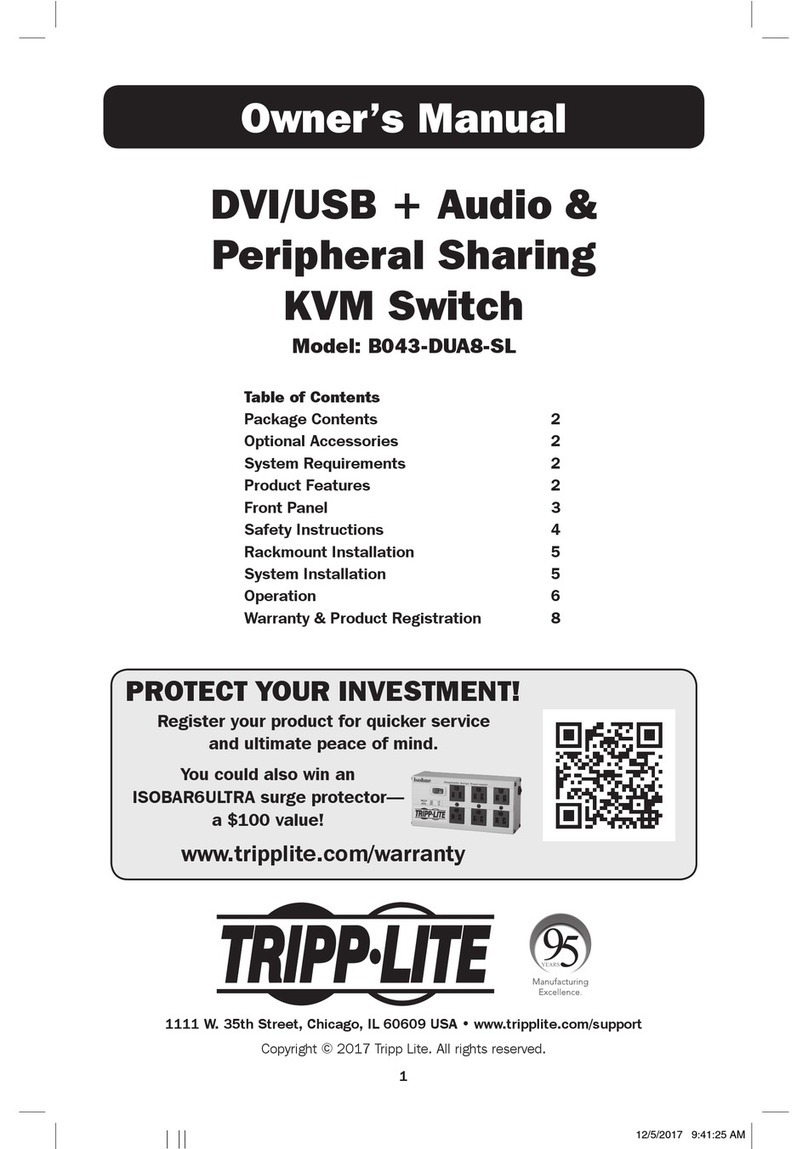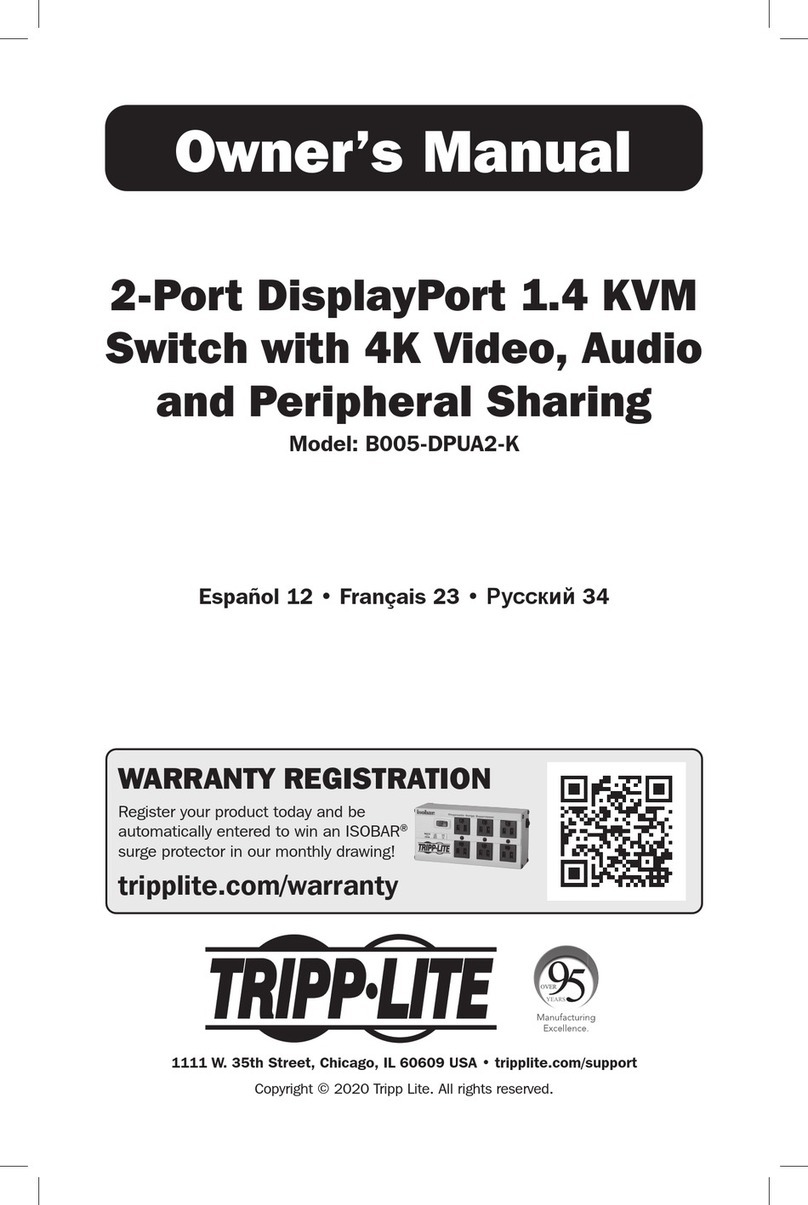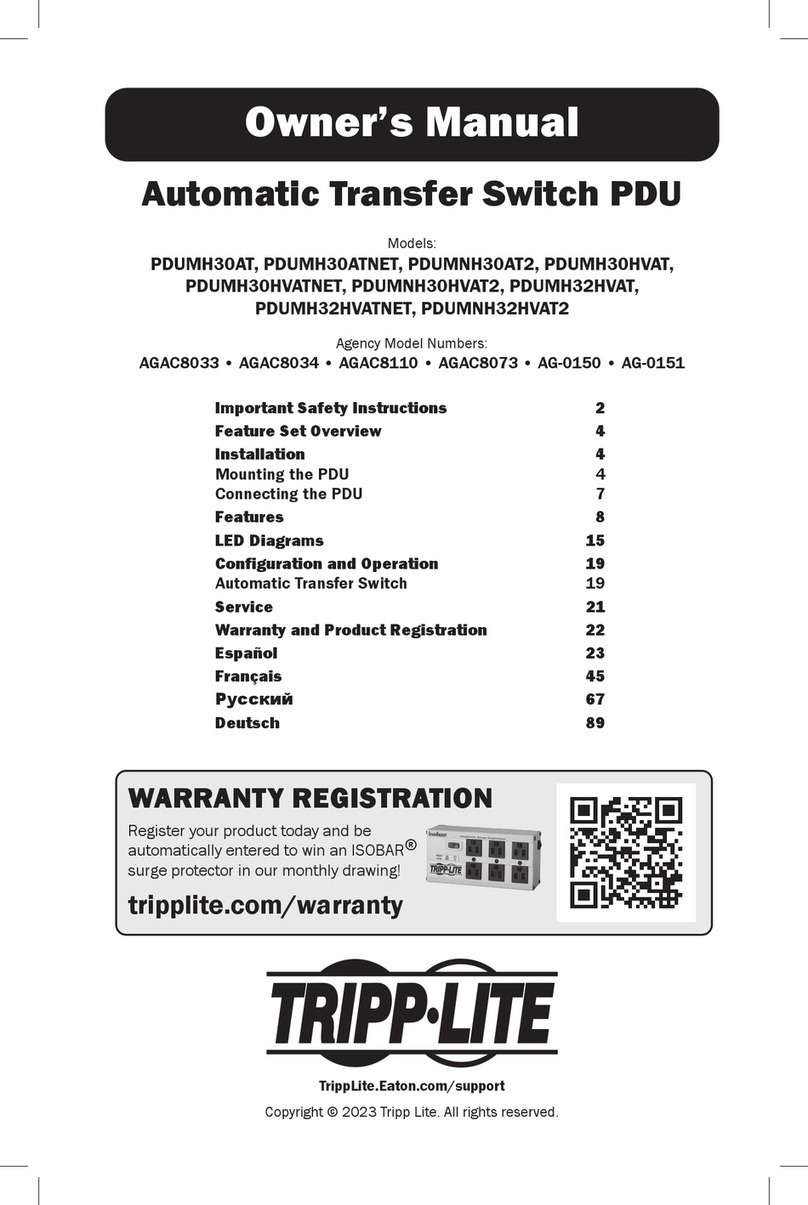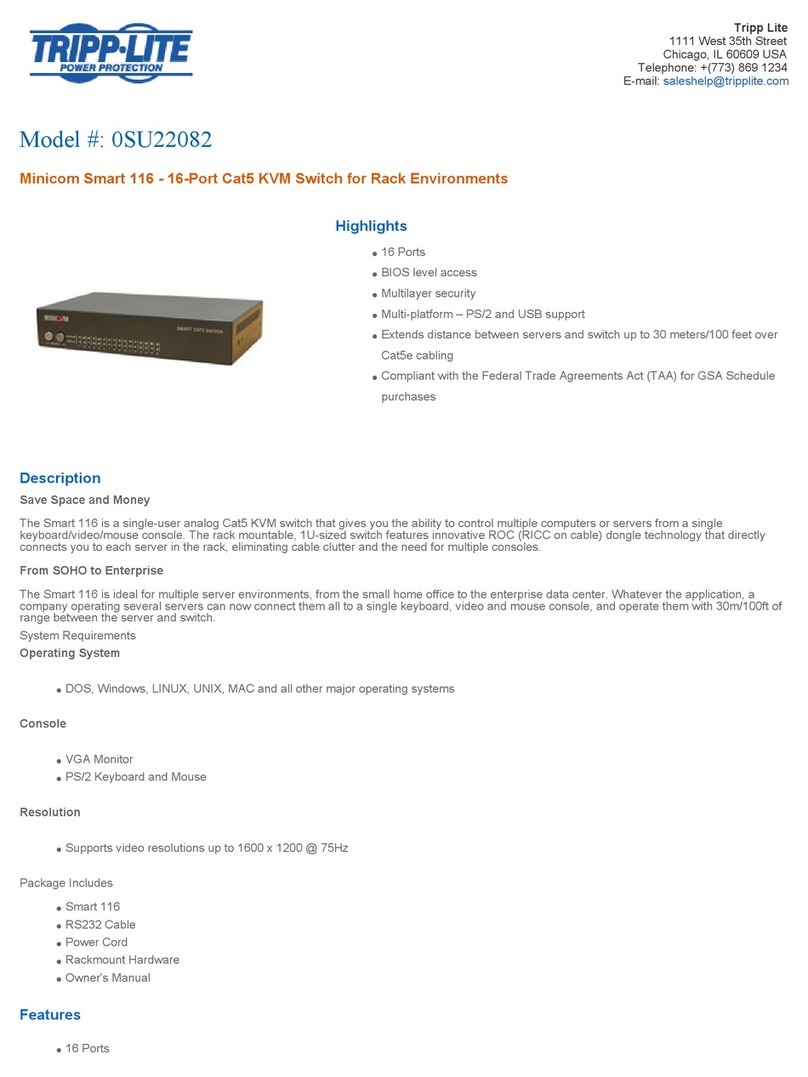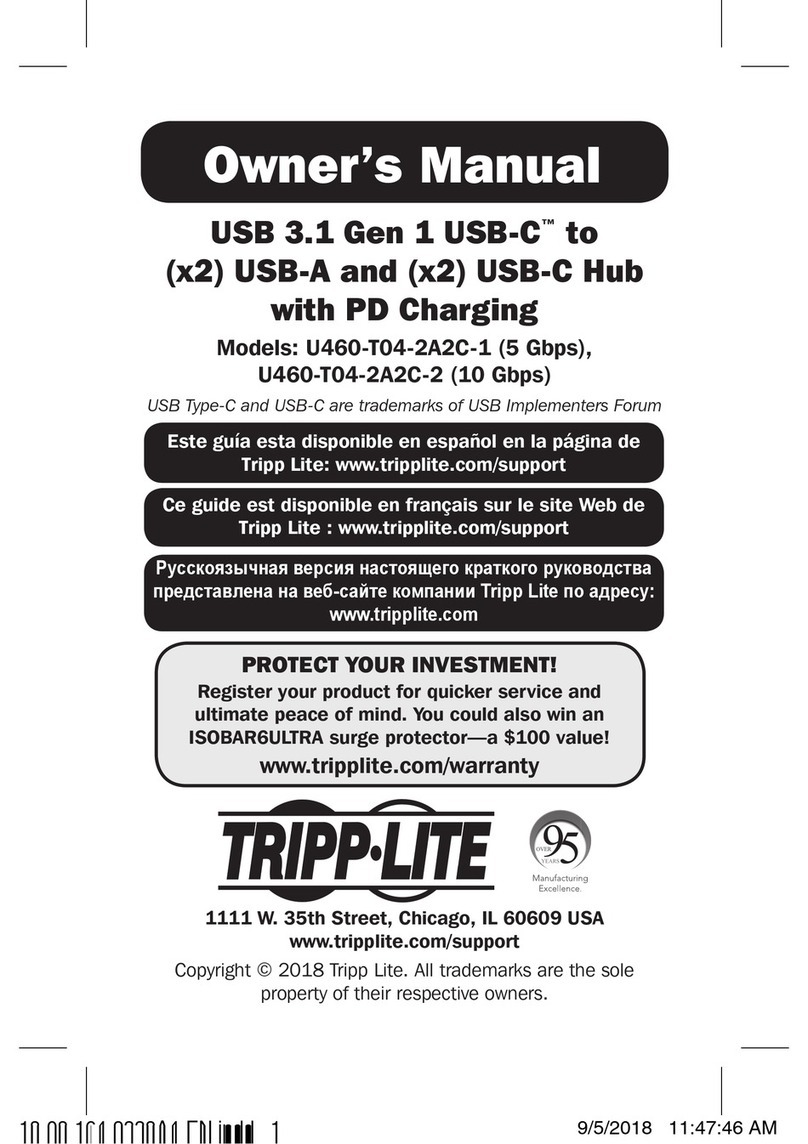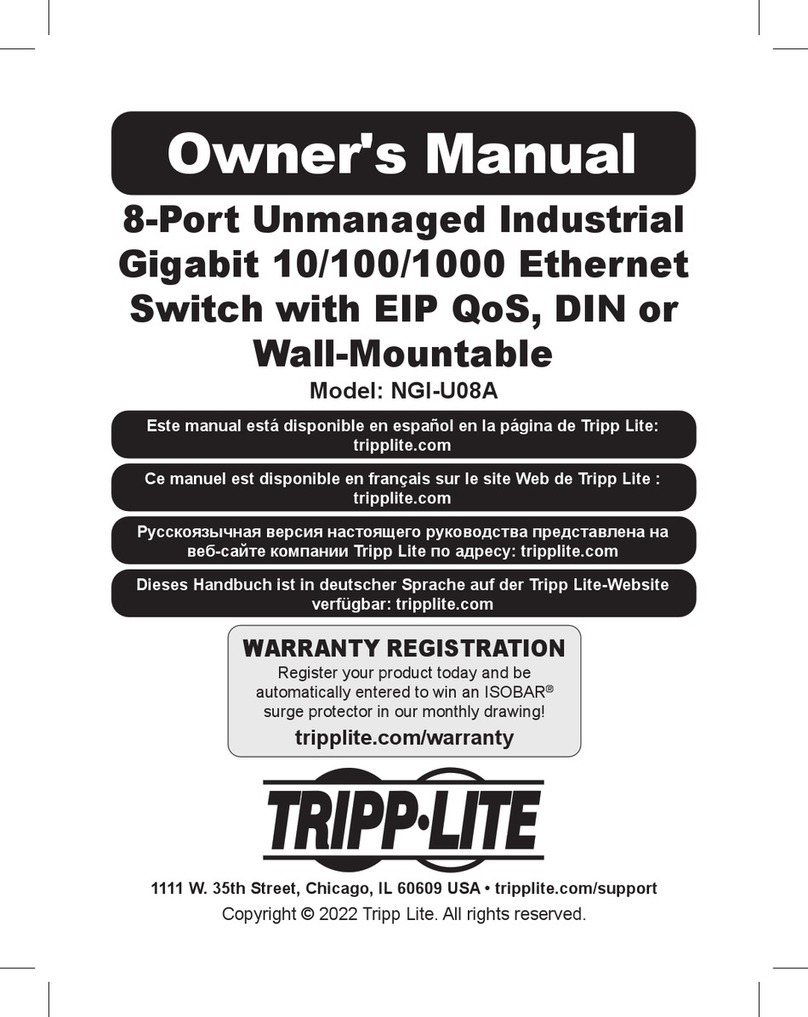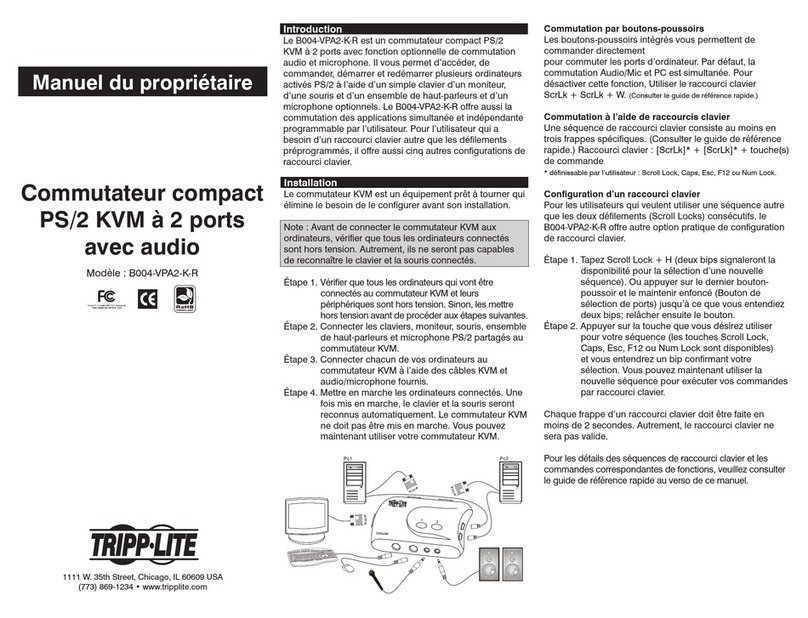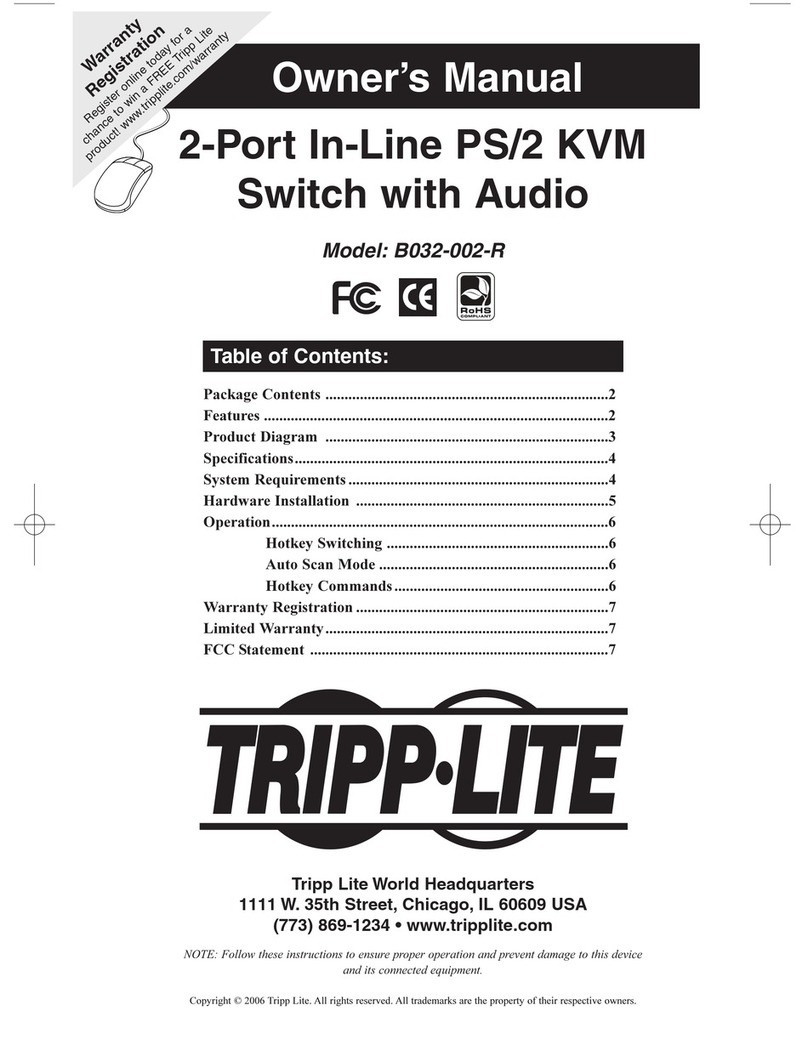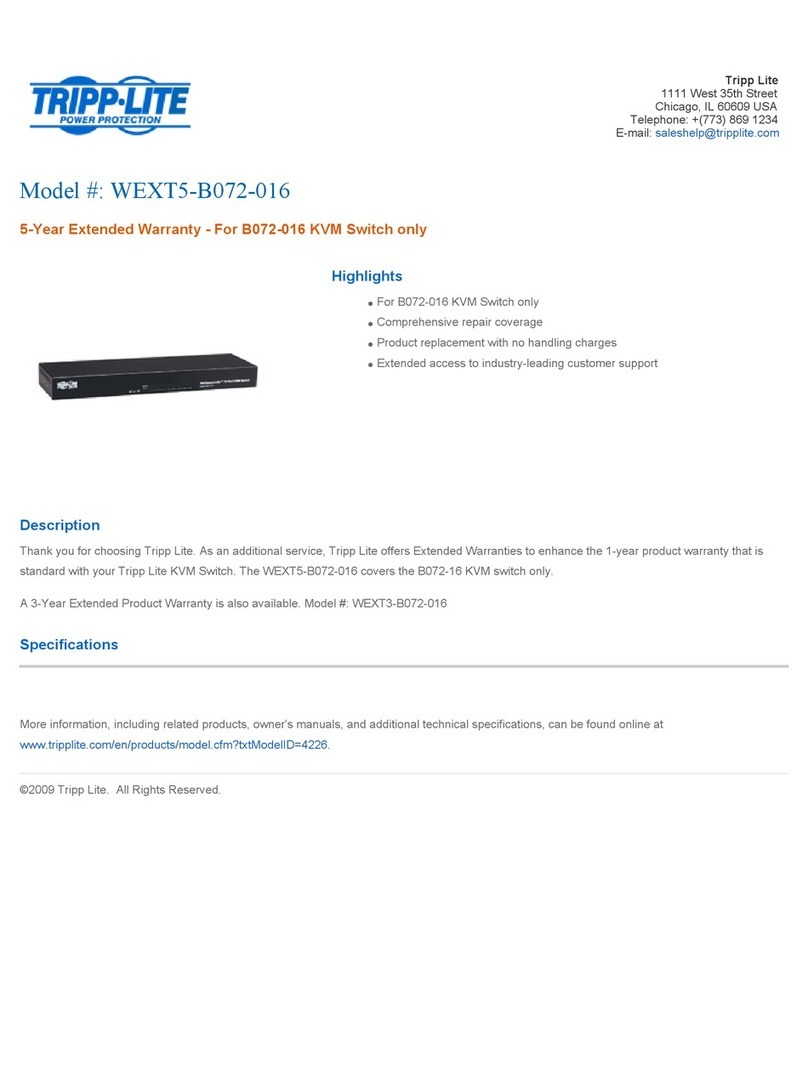Tripp Lite
1111 West 35th Street
Chicago, IL 60609 USA
Telephone: +(773) 869 1234
Model Number: B020-U08-19KTAA
TAA Compliant Console KVM Switch - 8-Port w/19" LCD + 8 PS2/USB Combo Cables
Highlights
1U Rackmount console with built-in 8-Port KVM switch, 19" LCD screen,
keyboard, and touchpad
Comes with (x8) 6 ft. USB/PS2 combo KVM cable kits
Features an additional USB 1.1 peripheral port
OSD available in English, Spanish, French, German, and Japanese
Compatible with all major operating systems
Compliant with the Federal Trade Agreements Act (TAA) for GSA Schedule
purchases
Description
Tripp Lite's 8-port Console KVM Switch with 19" LCD is the optimal solution for controlling multiple computers from one keyboard, mouse and
monitor. This single unit combines an 8 port KVM switch, keyboard, 19" LCD monitor and touchpad; all in a mere 1U of rack space. Stores neatly in
the rack, pulls out when needed. Control up to 504 computers from this single console by daisy-chaining additional 16 port KVM switches (model
B022-U16). Easily switch ports using the On-Console push buttons, On Screen Display (OSD) or keyboard hot key commands. Includes eight, six
foot Combo cable kits, which allow connection to either PS/2 or USB servers...no adapters needed. Includes a console cable kit that plugs into the
port on the back of the unit, providing an extra HD15, (2) USB and (2) PS/2 ports that can be used to connect a Tripp Lite B051-000 IP Remote
Access Unit or an external console. Two USB ports are provided on the front of the unit: One for attachment of a separate USB mouse, and the other
for attachment of USB peripherals, such as a flash drive, external hard drive, etc. to be shared between connected servers. Compatible with all
majore operating systems. Compliant with the Federal Trade Agreements Act (TAA) for GSA Schedule purchases. Constructed of heavy-duty steel
housing.
System Requirements
Computer with a HD15 port, and a USB port or PS/2 keyboard/mouse ports
A P778-Series USB/PS2 combo KVM cable kit is required for each connected computer/server
Compatible with all major operating systems
Package Includes
B020-U08-19KTAA 1U rackmount console with built-in 8-Port KVM switch, 19" LCD, keyboard, and touchpad
(x8) P778-006 6 ft. USB/PS2 combo KVM cable kits
USB/PS2 combo console cable kit
RJ11 to DB9 firmware upgrade cable
C13 to 5-15P power cord
CD with owner's manual
Quick start guide
Grounding wire
Rackmount hardware
Features
1U rackmount console with built-in 8-Port KVM switch, 19" LCD screen, keyboard, and touchpad
Includes (x8) P778-Series USB/PS2 combo KVM cable kits
Additional ports are provided for the connection of an external console (PS/2 or USB) or IP remote access unit (model B051-000)
Features a USB 1.1 port on the LCD panel for the sharing of USB peripherals such as Flash Drives and Card Readers amongst the
connected computers
Features a USB 1.1 port on the keyboard panel for the convenient connection of an external mouse