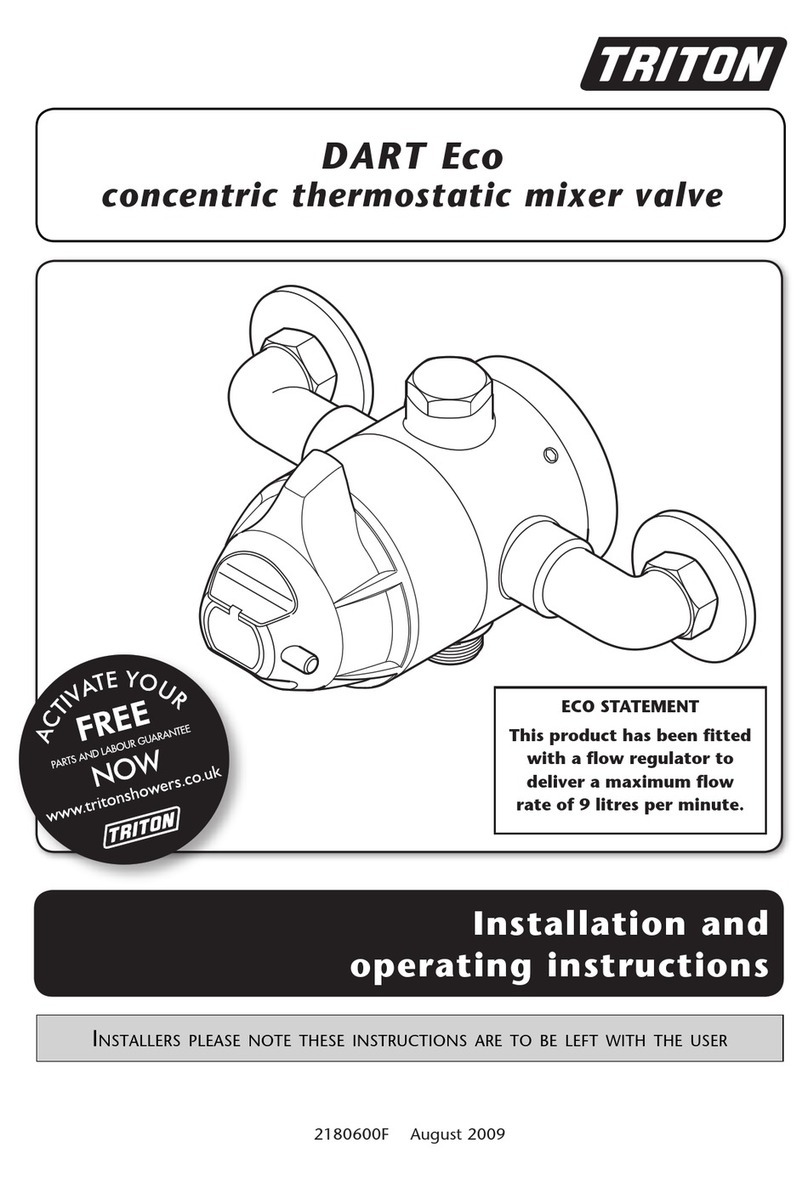3
GB
1 - Keep work area clear - Cluttered areas and benches invite injuries
2 - Consider work area environment
- Do not expose tools to rain
- Do not use tools in damp or wet locations
- Keep work area well lit
- Do not use tools in the presence of flammable liquids or gases
3 - Guard against electric shock - Avoid body contact with earthed or grounded
surfaces (e.g. pipes, radiators, ranges, refrigerators)
4 - Keep other persons away - Do not let persons, especially children, not involved in
the work touch the tool or the extension cord and keep them away from the work
area
5 - Store idle tools - When not in use, tools should be stored in a dry locked-up place,
out of reach of children
6 - Do not force the tool - It will perform the job better and safer at the rate for which
it was intended
7 - Use the right tool - Do not force small tools to do the job of a heavy duty tool
- Do not use tools for purposes not intended; for example, do not use circular saws to cut
tree limbs or logs
8 - Dress appropriately
- Do not wear loose clothing or jewellery, which can be caught in moving parts
- Suitable safety footwear is recommended when working outdoors
- Wear protective covering to contain long hair
9 - Use protective equipment
- Use safety glasses
- Use face or dust mask if working operations create dust
WARNING: Not using protective equipment or appropriate clothing can cause personal
injury or increase the severity of an injury.
10 - Connect dust extraction equipment - If the tool is provided for the connection of dust
extraction and collecting equipment, ensure these are connected and properly used
11 - Do not abuse the power cable - Never yank the power cable to disconnect it from the
socket. Keep the power cable away from heat, oil and sharp edges. Damaged or
entangled power cables increase the risk of electric shock
12 - Secure work - Where possible use clamps or a vice to hold the work. It is safer than
using your hand
13 - Do not overreach - Keep proper footing and balance at all times
14 - Maintain tools with care
- Keep cutting tools sharp and clean makes the tool easier to control and less likely to bind
or lock in the workpiece
- Follow instruction for lubricating and changing accessories
- Inspect tool power cables periodically and if damaged have them repaired by an
authorized service facility
- Inspect extension cables periodically and replace if damaged
- Keep handles dry, clean and free from oil and grease
WARNING: Many accidents are caused by poorly maintained power tools.
15 - Disconnect tools - When not in use, before servicing and when changing accessories
such as blades, bits and cutters, disconnect tools from the power supply
WARNING: The use of accessories or attachments not recommended by the manufacturer
may result in a risk of injury to persons.
16 - Remove adjusting keys and wrenches - Form the habit of checking to see that keys
and adjusting wrenches are removed from the tool before switching it on
17 - Avoid unintentional starting - Ensure switch is in “off’ position when connecting to a
mains socket or inserting a battery pack, or when picking up or carrying the tool
WARNING: Unintended starting of a tool can cause major injuries.
18 - Use outdoor extension leads - When the tool is used outdoors, use only extension cords
intended for outdoor use and so marked. Use of an extension cable suitable for outdoor
use reduces the risk of electric shock
19 - Stay alert
- Watch what you are doing, use common sense and do not operate the tool when you are
tired
- Do not use a power tool while you are under the influence of drugs, alcohol or medication
WARNING: A moment of inattention while operating power tools may result in serious
personal injury.
20 - Check damaged parts
- Before further use of tool, it should be carefully checked to determine that it will operate
properly and perform its intended function
- Check for alignment of moving parts, binding of moving parts, breakage of parts,
mounting and any other conditions that may affect its operation
- A guard or other part that is damaged should be properly repaired or replaced by an
authorized service centre unless otherwise indicated in this instruction manual
- Have defective switches replaced by an authorized service centre
WARNING: Do not use the tool if the on/off switch does not turn it on and off. The switch
must be repaired before the tool is used.
21 - Have your tool repaired by a qualified person - This electric tool complies with the
relevant safety rules. Repairs should only be carried out by qualified persons, otherwise this
may result in considerable danger to the user
WARNING: When servicing use only identical replacement parts.
WARNING: If the power cable is damaged it must be replaced by the manufacturer or an
authorised service centre.
22 - Power tool mains plugs must match the mains socket - Never modify the plug in any
way. Do not use any adapter plugs with earthed (grounded) power tools. Unmodified
plugs and matching sockets will reduce risk of electric shock
23 - If operating a power tool outside use a residual current device (RCD) - Use of an
RCD reduces the risk of electric shock
NOTE: The term “residual current device (RCD)” may be replaced by the term “ground fault
circuit interrupter (GFCI)” or “earth leakage circuit breaker (ELCB)”.
Router Table Safety
WARNING: ALWAYS wear personal protective equipment;
• Hearing protection to reduce the risk of induced hearing loss
• Respiratory protection to reduce the risk of inhalation of harmful dustCut-proof no-fray
gloves to avoid possible injuries when handling router cutters and roughmaterial due to
sharp edges. Any gloves where fabric material can work loose with the possibility of fabric
strands MUST not be used when operating the router table
• Safety glasses to avoid eye injury caused by flying particles
• Ensure all people in the vicinity of the work area use adequate protection. Keep bystanders
a safe distance away.
WARNING: ALWAYS connect the dust extraction port on the router cutter guard to
a suitable vacuum dust extraction system. Certain types of wood are toxic or may cause
allergic reactions in people and animals, especially when exposed to very fine dust. ALWAYS
wear appropriate respiratory protection in addition to vacuum dust extraction.
a) ONLY fit plunge routers that are listed as compatible in ‘Specification’ to the Router
Table. Only fit router bits that are suitable for the installed plunge router, with shanks
compatible with the collet installed.
b) NEVER reach to the underside of the router table when the router is connected to the
power supply.
c) ALWAYS remove the router plunge spring and plastic base plate, before fitting the
tool to the router table. This enables easy router bit change and height winder adjustment
from above the table.
d) Keep your hands away from the cutting area. NEVER pass your hands directly over, or in
front of, the revolving cutter. As one hand approaches the router bit, move it AWAY from the
cutter, in an arc motion over the top of the router bit, to the out-feed side beyond the cutter.
NEVER trail your fingers behind the workpiece and DO NOT use awkward hand positions.
Use push sticks and blocks where necessary.
e) Do not attempt to perform tasks on workpieces shorter than 300mm (12”) in length
NEVER rout stock shorter than 300mm (12”) without using special fixtures or jigs. It is
recommended to make work pieces oversize then cut to finished length.
f) ASSESS risks, benefits and alternatives BEFORE using push sticks, push blocks or
other jigs and safety devices. In many applications the use of such contraptions is useful
and safe, however, in others it can be dangerous. Push sticks can fly out of the operator’s
hand, when they come into contact with the revolving router bit, potentially causing serious
injuries.
g) ALWAYS support large workpieces on the in-feed and out-feed sides of the router
table, and where necessary, also to the sides. Use Triton Sliding Extension or Multi-stand
wherever possible.
h) ALWAYS use guards, fences, horizontal and vertical featherboards etc., to guide the
workpiece, counteract and avoid kickback, especially when routing small or narrow
workpieces. Vertical featherboards attached to the fence also help prevent uncontrolled
lift-up of the workpiece.
i) ALWAYS remove ALL loose objects from the table before operating. Vibrations may
cause loose objects to move and come into contact with the cutter.
j) NEVER attempt to remove wood fragments or dust from the cutter with your hands,
whilst the router bit is spinning. ALWAYS switch the router off, disconnect the machine
from the power supply, and wait until the cutter has come to a standstill. ALWAYS use cut-
proof gloves when touching the cutter, to avoid injury.
k) ALWAYS inspect the workpiece for nails, staples and other metal objects and foreign
bodies. If the router cutter hits a concealed nail, the bit may be destroyed, high-velocity
projectiles may be produced, kickback can occur, all of which can lead to serious injury.
l) WHEREVER possible, use blind cutting techniques, where the router bit does not
protrude from underneath the workpiece. Keeping the cutter on the underside of the
workpiece provides additional operator protection.
m)ONLY expose the smallest possible part of the cutter above the table surface. Keep
any unused portion of the cutter below the table surface.
n) ALWAYS test any new setup by rotating the spindle by hand, with the machine
disconnected from the power supply. Ensure proper cutter clearance to the throat plate,
fence and guard, before starting the machine.
o) ALWAYS use suitable throat plates, providing optimum clearance around the router bit.
p) ALWAYS use the router cutter guard, and adjust the guard to cover as much of the router
bit as possible, as close to the workpiece as possible. This not only protects the user from
accessing the revolving router cutter, it also provides effective dust extraction
574513_Manual.indd 3 13/07/2018 12:13