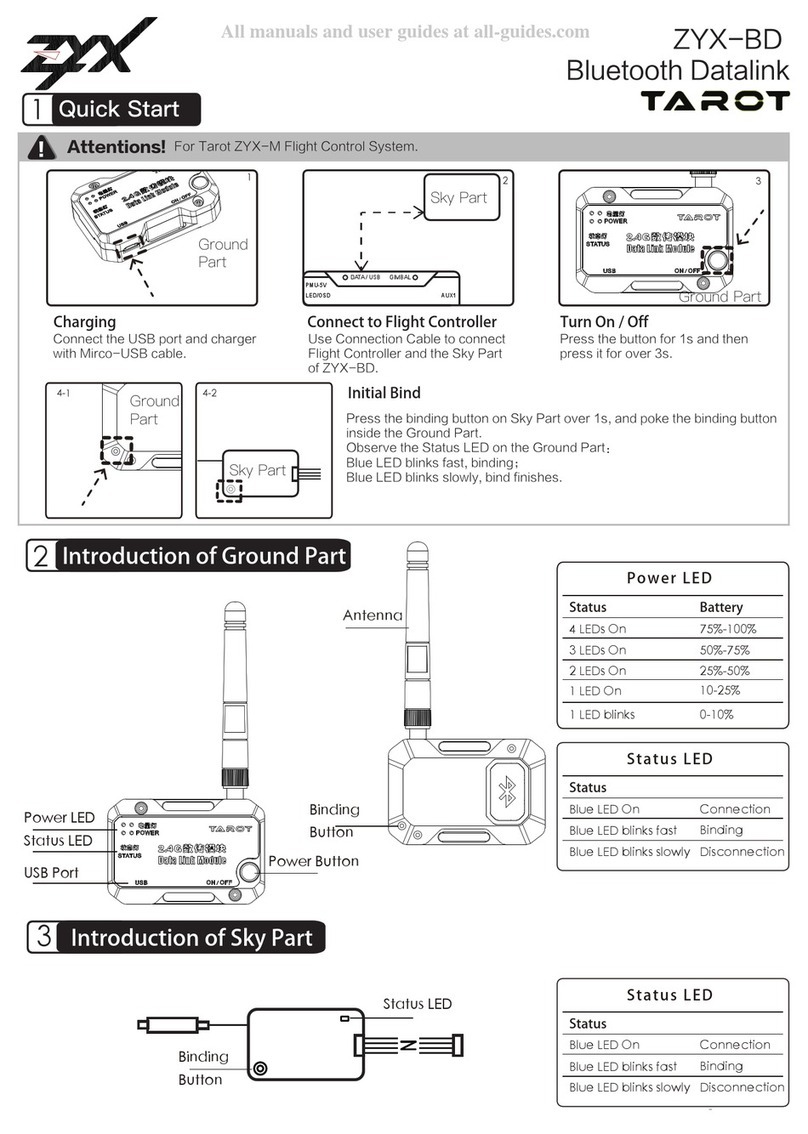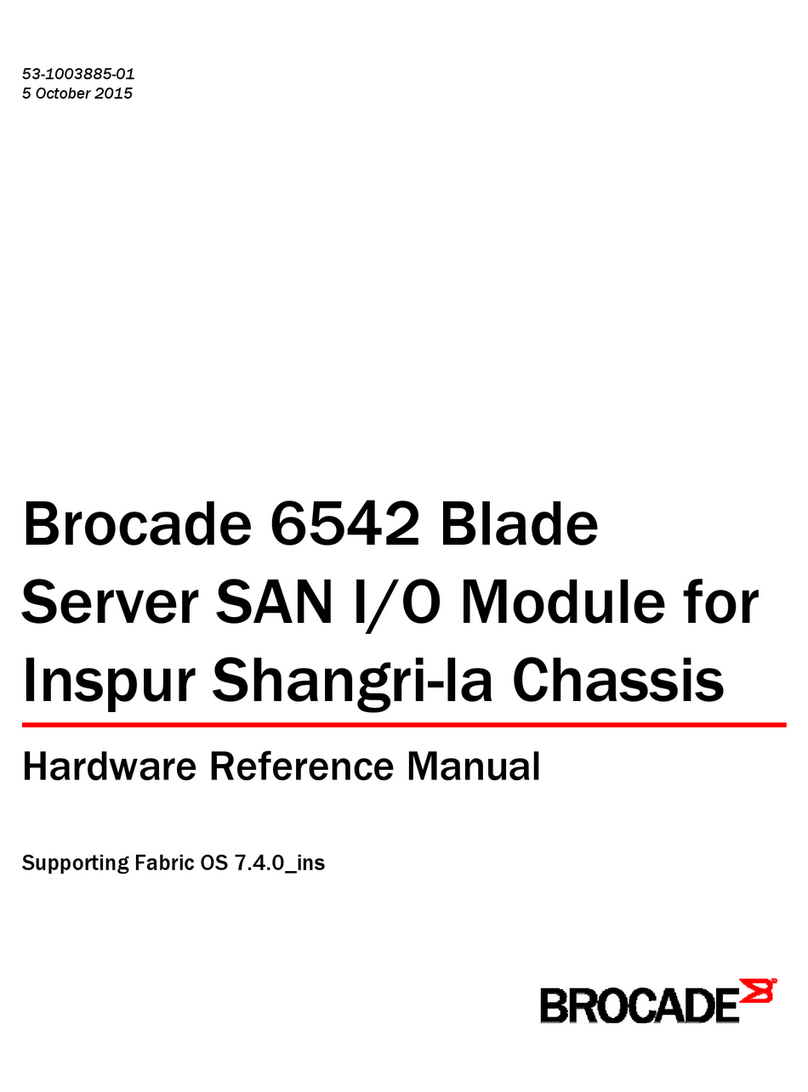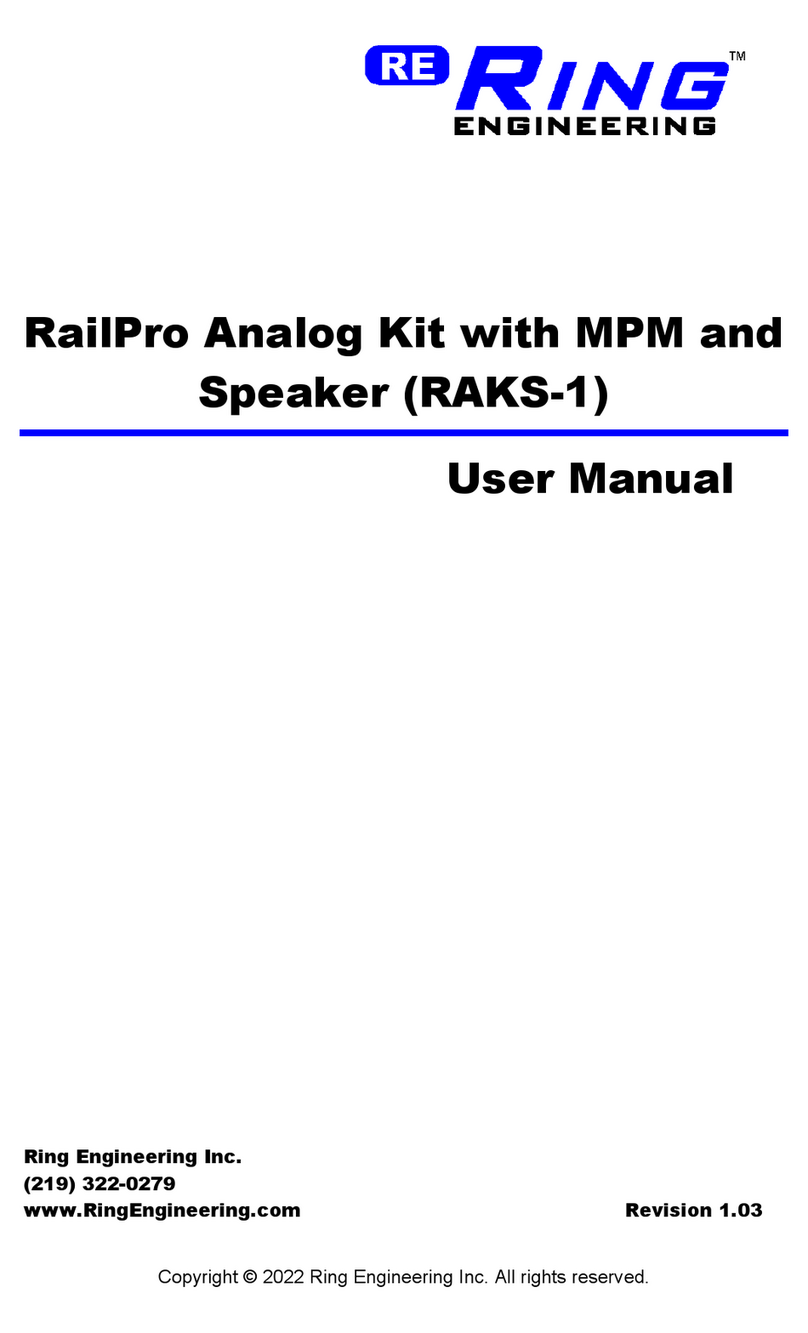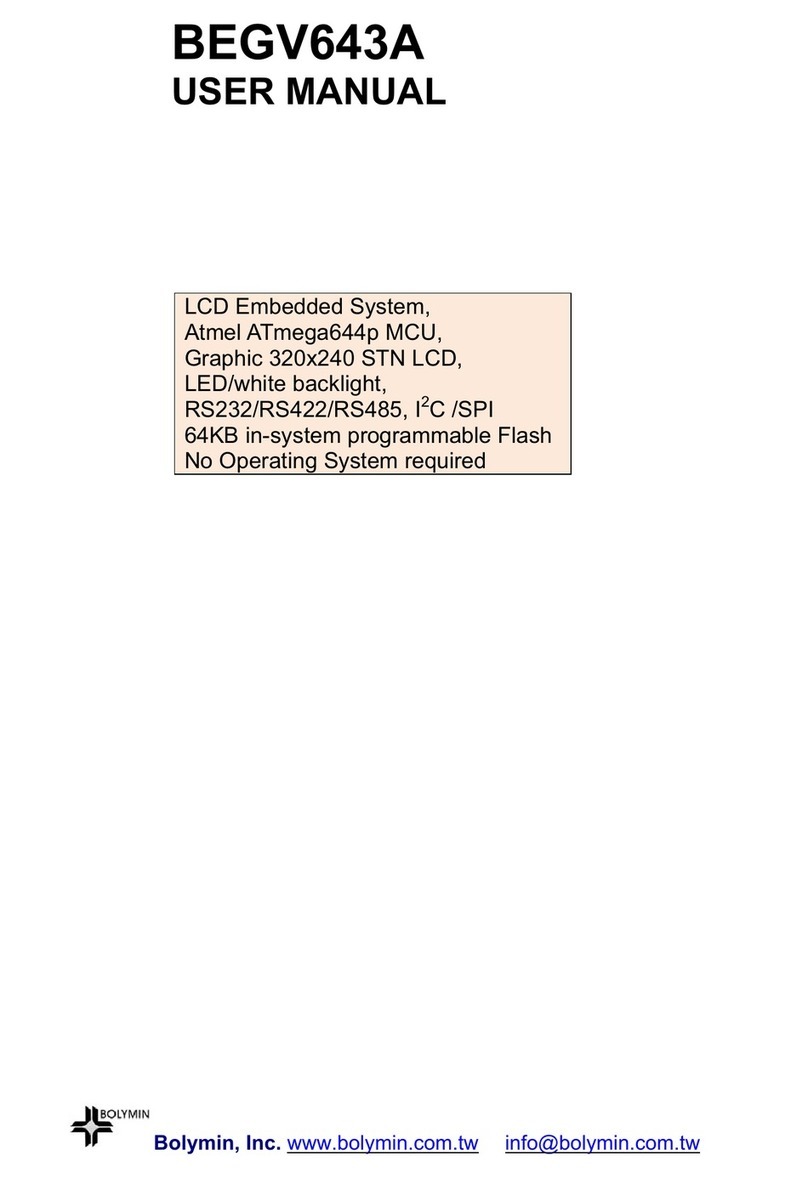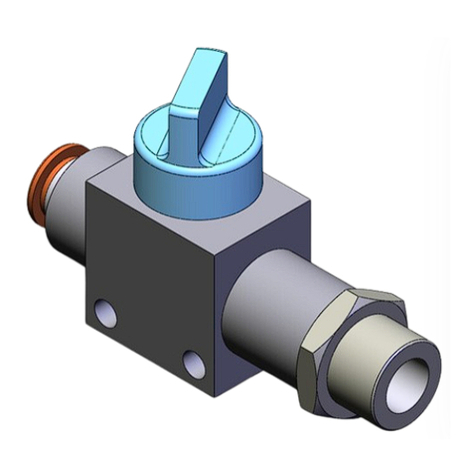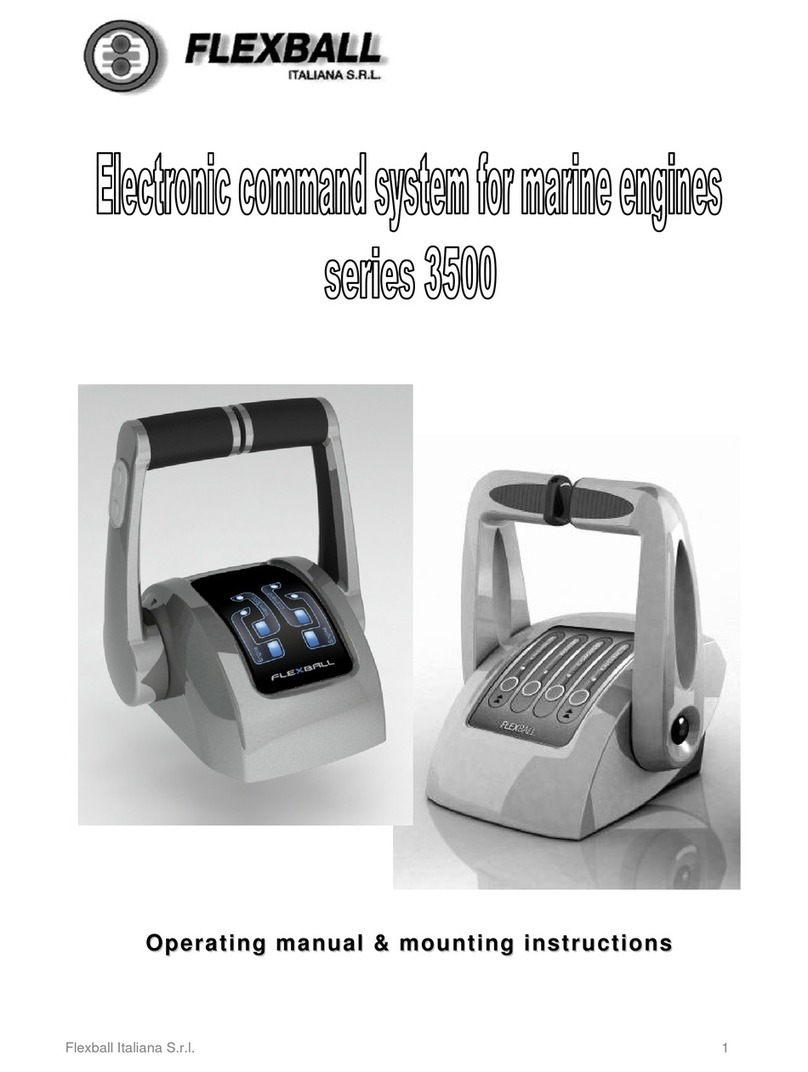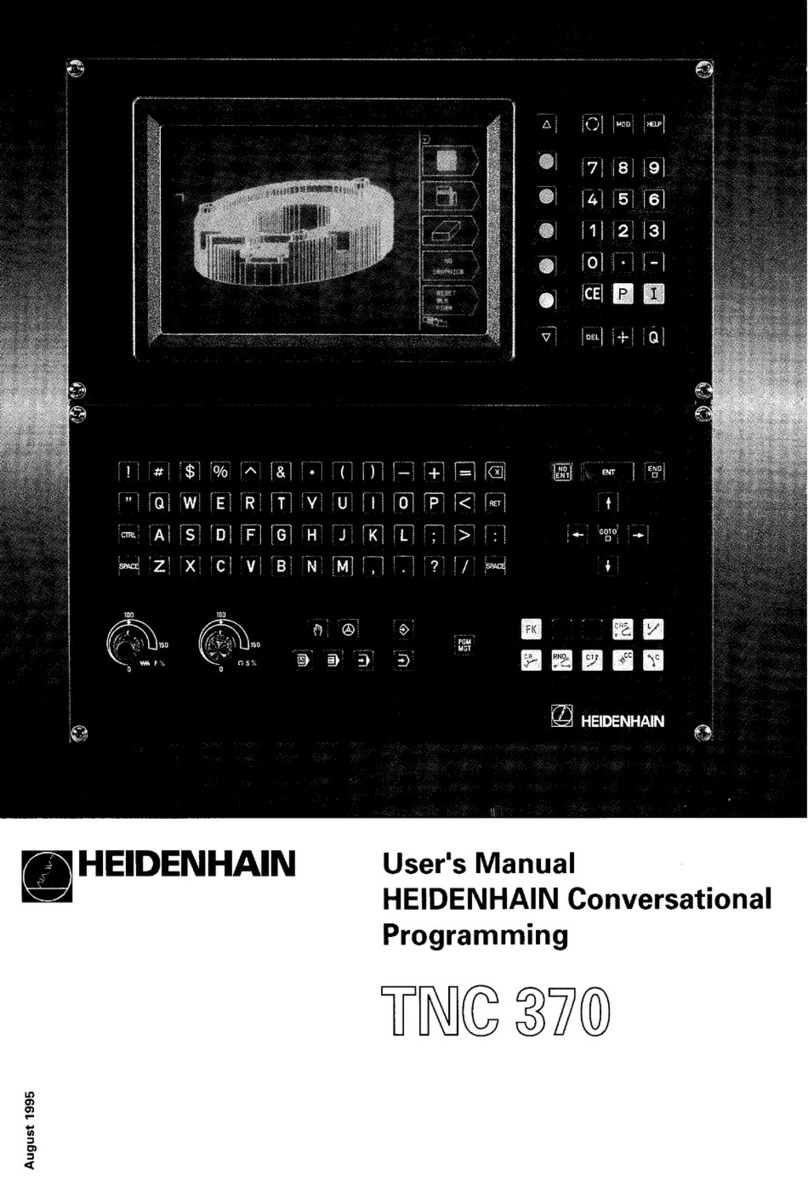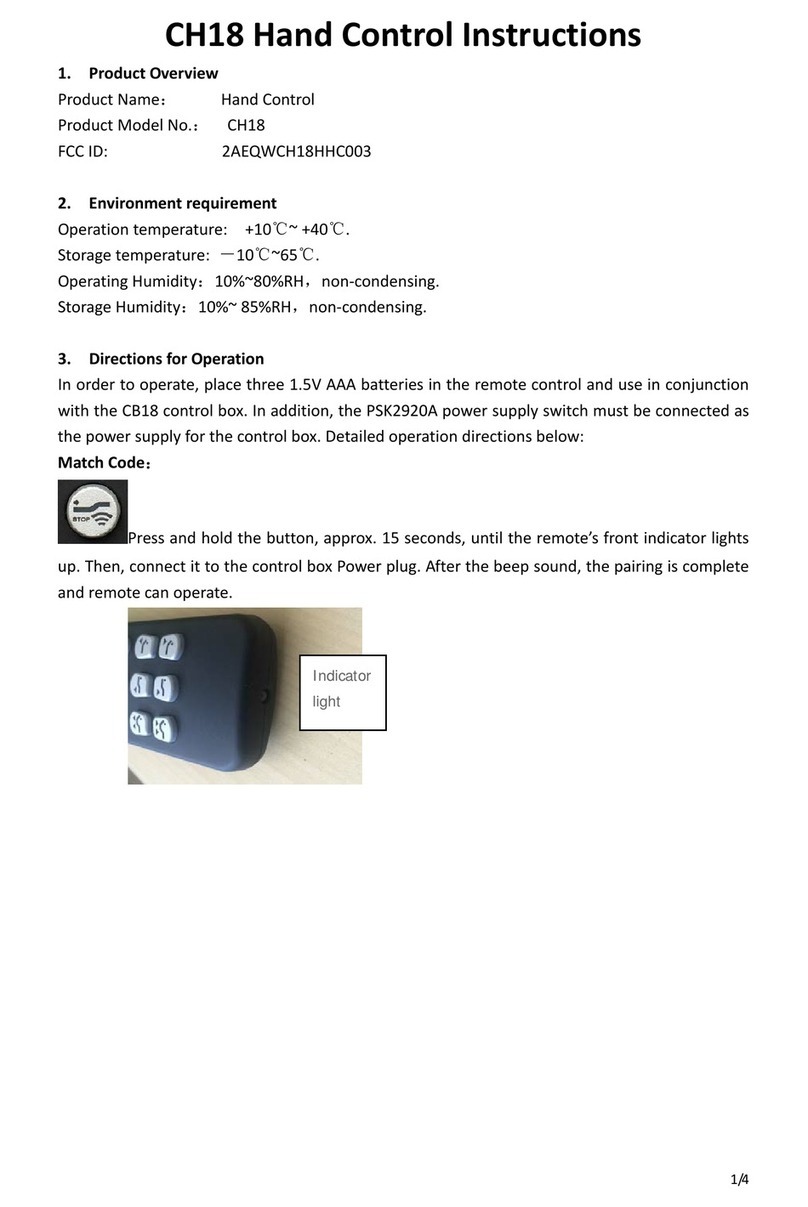Wiring the supply:
TheT6MCUrequiresa115VAC supply. It is good practice for the supply to
be fused. Connect the supply to the two terminals marked “115VAC” on
output side of unit, as shown below.
Wiring the outputs:
Each output consists of a normally open relay contact that can switch up to
5amps at230vac. These contactsshare acommon terminalmarked“COM”.
If the loads are the same voltage as the supply, install a jumper to the “Hot”
side of the 115vac as shown below. If the loads require a different voltage
than the supply, connect the common terminal of the outputs to a power
supply suitable for the load devices.
Noisetransients, causedwhenan inductiveloadis de-energized,maycause
erraticbehavior of electronic equipment as well as greatly shorten the life of
relay contacts. The use of a load suppressor, is recommended ( see the
OptionalEquipment booklet ). Below is a typical 115vac load configuration.
black
LOADS
(115 vac) 115 vac
(“Hot”)
Common
(“Cold”)
white
5amp Fuse
black
Wiring the Inputs:
The inputs of the T6 are self-powered and optically isolated to offer high
noise immunity. The input voltage is +12vdc, which allows the inputs to
interfacetoa wide variety of switches and sensors. The device wired to the
input must be able to carry a minimum current of 10 milliampere. Input
devices are wired between the input number and either of the two common
terminals on the input side of the unit. This is illustrated below.
Warning!The inputsare self-poweredandcan bedamagedif connected
to an outside power source! Use a converter block ( see the Optional
Equipment booklet ) if the input device is not of a dry contact or of a
sinking configuration as required.
Electromechanical devices such as mag-
netic reed switches, limit switches, push but-
tonswitches and pressure switches are wired
withno regard to polarity ( positive/negative ).
Electronic devices such as magnetic hall ef-
fect transistors, photo-transistors, and DC
proximitysensors must meet the following cri-
teria:
-It must be of an open collector NPN ( like
symbol in illustration ). This is often referred
to as being in a sinking configuration.
-It cannot have an off current ( leakage )
greater than .5 ma ( .005 amp ).
-It must NOT be of a PNP or sourcing con-
figuration.
Note on three wire sensors:
The Auxiliary DC power supply terminal can
be used to support sensors that require up to 100ma of current. If more
current is needed, an external DC power supply is required ( see optional
equipment manual ). The Auxiliary supply measures between 10-14 volts,
which is suitable for most 3 wire proximity sensors.
switch
3wire prox.
sensor
POS
OUT NEG
Note: An MCU-04 can be used as a direct replacement of a MCU-01 to
MCU-03 controller. It has an additional Auxiliary power supply terminal.
Note: The T6 Optional equipment manual is available on-line at
www.trolsystems.com. In the literature index choose to download the T6
Optional Equipment booklet.