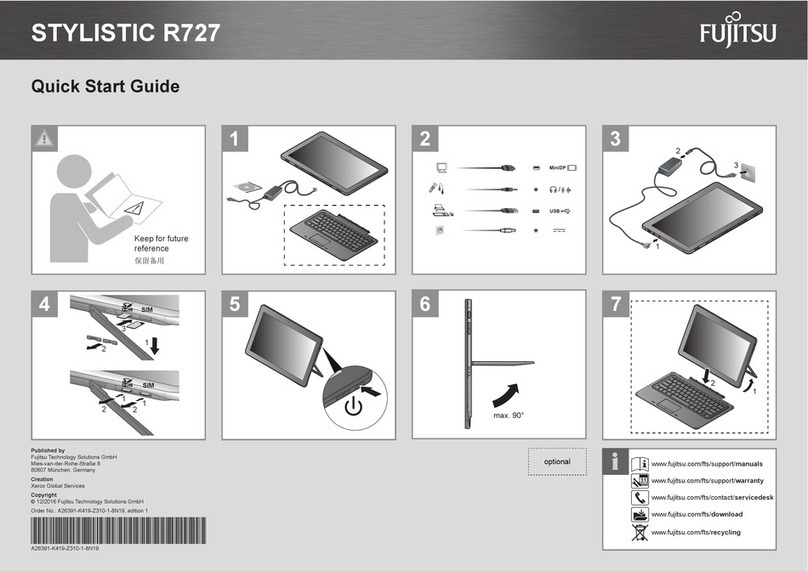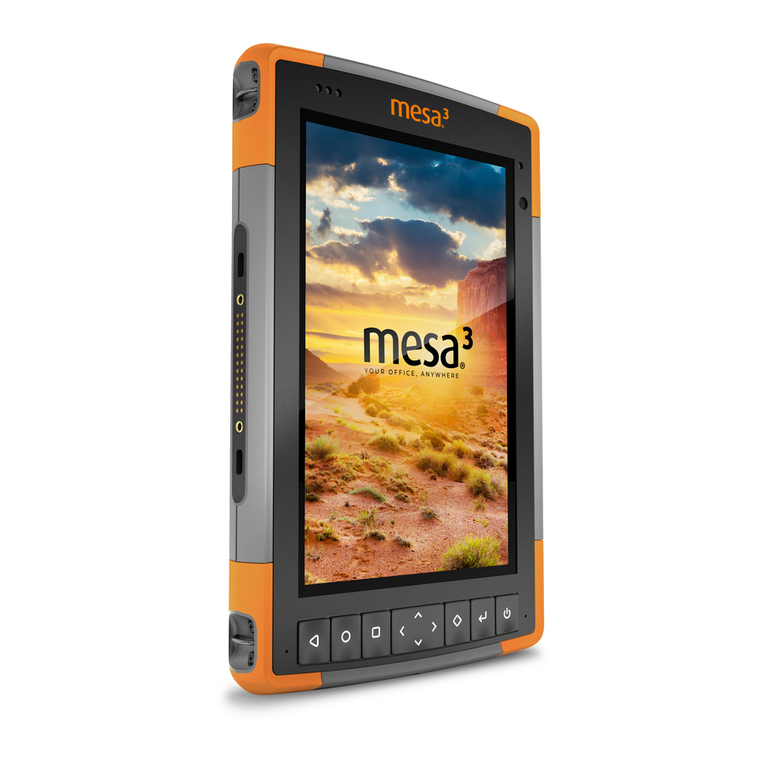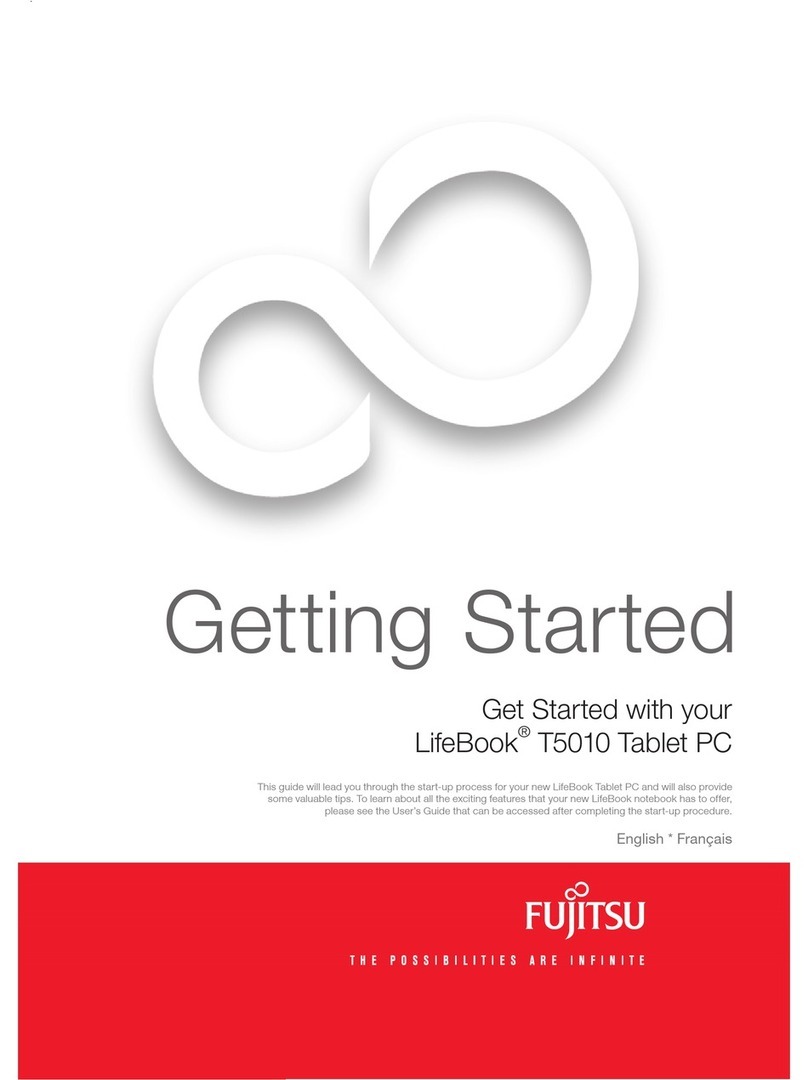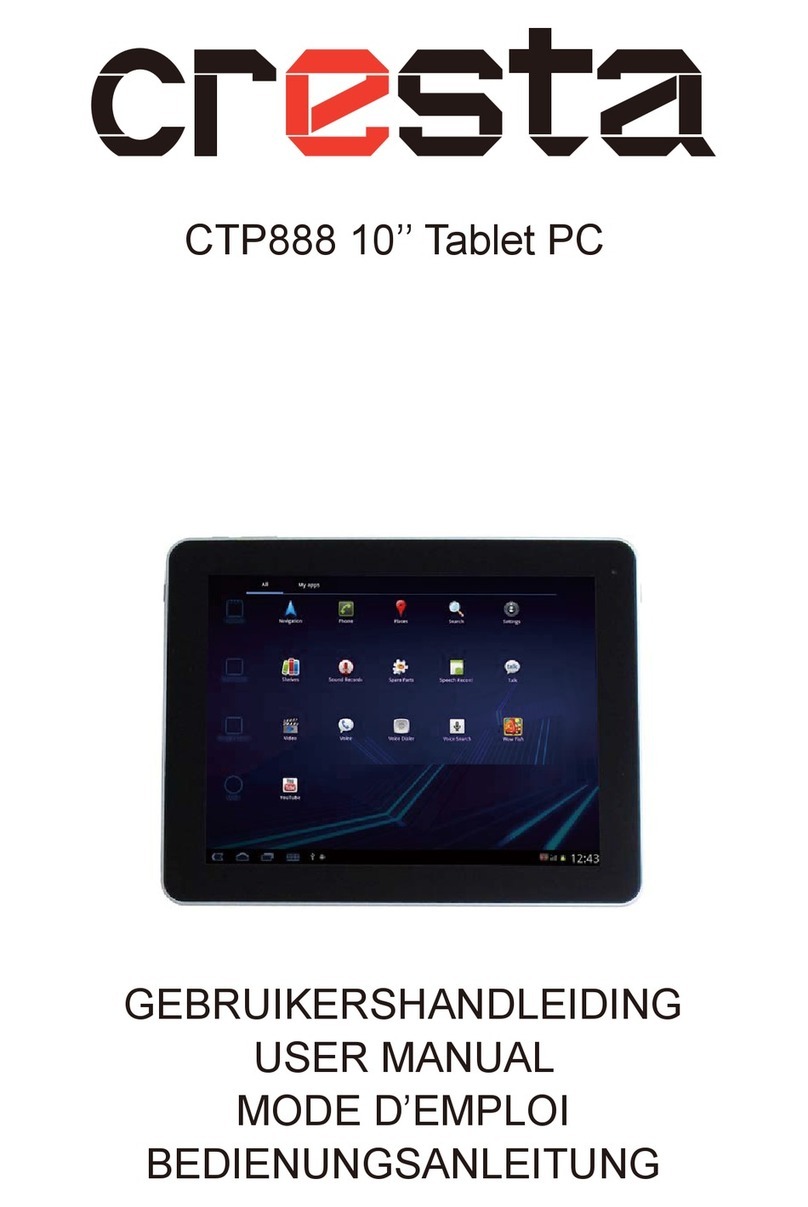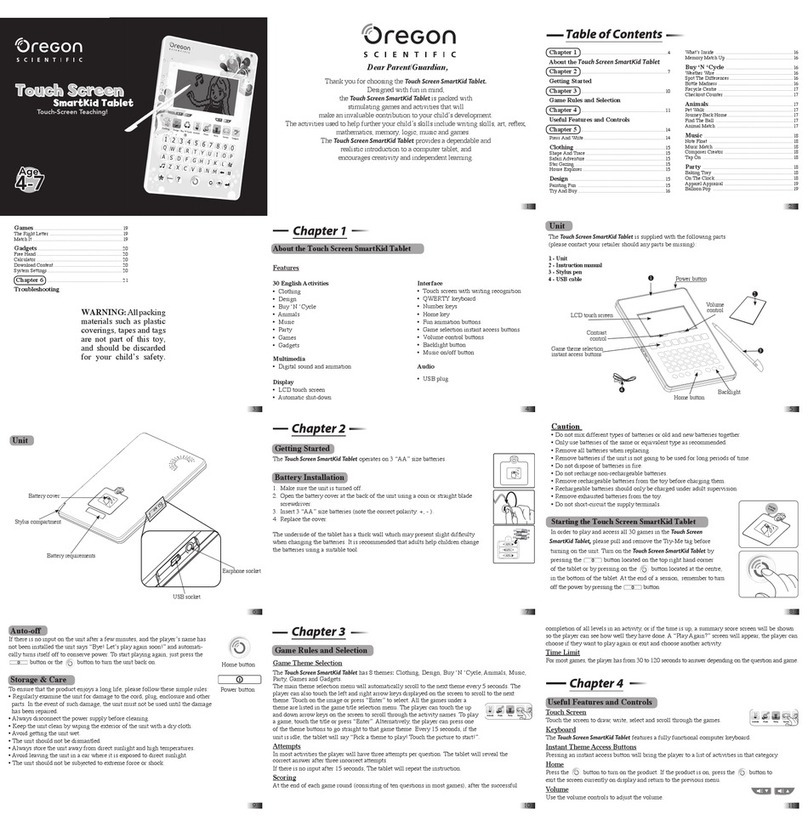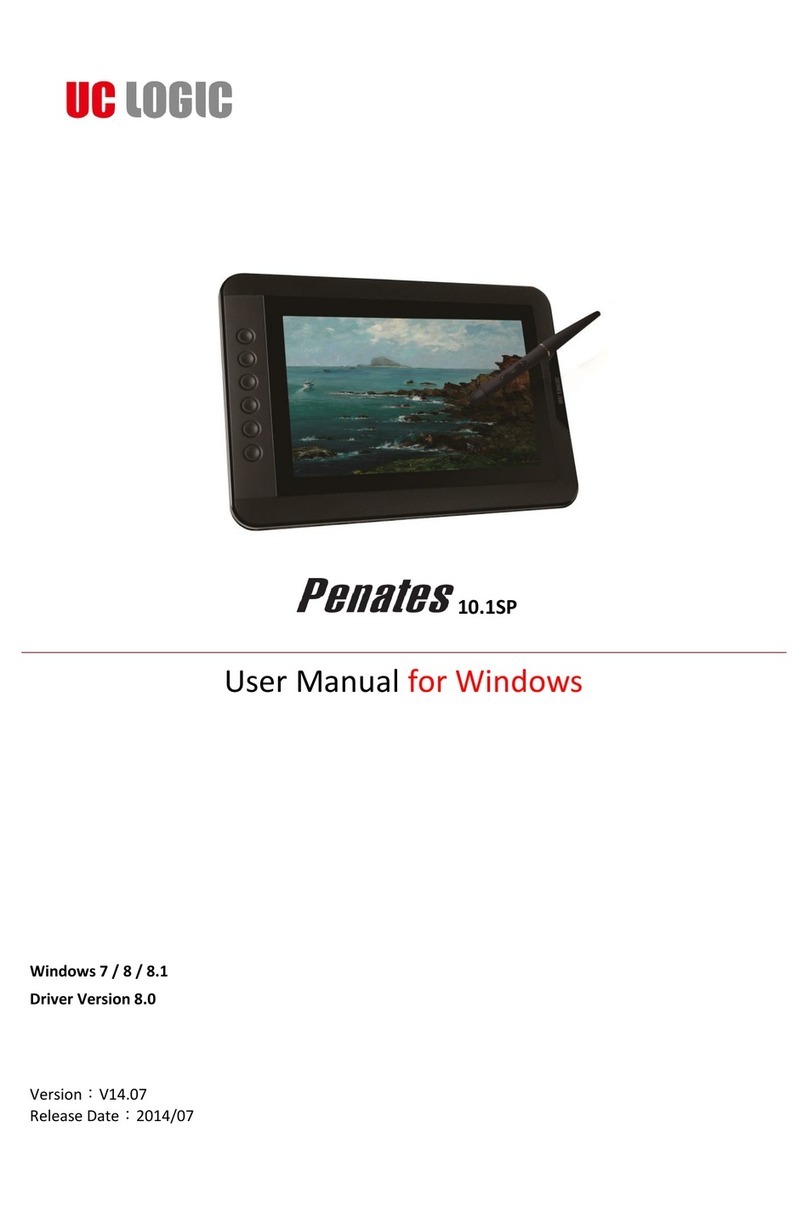Tronic PMG Quadpad User manual

Copyright
This publication, including all photographs, illustrations and software, is
protected under international copyright laws, with all rights reserved.
Neither this manual, nor any of the material contained herein, may be
reproduced without the express written consent of the manufacturer.
Disclaimer: The manufacturer makes no representations or warranties with
respect to the contents hereof and specifically disclaim any implied warranties
of merchantability or fitness for any particular purpose. The manufacturer is
not liable for technical and editorial error for this guide. The manufacturer
reserves the right to revise or make changes to this publication without notice
or obligation of the manufacturer to notify any person of such revision or
changes.
Software Licenses
The software included with the product and referenced in this document is
furnished under a License Agreement. This Agreement specifies permitted
and prohibited uses of this product.
Trademarks
♦PMG Quadpad is a registered trademark of Tronic International Pte Ltd in
Singapore and/or other countries.
♦Microsoft®Windows®, Windows logo, Windows®XP, Microsoft®Internet
Explorer, MS MSN®, Outlook, and Microsoft®Office are registered
trademarks of the Microsoft Corporation in the United States and/or other
countries.
♦All other product names and registered and/or unregistered trademarks in
this document are used for identification purposes only and remain the
exclusive property of their respective owners.
General Guidelines
♦Read all of the instructions carefully.
♦Save the instructions for future use.
♦To ensure followall warnings and instructions marked in the PMG Quadpad
documentation and within the PMG Quadpad.
♦Except as explained elsewhere in this manual, do not attempt to service
the computer yourself. Opening or removing covers might expose you to
dangerous voltage points or other risks. Refer all servicing of marked
components to qualified personnel.
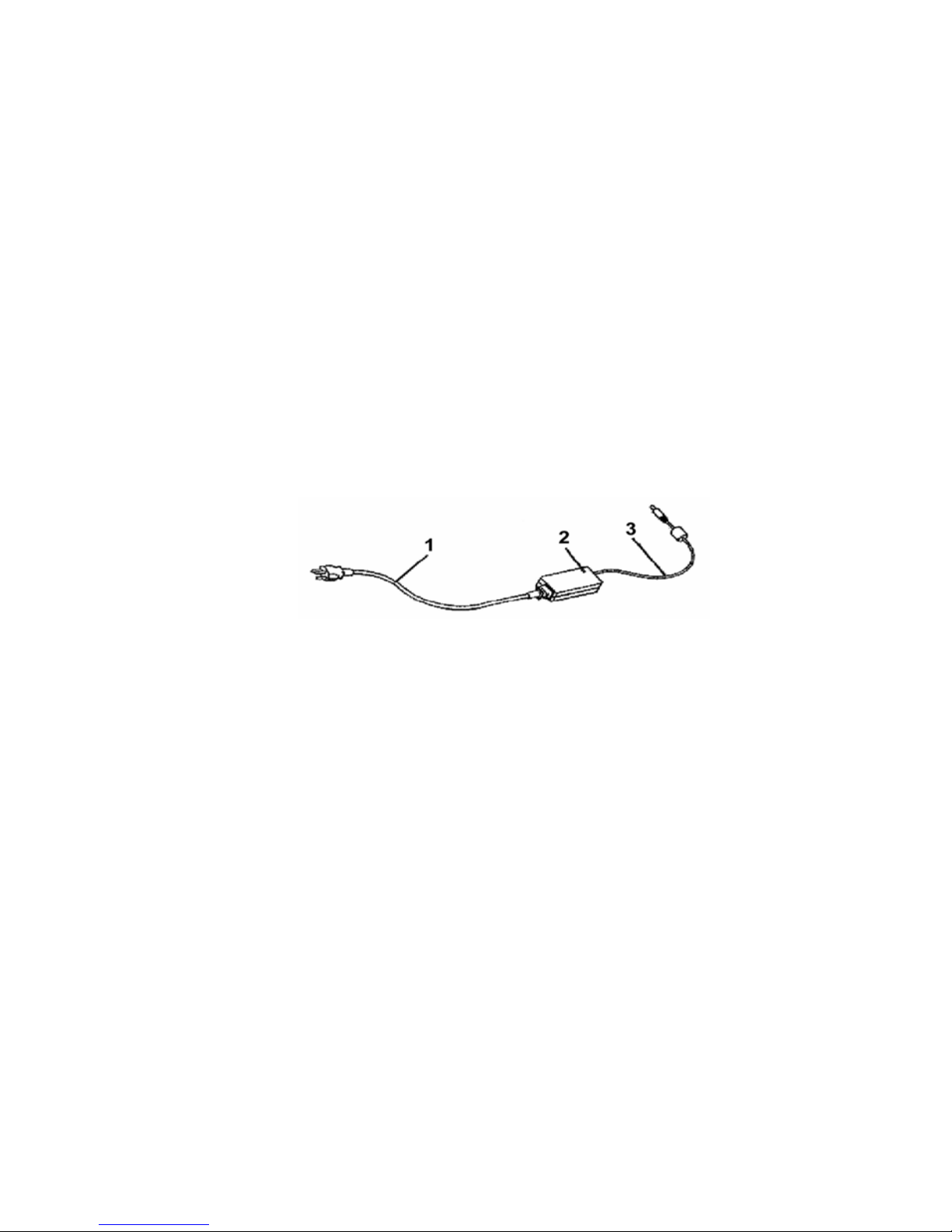
Power Cord Requirements
The power cord you received with this computer conforms to local
specifications for use in the country where you purchased it. Power cord use
in other countries may require an additional adapter and/or separate power
cord. For additional information on local power requirements, contact an
authorized dealer, reseller, or service provider.
About the AC Adapter
The AC adapter will automatically recognize any compatible power supply
connected to the PMG Quadpad. The AC adapter can also be used to
recharge the battery, which begins immediately after the AC Adapter cord is
connected. A green LED will light to confirm charging is in progress. The ideal
range for safe operation of the PMG Quadpad is from 100 ~ 240V AC.
1. AC Power Cord / 2. AC Adapter / 3. DC (Direct Current) Cord
Warning :
•Using the AC adapter to power other devices can damage the adapter or
the device. This AC adapter is only designed for use with the PMG
Quadpad.
•Be sure to only use the AC adapter that comes provided with this product
or a compatible option from the manufacturer. Other adapters may cause
damage to the PMG Quadpad and will not be covered under the warranty.
•Grasp the adapter plug and not the cord, when unplugging the adapter
from an electrical outlet.
•If the power cord becomes damaged (exposedor frayed, etc.), replace with
a new AC adapter. Using a damaged cord may cause an electrical shock
and may result in fire.
•Power off and unplug the AC adapter from the PMG Quadpad before
unplugging it from the electrical outlet.

Battery (Lithium-Ion)
NOTE: Refer to following hazard statement within the service and
operating documentation or on the adjacent label to the
battery.
1. English
CAUTION: DANGER OF EXPLOSION IF BATTERY IS INCORRECTLY
INSTALLED. REPLACE ONLY WITH SAME OR EQUIVALENT TYPE
RECOMMENDED BY THE MANUFACTURER. DISCARD OF USED
BATTERIES IN ACCORDANCE WITH THE MANUFACTURER'S
INSTRUCTIONS.
2. French
IL Y A DANGER D'EXPLOSION S'IL Y A REMPLACEMENT
INCORRECT DE LA BATTERIE. REMPLACER UNIQUEMENT AVEC
UNE BATTERIE DU MÊME TYPE OU D'UN TYPE RECOMMANDÉ
PAR LE CONSTRUCTEUR. METTER AU RÉBUT LES BATTERIES
USAGÉES CONFORMÉMENT AUX INSTRUCTIONS DU
FABRICANT.
3. German
VORSICHT ! Explisionsgefahr bei unsachgemäßen Austausch der
Batterie.
Ersatz nur durch denselben oder einem vom Hersteller empfohlenem
ähnlichen Typ.
Entsorgung gebrauchter Batterien nach Angaben des Herstellers.
4. Swedish
Explosionsfara vid felaktigt batteribyte.
Använd samma batterityp eller en ekvivalent typ som rekommenderas
av apparattillverkaren. Kassera använt batteri enligt fabrikantens
instruktion.
5. Danish
Lithiumbatteri- Eksplosionsfare ved fejlagtig håndtering.
Udskiftning må kum ske med batteri af samme fabrikat og type.
Lever det brugte batteri tilbage til leverandoren.
6. Norwegian
Ekspolsjonsafe ved feilaktig skifte av batteri.
Benytt samme batteritype eller en tilsvarende type anbefalt av
apparatfabriknten.
Brukte batterier kasseres I henhold til fabrikantens instruksjoner.
7. Finnish
Paristo voi räjähtää, jos se on virheellisesti asennettu.
Vaihda paristo ainostaan laitevalmistajan suosittelemaan tyyppiin.
Hävitä käyteet paristo valmistajan ohjeiden mukaisesti.

FCC Statement
This equipment has been tested and found to comply with the limits for a
Class B digital device, pursuant to part 15 of the FCC Rules. These limits are
designed to provide reasonable protection against harmful interference in a
residential installation. This equipment generates, uses, and can radiate radio
frequency energy, and if not installed and used in accordance with the
instructions, may case harmful interference to radio communications.
However, there is no guarantee that interference will not occur in a particular
installation. If this equipment does cause harmful interference to radio or
television reception, which can be determined by turning the equipment off
and on, the user is encouraged to try to correct the interference by one or
more of the following measures:
♦Reorient or relocate the receiving antenna.
♦Increase the separation between the equipment and receiver.
♦Connect the equipment into an outlet on a circuit different from that to
which to receiver is connected.
♦Consult the dealer or an experienced radio/TV technician for help.
Use of shielded cord is required to comply with Class B limits in Subpart B of
Part 15 of the FCC rules. Do not make any changes or modifications to the
equipment unless otherwise specified in the manual. If such changes or
modifications should be made, you could be required to stop operation of the
equipment.
FCC Caution:
1. The device complies with Part 15 of the FCC rules. Operation is subject to
the following two conditions:
(1) This device may not cause harmful interference.
(2) This device must accept any interference received, including
interference that may cause undesired operation.
2. This Transmitter must not be co-located or operating in conjunction with
any other antenna or transmitter.
3. FCC RF Radiation Exposure Statement
This device has been tested for compliance with FCC RF Exposure (SAR)
limits. The equipment complies with FCC RF radiation exposure limits set
forth for an uncontrolled environment.
4. Changes or modifications to this unit not expressly approved by the party
responsible for compliance could void the user authority to operate the
equipment.

Table of Contents
BEFORE USING YOUR PMG QUADPAD.............................................1
Product Features............................................................................. 2
Installation Guidelines...................................................................... 3
CHAPTER 1..................................................................................5
GETTING STARTED..........................................................................5
Unpacking the PMG Quadpad......................................................... 6
Packing List ..................................................................................... 6
Power Supply .................................................................................. 7
Using the Battery ....................................................................................7
The External Battery Charger.................................................................8
Using the AC adapter..............................................................................9
The Back Stand ............................................................................. 10
The Stylus Pen ...............................................................................11
Performing Mouse Clicks and Other Procedures with the Stylus Pen..11
For Optimal Performance from the Stylus Pen .................................... 12
CHAPTER 2................................................................................13
SYSTEM OVERVIEW ......................................................................13
Front View of the PMG Quadpad................................................... 14
Left Side View of the PMG Quadpad............................................. 17
Right Side View of the PMG Quadpad........................................... 18
Top View of the PMG Quadpad ..................................................... 19
Bottom View of the PMG Quadpad................................................ 20
Rear View and Build In Back Stand............................................... 20
CHAPTER 3................................................................................21
PROTECTING AND MAINTAINING THE PMG QUADPAD ......................21
Caring for Your PMG Quadpad...................................................... 22
Routine Care........................................................................................22
Caring for the Battery...........................................................................22
Caring for the AC Adapter....................................................................23

Caring for the Touch Screen Display ................................................... 23
Setting The System BIOS Utility.................................................... 24
Flash The System BIOS................................................................ 26
Restoring The System Using The System Recovery CDs............. 27
Enabling The IrDA Function........................................................... 28
To Connect an Infrared Device ............................................................28
Connecting to a Local Area Network (LAN) ................................... 29
Using the Modem........................................................................... 30
Adjusting the Video Resolution...................................................... 32
Changing the Video Resolution of the PMG Quadpad ........................32
Changing the Video Resolution of an External Display ....................... 32
CHAPTER 4................................................................................33
SPECIFICATIONS &SOFTWARE.......................................................33
Specifications and Standard Features .......................................... 34
Software ........................................................................................ 37
Adobe Reader......................................................................................37
McAfee Anti-Virus & Security............................................................... 37
Using the WLAN Utility, Winbond Wireless Utility................................ 38
Using the Bluetooth Utility, BlueSoleilTM...............................................40
Enabling Bluetooth Devices .......................................................................43
Using Handwriting Recognition, Pensoft Pro....................................... 45
Using the Smart Panel to Calibrate and Rotate the Screen ................ 46
Using The Front Panel Hot Key Programmable Utility.........................48
Troubleshooting..........................................................................51

About This Manual
This user’s manual is provided to help you get the most from your PMG
Quadpad. It covers all aspects of installation, configuration and operation.
Conventions Used In This Manual
The following typographical conventions are used throughout this manual:
•Bullets of this type provide information, but not procedural steps.
¾Bullets of this type indicate a single procedural step.
1. Numbered lists represent procedures with sequential steps.
1. Bold faced numbered lists refer to a specific part or component in a
diagram.
Italicized text indicates a particular button or tab to be selected.
Note: Warnings and cautionary statements contain important information that
can protect you, your data and your PMG Quadpad. Always read
warnings and cautionary staements carefully.
NOTE: Indicates important items or details which require special
attention.

Notes:

B
Be
ef
fo
or
re
e
U
Us
si
in
ng
g
Y
Yo
ou
ur
r
P
PM
MG
G
Q
Qu
ua
ad
dp
pa
ad
d
Congratulations on your purchase of the PMG Quadpad.
You will soon be in command of the worlds most lightweight,
efficient and secure solution for managing all of your
technology and mission critical data. Scale your PMG Quadpad
and streamline the costs of day to day business operations and
multimedia demands. Discover the PMG Quadpad’s
unparalleled in-the-field versatility for efficiently and reliably
coordinating a myriad of tasks without costing a fortune.
Chapter Preview:
•Product Features
•Installation Guidelines

PMG Quadpad Instructions Manual
2
Product Features
The PMG Quadpad is a portable multimedia device empowering highly
mobile users with wireless computing capabilities for day to day business and
wireless applications. Its light weight and supreme portability combined with
state-of-the-art multimedia capabilities provide exceptional writing,
maneuvering, and on-your-feet computing. The PMG Quadpad’s primary
features include:
•Processor and OS (Operating System): VIA Eden™ ESP Processor
(1-GHz Ultra Low Power Consumption, Low Heat and Ultra Low Noise)
and Microsoft®Windows®XP OS, a stable platform, providing exceptional
performance for highly mobile users under extreme and variable
conditions.
•Multimedia LCD Display: 8.4-inch TFT SVGA (800x600 / 262k colors /
RGB 16 bit) LCD with Touch Screen Control Panel and Smart Panel
Application enhancing user’s ability to view data outdoors and under
moving conditions.
•Complete Connectivity from Anywhere: The PMG Quadpad’s built in
Bluetooth®Class 2 Full Module and IEEE 802.11g OFDM WLAN offers the
mobile user the maximum opportunities to stay connected from anywhere,
ensuring uninterrupted data sharing and synchronization. Limitless instant
access to business critical information.
•Integrated Ports and Adaptability: Multiple I/O ports (3 x USB 2.0,
integrated fax/modem and Ethernet, FIR IrDA, external VGA port, PCMCIA)
provides optimum versatility for any user’s needs. Its ultra light weight and
integrated wireless capability enable an effective mobile office. Multiple
carrying options provide quick on-the-fly versatility while executing daily
tasks comfortably and efficiently.
Note: Read the following PMG Quadpad Manual carefully before unpacking
and setting it up. Refer to the PMG Quadpad Manual if you encounter
any problems. Keep this Instructions Manual on hand for your
reference.

Before Using Your PMG Quadpad
3
Installation Guidelines
Read the following before assembling or disassembling the PMG Quadpad:
1. Follow all warnings and instructions marked on the product and within the
Manual.
2. Before you begin cleaning the PMG Quadpad, make sure that you have
unplugged all power cords and the device is Powered Off. Use a damp
cloth for cleaning. Do not use liquids of any kind or aerosol cleaners.
3. Never place the PMG Quadpad on an unstable surface; it may fall, causing
serious damage to it.
4. Avoid using a telephone (other than a cordless type) with your PMG
Quadpad during an electrical storm. There may be remote risk of electric
shock from lightning.
5. To ensure optimum performance and to protect your PMG Quadpad from
overheating, ventilation slots must not be covered or obstructedin any way.
The PMG Quadpad should never be placed near a radiator, heat register or
in a built-in cabinet unless adequate ventilation is provided.
6. The PMG Quadpad should only be operated using the specified power
indicated on the Warning Label located on the battery. If you are unsure of
the type of power available to your locale, consult a dealer or the local
power company.
7. If using an extension cord with the PMG Quadpad, make sure that the total
ampere rating of the equipment plugged into the extension cord does not
exceed the extension cord ampere rating. Also note that the total rating of
all the devices plugged into the circuit does not exceed the fuse rating.
8. Never force objects of any kind into the PMG Quadpad’s ventilation or
housing slots as they may contact dangerous voltage points or spark
resulting in electrical shock or a fire. Keep all liquids of any kind away from
the PMG Quadpad.
9. Always disconnect all telephone lines & all power cords from the wall outlet
before servicing or disassembling this product. Refer to the dealer or a
qualified technician under the following conditions:

PMG Quadpad Instructions Manual
4
a. When the power cord or plug is damaged or frayed.
b. If liquid has been spilled into the product.
c. If the PMG Quadpad has been exposed to rain or water.
d. If the PMG Quadpad does not operate normally when the operating
instructions are followed.Adjust only those controls that are specified in
the Operating Instructions or improper adjustment may require
calibration again from a qualified technician.
e. If the PMG Quadpad has been dropped or the housing has been
damaged.
f. If the PMG Quadpad experiences a distinct change in performance,
indicating a need for service.

C
CH
HA
AP
PT
TE
ER
R
1
1
G
Ge
et
tt
ti
in
ng
g
S
St
ta
ar
rt
te
ed
d
Chapter Preview:
•Unpacking and setting up the PMG Quadpad
•Packing list
•Power Supply
Using the Battery
Using the AC Adapter
•The Back Stand
•The Stylus Pen
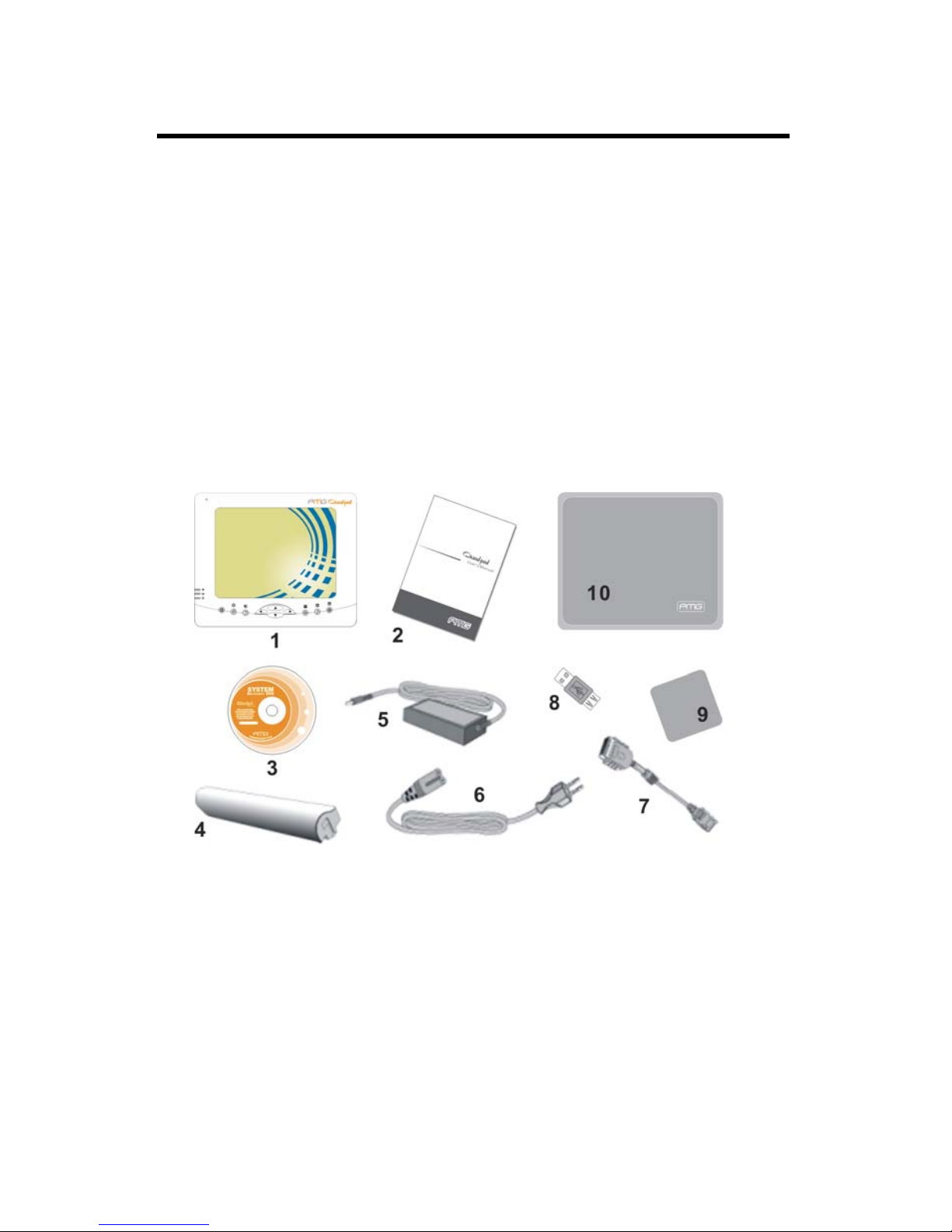
PMG Quadpad Instructions Manual
6
Unpacking the PMG Quadpad
Before unpacking the PMG Quadpad, prepare a suitable workspace for your
computer. Make sure the workspace is level, stable and near an electrical
outlet.
1. Open the box and remove the contents preserving the integrity of the box
as you may need it and all of the packing materials for future shipping.
2. Inspect the contents for damage. If you find any irregularities or anything
appears to be missing, contact your Dealer immediately. Check that the
following components are included in the box:
Packing List
□1. PMG Quadpad Unit □6. Power Cord
□2. This User Manual □7. VGA Cable
□3. System Recovery CD □8. USB Reverse Adapter
□4. Battery □9. Lens Cloth
□5. AC Power Adapter □10. Protecting Bag
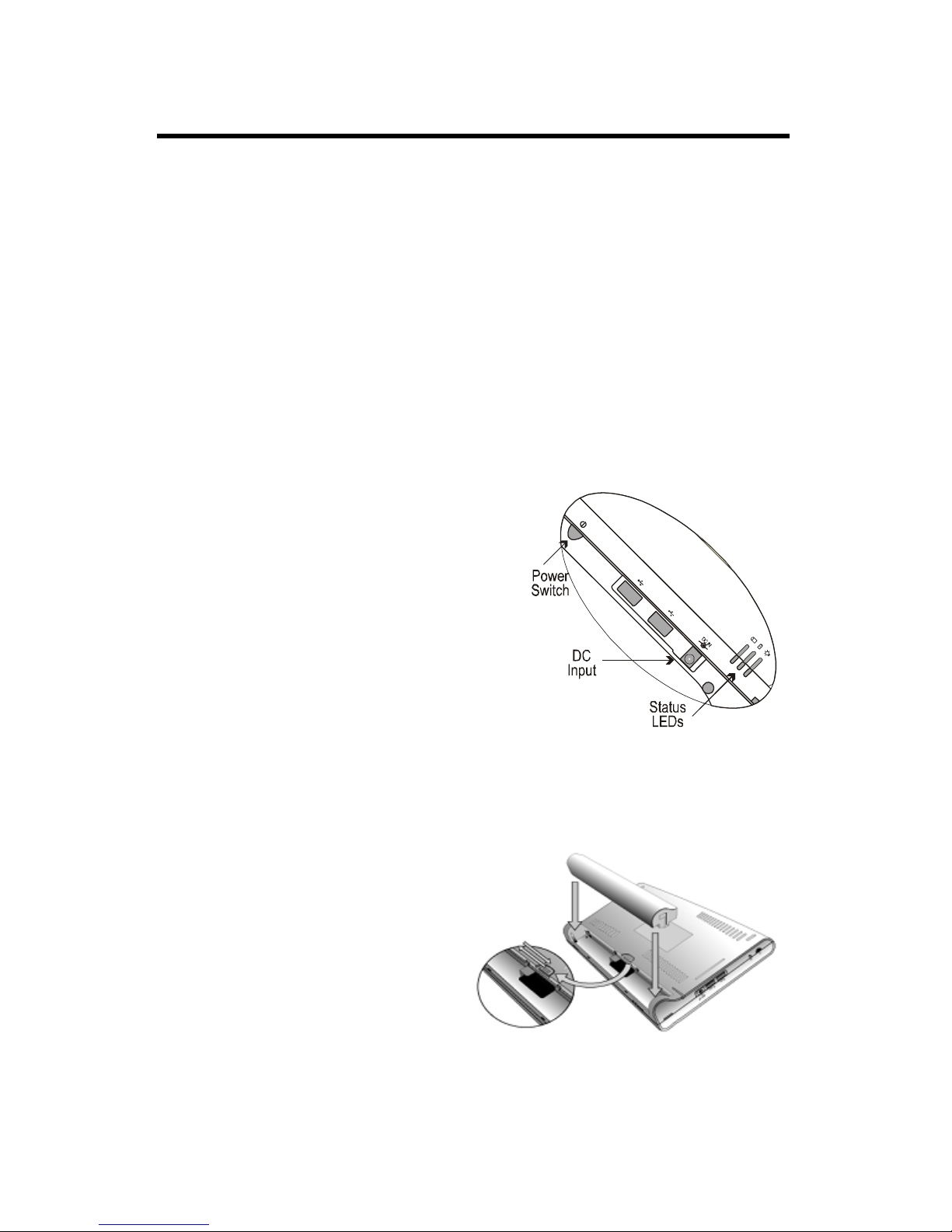
CHAPTER 1 - Getting Started
7
Power Supply
The PMG Quadpad can be powered using either the built in battery or the AC
Power Adapter plugged into any grounded AC power outlet.
Using the Battery
The primary source of power for the PMG Quadpad is a Lithium-Ion battery
pack. The battery pack will first need to be installed on the underside of the
PMG Quadpad. After following the battery installation instructions below, plug
the AC adapter into any electrical outlet and the PMG Quadpad will begin
recharging immediately. In the future, you should not have to access the
battery pack unless you wish to replace it with a fresh one.
Note:
1. The Battery LED lights green when
charging and will turn off when the
battery is fully charged.
2. When charging the first time, it is
recommended that the battery be
allowed to charge for no less than
eight hours.
3. It will take a longer time to complete the charging process, if the user is
using the PMG Quadpad at the same time.
To install and remove the battery pack:
1. Power down the PMG
Quadpad using the Power
Switch.
Installing the Battery:
2. Correctly align the battery
and the notches in the
battery bay. Firmly push the battery toward the PMG Quadpad until it
clicks securely into place.

PMG Quadpad Instructions Manual
8
3. Turn the PMG Quadpad on using the power switch or begin recharging
using the AC Adapter cord.
Removing/Replacing the Battery:
2. Push the slide while gently pushing the battery away from the battery
bay. The battery will release from the PMG Quadpad and allow you to
remove it.
3. Carefully lift the battery out.
Caring for the Battery
•Do not heat, tamper or place the battery in water or near a fire.
•Do not subject the battery to unusual forces such as hitting it, stepping on it
or dropping it.
•Do not attempt to open or service the battery pack.
•Only replace the battery with the same model or one of compatible design.
The External Battery Charger
The external battery charger is an optional peripheral of PMG Quadpad for
battery recharging. The user is able to plug the DC power cord into the DC
jack on the charger, then plug the AC power cord into a grounded electrical
outlet.
Contact an authorized dealer for more information.
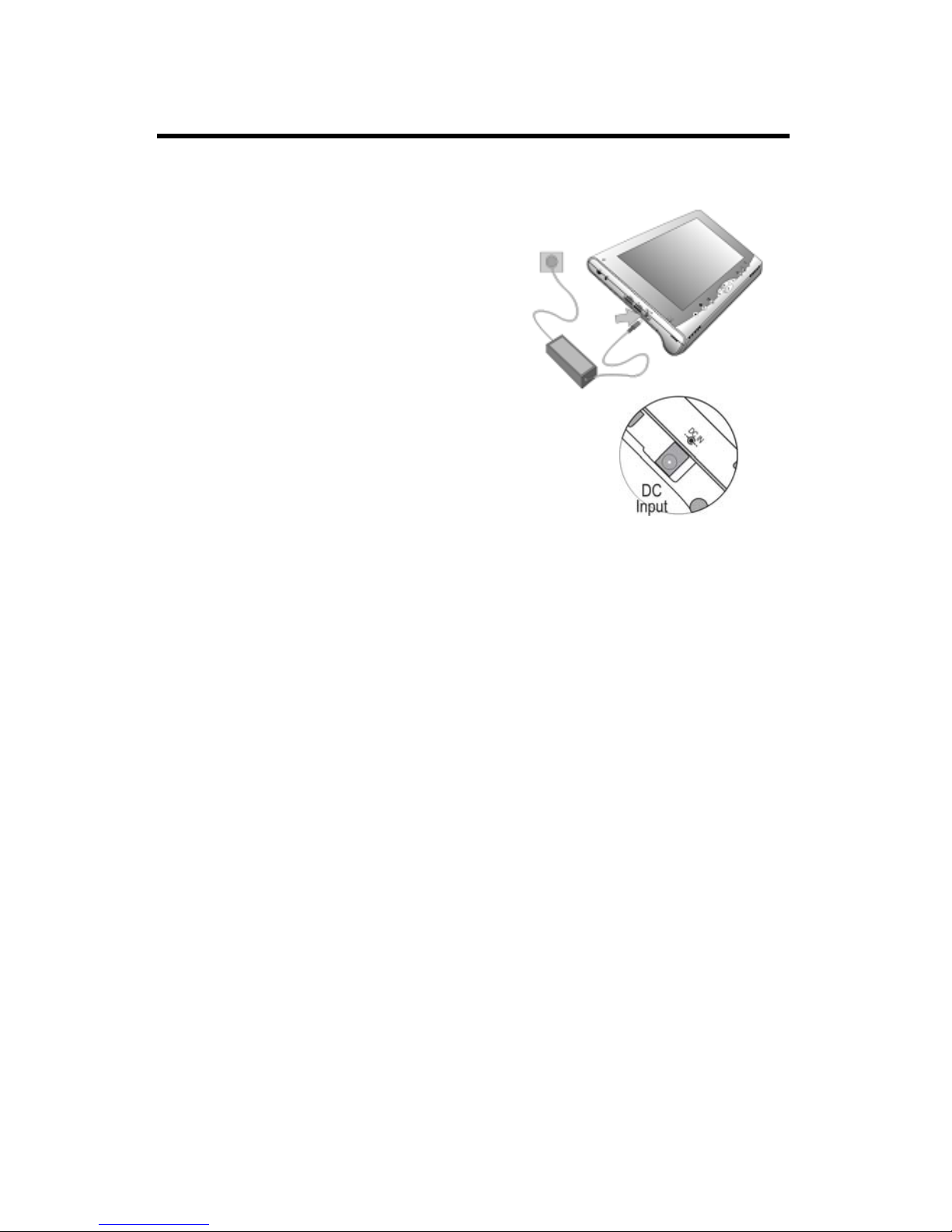
CHAPTER 1 - Getting Started
9
Using the AC Adapter
When connecting the PMG Quadpad
to external power:
1. Plug the DC power cord into the
DC jack on the PMG Quadpad.
2. Plug the 3-prong AC power
adapter cord into a grounded
electrical outlet.
Use the AC adapter to power the PMG Quadpad or
recharge the battery when it is low.
Caring for the AC Adapter
•Be sure to only use the AC adapter that comes provided with this product
or a compatible option from the manufacturer. Other adapters may cause
damage to the PMG Quadpad and will not be covered under the warranty.
•Grasp the adapter plug and not the cord, when unplugging the adapter
from an electrical outlet.
•If the power cord becomes damaged (exposedor frayed, etc.), replace with
a new AC adapter. Using a damaged cord may cause an electrical shock
and may result in fire.
•Power off and unplug the AC adapter from the PMG Quadpad before
unplugging it from the electrical outlet.

PMG Quadpad Instructions Manual
10
The Back Stand
Opening the Back Stand
Fig. 1-1 Fig. 1-2 Fig. 1-3
1. Unfold the back stand (refer to fig.1-2).
2. Extend the stand until they click securely into place (refer to fig.1-3).
3. Place the PMG Quadpad on a flat and stable surface carefully leaning it
onto the stand, ensuring that the back stand are securely in place.
Detaching the Back Stand
Fig. 2-1 Fig. 2-2
1. Return the stand to the upward position (refer to Fig. 2-1).
2. Fold the stand against the back cover of the PMG Quadpad (refer to Fig.
2-2).

CHAPTER 1 - Getting Started
11
The Stylus Pen
The stylus pen emulates all of the functions of a standard mouse and can be
effortlessly used in place of a mouse and a standard keyboard. The stylus pen
tucks into a designated holder on the lower left side of the PMG Quadpad.
Performing Mouse Clicks and Other Procedures with the Stylus Pen
To select an item or open a menu on the PMG Quadpad screen as you
usually left click on an external mouse:
¾Tap the item or menu with the tip of the stylus pen
To double-click an item on the PMG Quadpad screen as you normally double
click an external mouse:
¾Tap the item twice with the tip of the stylus pen. (You need to lift the stylus
pen from the PMG Quadpad screen quickly between taps.)
To select an item as you normally right click on an external mouse:
¾Press the tip of the stylus pen on the item and hold it until the pop-up
menu appears, then tap the choice.
You can also use the stylus pen to write characters, symbols and draw
pictures using additional handwriting software, for example, Windows XP
Painter.
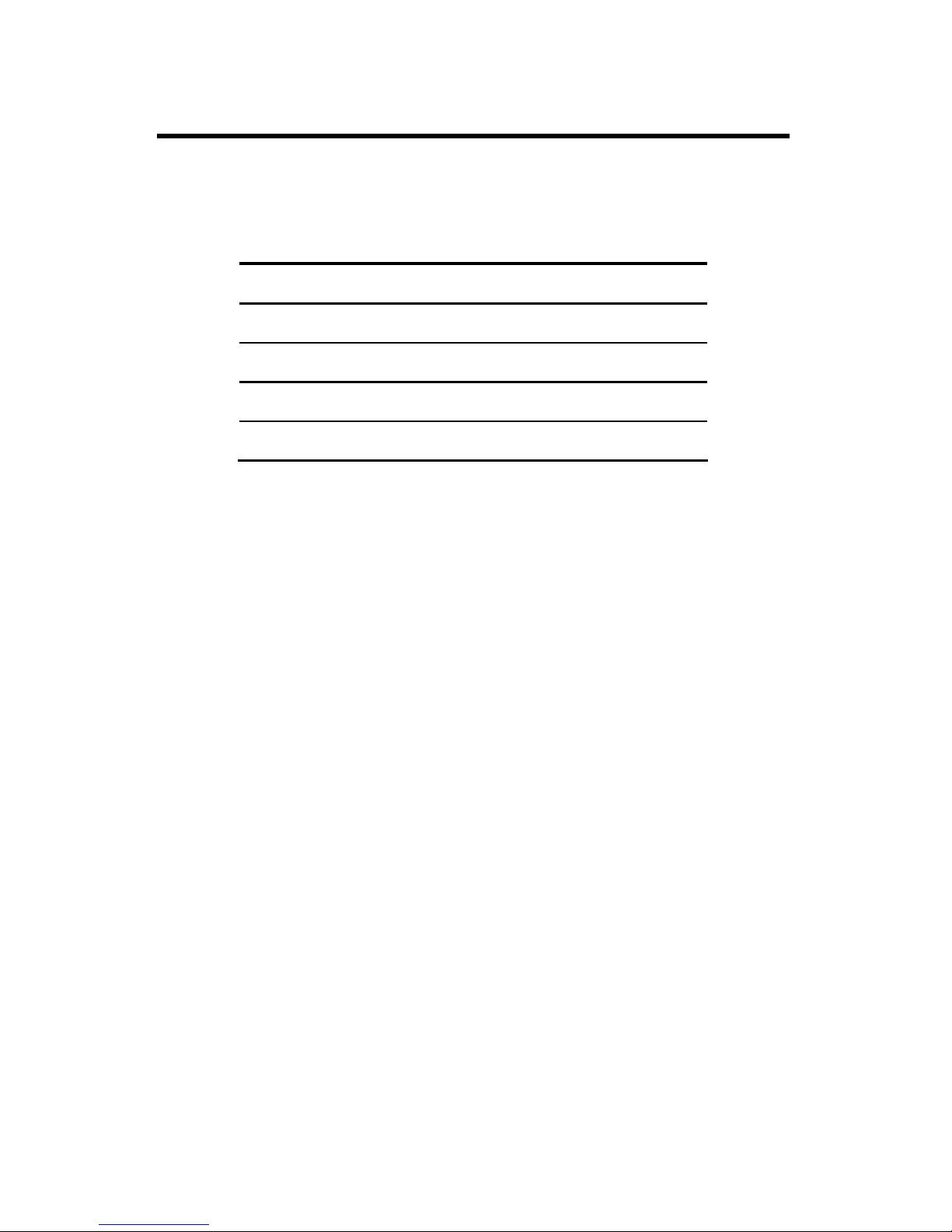
PMG Quadpad Instructions Manual
12
The five basic stylus pen operations and their external mouse equivalents can
be quickly referenced in the table below:
Stylus Pen External Mouse
Point Point
Tap Click
Double-tap Double-click
Tap and hold Right-click
Drag Drag
For Optimal Performance from the Stylus Pen
•Hold the stylus pen in the same way that you would hold a pen or pencil
when writing on paper.
•Hold the PMG Quadpad securely when mobile and using the stylus pen.
•Lift and tap the stylus pen quickly between double taps. Avoid using the
stylus pen to push PMG Quadpad buttons.
•For the most reliable operations, hold the stylus pen and tap vertically,
perpendicular to the LCD display.
Table of contents