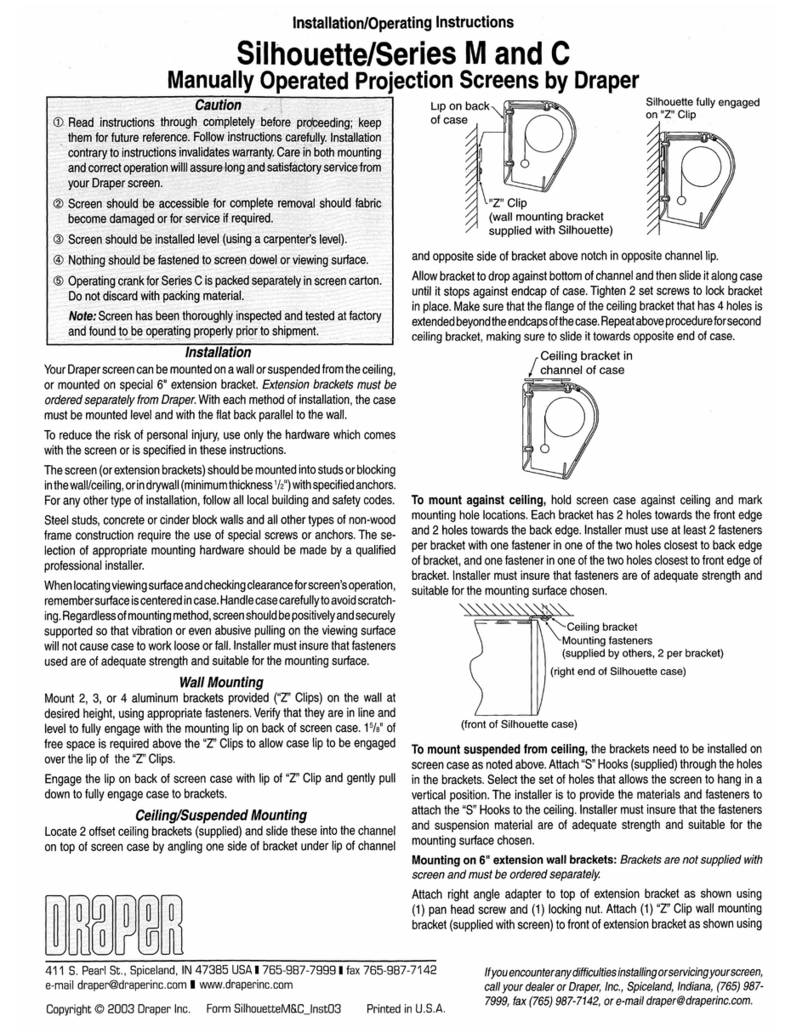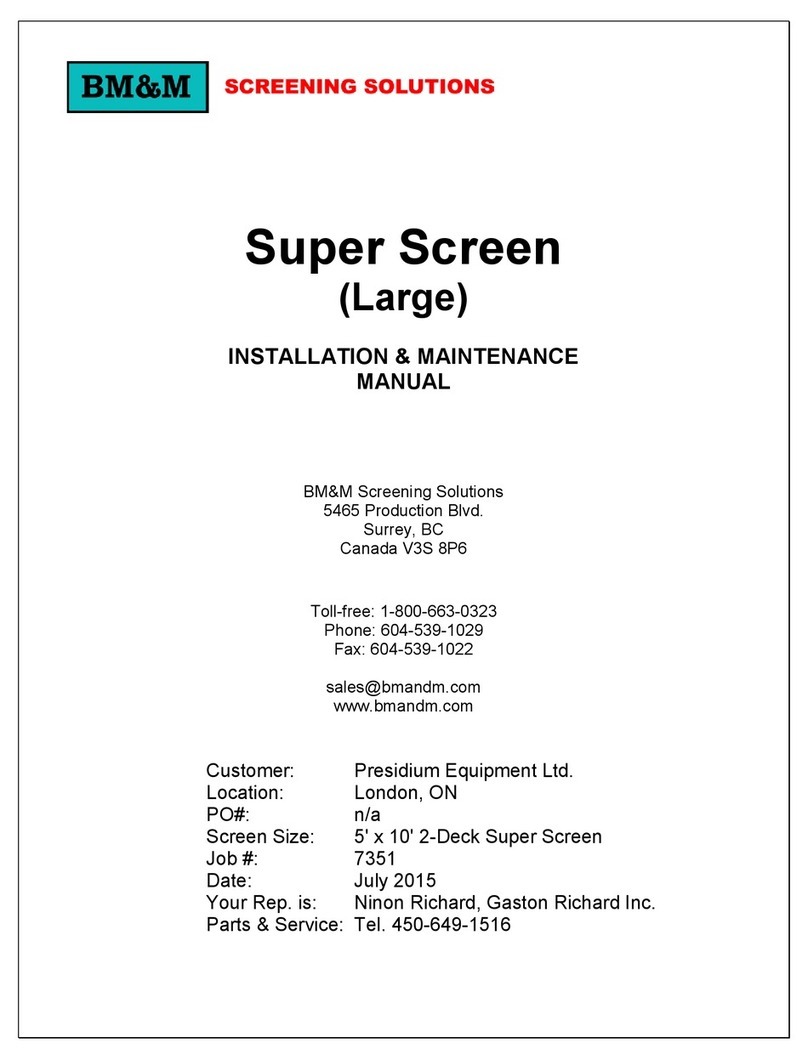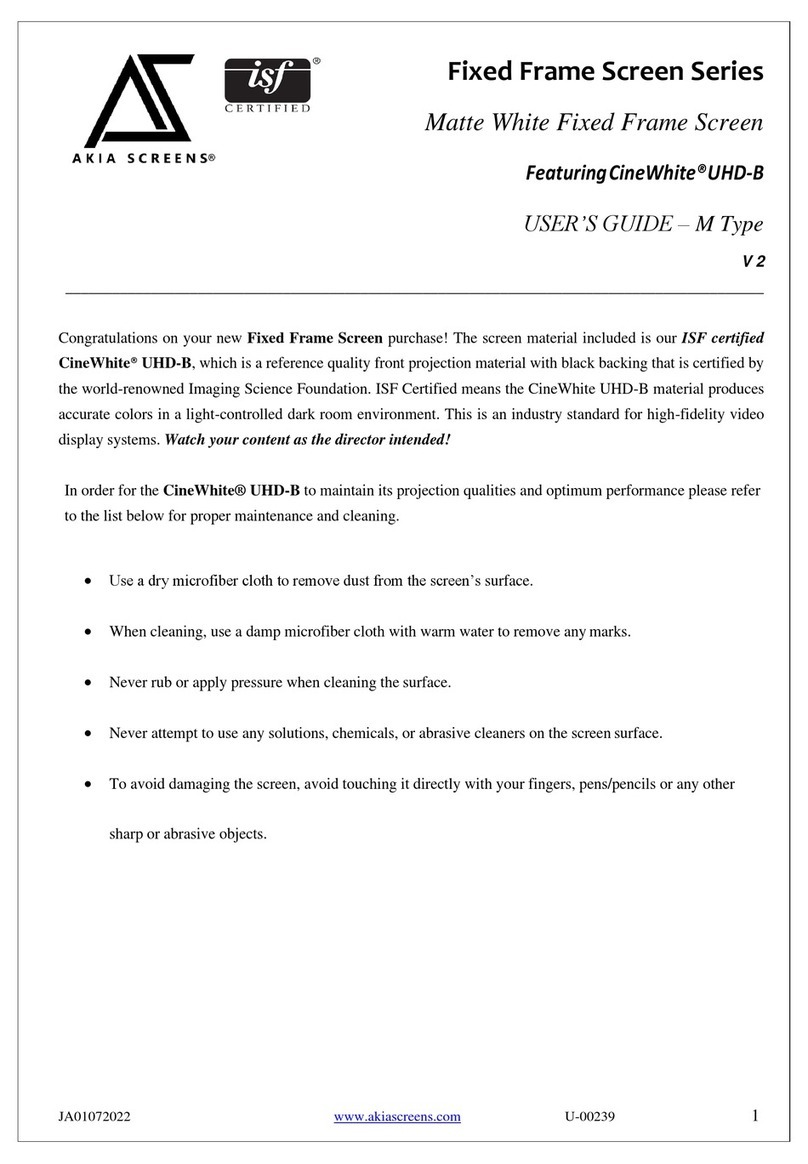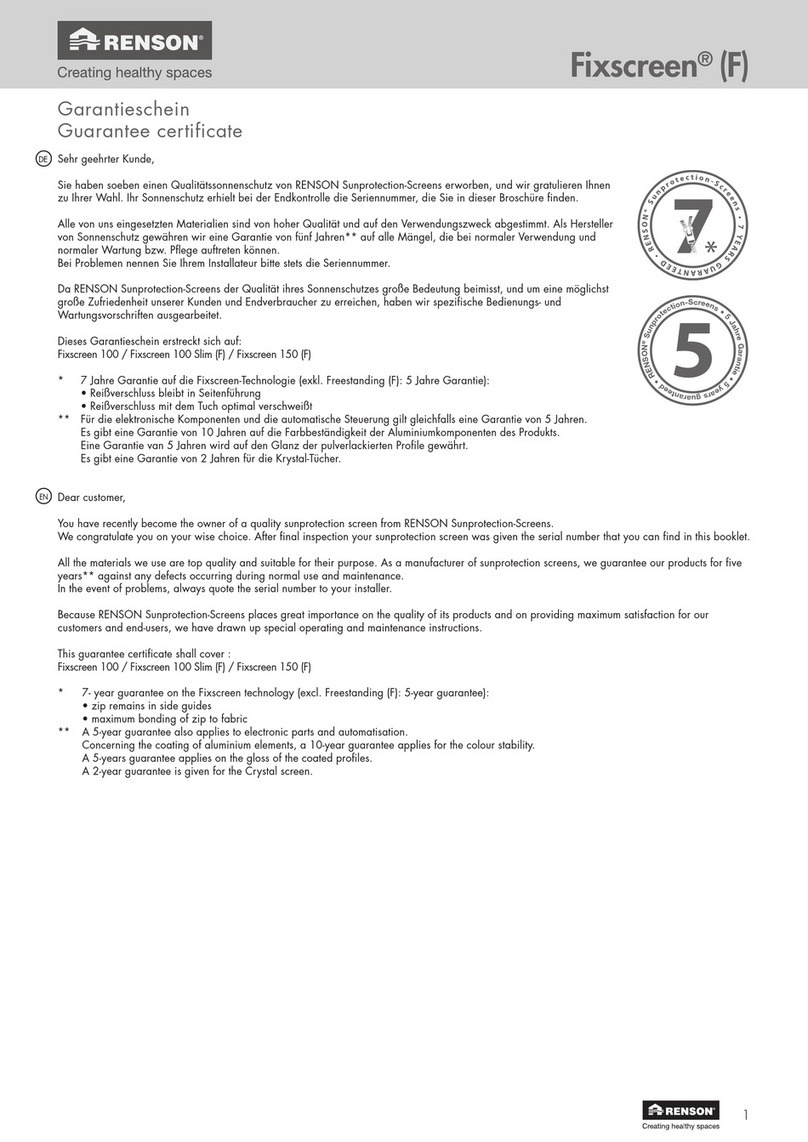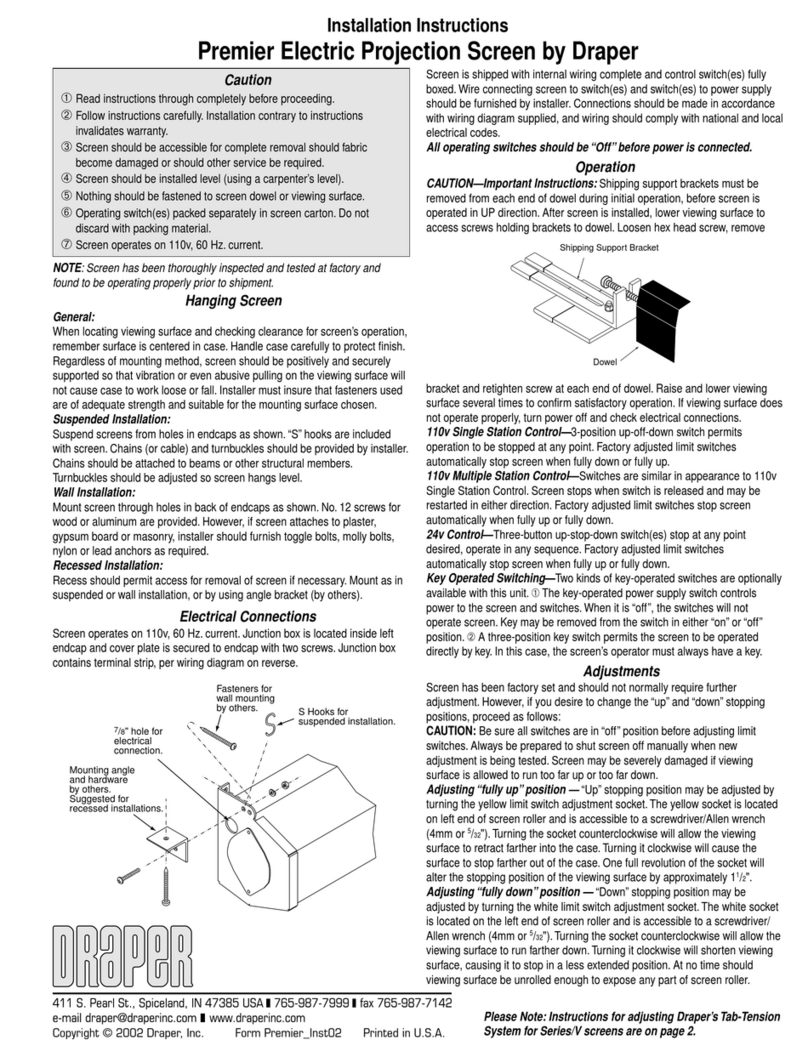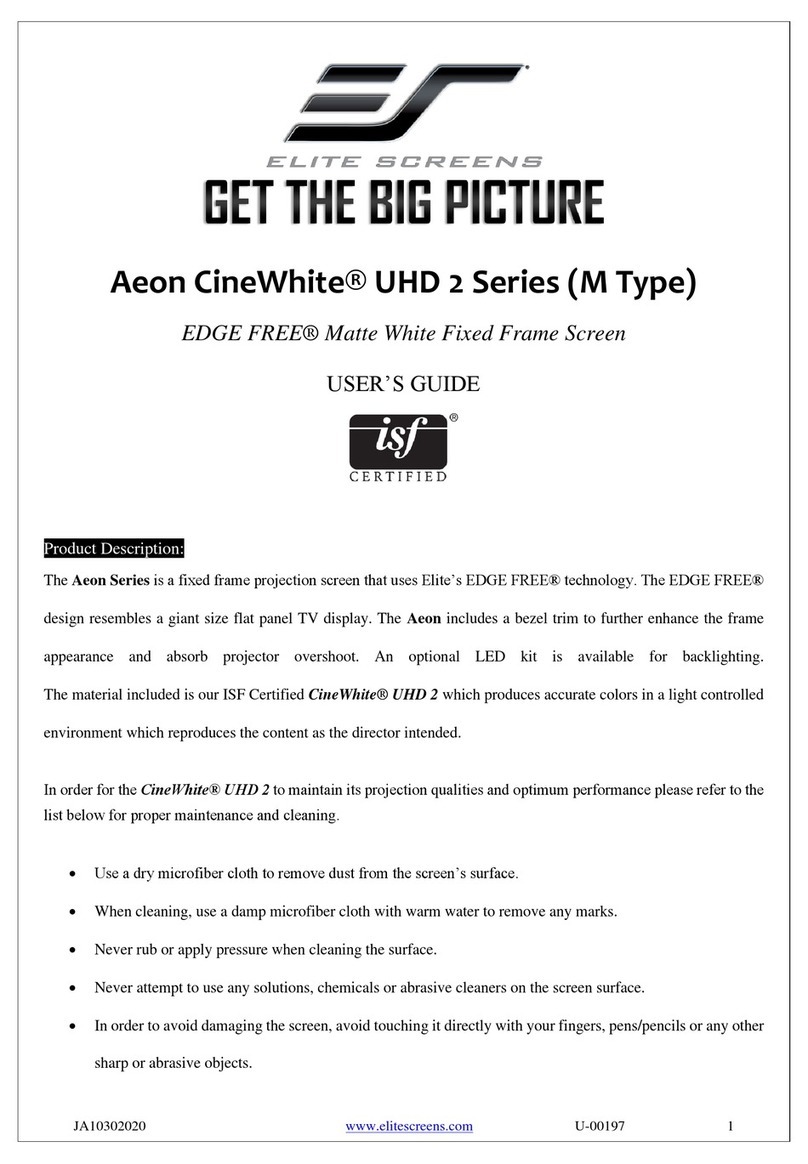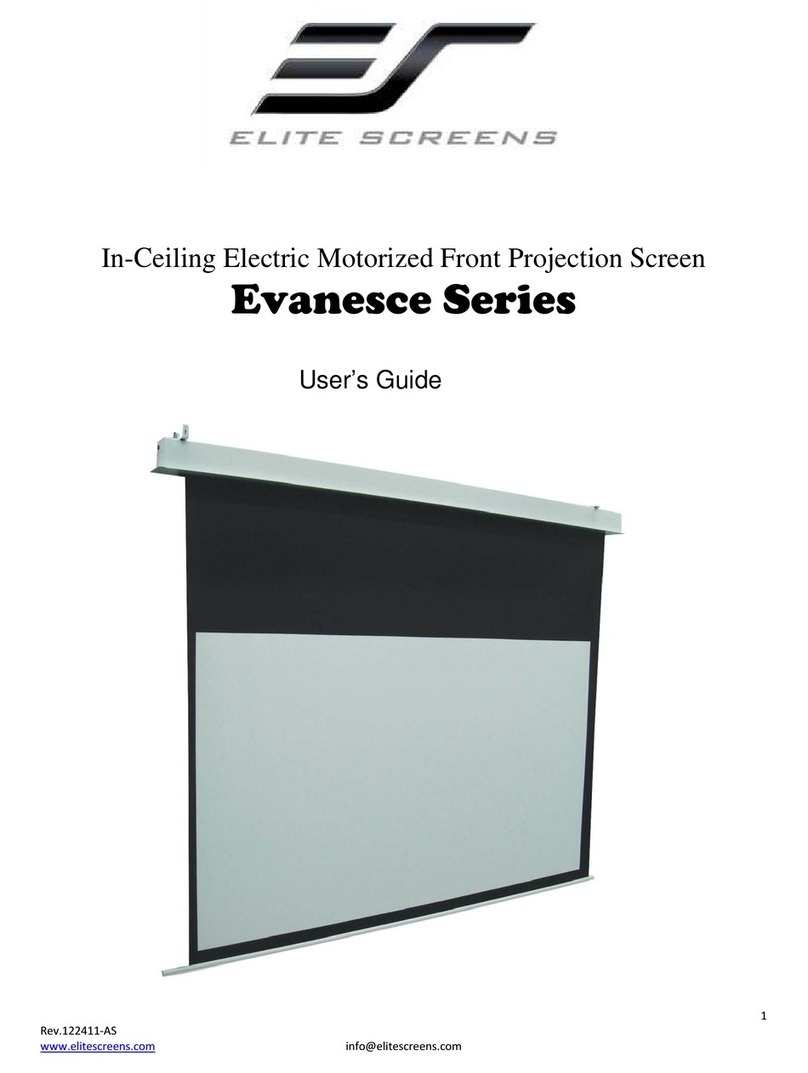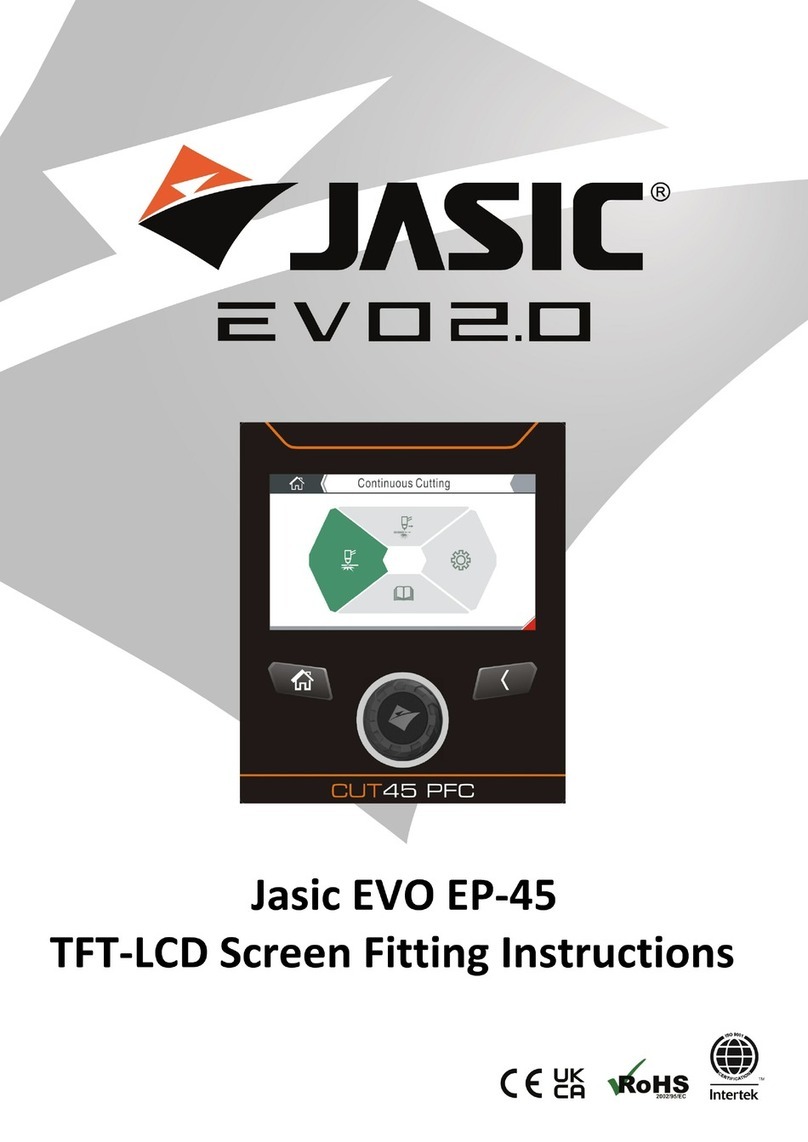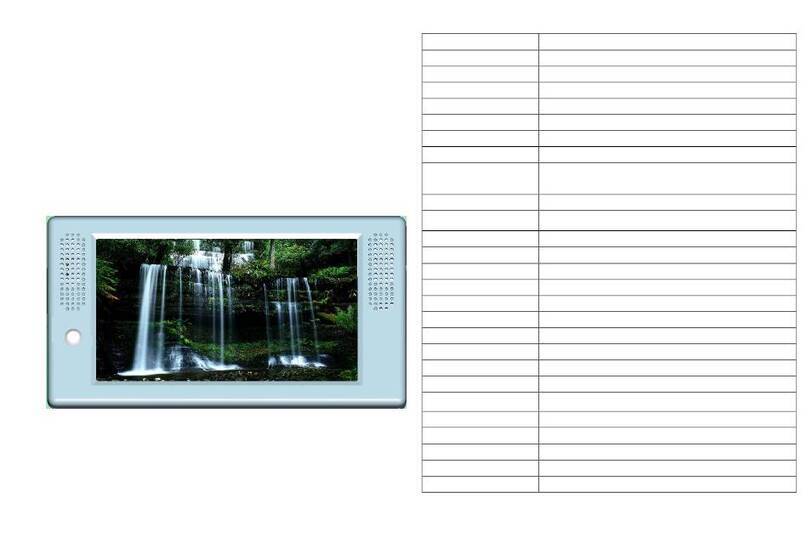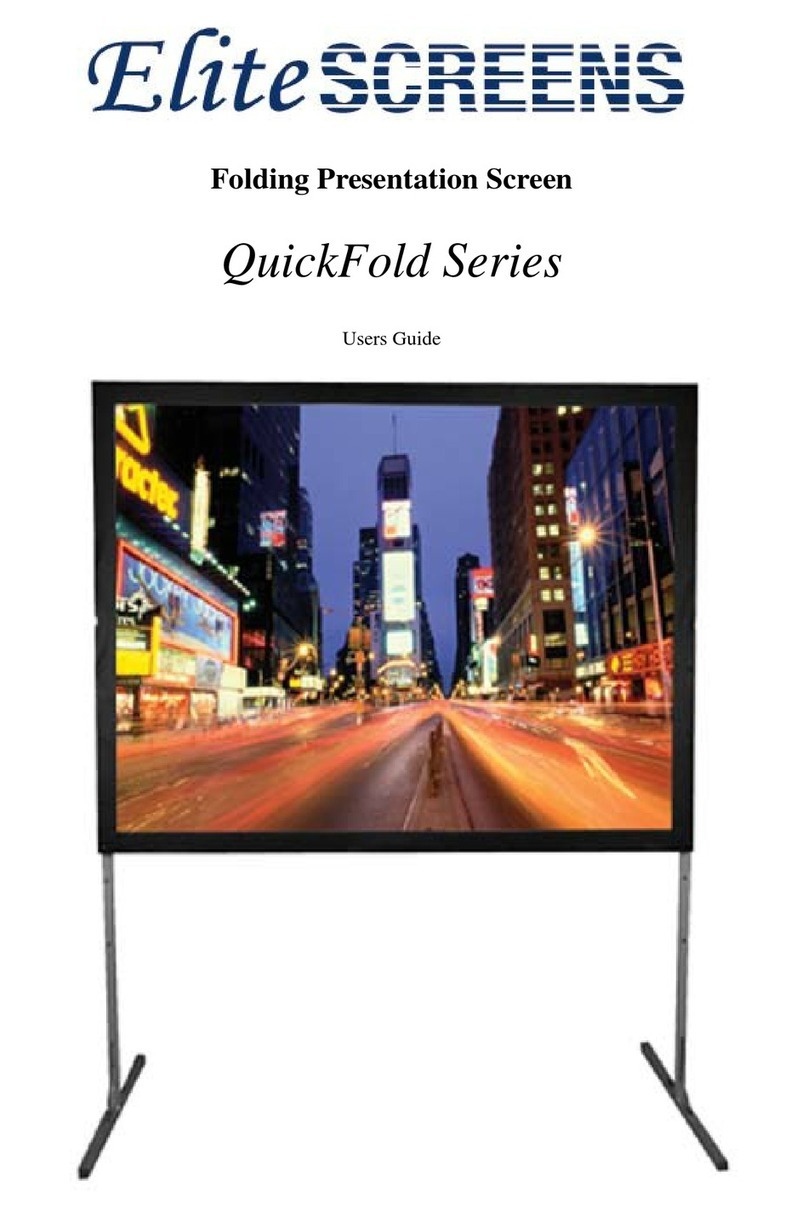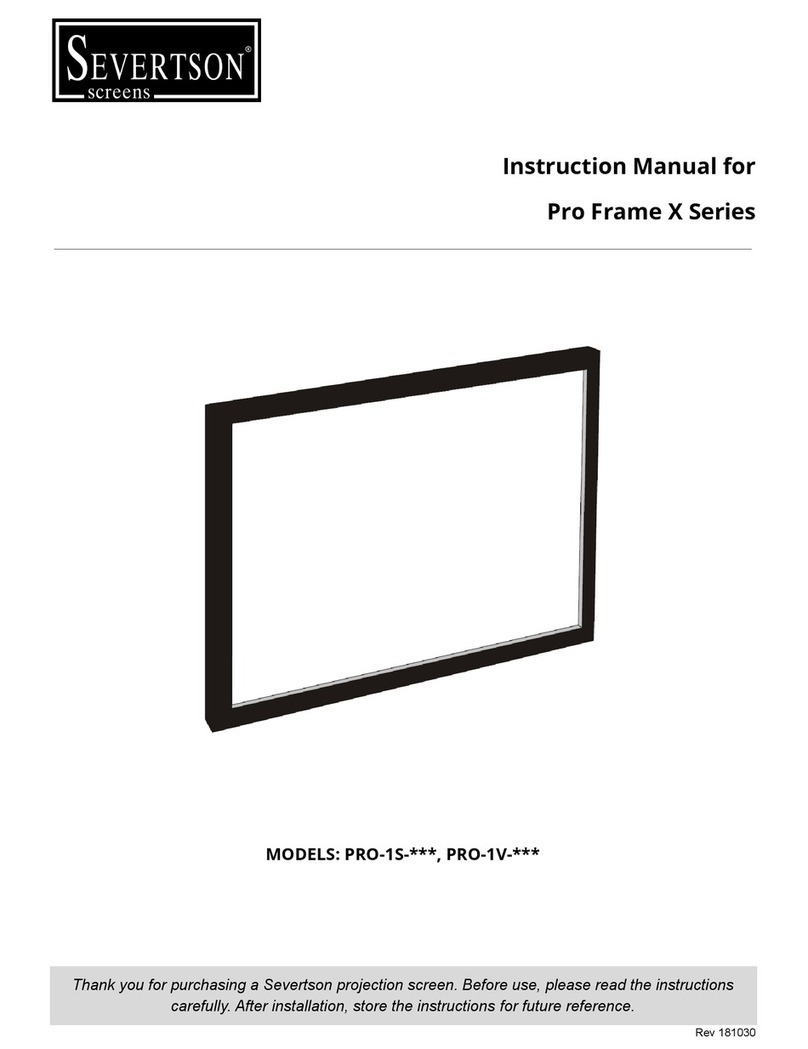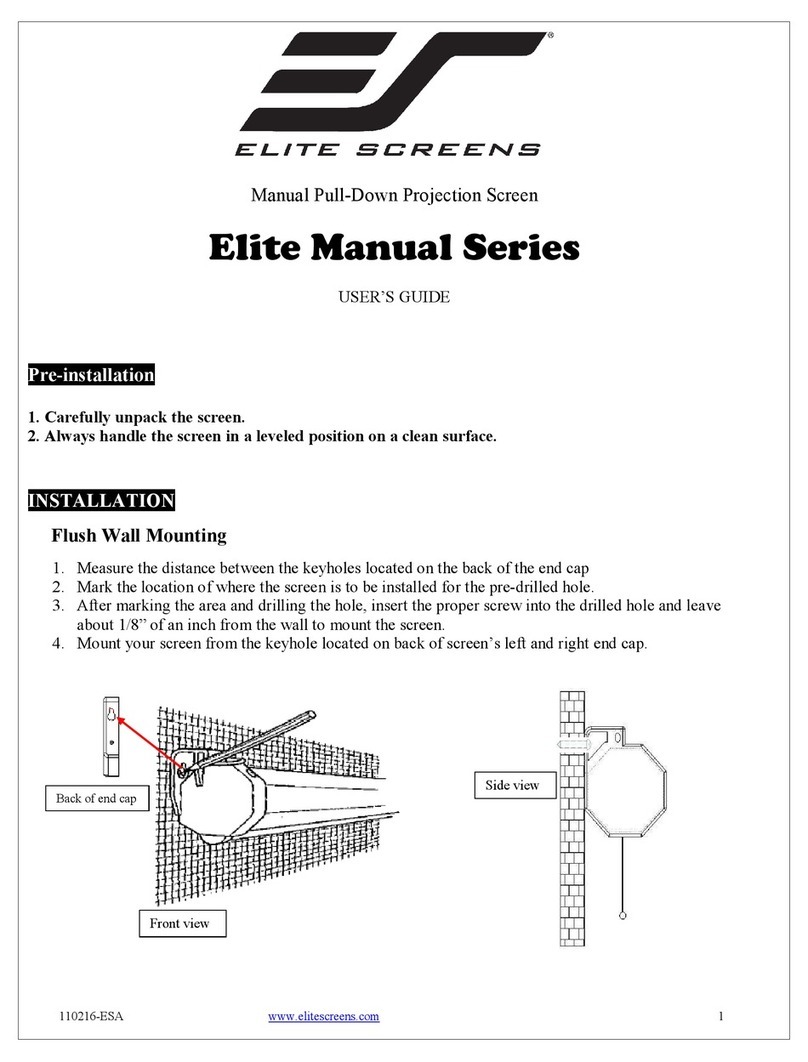Troubleshooting:
1) If the screen is completely retracted, but the engine does not stop, turn the adjustment screw for the
upper stop line counterclockwise to lower the screen some more.
2) If the screen is completely lowered, but the engine does not stop, turn the adjustment screw for the
lower stop line counterclockwise to lower the screen some more.
11. Service
If there are any problems with the installation of the screen or any other technical questions and comp-
laints, please feel free to contact your trader or the following service-hotline:
+49 (0) 2103-496-0
You can contact the hotline Monday - Friday from 9 a.m. to 12 p.m..
The brand name Tronje is a registered trademark of the betronic GmbH.
Importer and producer: WEB-SITES
betronic EDV-Großhandel GmbH www.tronje.de
Großhülsen 7-9 www.betronic.de
A 4mm allen key is necessary to adjust the screen. (not included in
scope of supply).
You can nd the adjustment screw for the lower stop line inside the
screen case.
Only use the adjustment screw when the screen is completely
lowered !
Turn the adjustment screw in the following directions:
clockwise to retract the screen some more
counterclockwise to lower the screen some more
You can nd the adjustment screw for the upper stop line inside a hollow
on the screen case (see gure).
Only use the adjustment screw when the screen is completely
retracted !
Turn the adjustment screw in the following directions:
clockwise to retract the screen some more
counterclockwise to lower the screen some more
7. safety instructions
Attention:
• Inappropriate handling of electric devices can cause
injuries.
• If there are any problems while installing the screen, plea-
se contact an expert.
• Please transport the screen carefully!
• Do not fold the screen.
• Keep the screen away from any pointed or sharp objects.
• Only use clear water when cleaning the screen.
• Keep the screen away from any corrosive or chemical
substances.
• Keep the screen away from heat.
• Please use the screen in dry environments.
• Clean the screen before storing.
8. Proper disposal of old appliances
Old appliances that are marked with the pictured sym-
bol cannot be disposed of domestic waste.
Hand it over to your local collecting point for free.
This device cannot be disposed of residual waste.
Within the Electrical and Electronic Equipment Act a
free return is ensured.
Used batteries and accu-
mulators that are marked
with the pictured symbols
cannot be disposed of
domestic waste.
Hand it over to a collecting point for old appliances, used
batteries or rather special waste (please inform yourself at your
municipality).
These collecting points ensure an environmentally friendly
disposal.
9. disposal outside Germany
Properly dispose of old appliances in accord with local laws
and regulations.
10. EC Declaration of Conformity
We, betronic EDV-Großhandel GmbH, Großhülsen 7-9, D-40721
th declare that this product accords with the general require-
ments and other relevant regulations of the Directive 2006/95/
EC.
Schraube für obere Stopplinie
Schraube für untere Stopplinie