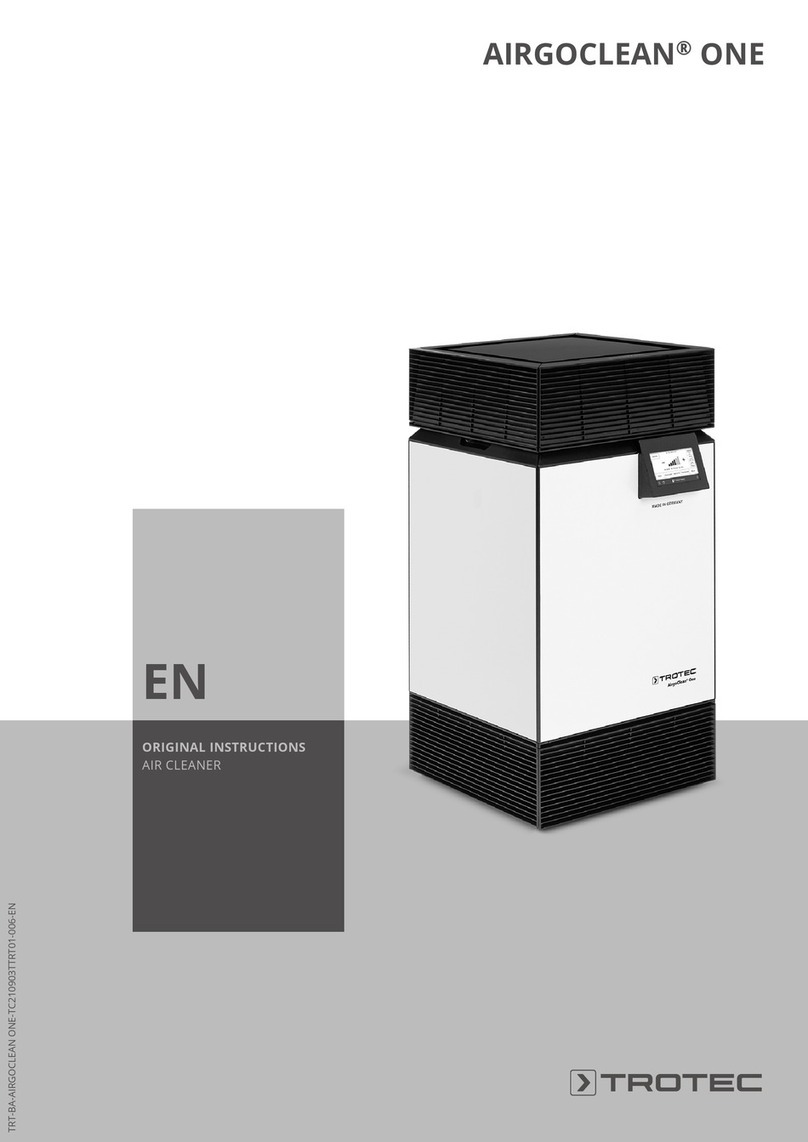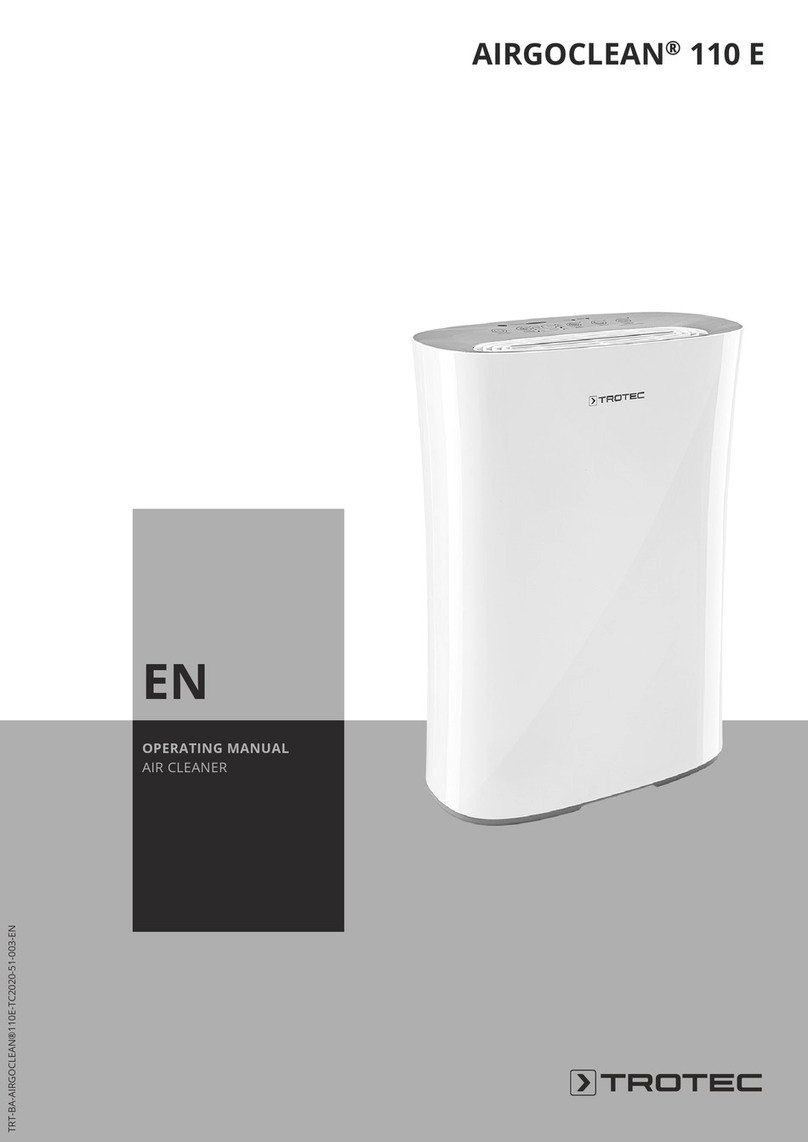10 EN
air cleaner AirgoClean^®^ One
Setting the operating mode
The device has the following operating modes:
• Automatic mode
• Night mode
• Manual operation
Automatic mode
In automatic mode, the device regulates the fan speed fully
automatically depending on the air quality to remove suspended
particles from the room air within a very short time.
Note
Night mode and automatic mode can be switched on in
parallel.
Please proceed as follows to set the automatic mode:
üThe device is switched on.
1. Select the symbol(Auto) in the main view.
ðThe automatic mode symbol is indicated on the display
for a second time.
ðThe fan stage is adjusted automatically and is indicated
in the top left of the display.
ðThe display indicates the air quality symbols:
=good air quality, =medium air quality,
=poor air quality. Also displayed are the indication for
gaseous pollutants(VOC), the indication for particle load
(Particles), the current temperature and the relative
humidity.
Info
Do not use the automatic mode if the device is used for
virus filtration. The integrated sensors only respond to
air pollution caused by fine particulates, pollen or VOC.
The device cannot determine the virus load. It is
possible that the automatic mode indicates a "good"
air quality even though the virus load in the room is
very high. For this reason we recommend using the fan
stage requested by the respective specifications with
regard to the circulation rate (air volume) when the
device is used for virus filtration in order to reduce the
risk of indirect infections.
On/Off Sleep Timer Auto More
29°C
25%RH
VOC
Particles
Good
VI
2. Select the symbol(Auto) to switch off the automatic
mode.
Air quality: fine dust value
The Particles indication shows the concentration of fine
particulates in the air.
Particulate matter is considered to be a serious contributor to
respiratory problems, the increase in asthma attacks as well as
lung cancer. For a long time, the outdoor pollution has been the
focus of public attention – even if the fine particulate burden
inside rooms is often higher than on the street. At home,
cooking, frying and vacuum-cleaning as well as the use of laser
printers and photocopiers, open fireplaces and pellet heating
systems contribute to the air pollution. At the workplace, too,
laser printers and photocopiers are used every day. It goes
without saying that in the craft sector, hazards arising from
particulate matter are almost omnipresent.
The higher the particle load, the more dots are displayed in
white which appear next to the Particles display.
Load display
(white dots)
Particles/air quality display
●very good air quality
●● good air quality
●●● medium air quality
●●●● poor air quality
Air quality: gaseous pollutants(VOC)
Info
In the standard configuration without activated carbon
filter, the automatic mode only takes the particle load
in the room air into account. If an activated carbon
filter (optional) is inserted, the particle count and the
VOCcontent in the air are taken into account in
automatic mode.
Important: Correctly enter the filter types used in the
filter menu. If, for example, an activated carbon filter is
used instead of the silencer, this must be selected in
the filter menu under "Type".
The VOC indication shows the concentration of volatile organic
compounds in the air.
VOC are substances, that evaporate already at low
temperatures – hence "volatilize" into the gaseous state – and
thus pollute the air. Which is why they are referred to as volatile
organic compounds. Manifold VOC sources can be found
indoors, e.g. flooring and floor coating, paints and varnishes,
sealings and adhesives, furniture and carpets. People can be
taken chronically ill by VOC-polluted indoor air.