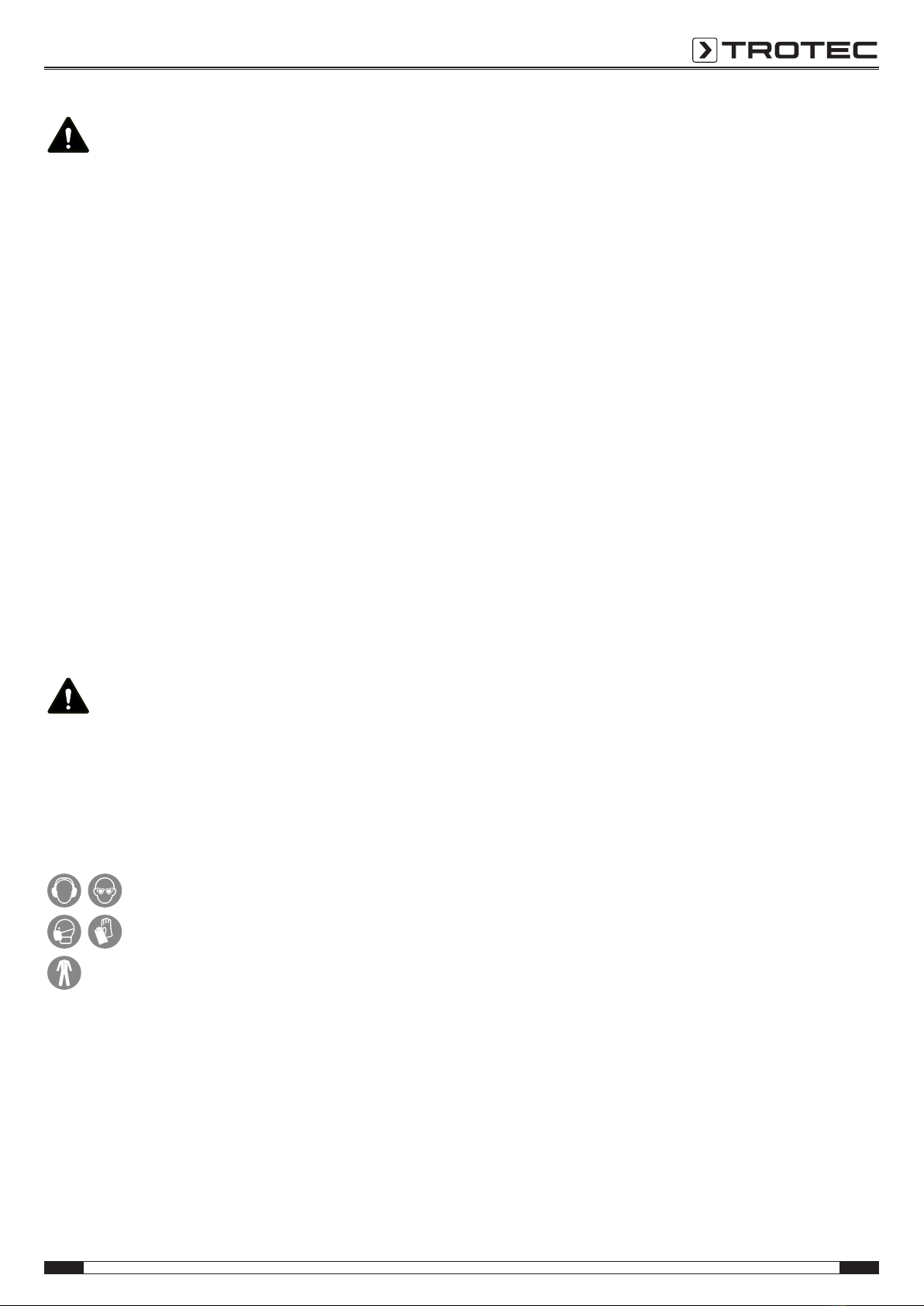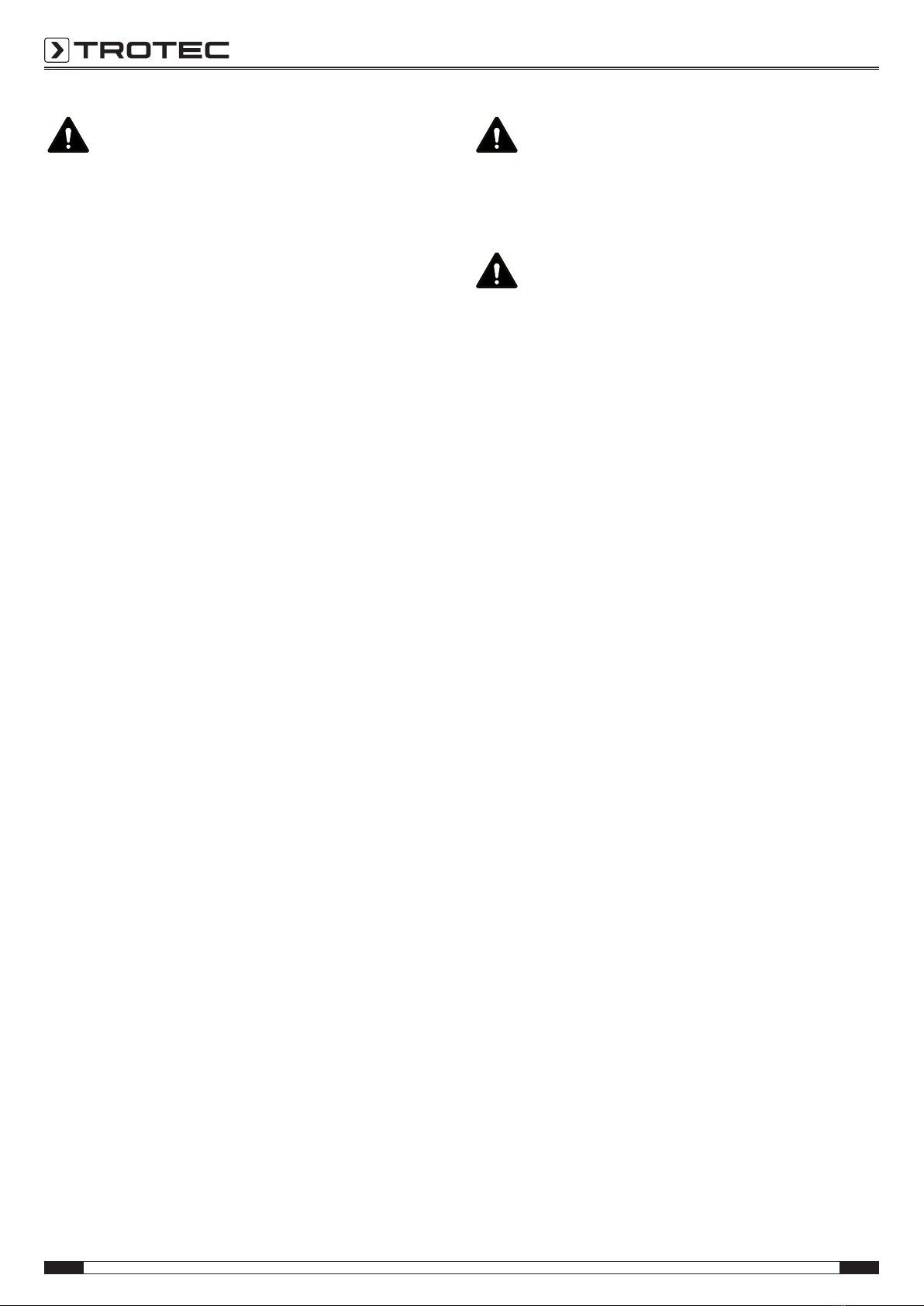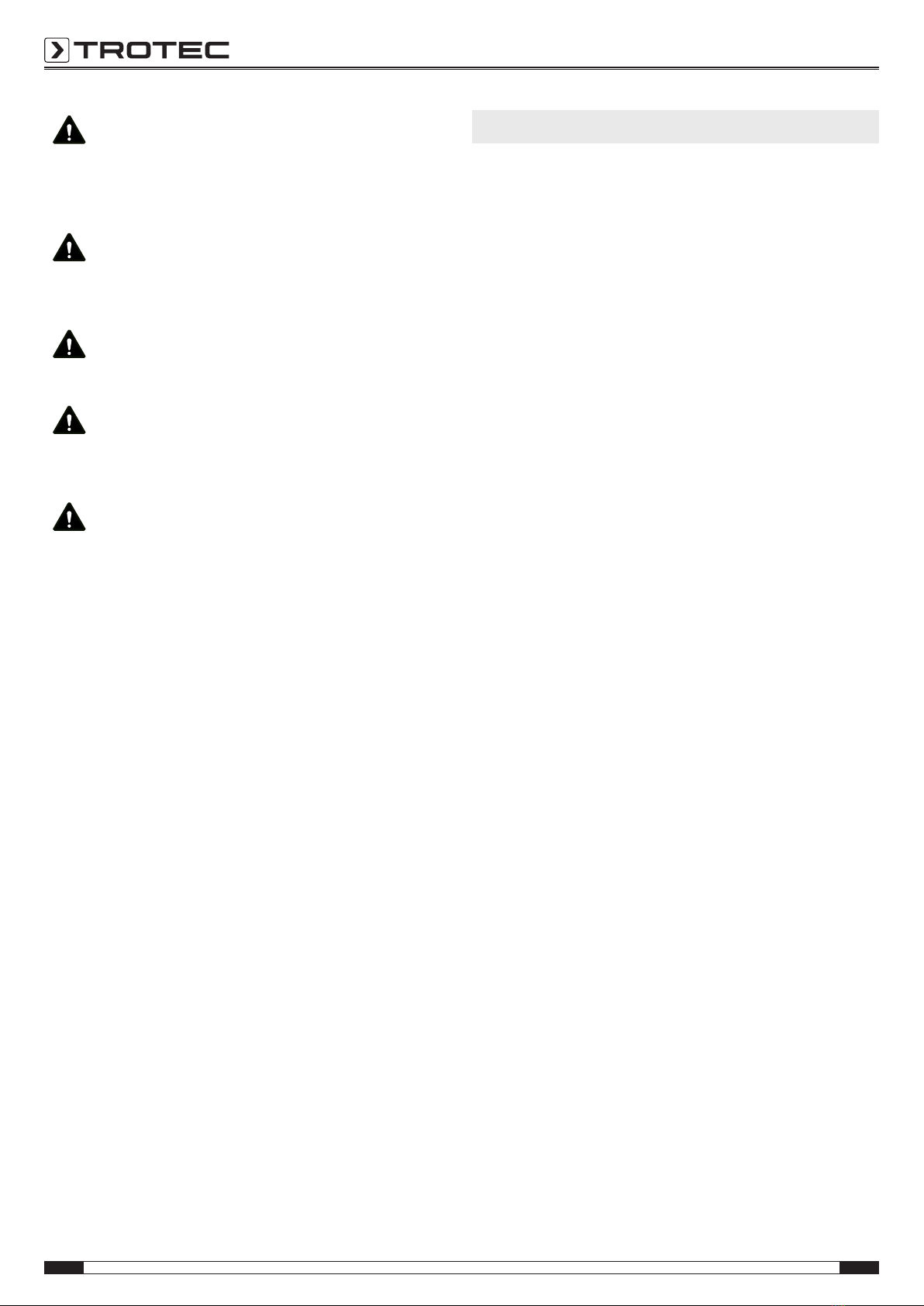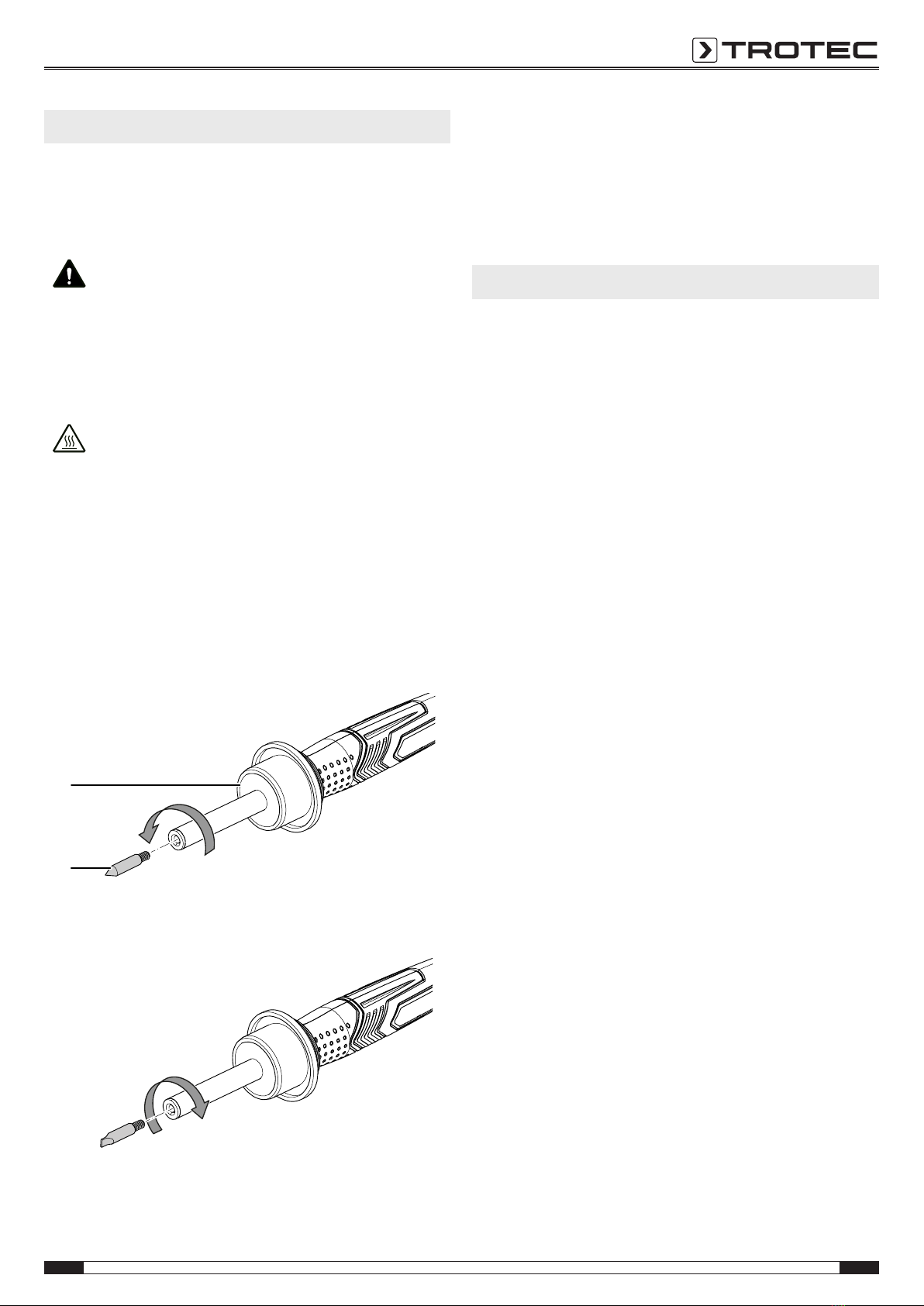4 EN
digital soldering station PSIS 10-230V
General Power Tool Safety Warnings– Power tool
use and care
•Do not force the power tool. Use the correct power tool
for your application. The correct power tool will do the
job better and safer at the rate for which it was designed.
•Do not use the power tool if the switch does not turn it
on and off. Any power tool that cannot be controlled with
the switch is dangerous and must be repaired.
•Disconnect the plug from the power source and/or
remove the battery pack, if detachable, from the power
tool before making any adjustments, changing
accessories, or storing power tools. Such preventive
safety measures reduce the risk of starting the power tool
accidentally.
•Store idle power tools out of the reach of children and
do not allow persons unfamiliar with the power tool or
these instructions to operate the power tool. Power
tools are dangerous in the hands of untrained users.
•Maintain power tools and accessories. Check for
misalignment or binding of moving parts, breakage of
parts and any other condition that may affect the
power tool's operation. If damaged, have the power
tool repaired before use. Many accidents are caused by
poorly maintained power tools.
•Keep cutting tools sharp and clean. Properly maintained
cutting tools with sharp cutting edges are less likely to
bind and are easier to control.
•Use the power tool, accessories and tool bits etc. in
accordance with these instructions, taking into
account the working conditions and the work to be
performed. Use of the power tool for operations different
from those intended could result in a hazardous situation.
•Keep handles and grasping surfaces dry, clean and
free from oil and grease. Slippery handles and grasping
surfaces do not allow for safe handling and control of the
tool in unexpected situations.
General Power Tool Safety Warnings– Service
•Have your power tool serviced by a qualified repair
person using only identical replacement parts. This will
ensure that the safety of the power tool is maintained.
Device-specific safety warnings for soldering
stations
•Never touch the heated soldering tip or the molten
solder. Risk of burns.
•Do not under any circumstances use water to cool
down the soldering iron. Only allow the soldering iron to
cool down in the air after use.
•Use the holder if you interrupt your work for breaks or
for setting the soldering iron down. The high
temperature of the soldering iron can set inappropriate
mats on fire.
•Keep the device at a distance of combustible
materials.
•Do not inhale vapours. If you perform longer works
during which vapours hazardous to health may occur,
always provide sufficient ventilation of the workplace.
•Avoid touching the hot soldering tip with the plastic
parts of the holder. Otherwise the device may be
damaged.
•Avoid eating, drinking and smoking in rooms where
soldering work is carried out. Otherwise, traces of lead
remaining on your hands may enter the human organism
via food or cigarettes.
•Always wash your hands thoroughly after soldering
work.
•Do not dispose of solder waste in the domestic waste.
Solder waste must be disposed of in the hazardous waste.
•If you are carrying out soldering works on electrical
components, first disconnect the power supply before
starting soldering. There is a risk of an electric shock and
damages on the electrical components due to a short
circuit.
Intended use
The device PSIS 10-230V is intended for soldering electronical
parts in leisure and DIY sectors. It can be used for soldering
works, glue welding plastics or for applying embellishments.
We recommend using the power tool with original Trotec
accessories.