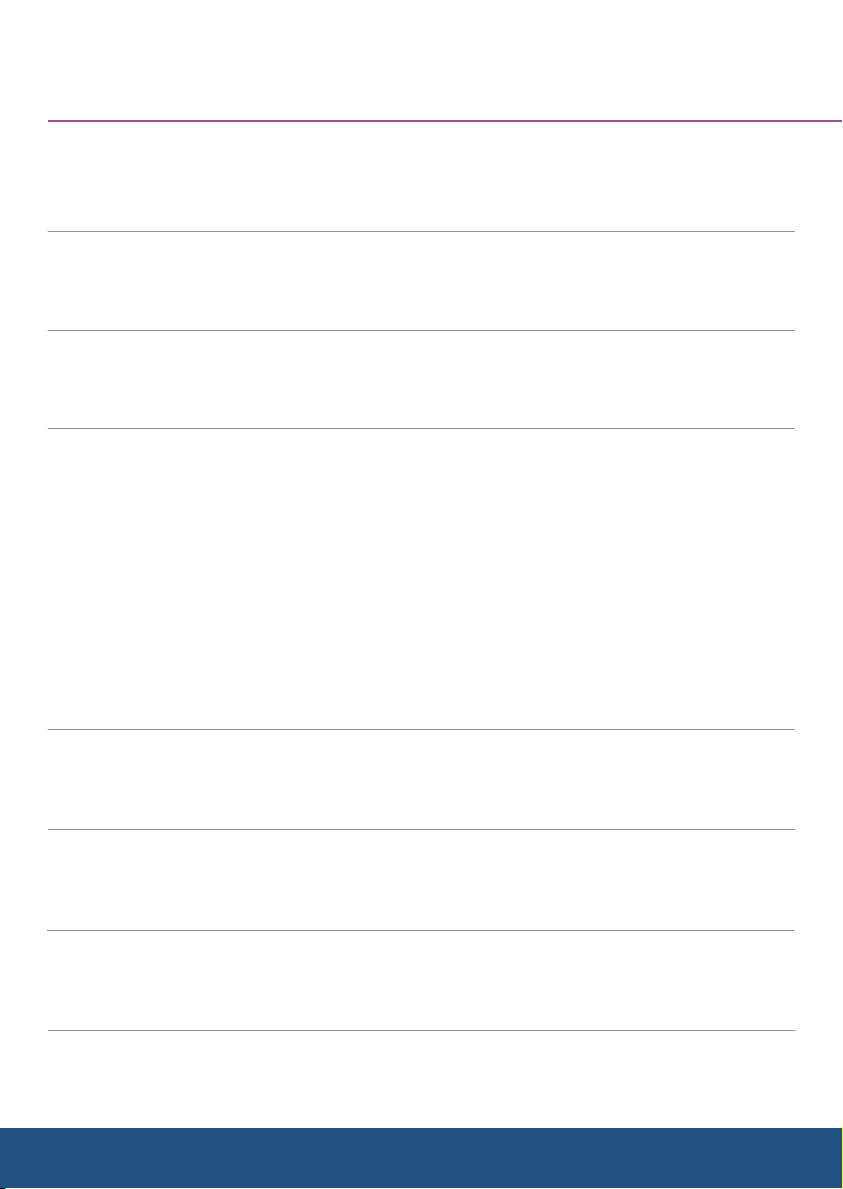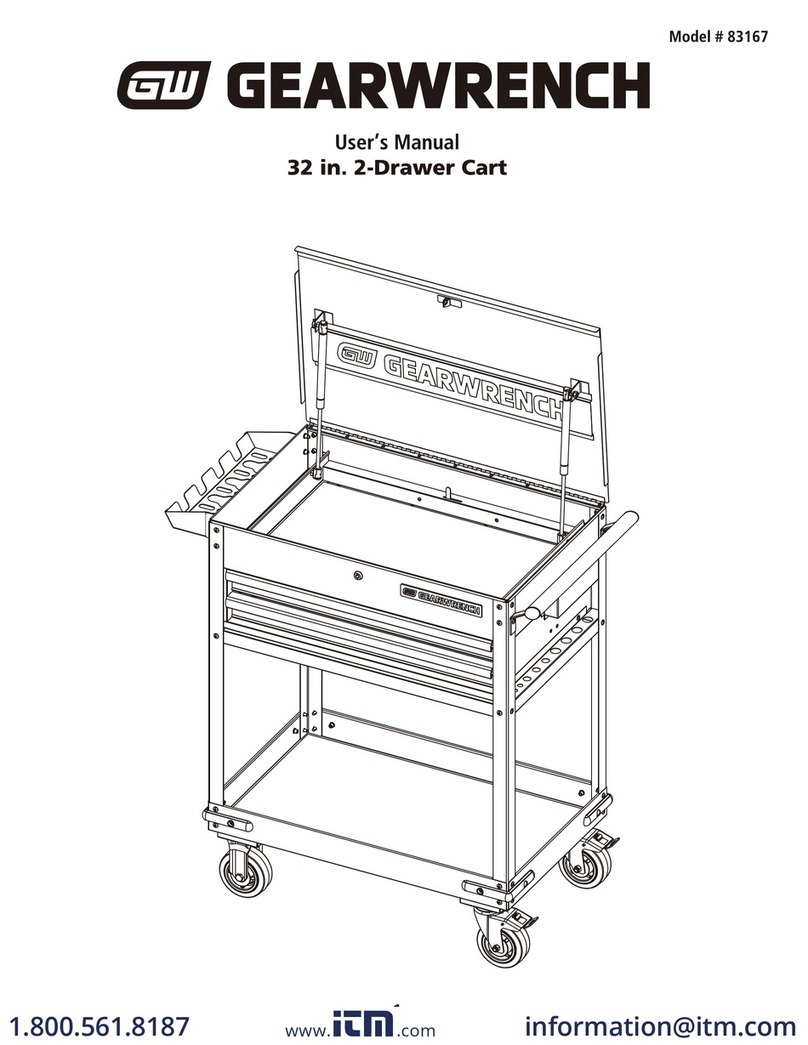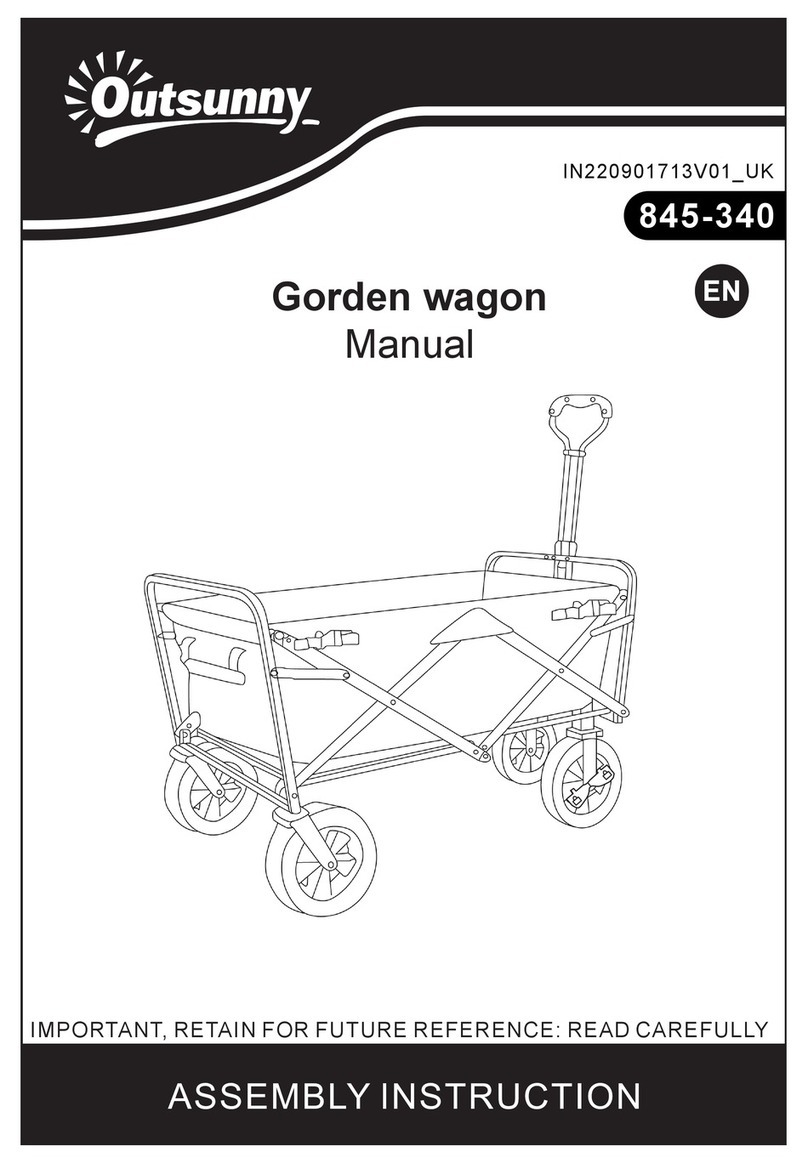4Trox Service & Support: 888.226.5727 | service@trox.com
This product must only be used for its intended purpose in accordance with these operating
instructions. Failure to observe the following notices can result in fire, injury, death by electric
shock or equipment damage, and can void warranty.
• The power switch must be in the “OFF” position before plugging the cart into a wall receptacle.
• The cart must ONLY be connected to a 110–120-volt AC, 10-amp power supply.
• Always turn o the power to the cart before plugging in or unplugging the product.
• Do not plug the cart in if the switch, receptacle(s), or power cord has been damaged.
• Never pull cart by pulling on the cable.
• Do not plug the cart into an extension cable.
• Keep the door closed and locked when in use.
• This product is designed to be used indoors only.
WARNING! The use of the cart, including plugging or unplugging devices, plugging or unplugging
the cart, operating the power switch, and engaging or releasing the directional casters, must be
done with adult supervision.
• Avoid uneven loading of equipment onto the cart. Uneven weight distribution could cause the
cart to tip when the cart is moving.
• This product is not designed to be operated by a child or student. Only adult operation and
supervision should move this product.
• The cart can be very heavy when fully loaded with devices and should be moved about by
persons physically able to do so.
WARNING! Death or serious injury may occur when children climb on the cart.
• Do not leave the cart unattended in areas where children have access.
• Do not allow anyone to set, stand, or climb on the cart.
• Move with caution.
DANGER! Failure to observe the following electrical safety precautions can result in fire or death
by electric shock.
• Do not unplug the power cord when hands are wet.
• Do not use liquids in or around the cart.
• Do not block air vent openings.
• Disconnect the power cable from the wall before relocation.
• The cart should only be used for the storage and transport of tablet and laptop devices.
• All electrical components on this product must be repaired by a qualified electrician.
• Misuse, incorrect operation, or inadequate repair of the cart will void the warranty.
• Do not exceed the maximum specified wattage of the cart.
SAFETY INFORMATION/PRECAUTIONS
READ INSTRUCTIONS PRIOR TO USE!
Before using, please read these operating instructions carefully.
They contain important advice concerning the use and safety of your economy
charge cart. The EC32S Economy Charging Cart must only be used for its
intended purpose in accordance with these operating instructions.
Any misuse of the product will void the warranty.