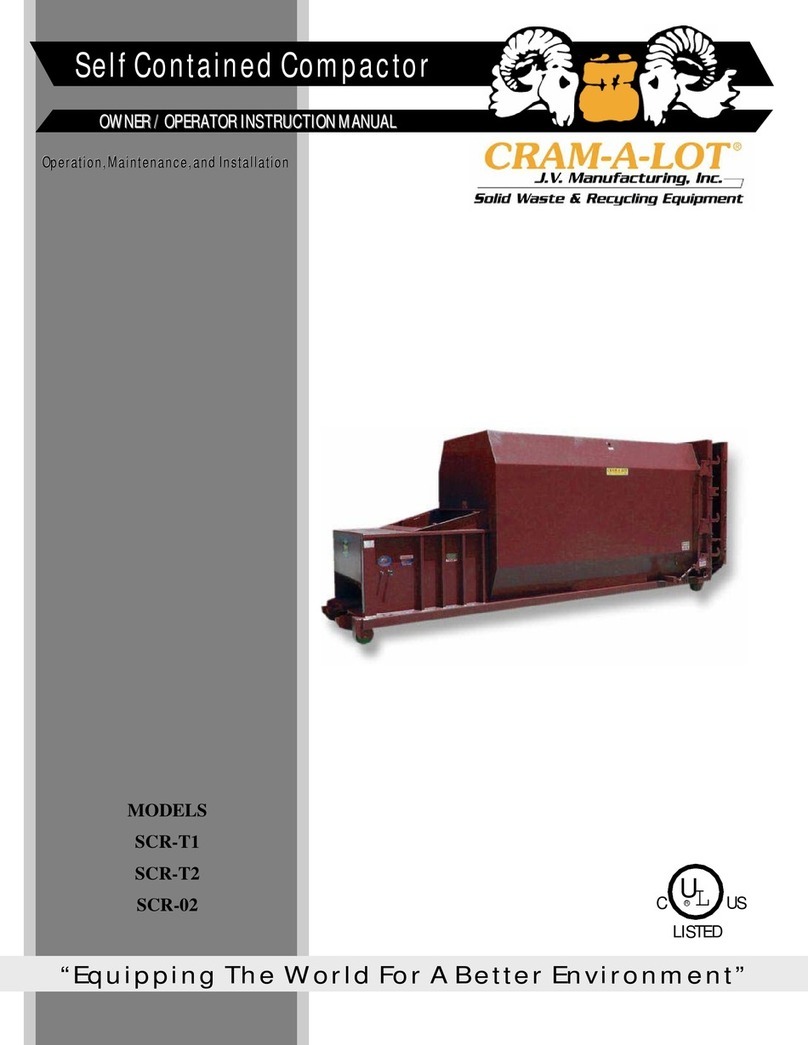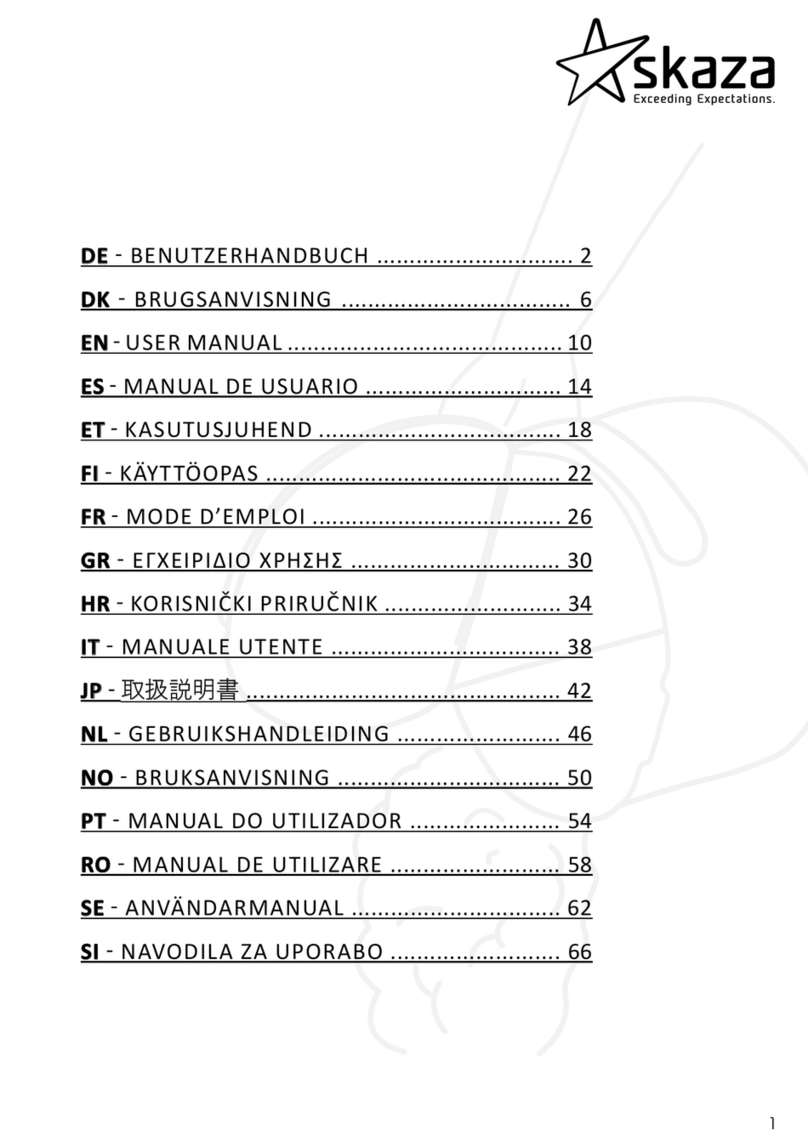Troxler 5850v2 Guide

Manual of Operation and Instruction
Model 5850v2
Gyratory Compactor
NOTE
Before using the Model 5850v2 Gyratory Compactor,
carefully read this manual. It is especially important to
understand the Safety Warnings on page 1–1. Keep this
manual in a safe place that is always easily accessible
during the use of the Model 5850v2.
Troxler Electronic Laboratories, Inc.
3008 E. Cornwallis Road P.O. Box 12057
Research Triangle Park, NC 27709 U.S.A.
Phone: 1.877.TROXLER
Outside the U.S.A.: +1.919.549.8661
Fax: +1.919.549.0761
www.troxlerlabs.com

ii
Troxler products are protected by U.S. and foreign patents.
Copyright 2009 –2015
Troxler Electronic Laboratories, Inc.
All Rights Reserved
No part of this manual may be reproduced or transmitted in any
form or by any means, electronic or mechanical, including
photocopying, recording, or information storage and retrieval
systems, for any purpose without the express written permission of
Troxler Electronic Laboratories, Inc.
Bindoff is a registered trademark of Chemical Solutions, Inc.
Magnalube-G is a registered trademark of Magnalube, Inc.
Superpave is a trademark of the Strategic Highway Research
Program.
PN 116901
October 2015
Edition 3.0

Model 5850v2 iii
TROXLER SERVICE CENTERS
Troxler Corporate Headquarters
3008 E. Cornwallis Road • P.O. Box 12057
Research Triangle Park, NC 27709
Phone: 1.877.TROXLER (1.877.876.9537)
Outside the U.S.A.: +1.919.549.8661
Fax: +1.919.549.0761
Web: www.troxlerlabs.com
Technical Support
Phone: 1.877.TROXLER (1.877.876.9537)
E-mail: TroxTechSupport@troxlerlabs.com
NORTH CAROLINA SERVICE
CENTER
3008 E. Cornwallis Road
Research Triangle Park, NC 27709
Phone: +1.919.549.8661
Fax: +1.919.549.0761
TroxT[email protected]m
FLORIDA BRANCH OFFICE &
SERVICE CENTER
2376 Forsyth Road
Orlando, FL 32807
Phone: +1.407.681.4221
Fax: +1.407.681.3188
TroxT[email protected]m
MIDWESTERN BRANCH
OFFICE & SERVICE CENTER
1430 Brook Drive
Downers Grove, IL 60515
Phone: +1.630.261.9304
Fax: +1.630.261.9341
TroxT[email protected]m
WESTERN BRANCH OFFICE &
SERVICE CENTER
11300 Sanders Drive, Suite 7
Rancho Cordova, CA 95742
Phone: +1.916.631.0234
Fax: +1.916.631.0541
TroxT[email protected]m
SOUTHWESTERN BRANCH
OFFICE & SERVICE CENTER
2016 East Randol Mill Road
Suite 406
Arlington, TX 76011
Phone: +1.817.275.0571
Fax: +1.817.275.8562
TroxT[email protected]m
TROXLER EUROPE &
SERVICE CENTER
Troxler Electronics GmbH
Gilchinger Strasse 33
D.82239 Alling nr.
Munich, Germany
Phone: ++ 49.8141.71063
Fax: ++49.8141.80731
TROXLER ELECTRONIC TECHNOLOGIES (ZHANGJIAGANG)
1F, Building G, No. 1 Guotai North Road
ZJG, China, 215600
Phone: 0086.512.56793702 Fax: 0086.512.56793701
NOTE
To locate an independent, Troxler-authorized service
partner near you, call 1.877.TROXLER (1.877.876.9537).

iv
ABOUT THIS MANUAL
The Model 5850v2 Manual of Operation and Instruction provides
detailed information about the compactor. The manual includes
product safety information, as well as instructions for the proper
installation and use of the compactor.
This manual is organized as follows:
Chapter 1, Introduction to the Model 5850v2 –Provides
information on the safe use of the compactor; a brief overview
of the compactor and its features; a list of parts and accessories;
and instructions for unpacking and inspection.
Chapter 2, Setup and Operation –Describes the compactor
keypad, and provides instructions for setting up, starting, and
operating the compactor.
Chapter 3, Setup Menu –Provides a detailed description of the
options available from the compactor’s Setup menu.
Chapter 4, Calibration and Verification –Includes instructions
for calibrating the compactor and verifying its calibration.
Chapter 5, Special Functions –Describes the functions available
from the compactor’s Special menu.
Appendix A, Troubleshooting and Service –Provides
maintenance and service information, as well as instructions on
basic troubleshooting.
Appendix B, Menu Map –Shows a map of the compactor’s Setup
menu.
Appendix C, Specifications –Contains the environmental,
performance, electrical, and mechanical specifications of the
compactor.

Model 5850v2 v
HOW TO USE THIS MANUAL
Congratulations on the purchase of the Model 5850v2 Gyratory
Compactor.
The Model 5850v2 Manual of Operation and Instruction contains
information on safely using this unit. Also included in this manual
are safety warnings, basic parameter setup, system troubleshooting,
and general maintenance.
Do not attempt to operate the Model 5850v2 before reading this
manual and the safety warnings posted on the unit. Troxler stresses
that the user is solely responsible for ensuring the safe use of the
Model 5850v2. The manufacturer, its subsidiary, representatives,
and distributors cannot assume responsibility for any mishaps,
damage, or personal injury that may occur from failure to observe
the safety warnings in this manual and posted on the unit.

vi
CONVENTIONS USED IN THIS MANUAL
Throughout this manual, symbols and special formatting are used to
reveal the purpose of the text as follows:
WARNING
Warnings indicate conditions or procedures that, if
not followed correctly, may cause personal injury.
CAUTION
Cautions indicate conditions or procedures that, if not
followed correctly, may cause equipment damage.
NOTE
Notes indicate important information that must be read
to ensure proper operation.
KEYAngle brackets and a different typestyle indicate a
key or character (number or letter) to press on the
compactor keypad. For example, “Press START”
means to press the key labeled START.
DISPLAY A different typestyle is used in text to indicate
information or messages displayed on the
compactor.
DISPLAY- Typestyle and
shading used to
simulate the control
panel display
1
1.
.
Numbers indicate a procedure with multiple steps.
Diamonds indicate a list of things needed (such as
equipment) or things to know.
Triangles indicate that more than one option is
available. Carefully select the option that applies.

Model 5850v2 vii
TABLE OF CONTENTS
About This Manual.......................................................................... iv
CHAPTER 1................................................................................ 1–1
Safety Warnings............................................................................ 1–1
Cautions and Warnings................................................................. 1–3
Introduction................................................................................... 1–4
Parts and Accessories.................................................................... 1–8
Inspection...................................................................................... 1–9
Unpacking................................................................................... 1–10
Site Selection.............................................................................. 1–11
Assembly .................................................................................... 1–12
CHAPTER 2................................................................................ 2–1
Control Panel................................................................................ 2–2
Turning the System On................................................................. 2–4
Compacting a Specimen ............................................................... 2–6
Cleaning and Lubricating.............................................................. 2–8
Preparing a Specimen ................................................................. 2–10
Compacting the Specimen.......................................................... 2–14
Removing the Sample from the Mold......................................... 2–15
Cooling the Sample..................................................................... 2–16
Shear Options & Performance Tests........................................... 2–16
CHAPTER 3................................................................................ 3–1
Setup Menu................................................................................... 3–2
View Settings................................................................................ 3–3
Change Settings............................................................................ 3–4
Home Position ............................................................................ 3–14
Calibration .................................................................................. 3–14
Special......................................................................................... 3–14
CHAPTER 4................................................................................ 4–1
Calibration Schedule..................................................................... 4–2
Angle Verification........................................................................ 4–3
Calibration .................................................................................... 4–5
CHAPTER 5................................................................................ 5–1
Special Menu ................................................................................ 5–2
Clock/Calendar............................................................................. 5–3
Erase Records ............................................................................... 5–6
Reset Software.............................................................................. 5–7

viii
APPENDIX A .............................................................................A–1
Troubleshooting............................................................................A–2
General Maintenance Schedule....................................................A–4
Replacing the Batteries.................................................................A–7
Cleaning the Cooling Fan.............................................................A–8
Replacement Parts........................................................................A–8
Returning Parts for Service ..........................................................A–9
APPENDIX B..............................................................................B–1
Menu Map Description.................................................................B–2
APPENDIX C .............................................................................C–1
Environmental Conditions............................................................C–2
Electrical Specifications...............................................................C–3
Mechanical Specifications............................................................C–4
INDEX
WARRANTY

Model 5850v2 ix
LIST OF FIGURES
Figure Title Page
Figure 1–1. Model 5850v2 Gyratory Compactor .........................1–7
Figure 1–2. Hydraulic Reservoir ................................................ 1–12
Figure 1–3. Proper Reservoir Fill Level..................................... 1–13
Figure 1–4. Place a Funnel in Reservoir Fill Tube..................... 1–13
Figure 2–1. Model 5850v2 Control Panel Layout........................2–3
Figure 2–2. Compaction Chamber................................................2–9
Figure 2–3. Loading the Mold....................................................2–12
Figure 3–1. Sample Height Versus Gyration Table....................3–13
Figure 4–1. Aligning the Internal Angle Device Probes...............4–3
Figure 4–2. Puck Centered on Lower Carriage Plate ...................4–7
Figure 4–3. Routing Load Cell Cables .........................................4–8
Figure A–1. Hydraulic Filter Bypass Indicator............................ A–6
Figure B–1. Model 5850v2 Menu Map........................................B–3

x
LIST OF TABLES
Table Title Page
Table 2–1. Control Panel Keys and Button...................................2–2

Model 5850v2 1–1
1. INTRODUCTION
CHAPTER 1
INTRODUCTION TO THE MODEL 5850V2
The Model 5850v2 is Troxler’s newest Superpave™ Gyratory
Compactor and the most advanced, easiest to use gyratory
compactor on the market today. This chapter introduces the Model
5850v2 and provides information on operating the compactor safely.
This chapter also includes a list of parts and accessories, and
instructions for unpacking and inspecting the system.
SAFETY WARNINGS
The Troxler Model 5850v2 is a safe, durable gyratory compactor.
Troxler cannot anticipate every example of improper or
unauthorized use of this unit that may lead to malfunction or
accident. Thus, if a particular use is not specifically mentioned in
this manual as authorized, then consult Troxler about the alternate
use. Otherwise, it is assumed that the use is unauthorized and
improper.
To ensure minimal operator risk, Troxler recommends the following
safety precautions:
Wear safety glasses when preparing an asphalt specimen.
Always wear heat-resistant gloves when handling any hot
substance.
When moving the mold, grasp it firmly on either side under the
top flange.
Remove all objects, except the mold and asphalt specimen, from
the compaction chamber before pressing the STARTkey.
Do not operate the compactor with the chamber door or any
panels removed.

1–2
Do not wear loose clothing or jewelry when operating the
compactor.
Keep hands away from the gyratory compactor when the unit is
in motion.
With the service panels removed, the gyratory compactor poses
an electrical hazard. Unplug the gyratory compactor before
removing the panels.

Model 5850v2 1–3
1. INTRODUCTION
CAUTIONS AND WARNINGS
Identification of Interconnects:
Lower Left Side of Compactor
Connection for 100 –240 VAC, 50/60 Hz power to the
compactor
Upper Left Side of Compactor
9-pin RS-232C serial interface for connecting the
compactor to a computer or serial device
USB port for connecting the compactor to a USB
printer or memory device

1–4
INTRODUCTION
The Troxler Model 5850v2 SuperpaveGyratory Compactor
provides compaction of asphalt specimens at a given pressure,
angle, and number of gyrations. The Model 5850v2 meets or
exceeds all Federal Highway Administration (FHWA) Superpave
specifications.
The Model 5850v2 Gyratory Compactor provides safe, reliable
gyratory compaction of asphalt specimens using a compaction
pressure and gyration angle selected by the operator. The method of
specimen compaction is crucial to creating asphalt specimens that
behave similar to asphalt used in construction and in obtaining
meaningful test results.
Building upon the successes of Troxler’s Model 4140 and 4141
Gyratory Compactors, the Model 5850v2 has been completely
redesigned with improved electronics, a robust compaction system,
and software-adjustable angle of gyration. The durable Model
5850v2 will consistently stand up to the rigors of any asphalt lab.
SAFE OPERATION
For operator safety, all moving parts are covered and cannot be
physically accessed during compaction. An interlock switch
prevents the gyratory compactor from operating with the
compaction chamber door open. The red EMERGENCYsafety
switch located at the bottom of the control panel stops all moving
parts.
WARNING
Do not operate the Model 5850v2 Gyratory
Compactor with the chamber door or any panels
removed.

Model 5850v2 1–5
1. INTRODUCTION
EASE OF OPERATION
The Model 5850v2 is calibrated and ready to use upon arrival. The
unit will compact asphalt samples to a specific height or a specific
number of gyrations, as selected by the operator. The angle of
gyration is recorded with every gyration, assuring angle stability.
As selected by the operator, the Model 5850v2 provides a
compaction pressure of 200 to 1000 kPa and an angle of gyration
between 0.00 and 1.50 degrees. Angle and pressure adjustments can
be performed quickly and easily using the keypad.
For ease of operation, the Model 5850v2 provides a fully automatic
method of compaction. The Model 5850v2 compacts an asphalt
specimen at the touch of a single key.
NOTE
Do not attempt to operate the Model 5850v2 before
reading this manual and the safety warnings posted on
the unit. Troxler stresses that the operator is solely
responsible for ensuring the safe use of the Model
5850v2. The manufacturer, its subsidiaries, distributors,
or representatives cannot assume responsibility for any
mishaps, damage, or personal injury which may occur
from failure to observe the safety warnings in this
manual and posted on the unit.
The Model 5850v2 can be equipped with 150-mm, 100-mm, or 4-
inch diameter molds, and can compact specimens with heights of up
to 185 mm.
The Model 5850v2 features USB and serial ports for transferring
data to USB or serial devices. The operator may choose to
automatically send the compaction data to a computer, printer, or
USB device upon completion of a compaction cycle.
NOTE
A list of USB memory devices and printers that are
compatible with the Model 5850v2 Gyratory Compactor
is available on the 5850v2 product page of the Troxler
website (www.troxlerlabs.com).

1–6
The Model 5850v2 also provides storage for and allows manual
printing of the last 20 compacted specimens. All output is in SI units
as described in American Society of Testing and Materials (ASTM)
SI10, Standard for Use of the International System of Units (SI):
The Modern Metric System.
CARE AND MAINTENANCE
The Model 5850v2 requires little maintenance. To reduce the effects
of gyration on moving parts, the gyratory compactor requires
regular cleaning and lubrication. For a schedule of machine
maintenance, refer to Appendix A.

Model 5850v2 1–7
1. INTRODUCTION
Figure 1–1. Model 5850v2 Gyratory Compactor

1–8
PARTS AND ACCESSORIES
The Model 5850v2 includes the electrical and mechanical parts
required to continuously compact hot-mix asphalt. Use Figure 1–1
to locate and identify the following parts:
The power switch is located on the left side of the compactor.
The emergency stop switch stops all machine movement.
The keypad and display provide the interface.
The mold (not shown) with the lower puck inserted receives the
asphalt for making specimens. Troxler offers molds with inside
diameters of 150 mm, 100 mm, and 4 inches. (Part numbers
116066 and 116069)
The USB and serial ports enable the operator to print or
download data to a USB or serial device.
The USB cable (not shown) connects the compactor to the
printer or other USB device. (Part number 110697)
The serial cable (not shown) connects the compactor to a serial
device, such as a computer. (Part number 106514)
The extruder is used to remove a compacted specimen from the
mold.
The cooling table is used to the compacted specimen.
The height standard assembly (not shown) is used to calibrate
the specimen height. (Part number 106989)
The Model 5850v2 Manual of Operation and Instruction (not
shown) provides the operating instructions for the compactor.
The printer (not shown) allows the operator to print data. (Part
number 116220)
The specimen papers (not shown) prevent the asphalt specimen
from sticking to the puck and ram head. (Part number 106953)
The optional Pressure Verification Kit (not shown) allows the
operator to verify the pressure calibration. The pressure is
initially calibrated at the factory. (Part number 108706)

Model 5850v2 1–9
1. INTRODUCTION
INSPECTION
Upon receiving the Model 5850v2 Gyratory Compactor from the
factory, perform a complete inspection and inventory as described
below.
Check to see that the following are included:
Model 5850v2 Gyratory Compactor
Mold
Power cord
Height standard assembly
Specimen papers (500 per package)
Printer
USB cable
Serial cable
Manual of Operation and Instruction
Inspect each part for damage that may have occurred during
shipment. If any parts or accessories appear damaged, notify the
carrier and your Troxler representative immediately.

1–10
UNPACKING
WARNING
The Model 5850v2 Gyratory Compactor weighs
approximately 227 kg (500 lb). To prevent personal
injury or equipment damage, exercise care while
unpacking and lifting the unit.
NOTE
Troxler recommends that all packaging material be
saved. It may be reused to pack the compactor for
shipping.
1
1.
.
To remove the shipping carton from the top of the unit, cut each
side of the carton approximately 2 inches above the pallet. Lift
the carton up and off the unit.
2
2.
.
Remove the metal strap and bolts that secure the compactor
to the pallet.
3
3.
.
Remove the two brackets that secure the front casters in
place. The compactor is now free to roll on the pallet.
WARNING
To prevent personal injury or equipment damage,
do not tip the compactor while lifting it from the
pallet.
4
4.
.
Using a forklift, lift the compactor from the pallet.
CAUTION
When using a forklift, lift the compactor from the side to
prevent equipment damage.
Table of contents
Popular Garbage Disposal manuals by other brands

Emerson
Emerson InSinkErator WasteXpress WX-500-7-WX101 manual

Weber mt
Weber mt CR 7-II Hd Operating and maintenance manual

KitchenAid
KitchenAid KCDS100T0 parts list

GE
GE GFC530F - DirectWire 1/2 HP Continuous Feed... specification

KitchenAid
KitchenAid KCDS075T0 parts list

GE
GE Disposall GFC720V Dimensional information