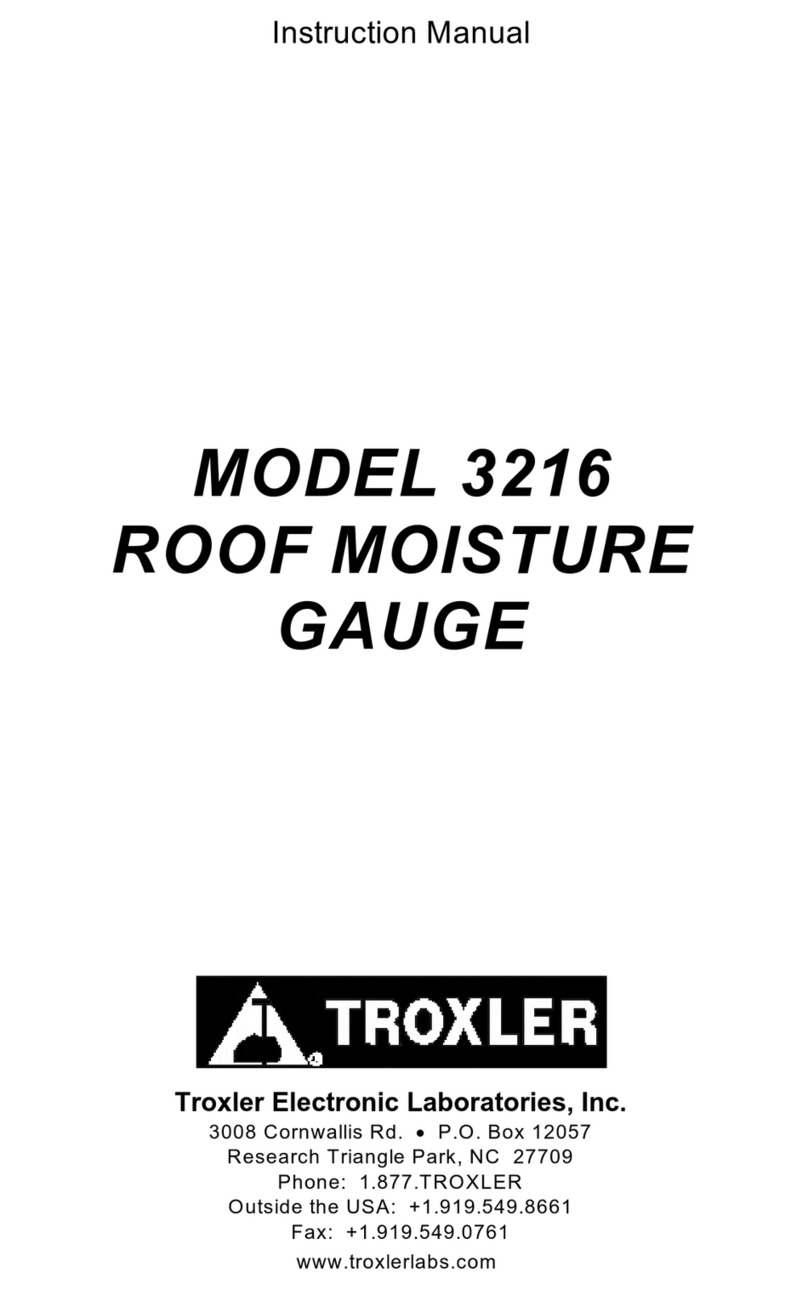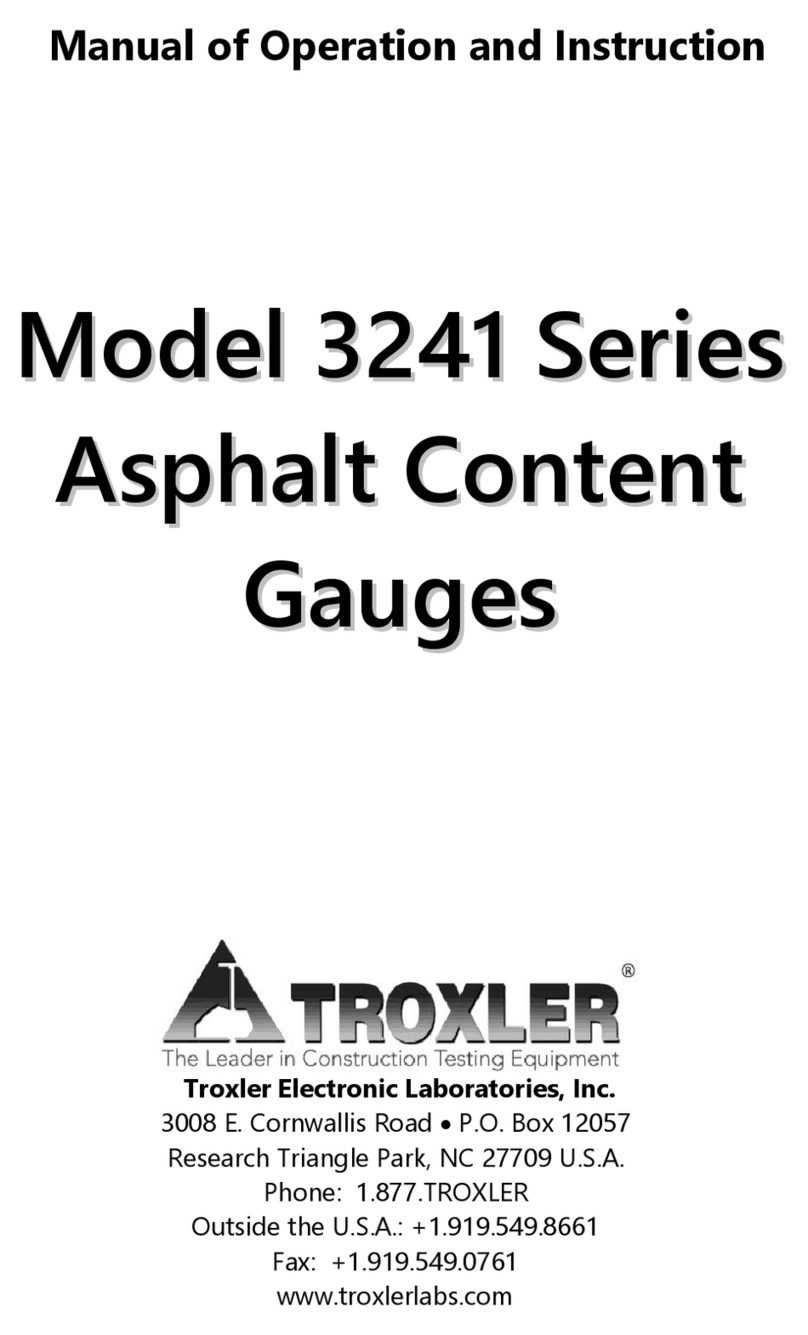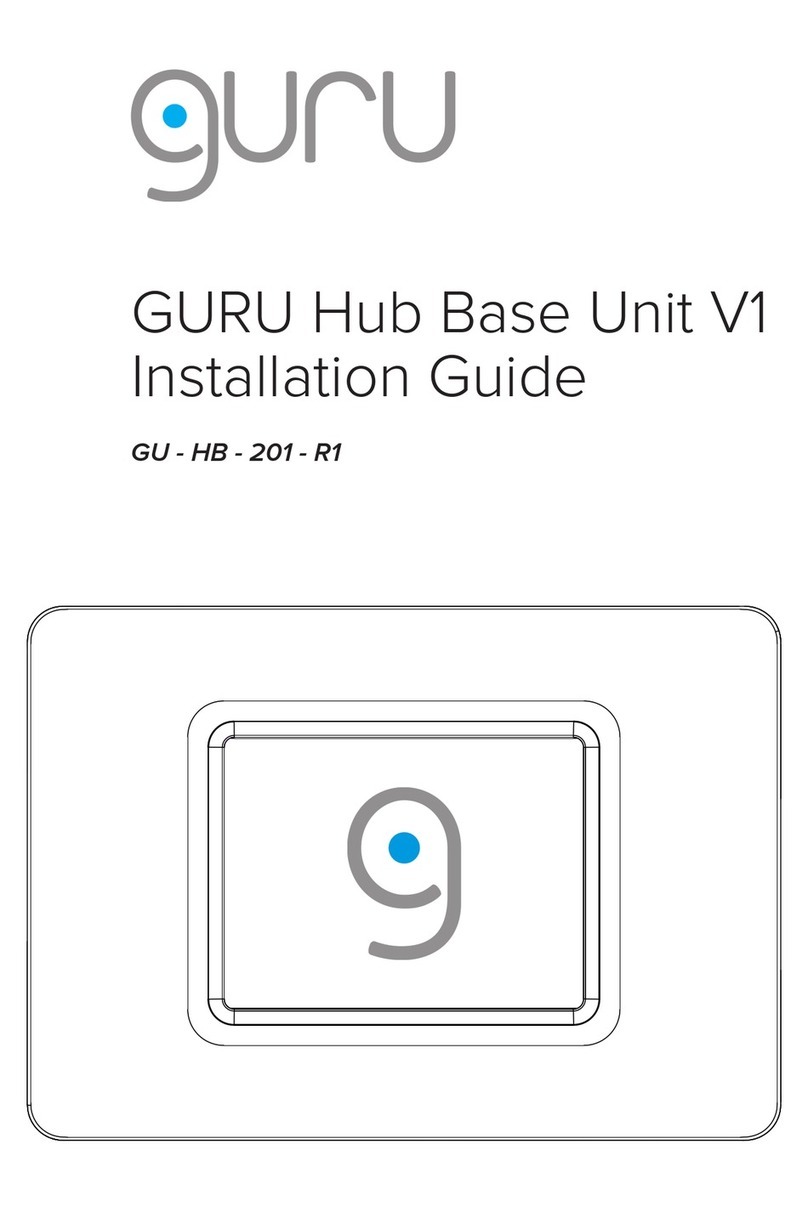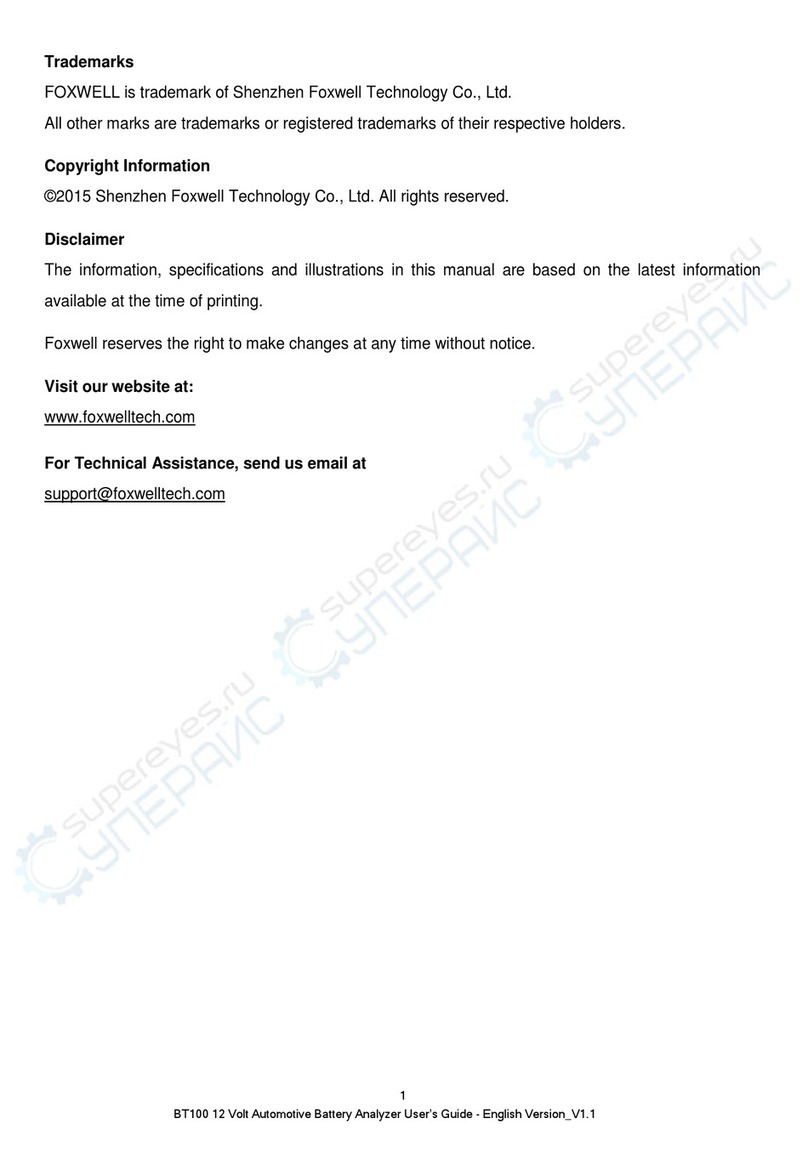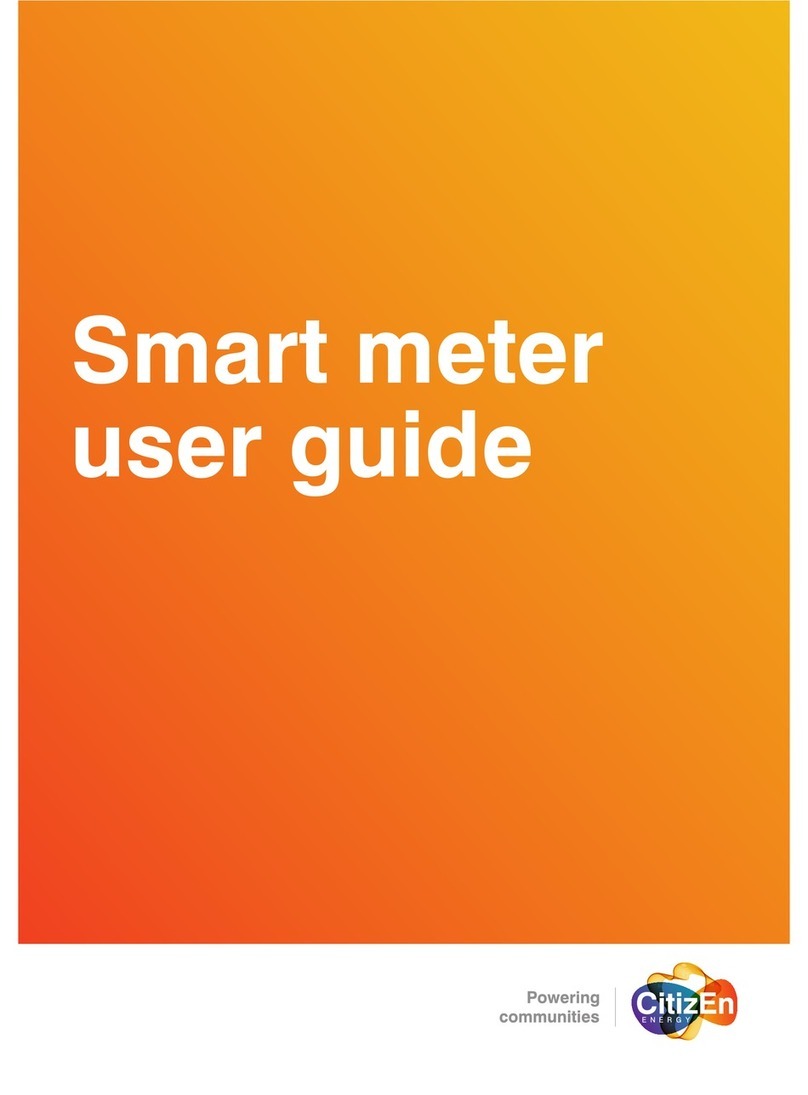2 3 4
STEP 1 – START THE GAUGE
To turn on the gauge, press the power switch. After
briefly displaying the model number, software version,
and serial number, the gauge performs a self-test,
followed by a display test. The gauge then enters a
300-sec. warm-up then displays the Ready screen.
STEP 2 – SET UP THE GAUGE
SET UNITS
The gauge can display measurement results in either
U.S. units (pcf) or metric (SI) units (kg/m3or g/cm3). To
select the units, press 〈SETUP〉to display the Setup
menu. Press 〈5〉to display Options. Then press 〈3〉to
display the Units menu. Select the new units using the
corresponding number key. Then press 〈ESC〉to return
to the Ready screen.
SELECTING MODE
To select the desired Mode, press the Mode button on
the keypad. Then select the appropriate mode by
pressing
〈
1
〉
for Asphalt or
〈
2
〉
for Soil.
-Mode-
1: Asphal t
2: Soi l
TARGET VALUES
To access the Target menu, press 〈TARGET〉. The
gauge displays:
-Target-
1: Pr oct or
2: Gmb ( Mar shal l )
3: Gmm ( Voi dl es s)
Select the target desired: Proctor for soil testing, Gmb
for asphalt precent compaction and Gmm for %Voids
in asphalt mode.
To enter a new target value, press 〈5〉. At the prompt,
use the number keys to enter the desired target value.
To select a stored target value, press the number key
that matches the displayed target value.
After entering a new value press 〈ENTER/START〉. The
gauge displays the value entered and asks if you want
to store the value. To store the value, press 〈YES〉and
select one of the four locations. Storing a new value in
an occupied location will erase the old value. Press
〈NO〉if storing the value is not desired.This will enable
the value and return to the Ready screen. This value
will remain enabled until changed or disabled.
STEP 3 – TAKE A STANDARD COUNT
To compensate for the source decay, adjust for
background influences and to check proper operation
of the gauge, take a standard count each day that the
gauge is used. It is recommended that the standard
count be performed at the first test site at a particular
job site.
Keep any other nuclear gauge or radioactive source at
least 10 m (30 ft.) from test site.
1
1.
.
Prepare the test site.Place the gauge on soil,
asphalt, or concrete material with no air gaps
underneath.
2
2.
.
Press 〈STD〉. The gauge displays the last
standard count. To take a new standard count,
press 〈YES〉. With the gauge in the standard
count (safe) position, press 〈ENTER/START〉to
begin the standard count.
3
3.
.
When prompted, lower the gauge handle to
the background position (slightly below the
safe position) to begin the second step of the
standard count.Press 〈ENTER/START〉as
prompted.
Troxler recommends keeping a daily log of the
standard count results. An example log is provided in
the appendix of the user manual.
STEP 4 – PREPARE THE TEST SITE
For backscatter measurements locate a smooth site
and be sure the gauge base has good contact with the
material surface.
To ensure measurement accuracy, properly prepare
the test site before taking gauge measurements.
CAUTION
Safety glasses must be worn during this procedure.
1
1.
.
For direct transmission measurements, locate a
smooth site on the compacted material free
from any large holes, cracks, or debris. Place
the scraper plate on the surface and press
down slightly or scrape lightly if needed to
smooth the surface.
2
2.
.
As shown in Chapter 4 of the user manual, put
the drill rod through the extraction tool and
then through the guide tube on the scraper
plate.
3
3.
.
Step on the scraper plate and hammer the drill
rod to at least 50 mm (2 in.) deeper than the
desired test depth. The drill rod increments
include the additional depth.
4
4.
.
Remove the drill rod by pulling straight up on
the extraction tool. Do not loosen the drill rod
by moving it from side to side. Trace the plate
to mark the test area.
Note- Be sure no other nuclear sources (gauges)
are within 10 m (30 ft.) of EGauge while in use.
Note- This gauge does not require a reference
block to take the standard count. Ensure that the
source rod is in the SAFE position by firmly
tapping down on the handle of the source rod.