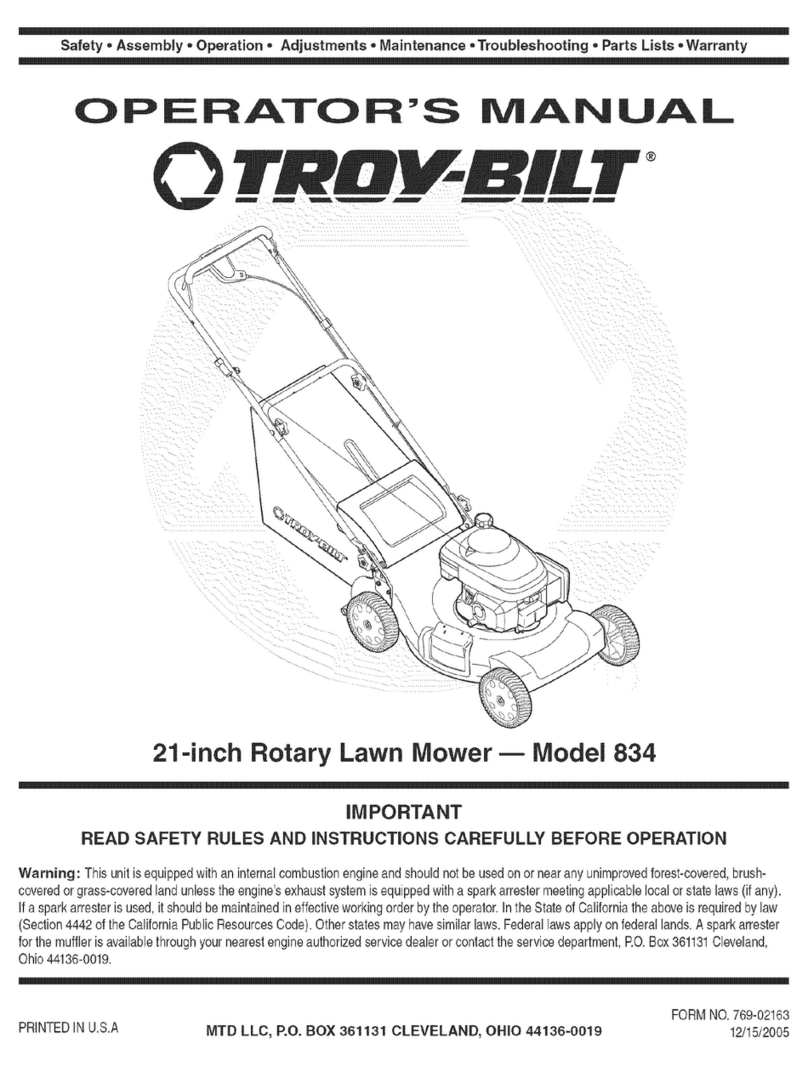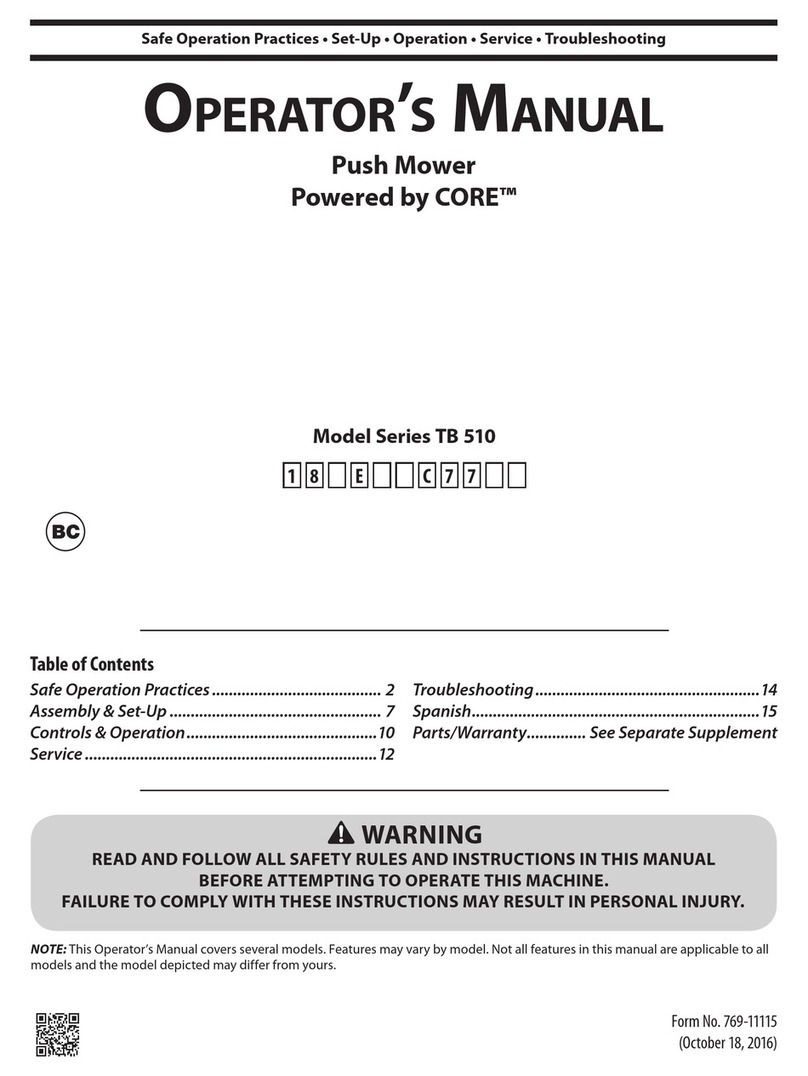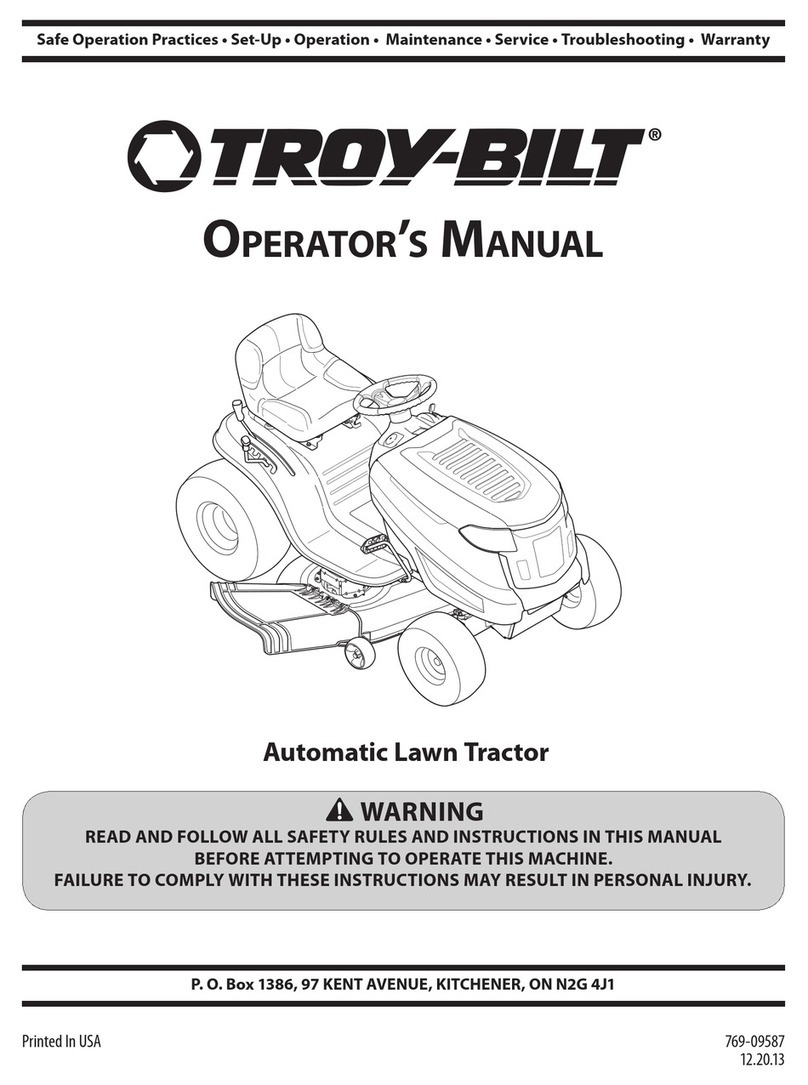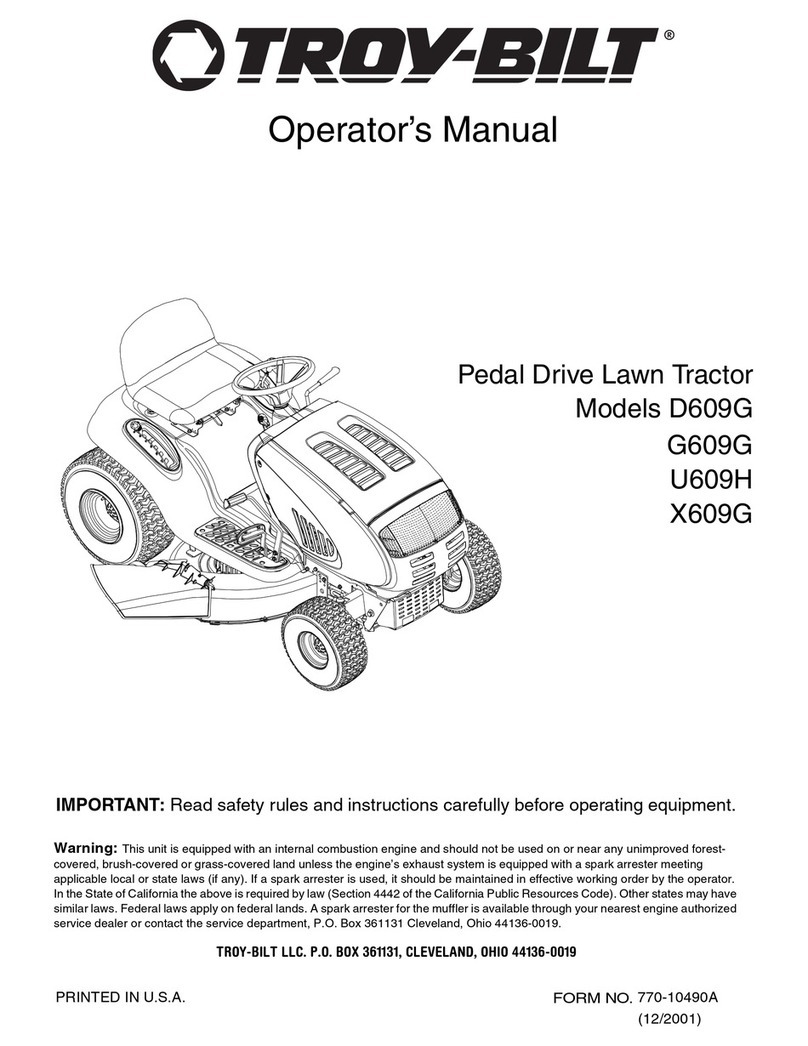Troy-Bilt Mustang 42E XP User manual
Other Troy-Bilt Lawn Mower manuals
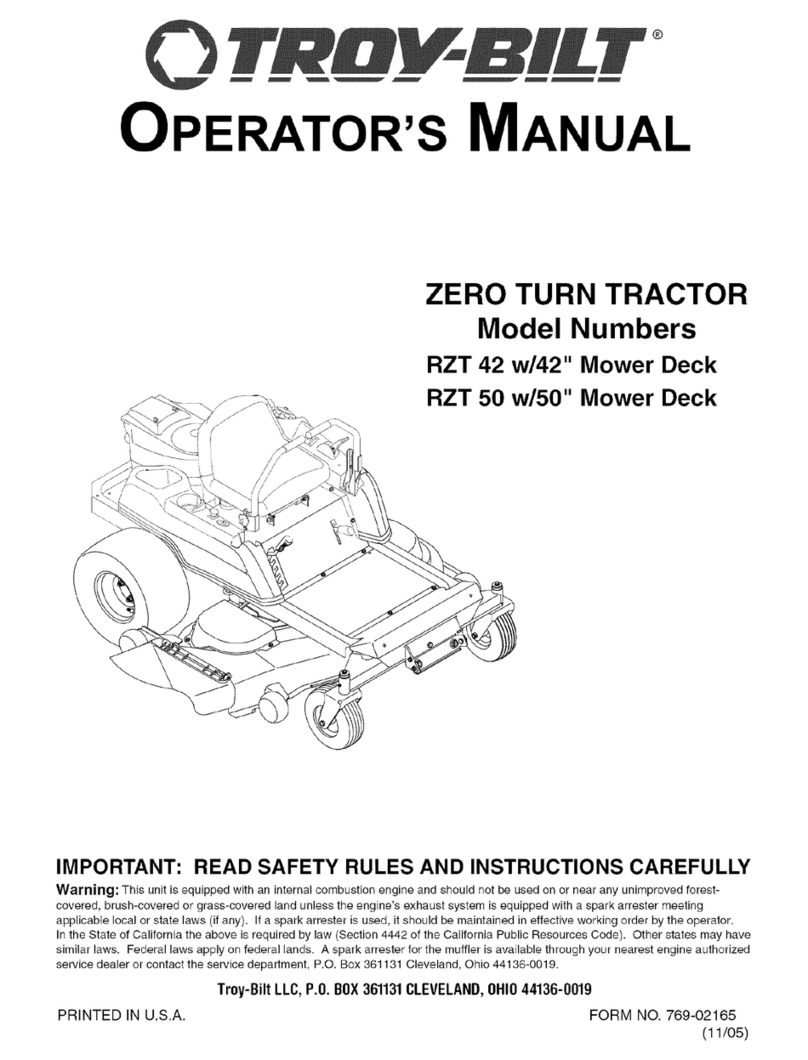
Troy-Bilt
Troy-Bilt RZT 50 User manual
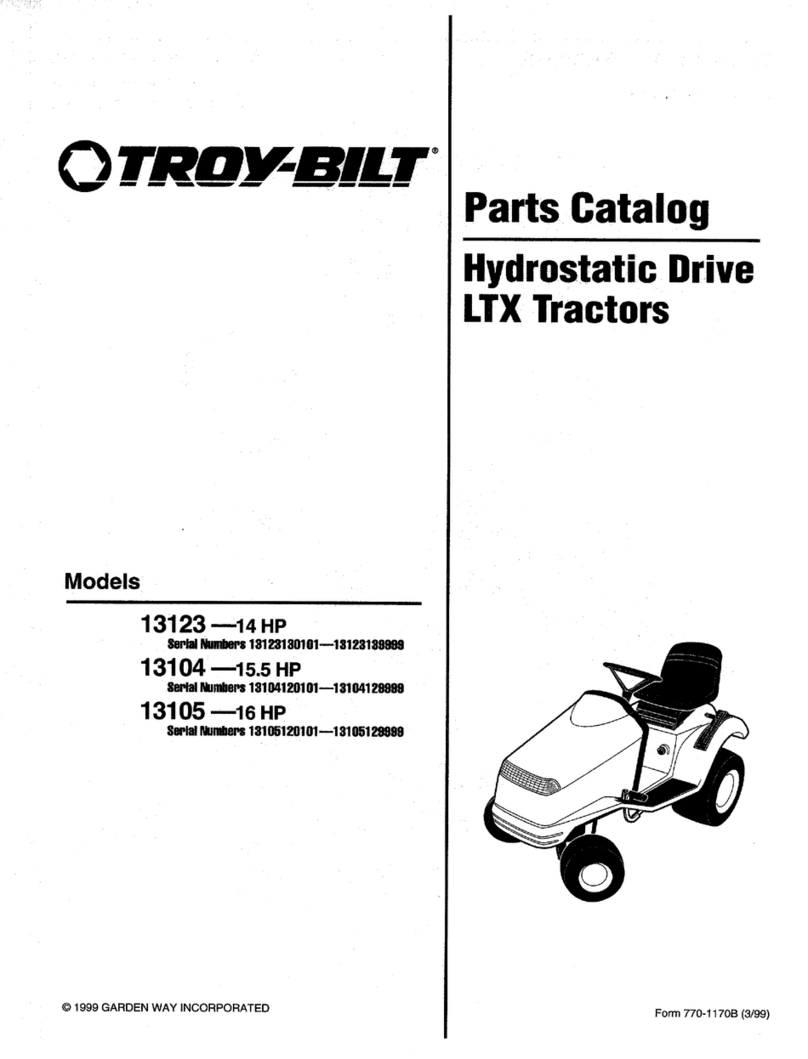
Troy-Bilt
Troy-Bilt 13104 Instruction Manual

Troy-Bilt
Troy-Bilt PONY User manual

Troy-Bilt
Troy-Bilt J830 Series User manual
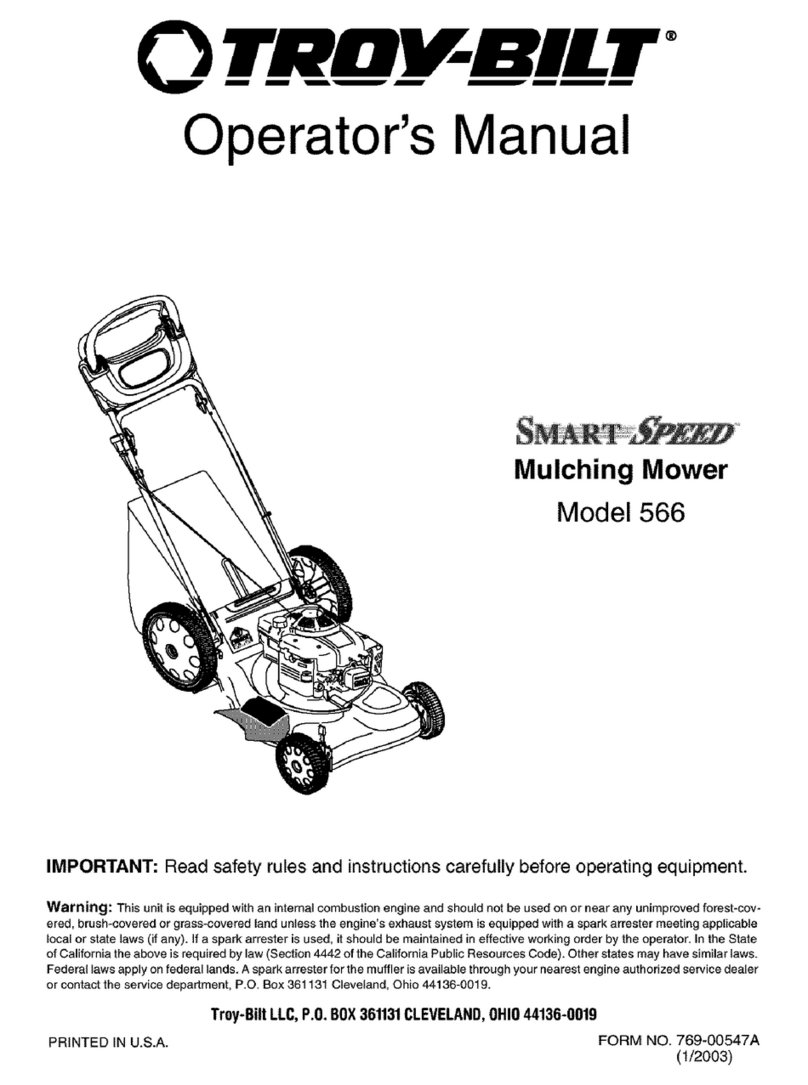
Troy-Bilt
Troy-Bilt SmartSpeed 566 User manual

Troy-Bilt
Troy-Bilt 998Q User manual

Troy-Bilt
Troy-Bilt 834 User manual

Troy-Bilt
Troy-Bilt 24B-060F766 User manual
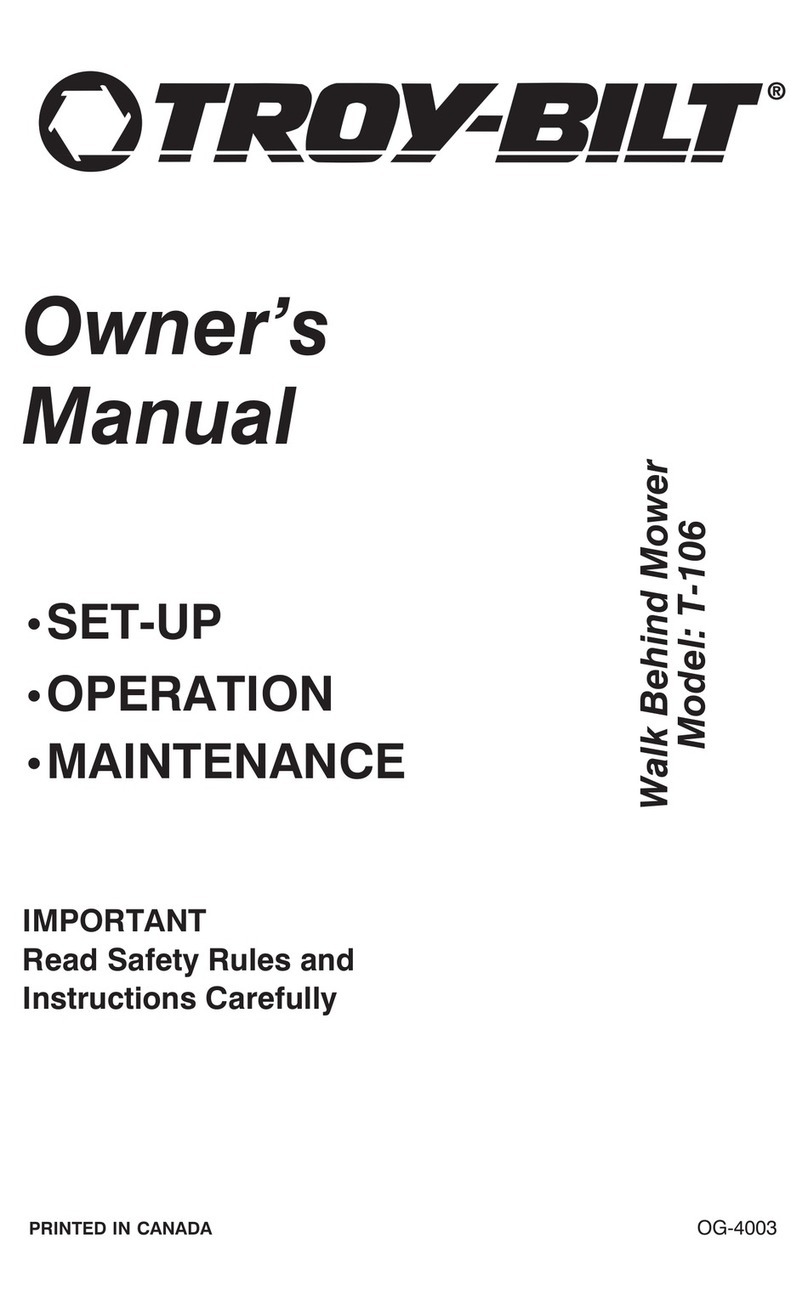
Troy-Bilt
Troy-Bilt T-106 User manual

Troy-Bilt
Troy-Bilt Bronco 46T User manual
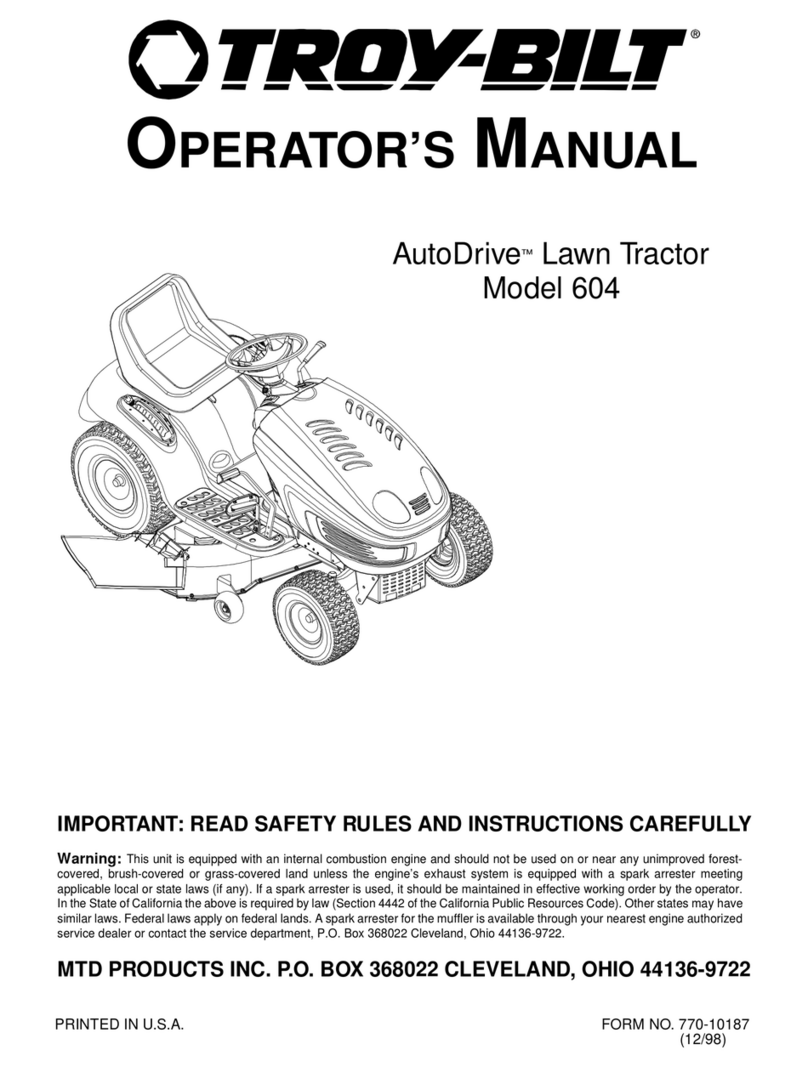
Troy-Bilt
Troy-Bilt AutoDrive 604 User manual
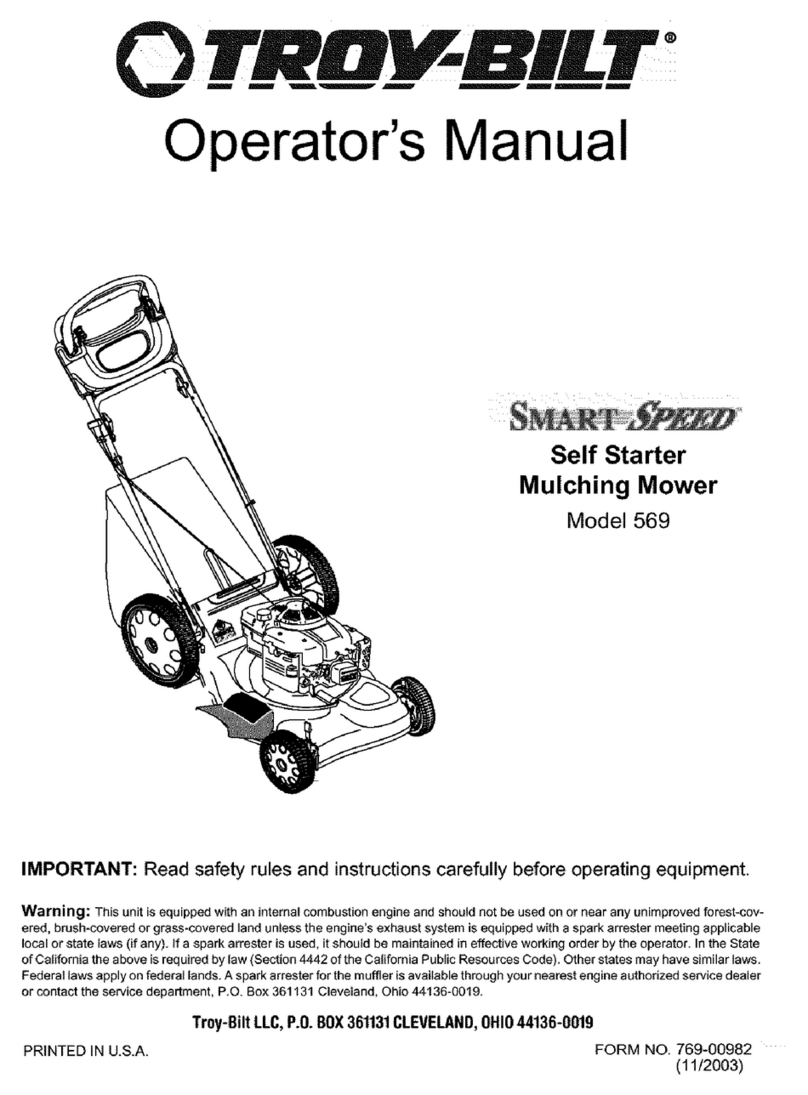
Troy-Bilt
Troy-Bilt Smart Touch 569 User manual
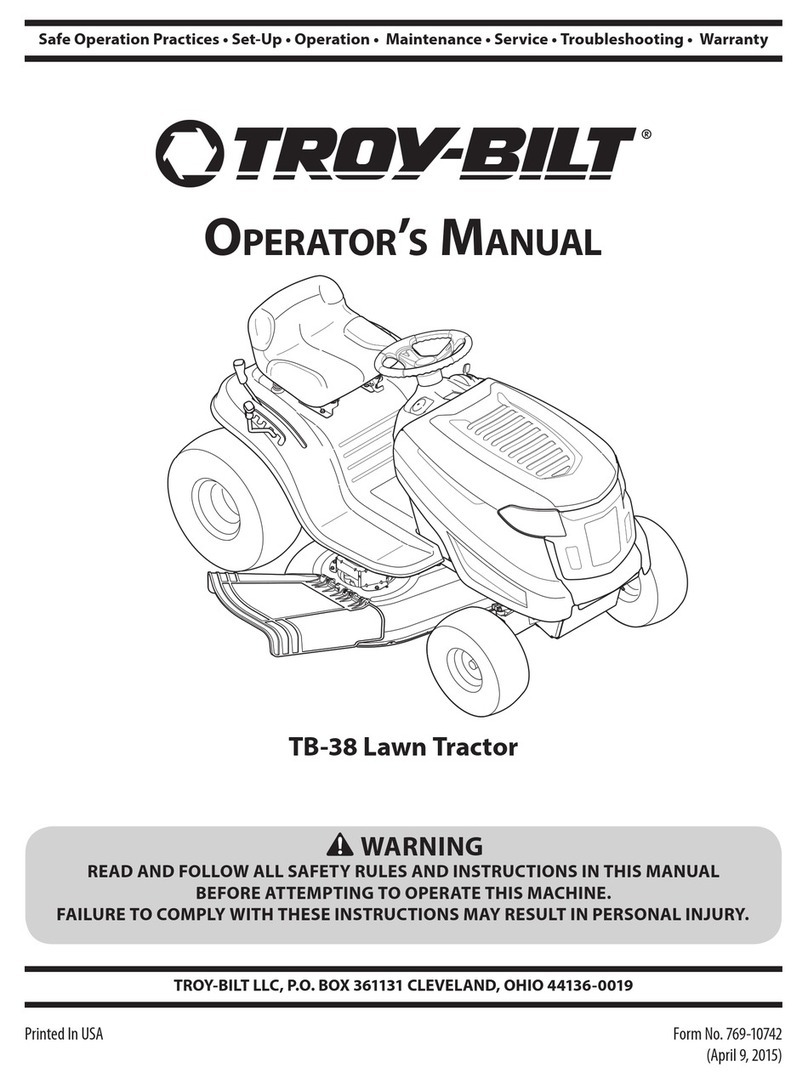
Troy-Bilt
Troy-Bilt TB-38 User manual

Troy-Bilt
Troy-Bilt J609H User manual
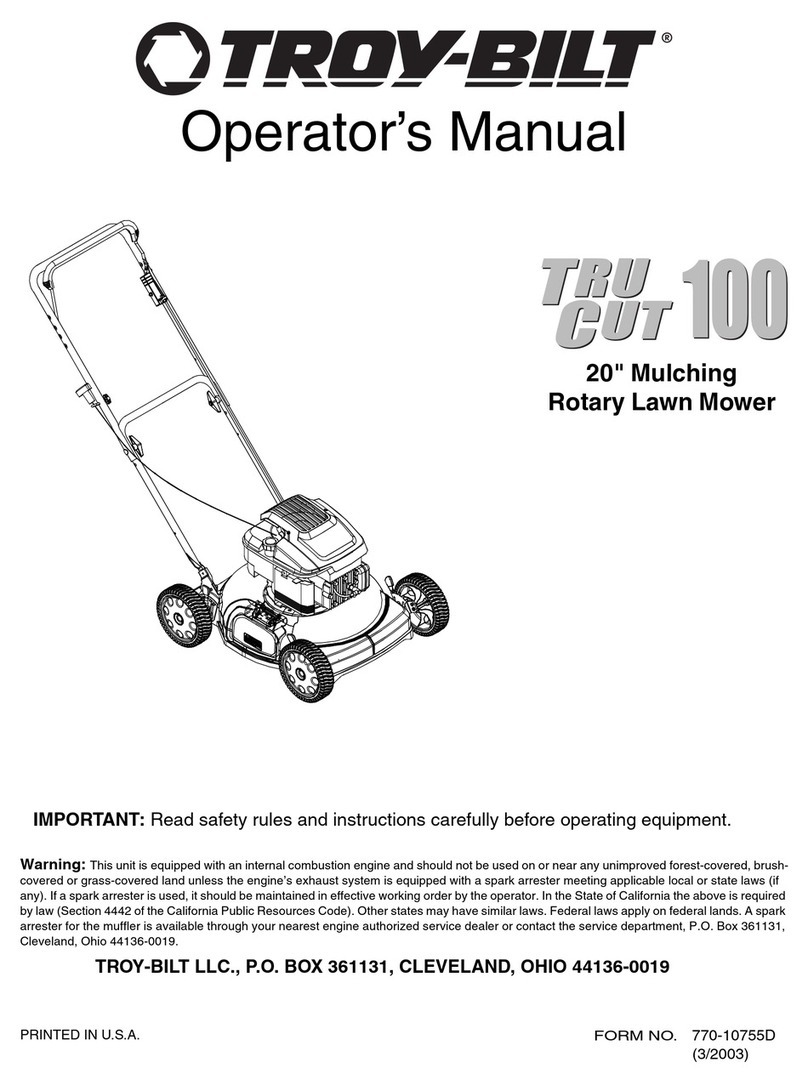
Troy-Bilt
Troy-Bilt TRU CUT 100 User manual
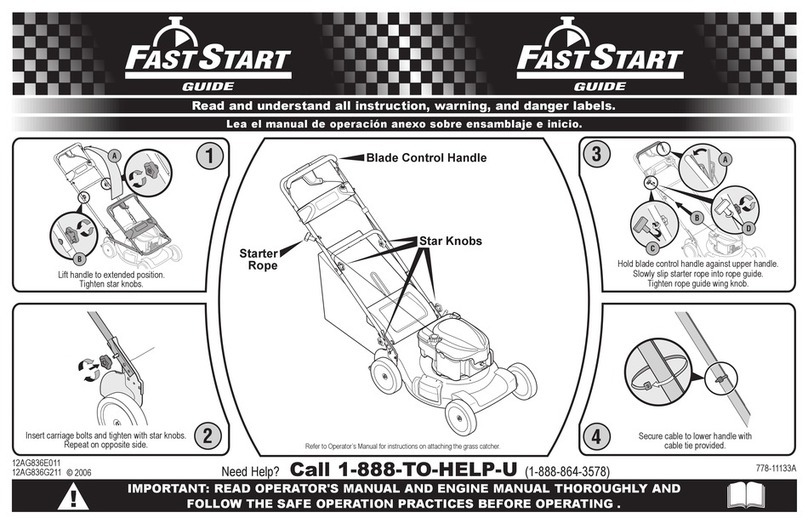
Troy-Bilt
Troy-Bilt 12AG836E011 Guide
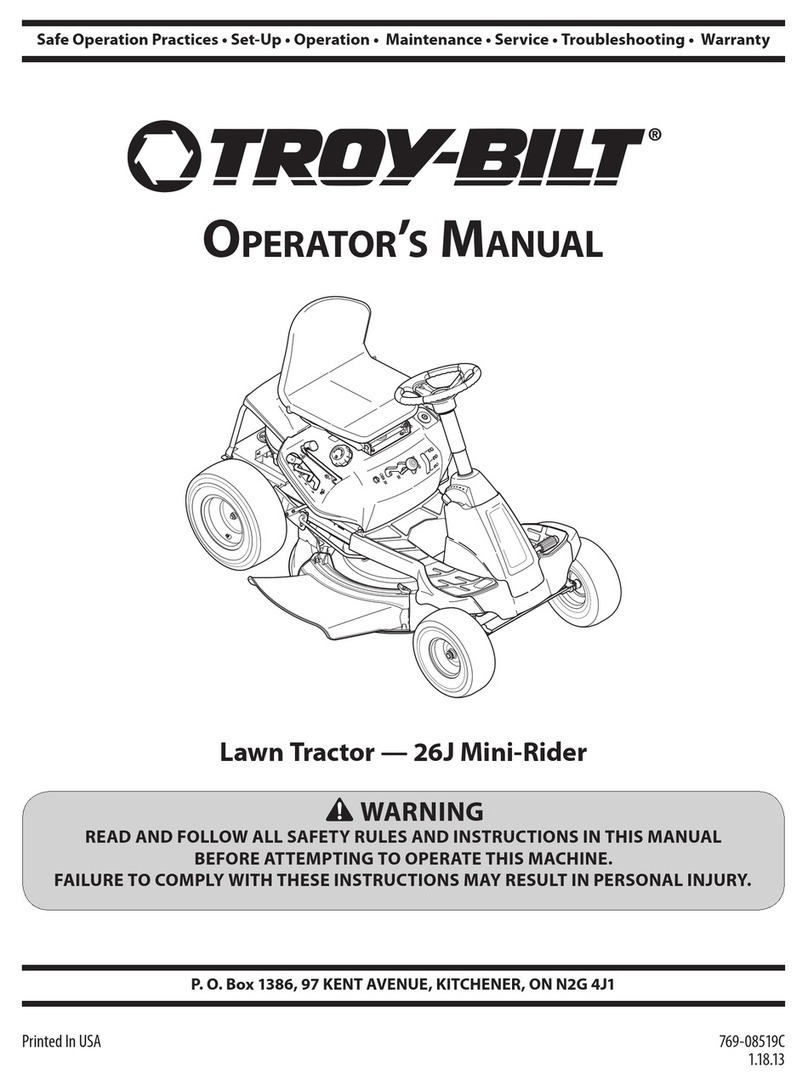
Troy-Bilt
Troy-Bilt 13BC26JD563 User manual
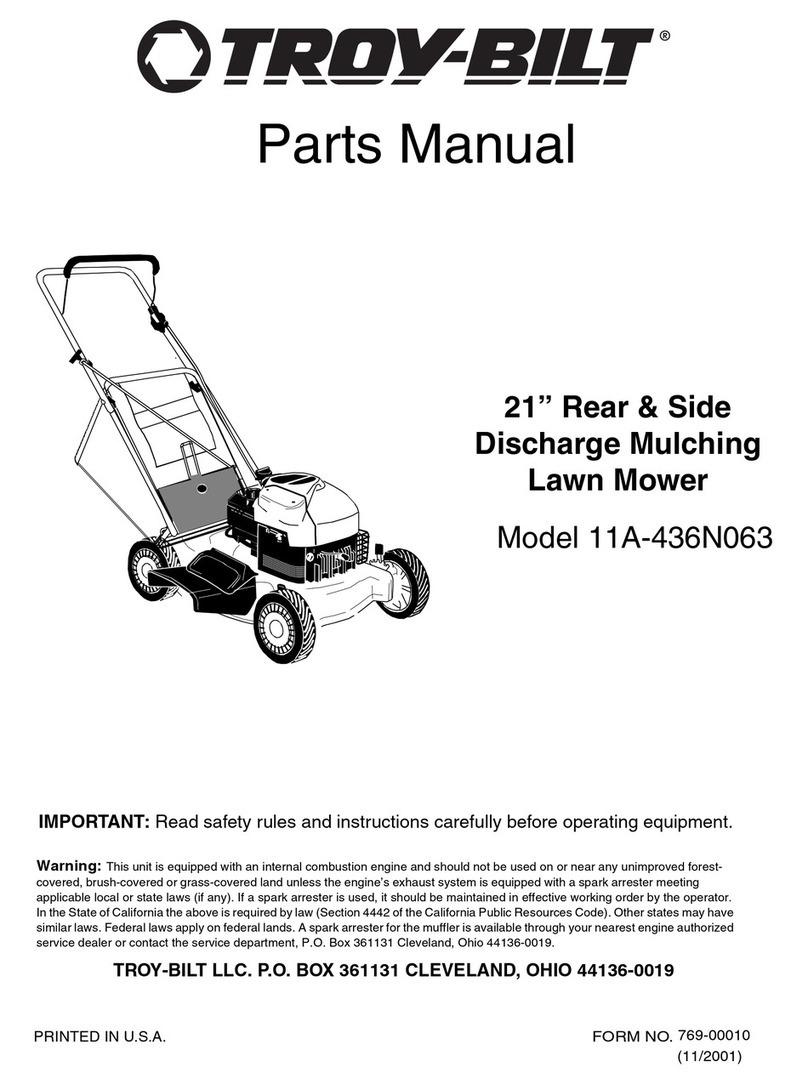
Troy-Bilt
Troy-Bilt 11A-436N063 User manual
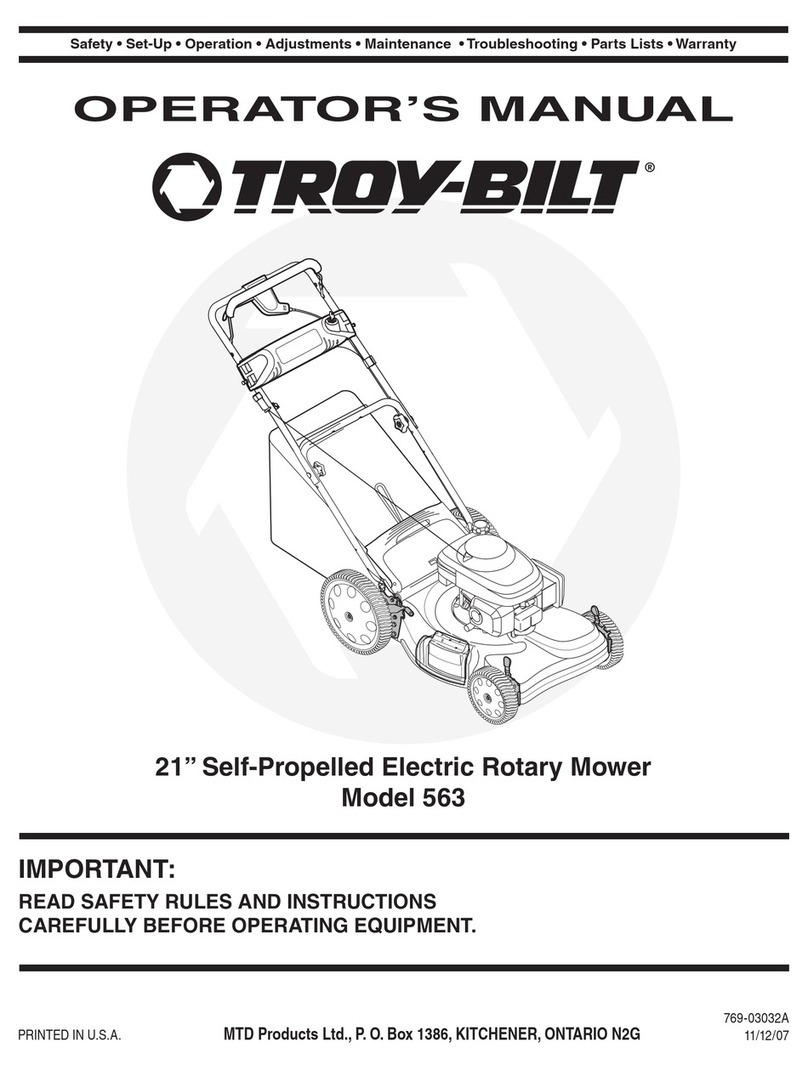
Troy-Bilt
Troy-Bilt 563 User manual

Troy-Bilt
Troy-Bilt 18AEB9C7766 Guide
Popular Lawn Mower manuals by other brands

TALEN TOOLS
TALEN TOOLS AVR HGM30 manual

DEWEZE
DEWEZE ATM-725 Operation and service manual

Weed Eater
Weed Eater 180083 owner's manual

Husqvarna
Husqvarna Poulan Pro PP185A42 Operator's manual

Better Outdoor Products
Better Outdoor Products Quick Series Operator's manual

Cub Cadet
Cub Cadet 23HP Z-Force 60 Operator's and service manual