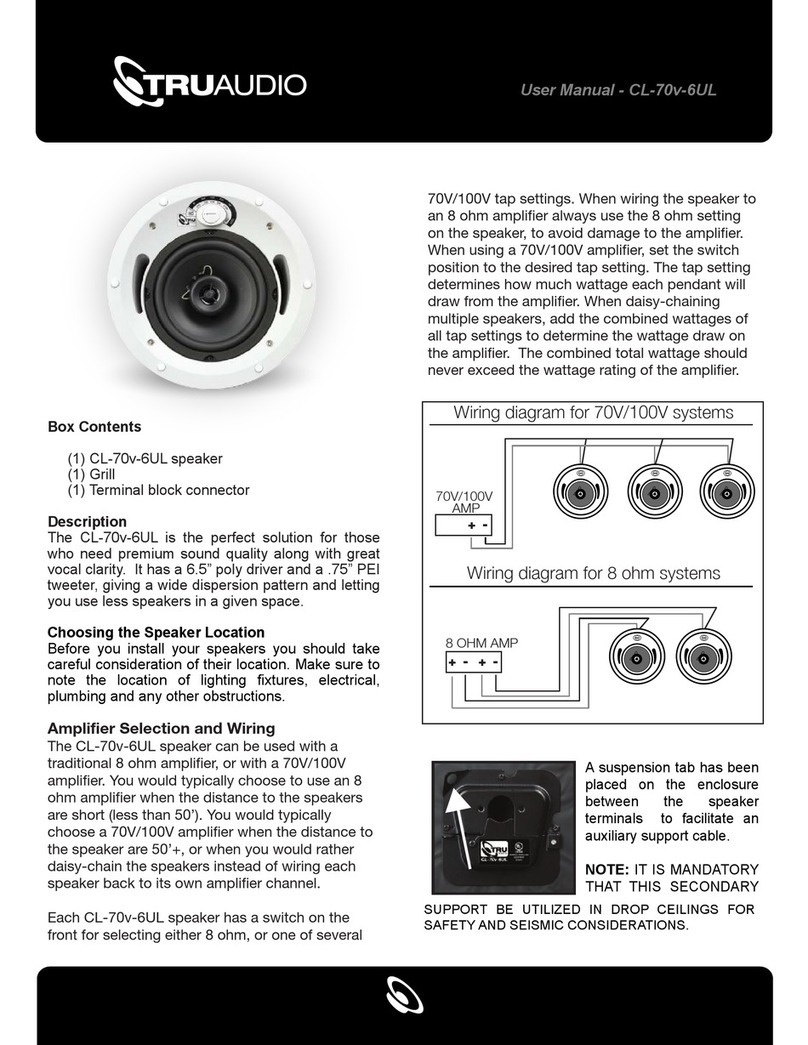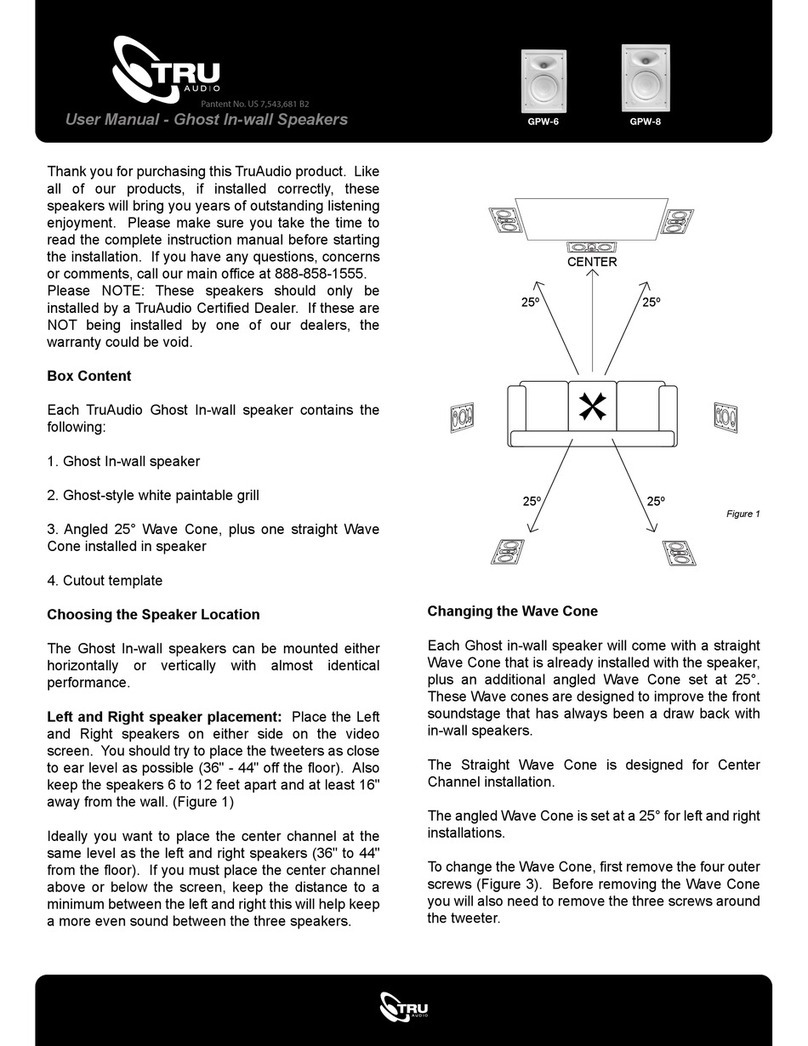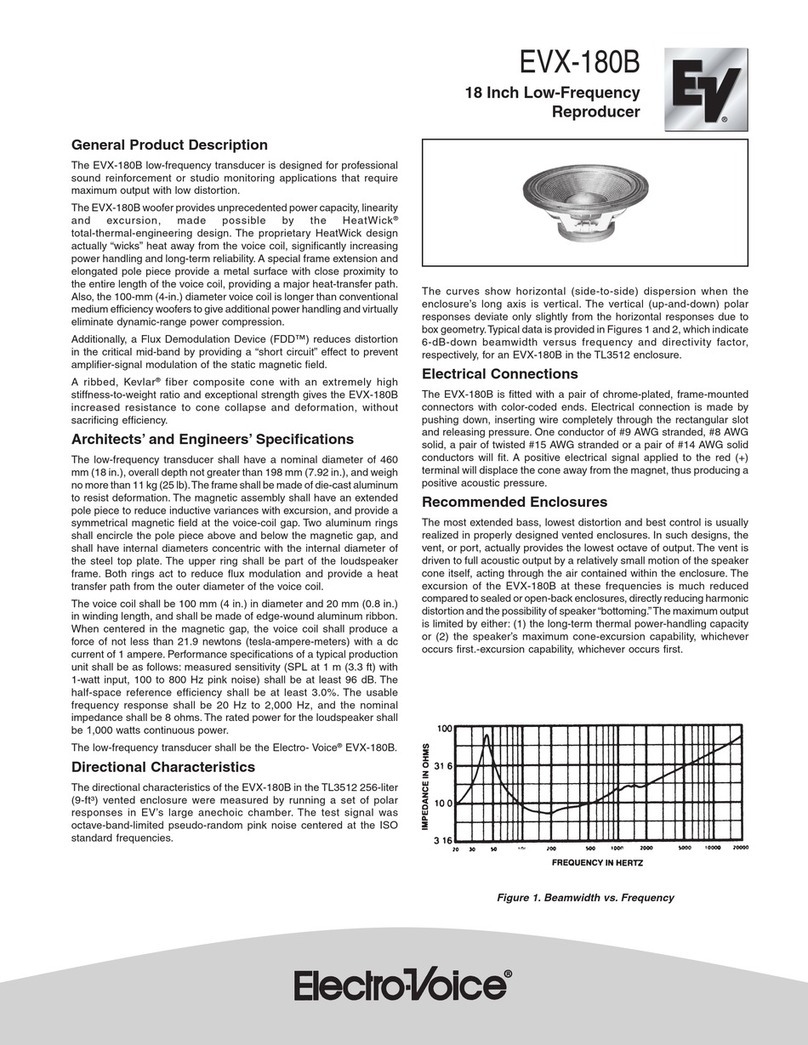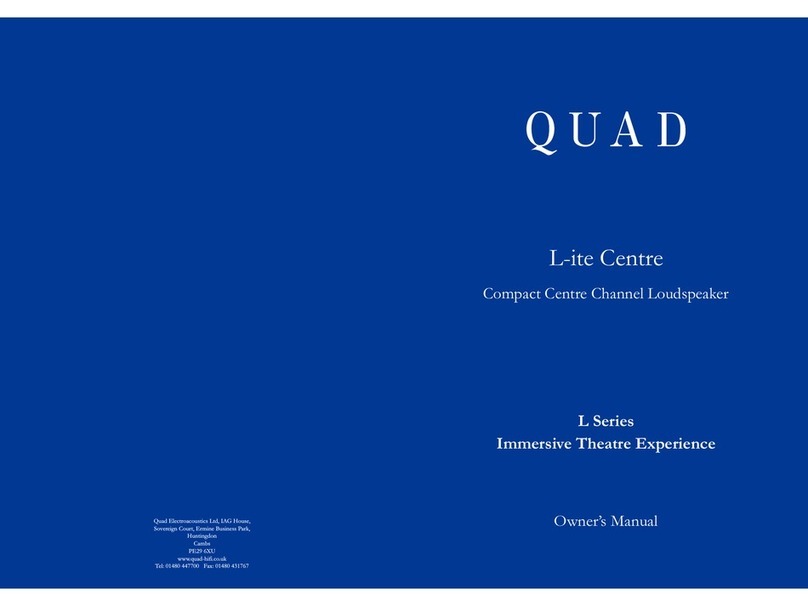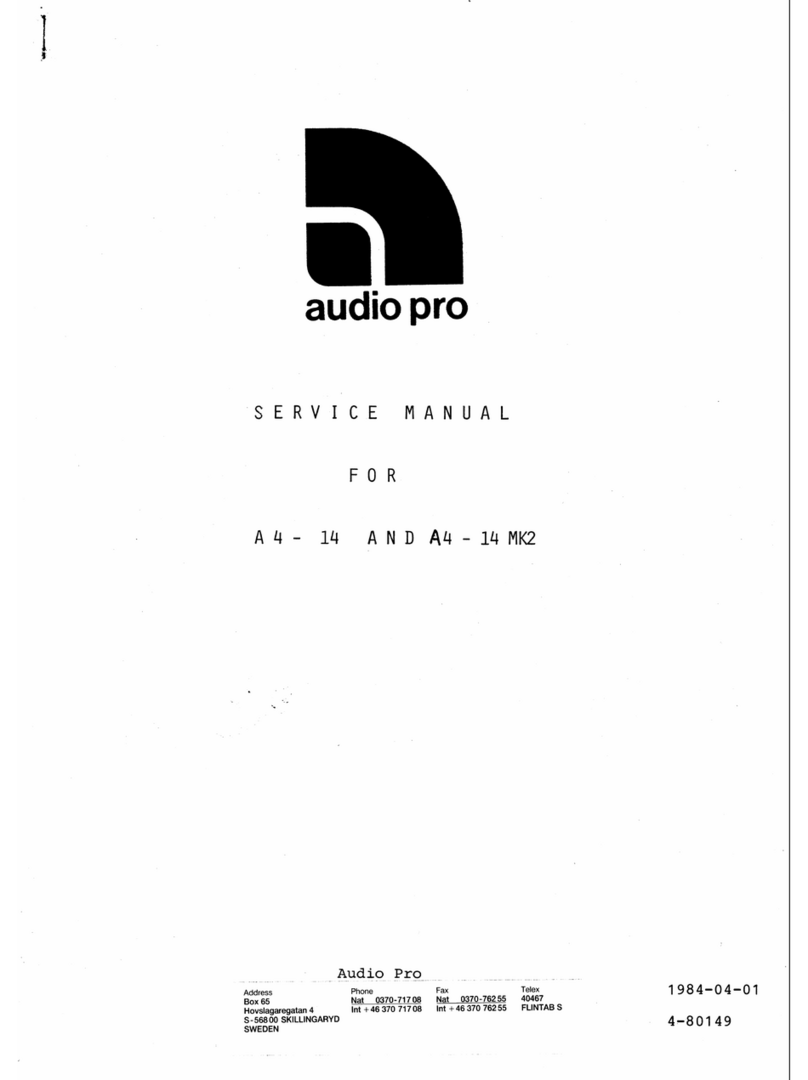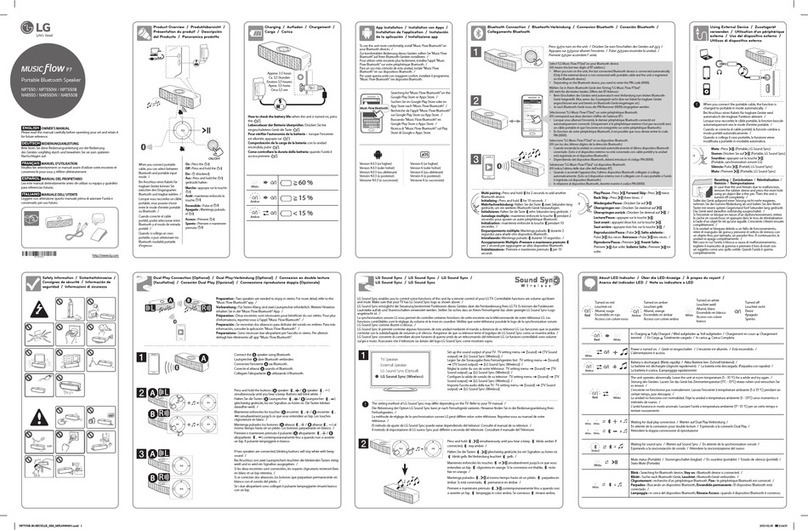TRU Audio PAKCROWN User manual
Other TRU Audio Speakers manuals

TRU Audio
TRU Audio Thin-Ceiling-P User manual
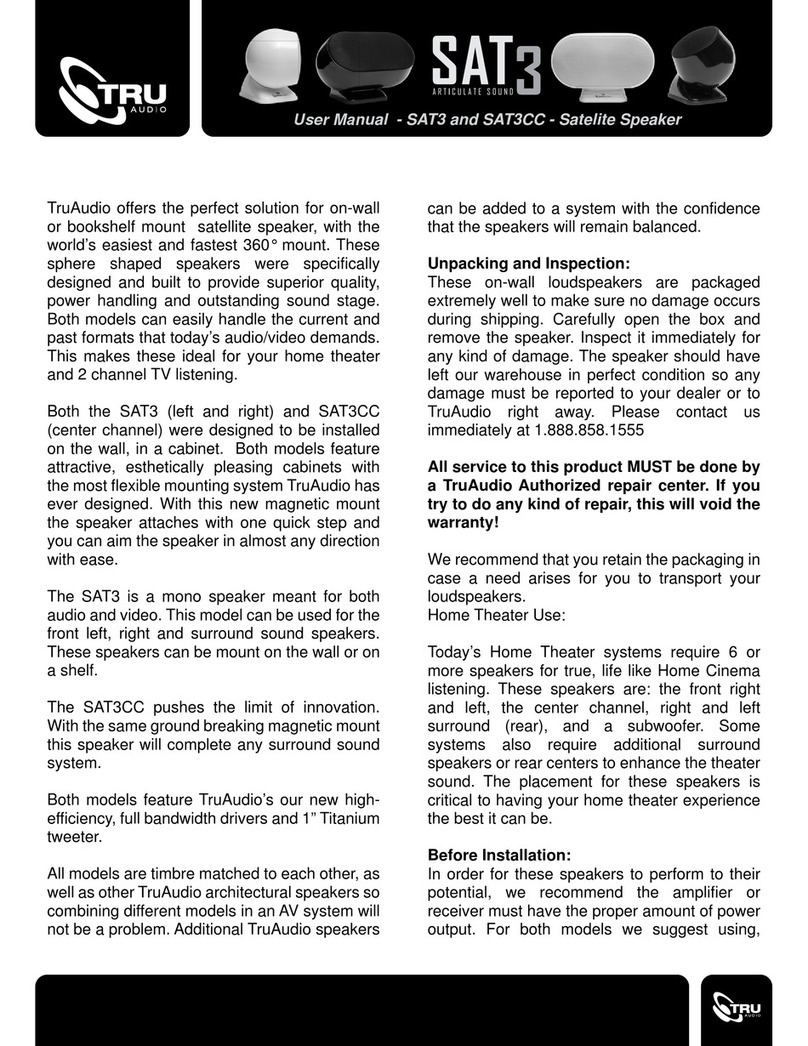
TRU Audio
TRU Audio SAT3 User manual
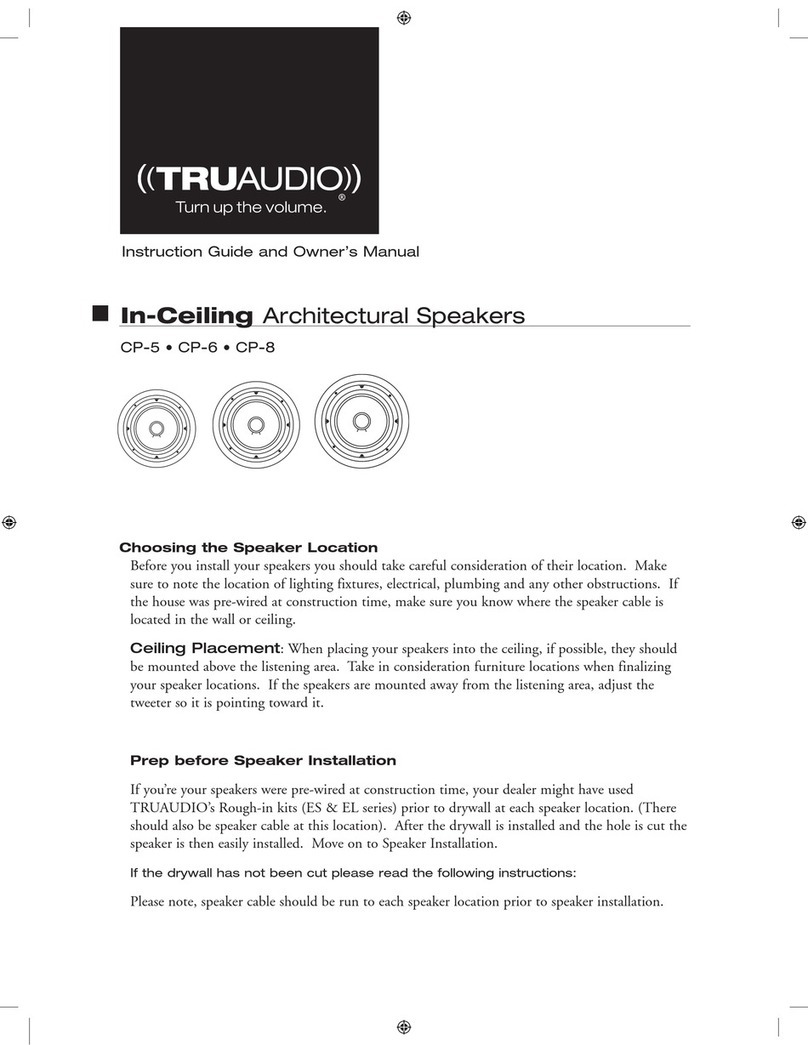
TRU Audio
TRU Audio CP-5 User manual

TRU Audio
TRU Audio HARDSCAPE Technical manual

TRU Audio
TRU Audio Ghost GP-4 User manual
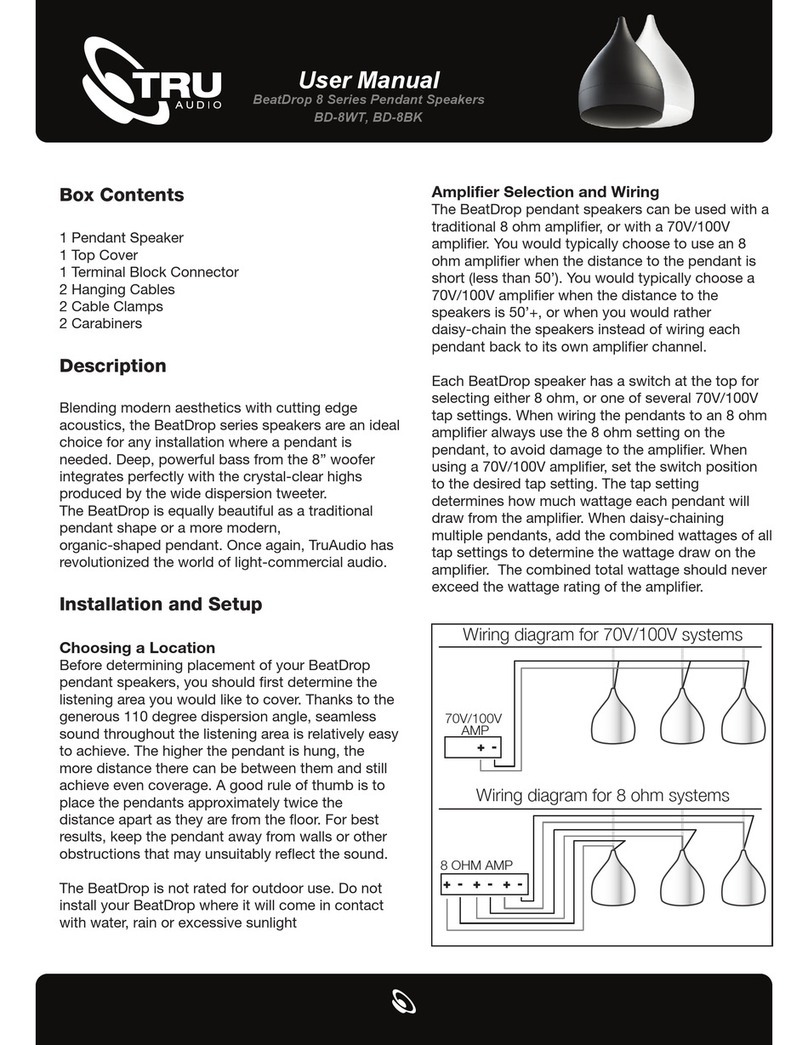
TRU Audio
TRU Audio BeatDrop 8 Series User manual
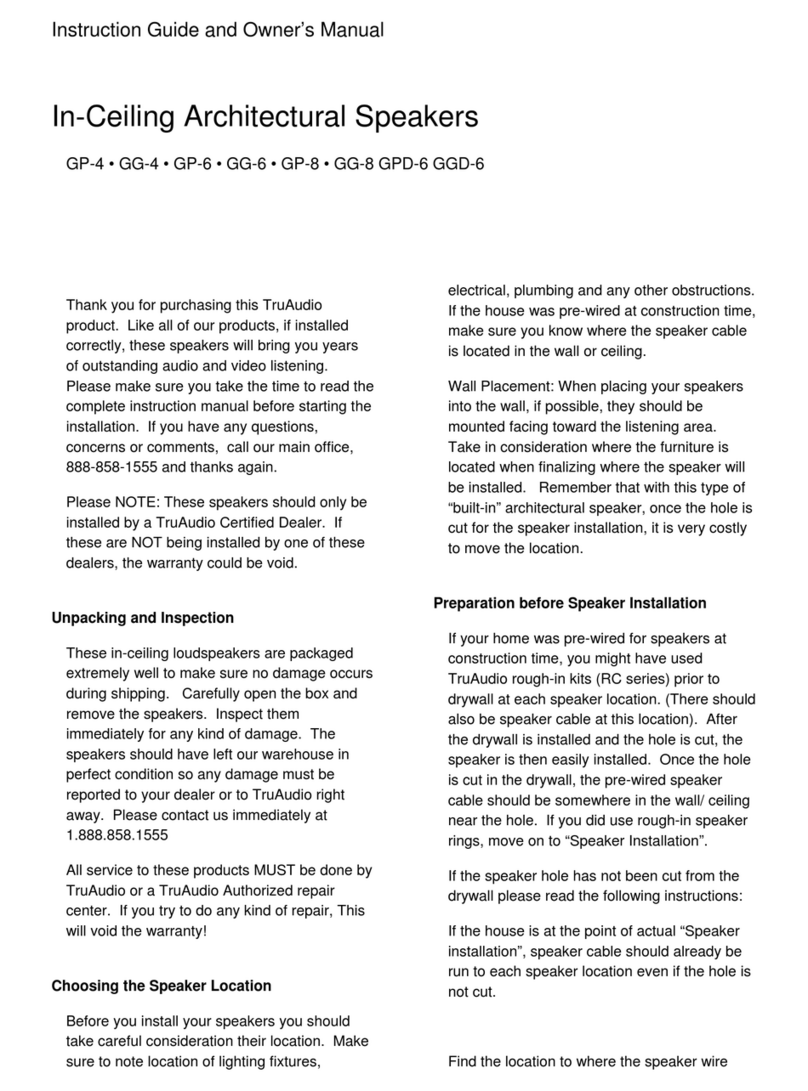
TRU Audio
TRU Audio GP-4 User manual
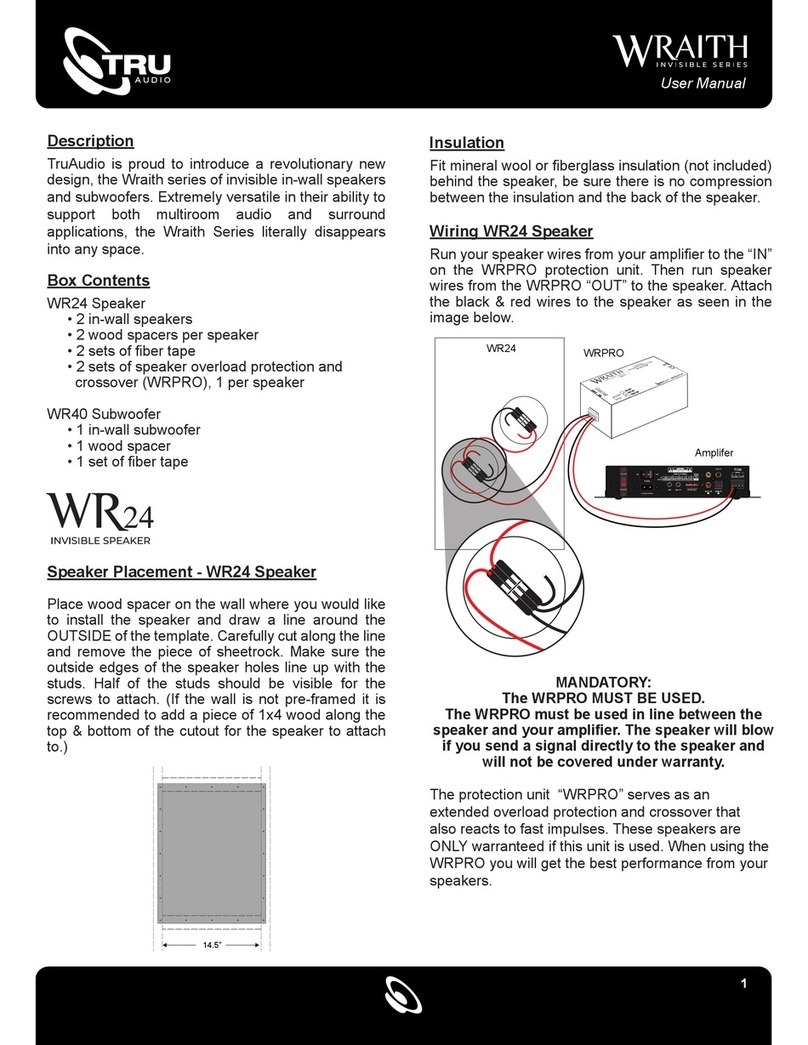
TRU Audio
TRU Audio Wraith Series User manual

TRU Audio
TRU Audio Acoustiscape AS-1 User manual

TRU Audio
TRU Audio Phantom Series User manual

TRU Audio
TRU Audio Ghost Series User manual

TRU Audio
TRU Audio ULTRASCAPE PRO User manual

TRU Audio
TRU Audio OP-5.2 User manual

TRU Audio
TRU Audio Ghost HT Series User manual
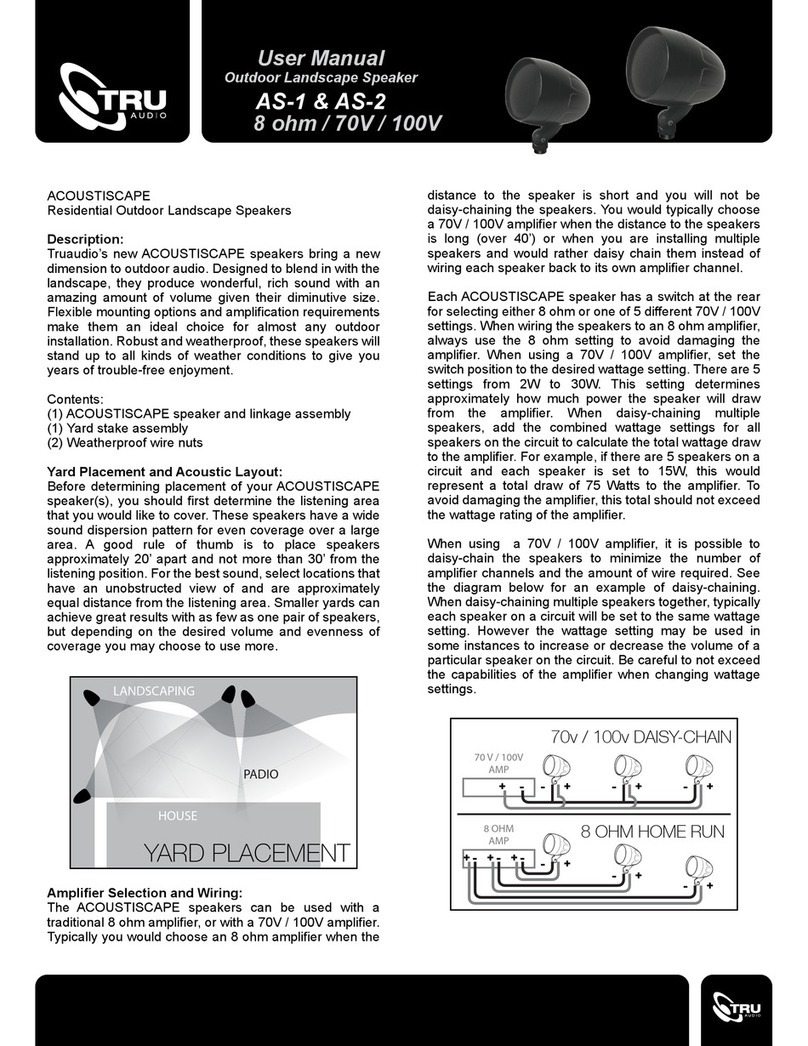
TRU Audio
TRU Audio AS-1 User manual

TRU Audio
TRU Audio CP-6 User manual
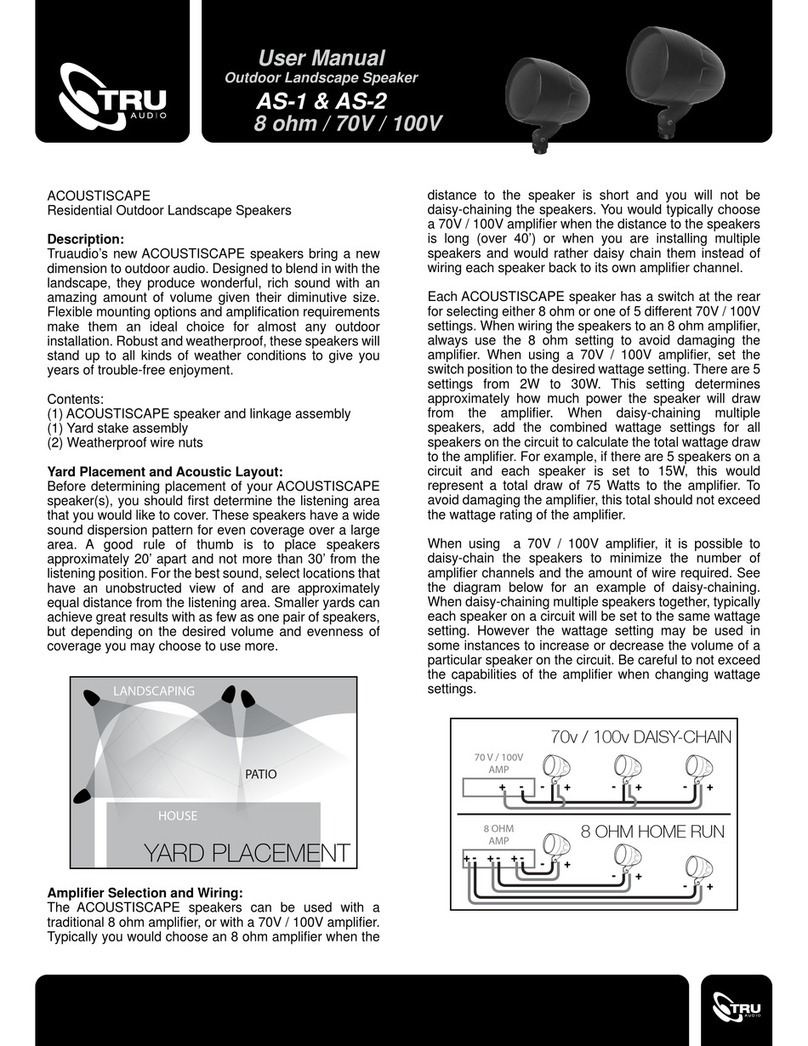
TRU Audio
TRU Audio AS-1 User manual
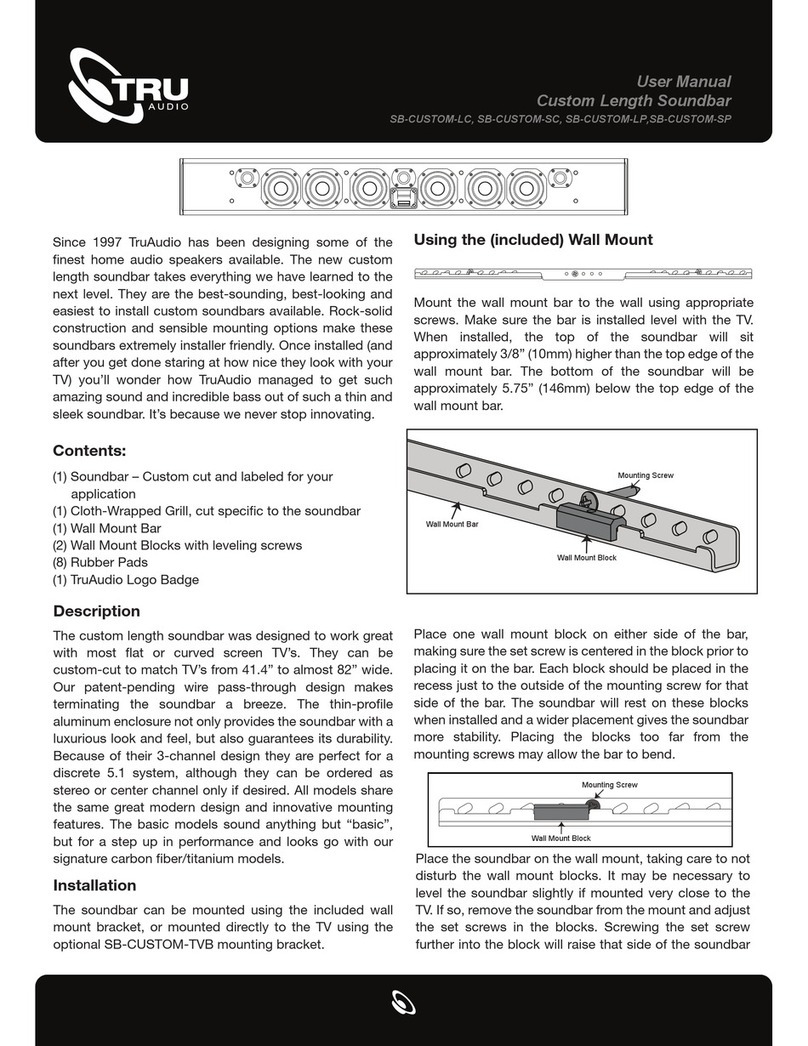
TRU Audio
TRU Audio SB-CUSTOM-LC User manual
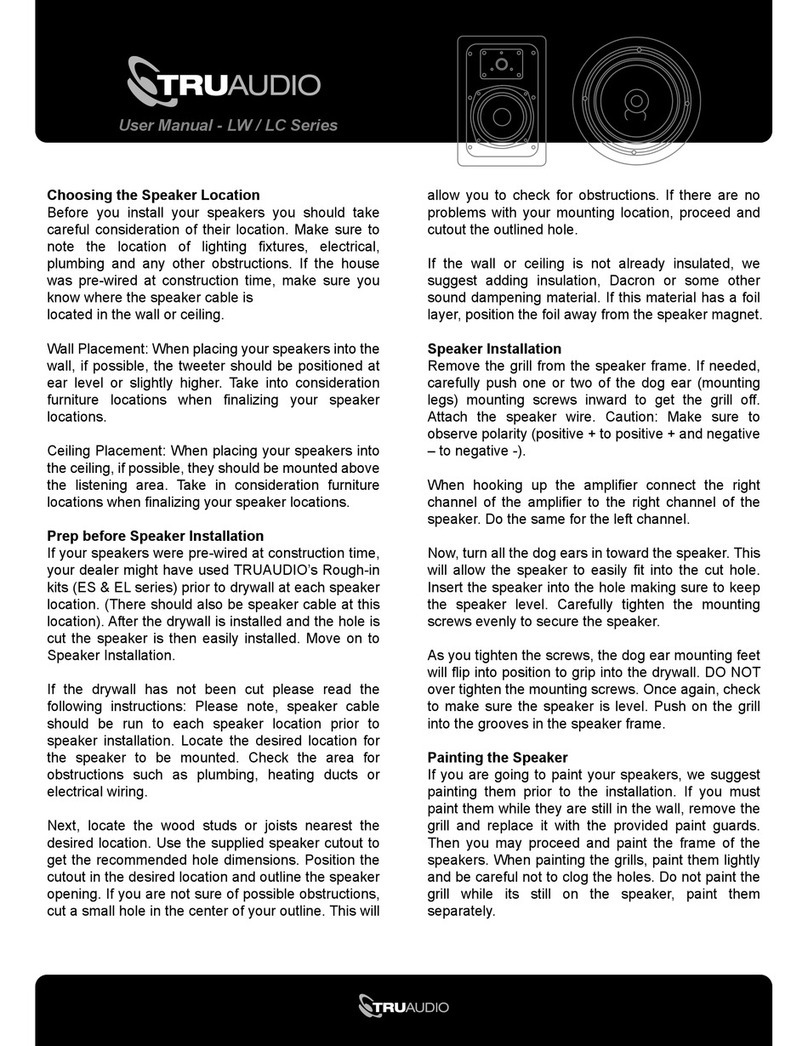
TRU Audio
TRU Audio LW Series User manual

TRU Audio
TRU Audio REV6-LCR.1 User manual