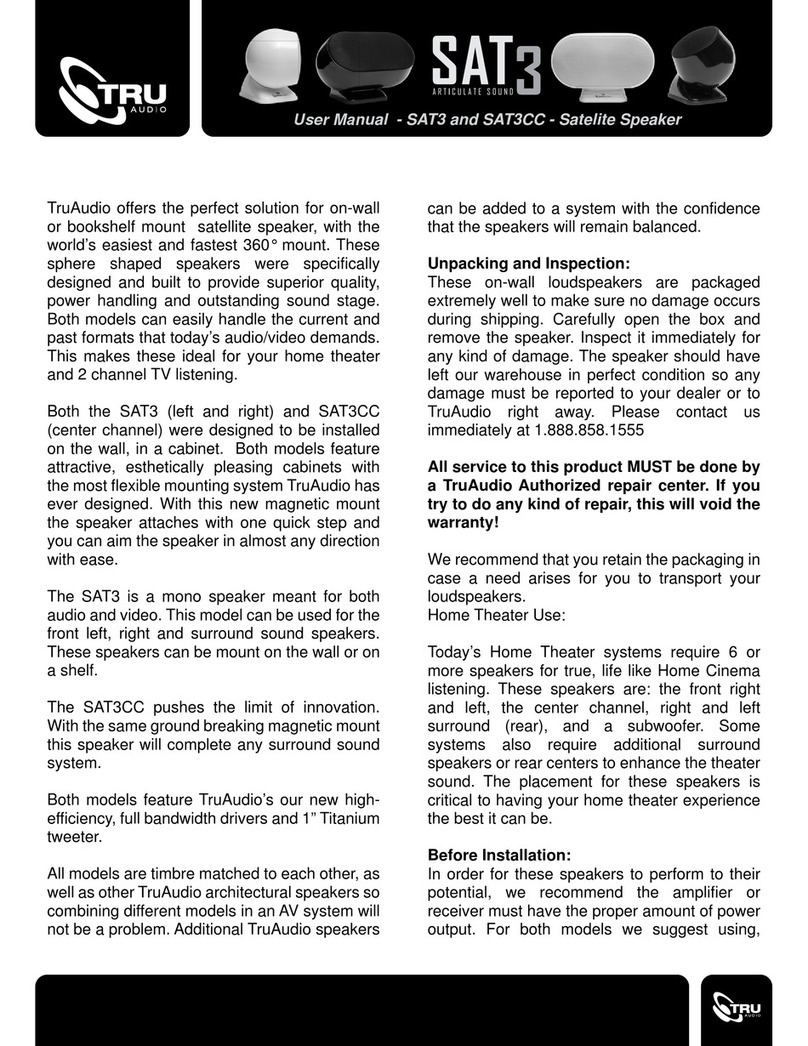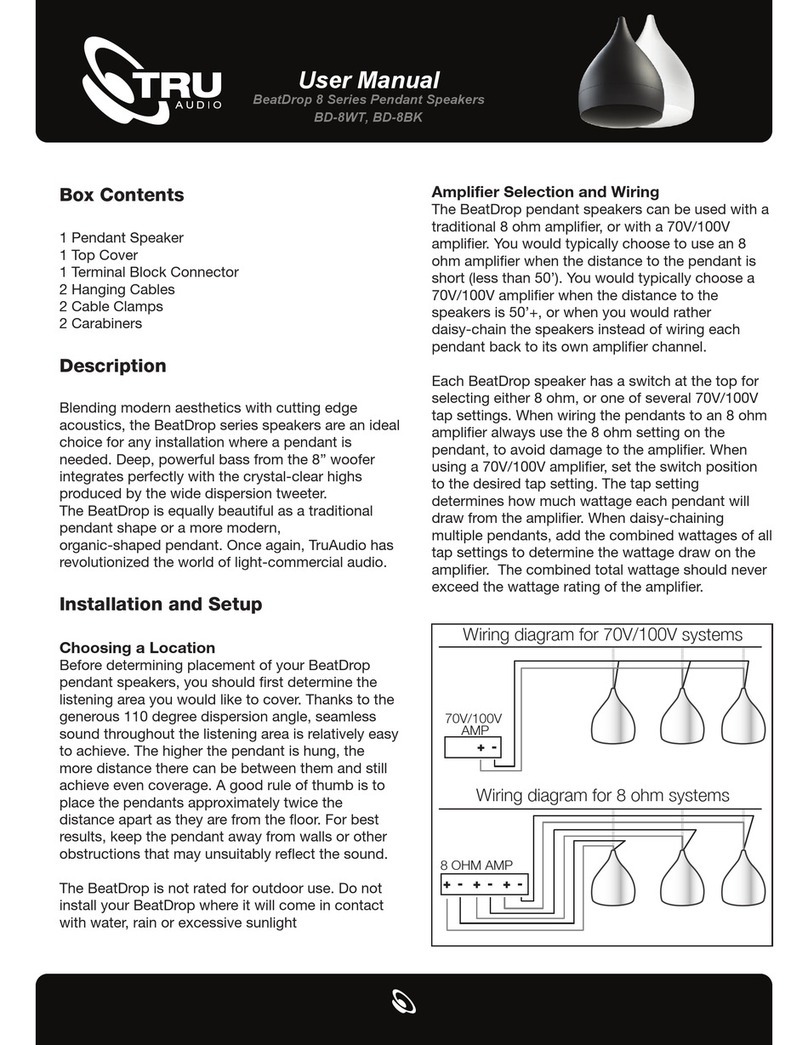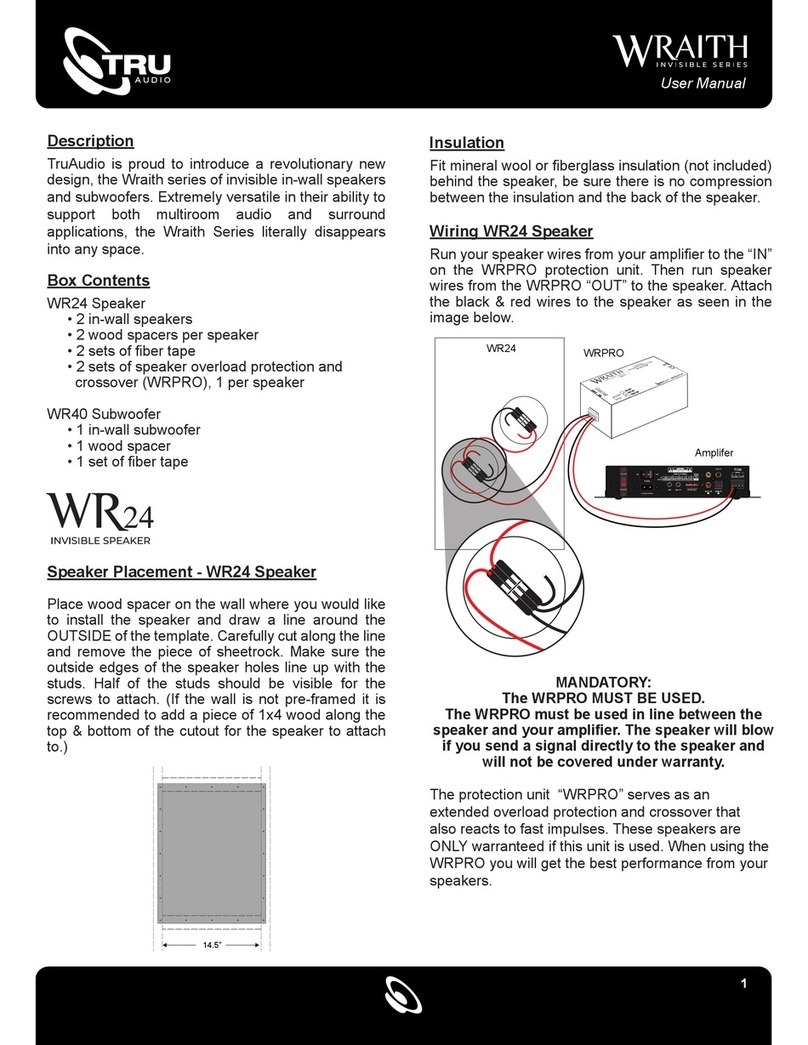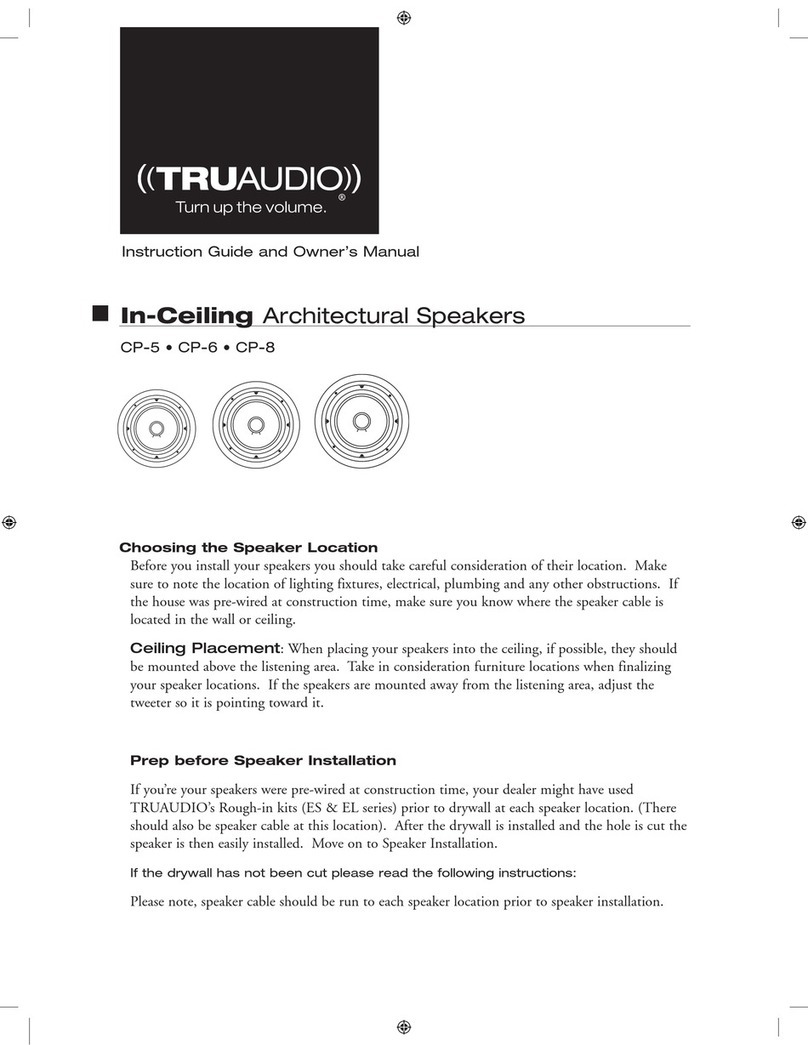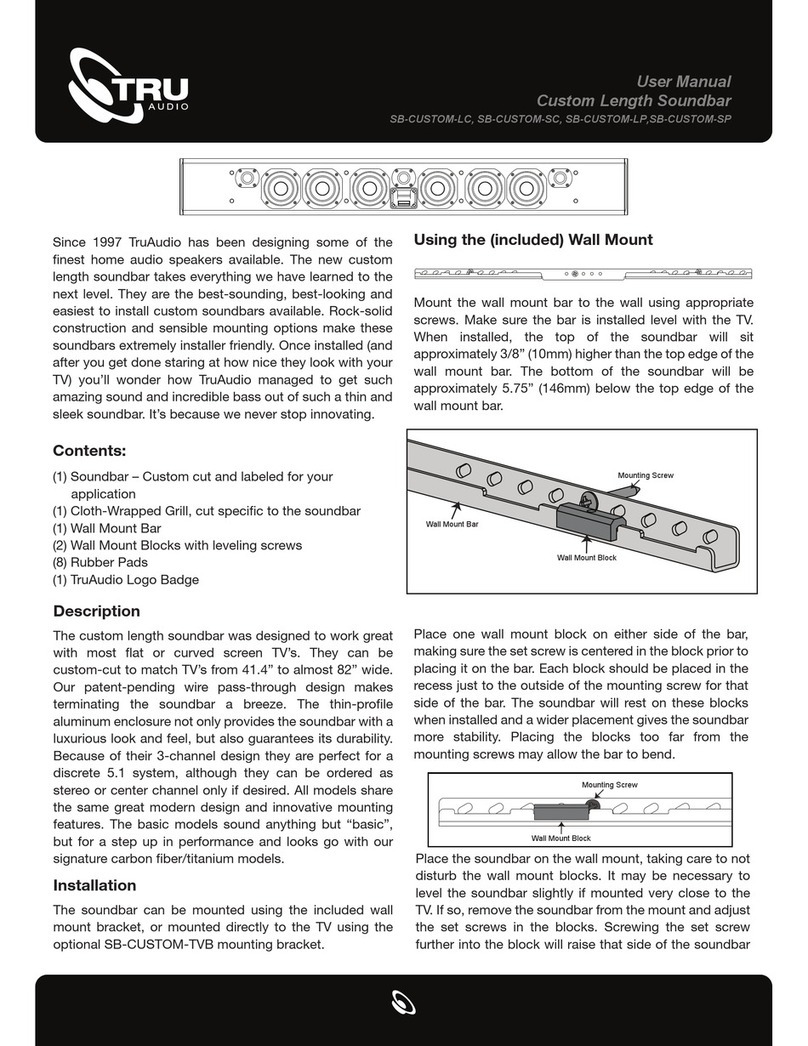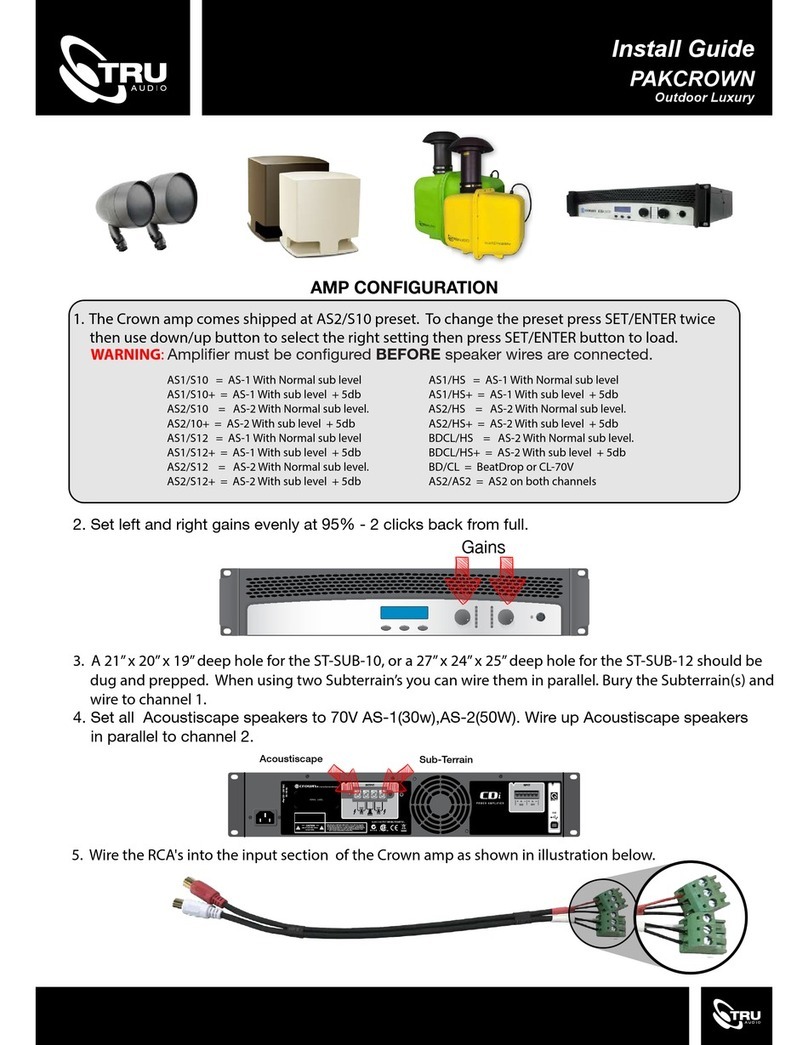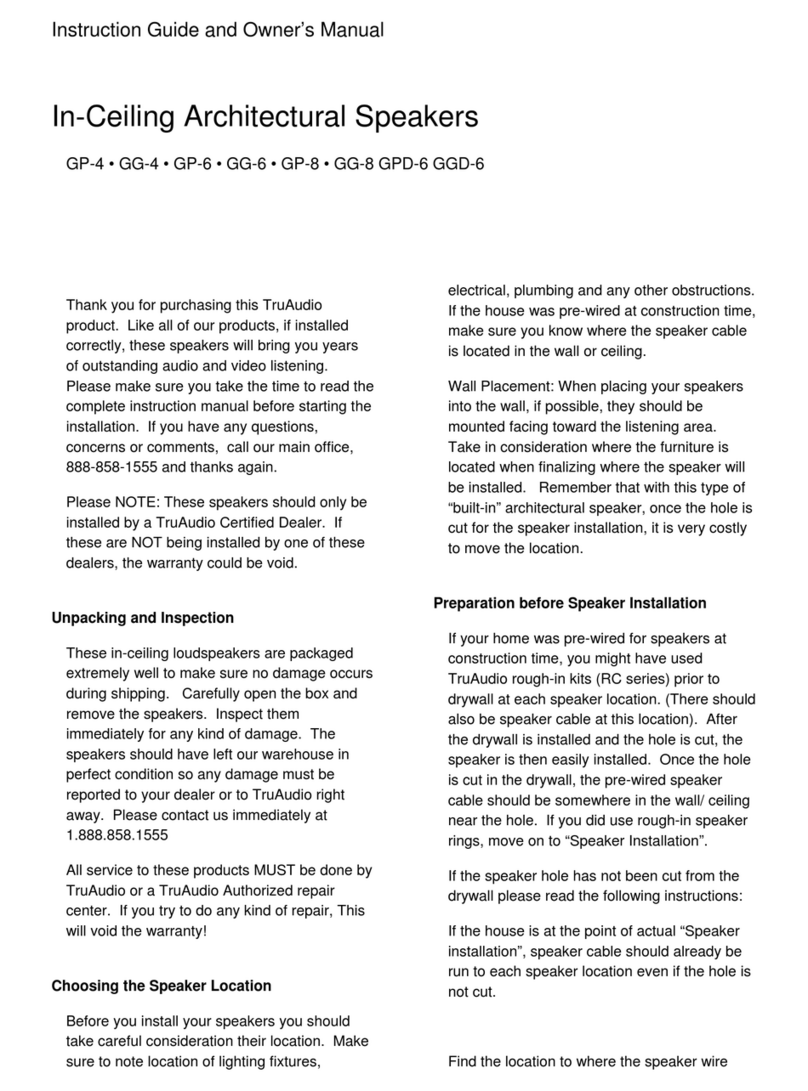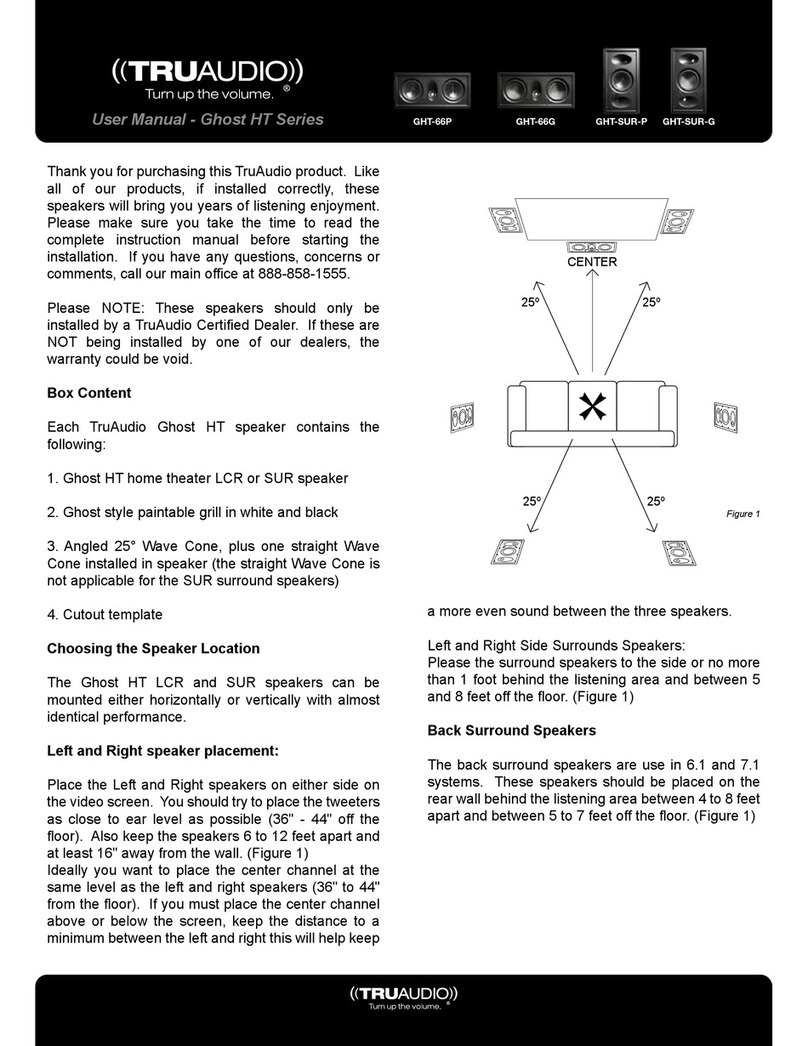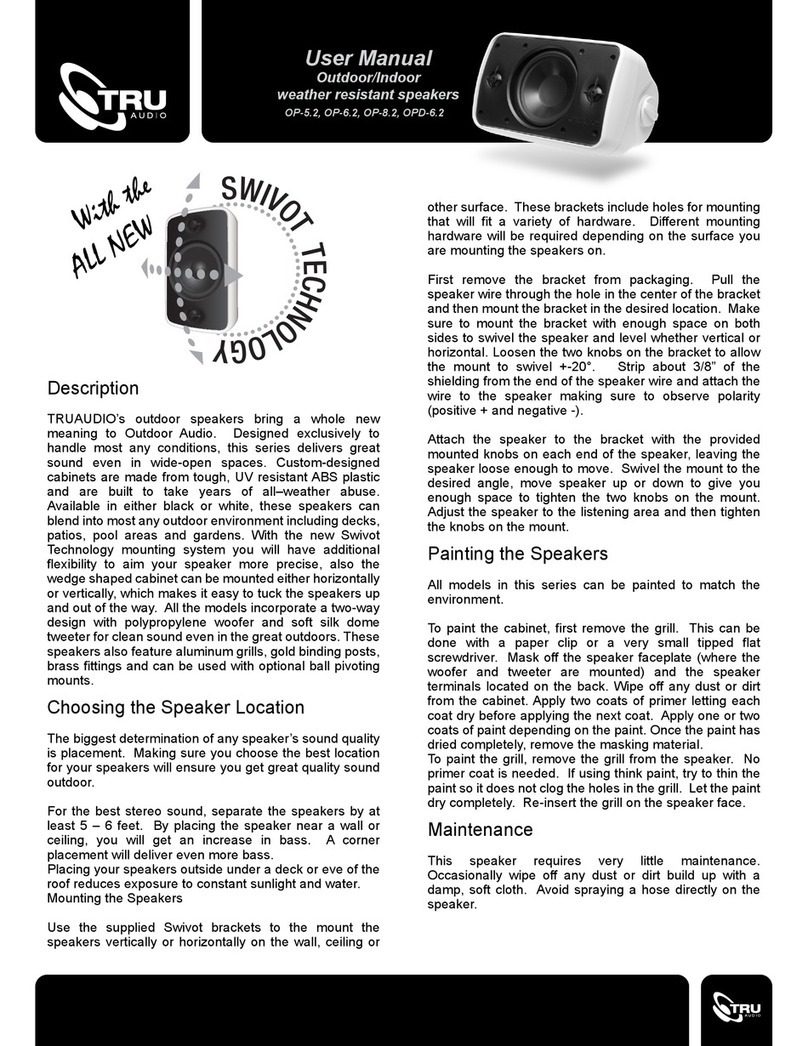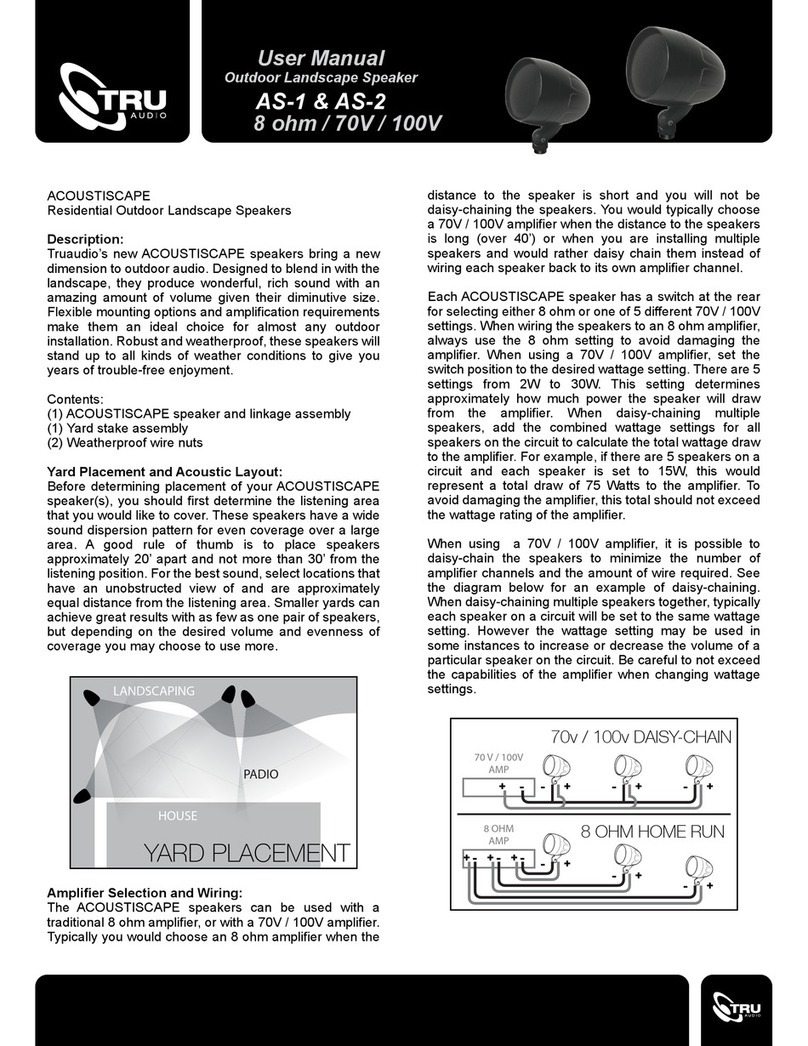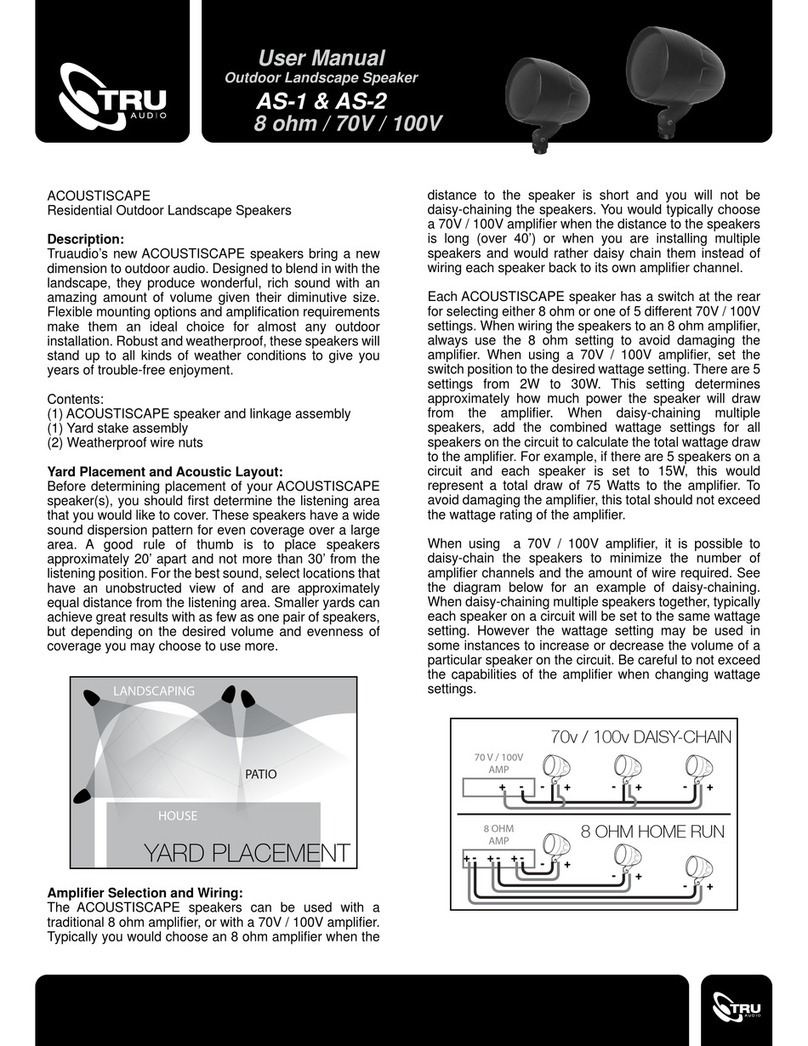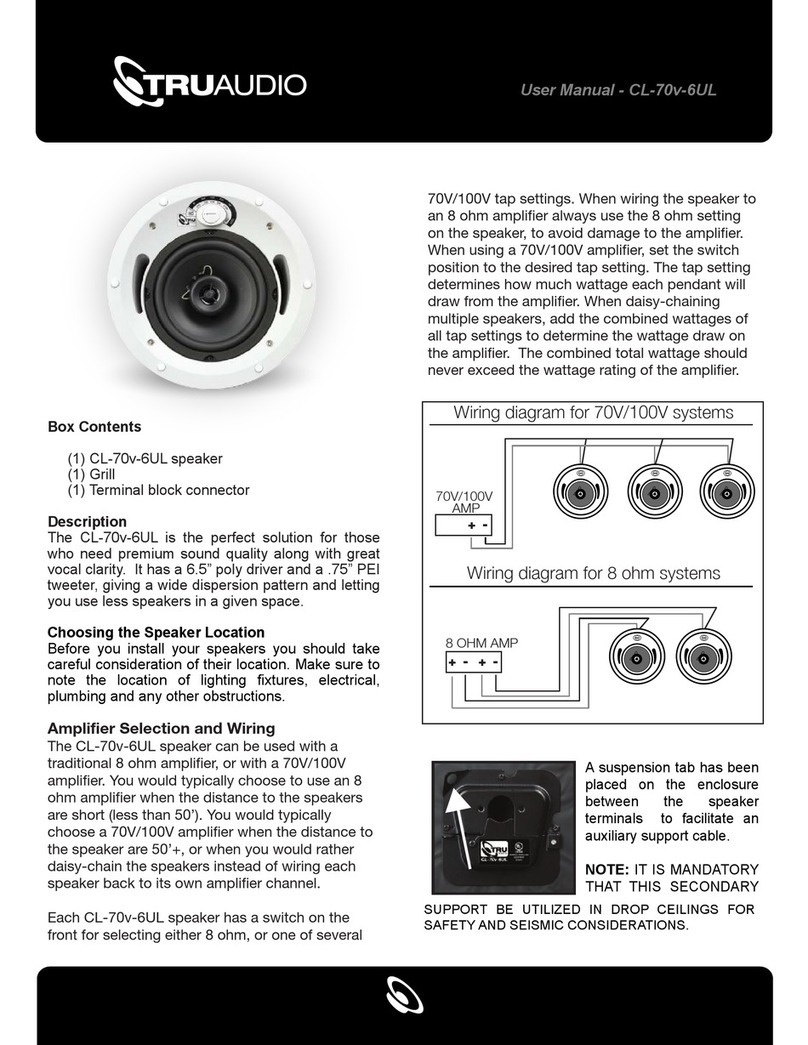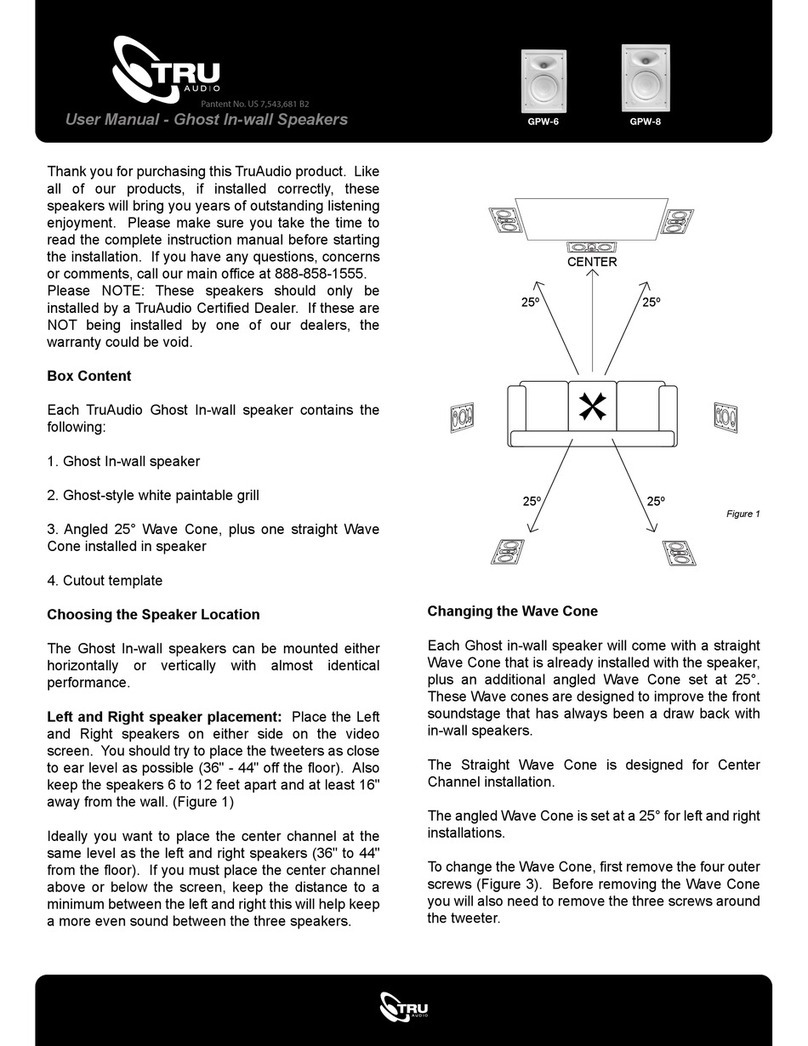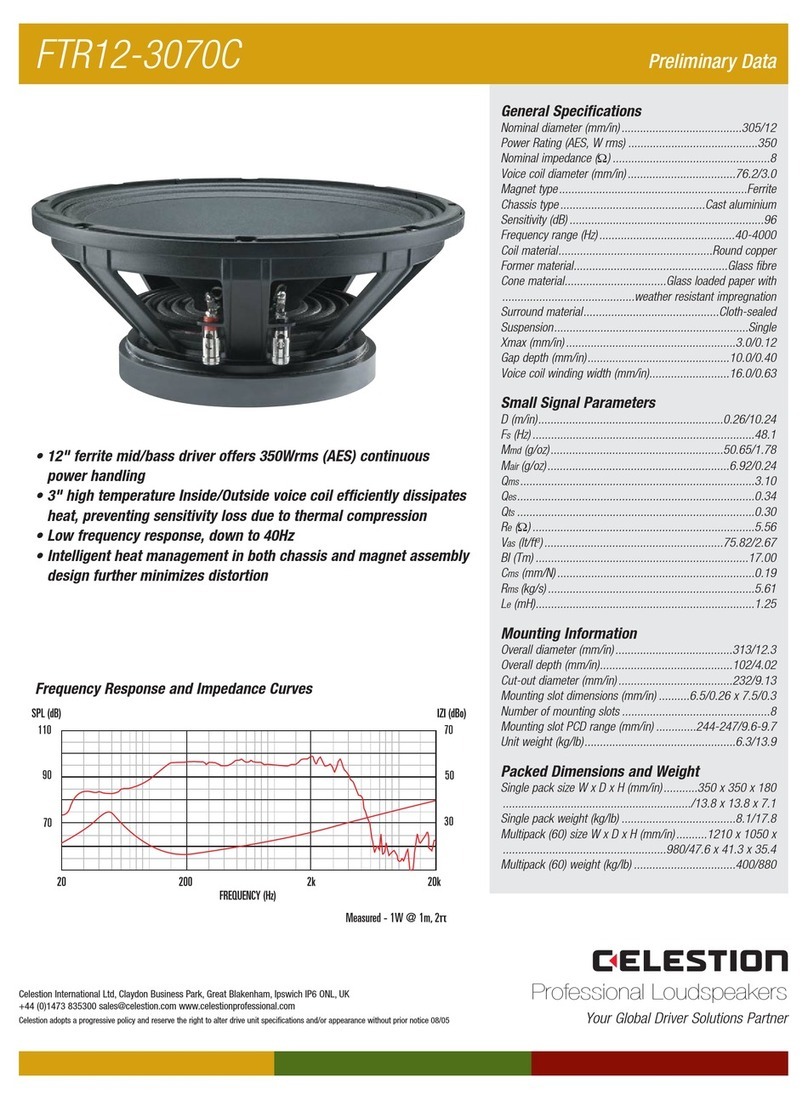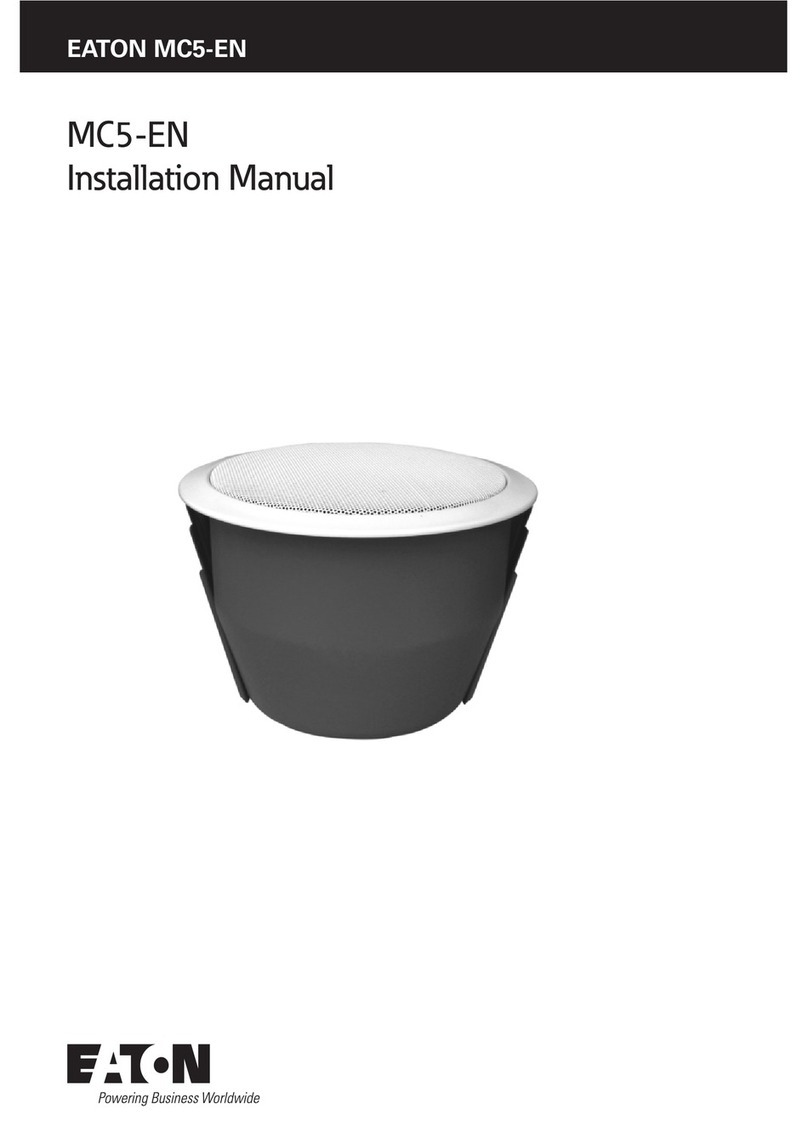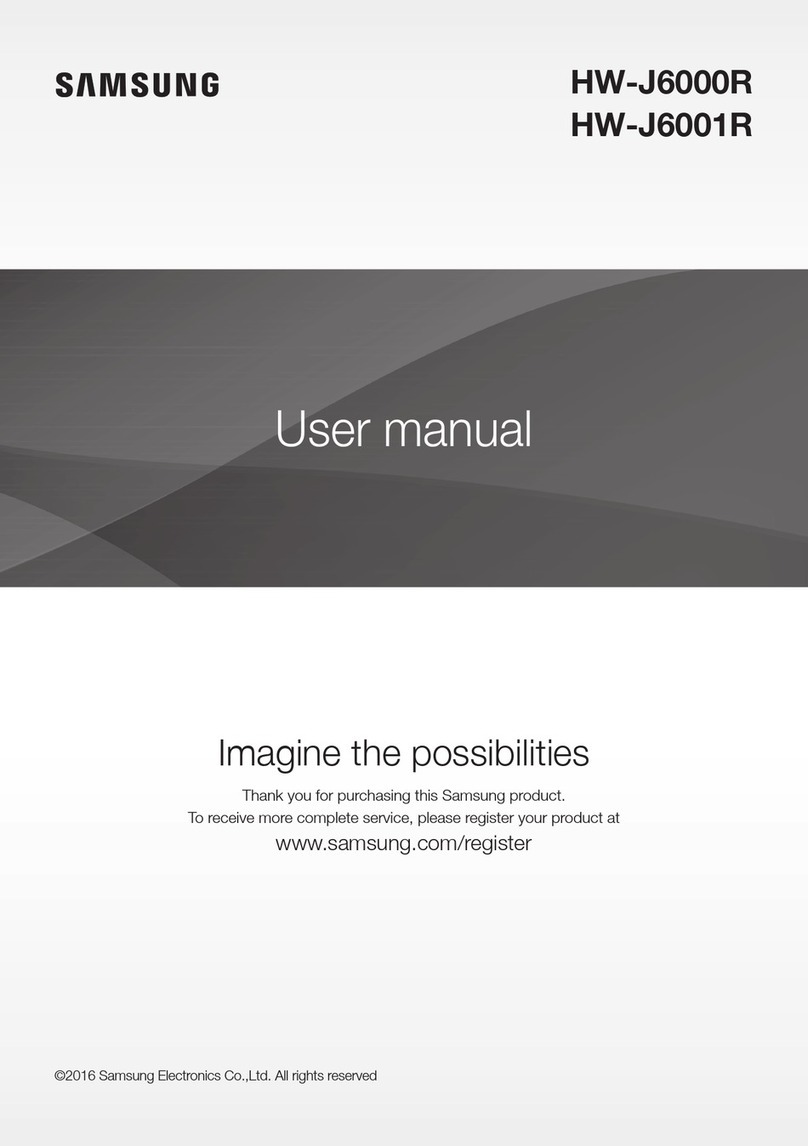Description
TruAudio’s Acoustiscape speakers bring a new
dimension to outdoor audio. Designed to blend in with
the landscape, they produce wonderful, rich sound
with an amazing amount of volume given their
diminutive size. Flexible mounting options and
amplification requirements make them an ideal choice
for almost any outdoor installation. Robust and
weatherproof, these speakers will stand up to all kind
of weather conditions to give you years of trouble-free
enjoyment.
Box Contents
• (1) Acoustiscape speaker and linkage assembly
• (1) Yard stake assembly
• (2) Weatherproof wire nuts
Yard Placement and Acoustic Layout
Before determining placement of your Acoustiscape
speaker(s), you should first determine the listening
area that you would like to cover. These speakers
have a wide sound dispersion pattern for even
coverage over a large area. A good rule of thumb is to
place speaker approximately 20’ apart and not more
than 30’ from the listening position. For the best
sound, select locations that have an unobstructed
view of and are approximately equal distance from the
listening area. Smaller yards can achieve great
results with as few as one pair of speakers but
depending on the desired volume and coverage, you
may choose to use more.
Assembly
The Acoustiscape speakers allow you to install them
using a variety of methods. They can be mounted on
a ground stake in the dirt or using an optional wall
base for mounting to a hard surface.
In order to attach the stake to the speaker, place the
base nut over the socket, then attach it to the speaker
knuckle using the included screw. Next attach the
stake by screwing it into the installed knuckle.
Box Contents
Amplifier Selection and Wiring
The Acoustiscape speakers can be used with a
traditional 8Ω amplifier, or with a 70v/100v amplifier.
Typically you would choose an 8Ω amplifier when the
distance to the speaker is short and will not be
daisy-chaining the speakers. You would typically
choose a 70v/100v amplifier when the distance to the
speakers is longer (over 40’) or when you are
installing multiple speakers and would rather
daisy-chain them instead of wiring each speaker back
to its own amplifier channel.
Each Acoustiscape speaker has a switch at the rear
for selecting either 8Ω or one of 5 different 70v/100v
settings. When wiring the speakers to an 8Ω amplifier,
always use the 8Ω setting to avoid damaging the
amplifier. When using a 70v/100v amplifier, set the
switch position to the desired wattage setting. This
setting determines approximately how much power
the speaker will draw from the amplifier. When
daisy-chaining multiple speakers, add the combined
wattage setting from all speakers on the circuit to
calculate the total wattage draw to the amplifier. For
example if there are 5 speakers on a circuit and each
speaker is set to 15W, this would represent a total
draw of 75W to the amplifier. To avoid damaging the
amplifier, this total should not exceed 80% of the
amplifier’s wattage.
When using a 70v/100v amplifier, it is possible to
daisy-chain the speakers to minimize the number of
amplifier channels and the amount of wire required.
See the diagram below for an example of
daisy-chaining. When daisy-chaining multiple
speakers together, typically each speaker on a circuit
will be set to the same wattage setting. However, the
wattage setting may be used in some instances to
increase or decrease the volume of a particular
speaker on the circuit. Be careful not to exceed the
capabilities of the amplifier when changing wattage
settings.
TruAudio recommends using 14 gauge direct burial
wire when using an 8Ω amplifier and 16 gauge or
larger when using a 70v/100v amplifer.
AS-1, AS-2, & AS-3
User Manual
70 V / 100V
AMP
8 OHM
AMP
-+ - + - +
-+
-+
-+
+ -
+ - + - + -
70v / 100v DAISY-CHAIN
8 OHM HOME RUN
HOUSE
LANDSCAPING
PATIO
YARD PLACEMENT