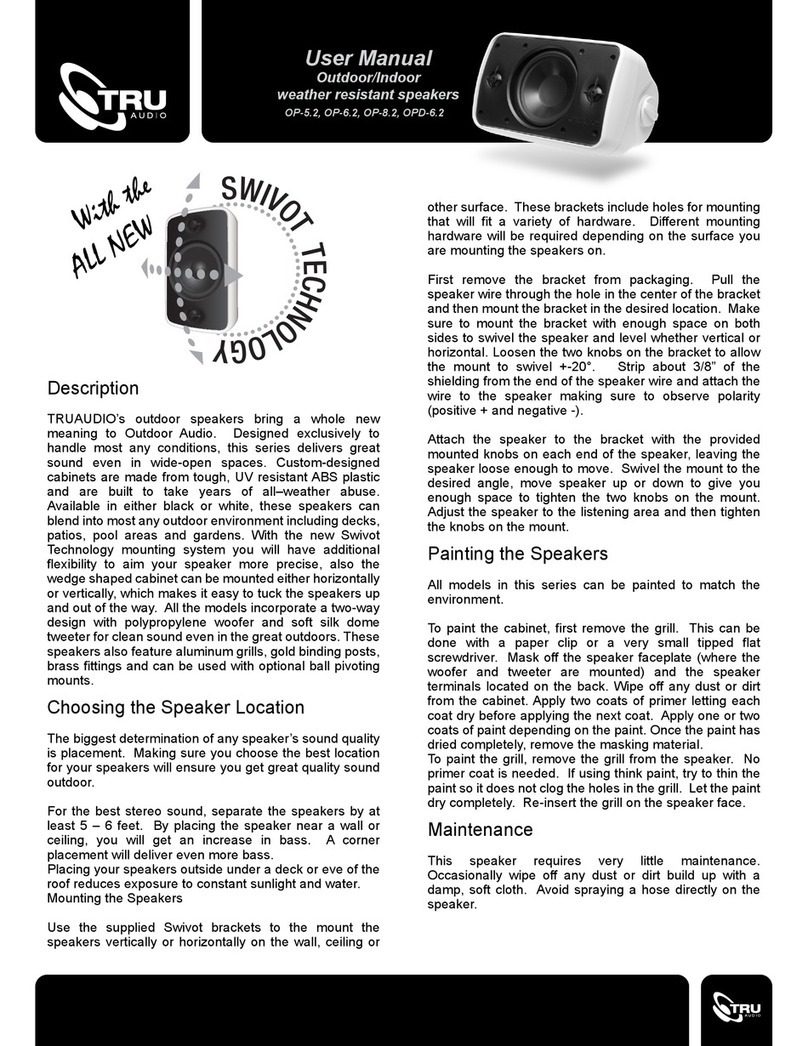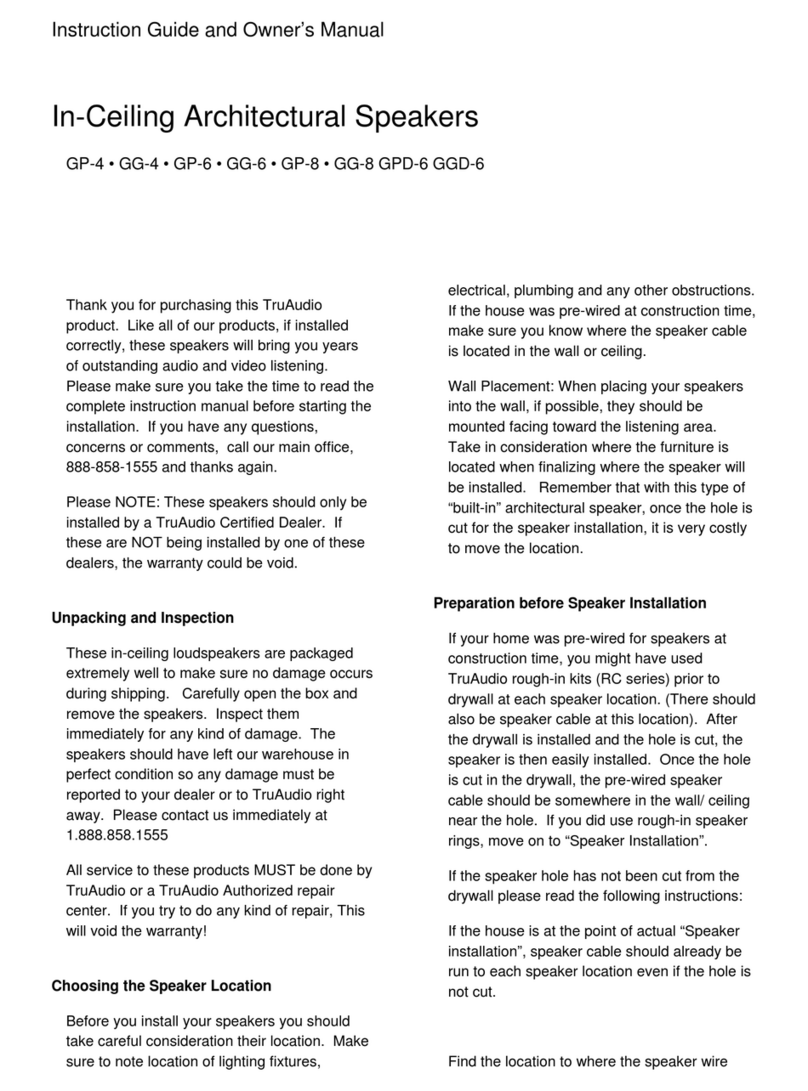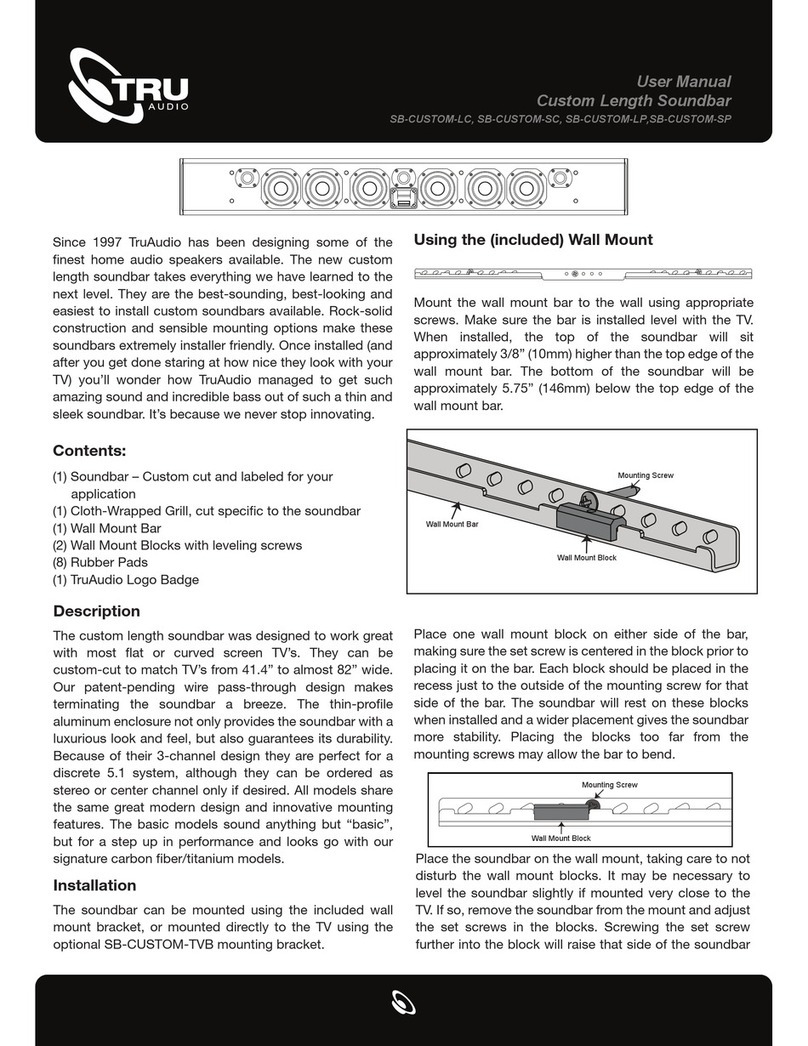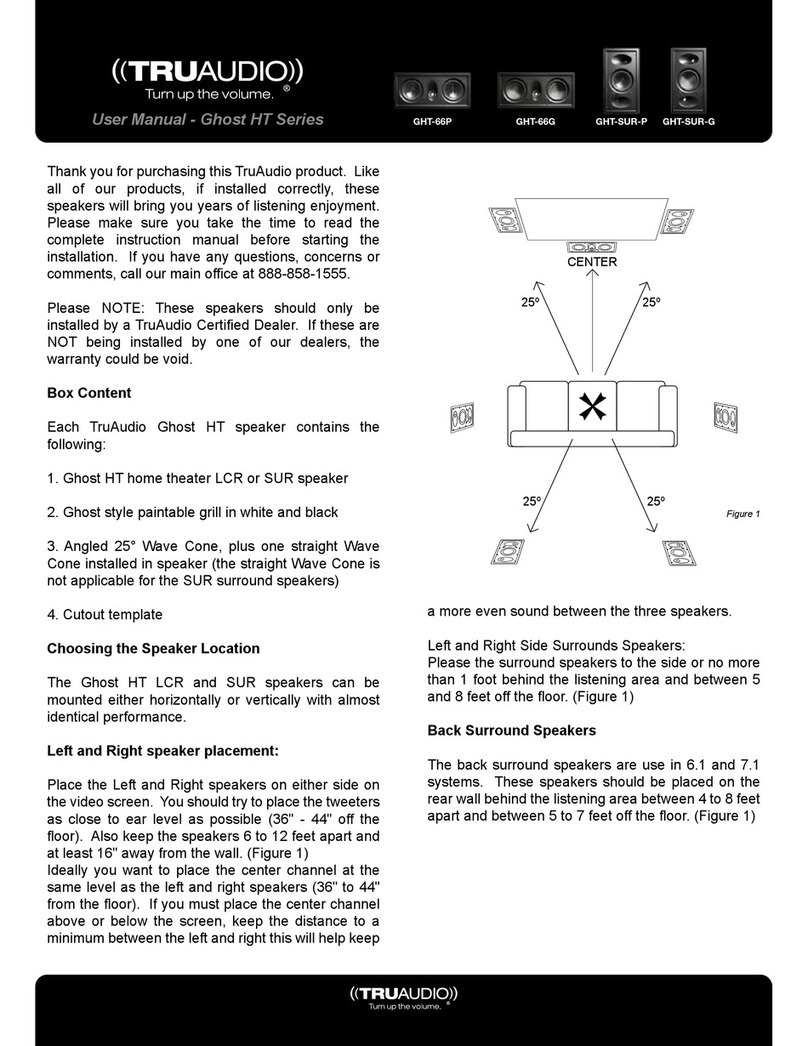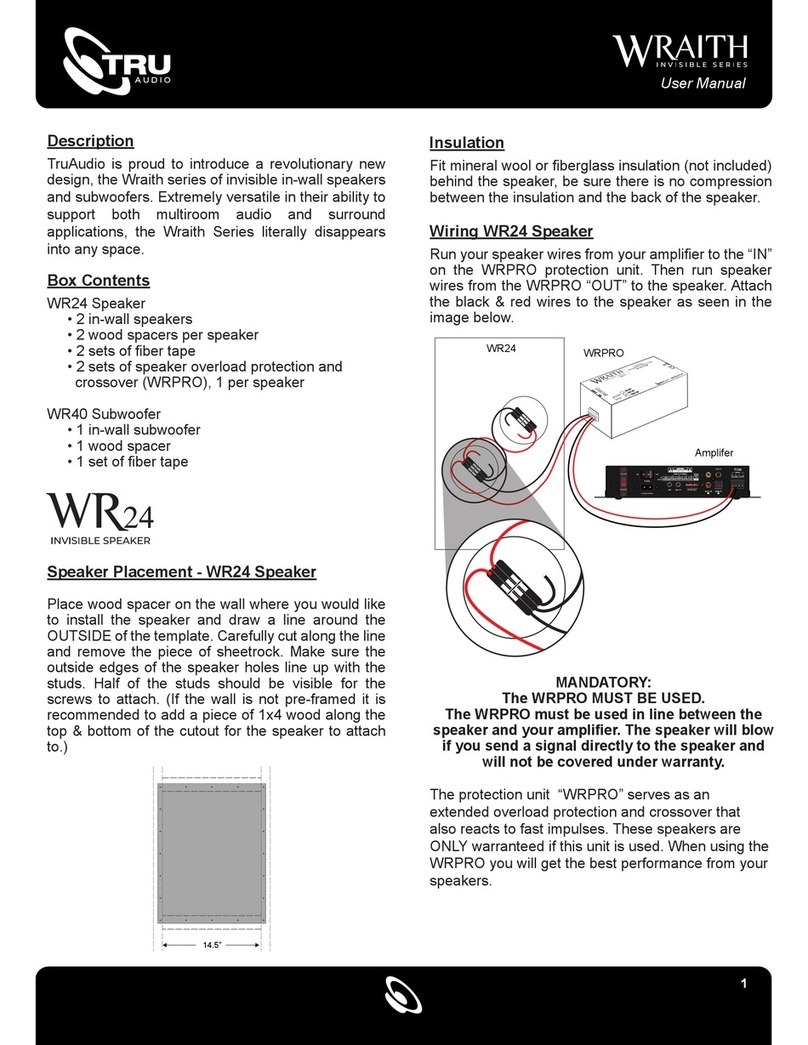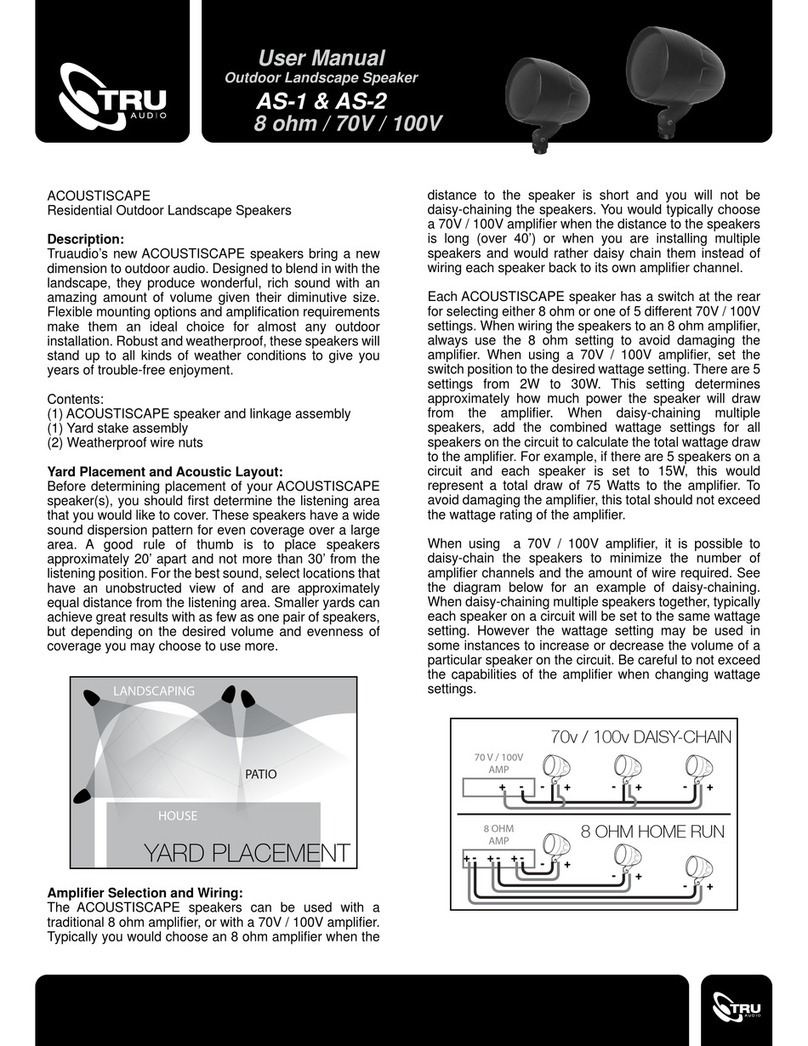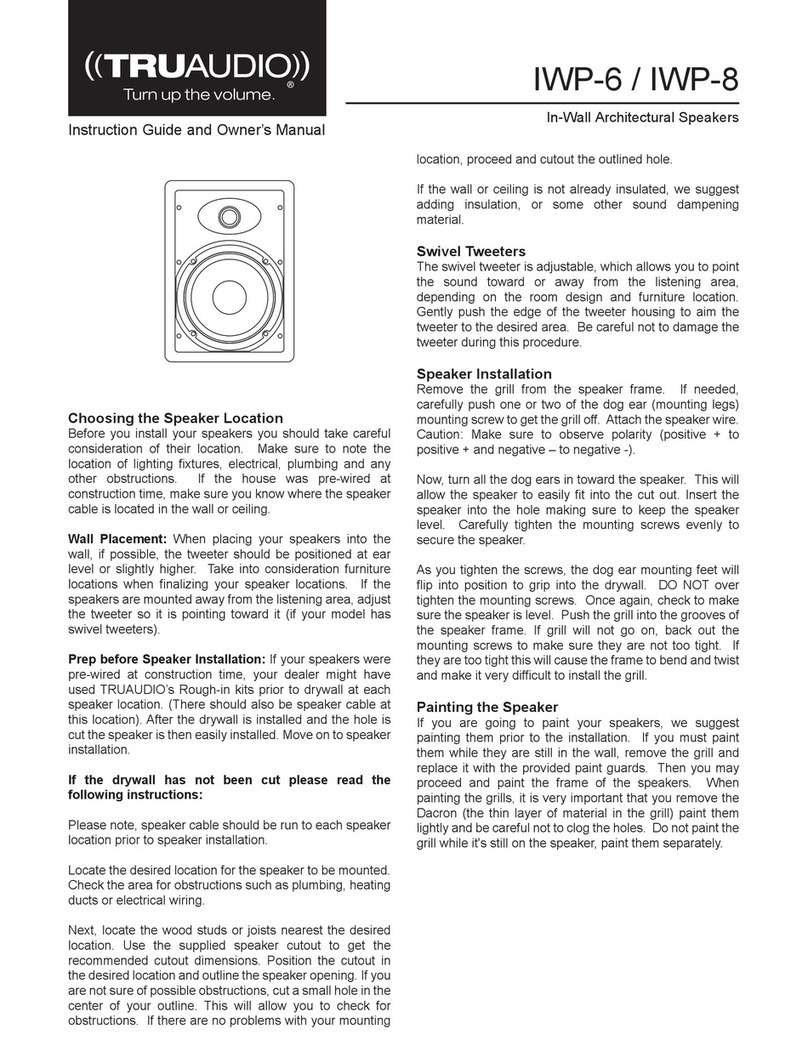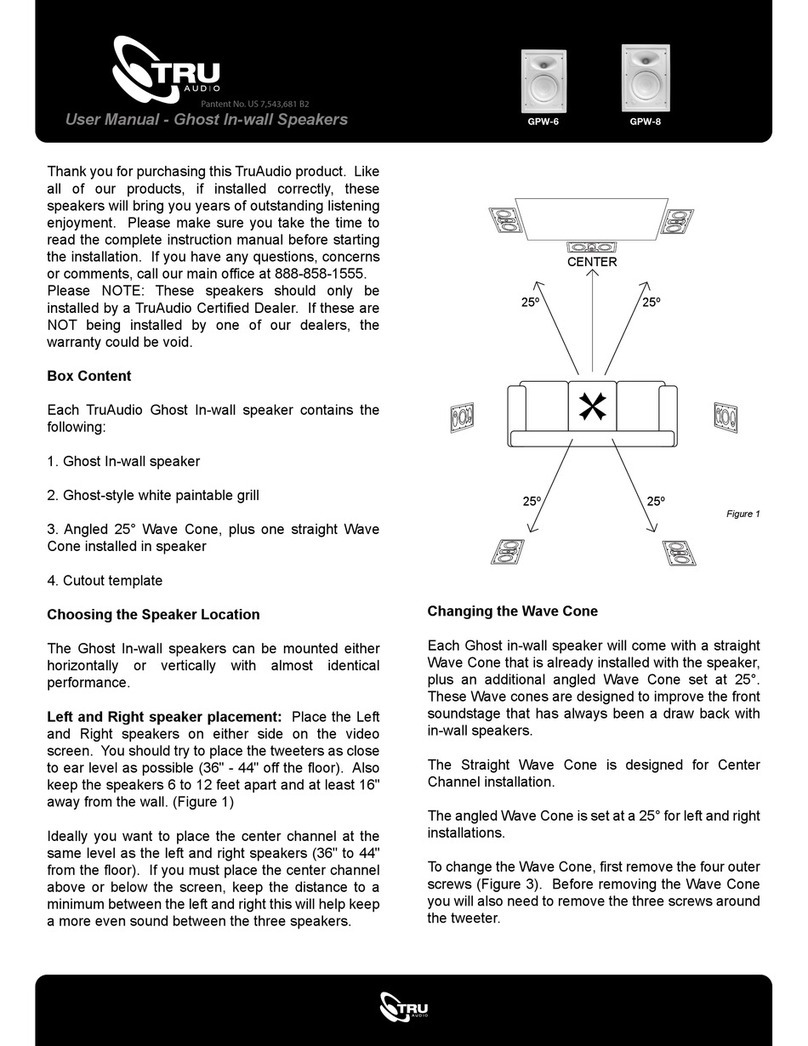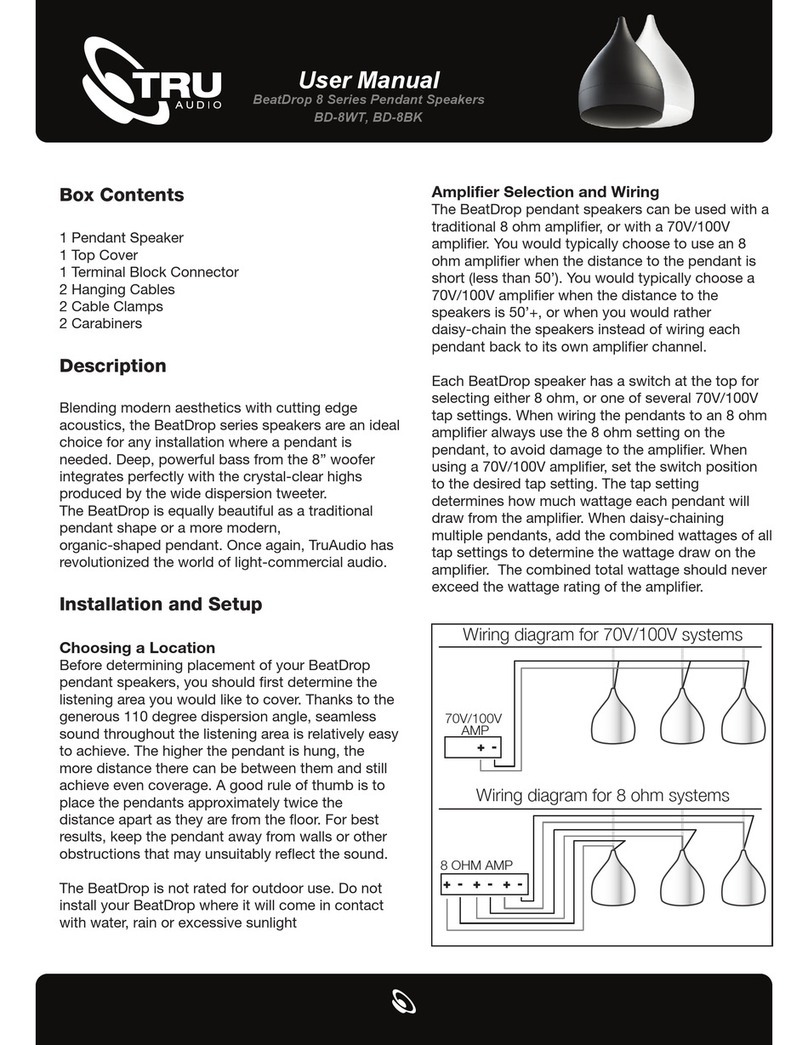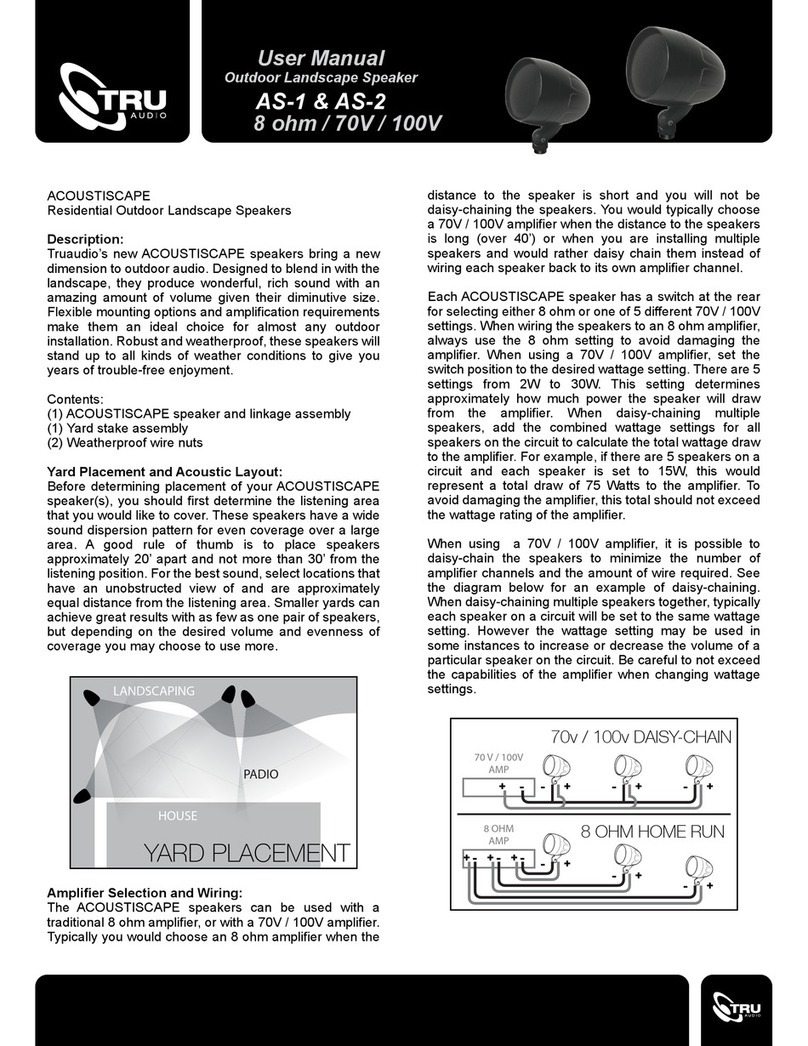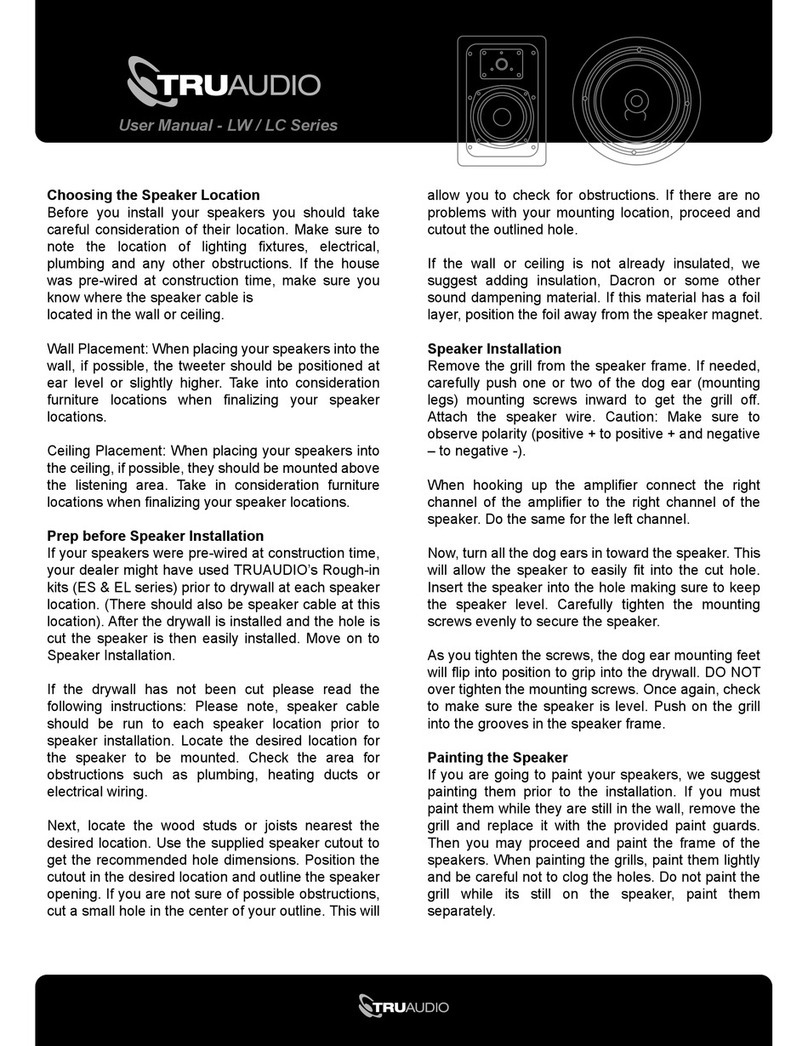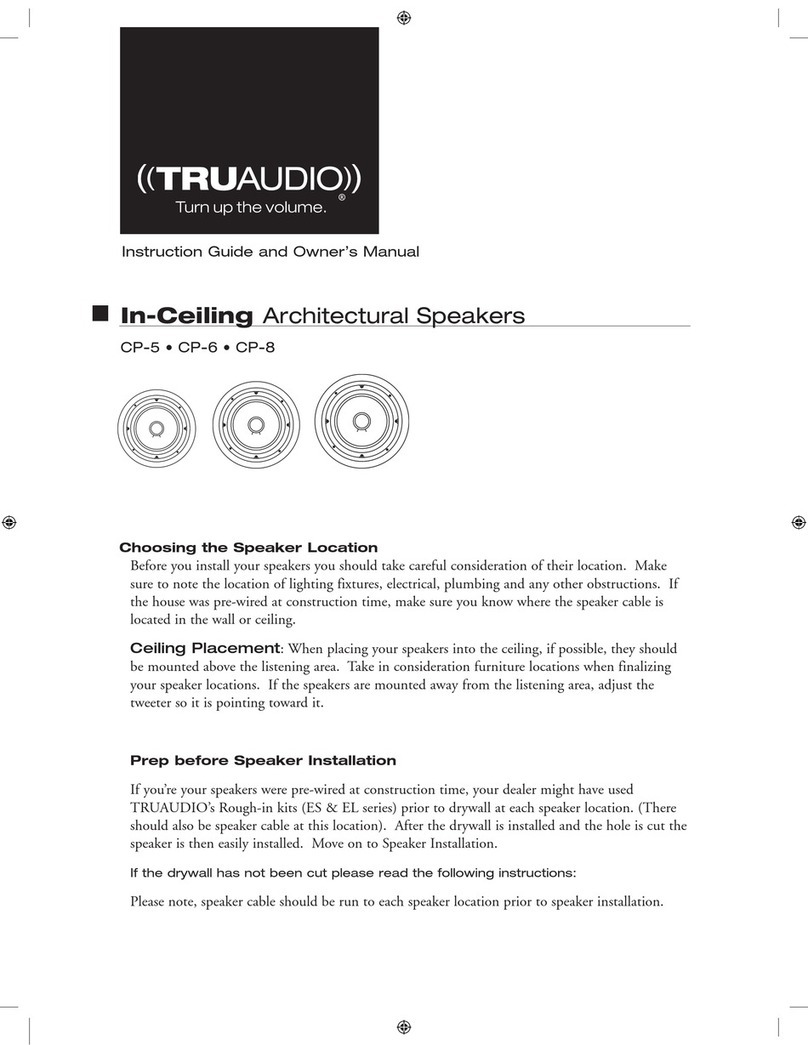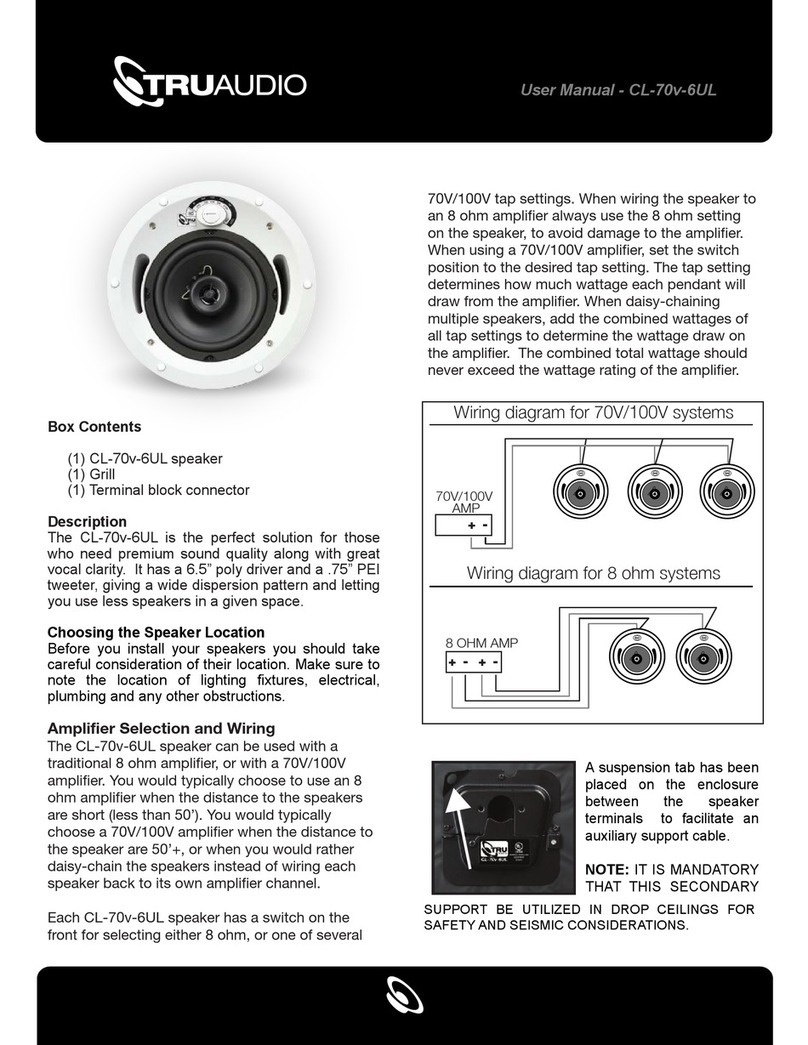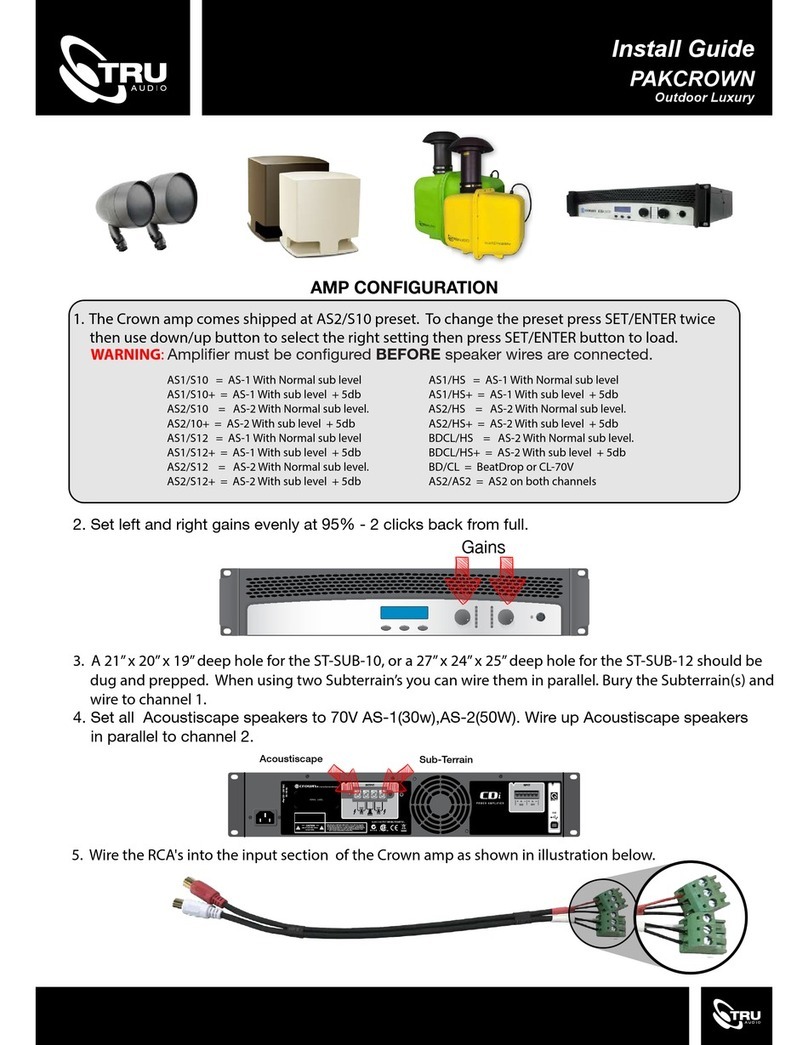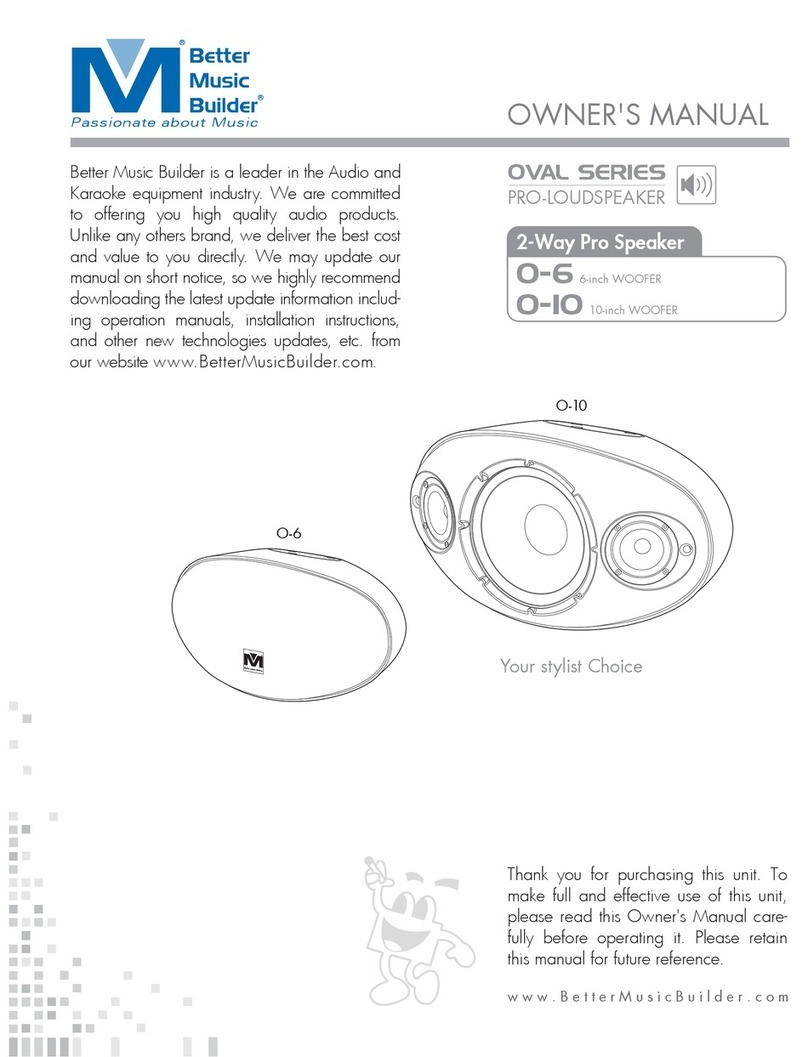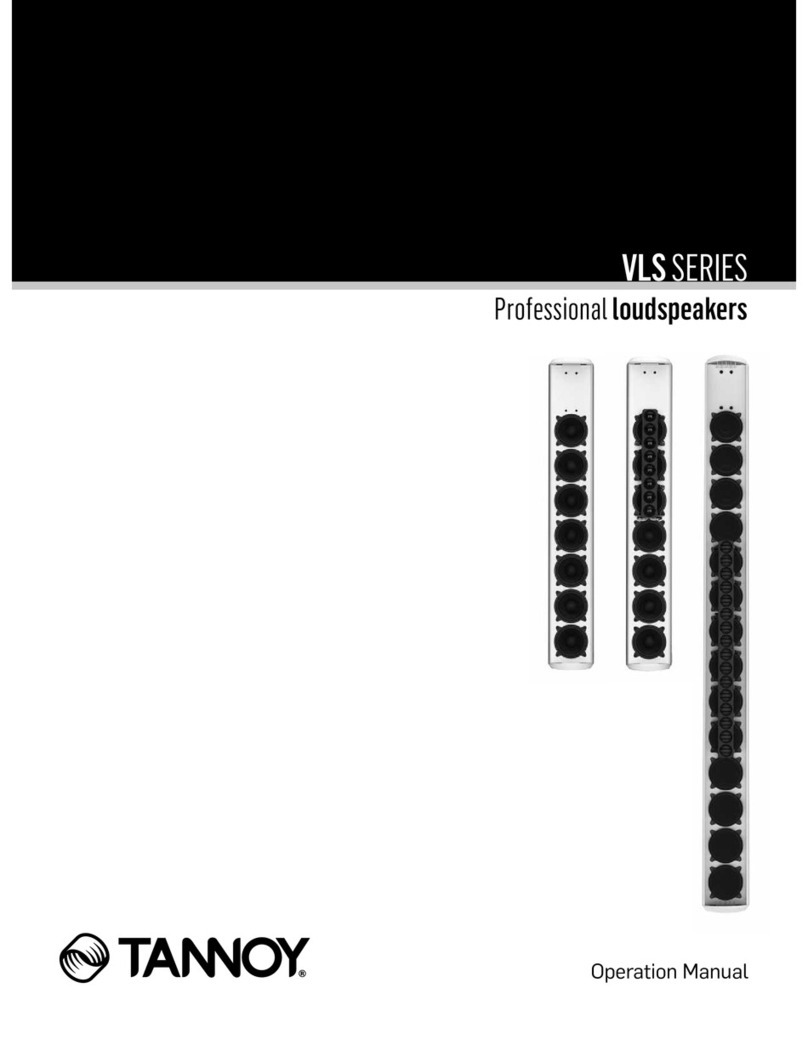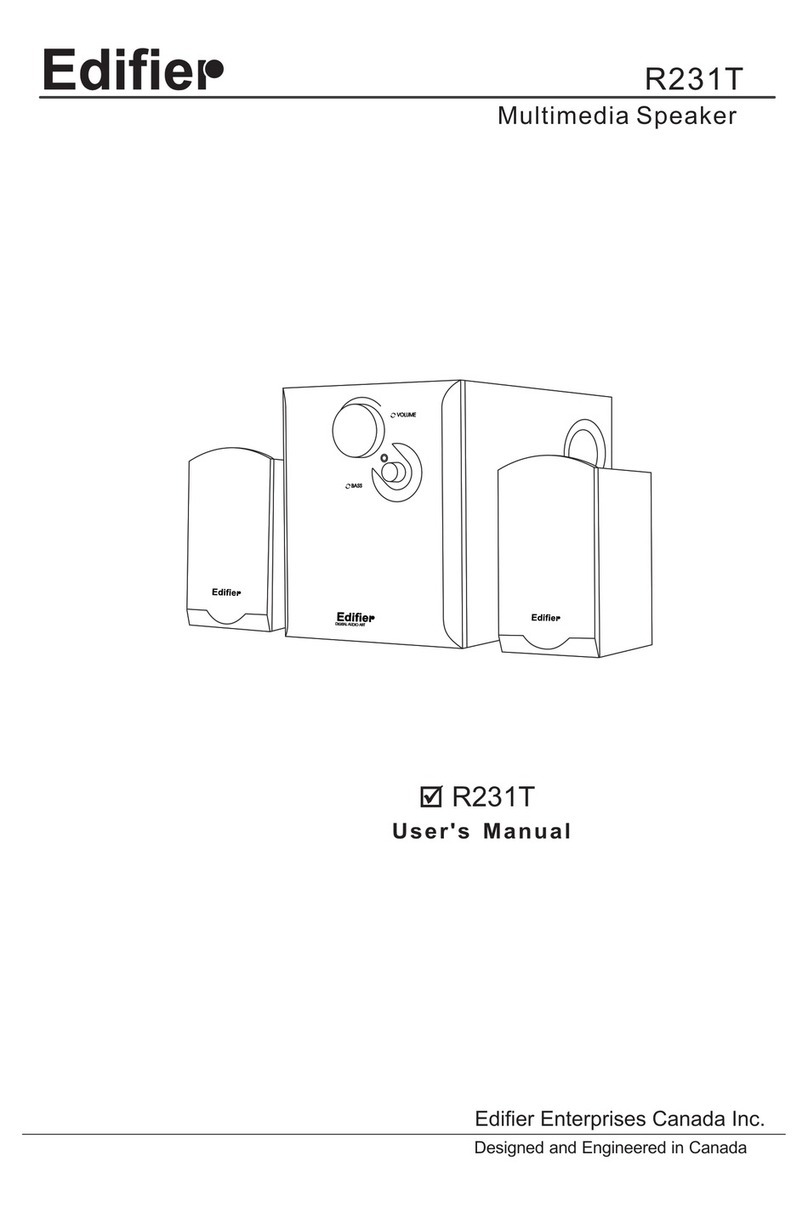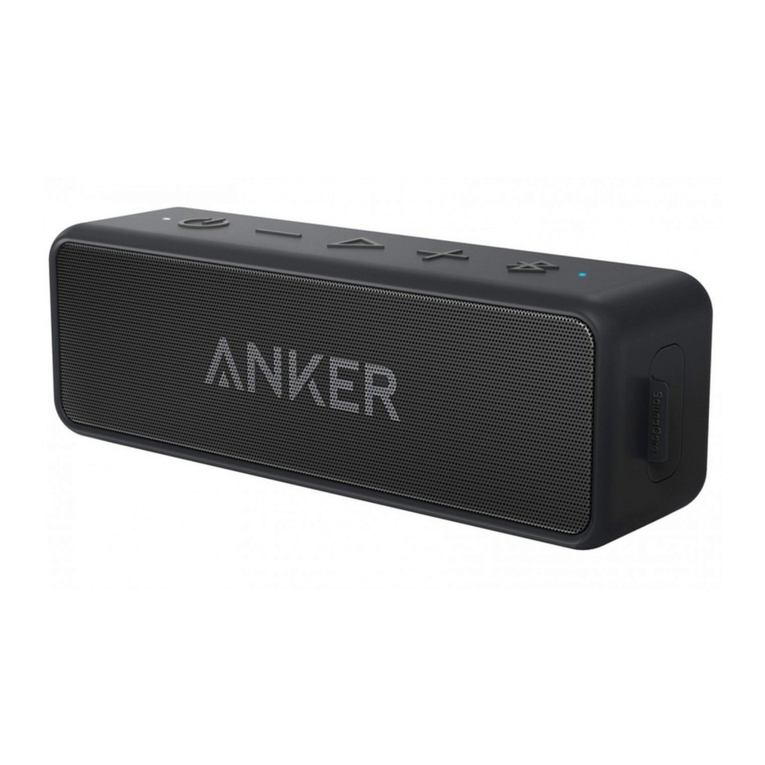to get the recommended dimension of the hole
needed for that particular speaker. Position the
cutout in the desired location and outline the
speaker opening to be cut. If you are not sure of
possible obstructions, cut a small hole in the center
of your outline. This will allow you to check for
obstructions. If there are no problems with your
mounting location, proceed and cutout the outlined
hole. At this point, you should be able to see or find
the speaker cable. Pull the cable through the hole.
Speaker Installation
These speakers are mono so you will need two
speakers for stereo sound, one for the right channel
and one for the left. There should be a two
conductor speaker cable pre-wire to each of the
speaker locations. Make sure you find each of the
speaker cables and pull them though the cut
speaker holes.
Preparing the speaker cable: You should have
located the speaker cable by now, so it’s time to
prep it for connection to the speaker. Strip back the
outside insulation so the individual conductors are
showing. Depending on the cable, there should be
two or four separate conductors. Strip back the
insulation on each conductor to show the bare
copper wire. We suggest stripping enough so that
3/8” of copper wire is showing. Push down each
post and insert the speaker cable. The posts will
be located on the back of the speaker on the
crossover. Make sure that only BARE wire is
touching the speaker post once it slides back into
place. All TruAudio products feature gold push
binding posts which are quick and simple to use
and also are great for conducting speaker signal.
Caution: Make sure to observe polarity, R +
(positive) from the amp or volume control to
speaker R + and R – (negative) to
R –. Make sure to do the same for the left
channel.
When connecting the other end of the speaker
cable to the amplifier or receiver make sure to
observe the same polarity as you did at the speaker
connection.
To prepare the speaker for the actual installation,
turn all the mounting toggles (dog ears) in toward
the speaker frame. This will allow the speaker to
easily fit into the precut hole. Put the speaker into
the hole (the speaker cable should be connected)
and make sure the speaker cable stays connected
to the speaker. Carefully tuck the speaker cable
up into the hole as you put the speaker into place.
Hold it in place with one hand and with your other
hand carefully tighten the mounting screws evenly
to secure the speaker. As you tighten the screws,
the dog ears will flip into position to grip into the
drywall. DO NOT over tighten the mounting
screws. This will cause damage to the mounting
toggle and the speaker will not stay in place.
Grill installation: Remove the grill from the box and