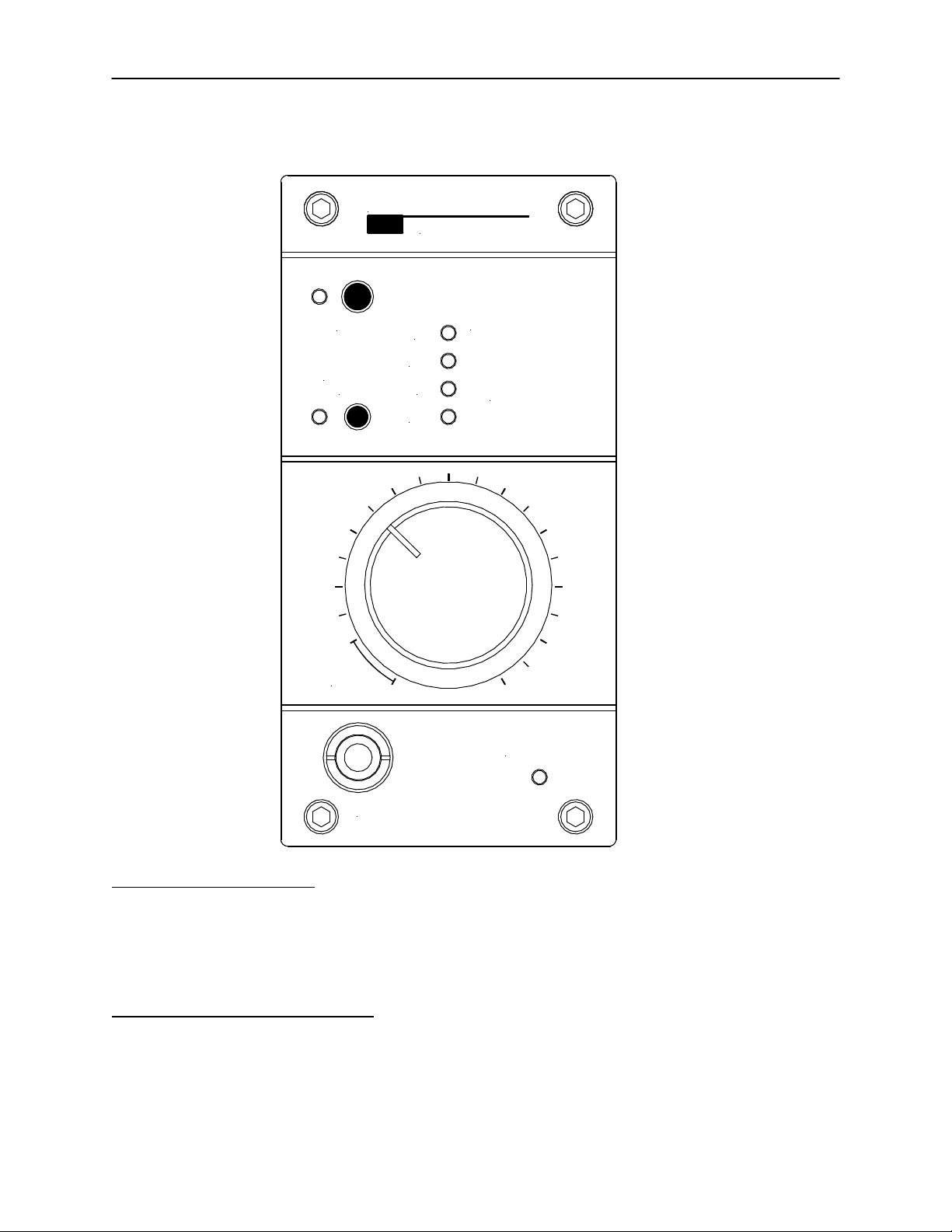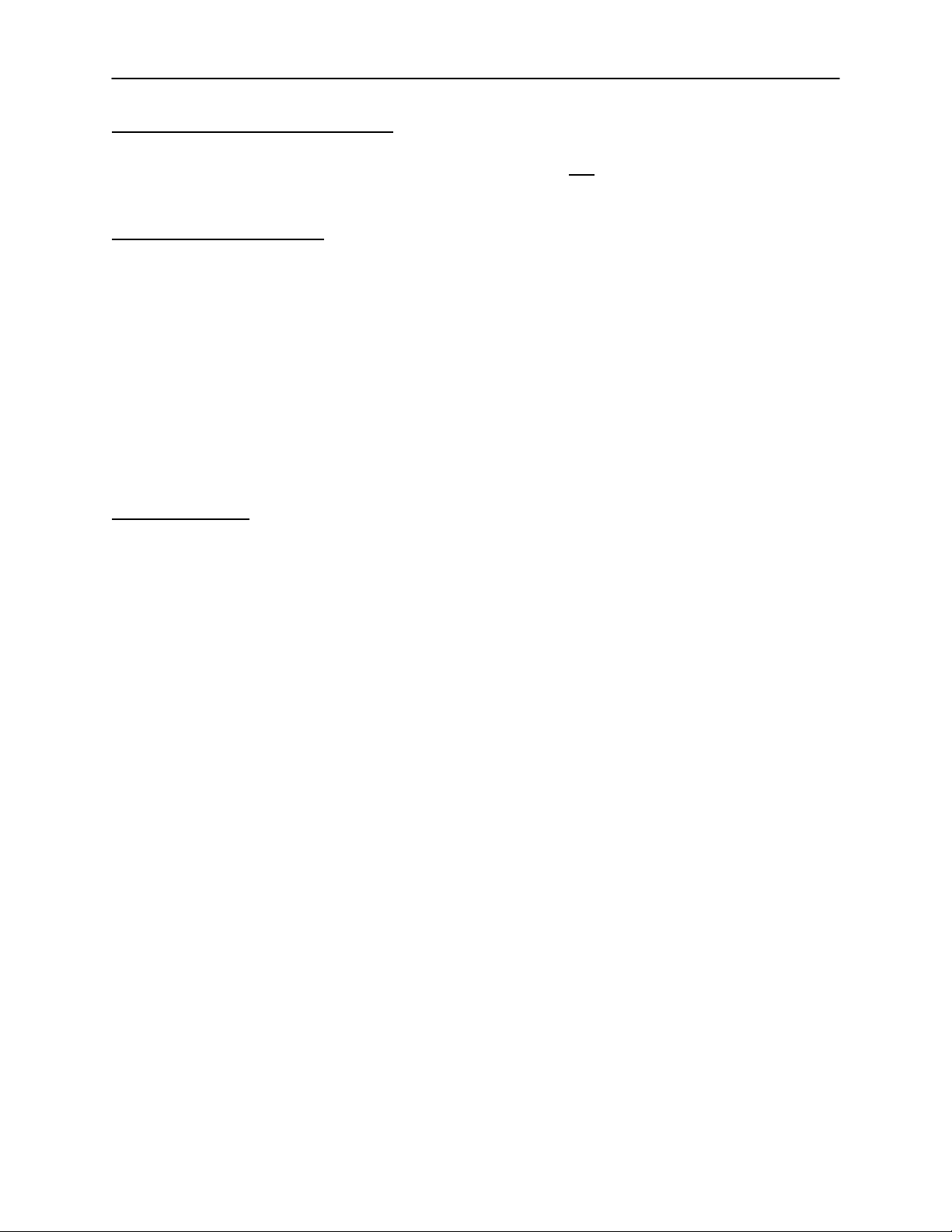2
SAFETY and OPERATING PRECAUTIONS
Important Information:
This symbol indicates the presence of dangerous voltage within the product
enclosure that presents the risk of electric shock injury. When this symbol
appears next to an operation discussed in this manual, only qualified
technical personnel should perform that operation.
This symbol indicates important operating or maintenance instructions that
should be read carefully. Failure to observe these instructions could result in
damage to the product or other property.
WARNINGS:
To reduce the risk of electric shock injury, do not remove the top cover or rear
panel. Uninsulated dangerous voltage exists within the product’s enclosure.
Refer servicing to qualified personnel.
Do not defeat the earth ground connection in the AC power cable. Tips for eliminating
ground loops are discussed in the “TROUBLESHOOTING” section of this manual.
Do not operate this unit in the presence of rain, liquids or condensing moisture. Liquid
entering the product enclosure presents the risk of electric shock injury. Do not touch
the AC plug or enclosure with wet hands.
Do not defeat intended AC power connection polarization.
Do not use a damaged or excessively worn cord to connect this unit to AC power.
CAUTIONS:
Severe damage may be caused to your unit if the AC voltage setting is not correct
for the AC power available in your area. The voltage setting is visible on the red
selector switch on the rear panel. See section on “AC Mains Connection” for instructions
on selecting the proper AC voltage setting. If you are unsure about this, contact your
dealer or TRUE Systems. Product failure caused by improper voltage setting will not
be covered under warranty.
Do not expose the unit to dripping or splashing liquids or condensing moisture. Do not
place liquid-filled objects on the unit. Liquid entering the product enclosure is likely to
cause performance degradation or failure. Failures due to moisture entering the
enclosure will not be covered under warranty.
Should liquid spill on the unit, immediately disconnect it from the AC power source and
return it to your dealer or TRUE Systems for servicing.
This product is designed to operate in an ambient temperature environment not to
exceed 50C (122F). Please ensure that this unit is mounted in such a way that sides
and rear of unit have minimum ¾” (19mm) clearance, and ambient temperature does
not exceed 50C.