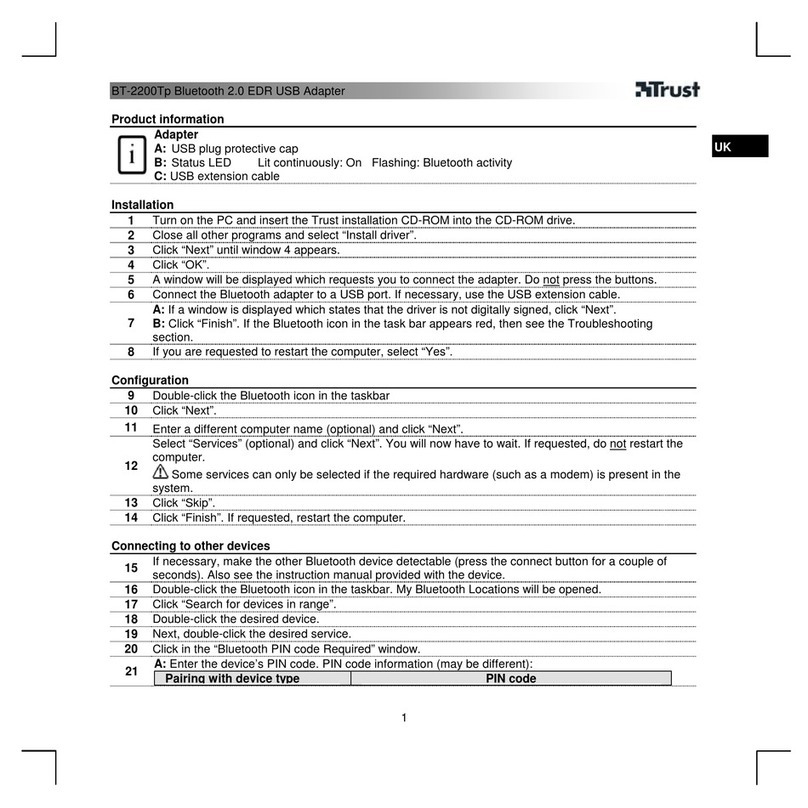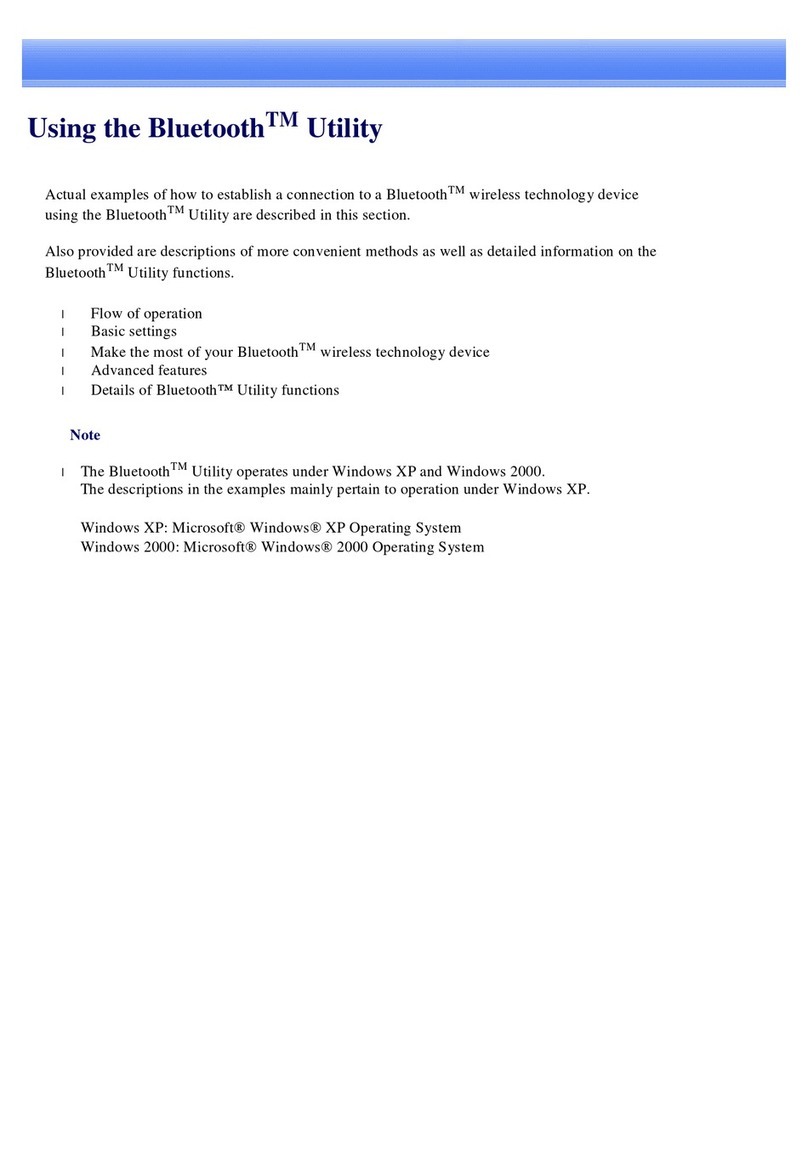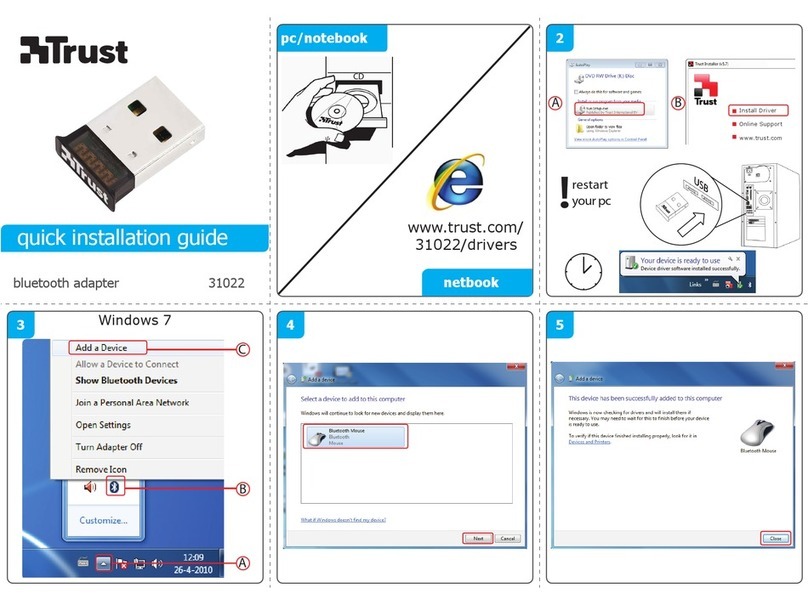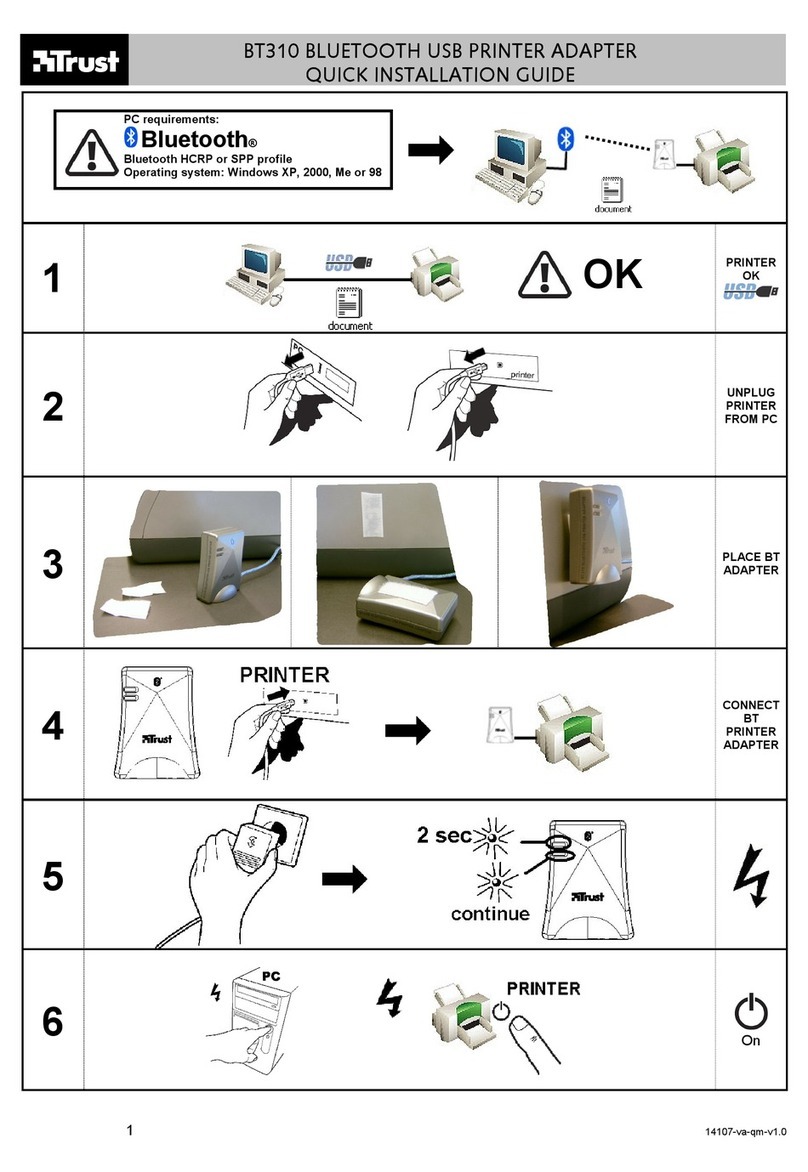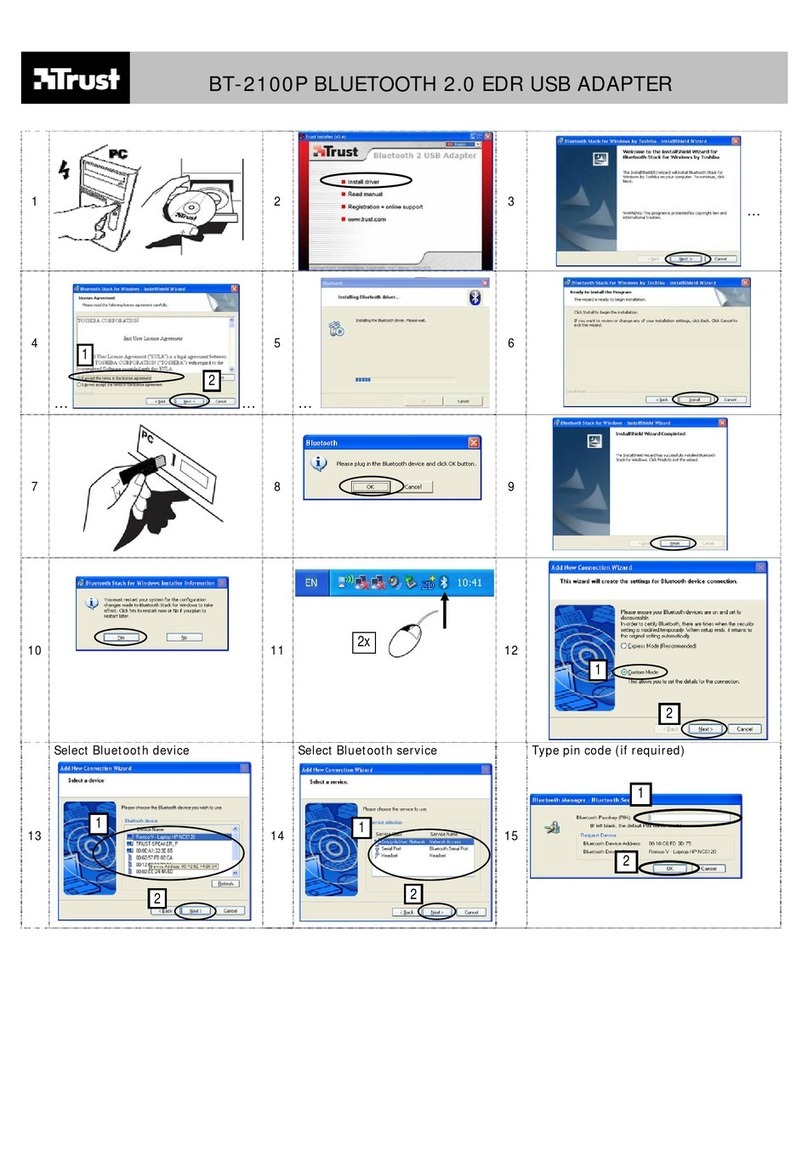BT-1300TP BLUETOOTH USB ADAPTER
3
UK
Wireless performance
• Metal objects close to or between the Bluetooth Adapter and the other Bluetooth
device can reduce the range.
• If necessary, use the extension cable to move the adapter to a different location.
• Range
Pairing with device class Maximum range in free space
Bluetooth Class I 100 m
Bluetooth Class II 10 m
Bluetooth Class III 1 m
Go to www.trust.com/14377 for up-to-date FAQs, instruction manuals and more information
on Bluetooth.
Troubleshooting
• If the Bluetooth icon remains red, uninstall the Bluetooth software and remove the adapter from
the USB port. Restart the computer and follow the installation procedure from step 1.
• Remove the Bluetooth adapter if the computer cannot be placed in the Standby mode after the
adapter has been installed.
Safety instructions
• Never open or repair this device yourself.
• Do not use this device in a damp environment.
1177
• This device meets the essential requirements and other relevant conditions of the applicable
European directives. The Declaration of Conformity (DoC) is available at www.trust.com/14377/ce.
Wireless
• This wireless device works at a frequency of 2.4 GHz. It meets the essential requirements and
other relevant conditions of R&TTE Directive 1999/5/EC and can be used in the following
countries: AT, BE, CZ, DK, FI, FR, DE, GR, IE, IT, LU, NO, PT, ES, SE, CH, NL, PL and UK.
There are no limitations per channel for the above-mentioned countries. Go to
www.trust.com/14377 for an updated list of the countries where the use of this device is permitted.
• There may be restrictions for the use of this device outside of the EU. If this device is used outside
of the EU, check whether this device meets the local regulations. Frequency: 2.4 ~ 2.4835 GHz.
Bandwidth: approx. 1 MHz, Power: 25 mW.
• Be careful when using wireless devices if you have a pacemaker or are dependent on other life-
saving, sensitive electronic equipment, because this product transmits radio signals.
Warranty & copyright