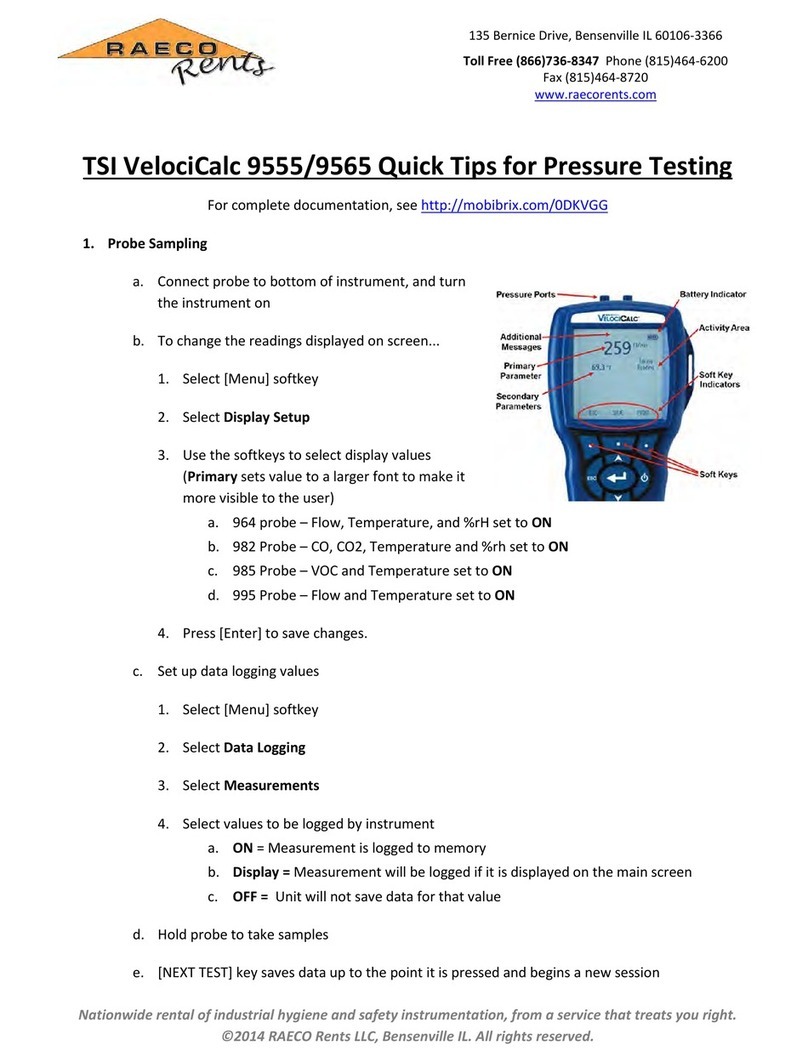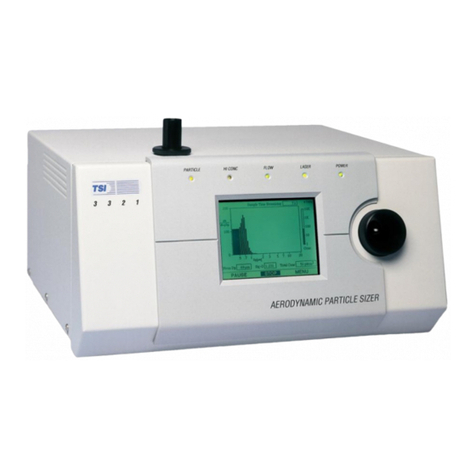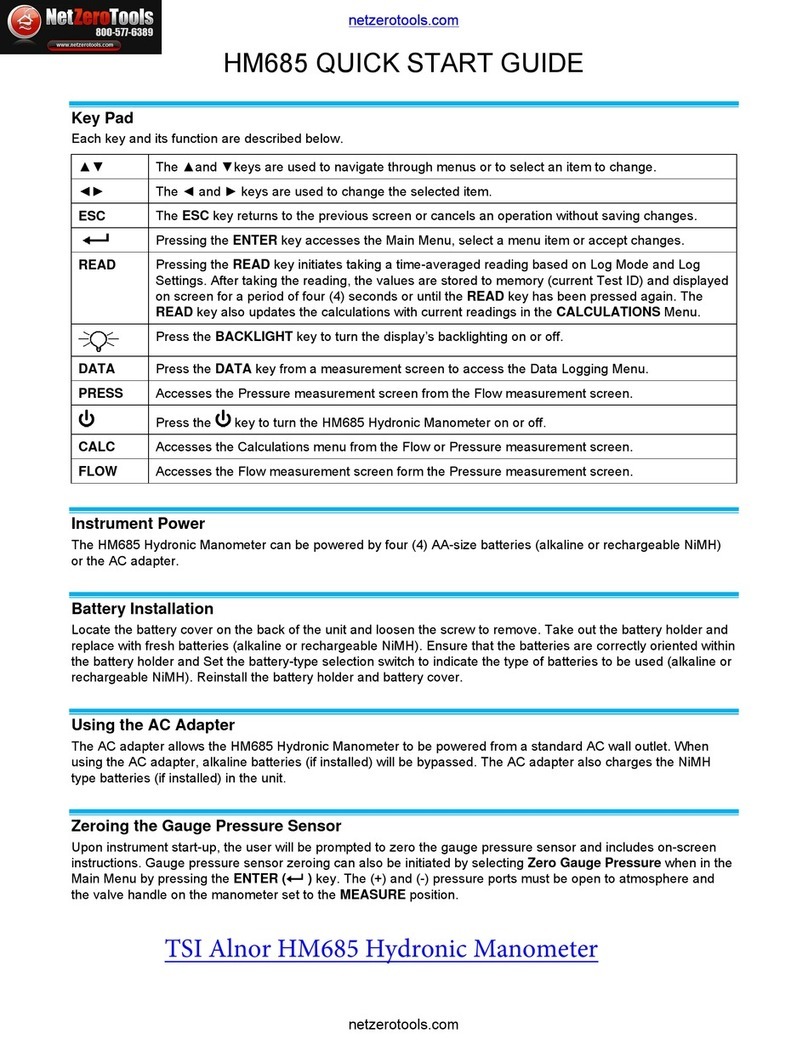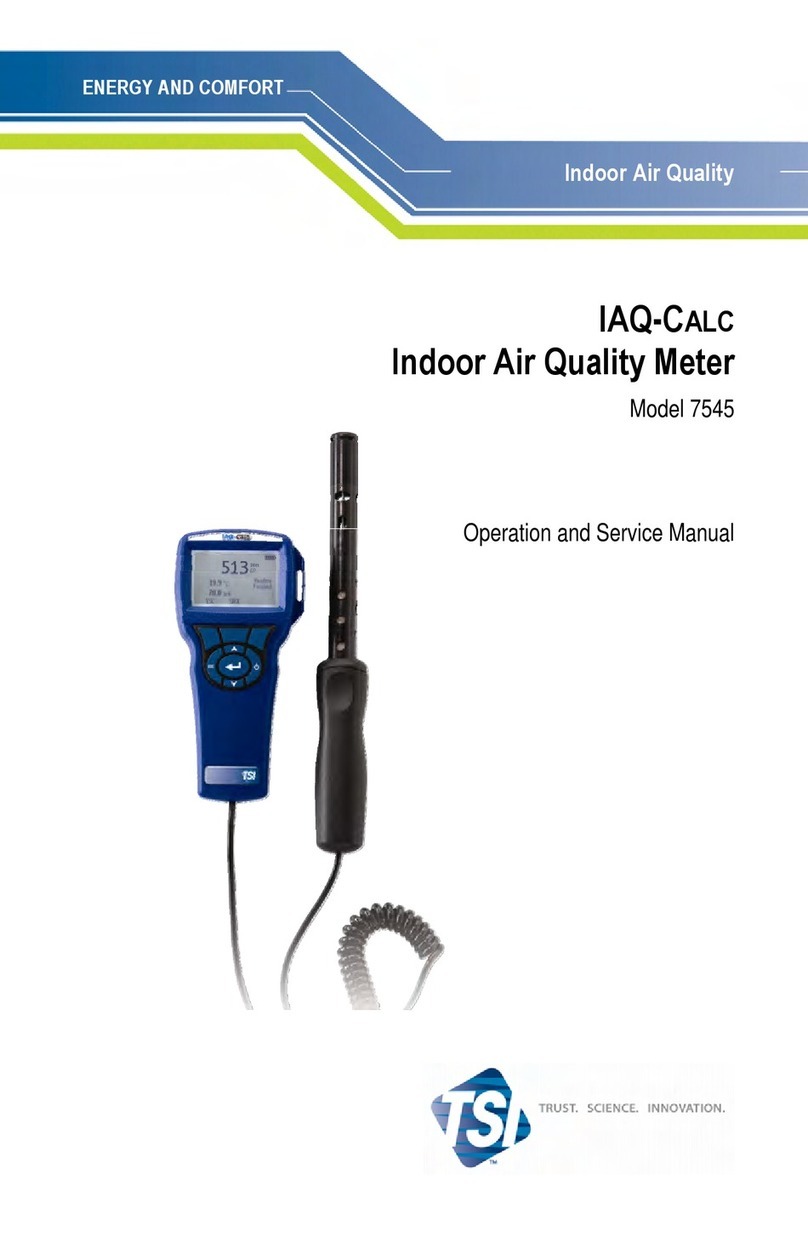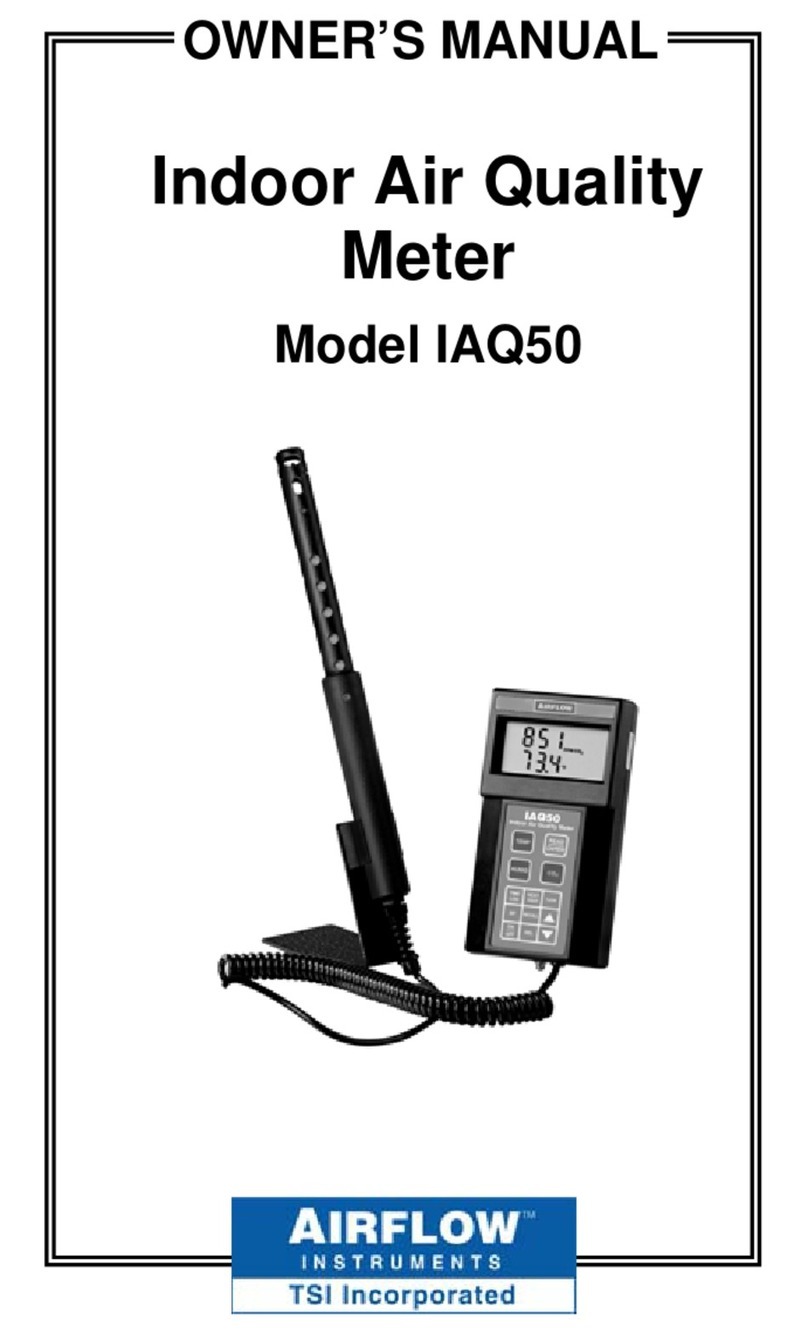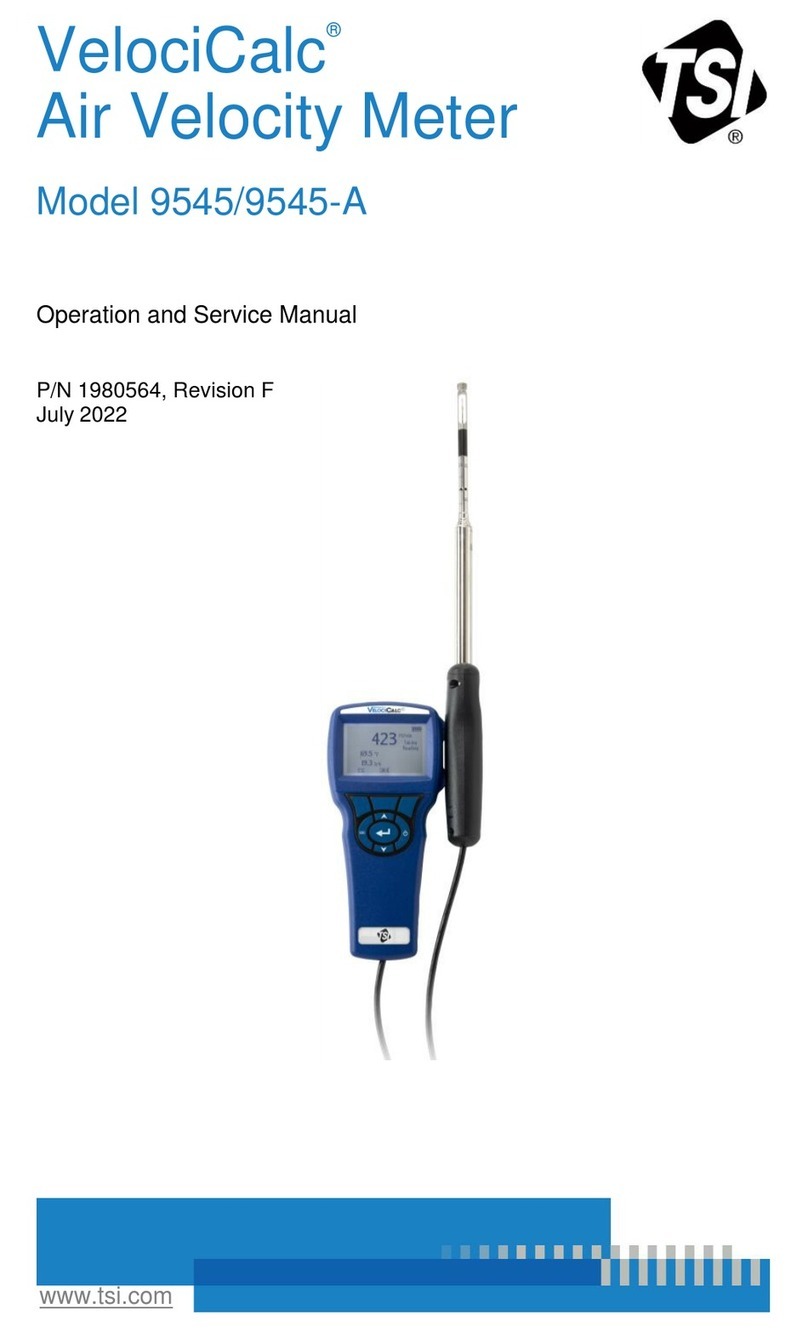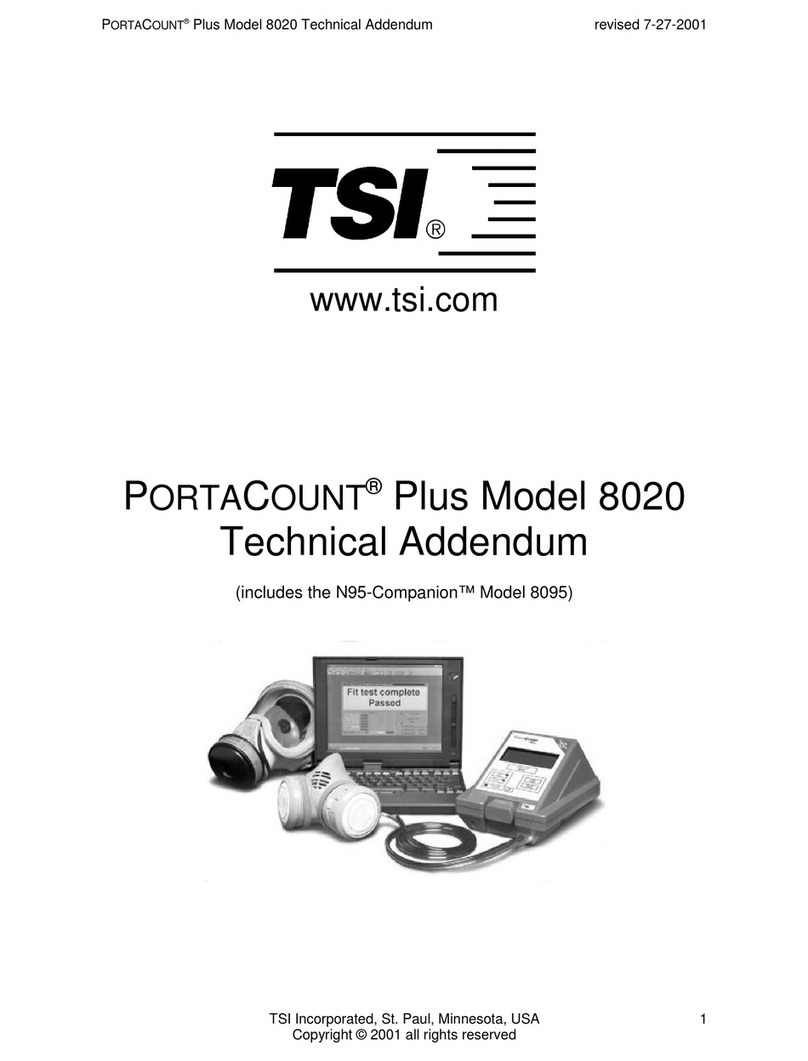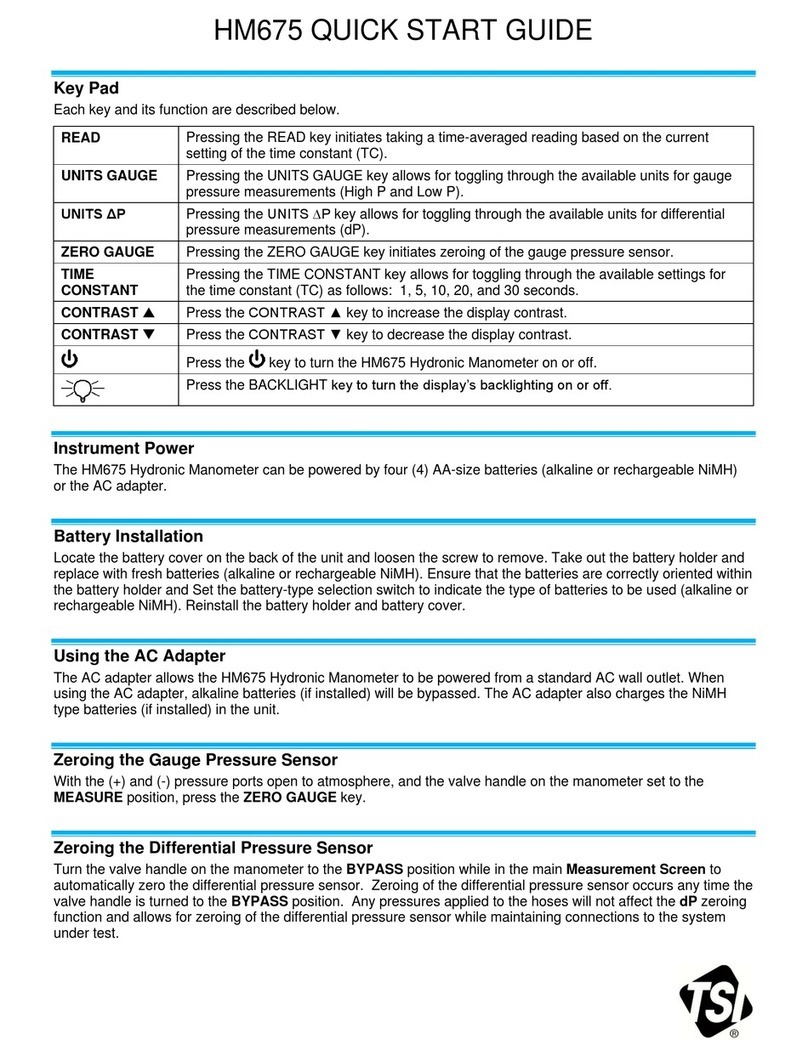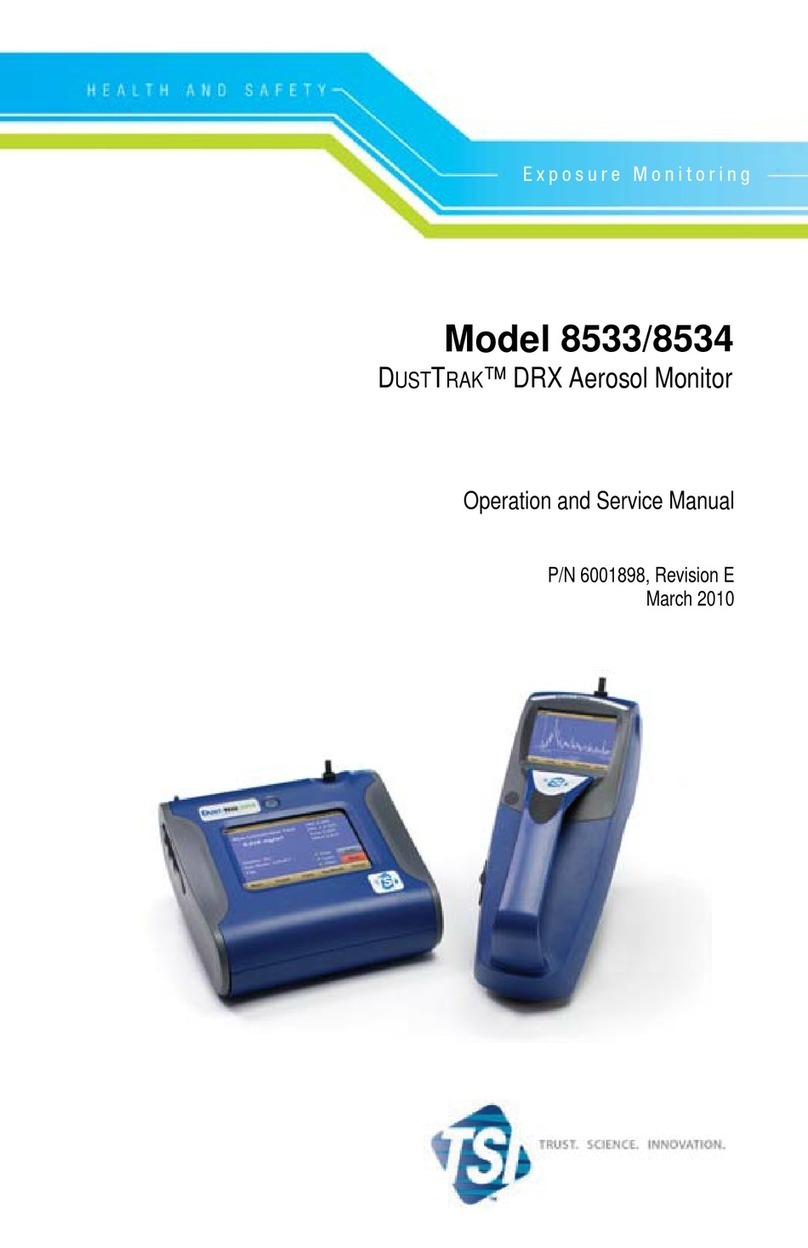TSI Incorporated –Visit our website www.tsi.com for more information.
USA Tel: +1 800 874 2811
UK Tel: +44 149 4 459200
France Tel: +33 1 41 19 21 99
Germany Tel: +49 241 523030
India Tel: +91 80 67877200
China Tel: +86 10 8219 7688
Singapore Tel: +65 6595 6388
P/N 6008233 Rev. C ©2018 TSI Incorporated Printed in U.S.A.
TF-Series Flow Station Initial Start Up / Normal Operation
The following procedure is intended for initial start-up of the TF-Series Flow Station. Following the initial
set up, no further user activity is required during normal operation.
1. Remove the cover to the electronics enclosure by removing the four screws on the cover.
2. Make sure that the 24 VAC circuit breaker used to power the TF-Series Flow Station is turned OFF until
all wiring is complete!
3. Confirm 24 VAC connection from the power source to the TF-Series Flow Station 24 VAC wire (red
wire) as outlined in the TF-Series Flow Station 24 VAC Power Connections section of this document.
4. Confirm common ground 24 VAC and signal ground connection from the power source to the TF-Series
Flow Station at the black wire.
5. Confirm TF-Series Flow Station analog signal output connection at the white wire, to the analog input of
the BAS as outlined in TF-Series Analog Output Connections section of this document. Note that the
ground of the BAS must be at the same voltage reference as the ground of the TF-Series Flow Station
and the power source.
6. Set the desired analog output options using CONFIG switches SW1 to SW4 as outlined in the TF-Series
Flow Station Analog Output Option Switch Settings section of this document.
7. Activate the 24 VAC power source to power on the TF-Series Flow Station.
8. Check to confirm that the TSI controller or BAS is receiving the analog output signal indicating
instrument airflow or equivalent velocity pressure.
9. Following a brief instrument initialization, the green Activity LED will continuously flash ON for
1 second, then OFF for 1 second. This indicates normal operation. In the event of a sensor fault, the LED
will continuously flash ON for 2 seconds, and OFF for 2 seconds.
Converting the Output Signal from Linear to Volumetric Flow—FPM to CFM
The TF-Series Flow Station analog output airflow (FPM) can easily be converted to an equivalent
volumetric flow (CFM) by multiplying the indicated flow velocity by the free area at the sensor installation
location (in square feet). For example, assuming an installation in a 12-inch round duct, using the
0 to 10 VDC scale and the 3,000 FPM full scale output range options, an output of 5 VDC from the TF-Series
Flow Station indicates a flow velocity of 1,500 FPM. (5 VDC is one-half of the 0 to 10 VDC output,
corresponding to one-half of the 0 to 3,000 FPM scale, which equals 1,500 FPM). The TF-Series Flow Station
installed duct location area in this example is calculated at 0.785 ft2(using xthe duct radius2, or 3.14 x
0.5 ft2). Multiplying the indicated instrument output of 1,500 FPM by 0.785 ft2yields an equivalent
volumetric flow of 1,177.5 CFM.
Maintenance
In most HVAC environments, periodic maintenance and calibration is not required or recommended*.
*Depending on the application, it may be necessary to periodically inspect and clean sensors using compressed air or a small brush.
Factory performance returns immediately after cleaning. Recalibration is NOT required. Periodic inspection of the sensors is
advised, and accessibility must be considered in these applications.