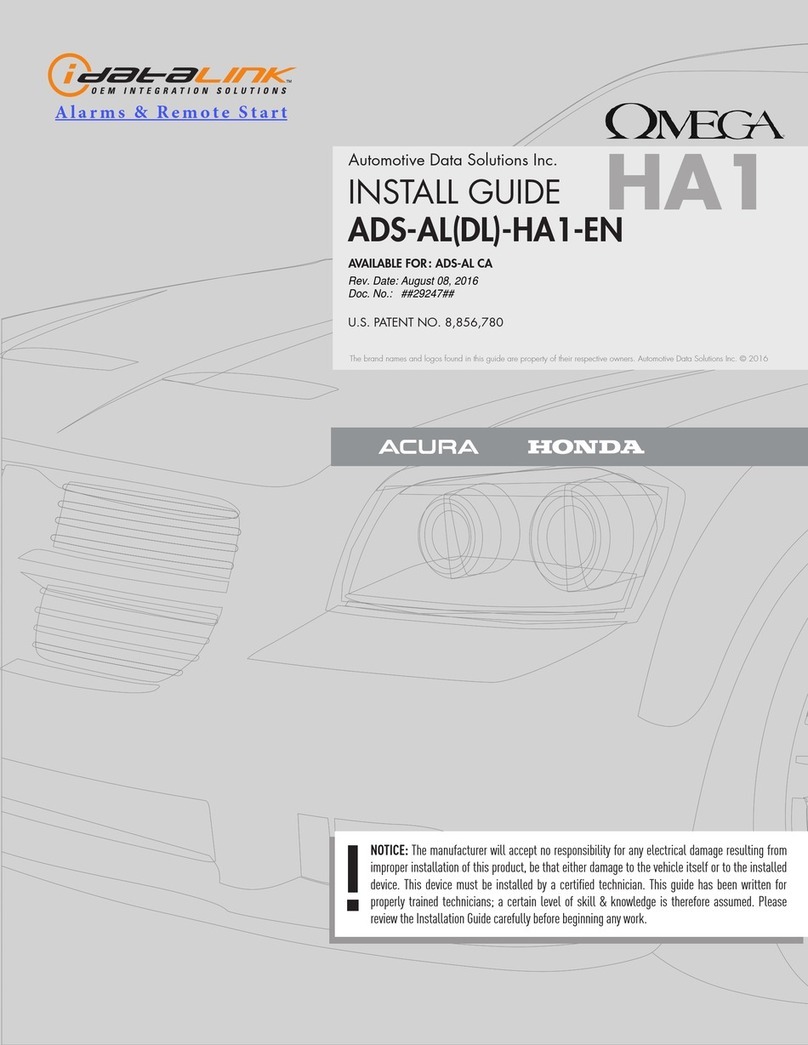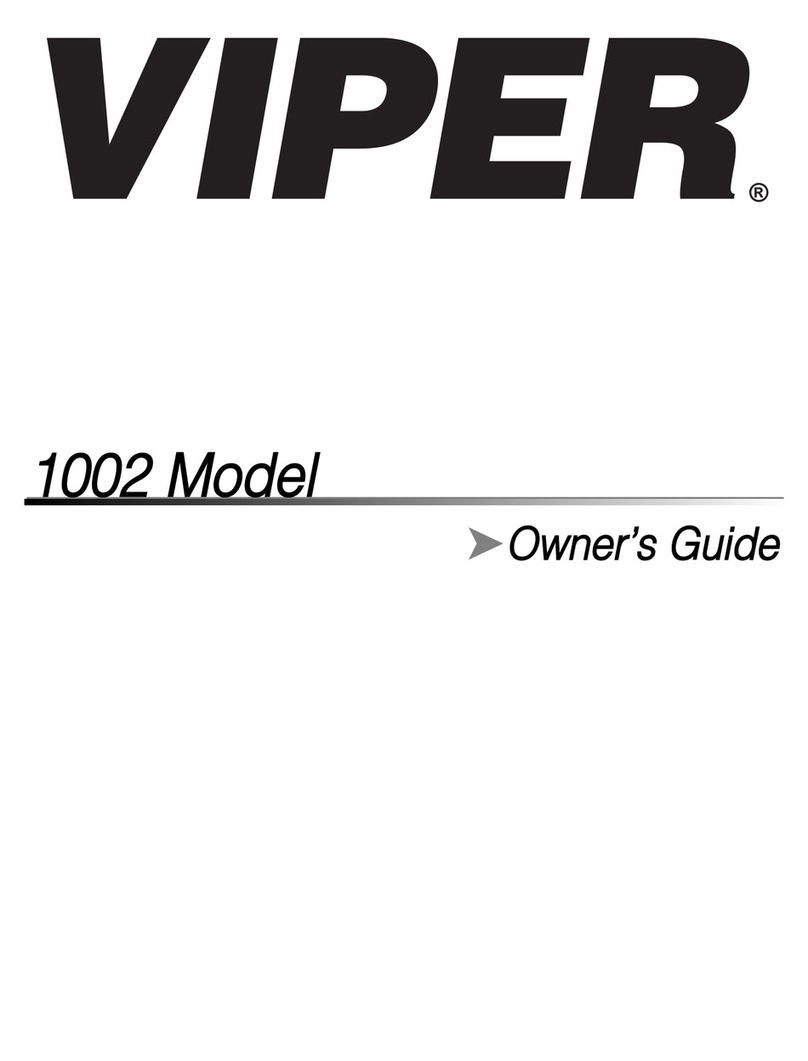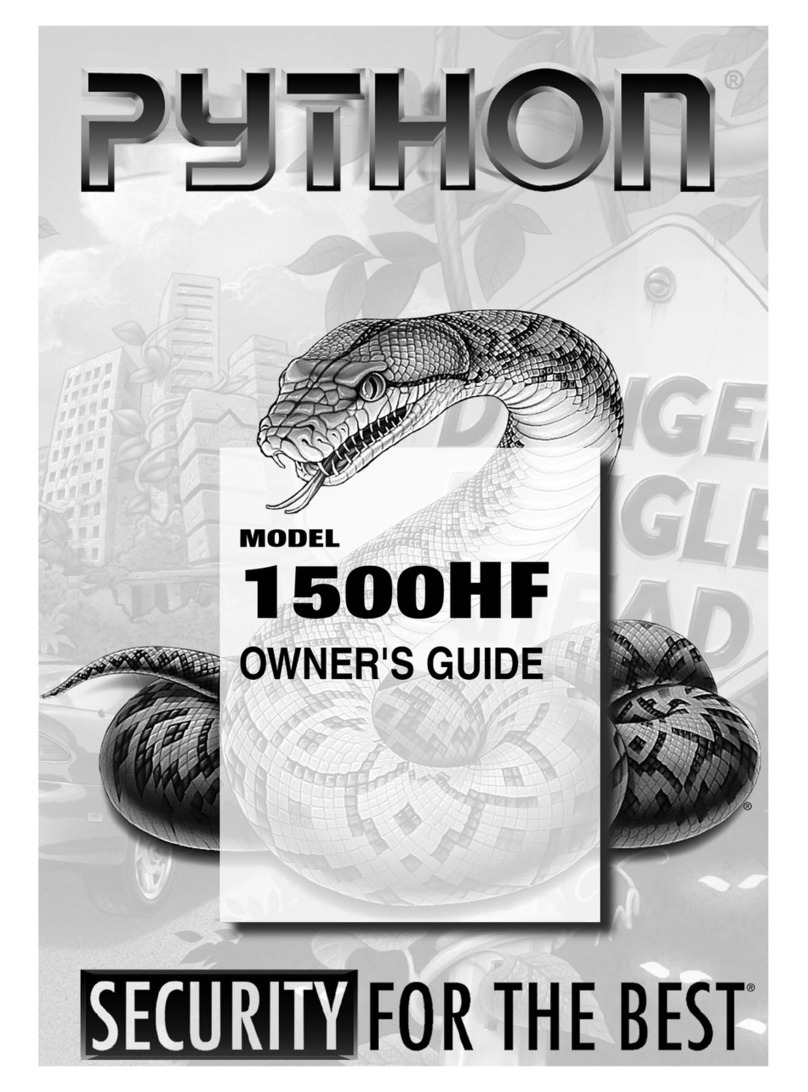TSL Mobi-Click A-136 User manual

Version 01/12
Car Alarm System „A-136“

2
Dear customer,
In addition to the user’s manual please note so me additional Information:
I. At the bottom of the product you see a wrong display of the pin assignment for
― Output2‖ . The following Picture displays the correct assignment. You ca n also find the right one in
the use r’s manual.
II. The Power cable of the connection jack 15/16 is equipped with a miniature fuse. It’s
necessary to replace this fuse, if the battery LE D remains dark (in this case there is no ex ternal
voltage).
How to replace a fuse:
1. Unscrew the circuit breaker ca refully.
2. Substitute t he miniature fuse by a fuse of the same type and nominal current (5
x 20 mm, 250 V, 0,63 A, slow-blow).
3. Screw the circuit breaker together.
Thank you for your attention.
Your Mobi-Click team

3
Table of Contents
1. Intr oduc tion.................................................................................................................................5
2. Intended Use................................................................................................................................ 6
3. Sc op e of Deliver y........................................................................................................................ 6
4. Explanation o f S ymbols............................................................................................................. 7
5. Safety Infor mation ...................................................................................................................... 7
6. Gener al No tes on Rechar geable Batter ies ............................................................................. 8
7. Pr oduct Descr iption ................................................................................................................... 8
8. Connectionsand LEDs..............................................................................................................9
8.1. Casing Overview..............................................................................................................9
8.2. Description of the Connections....................................................................................12
8.3. Notes o n the Installation ................................................................................................15
8.4. Notes o n the Electrical Connection ..............................................................................16
9. Commissioning - Fir st Steps ..................................................................................................17
9.1. Operating Volt age..........................................................................................................17
9.2. Changing the PIN Code to „ 1513―................................................................................18
9.3. SIM Card Inse rtion .........................................................................................................18
10. Gener al Descr iptions.........................................................................................................19
10.1. Product S tatus and Mode..............................................................................................19
10.2. Wireless Remote Control ..............................................................................................20
10.2.1. Product Control with the Wireless Remote Control ............................................21
10.2.2. Wireless Remote Co ntrol Battery Change...........................................................22
10.2.3. Coupling of a Remote Control tothe Device .......................................................22
11. Configur ation via Text Mes sage ......................................................................................22
11.1. Intro duction to the Command Format ..........................................................................23
11.2. Special Commands .......................................................................................................25
12. Func tional Desc r iptions....................................................................................................26
12.1. General Configuration Commands ...............................................................................26
12.1.1. Setting Time and D ate (TIME, DATE ) ..................................................................26
12.1.2. Administratio n of Phone B ook (TEL, TEL 1,…)....................................................27
12.1.3. Changing the Device Name (Name) ....................................................................29
12.1.4. Changing the PI N Code (PIN)...............................................................................29
12.1.5. Changing the Calling Sound and Volu me Settings (A UDIO ) .............................30
12.2. In- a nd O utputs ..............................................................................................................31
12.2.1. Relay Outputs (O UT1, O UT2)...............................................................................31
12.2.2. Switching Inputs (IN1, IN2) ....................................................................................33
12.2.3. Operating Voltage Monitorin g (VO LTAGE) ..........................................................34
12.2.4. Vibration Ala rm (S CHO CK)....................................................................................35
12.3. Additional Functions ......................................................................................................35

4
12.3.1. Time Limitation Alarm (HO LDA LAR M) ................................................................ 35
12.3.2. Wireless Remote Control and its Function (RFBUTTON) ..................................37
12.3.3. Reaction at Call (INCALL) ..................................................................................... 38
12.4. Position Determin ation .................................................................................................. 40
12.4.1. GSM Cell Loca tion (CELL) .................................................................................... 40
12.4.2. General GPS Localisation (GPS ) ......................................................................... 41
12.4.3. Submission of a Web Link with GPS P osition (GPS MAP) ................................ 42
12.4.4. Automatic Submission (G PS, GPSMAP, Sp ecial Function) ............................... 43
12.4.5. Energy S avings Mode (GPSSAVE ) ......................................................................44
12.4.6. Programming the „ GPSZONE―.............................................................................. 44
12.5. System Fu nc tions ....................................................................................................... 48
12.5.1. Time betw een Tw o Ala rm M essa ges (I DLEA LA RM)............................... 48
12.5.2. Voltage Hys te re sis (HYSVO LT) ................................................................... 49
12.5.3 . Resetti ng t o Basic Setti ng (RES ET SET UP) .......................................... 50
13. Resto r ing Default Setting s......................................................................................................... 50
14. Maintenance................................................................................................................................ 51
15. Disposal......................................................................................................................................51
16. Declaration of Conformity (DOC)............................................................................................... 52
17. Technical Data............................................................................................................................. 52

5
1. Introduction
Dear Customer,
Thank you for purch asing this product.
This product co mplies with the statutory nation al and European requirements. To m aintain this
status an dtoensu re safe operati on, you as the user mus t o bserve th ese operating inst ructi ons!
Read the c omplete oper atin g instr uc tion s befor e taking the pr oduct into
oper ation ; obser ve all oper atin g not es and sa fe ty in for mation.
All company names and product names are t rademarks of their respec tive owners. All rights
reserve d.
If ther e ar e any tec hnic al questions, contact:
support@tslelektronik.com.pl
Please note:
These operatin g instructions desc ribe th e function and operation at the time of prin t
(see d ate on the top right of the title page).
Changes that se rve product improvement can be performed at any time. The mos t current
operating instructi ons are offe red on ou r websites in the downl oad area fo r th e resp ective
product on our websites in a timely m anner.

6
2. Intended Use
The p roduct serves to monit or an obj ect. For this, s enso rs like vibratio n, switchi ng in puts (up
to 32 V/ DC) an d th e GPS sig nal are available. The product must only be install ed in the drive r
space, splas h-w ater prot ection is re qui red .
Two switching relays for 30 V/ DC, 2 A can b e switched remote-controlledly by consu mers or
automatically. Switching the consu me r must not influ ence the safety and o perati onal readi ness
of the v ehicle.
An ex ternal microph one and a s peak er pe rmit ph one calls. I nterio r monitori ng must be
according to the s tatutory p rovisions .
Any ot her use than describ ed b ef ore is not i ntended an d may caus e loss of wa rranty/
guarantee.
The cust omer is responsible fo r a pplicatio n of the product in acc ordance with the law. Conrad
Electronic does not assume any res ponsibility/liability ex ceedi ng applicatio n of the product as
descri bed here.
No part of this product must be modified o r c onve rt ed.
Read these operating inst ructio ns t ho roughly and c arefully, they contain a lot of important
information fo r asse mbly, commissioni ng and operati on. Obs erv e all safety information in
these operating inst ruc tions!
3. Scope of Delivery
• Car alarm system
• Remote Control
• Microphone
• Speak ers
• Light diode
• Mains cable
• Various c onnection wires
• Opera ting i nstructions

7
4. Explanation of Symbols
An ex clamati on mark in a t riangle i ndicates important notes in thes e operating
instructions that must b e strictly obse rved.
The „ hand― symbol indicates special information and advice o n operation.
5. Safety Information
The guar antee/w ar r anty will expir e if dam age is inc urr ed r esultin g fr om non-
complianc e with th e oper ating instr uc tions! We do not assume any liability
for c onsequential damage!
We do not assume any liabili ty for d amage to p r oper ty or per sonal injur y caused by
impr oper use or th e failur e to obser ve th e safety instr uctions! In suc h cases the
guar antee/w ar r anty will expir e !
•For s afety and lice nsin g re aso ns ( CE ), unauthoris ed co nversi on and/or
modific ation of th e syst em is no t pe rmitt ed.
• The system only serves to trig ge r alarms but d oes not relieve th e user fro m his
diligence obligatio n.
• Setting when the relay switches and what effects this has is subject to the a rea
of responsibility of the cust omer. The man ufac turer does not assu me any liability
for dama ge that occ urs in this cas e.
• The GPS functions only serv e to monitor prope rty. The customer is personally
responsible for compliance with the statuto ry requi re ments forf urther monitorin g.
• During inst allation and operation, observe the applicable app roval p rovisions
and the road t raf fic ordinance (Straßenv erk ehrsordnung).
• Ensure p roper co mmissioning of the sys tem . Obs erv e th e operati ng ins tructions
for i t.
• Avoid strong mec hanic al st rain on the system c omponents.
• Do not ex pose the device to any hig h te mperatures , drippi ng or spl ashing water,
strong vibrations or heavy mec hanical stress .
• Consult an ex pert w hen in do ubt as to the operation, the s afety o r the connecti on of the
system.

8
• Do not leave the packagi ng m aterial lying aroun d carelessly since such materials ca n
become da ngerous toys in the hands of children.
• Keep the device out of reach of c hildren. It is no t a toy .
• Also observe the a dditional s afety inf ormati on in th e in dividual cha pters of t hes e
instructions .
• If you are not sure about the correct con necti on or if questi ons a rise which are not covered
by the operating instructi ons, please do not hesit ate to contact us or anothe r specialist.
6. General Notes on Rechargeable Batteries
• Keep the rech argeable ba ttery out of reach of children.
• Leaking or damaged batt eries /rechargeable batte ries can ca use c hemic al burns to skin
when touc hed without the us e of adequ ate protective glov es.
• The rechargeable batte ry must nev er be short-ci rcuited or thrown into fi re. Th ere is a risk of
fire and ex plosion!
• Never open or disass emble the rech argeable battery!
• If the rechargeable battery heats up strongly when charging, in terrupt the charging proc ess!
• Never c harge the battery un obse rved.
• For reas ons of s afety, only c harge th e rec hargeable b attery on a he at -resista nt s urface .
• Ifthe rechargeable battery shows any de formation, holes o r other obvious defects, nolo nger
use the rechargeable battery and do not try to charge it.
• Dispose of the rechargeable ba ttery envi ronmentally co mpatibly.
7. Product Description
The car al arm system can be us ed to monit or a vehicle. The prima ry task is not in frigh teni ng
the thief away via the sp eake r but via live trans mission of an ala rm mess age to up to 6 phone
numbe rs by t ex t mess age.
If the sensors and ex ternal elec tronics (co nnec ted to the switching inputs) recognise any

9
impermissible i nterac tion, v arious ac tions like al arm via t ex t message and calling or switchi ng
consumers may be t riggered.
The customer may at any time perform othe r actio ns by sending tex t messa ge from his m obile
phone, e.g. determin e th e current GPS position (c oordin ation or web link ), re quest the status,
switch the relay, c heck the switc hing i nputs or pe rform a „ silent call―to hear what is cu rrently
taking plac e inside the vehicle.
The mic rophone or s peake r can be used to acc ept c alls an d call pre-set phone n umbers.
Many transv erse fu nctio ns (switc hing rel ays when deactivati ng the alarm, the call c auses an
answeri ng tex t mess age with the c urrent GPS position, etc) can be us ed by the c usto me r to
configure the p ro duct as desi red.
The GPS receiver is us ed to dete rmin e an d monit or GPS zones (Area, GeoFence), i.e. places
where the produc t may be prese nt.
The USB -interface, which is not mandatory for operatio n or c onfig uratio n can be us ed by the
customer for firmwa re updates t o receive f urther functions.
The p roduct is s ecured a gainst mani pulati on with a n i nternal b attery .
8. Connections and LEDs
The p ro duct is ex plained s tep by step in the following c hapters.
To ensure that the device is set up correctly, make s ure to read these operatin g
instructions, includi ng the safety i nstructions, completely and a ttentively before use.
Assembly and elec tric al connecti on ofthe syst em must be perfo rm edby as pecialist.
8.1. Casing Overview
1. GSM s tatus LED
2. B attery sta tus LE D
3. GPS st atus LE D
4. RF st atus LE D (remote control)
5. Ex pansion p ort
6. Mini-US B
7. Ex ternal ala rm LED and switchi ng plus input

10
8. Switc hing inputs an d rel ay connectio ns
9. Microphon e/ speake r connec tion
10. Microphon e/ speake r connec tion
11. Ex ternal power supply
12. P rogrammin g switch (RF )
13. O pening GPS ca ble
14. SIM card hold e r
15. RE SET

11
In the following , the PIN assi gnments are d escrib ed.
1. LED + ex ternal ala rm LE D
2. LED –ex ternal ala rm LE D
3. P + sw itching plus
4. Not assigned
5. IN1 switching input a
6. IN1 switching input b
7. IN2 switching input a
8. IN2 switching input b
9. O UT2 relay output common
10. O UT2 relay out put closer
11. O UT2 relay out put opene r
12. O UT1 relay out put opene r
13. O UT1 relay out put co mmon
14. O UT1 relay out put closer
15. VCC voltage s up ply pl us/+
16. GND volt age supply min us/-
All rel ays are in the condition „ OFF/RESET― .

12
8.2. Description of the Connections
GS M status LED (1):
This LED s hows the c urrent GSM st atus. For this, the LE D has the following presen tati on
opti ons:
• LED is lit green: Se arc hing fo r GSM ne twork
• LED fl ashes g reen (ev ery 1 s): Device registe red in the network
• LED fl ashes green (ev ery 1/2 s): Call / phone connecti on
• LED fl ashes red: No n etwo rk co nnection / PIN error / inv alid SIM ca rd / PUK / …
• LED off: No powe r su pply p res ent / device defec tive if volt age supply and SIM card a re
present
Batter y sta tus LED (2):
The internal battery is ch arged and managed via a separate hardware. Thus, the battery c an
also be charged when no SIM ca rd is inserted and the entire GSM hardware is deac tivated.
It is unimport ant of wh ether the batte ry is charged via the ex ternal voltage supply (on -b oard
voltage) or via USB.
This LED provides the following inf ormation:
• LED is lit red: The b attery is bei ng c ha rg ed
• LED is lit green: The ba ttery is c ha rg ed
• LED is lit re d and g reen: An error was recognised (e.g. no batte ry present)
• LED off: No ex te rn al volt age su pply present
GPS status LED (3):
This LED is used to recognise the activity and st atus of the ex ternal GPS receiver.
The f ollowing display options a re available for this:
• LED fl ashes blue: Current GPS position determined
• LED is lit blu e: GPS position not determined / determinable
• LED o ff: GPS module is in sleeper m ode / switched off / not present
RF status LED (4):
This LED s hows whet her the RF recipient of th e wireless remote control has receive d a signal
from a valid rem ote con trol.

13
Observe th at o nly correctly cou pled remote co nt rols are rec ognis ed and dis playe d. How to
couple a remote control can be taken f rom the corresp ondi ng c ha pter.
The LED has the followin g display informatio n acco rdingly:
• LED fl ashes red: Signal received by valid remote control
• LED off: Wai ting fo r signal
RF button:
You can reach the RF bu tton with a pointe d object t hrough the co rres ponding openi ng. This
is requi red t o couple a new / different wireless remote control with the p roduc t. For more on
this, see the co rresponding chapter.
Reset bu tton :
The device can b e res et to fac tory settin gs with a pointe d objec t. For more on this, see the
corresponding c hapte r.
Feedthr ough GPS r ec eiver :
The GPS rec eiver is delive re d pre-asse mbled. The GPS receive r must b e place d so that a sight
connection to the sky is present with as few obs tacles as possibl e. Partic ularly obse rve panes
that are a pplied with film or vaporise d beca use they interfere with or even block the GPS signal.
The same ap plies for front or rear win dow heati ngs.
Exter nal power supply:
Use pins 15 and 16 to supply the device with the vehicle’s battery voltage (permanent plus ).
The voltage range is be tween 6 and 32 V/ DC and thus matches nearly any im portant v ehicle
voltage.
The current load may be up to 700 mA (peak ) at bad GS M rec eption, active switching relays
and active GPS.
Two connections for speaker / micr ophone:
Either the inclu ded microphone or the speake r can be connected to the two RJ12 sock ets. Both
sockets are assigned i n precisely the sam e manner and switched i n parallel.
The PIN assignment co rresponds to that of a standard phone handset. Func tion
cannot be guaranteed for ev ery phone handset.
Exter nal LED connection:
Pins 1 and 2 are intended for connection of the ex ternal LED. Ple ase use recommended
accessories only (see www.conrad.com)

14
P+ swi tc hing plus r ec ognition:
Connect a switching pl us signal to pin 3 and 4. Functionally, howev er, t his input only serves
to directly trigg er an ala rm bec ause the switchin g plus refe rs to an impermissible ac tion in the
„ ALARM E NABL E―mode.
The reference potential is GND f rom th e ex ternal powe r s upply (16 ). No v oltage abov e 3 2 V
must be present here.
To avoid unintended short circ uit for wiring, only th e „ P+― pin (3) is assigned. The
other pin was not c onnect ed. T heref ore, if no reaction a ppears w hen the switc hing
plus is activated, this pin may h ave been c onnecte d.
Switching inputs IN1 / IN2:
The pins 5 and 6 for „ IN1― , as well as 7 and 8 for „ IN2― serve to rec ognise va rious switching
conditio ns in th e vehicle. These lines can be directly connec ted, e .g. to lamps, doo r c ontacts
or other switch able c ons umers. An int egrated rectifie r and optoc oupler p rot ects the device
from pola rity rev ersal and short circ uit.
It must only be ensured that a volta ge difference of at least 4 V and no more than 32 V is pendi ng
between the two pins (no matter the p olarity) an d th e resp ective switchi ng in put is rec ognis ed
as „ HIGH― . A voltage of less than 2. 5 V is securely interpre ted as „ LOW― . The area between
serves to p rev ent multi ple alarming and can only be assigned to a level under s pecific
circums tanc es. For more o n this, see th e c orres ponding chapter.
Relay switching outputs O UT1 / OUT2:
The device has two relays with alternate contract that are intended fo r a voltage of 30 V and
a cu rrent of 2 A.
When a higher power is to be switched, the co rrespondi ng relays mus t be
conn ected ex ternally.
The relays are not bistable and acco rdin gly return to „ OFF― or „ RESET― when all voltage
supplies (batte ry, USB , ex te rnal volta ge) drop or a syste m res et is performe d.
Observe th at the device for the relays has no ex tra f use inst alled. Th erefo re ,
provi de an ex ternal fuse if requi red (dependin g on application cas e).
Imprope r wirin g and sw itching of impermissible cons umers (buzzer, igniti on plus )
may c ause a risk of short ci rcuit, fire and loss of the general operating p ermit.
Expansion po r t:
This port was in tended for possi ble ex pansions. This is possibly avail able o n our
website: www.mobi-click.c om.de .

15
USB connection:
You may us e this USB connectio n to update the produc t firmware to the latest v ersion. For this,
theco rresponding update programmes may beprovidedon the product sideatwww.conrad.com.
The software version cu rrently installed on the product can be taken from every answer text
mess age.
Ideas and wishes for new f unctions of the product can be put on the forum page. Wh ere
technic ally and economic ally possi ble, w e w ill always try to sensibly put this i nto p ractic e.
8.3. Notes on the Installation
• It can be inst alled i n any positio n.
•Observe t hat there is enough space for cables when c hoosi ng the inst allatio n position.
Strongly bent ca bles (particul arly ri ght behi nd the plug) inc rease the risk of cable breaks and
may ca use c ontact problems in th e pl ug. The PCB is under a st rong mechanical s train due
to this.
• To warrant the device functi on, choose a mounti ng site where the GMS network rec epti on
is as goo d as possible.
•The application site should b e p rotecte d against ove rheatin g of the device, ex cessive
moisture and dus t.
• The p roduct s hould be take n to a site where vehicle vibratio n can be measured.
• The prod uct must not be s ubject to c onti nuous st rong vib ra tions (vibrati ng machi nes, direct
motor/chassis c ont act, etc .).
• The produc t is not protected agai nst weather and there fo re must be installe d insid e the
vehicle .
• Observ e th at the SIM ca rd holde r p osition was plac ed close t o the c asing holde r on p urpos e.
You may use a corresp ondi ng screw to secu re the SIM ca rd against im permissibl e remov al.
Replacing the ba tter y:
If the battery must be repl aced, o bse rve the following i nstructions:
1. All removal cable connectio ns mus t be rem oved from the device ; separate it f rom the
power su pply under all circums tanc es
2. Remove the SIM card.
3. Loos en the 4 screws on the p roduct bottom; turn it out.

16
4. Now the casing may be used ca refully; do not apply any force!
Observe the GPS rec eiver! It may be necessary to loosen the sc rews at the G PS
cables for relief.
5. The batte ry is connec ted to the main PCB via a pl ug secured agai nst pol arity reversal;
carefully disconnect th e battery.
Any changes in the v ehicle that become necessary for the inst allatio n of the al arm
system or other c ompon ents must be ca rried out in such a way that neith er traffic
security nor th e c onst ructi onal an d func tional stability of the car are af fect ed.
The o peration permit may lapse eve n w hen s awing out th e sheet p art.
No parts m ust be installed in the ai rba g tri gger area becaus e this may caus e injury to the
vehicle passe ngers i n cas e of accident.
Neve r loos en th e plugs for an airbag, which may cause unintended triggering of t he airbag or
functional imp airment.
If there are any d oubts rega rdin g selecti on of the inst allatio n site, inquire fo r information from
your car v end or.
Before d rilling the bo res, make s ure that no elec tric c ables, brak e lines , the fuel ta nk or simila r
are damaged.
When using tools to i nstall your alarm system, obs erv e the t ool manufac turer’s safety
information.
When i nstalling the product, take in to considera tion the risk of acci dent which ca n a rise from
devices b eing torn away in the case of an accid ent. T heref ore, you should sec ure eve ry
component in a place where it cannot be dangerous to passe ngers .
In d oubt, installa tion must be performed by a s pecialist.
8.4. Notes on the Electrical Connection
• The maximum load resilienc e in the rel ays mus t not be ex ceeded. If requi red, th ey m ust be
protected f rom ov erl oad with additional ex te rnal fus es.
• The ex ternal c ables must be kept as short as possible an d remaining line len gths m ust not
be coiled.
• Too-st rong temperatu re fl uctu atio ns may l ead to tempo ra ry im pairment and requi re manual
rese t in ex treme cases .

17
• The produc t is not intended for th e „ Safety― area an d th erefore does not corres pond to any
SIL/A SIL l evel.
The elect rical c onnection must be made by a speci alist.
To avoid short circui ts and resulti ng damage to the devic e, the negative pol e (G ND/
earth ) must be discon nect ed during connection.
Only connect th e negative pole of th e vehicle battery when you have c ompl etely
connected the device and checked th e connectio ns.
Observe th e no tes of the vehicle manufacturer so that the st ored d ata of the v ehicle
are not lost (e.g. radio c ode).
You should only use a voltmeter or a diode test lamp for checki ng the v oltage on
the on-board cables as normal test l amps cons ume ex cessive currents and c an
thus damage the electronic system of the car.
When l aying the cables, make sure that they are not squ eez ed or scoured on s harp
edges. Use rubber grommets for the feed-though poin ts.
When placing the s enso r lines in the t runk, use rubber sleeves or something simila r
to avoid i mpairin g ti ghtness of the vehicle in te rior.
When placing the lines in d oor pillars, etc., ensure that you do not impair any safety-
relev ant devices (e.g. side airbags ). The lin es must not be pl aced in the airbag
trig ger area.
9. Commissioning - First Steps
Prio r to c ommissionin g th e p roduct, c heck whethe r it is suited fo r the intended applicatio n!
In case of doubt, always contact a specialist, ex pert or the m anufacturer of the produc ts use d!
The following is n eeded fo r operation and configuration of th e device:
• A common mobile phone with SIM card for c onfi gu ratio n of the d evice.
• An additional SIM c ard (prepaid o r c ontrac t) for the d evice.
• A voltag e source (USB po rt or di rect volt age sourc e)
9.1. Operating Voltage
The product may be supplie d with powe r via USB as well fo r testin g. The battery LED shows
whether the operating v oltage was connected correctly, no matter the d evice s tatus:
• LED off = n o ex te rnal volta ge supply

18
• LED green/red = ex ternal v oltage supply pres ent
9.2. Changing the PIN Code to „1513“
Every SIM card has a PI N code. Bec ause the car al arm system uses its own PIN processing,
the SIM ca rd PIN code must be changed to that of the produc t.
The following steps ar e r equir ed fo r this:
1. The SIM ca rd in tended for th e car ala rm syste m must be inse rted in a mobile phone.
2. Acc ording to the op erating i nstructions of the mobile phone, the PIN code must be
changed to 1513.
3. The SIM ca rd with th e changed PIN c ode must be remov ed from the mobile phone.
4. The SIM card with th e changed PI N code can now be inserted in the intended device slot.
The SI M c ard slot fo r this is on the short d evice side.
9.3. SIM Card Insertion
The SIM ca rd with the PIN number „ 1513― must be inse rted in the device as sh own in the
figu re on the right.
After ins ertion of the SI M c ard, the device switches on automatically; this is signalled by the
green flashin g GS M st atus LE D (1).
First, the LED1 remains lit green (netwo rk searc h ); after a few sec onds, th e LE D1 s houl d
start flas hing (netwo rk found, d evice ready fo r operation ).
If the gre en LE D does not start to flas h, there is no connectio n to the GSM network. In this
case, the network quality and f uncti on of the SIM ca rd must be insp ecte d at the product sit e
with a separate mobile p hone.
If the LE D1 flas hes red, there is an error when co nnec ting t o th e GSM provider or the PI N

19
number is incorrec t. In t his case, the device must be reset to factory settings. Furthermore, t he
SIM ca rd (PI N/PUK /activ ation ) must be insp ected an d the receive r quality at the device
position m ust be ve rified with a s eparate mobile phone.
If the device us ed t o be use d with another SIM c ard, there is the option of the PIN
number in the product b eing c hanged an d no lon ger matchi ng the PIN number of the SIM
card. In this c ase, reset the device to fac tory se ttings (s ection „ Factory Reset― ) an d manually
set the SIM card PIN in y ou r mobile p hone to PIN „ 1513― .
The SIM c ard may hav e b een l ocked in the meantime and must be unlock ed with the P UK.
10. General Descriptions
This product is not a common alarm syste m. The GSM /GPS function inc rease the functional
scope and thus also c omplex ity. In th e followin g, th e most im portant items that you should
know and obs erve when using the product are noted.
• These ins tructions assume the functio nal sco pe at the time o f initi al delivery. The opti on of
the firmware update may add new func tions via the USB in terfac e.
• All tex t message answe r ex amples are to be u nderst ood sym bolically. Actu al implementati on
may vary. The ex amples sh ould only s how the in formation to be ex pected, their format and
writing.
10.1. Product Status and Mode
The al arm system fu nctions of the product have only two operating modes:
„ALARM ENABLE“(alar m acti vated)
To get to t his mode, use the rig ht button o n th e remote control, th e t ex t message
command
„ALARM E NAB LE―and, depending on configuration, e .g. a call.
Whethe r or not the alarm is active can be see n by the ex te rnal ALA RM LE D at the l atest. If it
neith er flas hes nor is lit, the p roduct ca nnot be in th e al arm st ate.
Only in this mode can the product send tex t messages in dependently an d without any
customer in teraction, and perform a recall depending on configuratio n.
This only takes place when an activated alarm so urc e recognises a n alarm i ncident (vi bratio n,
too-low ex ternal voltage, switching inputs, etc.). Only in this case, all phone numbers in the
device phonebook (not that of the SIM ca rd) will rec eive the c orr espo ndin g al arm t ex t
mess age.

20
The phone nu mber for a recall must be config ured separately in the corresponding command.
Transfer to this mode is signalled with th e foll owing sound sign al using the ex ternal s peak er:
1/4 s sound low —> 1/4 s sound high
„ALARM DISABLE“(alar m deactiva ted )
In this mode, GSM costs may only arise when cust omer interacti on t riggers it. The produc t only
sends tex t mess ages if a tex t m essag e with the correct PIN or a c all from a phone number in
the phone b ook has been rec eived, depending on configuration.
The device will only call on direct co mmand anymore (tex t message, button, call, e tc.) from the
custome r. The produc t t hen also cannot trig ger an ala rm.
Transfer to this mode is signalled with th e foll owing sound sign al using the ex ternal s peak er:
1/4 s sound high —> 1/4 s so und low
Switching plus (P+)
If the switching plus s hould be activated (12 V ) while the alarm is active, this is recognised as
an ala rm situation and an ala rm is triggered. Deactivati on of the switching plus in case of alarm
has no eff ect.
When the switching pl us is active, no alarm sound can be output via the speaker. This has been
chosen for s afety reasons to p revent the driver from b eing annoy ed o r su rprised by the sudden
alarm, which may caus e an accident.
Call (inc oming)
A call from an unk nown phone numb er will be rejected at once when the alarm is activ e
(„ A L A R M E N A B L E― ) .
Fork nown phone n umbers,the campai gn dep ends onthe settings for the
„ INCALL― command.
10.2. Wireless Remote Control
The product has a wireless re mote con trol included that triggers b oth the alarm mode and a
configuration-dependen t ac tion .
Table of contents
Popular Car Alarm manuals by other brands
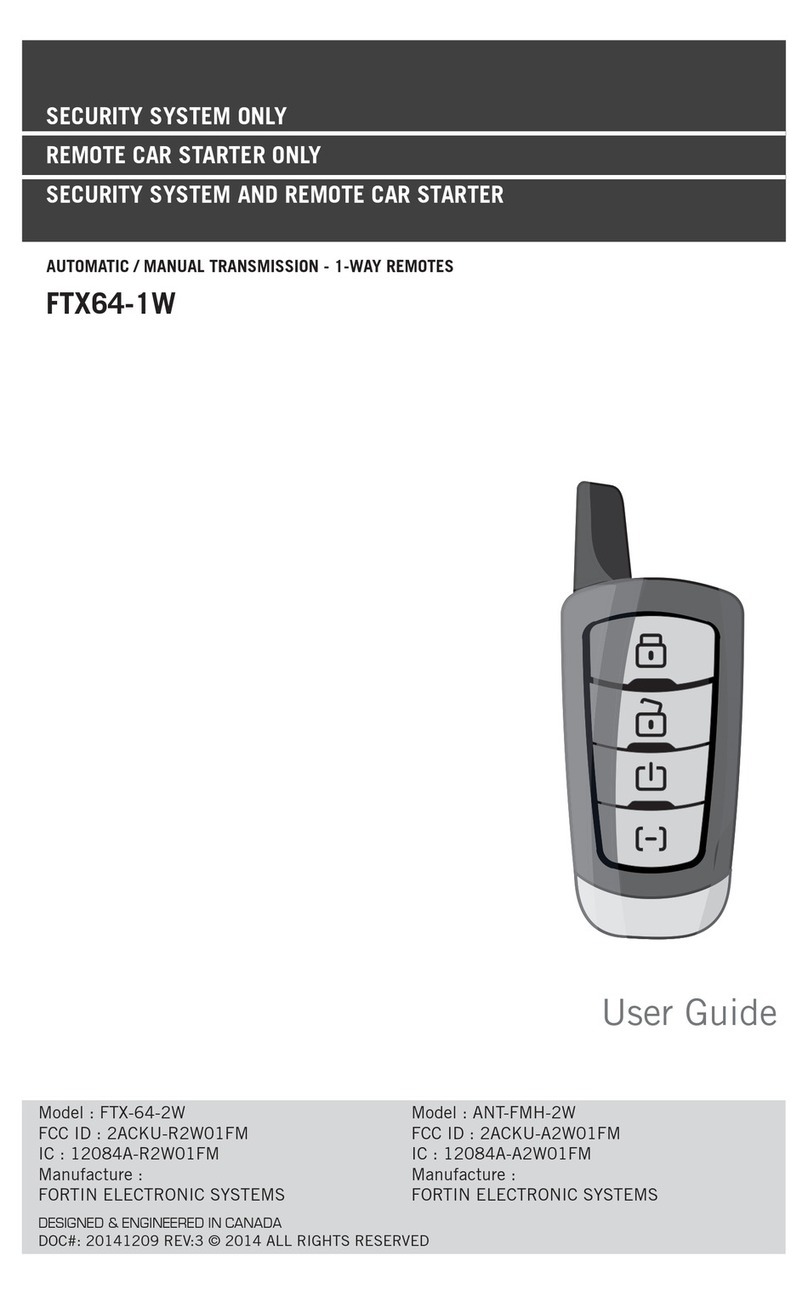
Fortin Electronic Systems
Fortin Electronic Systems FTX64-1W user guide
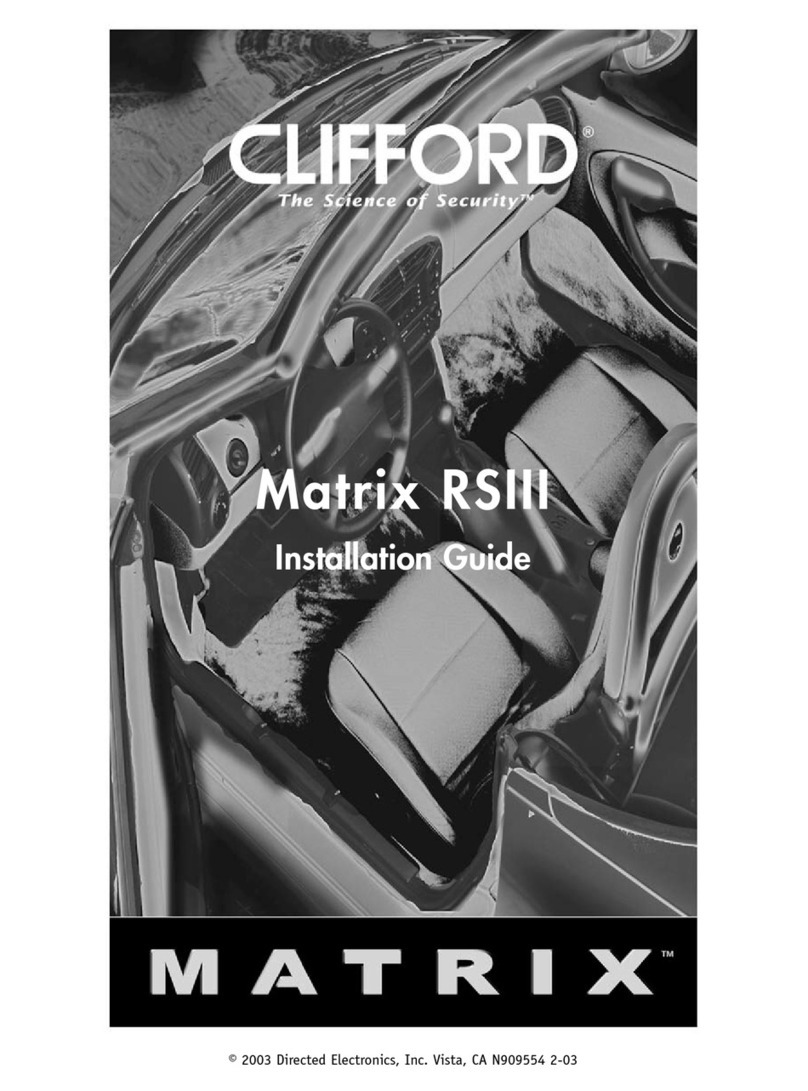
Clifford
Clifford Matrix RSIII installation guide
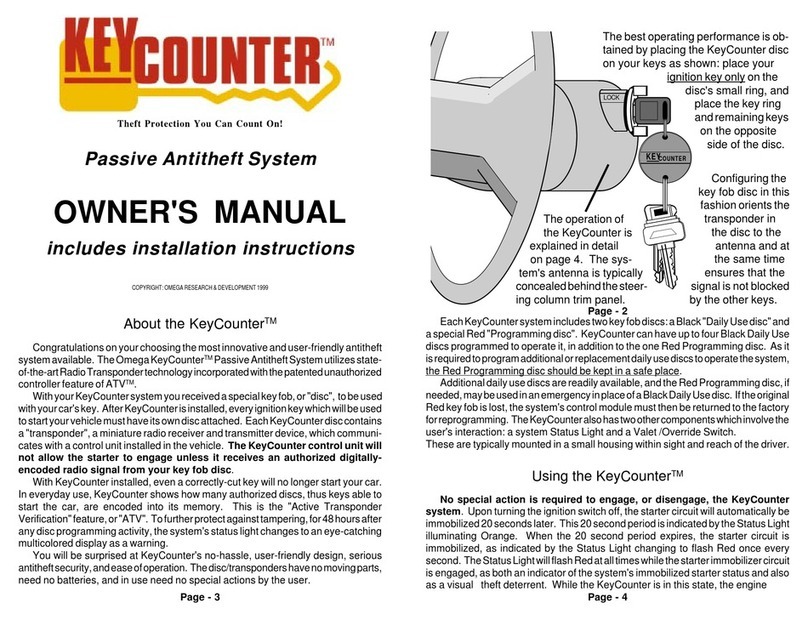
Omega
Omega KeyCounter Passive Antitheft System owner's manual
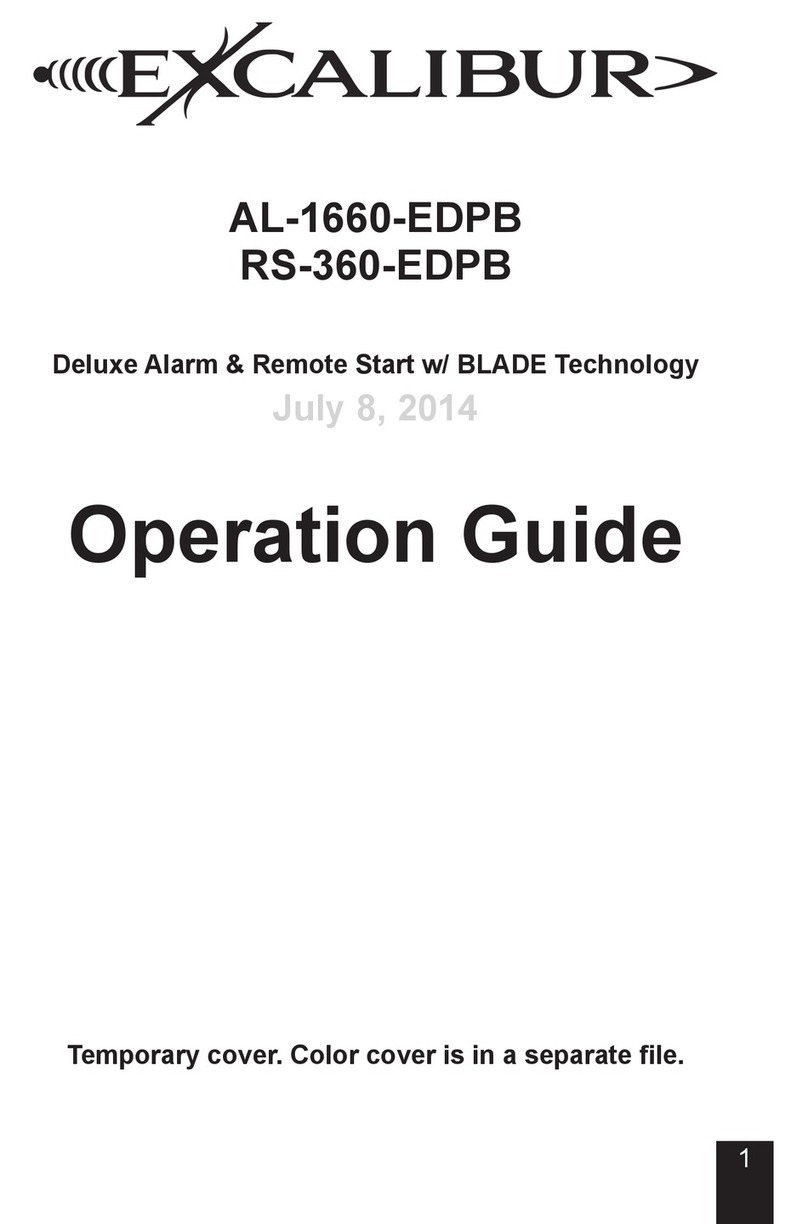
Excalibur
Excalibur AL-1660-EDPB Operation guide
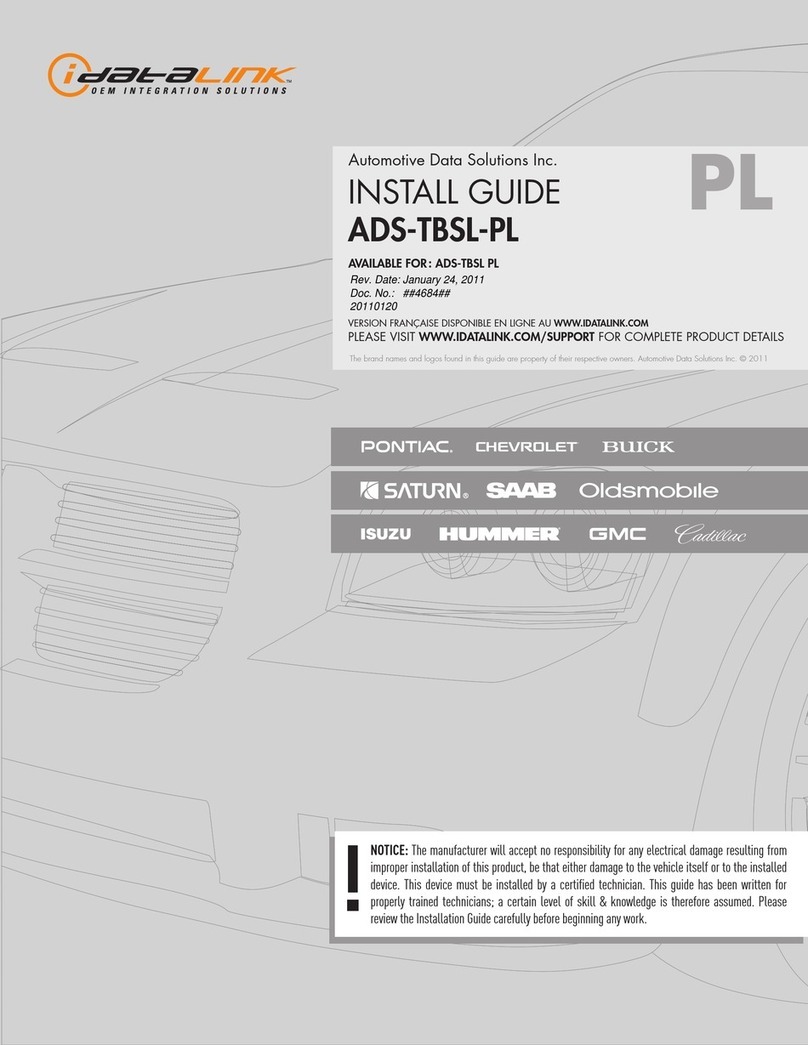
iDataLink
iDataLink ADS-TBSL-PL install guide

Prestige
Prestige APS-997C installation manual

Directed Electronics
Directed Electronics Valet 561T installation guide
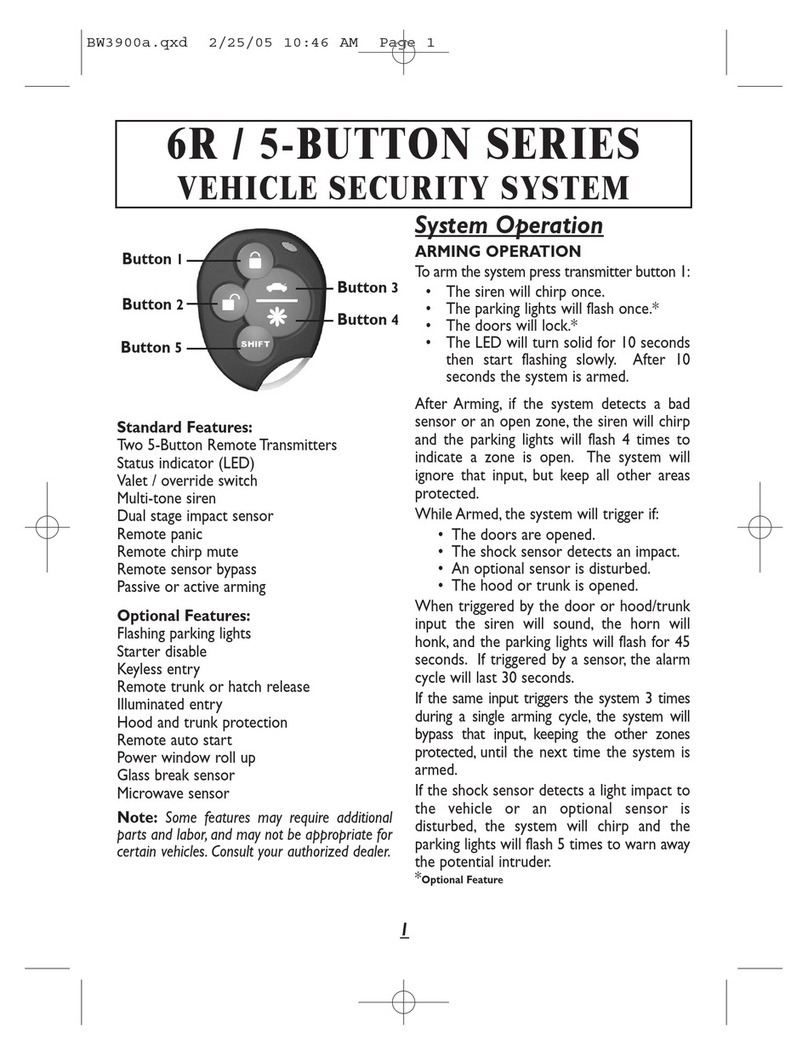
Black Widow
Black Widow BW 3900 user manual
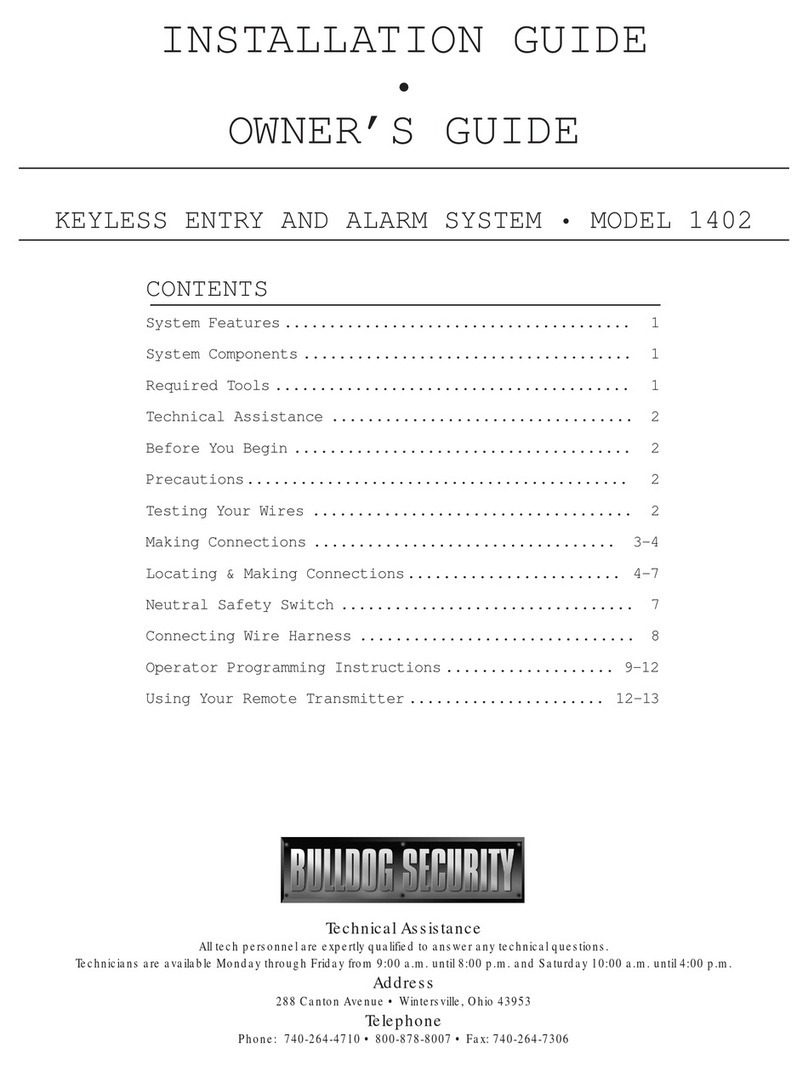
Bulldog Security
Bulldog Security 1402 Installation and owner's guide

CrimeStopper
CrimeStopper CS-9002 Installation information

Bulldog Security
Bulldog Security 1101 installation guide

AUTHOR Alarm
AUTHOR Alarm Kvant 120 operating manual