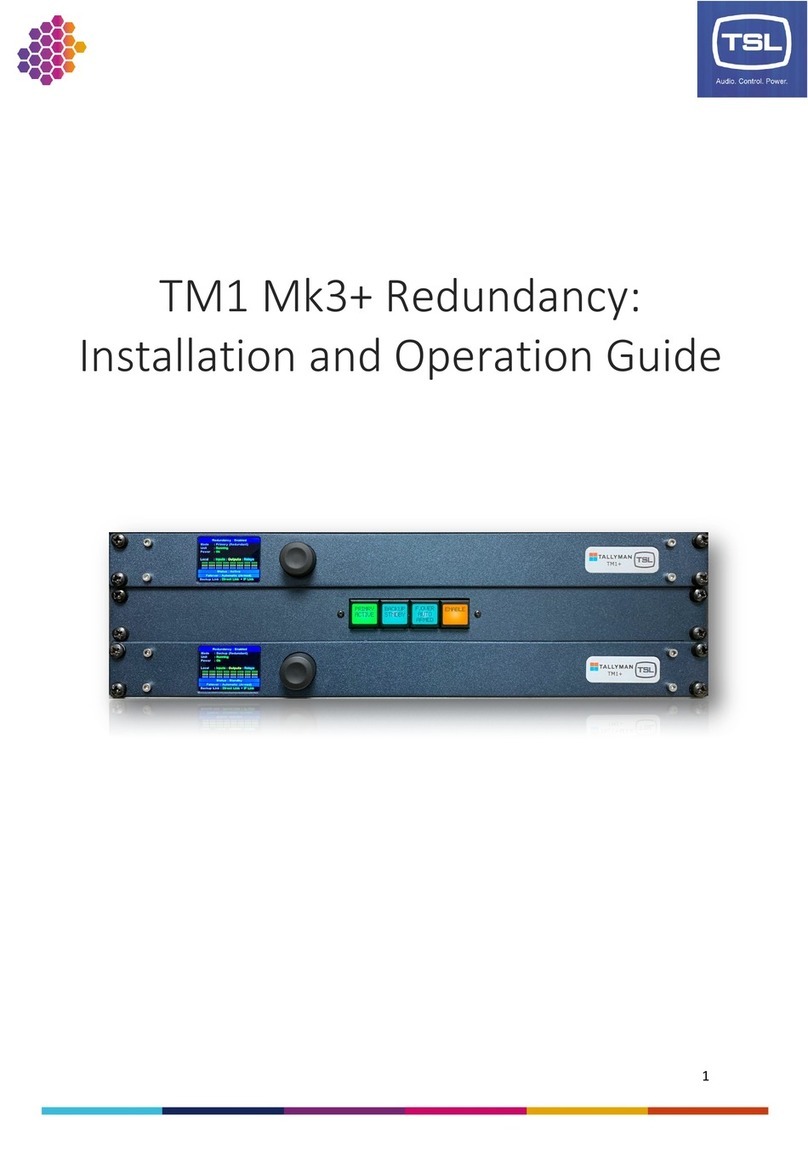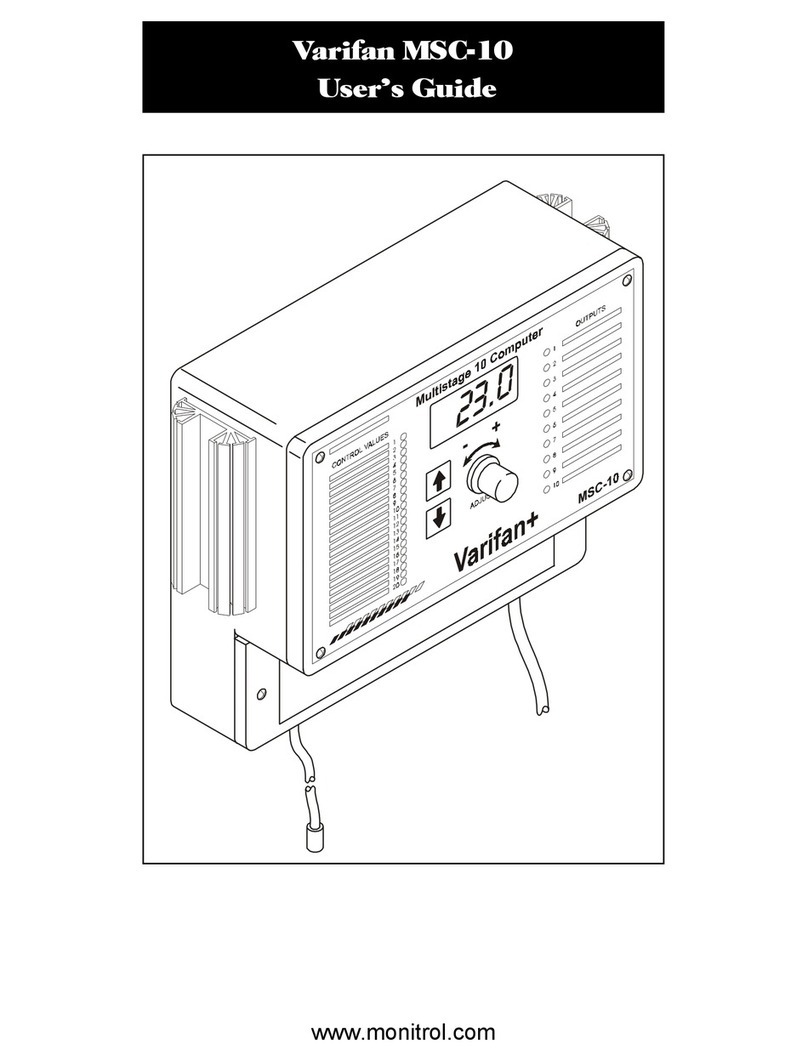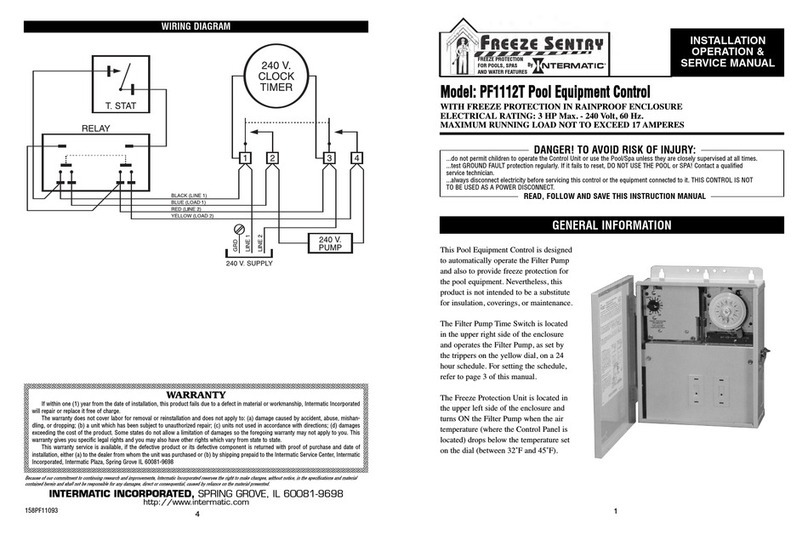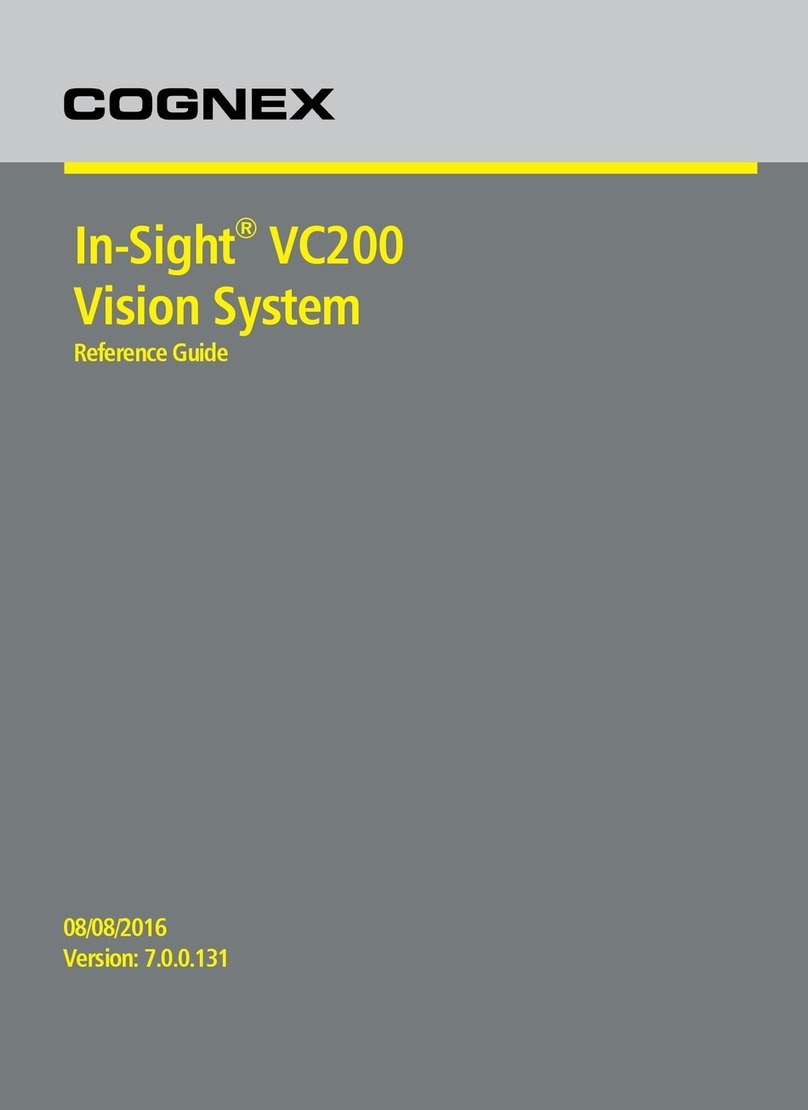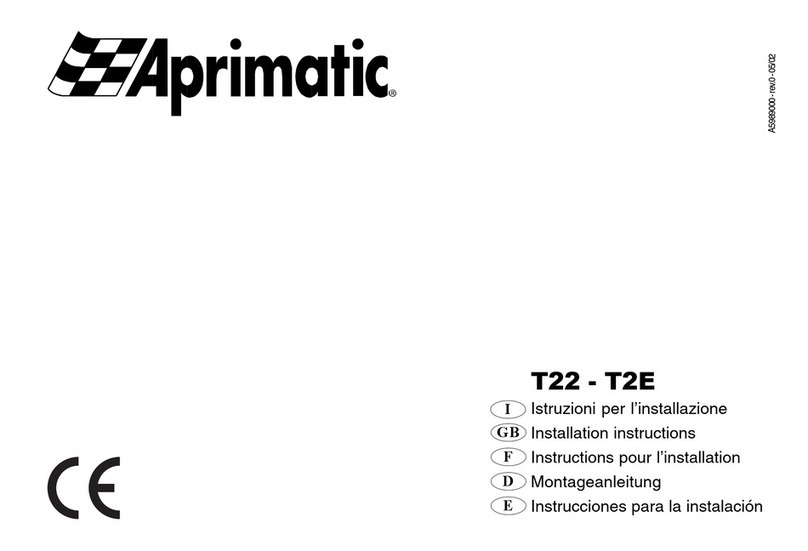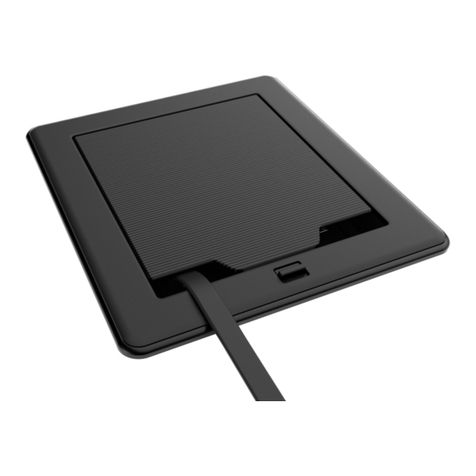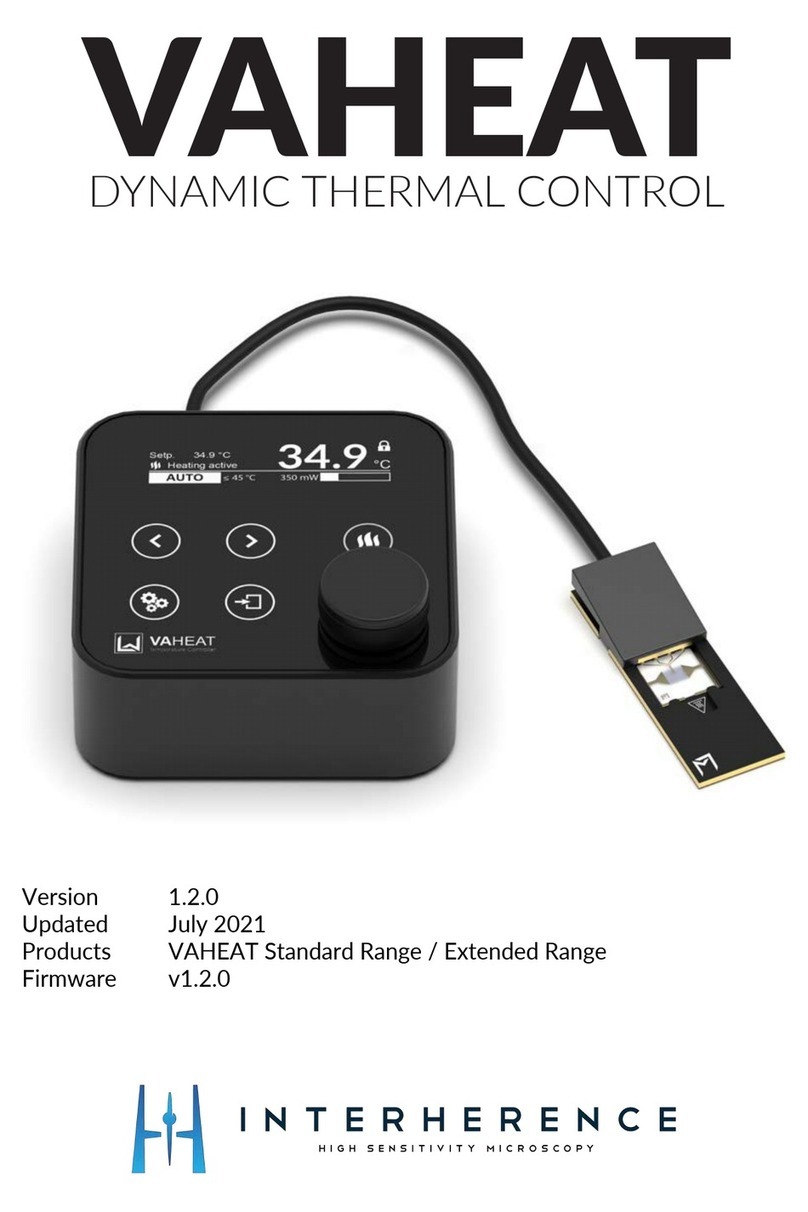TSL TALLYMAN TM1-Mk2 User manual

TM1-Mk2
TM1-Tally
TM1-Mk2+
TM1-Mk3+
Installa�on Manual
Issue 2
Notes:
Serial Number 68983 onward

2 17

Introduction 4
Installation 5
TM1-Mk2+ and TM1-Mk3+ 5
Connections 5
Pin-out details 6
Default IP 9
Initial setup 9
TM1-Mk2+ and TM1-Mk3+ 10
Connections 10
Pin-out details 11
Initial setup 15
Safety 16
Installation 16
Earthing/Grounding 16
Mounting 16
Power 16
Warranty, maintenance and repair 17
Failure during warranty 17
Technical support information 17
TSL returns procedure 17
3 17
Contents

4 17
Introduc�on

5 17
Installation
TM1-Mk2 and TM1-Tally
Connections
GPIO 1-32
GPIO 33-64
COM1
COM2
COM3
COM4
Ethernet 1
Ethernet 2
Power

6 17
Pin out details
Ethernet
Signal Name RJ-45 Ethernet Pin
Numbers
Crossover Cable
Pinouts
Comm Ports
Pin Numbers
Signal
Pin Numbers
Signal

7 17
GPIO
GPIO INPUT/OUTPUT CONNECTORS
D37 SOCKET

8 17
GPIO inputs
GPIO outputs

9 17
Default IP
Initial setup

10 17
TM1-Mk2+ and TM1-Mk3+
Connections
GPIO 1-32
GPIO 33-64
Relays 1-16
Relays 17-32
COM1
COM2
COM3
COM4
Ethernet 1
Ethernet 2
Power

11 17
Pin out details
Ethernet
Signal Name RJ-45 Ethernet Pin
Numbers
Crossover Cable
Pinouts
Comm Ports
Pin Numbers
Signal
Pin Numbers
Signal

12 17
GPIO
GPIO INPUT/OUTPUT CONNECTORS
D37 SOCKET

13 17
the Relays will always occupy the first 32 Outputs

14 17
Relay outputs
RELAY OUTPUT CONNECTOR D37 SOCKET

15 17
Initial setup
Front Panel Setup
TM1-XXX Menu Layout - Redundancy Mode
IP1
IP2
Setup Menu
Unit Management
Redundancy
Back
Unit Conguration
Information
:
:
xxx.xxx.xxx.xxx
xxx.xxx.xxx.xxx XXX
XXX
Ref PIO 1 - 32
Ref PIO 33 - 64
Unit Conguration
Save
Cancel
Mode XXX
:
:
:
XXX
XXX
Tallyman Version
System Version
Hades Version
Info Menu
Front Panel Version
Back
WARNING - Changing the unit's mode will
clear the current conguration.
Redundancy: XXX
Back
Mode
Activate Unit
Failover :
:
Partner
XXX
:
XXX
Link
Unit :
:
XXX
XXX
XXX
TMRPConnections
Back
Delete Conguration
Unit Management
Restart Software
Factory Restore
Reboot to Bootloader
Restart Unit
Exit Without Delete Conguration
Delete Conguration
WARNING - This will delete the
conguration le and stop control
activity.
Conrm Conguration Delete
Exit Without Restarting Software
Restarting Software
WARNING - This will interrupt control
system activity and will cause loss of
state.
Conrm Software Restart
Exit Without Factory Restore
Factory Restore
WARNING - This will restore
software to the factory release
version, including erasing any
conguration present.
Conrm Factory Restore
Exit Without Entering Bootloader
Enter Firmware Bootloader
WARNING - This will interrupt control
of local GPIO and will cause loss of
state.
Conrm Enter Bootloader
Main Display - Redundant System
Exit Without Restarting Unit
Restart Unit
Conrm Unit Restart
WARNING - This will restart this
unit, it will not cause this unit's
redundancy mode to become
active.
Exit Without Activation
Activate Unit
WARNING - This action will make
this units redundancy status Active.
Conrm Activation
Exit Without Change
Enable Manual Mode
Enable Auto Mode
WARNING - Whilst in Manual
mode, the system will not perform a
failover operation automatically.
Failover Mode
:XXX
:XXX
:XXX
:XXX
Licencing Menu
Back
Components :XXX
Components Limits :XXX
EmberPlus :XXX
Redundancy :XXX
Address
Netmask
Gateway
IP Address 1 Menu
Save
Cancel
:XXX.XXX.XXX.XXX
:XXX.XXX.XXX.XXX
:XXX.XXX.XXX.XXX
Address
Netmask
Gateway
IP Address 2 Menu
Save
Cancel
WARNING - Changing the unit's IP
address will clear the current
conguration.
:XXX.XXX.XXX.XXX
:XXX.XXX.XXX.XXX
:XXX.XXX.XXX.XXX
TMRP1 : XXX.XXX.XXX.XXX Connected
TMRP2 : XXX.XXX.XXX.XXX Connected
Back
TMRP Connections
Mode
Unit
Power
:
:
:
XXX
XXX
XXX
Redundancy: Enabled
Failover: XXX
Status: XXX
Backup Link : Direct Link + IP Link
Local Inputs : Outputs : Relays
WARNING - Changing the unit's IP
address will clear the current
conguration.
*If licenced

16 17
Safety
Installa�on
Earthing/Grounding
Moun�ng
Power
Do not switch on until all connec�ons
are made.

17 17
Warranty, Maintenance and Repair
Failure during warranty
Technical support informa�on
TSL Returns Procedure
Fault report details required
▪
▪
▪
▪
▪
▪
▪
Packing
If returned equipment is received in a damaged condition, the damage should be reported both to TSL
and the carrier immediately.
This manual suits for next models
3
Table of contents
Other TSL Control System manuals
Popular Control System manuals by other brands

Evco
Evco C-PRO EXP MICRO Getting started
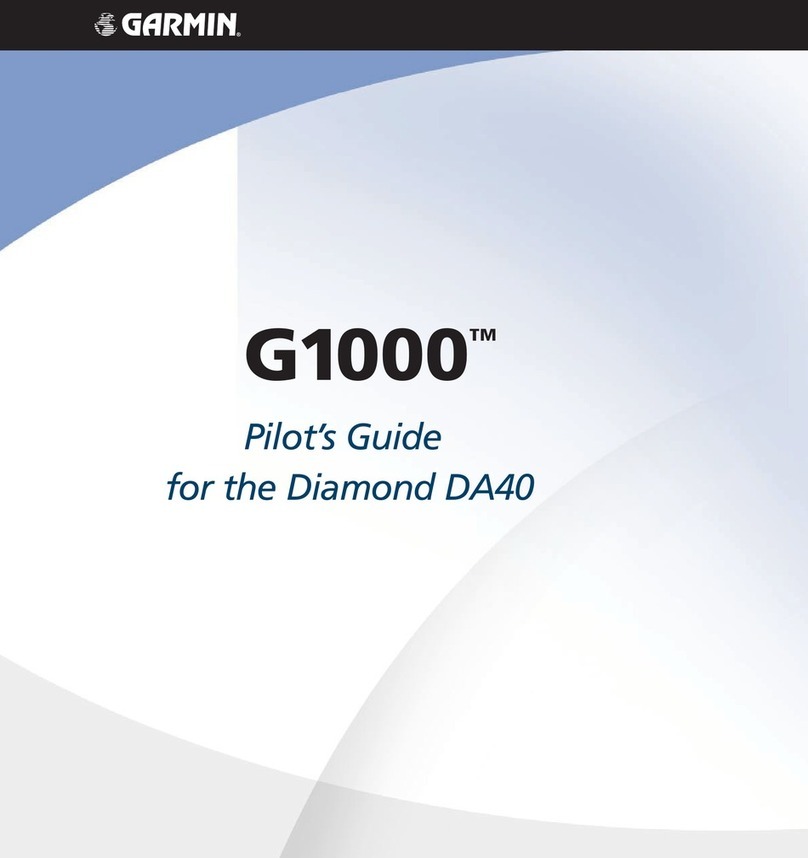
Garmin
Garmin G1000 Series pilot's guide
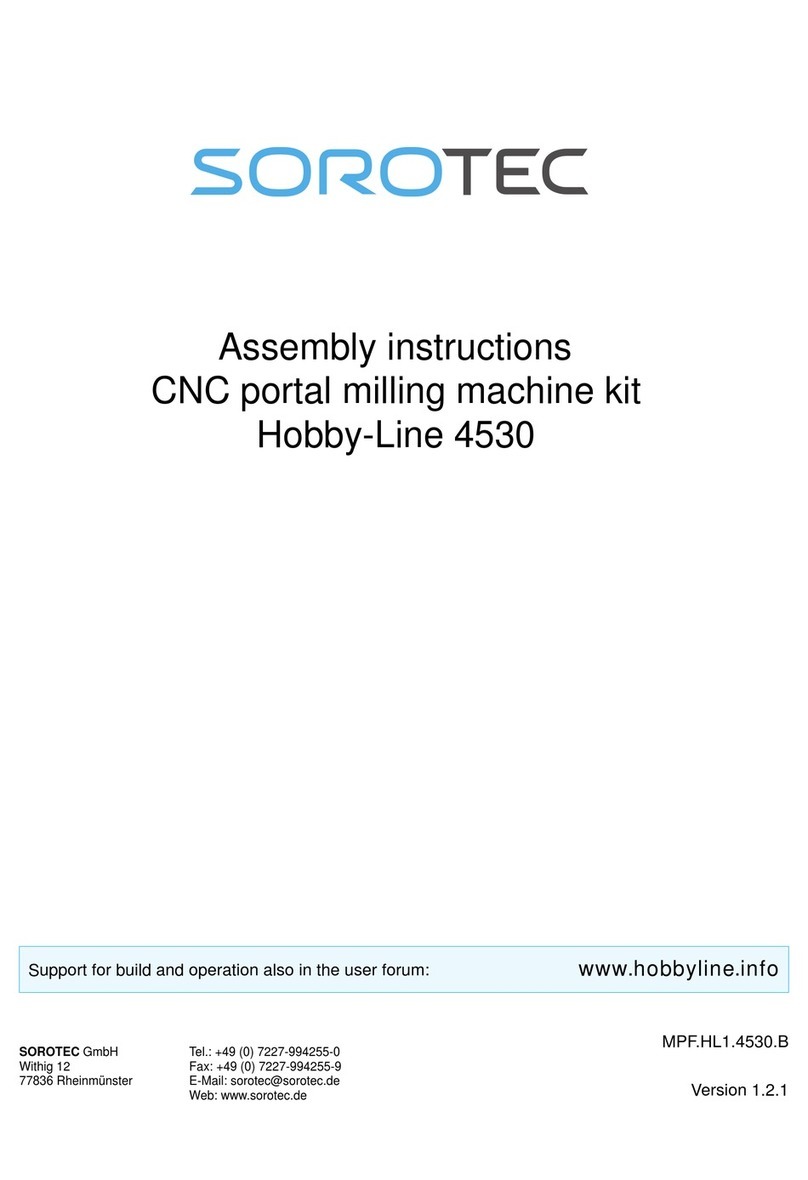
Sorotec
Sorotec Hobby-Line 4530 Assembly instructions
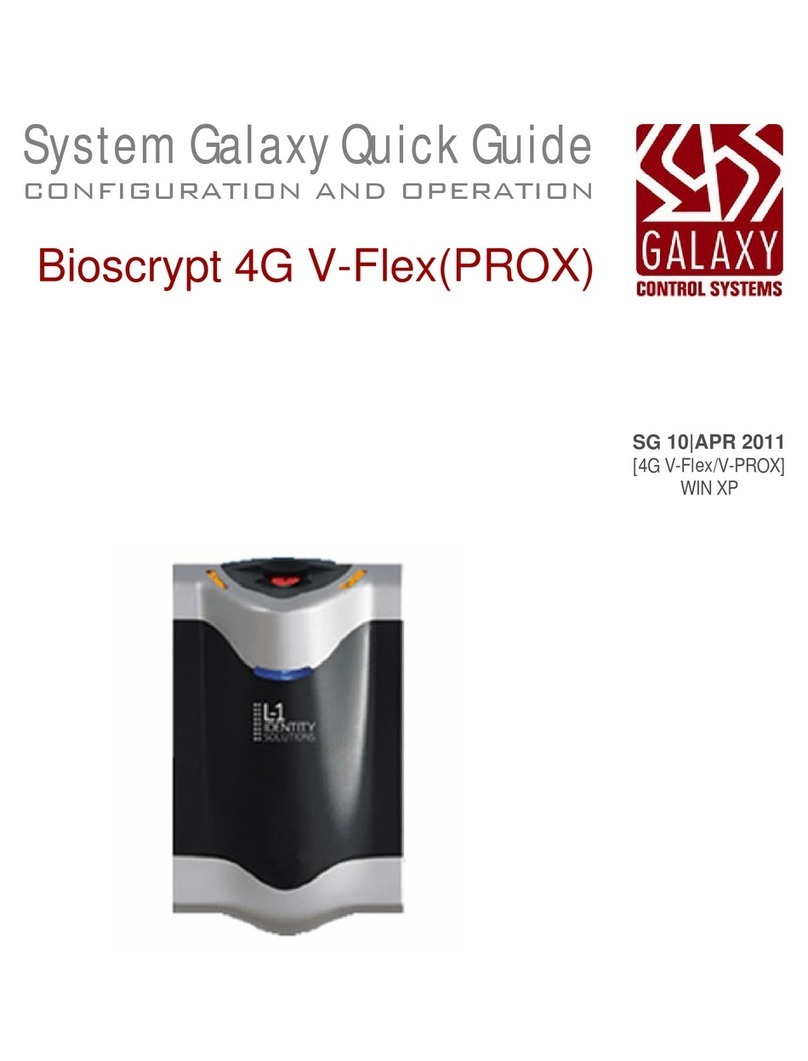
Galaxy Control Systems
Galaxy Control Systems BIOSCRYPT L-1 Configuration & operation guide
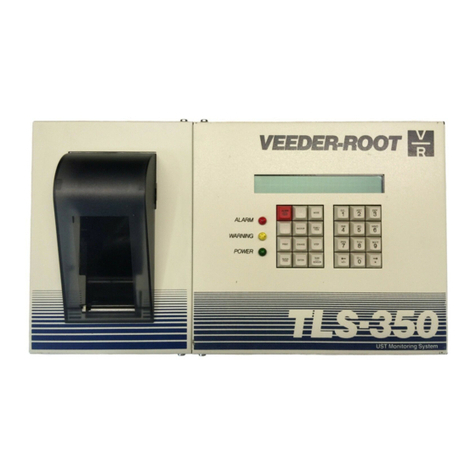
Veeder-Root
Veeder-Root TLS-300 Operator's quick guide
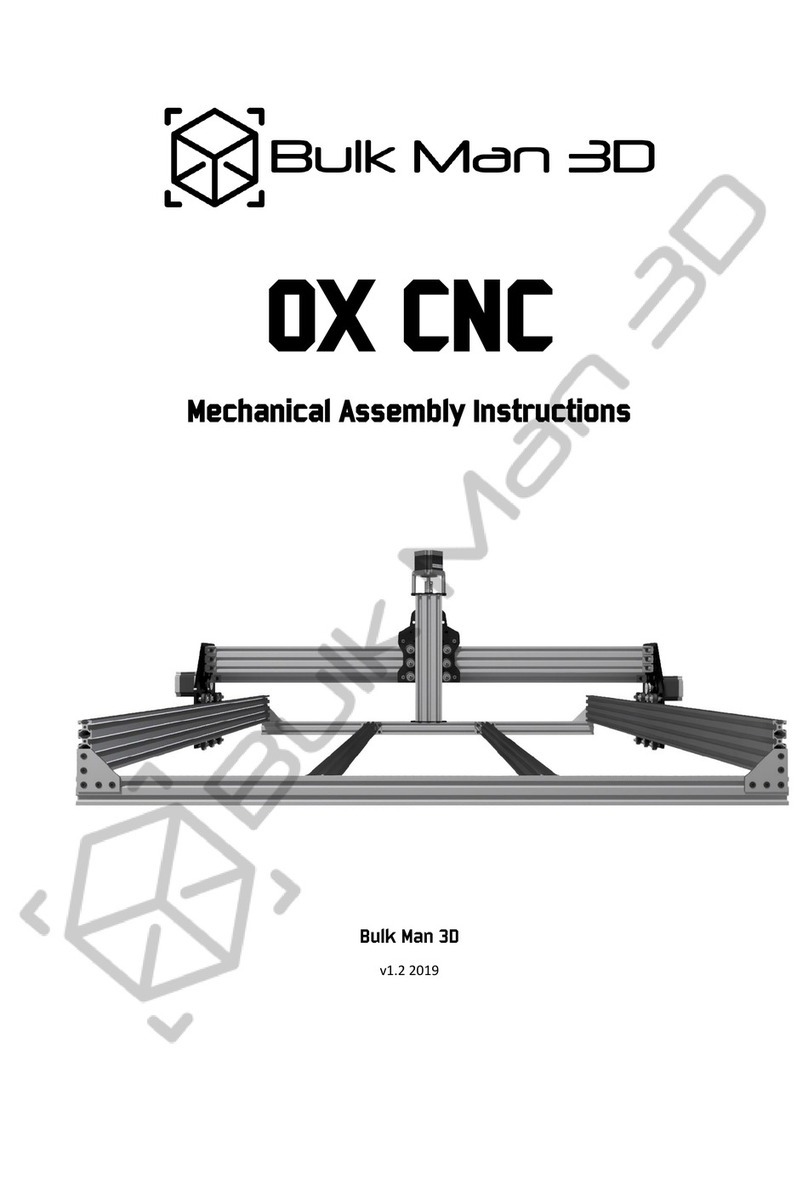
Bulk Man 3D
Bulk Man 3D OX CNC Mechanical Assembly Instructions