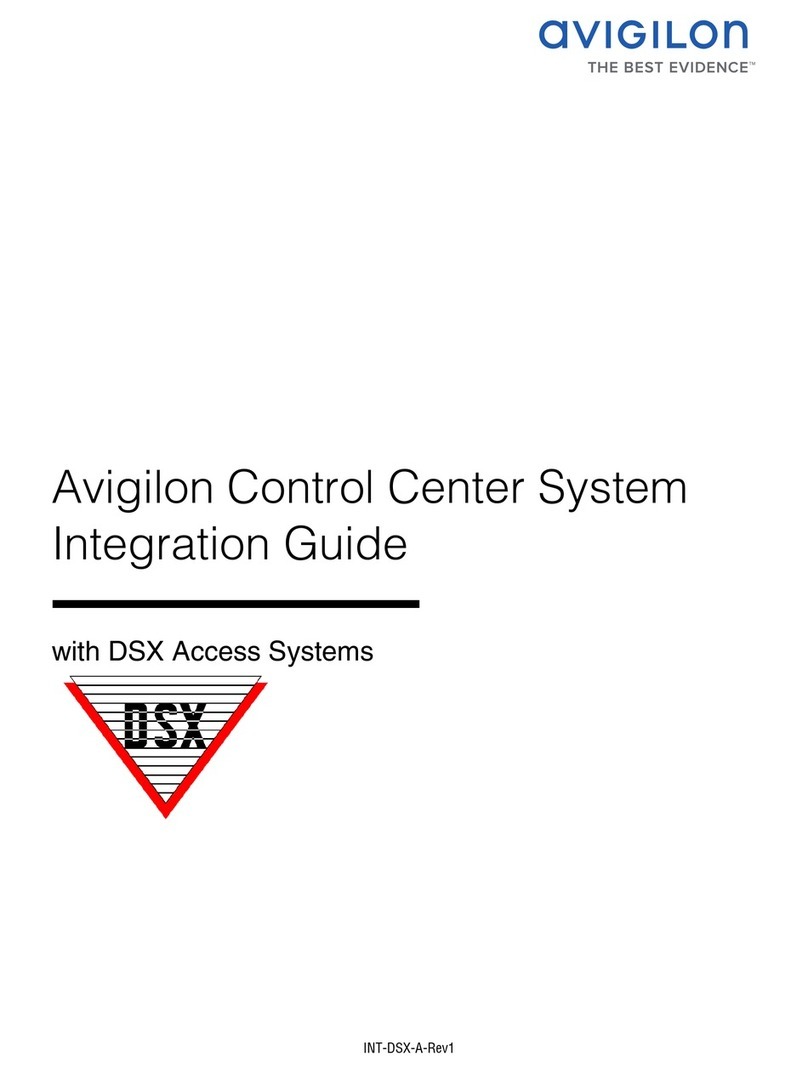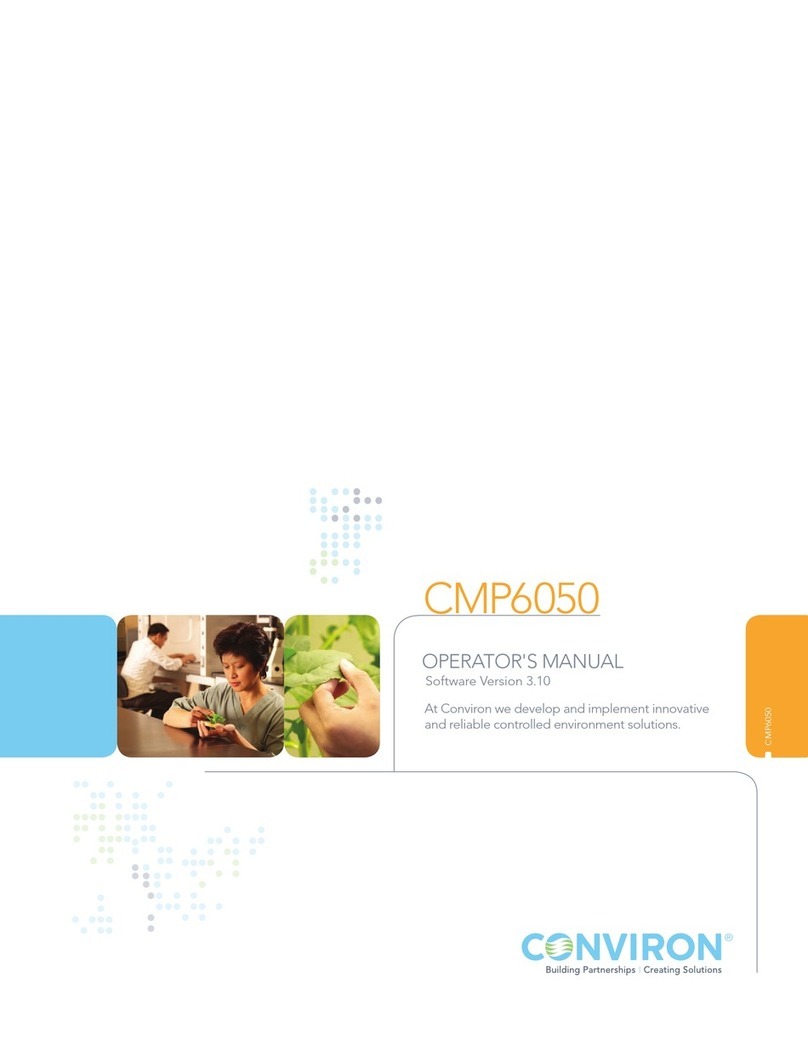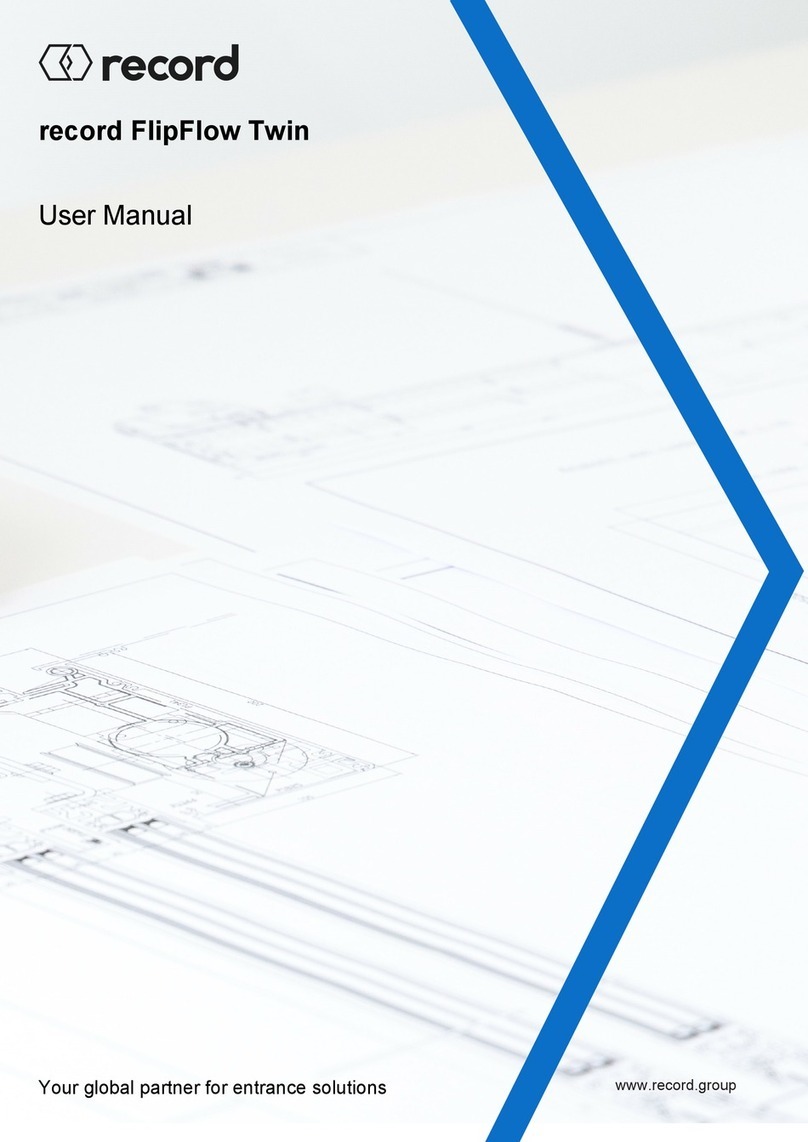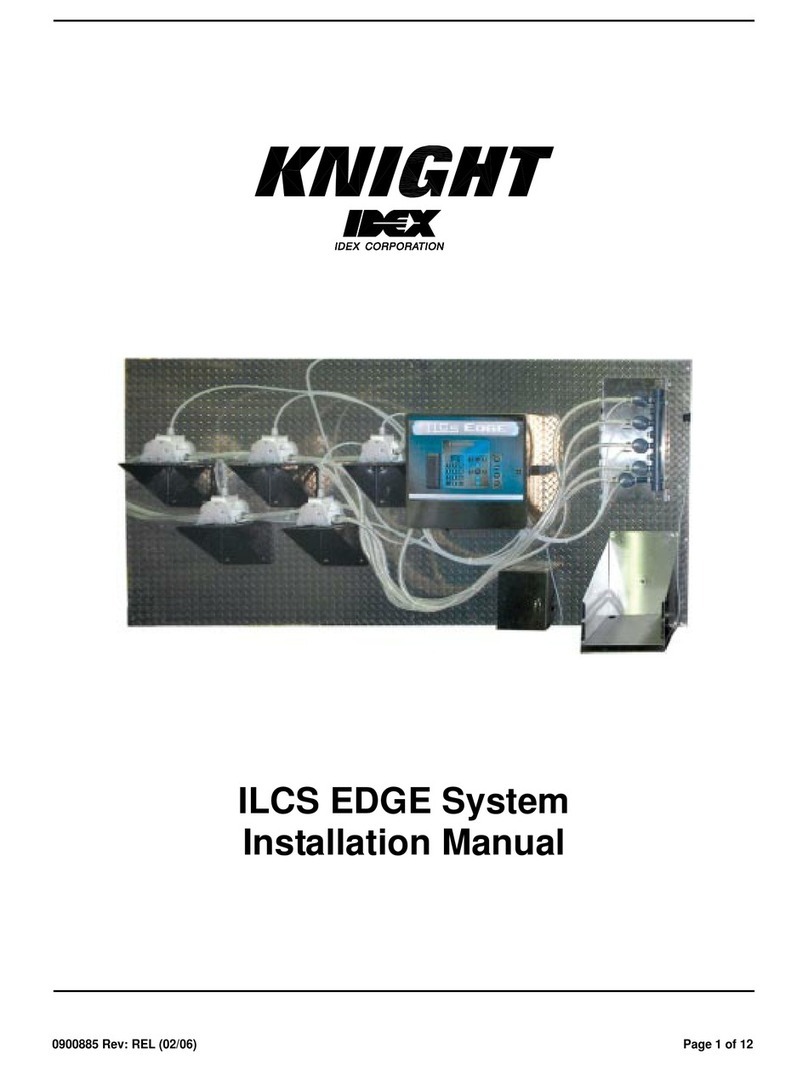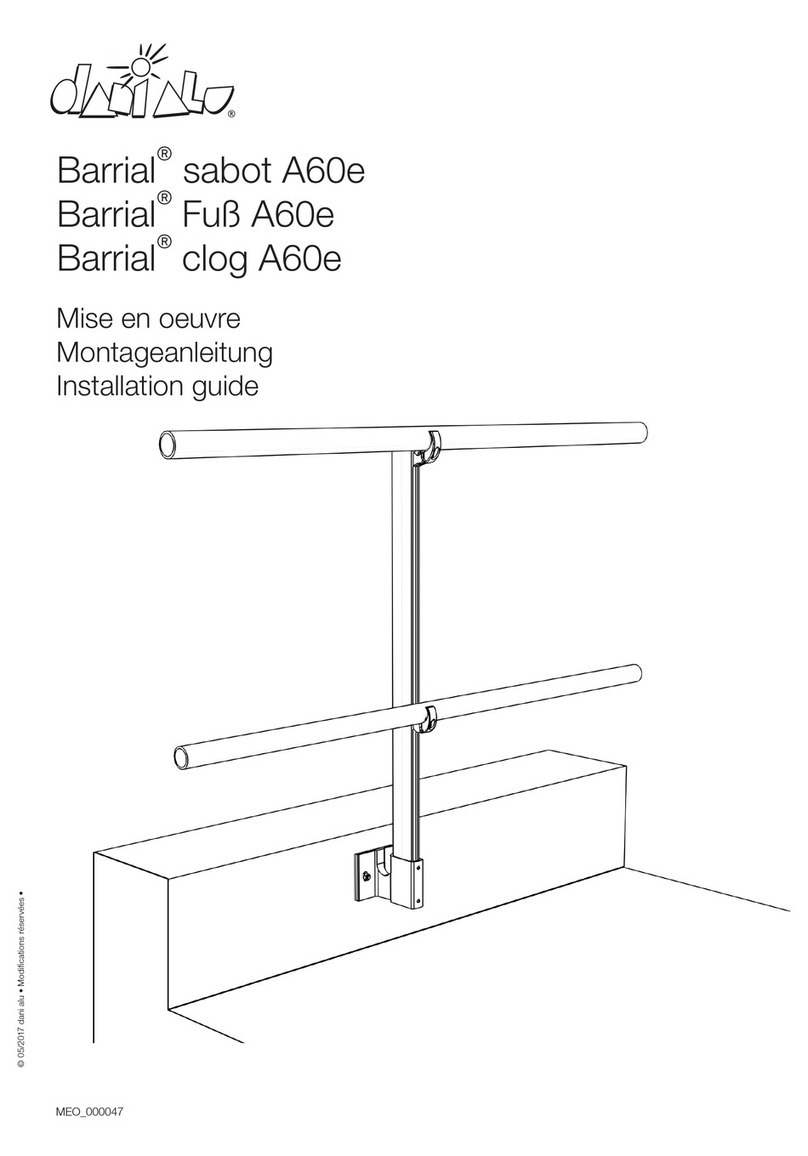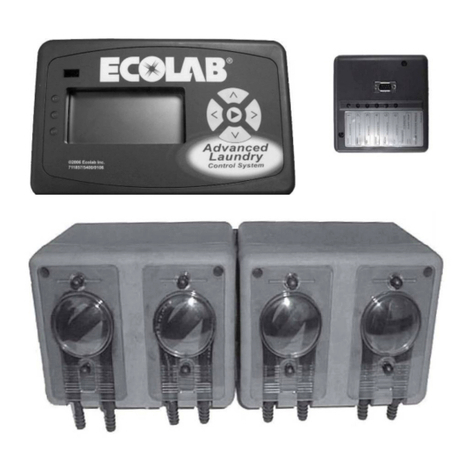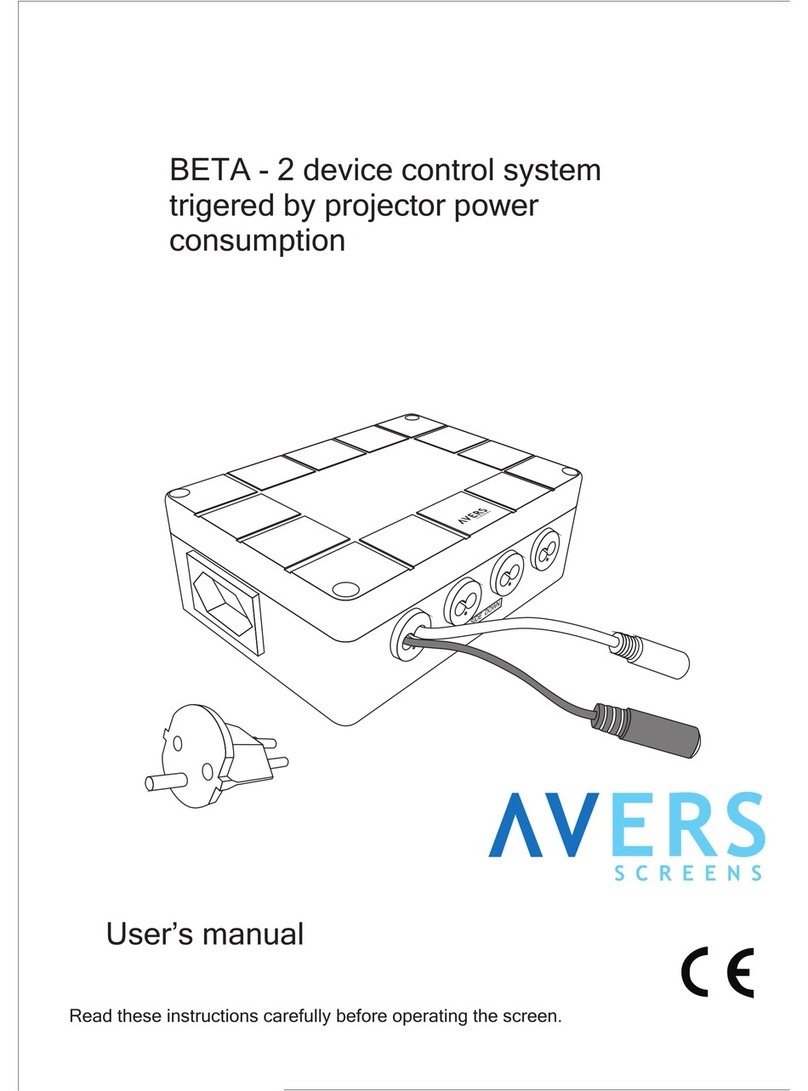INTERHERENCE VAHEAT User manual

Version 1.2.0
Updated July 2021
Products VAHEAT Standard Range / Extended Range
Firmware v1.2.0
VAHEAT
DYNAMIC THERMAL CONTROL

VAHEAT Manual 1.2.0 INTERHERENCE GmbH
1
Copyright © 2021 INTERHERENCE GmbH, Erlangen (Germany)
INTERHERENCE GmbH
Henkestr. 91
D-91052 Erlangen
Germany
All rights reserved.
No part of this manual may be reproduced, stored in a retrieval system, or
transmitted, in any form or by any means electronic, mechanical, photocopying,
recording, or otherwise, without the prior written permission of
INTERHERENCE GmbH. INTERHERENCE and VAHEAT are Germany
registered trademarks of INTERHERENCE GmbH. INTERHERENCE GmbH
disclaims any proprietary interest in trademarks and trade names other than its
own.
The information in this manual is provided for information use only. It is subject
to change without notice and should not be interpreted as a commitment by
INTERHERENCE GmbH. INTERHERENCE GmbH assumes no responsibility or
liability for any errors or inaccuracies that may appear in this manual.

VAHEAT Manual 1.2.0 INTERHERENCE GmbH
2
Manual
Manual ............................................................................................................................ 2
A Intro ............................................................................................................................. 5
B Warning Symbols ...................................................................................................... 5
C Receiving and Unpacking ....................................................................................... 7
D Safety Information ................................................................................................... 8
E
WEEE Compliance .................................................................................................... 9
F
RoHS Compliance ................................................................................................... 10
G Product Safety ........................................................................................................ 11
1 Introduction .............................................................................................................. 12
1.1 Purpose ........................................................................................................ 12
1.2 Parts Identification and Technical Details ........................................... 12
1.2.1 The control unit – VAHEAT .................................................................. 13
1.2.2 Probe head ................................................................................................ 17
1.2.3 Microscope adapter ................................................................................ 17
1.2.4 Smart Substrates ...................................................................................... 18
1.2.5 Smart Substrates with PDMS Reservoirs ........................................... 19
2 Setting up VAHEAT ................................................................................................ 21
2.1 Getting started .................................................................................................. 21
2.2 Using our PDMS reservoirs ........................................................................... 24
3 Operating Modes .................................................................................................... 24
3.1 Auto (active feedback) .................................................................................... 24
3.2 Direct .................................................................................................................. 25
3.3 Shock .................................................................................................................. 25
3.4 Profile ................................................................................................................. 26
3.5 Lock ..................................................................................................................... 27

VAHEAT Manual 1.2.0 INTERHERENCE GmbH
3
4 Settings ...................................................................................................................... 27
4.1 Parameters ......................................................................................................... 28
4.2 Profiles ................................................................................................................ 29
4.2.1 Select .......................................................................................................... 29
4.2.2 Modify ........................................................................................................ 29
4.2.3 Reset ........................................................................................................... 30
4.3 Maximal Temperature ..................................................................................... 30
4.4 Device ................................................................................................................. 31
4.4.1 PID ............................................................................................................... 31
4.4.2 Sensor ......................................................................................................... 32
4.4.2.1 Reference ............................................................................................... 32
4.4.3 Haptic feedback ....................................................................................... 32
4.4.4 Brightness .................................................................................................. 33
4.4.5 Units ............................................................................................................ 33
4.4.6 Info .............................................................................................................. 33
4.4.7 Reset ........................................................................................................... 33
5 Maintenance and cleaning .................................................................................... 33
5.1 Control Unit – VAHEAT ................................................................................. 34
5.2 Probe Head ........................................................................................................ 34
5.3 Microscope Adapter ........................................................................................ 34
5.4 Smart Substrates .............................................................................................. 34
6 API control ................................................................................................................ 36
6.1 Establishing the connection ........................................................................... 36
6.2 General communication protocol ................................................................. 36
6.2.1 Sending a command ................................................................................ 36
6.2.2 Receiving a response ............................................................................... 37
6.2.3. Example ..................................................................................................... 38
6.3 Commands ......................................................................................................... 39
6.3.1 get_info ...................................................................................................... 39
6.3.2 get_status ................................................................................................... 39
6.3.3 get_settings ............................................................................................... 40
6.3.4 set_settings ................................................................................................ 41
6.3.5 get_streaming ........................................................................................... 41
6.3.6 set_streaming ............................................................................................ 42
6.3.7 set_mode .................................................................................................... 43
6.3.8 start_heating ............................................................................................. 43

VAHEAT Manual 1.2.0 INTERHERENCE GmbH
4
6.3.9 stop_heating .............................................................................................. 44
6.3.10 get_profile ............................................................................................... 44
6.3.11 set_profile ................................................................................................ 45
6.3.12 do_reset ................................................................................................... 47
6.3.13 set_keylock ............................................................................................. 47
6.4 Alarm Codes ...................................................................................................... 47
7 Remote User Interface .......................................................................................... 48
7.1 Installation ......................................................................................................... 48
7.1.1 Special Instructions for Linux users ..................................................... 49
7.1.2 Special Instructions for MacOS users ................................................. 50
7.1.3 Special Instructions for Windows 7/8/10 users ............................... 51
7.2 General Operation ........................................................................................... 51
7.3 Heating modes .................................................................................................. 53
7.3.1 Temperature profiles .............................................................................. 53
7.4 Streaming temperature data to your PC .................................................... 55
8 Firmware Updater ................................................................................................... 56
9 Error handling .......................................................................................................... 56
9.1 No Smart Substrate ......................................................................................... 56
9.2 Damaged Smart Substrate ............................................................................. 57
9.3 Contaminated contact pads ........................................................................... 57
10 Our local distributors ........................................................................................... 58

VAHEAT Manual 1.2.0 INTERHERENCE GmbH
5
A Intro
THANK YOU for purchasing a VAHEAT micro-heating system.
This manual will help you to understand and set up your VAHEAT. It contains
important information that you need for unpacking, installing, operating, and
cleaning it safely and correctly. We strongly advise you to read this manual
before unpacking or operating your VAHEAT in order to avoid damage to you
or your new device.
In case you are unsure about any aspect how to operate VAHEAT, please
contact INTERHERENCE GmbH or your local representative.
This manual is provided as electronic version only in order to reduce our use
of paper.
Wear parts or accessories are available via INTERHERENCE or your
authorized distribution partner (substrates, microscope adapter, software
etc.).
B Warning Symbols
The following symbols are used in this manual to highlight procedures or
situations that require your special attention:
Notice! Please read this carefully. Special instructions and or
circumstances are indicated.
Warning! This situation and/or condition might result in
damage to property or equipment and can lead to poor
technical performance.
Caution! Special attention is required. Situation could result in
minor to medium injury. Refer to the manual.
!

VAHEAT Manual 1.2.0 INTERHERENCE GmbH
6
Electrical danger! Situation and/or condition might cause minor
to medium injuries.
Attention! Observe precautions for handling electrostatic
sensitive parts.
Danger! Surface might be hot. Situation and/or conditions
might require special precautions.
Danger! Special attention is required. Situation could result in
severe personal injury or death, if security advice is not
followed.
The following symbols are indicated on the equipment to highlight parts that
require your special attention:
Danger. Hot surface. May cause injury when
touched.
!

VAHEAT Manual 1.2.0 INTERHERENCE GmbH
7
C Receiving and Unpacking
Please immediately check your shipping box for any damages (holes, crushing
etc.) upon receiving. If your box is damaged, please notify the carrier.
After unpacking check your system components for completeness and
intactness. If you find any damage, document the damage, and notify
INTERHERENCE, your distributor as well as your carrier.
Your system includes:
Item
Quantity
Control Unit VAHEAT
1
Microscope adapter
1
Probe head
1
Power Supply Unit (PSU), 24 V, 1A
1
USB cable
1
Welcome flyer
1
Smart substrates
Sold separately
PDMS reservoirs
Sold separately

VAHEAT Manual 1.2.0 INTERHERENCE GmbH
8
D Safety Information
VAHEAT was designed according to international regulatory design and safety
standards as declared on the device and in this manual. These standards are
only met, if VAHEAT is used following this manual.
Only use the procedures, controls and adjustments described within
this manual. By doing otherwise, damage to the device or even a
hazard to you and your surrounding may arise.
• Read the manual before setting VAHEAT up and operating it.
• Ensure that this manual is available to every person operating VAHEAT.
• None of the individual parts should be opened or modified. There are no
serviceable parts inside. Refer repair to authorized personnel only. Opening
voids warranty.
• System must be grounded. Only use VAHEAT in combination with the
provided power supply unit.
• Use only accessories supplied by INTERHERENCE or your local
representative. Doing otherwise might damage the device or will even put
you and your surrounding into danger.
• Use only cleaning procedures and materials described within this manual.
• Contact INTERHERENCE or your local representative if you have any
uncertainty in handling VAHEAT.
VAHEAT is a highly sensitive laboratory device designed for indoor use.
Compliance with applicable safety regulation (IEC, CE, FCC) is only ensured
when operating VAHEAT under conditions as specified in this manual.
If VAHEAT was exposed to inappropriate environmental conditions such as
excessive heat, moisture, or mechanical shock etc. check for any apparent
changes of the device in color, shape, or mechanical function before operating
it. If you find any change, stop using the device, prevent others from using it
and contact INTERHERENCE GmbH or your authorized representative for
repair.
!

VAHEAT Manual 1.2.0 INTERHERENCE GmbH
9
E WEEE Compliance
INTERHERENCE GmbH is a registered supplier according to the Waste
Electrical and Electronic Equipment (WEEE) Directive 2012/19/EU. The
crossed-out waste bin symbol on the control unit indicates that this electrical
or electronical device must be collected separately and should not be mixed
with the regular waste or on a public waste disposal site. The specifics for
collection of electrical and electronic waste vary in each EU country. Reuse,
recycling and other forms of recovery are encouraged to reduce the negative
impact on the environment. INTERHERENCE will help you upon request to
find the correct way to dispose our products. Potential negative effects on
human health and the environment could arise from inappropriate waste
handling. Please be advised that it is the responsibility of the customer to
delete any personal data that may be stored on the device.
Figure 1 WEEE symbol according to directive 2012/19/EU.
INTERHERENCE and its distribution partners offer compliant with the Waste
Electrical and Electronic Equipment (WEEE) Directive for all end users in the
European Union the option to return defect or ‘end of life’ VAHEAT systems
for disposal exempt from charges. This service holds true for parts that fulfill
the following:
• marked with the crossed-out waste bin according to Figure 1
• sold to a company or institute within the EC
• currently owned by a company or institute within the EC
• still complete, not disassembled, and not contaminated.
As the WEEE directive applies to self-contained operational electrical and
electronic products, this "end of life" take back service does not refer to
other INTERHERENCE products, such as
• components,
• mechanics
• left over parts of units disassembled by the user
• disposables (e.g. smart substrates)

VAHEAT Manual 1.2.0 INTERHERENCE GmbH
10
Interherence GmbH is a registered supplier according to §9 VerpackG under
number DE2436146393164.
For disposal in countries outside of the European Union
This symbol is only valid in the European Union (EU). If you wish to discard
this product, please contact your local authorities or dealer and ask for the
correct method of disposal.
F RoHS Compliance
The RoHS directive 2011/65/EU affects manufacturers, sellers, distributors
and recyclers of electrical and electronic equipment containing materials such
as lead, mercury, cadmium, chromium (IV), polybrominated biphenyl (PBB) and
polybrominated diphenyl ether (PBDE), bis(2-ethylhexyl)phthalate (DEHP),
benzylbutylphthalate (BBP), dibutylphthalate (DBP), diisobutylphthalate
(DIBP). From July 1, 2006 the use of these materials has been severely
restricted in most electrical and electronic products sold in Europe.
All INTERHERENCE products are fully RoHS compliant, and a declaration of
RoHS compliance is available upon request. If you have questions regarding
the RoHS compliance of our products, please contact us, or your distributor.
Figure 2 RoHS compliance according to EU directive 2011/65/EU.

VAHEAT Manual 1.2.0 INTERHERENCE GmbH
11
G Product Safety
We tested VAHEAT and its components for our customers according to IEC
directives 61010:2010, 61010-1:2010/AMD1:2016, 61010-2-010:2014 and
IEC 61010-2-201:2017. Additionally, your device was tested according to
FCC 47 CFR Part 15 and ICES-003. Accordance with the above-mentioned
directives was assured by SGS Belgium NV under CB certificate no. BE-
37507/A1.
Figure 3 CE marking.

VAHEAT Manual 1.2.0 INTERHERENCE GmbH
12
1 Introduction
Thank you for purchasing a VAHEAT system.
The design of VAHEAT was optimized for functionality, precision and
reliability. Its superior technical performance will enable you to design new
experiments and to gain unprecedented control in your measurements. If you
have suggestions, criticism or comments, please do not hesitate to contact us
directly:
INTERHERENCE GmbH
Henkestr. 91
D-91052 Erlangen
Germany
E-Mail [email protected]
Phone +49 9131 9232 750
1.1 Purpose
VAHEAT is a heating stage designed for optical microscopy. The device allows
to heat a microscopic volume of only a few tens of microliters with a fast
thermal response and direct temperature feedback. Local heating thermally
decouples the sample temperature from the environment. This way, the
sample temperature can be well controlled even when working with
immersion objectives.
1.2 Parts Identification and Technical Details
Your VAHEAT system is composed of four main components, namely the
controller, the microscope adapter, the probe head and the smart substrates.
The smart substrates are connected via the microscope adapter and the probe
head to the control unit. The control unit can be operated as standalone
device for reading the temperature and controlling the heating power.
VAHEAT can be also operated remotely via a serial computer interface (USB).
The smart substrates are designed as single-use articles while all other parts
are for permanent use.

VAHEAT Manual 1.2.0 INTERHERENCE GmbH
13
Store all components in a non-condensing environment between
10 °C and 40 °C. Make sure that your microscope adapter, the
probe head and the smart substrates are kept dust free. This will
prolong their lifetime and ensure best technical performance.
This manual includes instructions and recommendations for
cleaning and decontamination together with suggested materials
for cleaning and decontamination and an indication of any
materials which might be incompatible with parts of the
equipment.
VAHEAT is a class A equipment intended for use in laboratory
environments only. Operating VAHEAT in other environments with
potential conducted as well as radiated electromagnetic
disturbances can lead to poor technical performance. This is not a
handheld device.
1.2.1 The control unit – VAHEAT
Figure 4 Front panel of the control unit VAHEAT.

VAHEAT Manual 1.2.0 INTERHERENCE GmbH
14
The control panel includes an OLED display, a multi-color status LED, a
mechanical turning knob and five capacitive touch sensors, namely ‘select left’
, ‘select right’ , ‘settings’ , ‘enter’ , and ‘heat’ . The touch sensors
only become visible when the device is turned on.
Button
Function
Start/stop heating
Select
Enter/Exit settings
Enter
Status LED
indicates the current device state:
Blue Device turned on, heating not active
Red Device turned on, heating active
Turning knob
Change of numerical values (e.g. setpoint or PID
parameters)
The OLED display shows the currently activated mode, available settings,
current heating power, sample temperature and special settings such as a
locked front panel or an activated temperature limit.

VAHEAT Manual 1.2.0 INTERHERENCE GmbH
15
Rear panel
The rear panel is equipped with the power switch, a power port, a USB port
and a port for the heater.
Figure 5 Connector panel of the control unit VAHEAT.
Specifications VAHEAT
Version
Standard Range
Extended Range
Technical Specifications
Max. Heating Power
< 2.5 W
< 5.0 W
Sample Temperature
RT - 105 °C
RT - 210 °C
Rel. Temp. Precision
+/- 0.1 °C
Operating Modes
Remote, Auto, Direct, Shock, Profile
General and Environmental Specifications
Qualifications
CE, FCC, RoHS compliant
DC Input
24 V DC, <0.5 A
Overvoltage Category
CAT I
Power Consumption
<12 W
Remote Control
JSON via USB
Operating Temperature Range
15 - 40 °C

VAHEAT Manual 1.2.0 INTERHERENCE GmbH
16
Storage Temperature Range
-10 - 60 °C
Operating Relative Humidity
non-condensing, <80%
Water/Dust Resistance
IP31/Type 2 Enclosure
Maximal Altidude
2000 m
Polution Degree
2
Dimensions Control Unit
125 x 65 x 125 mm3 (W x H x D)
Weight Control Unit
1100 g
Dimensions Microscope
Adapter
75 x 2.5 x 25 mm3 (W x H x D)
Dimensions Smart Substrate
18 x 0.17 x 18 mm3
18 x 0.5 x 18 mm3
Use only the supplied power supply unit. Doing otherwise voids
warranty and might result in danger to you or your surroundings.
Only use supplied USB cable, power supply and accessories.
Do not open the control unit. Opening will void warranty and might
put you or your surrounding into electrical danger.
!

VAHEAT Manual 1.2.0 INTERHERENCE GmbH
17
1.2.2 Probe head
Your probe head is equipped with six gold coated spring-loaded pins that
connect to your smart substrates and to the microscope adapter. It is designed
to allow maximal optical access from top as needed when using high-
numerical aperture condensers.
Figure 6 Disconnected probe head.
Ensure that all spring-loaded pins stay dry. Direct contact with
fluids will degrade their technical performance. If contaminated
with fluids, disconnect from the control unit, wash with deionized
water and dry.
Do not short-out any of the spring-loaded pins when connected to
the control unit. Doing so might degrade the technical performance
or even damage your device.
Only use the cable supplied with the probe head. Doing otherwise
will result in poor device performance.
1.2.3 Microscope adapter
Your substrate holder is designed to fit any commercial microscope. Its
footprint is adopted from a standard microscope slide with a size of 25 mm x
75 mm. The cavity can accommodate one smart substrate and connects via
six electrical connecting surfaces to the rear plane of the smart substrates. A

VAHEAT Manual 1.2.0 INTERHERENCE GmbH
18
magnetic clamp mechanism allows simple positioning and secure connection
to the probe head.
Figure 7 Top view of the microscope adapter with inserted smart substrate.
Always make sure that the central cavity is well cleaned and dry.
The gold coated contact pads should not be scratched nor
covered with dirt. Reach out to your local distributor for
replacement if the contact pads are damaged.
1.2.4 Smart Substrates
Your smart substrates integrate a transparent heating element and a highly
sensitive thin-film temperature sensor on a microscope slide. These elements
are designed for optical studies with highest requirements on performance
and quality.
Figure 8 Smart substrate.

VAHEAT Manual 1.2.0 INTERHERENCE GmbH
19
Parameter
Value
Thickness
170 µm (+/- 5 µm)
Size
18 x 18 mm2
Heated area
5 x 5 mm2
Sensor size
0.5 x 0.7 mm2
Operating temp. range
RT-105°C (210 °C opt.)
For disposal of the smart substrates check your local regulations for
general glass waste. If the smart substrates are contaminated with
flammable, explosive or other harmful substances dispose them
according to the respective material safety datasheet.
The smart substrates can be purchased separately via
INTERHERENCE or your local distributor. Only use original smart
substrates, doing otherwise will diminish functionality, performance
and void warranty.
The smart substrates are fragile elements and can easily break.
Handle them accordingly. Broken substrates might have sharp
edges and can lead to injuries.
Avoid the use of glycerine as immersion medium. Glycerine will
attach the smart substrates and compromise their functionality!
1.2.5 Smart Substrates with PDMS Reservoirs
The smart substratrs equipped with a PDMS (Polydimethylsiloxane) reservoir
(SmS-R) are available as alternative to the flat version (SmS). The SmS-R are
specifically made for liquid samples. The maximal volume of the reservoirs is
approx. 600 µL. The reservoirs can be sealed with a glass lid that perfectly fits
into a pocket that is included on the opening of reservoir (SmS-RC).
!
!
Table of contents
Popular Control System manuals by other brands
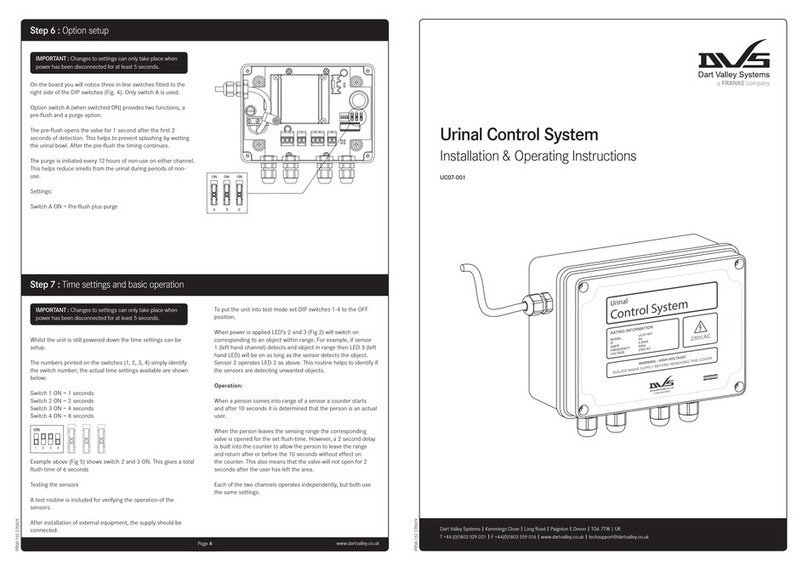
Franke
Franke DVS UC07-001 Installation & operating instructions

CD Automation
CD Automation CD3000S2PH user manual

Fröling
Fröling Lambdatronic SP 3200 Service manual
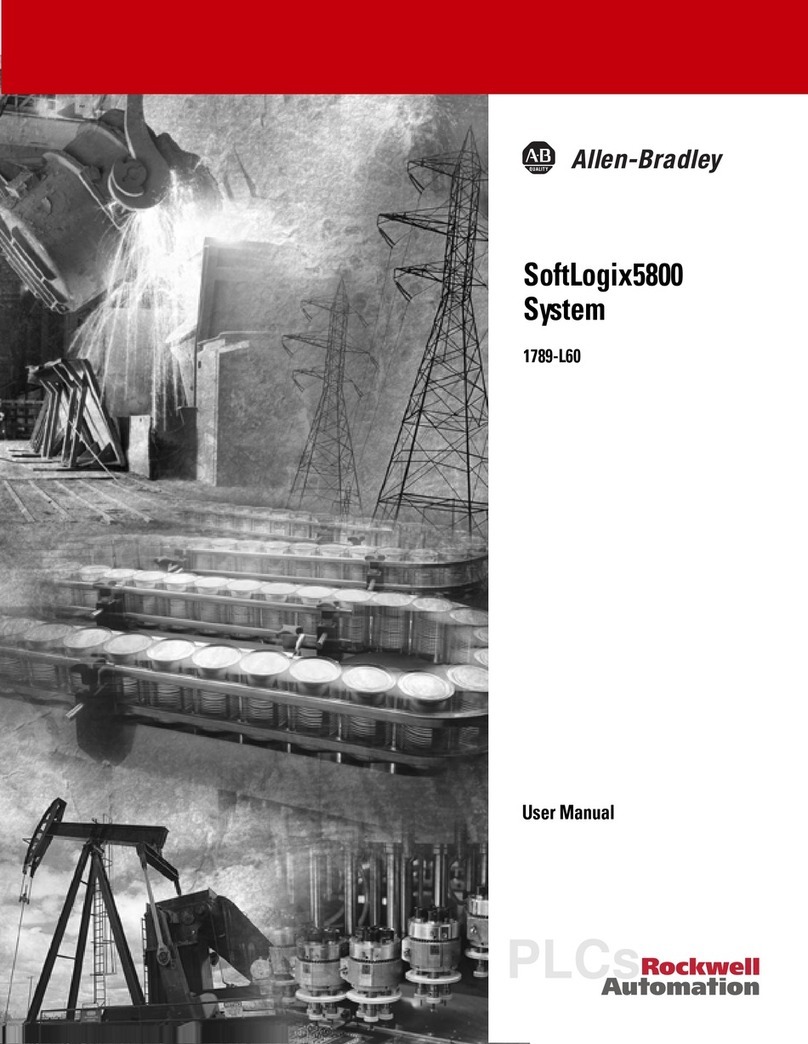
Allen-Bradley
Allen-Bradley SoftLogix5800 System user manual

Zonex
Zonex System 2000 GEN II Installation and application manual

babala
babala Hydro-Pro instruction manual