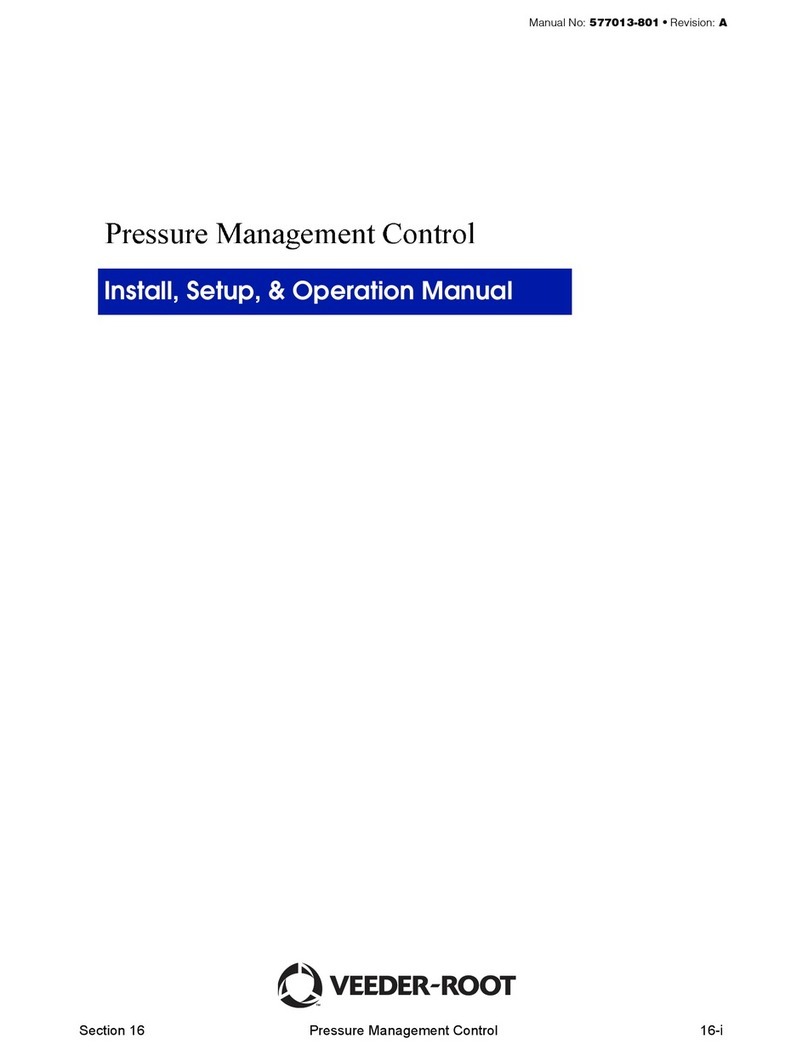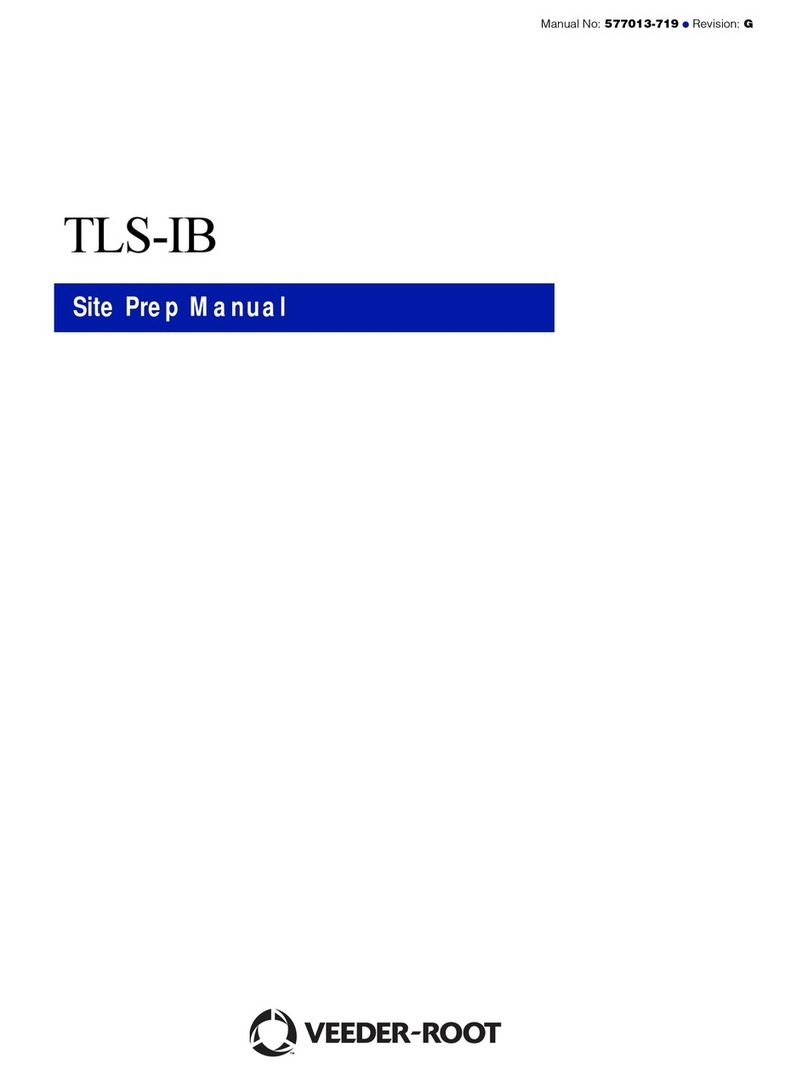Page
i
Table of Contents
Console Operating Features ..................................... 1
Key Functions ............................................................ 2
Automatic Reports ..................................................... 3
Business Inventory Reconciliation (BIR Option) ........ 4
Variance Reports........................................................ 5
Warnings And Alarms................................................. 8
In-Tank Warning And Alarm Levels ........................... 9
In-Tank Warnings ...................................................... 10
In-Tank Alarms .......................................................... 11
Liquid Sensor Alarms ................................................ 13
Dual-Float Discriminating Sensor Alarms .................. 14
Vapor Sensor Alarms ................................................ 15
Groundwater Sensor Alarms ..................................... 16
System Status Messages .......................................... 17
To Start An In-Tank Leak Test .................................. 18
To Stop In-Tank Leak Testing ................................... 19
In-Tank Leak Test Reports ........................................ 20
Last Shift Inventory Report ........................................ 21
Inventory Increase Report ......................................... 22
Entering A Ticketed Delivery Volume ........................ 23
Pressurized Line Leak Detection Tests ..................... 24
Wireless Pressurized Line Leak Detection Tests ...... 26
To Set The System Date ........................................... 28
To Set The System Time ........................................... 29
Changing The Printer Paper ...................................... 30