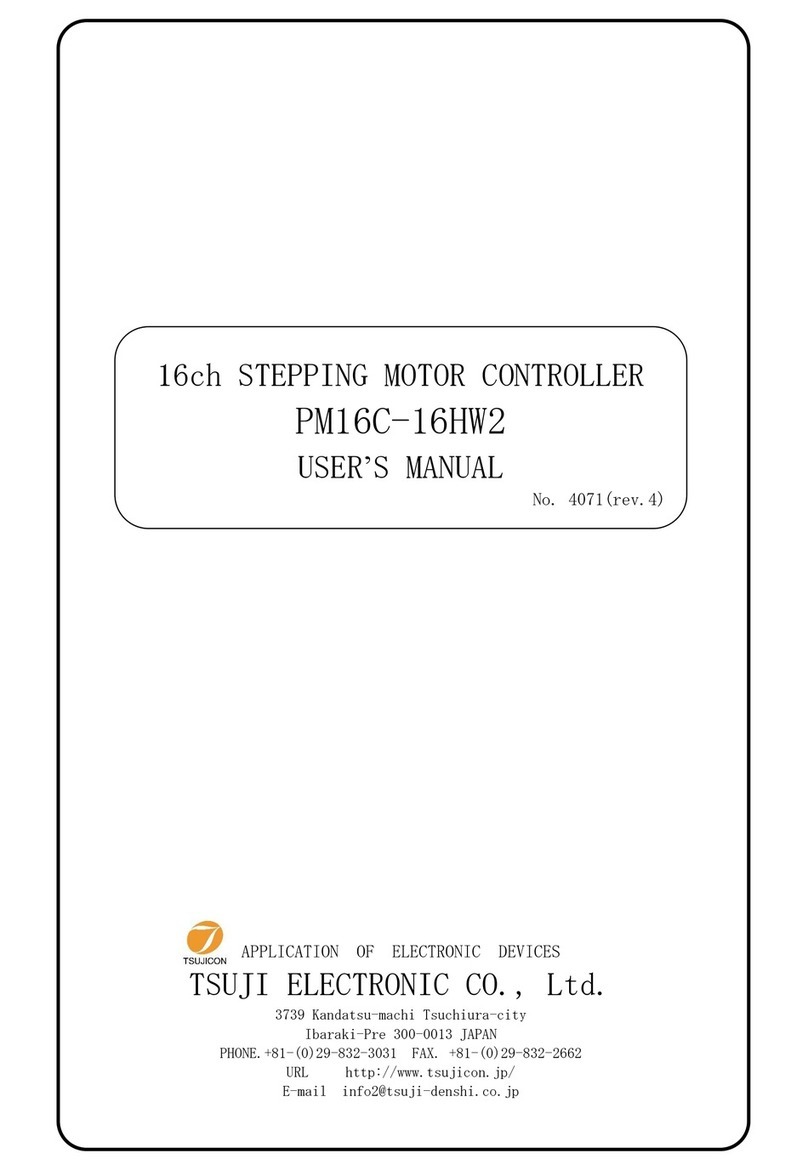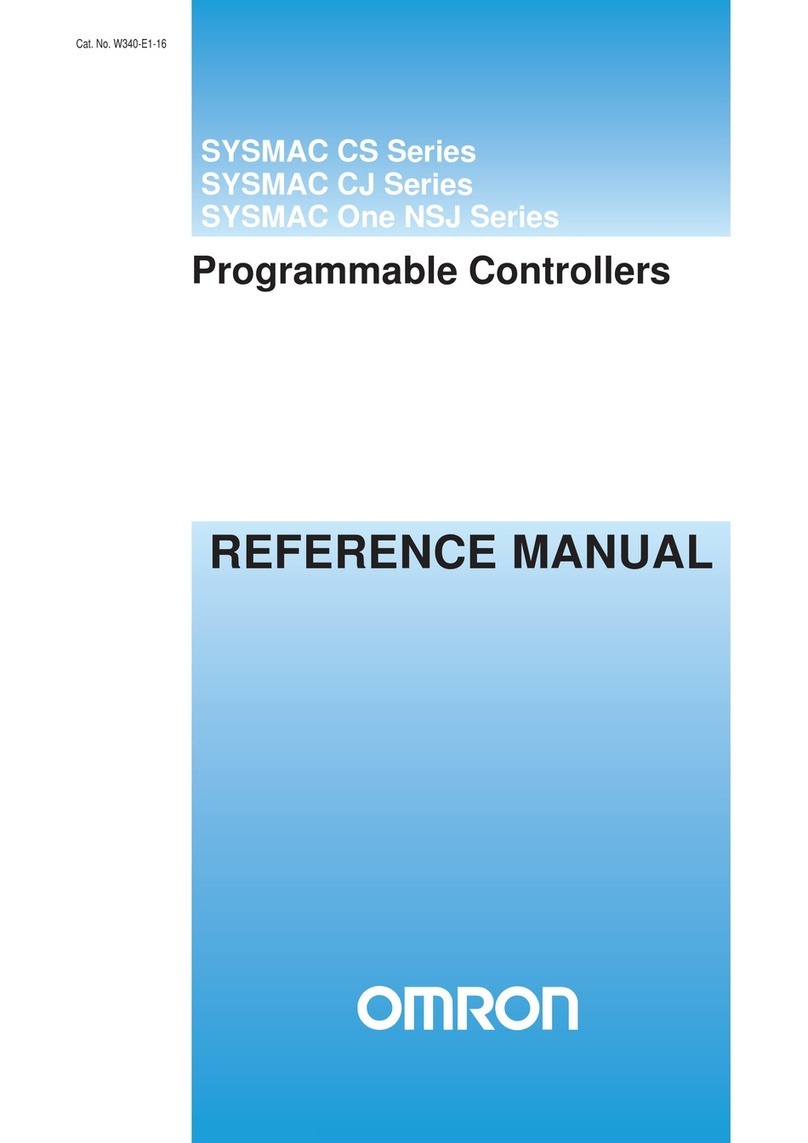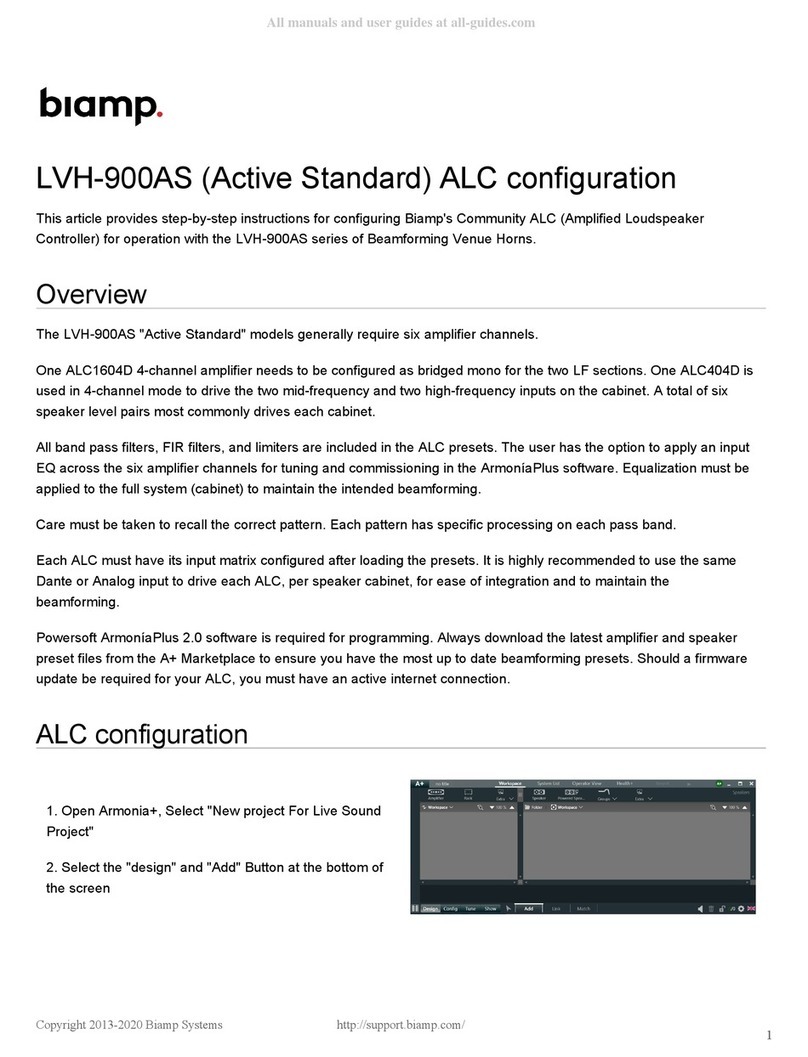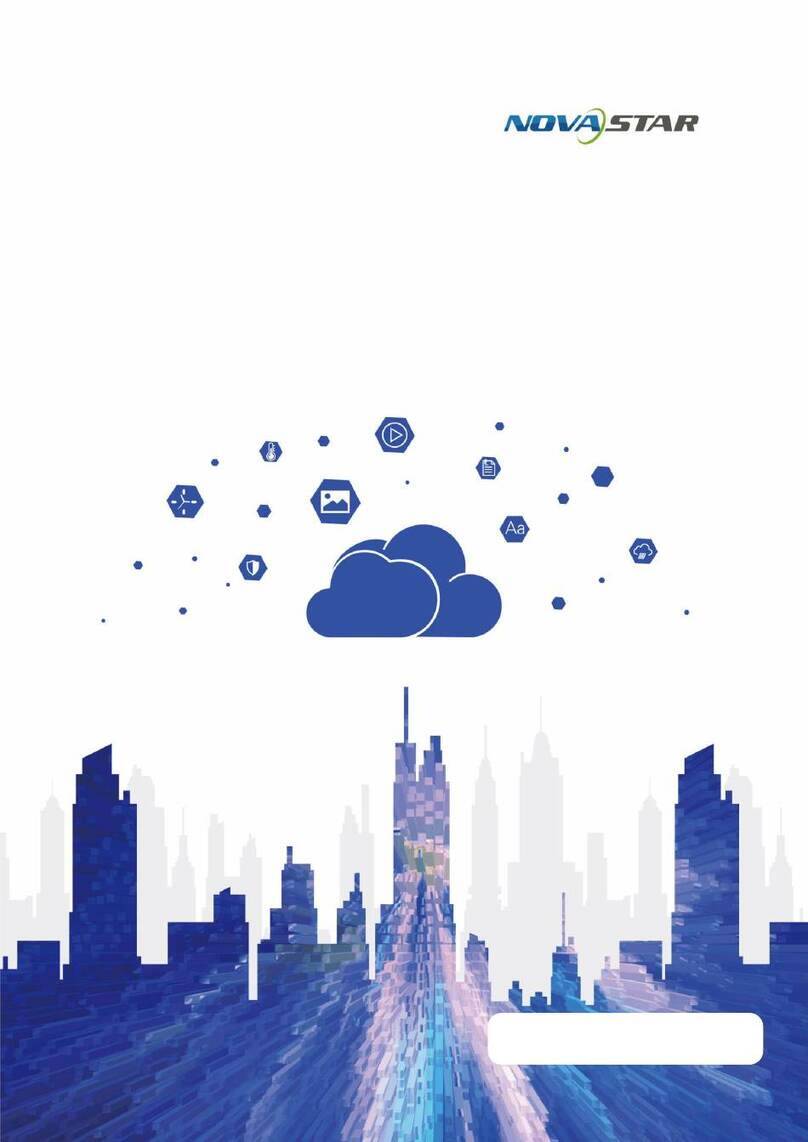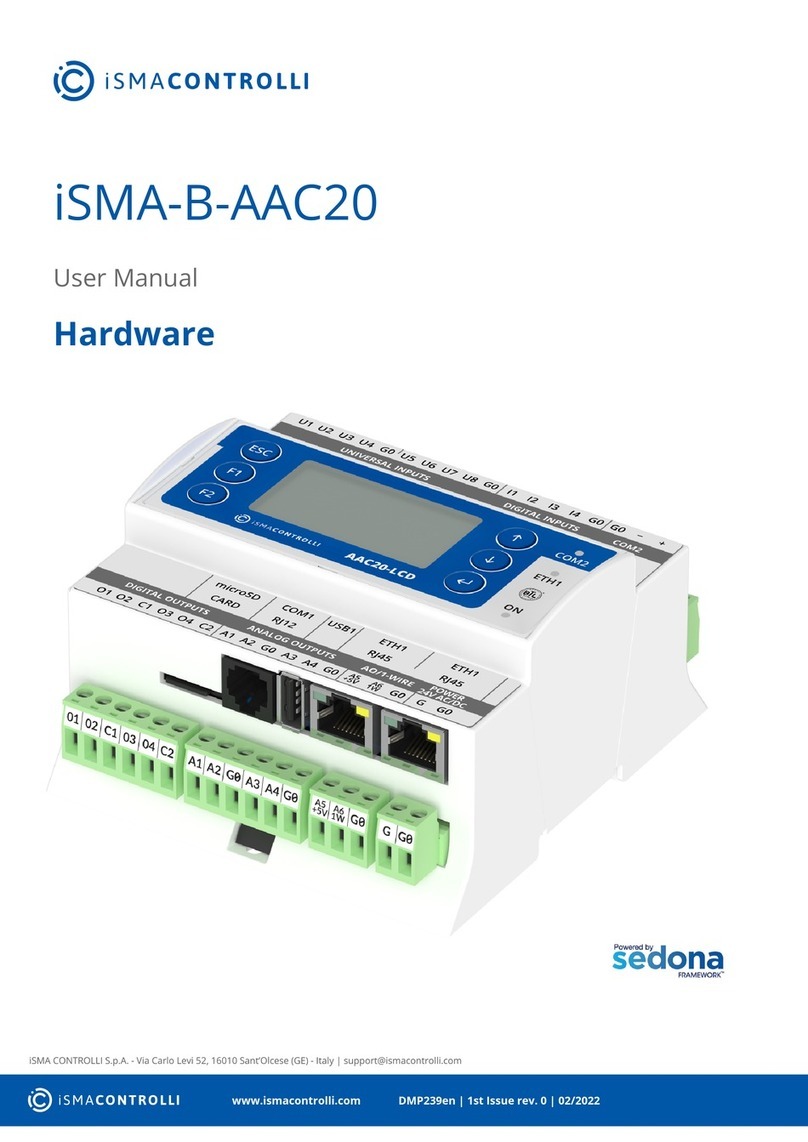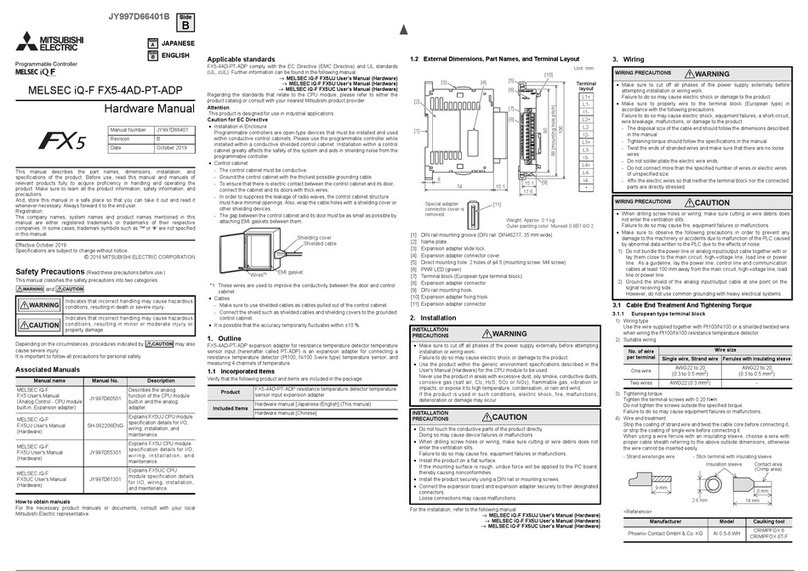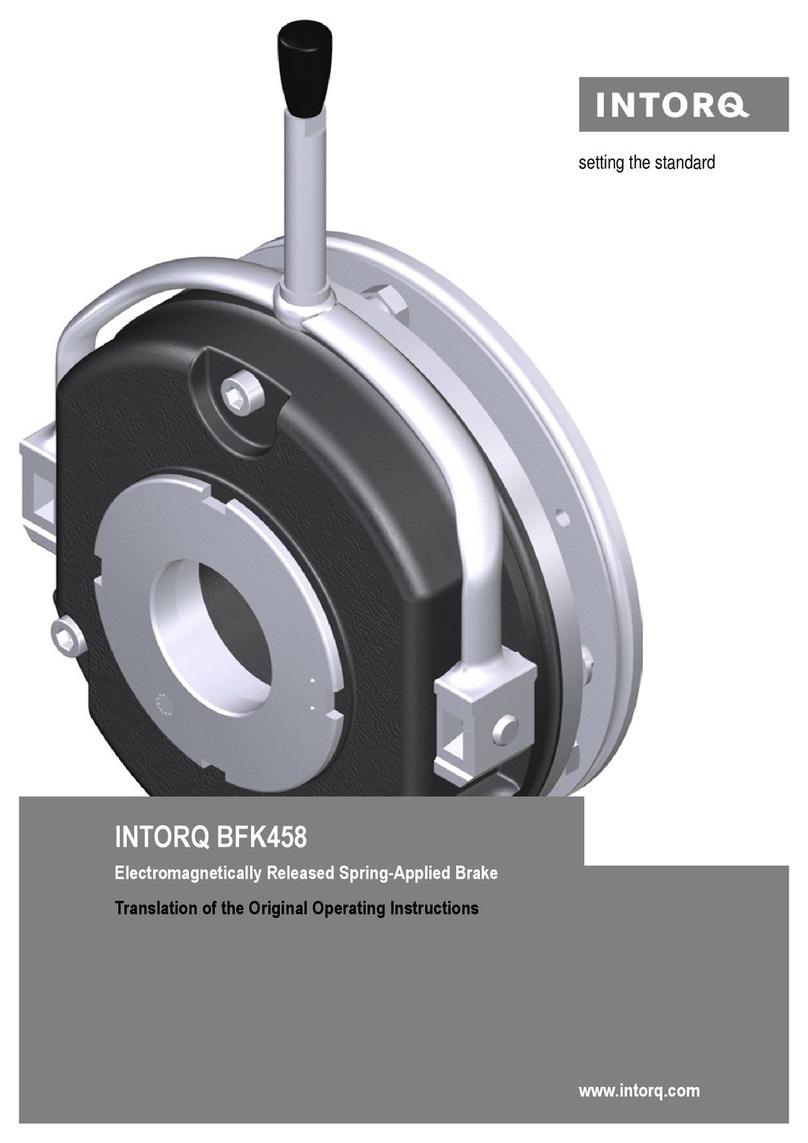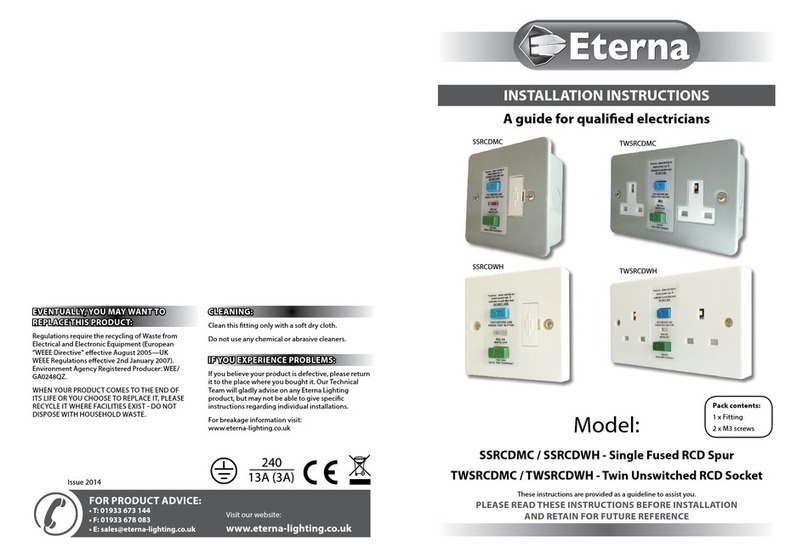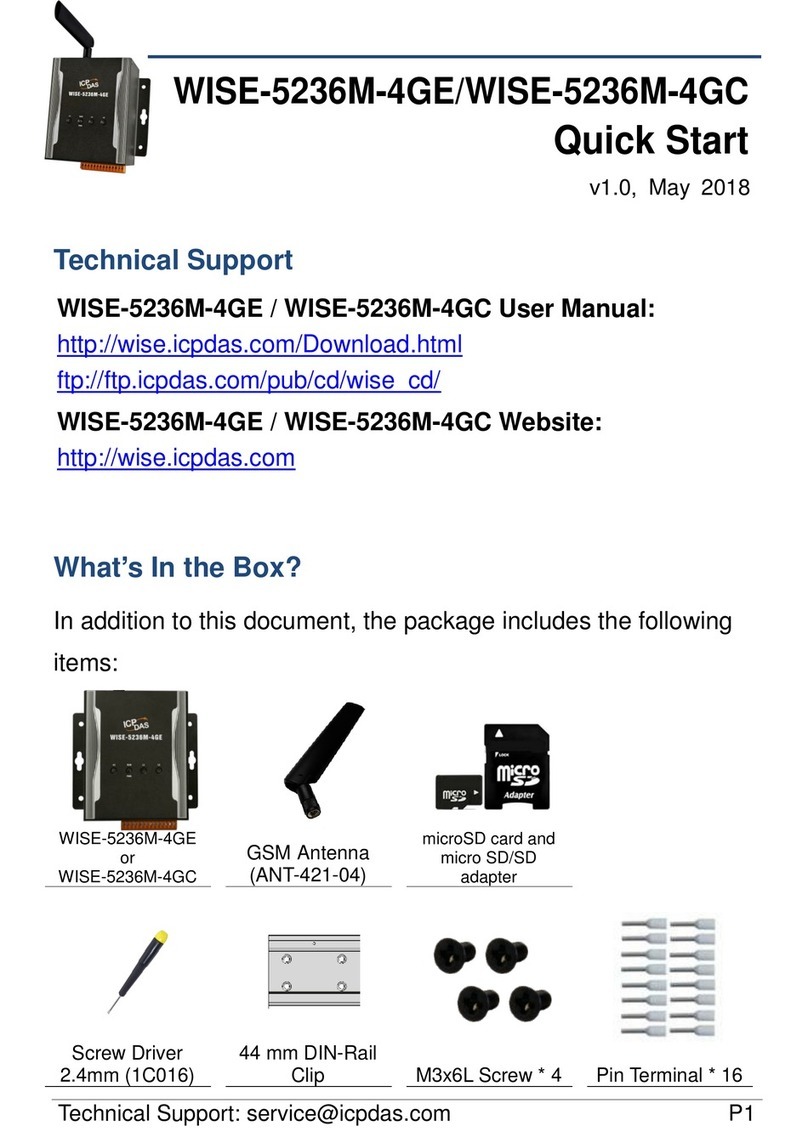TSUJI ELECTRONICS PM16C-16 User manual

16ch STEPPING MOTOR CONTROLLER
PM16C-16
USER’S MANUAL
No. 3288(rev.2)
APPLICATION OF ELECTRONIC DEVICES
TSUJI ELECTRONIC CO. Ltd.
3739 Kandatsu-machi Tsuchiura-city
Ibaraki-Pre 300-0013 JAPAN
PHONE.+81-(0)29-832-3031 FAX. +81-(0)29-832-2662
URL http://www.tsujicon.jp/
E-mail info2@tsuji-denshi.co.jp

CONTENTS
1
CONTENTS
CONTENTS ............................................................................................................ 1
1 Abstract................................................................................................................ 4
1-1 Introduction.................................................................................................... 4
1-2 Architecture ................................................................................................... 5
1-3 Connection Diagram...................................................................................... 5
2 Parts names and function..................................................................................... 6
2-1 Front Panel.................................................................................................... 6
MOTOR STATUS LED................................................................................... 7
2-2 Rear Panel .................................................................................................... 8
Pulse out Dub connector (PULSE) Pin assignment....................................... 8
Limit switch input Dsub connector(LS IN) Pin assignment............................ 9
RS-232C connector....................................................................................... 9
3 Preparation of a communication line.................................................................. 10
3-1 The outline of communication control.......................................................... 10
The display method of a SETUP screen...................................................... 10
3-2 Configuration of LAN communication.......................................................... 10
3-3 Configuration of RS-232C and GP-IB communication................................. 10
3-4 About delimiter character............................................................................. 10
4 The outline of motor control.................................................................................11
4-1 Remote mode and Local mode ....................................................................11
4-2 Drive mode...................................................................................................11
4-3 Drive speed setting.......................................................................................11
Constant drive (Const)................................................................................. 12
Trapezoidal form acceleration drive (Trape)................................................ 12
S shaped form acceleration drive (Schar) ................................................... 12
4-4 Control screen............................................................................................. 13
Initial screen................................................................................................ 13
Motor drive screen....................................................................................... 13
Mode setup screen...................................................................................... 14
4-5 Home Position Set and Search drive........................................................... 15
At the beginning .......................................................................................... 15
Selection of detecting ways......................................................................... 15
4-6 Hand box (Optional) .................................................................................... 17
04TYPE Hand box controller (PM16-HDX 4 axis control) ........................... 18
02TYPE Hand box controller (PM16-HDX 2 axis simultaneous control) ..... 18
16TYPE Hand box controller(PM16-HDX16 16 axis selected control)....... 19
5 SETUP MODE.................................................................................................... 20
5-1 Page1 Motor activation, limit switch setting................................................. 20
5-2 Page2 Digital limit switch setting ................................................................. 21
For digital limit switch .................................................................................. 21
5-3 Page3 Speed setting................................................................................... 22
5-4 Page4 Acceleration and deceleration setting............................................... 22
5-5 Page5 REL/ABS/SCAN PRESET data setting ............................................ 23
5-6 Page6 Home position setting....................................................................... 24
5-7 Page7 TIMING OUT setting......................................................................... 25
5-8 Page8 TIMING OUT channel setting........................................................... 26
5-9 Page9 Parameters of remote mode setting................................................. 26

CONTENTS
2
5-10 Page10 LAN setting...................................................................................27
5-11 Page11: Program version change, return time from mode set screen, and
LCD brightness adjustment................................................................................27
6 Operation of Motor..............................................................................................28
6-1 Local mode operation ..................................................................................28
6-2 Remote/Local switching command ..............................................................28
6-3 Command to read out of motor status..........................................................29
Limit switch(LS) status read command........................................................30
Commands for current positon read or set ..................................................31
6-4 Motor control command...............................................................................32
JOG step drive command............................................................................32
Speed select command...............................................................................32
Continuous move commands ......................................................................33
Absolute drive command(ABS)....................................................................34
Relative drive command (REL)....................................................................34
Home position return commands.................................................................36
6-5 STOP commands.........................................................................................36
6-6 Speed change command while driving ........................................................36
6-7 Command for Synchronous start for action pending....................................37
6-8 Command of SRQ output function...............................................................37
SRQ for GPIB communication.....................................................................37
SRQ for LAN/RS-232C communication.......................................................38
7 Commands for parameter set up........................................................................39
7-1 Basic configuration of motor ........................................................................39
7-2 Moving speed setting...................................................................................40
7-3 Acceleration and deceleration Rate Setting.................................................41
7-4 Setting of the limit switch-related .................................................................42
7-5 Setting of the home position related ............................................................43
7-6 Setting of the local mode data .....................................................................44
7-7 Display setting .............................................................................................45
8 Timing out signal output......................................................................................47
GATE signal.................................................................................................47
Pulse signal .................................................................................................47
Output method.............................................................................................48
Timing output channel fixed mode (from V1.01) ..........................................50
9 Auto-change drive function.................................................................................52
1. Data input ................................................................................................52
2. Confirm data............................................................................................53
3. Scan preparation .....................................................................................54
4. Scan execution........................................................................................54
10 Other Operation................................................................................................55
10-1 Channel comment setting..........................................................................55
How to set the channel comments (local mode)..........................................56
How to set the channel comments (remote mode) ......................................57
10-2 All reply mode ............................................................................................58
10-3 Maintenance command..............................................................................59
11 Firmware version up .........................................................................................62
12 Appendix...........................................................................................................64
12-1 Acceleration and Deceleration Rate...........................................................64

CONTENTS
3
12-2 Command List ........................................................................................... 65
13 Revision History ............................................................................................... 67
14 Performance and Specifications....................................................................... 68

1 Abstract
4
1 Abstract
1-1 Introduction
PM16C-16 made based on PM16C-04XDL is pulse motor controller unit which controls
16 motors at the same time by remote operation. An operation system is almost the same as
PM16C-04XDL.
The difference with PM16C-04XDL is described below.
1. PM16C-16 controls 16 motors at the same time by LAN, RS-232C, and GP-IB
communication.
2. The command which reads the state of all channel was added.
3. “Answer all mode”which adds an answer to all the commands was added.
4. Two axis interpolation commands which starts with “C0” or “C1” and Oscillation drive
command which starts with “Y” are not mounted now
Take over the following functions of PM16C-04XDL.
1. Count pulse step bit is 32bits. Numerical range is -2,147,483,647 to +2,147,483,647.
2. Each characteristics (HSPD, MSPD, LSPD, RATE, LMSW, DGLS)is available for
each channel.
3. Absolute position drive, relative position drive, continuous drive, and find home position
drive is available. These drive have 3 acceleration and deceleration mode, constant,
trapezoid, and “S” shaped.
4. The output of trigger pulse or gate signal (TTL) is available at the arbitrary sections and
intervals.
5. There are five kinds of the way of stopping motor.
by the limit switch signal
by the home position limit switch signal
by the digital limit switch signal
when the “STOP” button is pushed
when the stop command is published
6. Firmware ROM update via communication line is available.

1 Abstract
5
1-2Architecture
1-3 Connection Diagram
Front panel
LCD display
Control switch
Limit switch input
connector × 16ch
FLSH ROM
for firmware
version up × 2
Data Memory
Communication Line
LAN
RS-232C
GP-IB
main
CPU
Pulse controller
2ch × 8
Pulse output
connector × 16ch
LS Cable (Dsub 9pin)
Pulse Cable
(Dsub 9pin)
LAN Cable
RS-232C Cable
GP-IB Cable
Up to 16 set connectable.
PM16C-16
PC
Driver
Pulse
Motor
Sensor
Driver
Pulse
Motor
Sensor

2 Parts names and function
6
2 Parts names and function
2-1 Front Panel
No.
Name
Function
1
POWER switch
This is the power switch of PM16C-16.
2
Hand Box connector
Connect the Hand Box here (option).
See 17 page.
3
LCD display
20 character and 4 line LCD.
Motor drive status and each channel data are
displayed here.
4
CH select switch
Any 16 motor channel is allocated toA, B, C, D
position. Select the motors to control with this switch.
In SETUP mode, setup channel No. is changeable
with A pos. ch select switch.
5
LCD contrast volume
Adjusts LCD contrast with + screw driver.
6
Motor active button
Set motor drive active or non-active for each position.
Bright position shows active state.
In local mode, motor drives active position only.
7
Motor status LED
These LED shows the motor status.
Details are shown at 7 Page.
8
PRESET button
When motor drive mode is scan, current pulse position
is set to preset value.
9
START button
All activated motor start driving according to the
motor drive mode.
10
STOP button
All activated driving motor stop at local mode.All
driving motor stop at remote mode.
11
REM/LOC button
Exchanges local mode and remote. If you push this
button when turning on the power, various types of
parameter except the current pulse value are
initialized.
12
SETUP button
Goes to motor initial data setting mode (SETUP)
when all motors are stop and local mode. If push it
again, exits SETUP mode.
HP REL ABS SCAN
TP0
TI MI NG OUT(TTL)
START STOP
PRES E T
REM
SETUP
L OC
CHG
4
7
1
5
8
2
6
9
3
+
0
CLR
MODE
-
FAX:029-832-2662TEL: 029-832-3031
URL htt p:// www. tsujicon.jp
CURSOR
BOX
HAND
CH SEL
DEC INC
PM16C-16
16CH STEPPING
MOTOR CONTROLLER
TP1 TP2 TP3
CHG
DSP
POWER
ON
OFF
A pos.
CH
SPD POSITION
MOTOR CONTROLLER
B po s.
C pos.
D pos.
INFO
INC
DEC
INC
DEC
INCDEC
CW
CW LS
CW P
CCW P
CCW L S
0 1 2 3 4 5 6 7 8 9 A
B C D
E F
CCW
JOG
MF
HP
CONT RAST
LCD
DC
B
A
1
2
3
4
5
6
11
12
13
14
18
7
8
9
10
15
16
17

2 Parts names and function
7
MOTOR STATUS LED
0 1
・・・ E F The channel is shown.
CW LS ●●
・・・
●●LED lights when CW direction limit switch is activated.
CW P ●●
・・・
●●LED lights when CW direction pulse is output.
MF ●●
・・・
●●LED lights when motor hold off signal is output.
HP ●●
・・・
●●LED lights when Home Position limit switch is activated.
CCW P ●●
・・・
●●LED lights when CCW direction pulse is output.
CCW LS
●●
・・・
●●LED lights when CCW direction limit switch is activated.
LED of limit switch blinks when digital limit switch described at 21 page was turned on.
No.
Name
Function
13
JOG switch
Starts CW or CCW JOG operation. Motor drives just
JOG set pulse with one push. If you hold over
0.4 sec., motor drives while holding.
In SETUP mode, changes the page of setup function.
14
MODE button
Select the drive mode when pushing start button.
Bright LED mode is selected mode.
Drive mode changes every pushing.
15
cursor button
Move the cursor position with these keys.
Changes set data at SETUP mode
with “CHG”button.
16
DSPCHG button
Exchanges motor drive screen and mode disp. screen.
17
numeric keys
Entry the numeric data at SETUP mode.
Sign inversion with “±”button, data input cancel
with “CLR”button.
If you push “CLR”button when turning on the
power, pulse value of all channels are reset to zero.
18
TIMING/OUT connector
(LEMO)
TTL level pulse signal or gate signal according to
pulse position data are output. See ”8 Timing out
signal output”(47 Page) in details.

2 Parts names and function
8
2-2 Rear Panel
Pulse out Dub connector (PULSE)Pin assignment
As pin 8, +5V power supply is available
with red slide switch on the substrate located at
backside of the rear panel.
Factory setting is OFF.
No.
Name
Function
1
Pulse out connector
(PULSE)
Limit switch connector
(LS IN)
CH0 to CH15 pulse output Dsub9 female connector
and limit switch input Dsub9 male connector are
attached. Pin assignment are shown below.
2
GP-IB connector
Connect the GP-IB cable here.
3
RS-232 connector
Connect the RS-232C cross cable here.
4
LAN connector
Connect the LAN cable here.
5
Fuse holder (250 V 3A)
250V, 3A fuse is equipped here.
6
Power cable connector
Insert attached AC cable here.
100 ~ 220VAC power is available.
dotted line is for + common driver
(in this case,
2, 4, 7 Pin are no connection.)
300Ω
+
−
DRIVER
+
−
+
−
OFF ON
+5V
RS-232 C
F3A
AC100V-220V
LAN
PUL SE
GP-IB
LS I N
CH0 PUL S E
LS I N
CH1 PUL S E
LS I N
CH2 PUL S E
LS I N
CH3
PUL SE
LS I N
CH8 PUL S E
LS I N
CH9 PUL S E
LS I N
CH1 0 PUL SE
LS I N
CH1 1
PUL SE
LS I N
CH4
PUL SE
LS I N
CH1 2
PUL SE
LS I N
CH5
PUL SE
LS I N
CH1 3
PUL SE
LS I N
CH6
PUL SE
LS I N
CH1 4
PUL SE
LS I N
CH7
PUL SE
LS I N
CH1 5
1
2
3
4
5
6
Function
Pin No.
CWP (PULSE) −
1
CWP (PULSE) +
2
CCWP (DIRECTION) −
3
CCWP (DIRECTION) +
4
F.G
5
HOLD OFF −
6
HOLD OFF +
7
(+5V)
8
F.G
9

2 Parts names and function
9
Limit switch input Dsub connector(LS IN)Pin assignment
Both a-contact limit switch and b-contact are available.
Logic inverting is also available at PM16C-16 settings.
Use Dsub connector which shell width is under 35mm, since each Dsub connector
pitch is 37.6mm. DE-C1-J6 (JAE), XM2S-0911 (OMRON), HDE-CTF (HIROSE)
etc. are recommended connectors.
RS-232C connector
The pin assignment of Dsub 9pin connector at PM16C-16
side is shown right. Use cross cable between PM16C-16 and
your PC.
Function
Pin No.
-
1
RXD
2
TXD
3
-
4
GND
5
-
6
-
7
-
8
-
9
1KΩ
+12V 0V
CW LS
CCW LS
HP LS
using
proximity switch
(
-
)
12V
SIG
0V
1
P
LS
1
2
12V
SIG
0V
3
4
12V
SIG
0V
6
7
Function
Pin No.
CWLS+
1
CWLS-
2
CCWLS+
3
CCWLS-
4
F.G
5
HPLS+
6
HPLS-
7
+12V(MAX 0.8A)
8
F.G
9

3 Preparation of a communication line
10
3 Preparation of a communication line
3-1 The outline of communication control
PM16C-16 is be equipped communication control by LAN, RS-232C, and GP-IB. Initial
setting is required of each communication. Any initial setting can be performed in SETUP
mode.
The display method of a SETUP screen
After Power on, the 1.REM/LOC button is pushed
and a green LED is made turn on.
Since a screen will change if the 2.SETUP button
is pushed, please push down 3.JOG switch in the
direction of CW or CCW, and change a page.
3-2 Configuration of LAN communication
JOG switch is moved to the CW position several
times, and page 10 (right picture) are displayed. Right
photograph is the state of initial setting, and MAC
address different for every equipment.
When you change IP address and port number, the
blinking cursor is moved by CURSOR button and a
number is inputted by the numerical keypad. As for a
port number, 10001 to 10999 is a recommended value.
IF change is completed, the SETUPbutton will be pushed, and escape from SETUPscreen.
The change will be reflected after a while. Please check that communication is established
by the “VER?” command etc.
3-3 Configuration of RS-232C and GP-IB communication
JOG switch is moved to the CW position several
times, and 9 pages (right screen) are displayed. Right
photograph is the state of initial setting.
The blinking cursor is moved on the figure of
B.RATE by CURSOR button. If the central CHG button
is pushed, baud rate can be chosen from 1200, 2400,
4800, 9600, 19200, and 38400. It is only baud rate that can set up and other values are being
fixed to DATA BIT: 8, STOP BIT: 1, NO FLOW CONTROL, NO PARITY.
A configuration of GP-IB only sets up address. A cursor is moved on the figure of
ADDRESS and address is set up within the limits of 2 to 31.
IF change is completed, the SETUP button will be pushed, and escape from SETUP screen.
3-4 About delimiter character
The format of command is ASCII data, and the delimiter is CR + LF (0x0d + 0x0a).
After receiving CR + LF, command interpretation begins. When sending commands, “CR +
LF” must be added at the end of the command, though the “CR + LF”are omitted in the
command.
1
2
3

4 The outline of motor control
11
4 The outline of motor control
4-1 Remote mode and Local mode
PM16C-16 have two ways of control mode, remote mode and local mode. In local mode,
PM16C-16 controls motor with switches attached front panel and hand box. Commands from
communication line which drives motor and overwrite the motor setting are invalid, but
which reads the data are available.
In remote, switches attached front panel are unable except and .
4-2 Drive mode
There are 4 drive modes at motor control, ABS, REL, SCAN, and H.P.
In local mode, you can change the drive mode with . Current drive mode is
indicated by LED above . In remote mode, you can select drive mode with command
directly.
・REL mode … Relative pulse drive mode
LOCAL: Push , and motor drives toward the destination by
preset value from present position.
REMOTE: Motor drives by entered value.
・ABS mode … Absolute pulse drive mode
LOCAL: Push , and motor drives to preset destination value.
REMOTE: Motor drives by entered position.
・SCAN mode …
Continuous drive mode to CW, CCW direction
LOCAL: Push , and click “CW or CCW” jog switch, motor drives
to dedicated direction continuously.
A push on the PRESET button will set a pulse to the value set
up beforehand.
・HP mode… Drive detecting origin point of pulse count for each channel.
Details are in chap5.3 “Setting the origin of home position”.
All motor drive are stopped with or limit switch or HP switch signal, or enter
motor stop command.
4-3 Drive speed setting
High speed (HSPD), middle speed (MSPD), low speed (LSPD) and acceleration rate is set
individually for each channel. These setting are modified by remote commands or SETUP
mode “Page3 Speed setting (Page 22)”.
Acceleration and deceleration method have the three modes, “Const”, “Trape”, and
“Schar”. These setting are modified by remote commands or SETUP mode “Page3
Acceleration and deceleration modes setting (Page 22)”. Refer to the 40 page for the setting
command of speed.
STOP
REM
LOC
MODE
START
STOP
MODE
START
START

4 The outline of motor control
12
Speed
Time
stop command
start command
MAX SPEED (= HSPD/MSPD/LSPD)
Speed
Time
MAX SPEED(= HSPD/MSPD)
A = 1000pps
B = 3000pps
stop command
start command
START and END
speed (= LSPD)
acceleration curve
(= RATE)
Constant drive (Const)
Motor drives at MAX speed as soon as drive execution, and stops immediately as
soon as stop operation. Too fast drive speed causes motor step out.
Low speed drive is always constant drive at all drive mode.
Trapezoidal form acceleration drive (Trape)
Acceleration operation is carried out until it will reach MSPD or HSPD by making
LSPD into initial velocity, if a motion command is executed.
When a stop command is input, the motor starts deceleration. And the motor stop
when speed reached LSPD. Acceleration and deceleration curve become rapid, and
time to reach maximum speed shortens so that Rate value shown by acceleration and
deceleration code (See page 64) is large.
Large value of "LSPD" may not make smooth start of the motor.
S shaped form acceleration drive (Schar)
stop command
acceleration curve
(= RATE)
Speed
Time
MAX SPEED (= HSPD/MSPD)
START and END
speed (= LSPD)
start command

4 The outline of motor control
13
Although it is fundamentally the same as trapezoidal form acceleration drive, the
velocity change at the time of acceleration and deceleration start and the time of
acceleration and deceleration stop is performed according to S shaped form
approximated to the parabola.
Large value of "LSPD" may not make smooth start of the motor.
The start region A and the stop region B are fixation. When LSPD is more than or
equal LSPD + 4000pps, it calculates automatically so that a curve may become
smooth.
4-4 Control screen
Initial screen
Current firmware version is displayed at screen just after turning on the power.
Motor drive screen
APos.
B Pos.
C Pos.
D Pos.
This is default screen when you control the motors. 4 channels which allocated Pos.
Ato D pulse position are displayed. Colored area means cursor moveable area at local
mode.
No.
Data
Function
1
Channel No.
The display of the allocated channel at Ato D Position.
You can change these channel with “CH SEL”switch
and numeric keys. The same channel at two position is
prohibited.
2
Drive speed
You can select motor driving speed from “HSPD”,
“MSPD”, and “LSPD”with “CHG”button. Please
check the exact speed at SETUP mode Page3 Speed
setting (page 22) or remote commands.
3
Timing signal
The display of timing out signal status.
If displayed “#”here, timing out signal output status is
ready. If not, signal is not outputted.
Each time the “CHG”button is pushed, a state changes.
See “8 Timing out signal output” (page 47) in detail.
* * * * * * P M 1 6 C - 1 6 * * * * * *
S T E P P I N G M O T O R
C O N T R O L L E R V e r < 1 . 0 0 >
T S U J I - D E N S H I C o . L T D ,
0 0 H T P 0 0 1 2 3 4 5 6 7 8 9
0 1 H # T P 1 - 0 1 2 3 4 5 6 7 8 9
0 2 M # T P 2 - 0 1 2 3 4 5 6 7 8 9
1 5 L T P 3 0 1 2 3 4 5 6 7 8 9
1
2
3
4
5

4 The outline of motor control
14
Mode setup screen
Push 1: at motor drive screen, display changes into mode setup screen.
On this screen, various parameter setup at the
time of a motor drive is performed.
Push 2: , changes motor active mode
“REL −> ABS −> SCN −> H.P −> REL”.
Setting value differ in each mode.
LED on the 3: blinks during mode
setup screen.
Display value for each motor active mode are below.
REL : Enter relative drive pulse value when you push .
ABS : Enter absolute drive pulse value when you push .
SCN : Enter preset value when you push .
H.P : If you have found the home position at this position, displays
its data. If not, displays “NO_HOME POS.”. Home position data
is rewritable if you have found it.
When you change these values, move the cursor where you change with cursor button and
enter the new value with numeric keys. Inverts the Sign of value with , resets entering
value with .
Entering value is displayed with zero suppression. If you move cursor up and down, entering
value is fixed and displayed with zero-fill.
No.
Data
Function
4
Timing signal output port
Channel comment
The display of from which port a timing signal is
outputted. In V1.01 or later, “---”is displayed when the
output port is not assigned to all the port. You can select
display data at this area with “CHG”button.
・Timing signal output port
Timing out port 0 to 3 are allocated at displayed
position A to D.
・Channel comment
Each channel is able to be named 3 letter.
See “10-1 Channel comment setting”(Page 55) in
detail.
5
Current pulse position
Displays current pulse position for each position.
DSP
CHG
0 0 M R E L 0 1 2 3 4 5 6 7 8 9
0 1 M R E L - 0 1 2 3 4 5 6 7 8 9
0 2 M R E L - 0 1 2 3 4 5 6 7 8 9
1 5 L R E L 0 1 2 3 4 5 6 7 8 9
1
2
3
START
START
PRESET
±
CLR
SETUP
MODE

4 The outline of motor control
15
4-5 Home Position Set and Search drive
Home position of the unit is set by home position search drive. If the sensor of the origin
point (H.P switch) is detected, motor will stop automatically and the moving direction and
the origin point at the time of detection are memorized on a main unit.
At the beginning
A setup of H.P can be set up by connecting with H.P LS switch of LS connector and
detecting the origin point sensor arranged at the mechanical origin point.
To set H.P, you need to decide the direction of detecting origin point.
In the case of the following figure, detect way is CW.
Once detect the origin point, motor stopped automatically and memorize the direction
and H.Ppulse data. In this case, motor speed must be low within response time of sensor.
You need to check the set speed.
Selection of detecting ways
There are three ways of detecting origin point.
Some are in case of memorized data had existed and another is in case of no memorized
data.
[METHOD A]
METHOD
ORIGINAL
STATE
DETECT WAY
PROCEDURES
ACCURACY
TIME
A
NO
MEMORIZED
DATA
MANUAL
Manual operation
JOG CW, CCW or
START + JOG
CW,CCW
AVERAGE
SHORT
B
NO
MEMORIZED
DATA
SEMI
AUTOMATICAL
Hold “START” switch
more than 1 sec.
GREAT
LONG
C
EXISTED
MEMORIZED
DATA
SEMI
AUTOMATICAL
Push “START” switch.
GREAT
SHORT
CW
CCW
origin sensor (H.P LS)
CW
CCW
origin sensor (H.P LS)
mechanical cam for detect origin point
mechanical cam for detect origin point

4 The outline of motor control
16
When you set H.P to direction CW, you have to set motor position to CCW side
against origin sensor, then move motor from CCW to CW side by operation switch
JOG CW or START + JOG CW.
Once detect the origin point, motor stopped suddenly, origin point procedures
finished.
Then the position of pulse data is memorized and the direction approaching a sensor
is also memorized. (In the case of the above figure the CW direction)
This way is applicable also to the detection in the case of using HP sensor as CWLS
or CCWLS. (In that case, input CWLS or CCWLS also into HPLS)
..................................................................................................................................
[METHOD B]
The following example is the case that the direction of the origin point detection is
CW. The start direction of the origin point detection set in the opposite direction of
the direction of the origin point detection.
(You can set at “Page6 Home position setting” (Page 24))
(a). In case of start position is in CW side against origin point
(b). In case of start position is in CCW side against origin point
If a starting point sensor is detected, it will pass at first. And it will stop, if it passes
Cam
CW
CCW
origin sensor (H.P LS)
2. Detect the origin point then back
to CW side at low speed.
1. It starts present speed H, M, L.
3. Again detect the origin point at low speed.
Cam
CW
CCW
origin sensor (H.P LS)
2. Detect the CCW limit switch then back to CW side.
1. It starts present speed H, M, L.
3. Detect the origin point then goes to
CCW side at low speed.
CCW limit switch
4. Again move to CW side and detect
the origin point and stop.

4 The outline of motor control
17
completely, and it goes to the origin point by LSPD. Motor stopped suddenly, if the
origin point sensor is detected from a direction opposite to the direction which started
detection of the origin point. Then the position of pulse data is memorized and the
direction approaching a sensor is also memorized.
While in this procedures, if you stop this operation by “STOP” switch or command,
H.P hadn't been finished.
If in this procedures, CW or CCW limit switch or digital limit switch is activate,
detecting procedures continue until “STOP”switch on.
[METHOD C]
This way is used when the origin point information is memorized bythe way previously
described. The origin point is detected automatically based on the information
memorized.
If you push START button, motor goes to origin point ± offset pulse area by preset
speed. When motor enter the offset area, then goes to origin point at low speed. Motor
stopped suddenly, if the origin point sensor is detected, and H.P procedures finished.
While in this procedures, CW, CCW limit switch activate or push STOP button, this
procedure stopped. In this case the origin point position information is cleared.
When you want to set up the origin point using old origin point detection data, setting
data can be returned by “Page6 Home position setting” (Page 24) of SETUP screen.
4-6 Hand box (Optional)
In local mode operation, you can control a motor using the panel directly.
In addition, you can control a motor using Hand box
(sold separately).
Connect the Hand box to HAND BOX connector.
And select the type of the Hand box in the item
"HAND BOX CONT" in the 9 page of the SETUP
mode from the below types.
Cam
CW
CCW
origin sensor (H.P LS)
Offset pulse
(An initial value is 100. It can change for
every channel.)
1. It starts to the offset pulse range
at present speed H, M, L.
2. When entering in an offset pulse,
the origin point will be detected
at LSPD.

4 The outline of motor control
18
04TYPE Hand box controller (PM16-HDX 4 axis control)
You can select one channel from A, B, C, D that are displayed on LCD,
and you can control it.
1. Channel select switch
Select one channel from A, B, C, D that are
displayed on LCD.
2. Speed change switch
In local mode, you can change the speed of
the specified channel from HSPD, MSPD and
LSPD.
In remote mode, it becomes the STOP button.
(see below)
3. JOG switch
When you press once, it gives the instruction
once in the direction (CW or CCW) in which
you move the JOG switch.
It is same function of the JOG switch of PM16C-16 front panel.
02TYPE Hand box controller (PM16-HDX 2 axis simultaneous control)
Simultaneous control of channelsAand B, which is displayed on the display is possible.
1. Speed change switch
In local mode, you can change the speed of
the channel A,B from HSPD, MSPD and LSPD.
In remote mode, it becomes the STOP button.
(see below)
2. CH A JOG switch
It is the same function as the JOG switch of the
front pannel of PM16C-16, and it operates the
channel A which is displayed on LCD display.
When you press once, it gives the instruction
once in the direction (CW or CCW) in which
you move the JOG switch.
If press and hold, it continues to operate.
3. CH B JOG switch
It is the same function as the JOG switch of the
front pannel of PM16C-16, and it operates the channel B which is displayed on LCD
display.
When you press once, it gives the instruction once in the direction (CW or CCW) in
which you move the JOG switch. If press and hold, it continues to operate.
1
2
3
1
2
3

4 The outline of motor control
19
16TYPE Hand box controller(PM16-HDX16 16 axis selected control)
Control a channel that is selected from 16 channels.
1. Channel indicated LED
It displays the channel that is controlled, and it
displays a channel as Hexadecimal number (0 ~ F).
2. Channel select switch (useful in local mode)
Select the channel that want to control by
this switch.
3. Speed change switch (useful in local mode)
In local mode, you can change the speed of
the channel A,B from HSPD, MSPD and LSPD.
In remote mode, it becomes the STOP button.
(see below)
4. JOG switch (useful in local mode)
When you press once, it gives the instruction once in the direction (CW or CCW) in
which you move the JOG switch. If press and hold, it continues to operate.
・About Speed change switch
In remote mode, all of LED H/M/Lwill light, if the button is pressed and held more
than 3 seconds. And Speed change switch will act as STOP button at this time.
This feature will be canceled, if the button is pressed and held more than 3 seconds,
again.
1
2
3
4
Table of contents
Other TSUJI ELECTRONICS Controllers manuals