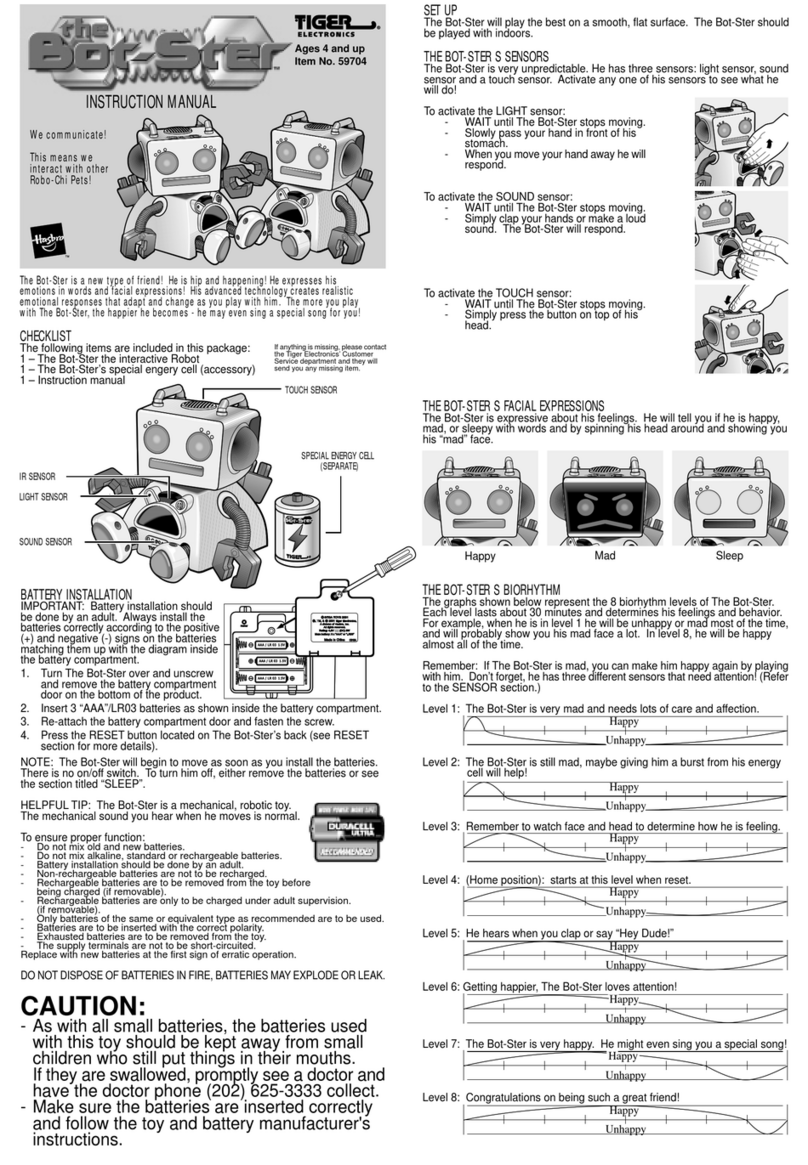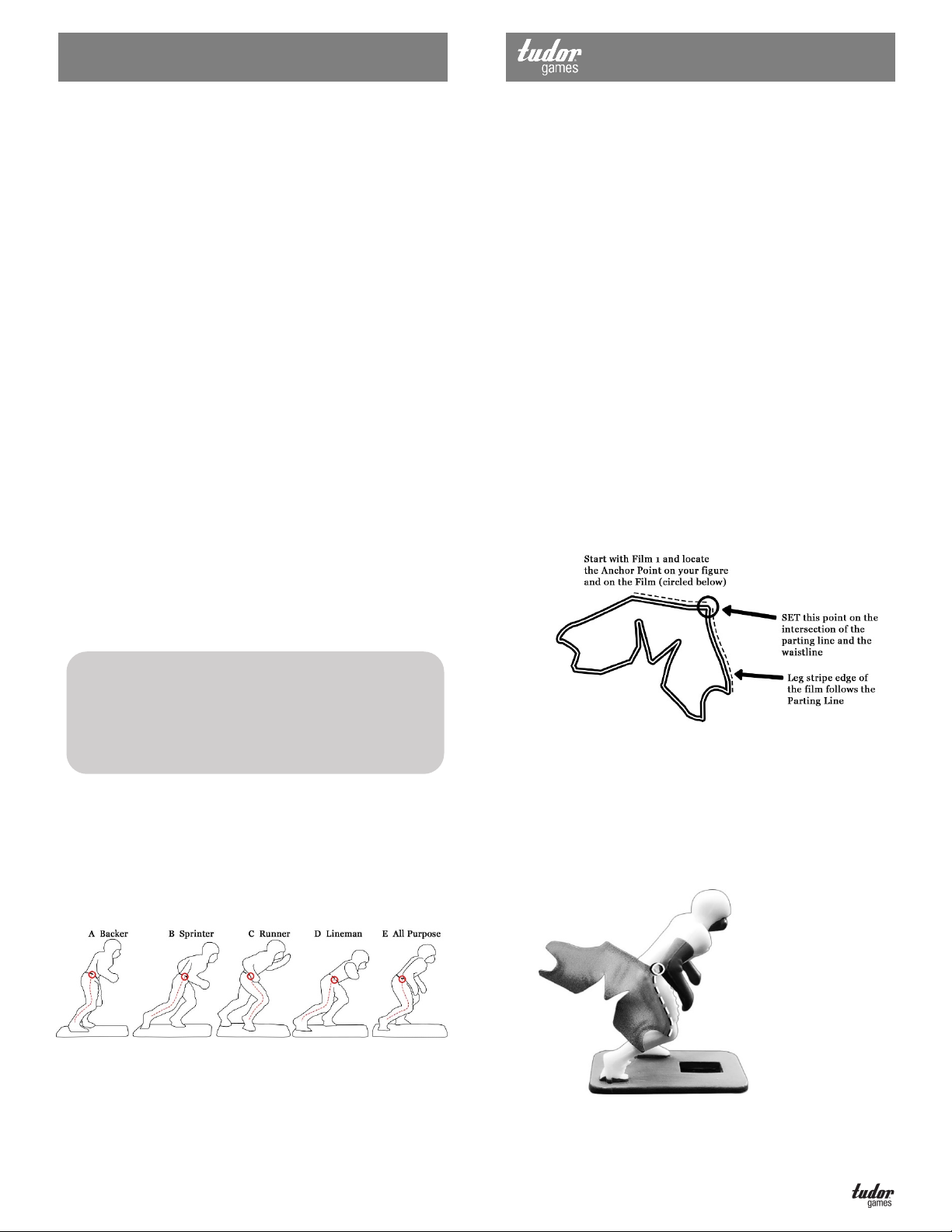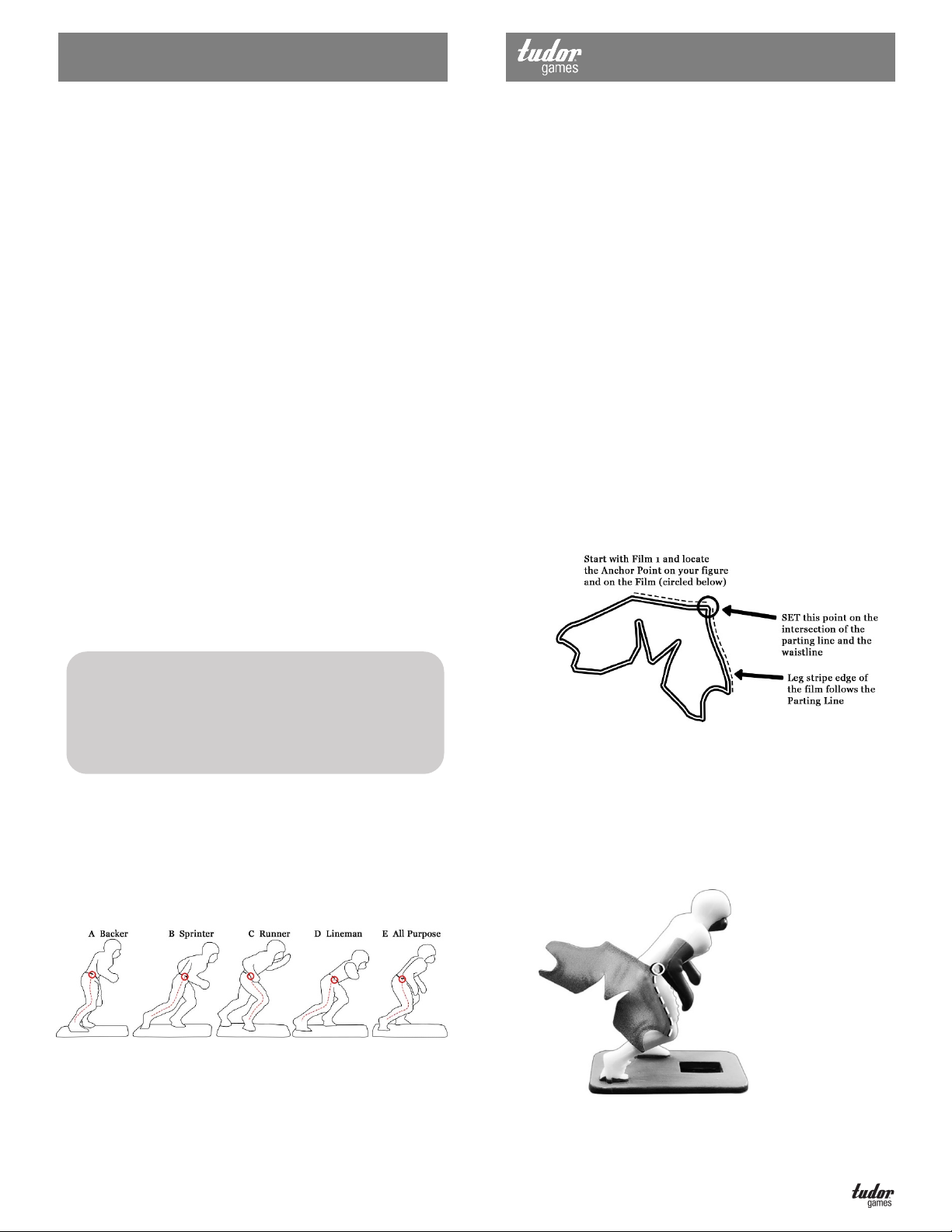
©2021 Tudor Games, Inc. All Rights Reserved. Patent Pending. Page 1
For “Fab Five” 11 Player Sets 1
™
Getting Started
Welcome to the World of Uni-Forms by Tudor Games!
Please read the Application Instructions before using Uni-Forms. They
will guide you in this fun and rewarding process and help you grow your
skills in suiting up your players. OK, let’s put your Uni-Forms on!
•Gather your tools
There some wooden tools included in this pack. Use them to remove
the individually pre-cut Film Patterns from the Film Sheets. You will
POSITION, SET, and FLATTEN the Film Patterns onto the included
molded figures. You may wish to use a pair of tweezers to handle the
Uni-Forms Film, but avoid using any sharp tools that could damage
or puncture the Film. For POSITIONING, SETTING, and
FLATTENING Film Patterns, toothpicks and craft sticks work well.
•Remove flashing and wash figures well
Flashing is material left over from the molding process. You may see
flashing at the “parting line” which is a faint line where the mold that
makes the figures parts in two – see Image 1. Make sure to check the
top of the shoulder for flashing. Any flashing will be minimal and can
be removed with a hobby knife or sharp tool. Use hot water with
dishwashing soap for cleaning. Your figures should be smooth and
completely clean so the Uni-Forms Film can be applied more easily.
•Review the layout of the Uni-Forms Film Sheets
Before you begin, match the pictured figure type on the Uni-Forms
Film Sheet to the correct figure. There are 5 Sheets, labeled A through
E. Each Film Sheet outfits two figures, except the LINEMAN (Sheet
D) which outfits three figures. There are nine Film Patterns to apply
for each figure. Film Patterns on each Film Sheet are numbered 1-9.
For best results, apply the Films in order, 1 through 9.
•Locate the parting lines and waistlines
Finding and using these lines is key to applying Uni-Forms correctly.
If you’re having trouble locating the parting lines, run a pencil down
the outside of the figure’s legs to make the line visible. Also note the
figure’s waistline. The intersection of these two lines on the side of
each figure is the important “anchor point” (these points are circled
below) for applying the first Film Pattern.
Image 1: Anchor Points
•POSITION, SET, and FLATTEN
Uni-Forms Film uses a pressure-sensitive adhesive, so you can
POSITION it without the Film being SET. After POSITIONING the
Film, you SET it by pushing the Film down on the figure with your
finger or a tool. We recommend SETTING the Film in small areas,
and then FLATTENING the Film as you go.
Step-by-Step Instructions
Please read each section completely before you POSITION, SET, and
FLATTEN a Film Pattern. While the pictures below are of the All-
Purpose Figure, the same process is used for the Backer, Sprinter,
Runner, and Lineman figures. We recommend working with one figure
at a time to get an overview of the process.
TIP: Start with the BACKER figure (Sheet A) and apply each Film
Pattern numbered 1-9 in order, as described, to the BACKER figure.
Film 1: Pants Back
1. Locate and remove the Film Pattern labeled 1 from the Uni-Forms
Film Sheet. This is the Pants Back Film. IMPORTANT: For every
figure you create, the Pants Back Film is the first one to apply.
POSITION and SET it carefully since the other Films fit into it.
POSITIONING and SETTING this first Film Pattern properly is
key to suiting up your players.
2. Find the anchor point formed by the intersection of the parting
line on the figure’s right leg and the figure’s visible waistline. The
leg stripe on the Film Pattern’s edge should line up along the
parting line running down the figure’s right leg. The top belt-edge
of the Film Pattern should also align with the figure’s waistline. If
the Film edges don’t line up with the parting lines, you may be
using the incorrect Uni-Forms Film Pattern for the figure you are
working on. Take the time to POSITION it as closely as possible.
Refer to Images 1, 2, and 3 on this page to guide you.
Image 2: Locating the Parting Line
3. SET only the leg stripe portion of the Film Pattern to the figure’s
right leg along the parting line. Do this by using your flattening
tool only in that area, gently pressing down on the leg stripe area
of the Film along the parting line. Your goal in this step is to SET
the Film Pattern’s edge to the right leg, while also making sure the
top of the pants is lined up along the waistline. It should look like
Image 3 when the edge is SET.
4. Now, gently wrap the Film Pattern around the waistline of the
figure until it reaches the anchor point on the left leg. Find the
second Anchor Point at the intersection of the parting line on the
Image 3: On Pants Back Film,
SET only the
right leg stripe
, as shown
IMPORTANT: Uni-Forms are applied in the same way
for all figures. First, POSTION the Film, then SET the
Film, then FLATTEN the remaining Film evenly over
the surface of the figure. Read the Step-by-Step
Instructions to learn how to put on your Uni-Forms.