Tunturi J550 User manual
Other Tunturi Treadmill manuals
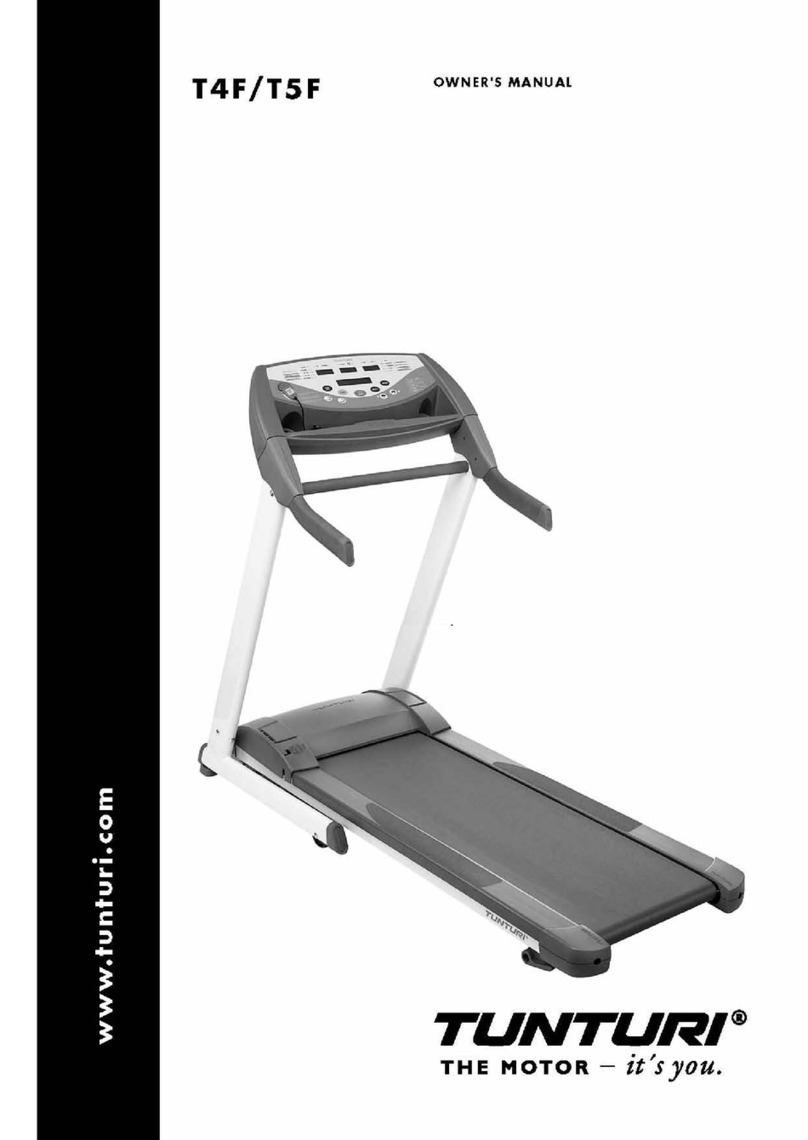
Tunturi
Tunturi T4F User manual

Tunturi
Tunturi T10 User manual

Tunturi
Tunturi Platinum PRO User manual

Tunturi
Tunturi T70 User manual

Tunturi
Tunturi Classic RUN 1.0 User manual

Tunturi
Tunturi GO 10 User manual
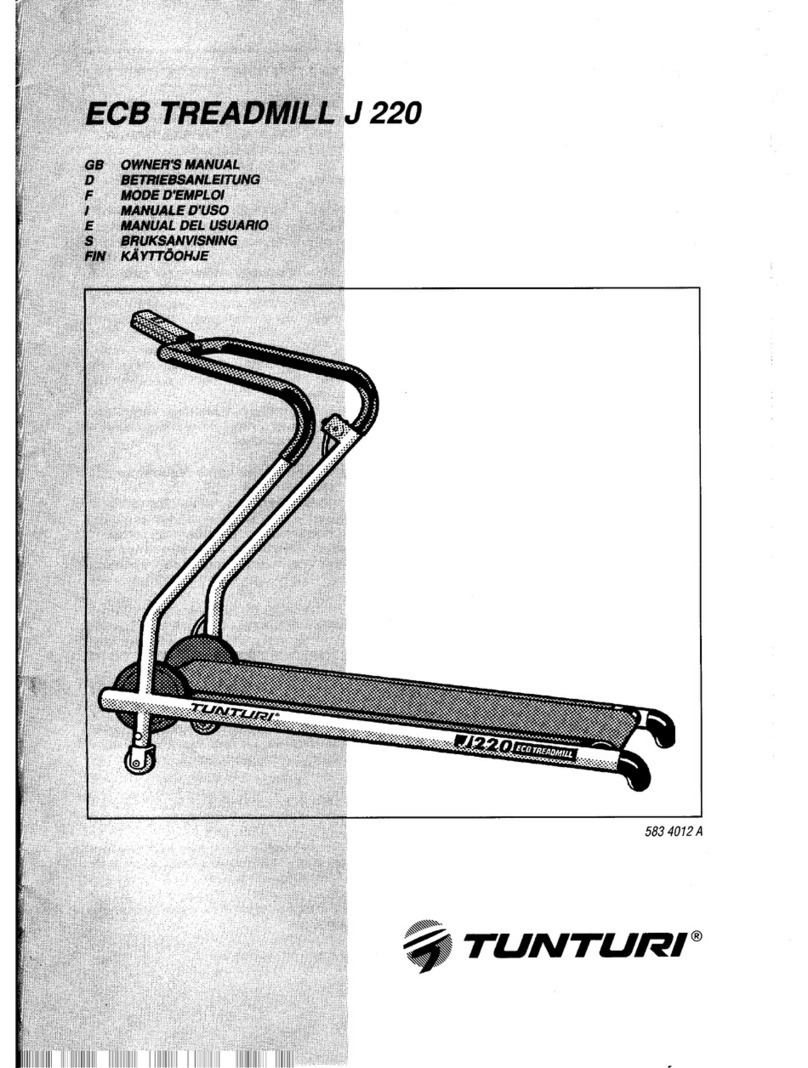
Tunturi
Tunturi J 220 User manual
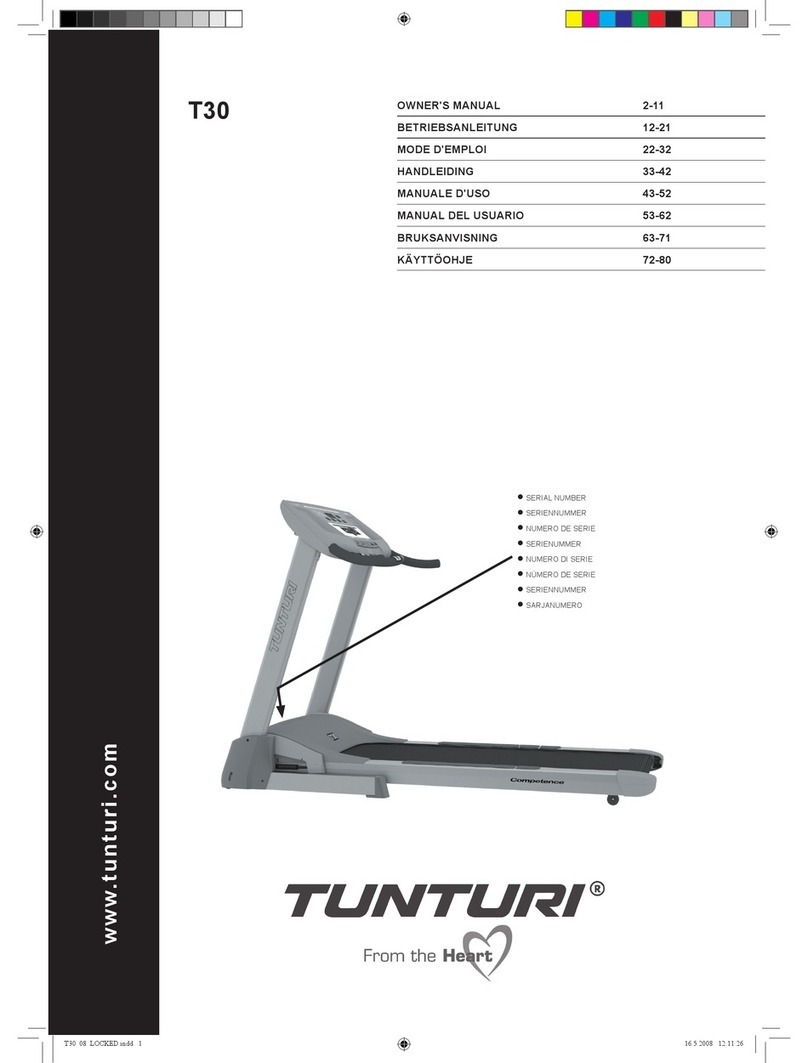
Tunturi
Tunturi T30 User manual

Tunturi
Tunturi T30 User manual
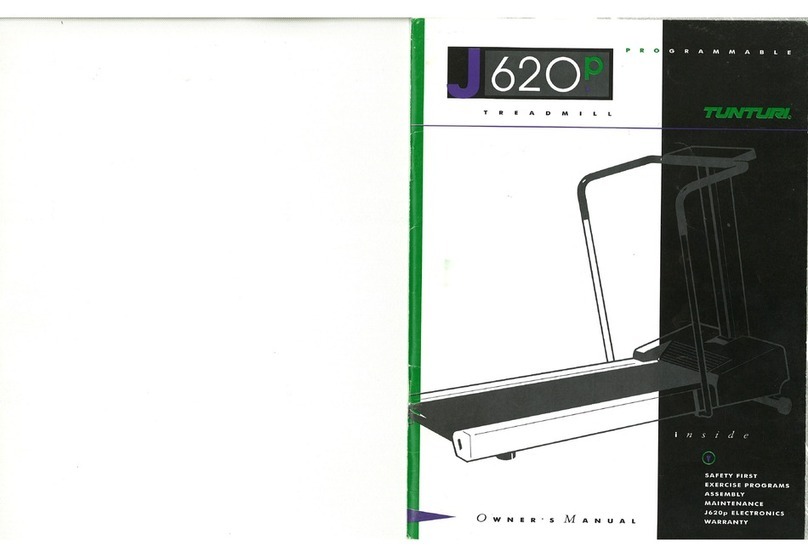
Tunturi
Tunturi J620P User manual

Tunturi
Tunturi J7 User manual
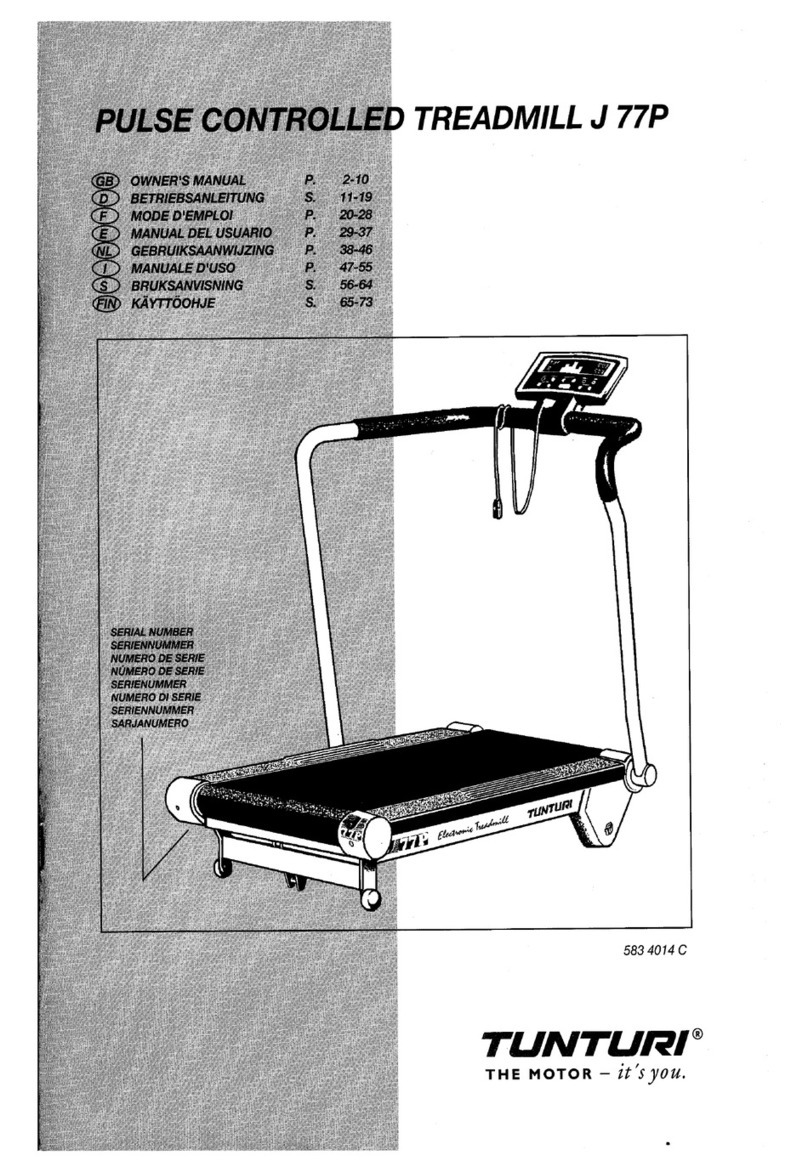
Tunturi
Tunturi J77P User manual

Tunturi
Tunturi T40 User manual
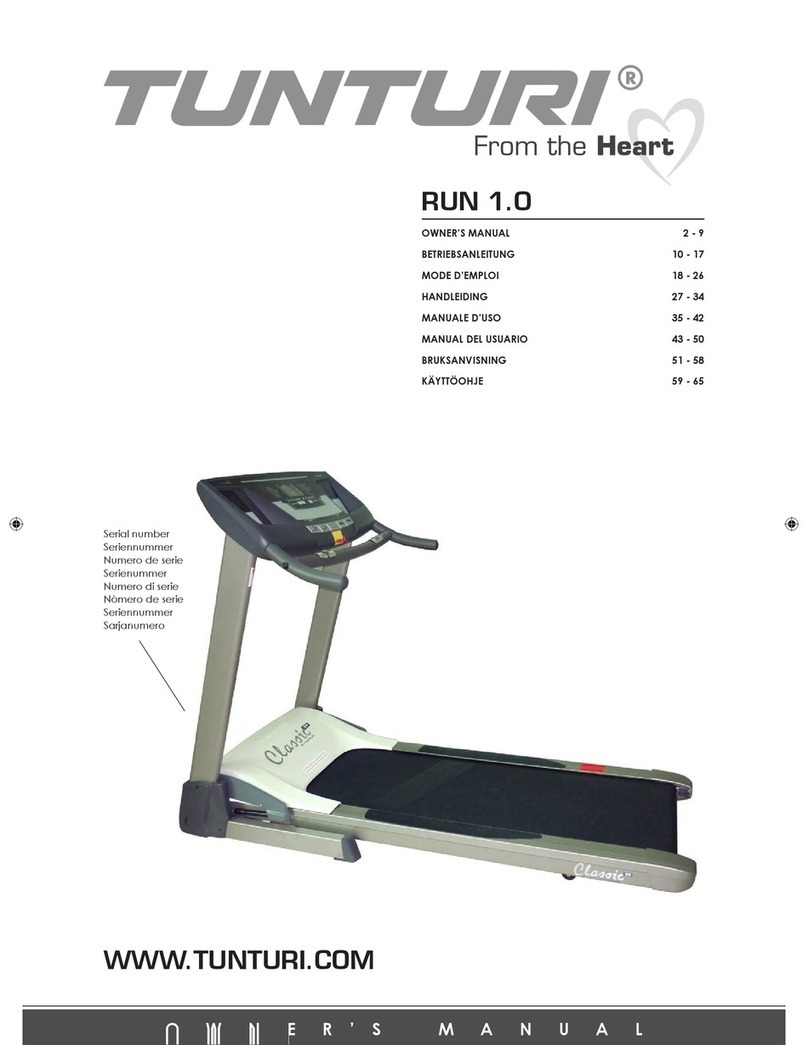
Tunturi
Tunturi Classic RUN 1.0 User manual

Tunturi
Tunturi ELECTRONIC J770 User manual

Tunturi
Tunturi RUN 20 User manual

Tunturi
Tunturi FitRun 40i User manual
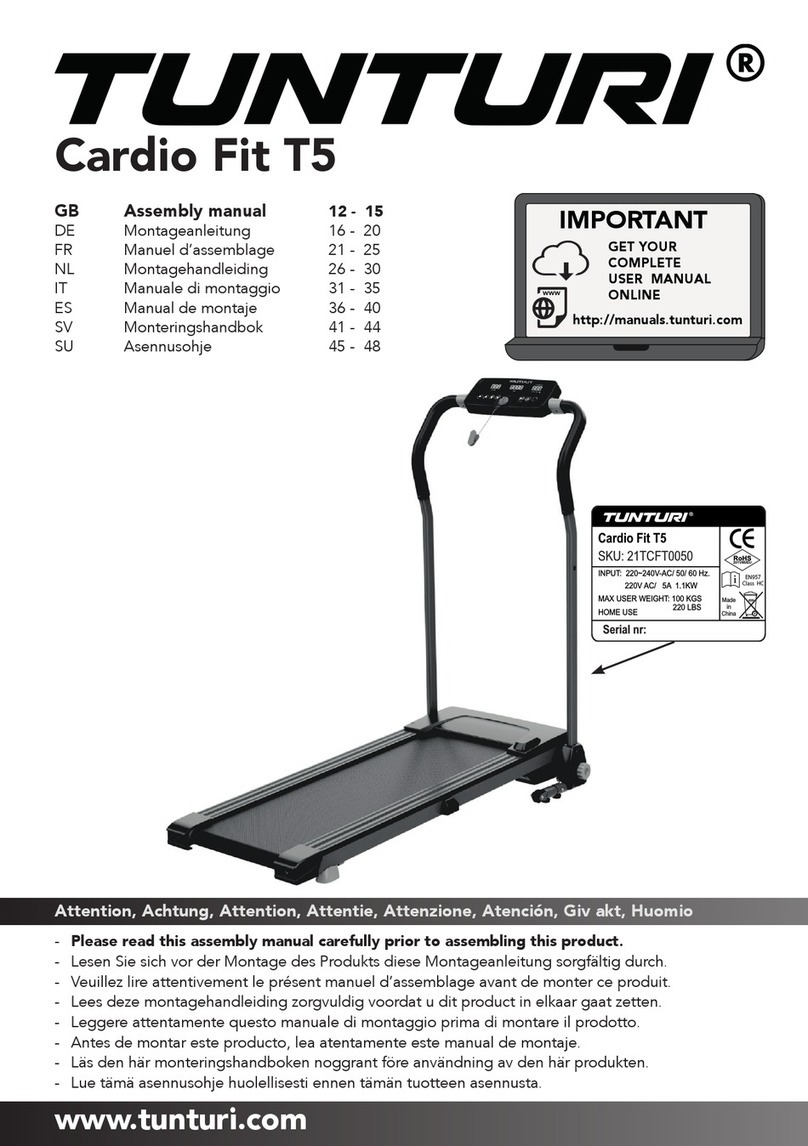
Tunturi
Tunturi Cardio Fit T5 User manual
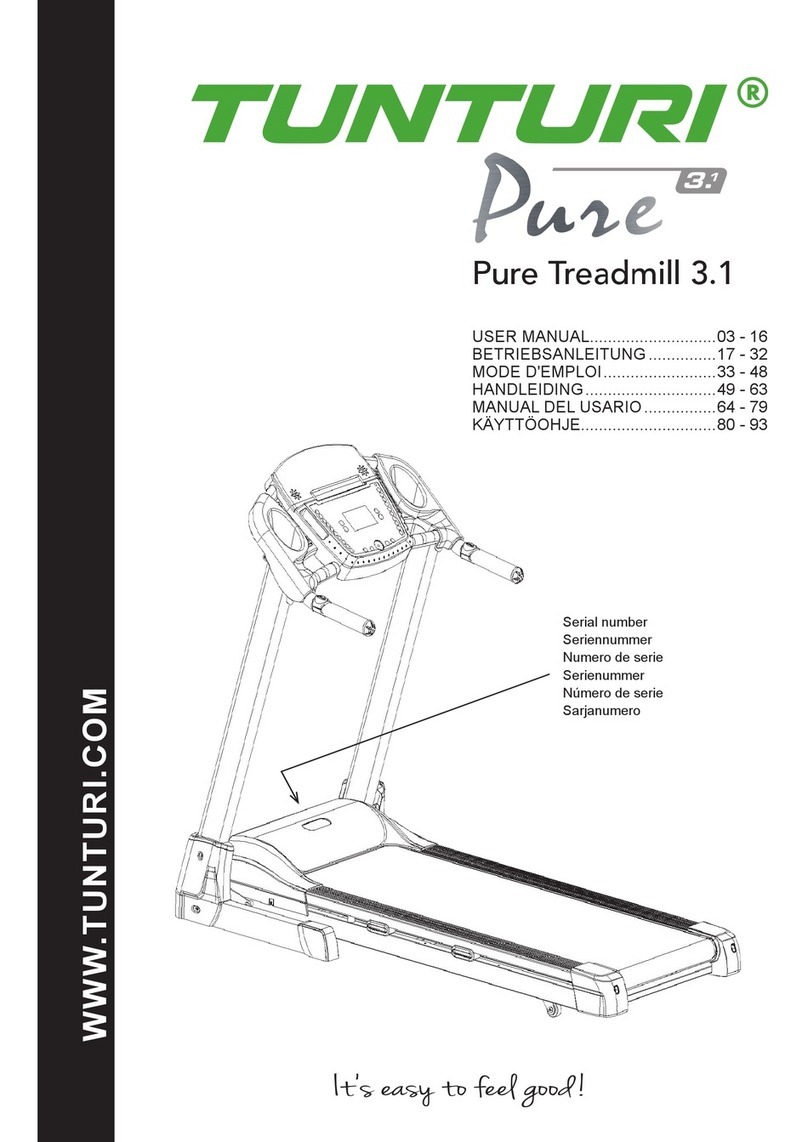
Tunturi
Tunturi Pure Treadmill 3.1 User manual

Tunturi
Tunturi T90 Rehab User manual































