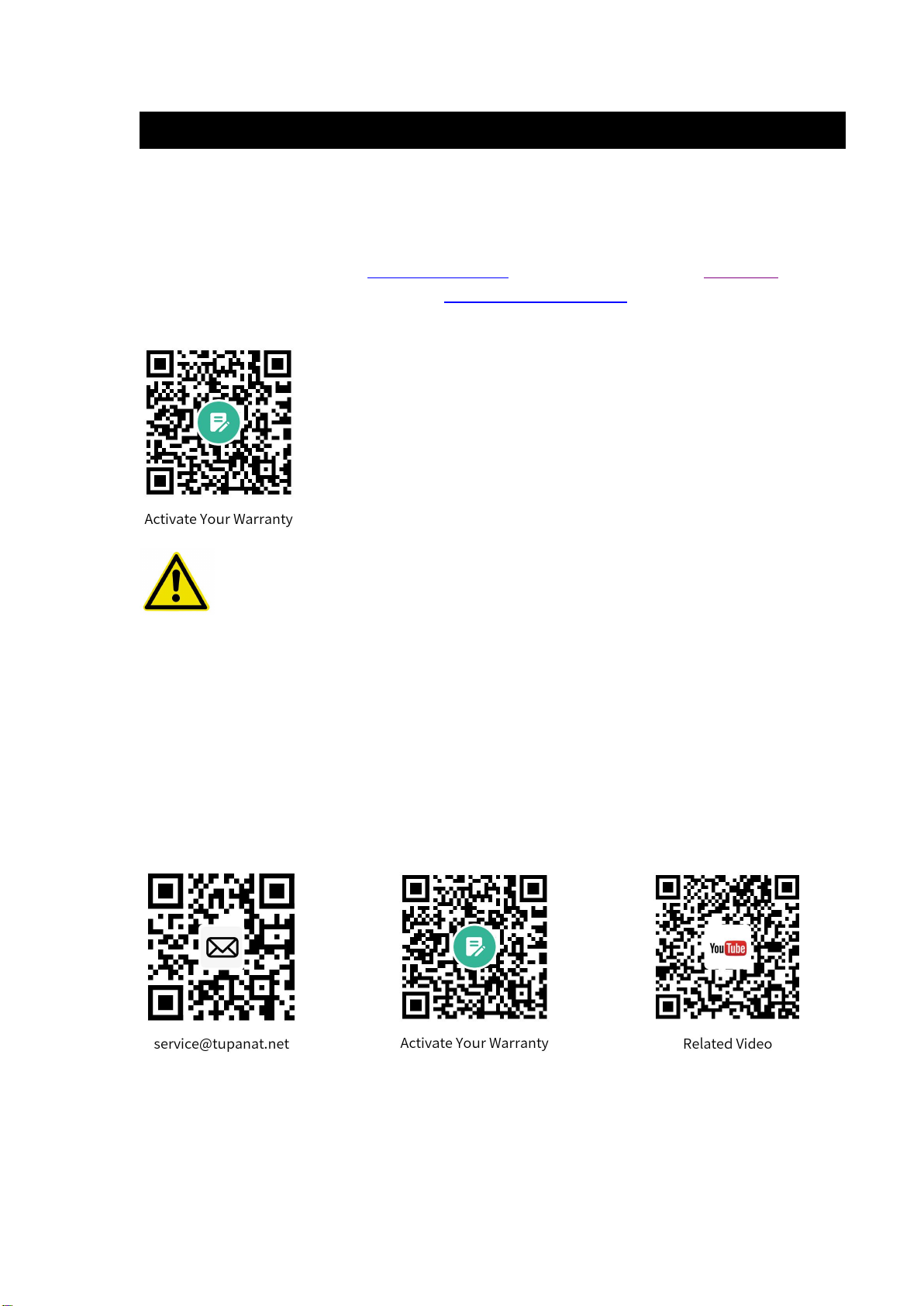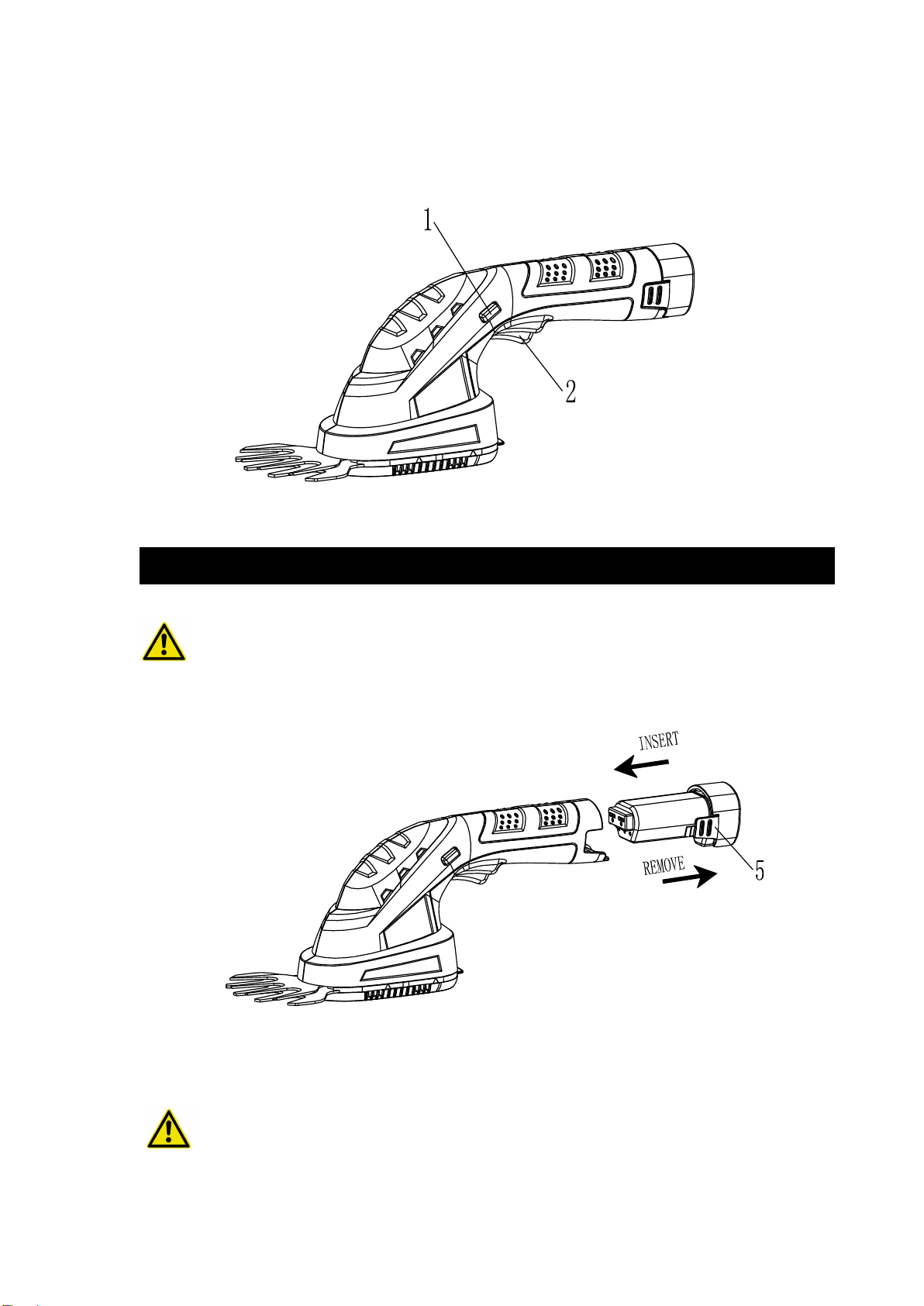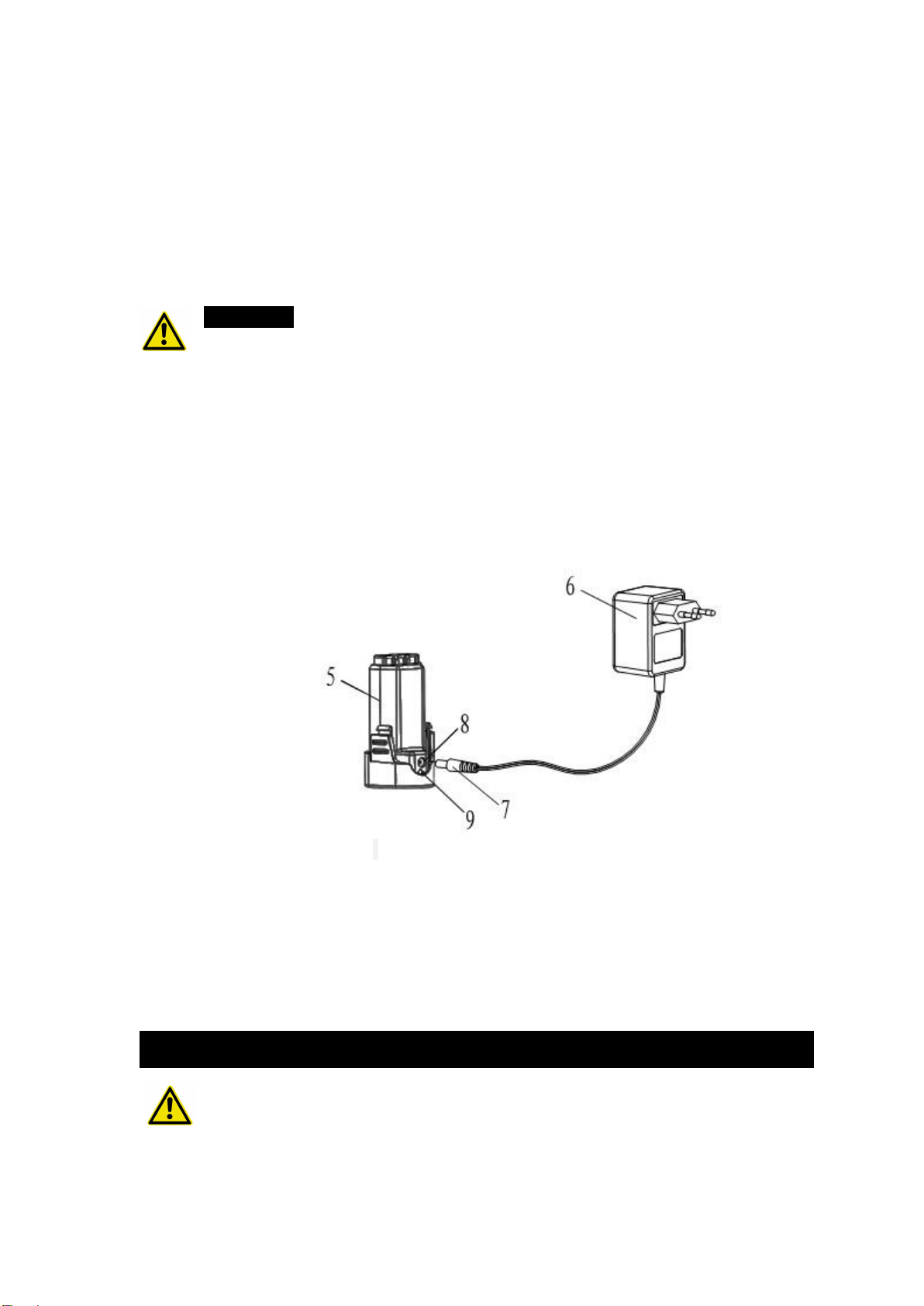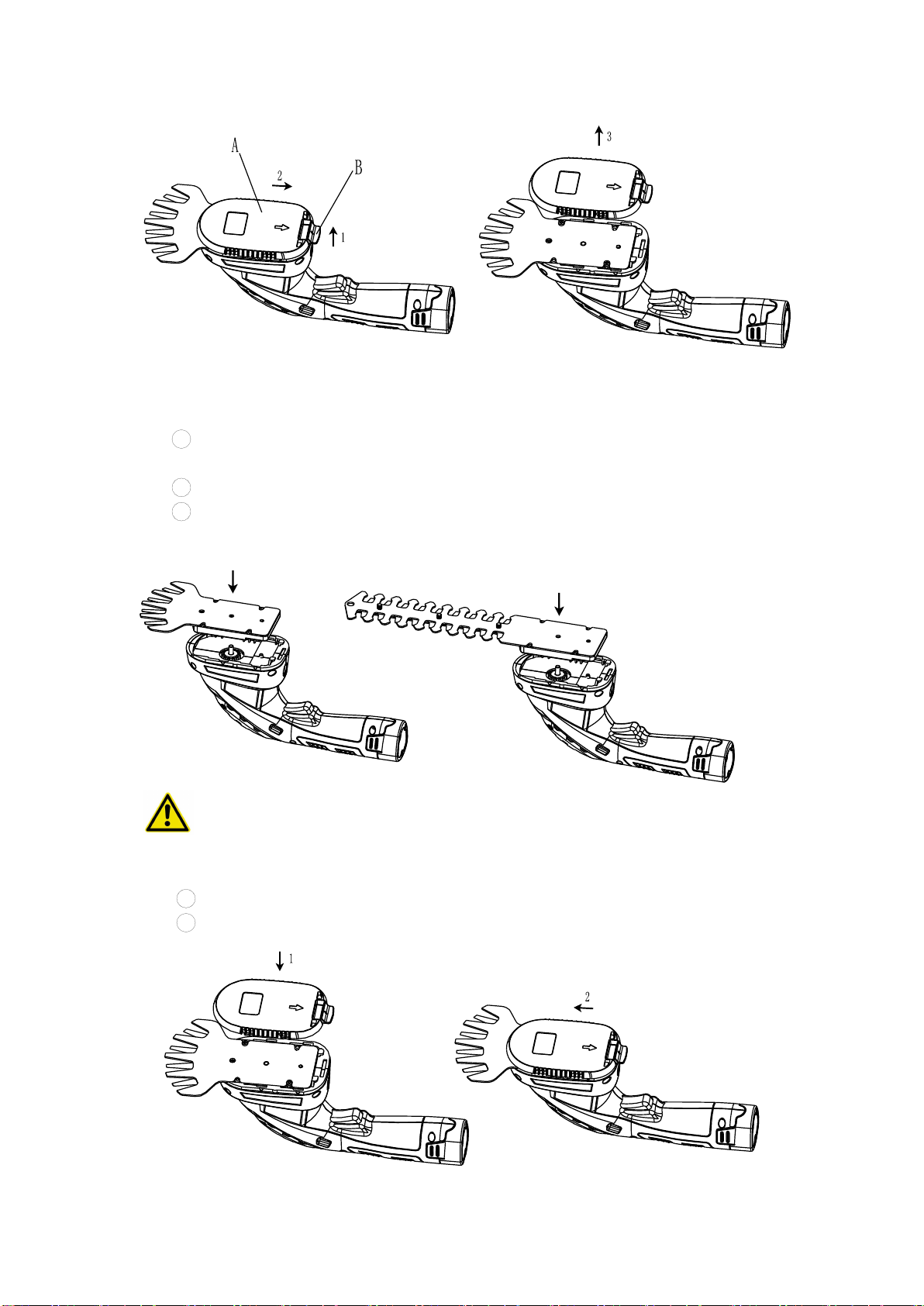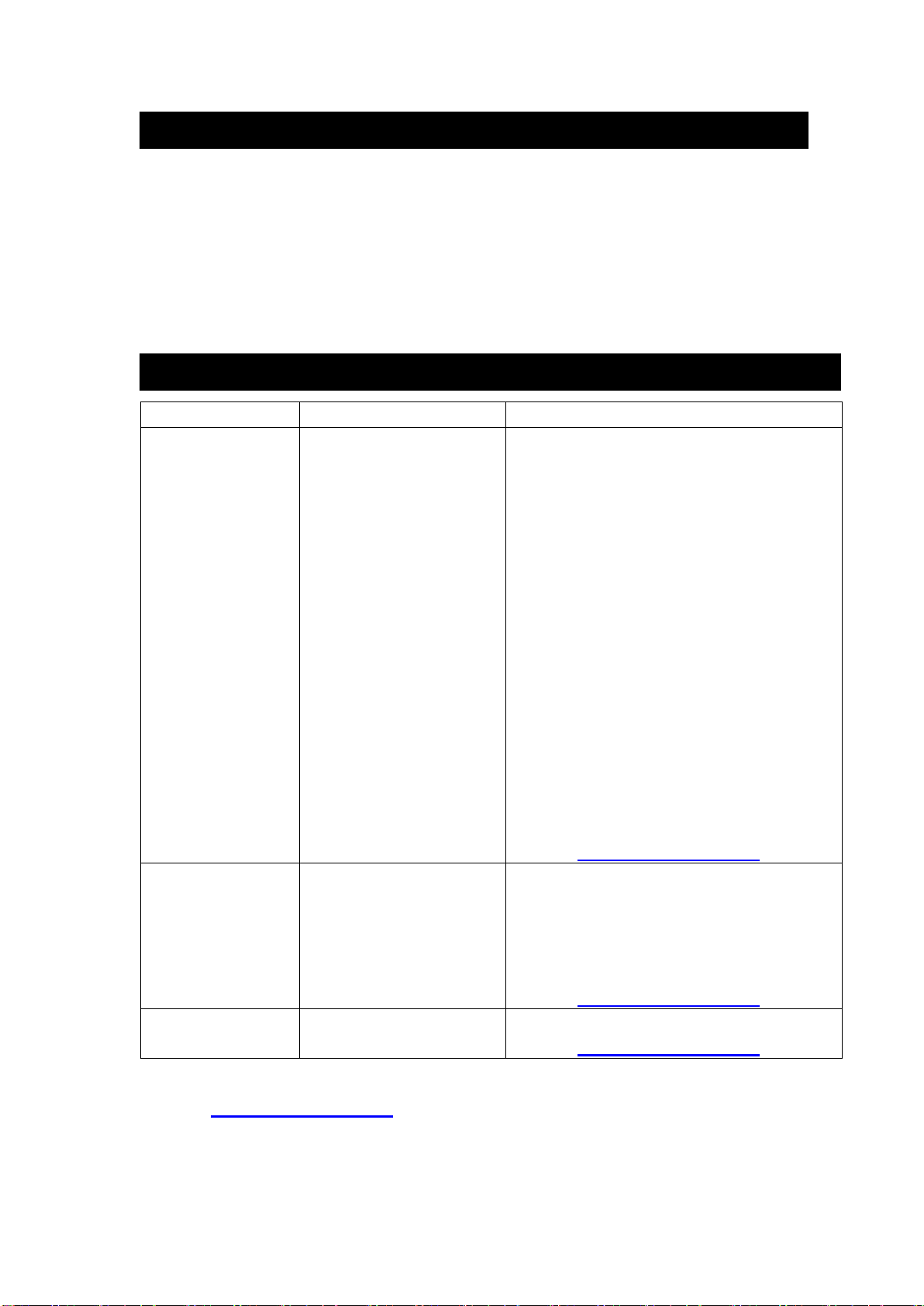otherwise subjected to damage or stress.
8. The charger is ventilated through slots in the top and the bottom of the housing.
Do not place any object on top of charger or on a surface that might block the
ventilation slots and result in excessive internal heat. Place the charger in position
away from any heat source.
9. Do not operate charger if it has received a sharp blow, been dropped, or
otherwise damaged in any way.
10. Do not disassemble charger. Take it to authorized service center when
service or repair is required. Incorrect reassemble may result in a risk of electric
shock, electrocution or fire.
11. To reduce risk of electric shock, unplug charger from outlet before attempting
any cleaning. Removing the battery pack will not reduce this risk.
12. Never attempt to connect 2 chargers together.
13. DO NOT store or use the tool in locations where the temperature may reach or
exceed 105°F (such as outside sheds or metal buildings in summer).
14. The charger is designed to operate on standard household electrical power
(230volts). Do not attempt to use it on any other voltage!
IMPORTANT SAFETY INSTRUCTIONS FOR BATTERY
The battery is not fully charged when you first receive it. First read the safety
instructions below the follow charging notes and procedures.
READ ALL INSTRUCTIONS CAREFULLY AND KEEP IN A SAFE PLACE
FOR FUTURE REFERENCE.
1. Do not incinerate the battery even if it is severely damaged or is completely
worn out. The battery can explode in a fire.
2. A small leakage of liquid from the battery cells may occur under extreme
usage or temperature conditions. This does not indicate a failure. However, if the
outer seal is broken and this leakage gets on your skin:
a. Wash quickly with soap and water.
b. Neutralize with a mild acid such as lemon juice or vinegar.
c. If battery liquid gets in your eyes, flush them with clean water for a minimum of
minutes and seek immediate medical attention.(medical notes: the liquid is
25-35% solution of potassium hydroxide.)
3. Do not connect the positive pole and the negative pole of the battery with any
metal objects. Battery could be short circuited causing damage to the battery and
possibly causing severe burns or fire.
4. Charge the battery only in the chargers supplied with the product.
5. NOTE: the battery in your tool is the lithium-ion type, with no self-discharge or
memory effect.
OPERATING YOUR TOOLS
WARNING! Never remove or bridge the switching devices.
The starting lockout prevents your tools from being switched on
unintentionally.