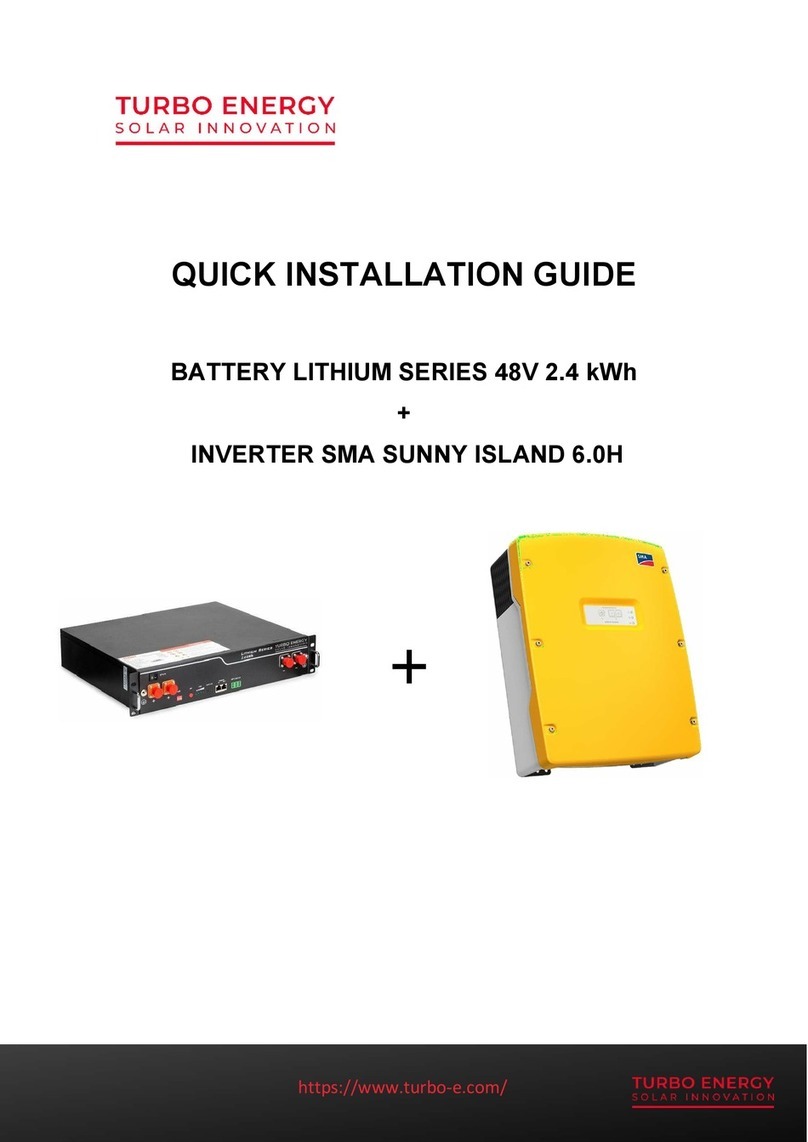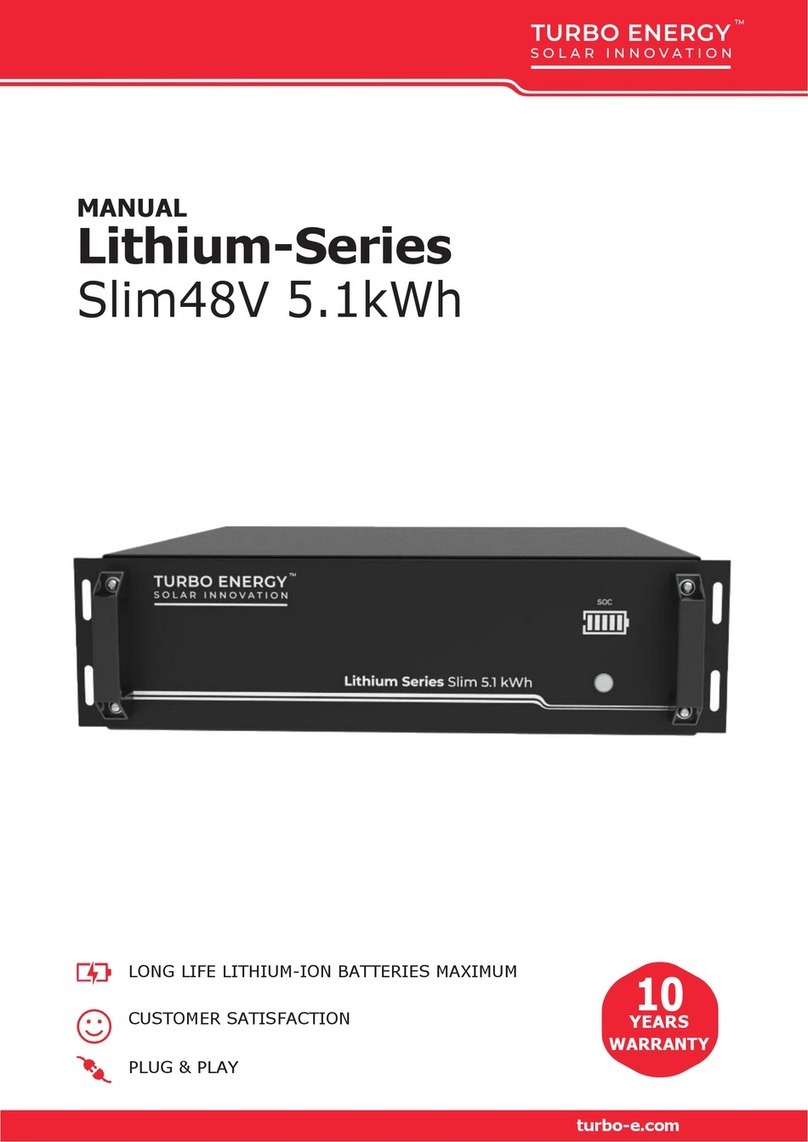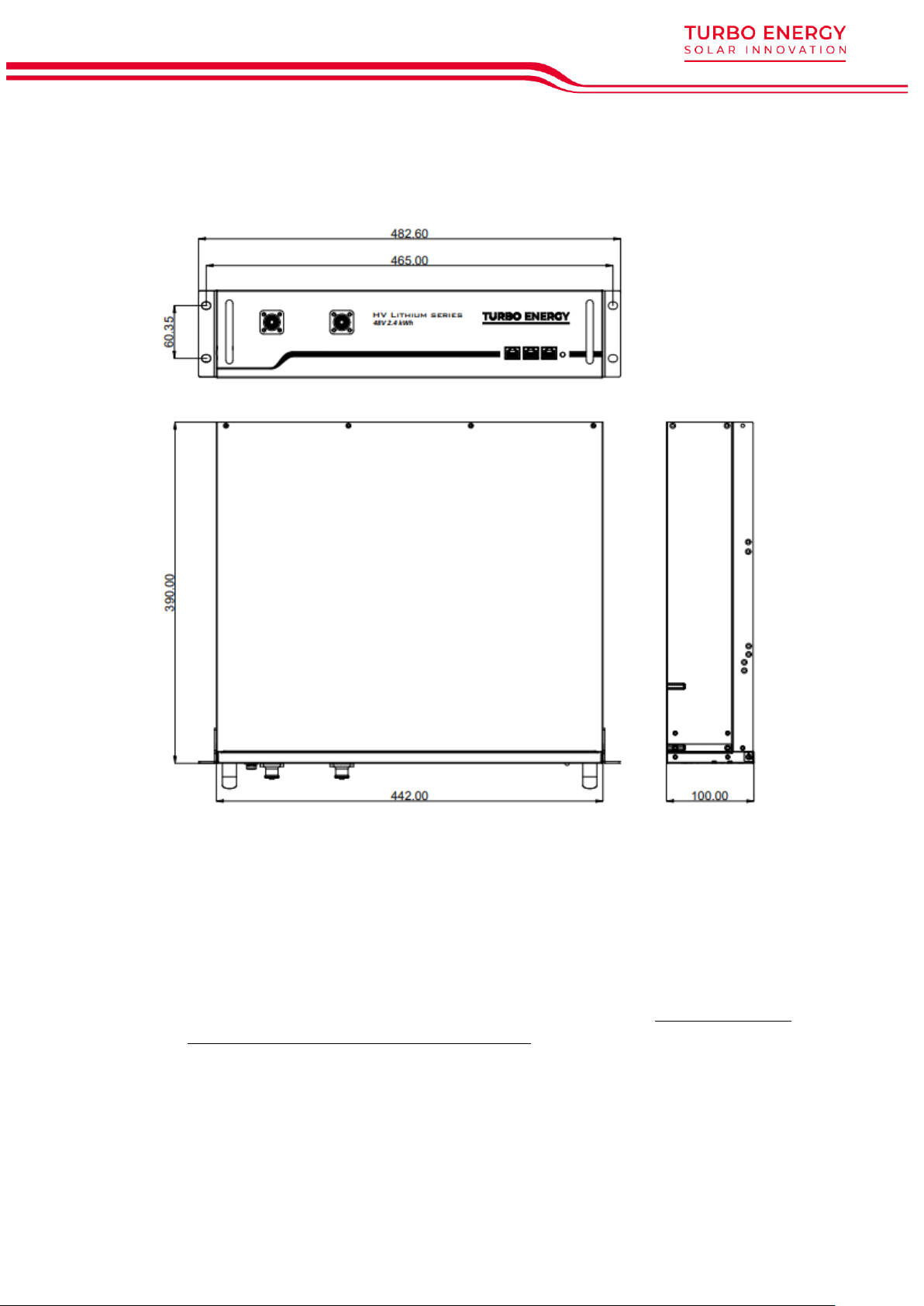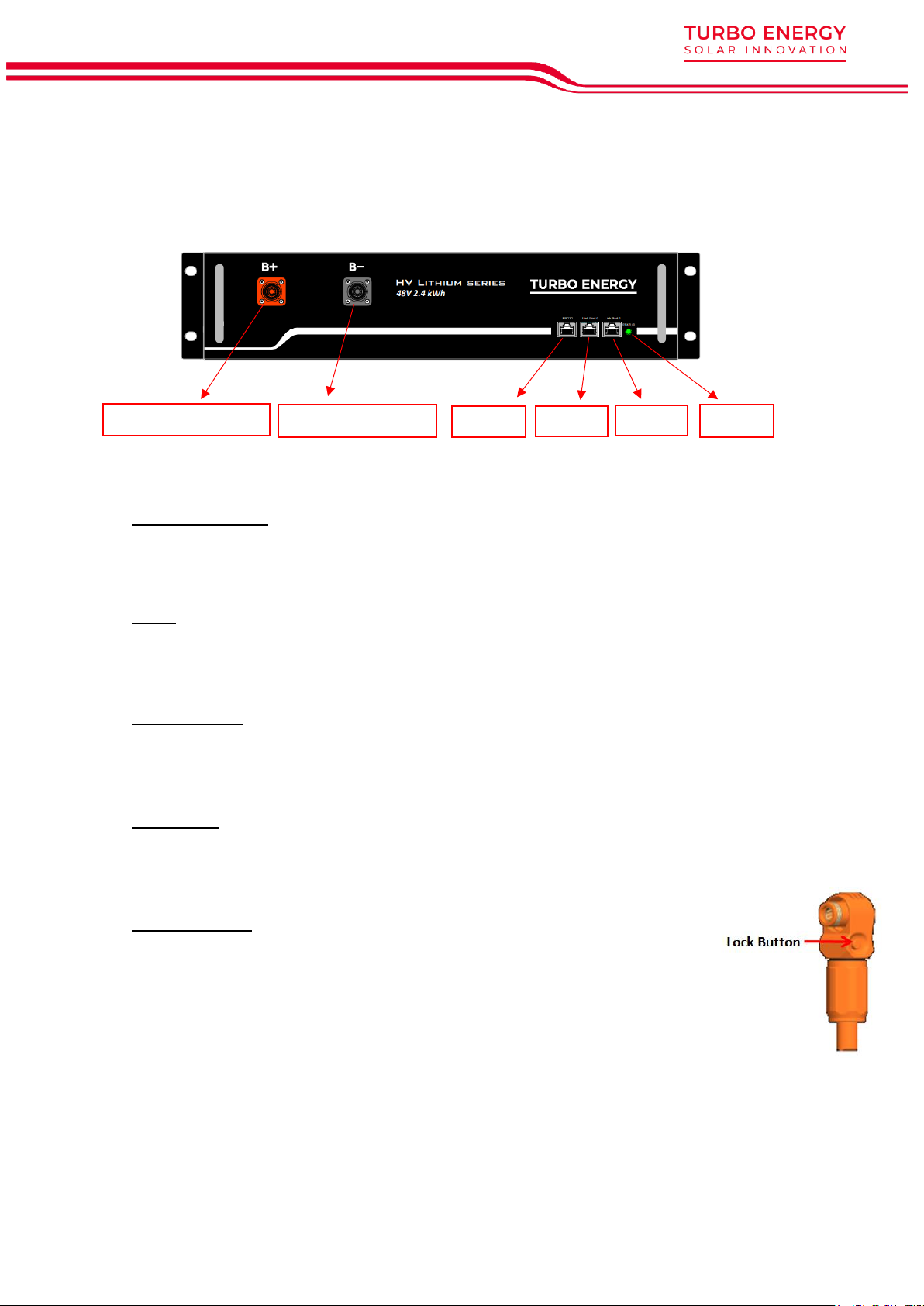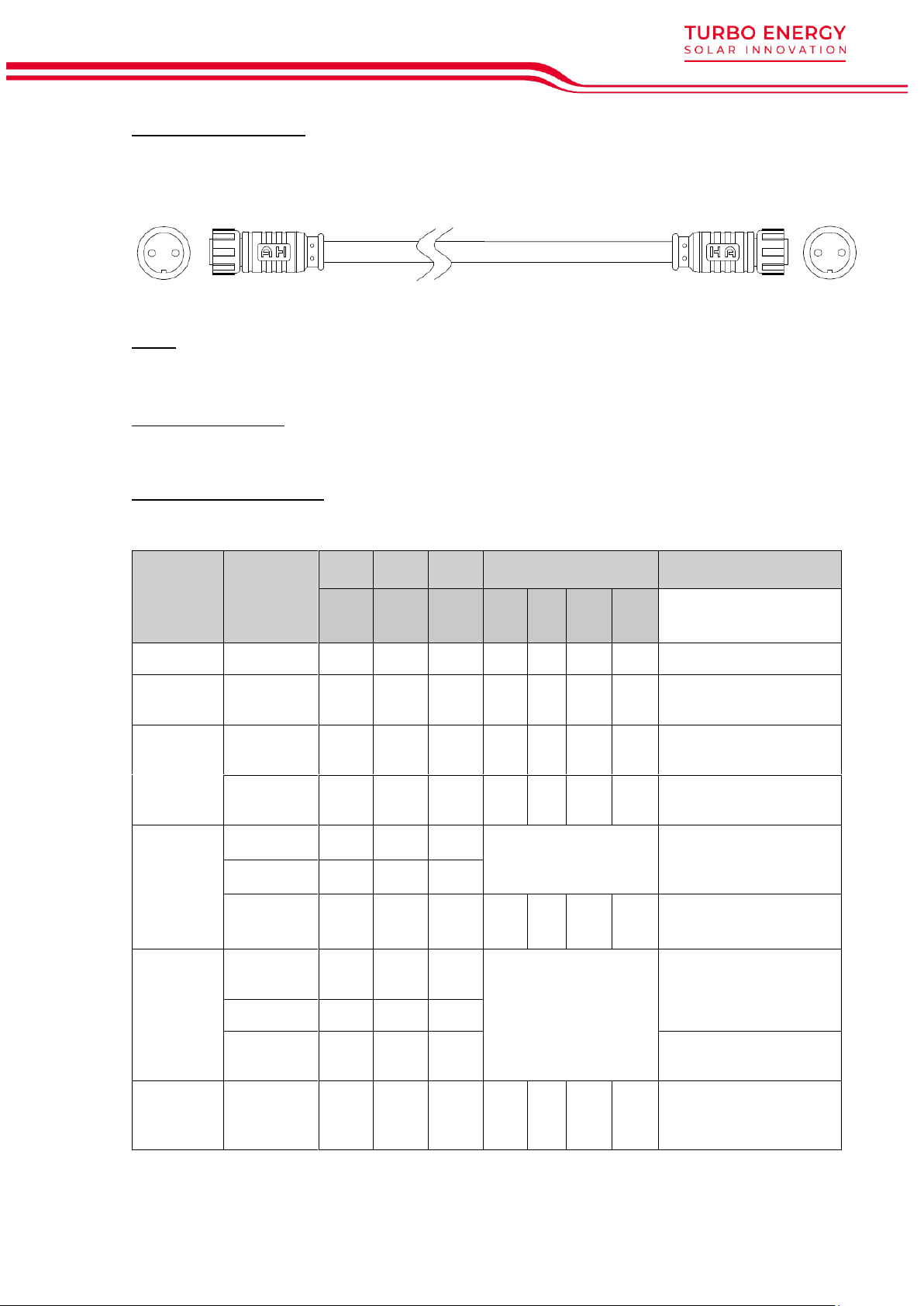2
Read this manual before installing the battery and follow the instructions
carefully during installation process.
Content
1. Scope ...................................................................................................................... 3
2. Specifications.......................................................................................................... 3
3. Battery Dimensions ................................................................................................. 4
4. Features................................................................................................................... 4
5. Operation................................................................................................................ 5
5.1. Battery Front ..................................................................................................... 5
5.2. Control Module ................................................................................................ 6
5.3. Assembly and Connection.............................................................................. 9
5.3.1. Safety..........................................................................................................9
5.3.2. Items in the pack ..................................................................................... 11
5.3.3. Connections............................................................................................. 12
5.3.4. System Diagram...................................................................................... 15
5.4. Configuration of communications ............................................................... 15
5.4.1. Communication for single BMS (battery string qty. 1 set).................... 16
5.4.2. CAN Communication Mode between MBMS and BMS (battery string
qty. ≤6 set).......................................................................................................... 16
5.4.3. Multi MBMS Communication Mode ....................................................... 17
5.5. Power ON and OFF ........................................................................................ 17
5.5.1. Power ON ................................................................................................. 17
6. System Debug....................................................................................................... 20
7. Trouble Shooting ................................................................................................... 21
8. Appendix............................................................................................................... 23
8.1. Security instructions ........................................................................................ 23
8.2. Safety Warnings.............................................................................................. 23
8.3. Environmental Protection .............................................................................. 24
8.4. Contact Details .............................................................................................. 24