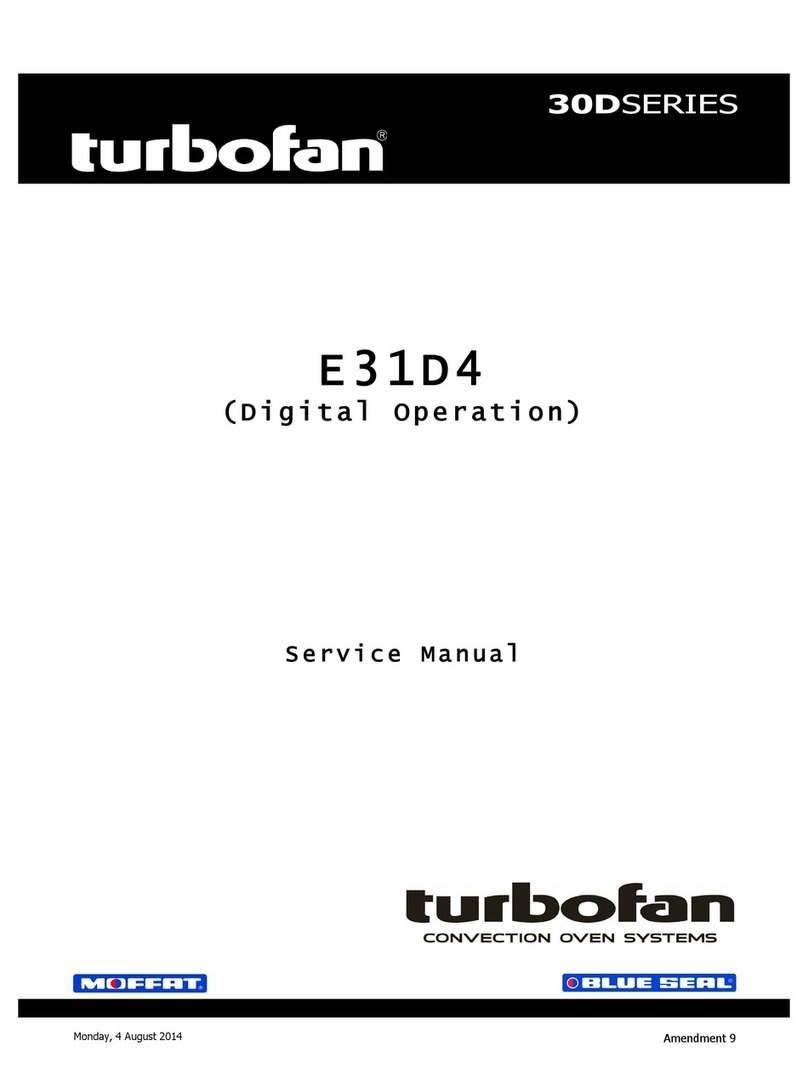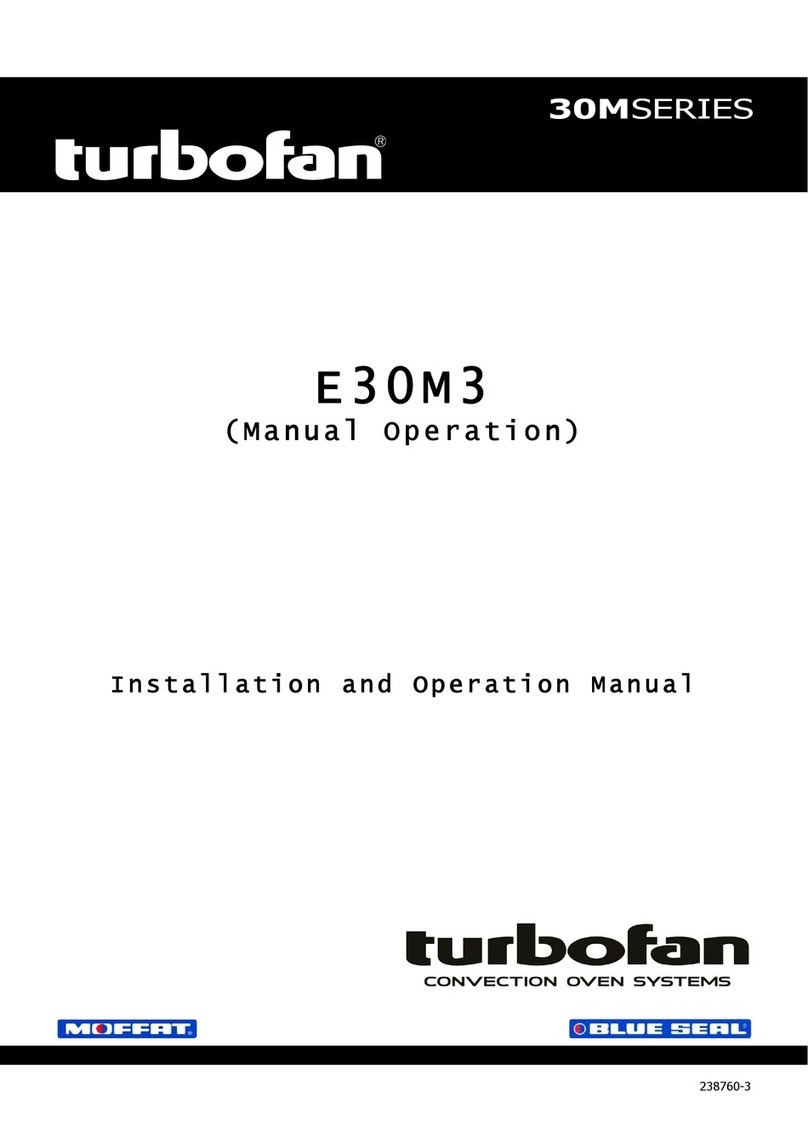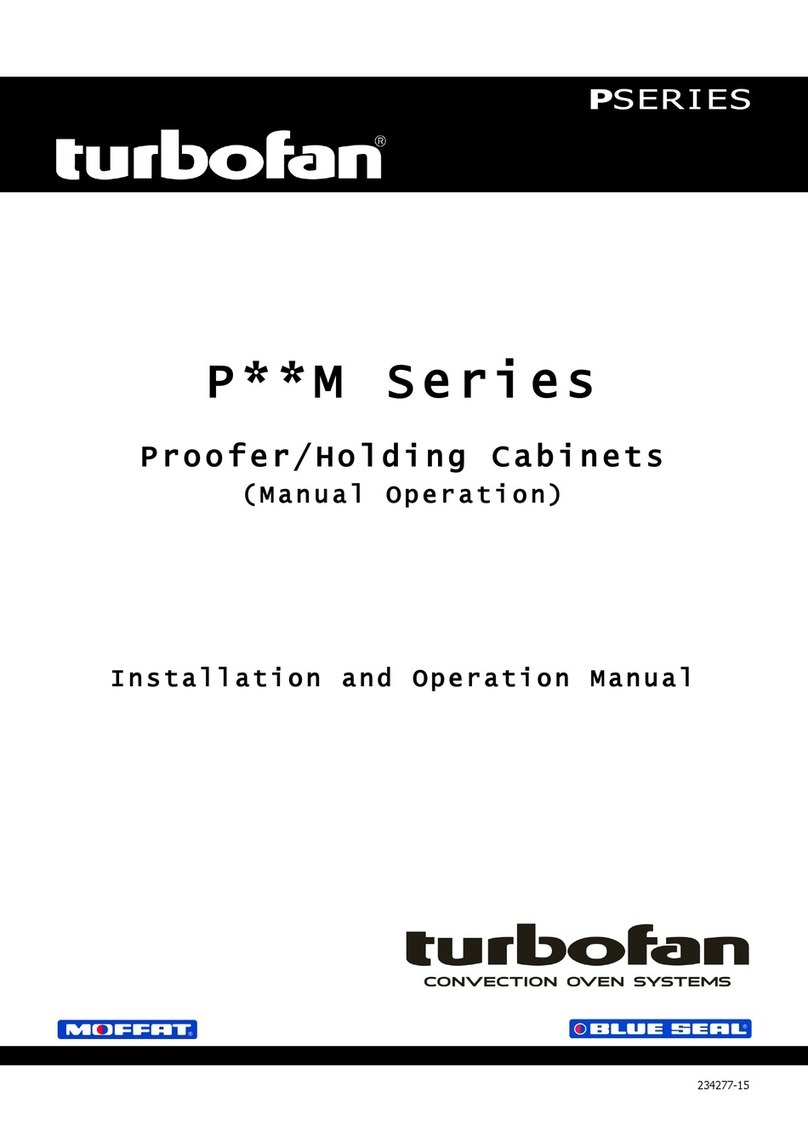Operation
Operation Guide
Turbofan Ovens have been designed to provide simple operation.
This oven is intended for use in a commercial kitchen and must only be put to the use for which it was intended, i.e.
cooking food product. To use this oven correctly please read the following sections carefully:-
Oven Control Panel
Starting the Oven
1. Turn ‘On’ electrical power to the oven. The controller
will carry out a self check of the LED’s.
2. Press the ‘On / Off’ Button.
3. The Heating Indicator will illuminate.
Oven Shut-Down
1. To turn ‘Off’ the oven, press and hold the ‘On / Off’
button for 3 seconds, the oven controller will go to
‘Stand-By’ mode.
Temperature Display - Shows the
preset chamber temperature.
When used with ‘Temperature’ button,
shows actual oven temperature for 5
seconds.
Shows Cooking Modes and Error
Codes.
Steam Button and LED - Activates
the ‘Steam Mode’.
Temperature Adjustment Control.
Time Display - Shows cook time in full
minutes only from 180 - 1, and
seconds for final minute only.
On / Off / Stand-By Button and
LED - Press ‘On / Off’ button once to
turn the oven ‘On’.
Press and hold ‘On / Off’ button for 2
seconds to turn the oven ‘Off’.
Time Adjustment Control.
Programming Button and LED -
Used to enter the ‘Programming’ Mode.
Temperature Button and LED -
Shows actual oven temperature for 5
seconds on the Temperature Display.
LED ‘On’ when heating; LED flashes
when showing actual temperature.
Light On / Off Button and LED -
Turns oven light ‘On / Off’.
Start / Stop Button and LED -
Pressing the ‘Start / Stop’ button oven
switches between ‘Time Start’ and
‘Temporary Pause’ Modes. LED will
flash when timer is paused.
When in the cooking cycle, pressing
the ‘Start / Stop’ button for 3 seconds
will end the cooking cycle.
Some parts of this oven will become VERY
HOT during use and could cause burns if
touched.
Warning
Take care when opening the oven door
during baking. Let hot air and steam escape
before removing or replacing food as the
steam produced can cause steam burns.
Warning
Any questions? Contact us at www.eventservicesgroup.co.uk
Telephone: 03333 442062