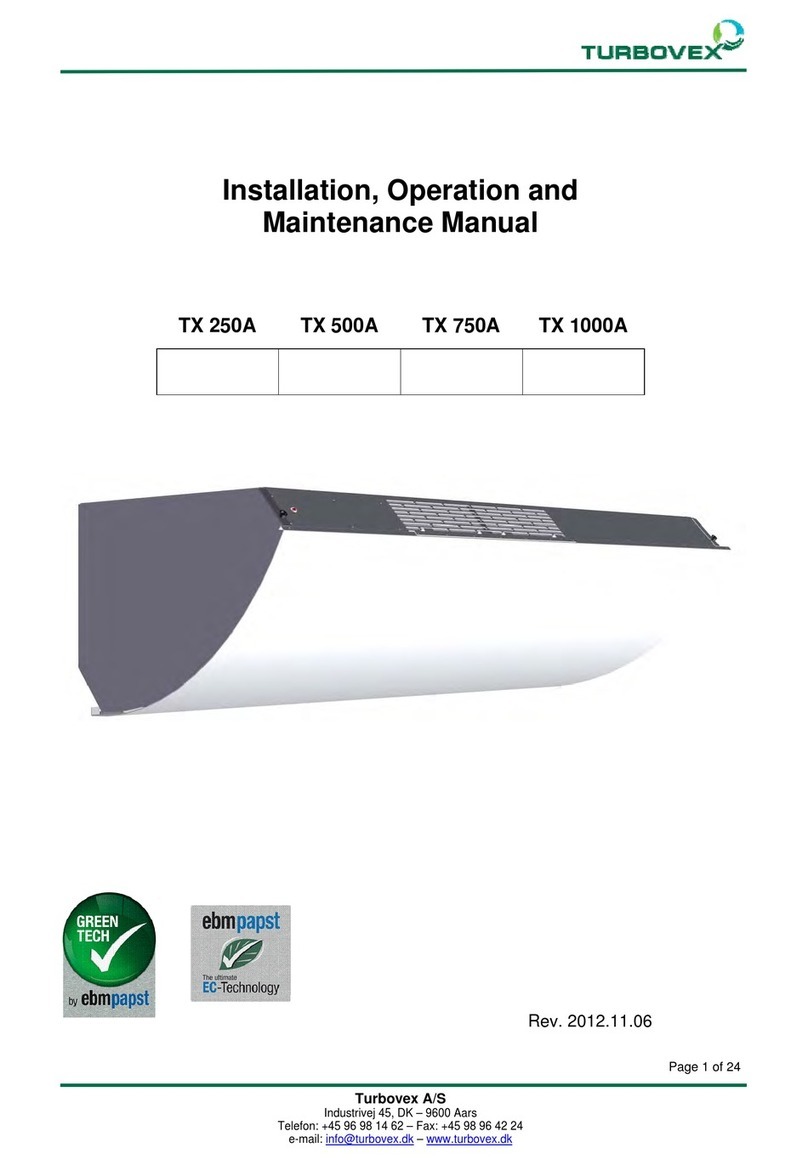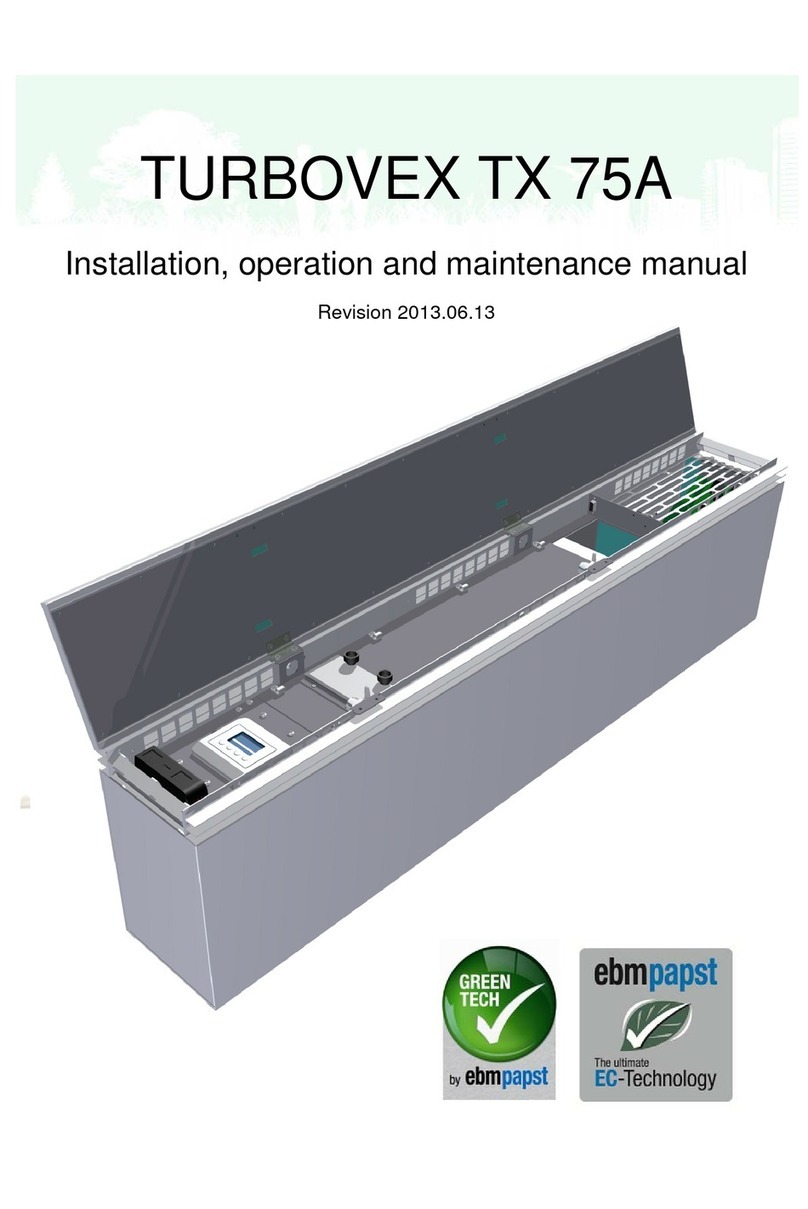2
Contents
1. System description........................................................................................................................ 3
1.1 Purpose................................................................................................................................... 3
1.2 Supply area............................................................................................................................. 3
1.3 Operation................................................................................................................................. 3
2. Component overview.................................................................................................................... 3
3. Operation...................................................................................................................................... 4
3.1 Operational diagram................................................................................................................ 4
3.2 Description .............................................................................................................................. 4
3.3 Settings print ........................................................................................................................... 5
3.3.1 Potentiometer ................................................................................................................... 5
3.3.2 LED - Filter........................................................................................................................ 5
3.3.3 Ctrl, 0-10V input................................................................................................................ 5
3.3.4 Adapter PCB..................................................................................................................... 5
3.4 Dip switch................................................................................................................................ 6
4. Maintenance instructions.............................................................................................................. 6
4.1 Filter change............................................................................................................................ 6
4.1.1 Internal filter...................................................................................................................... 6
4.1.2 External filter..................................................................................................................... 6
4.1.3 Step-by step guide to filter change................................................................................... 7
4.2 Cleaning.................................................................................................................................. 8
4.3 Service .................................................................................................................................... 8
5. System drawings........................................................................................................................... 9
5.1 Dimensioned drawing.............................................................................................................. 9
5.2 Wiring diagram........................................................................................................................ 9
6. Technical data............................................................................................................................. 10
6.1 Factory settings, etc.............................................................................................................. 10
6.2 Comparison, Noise/air........................................................................................................... 10
6.3 Power consumption............................................................................................................... 11
6.4 Heat recovery........................................................................................................................ 11
6.5 Injection length...................................................................................................................... 12
7. Declaration of conformity............................................................................................................ 13