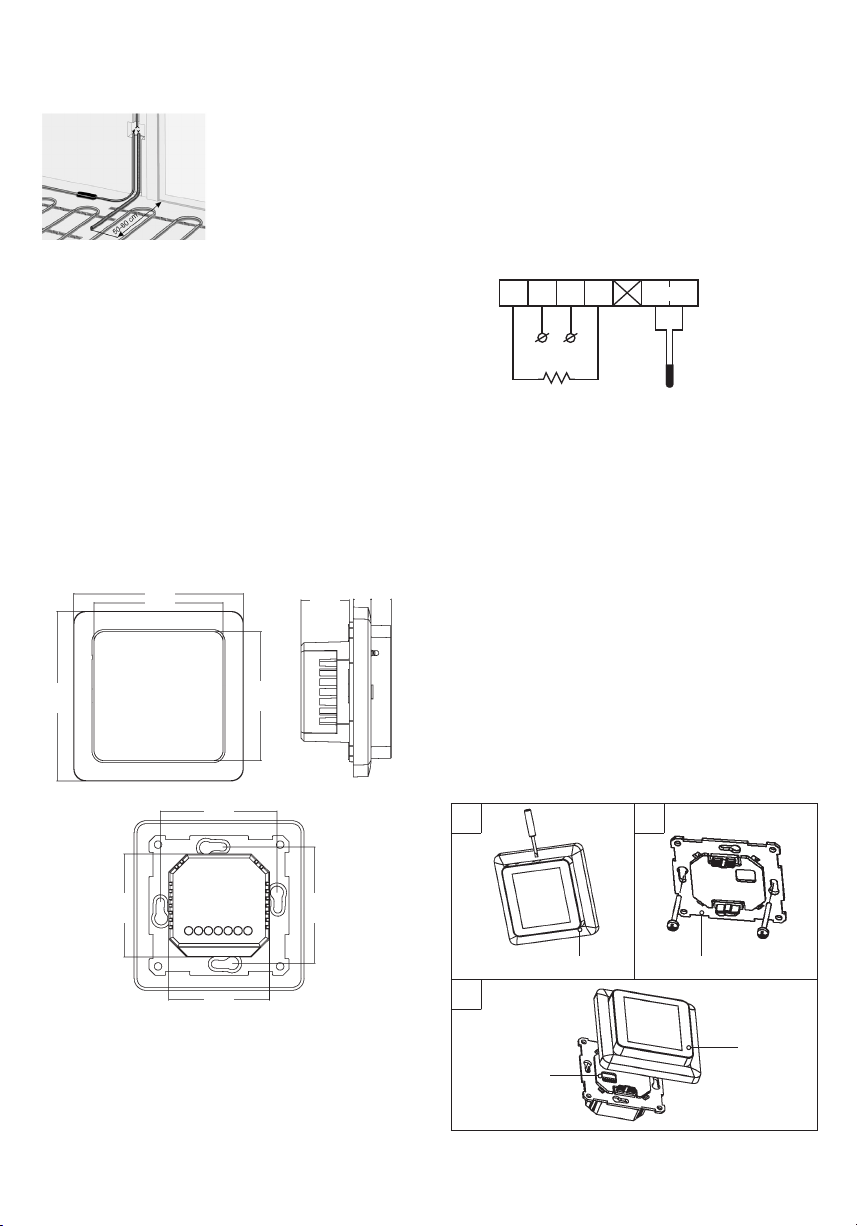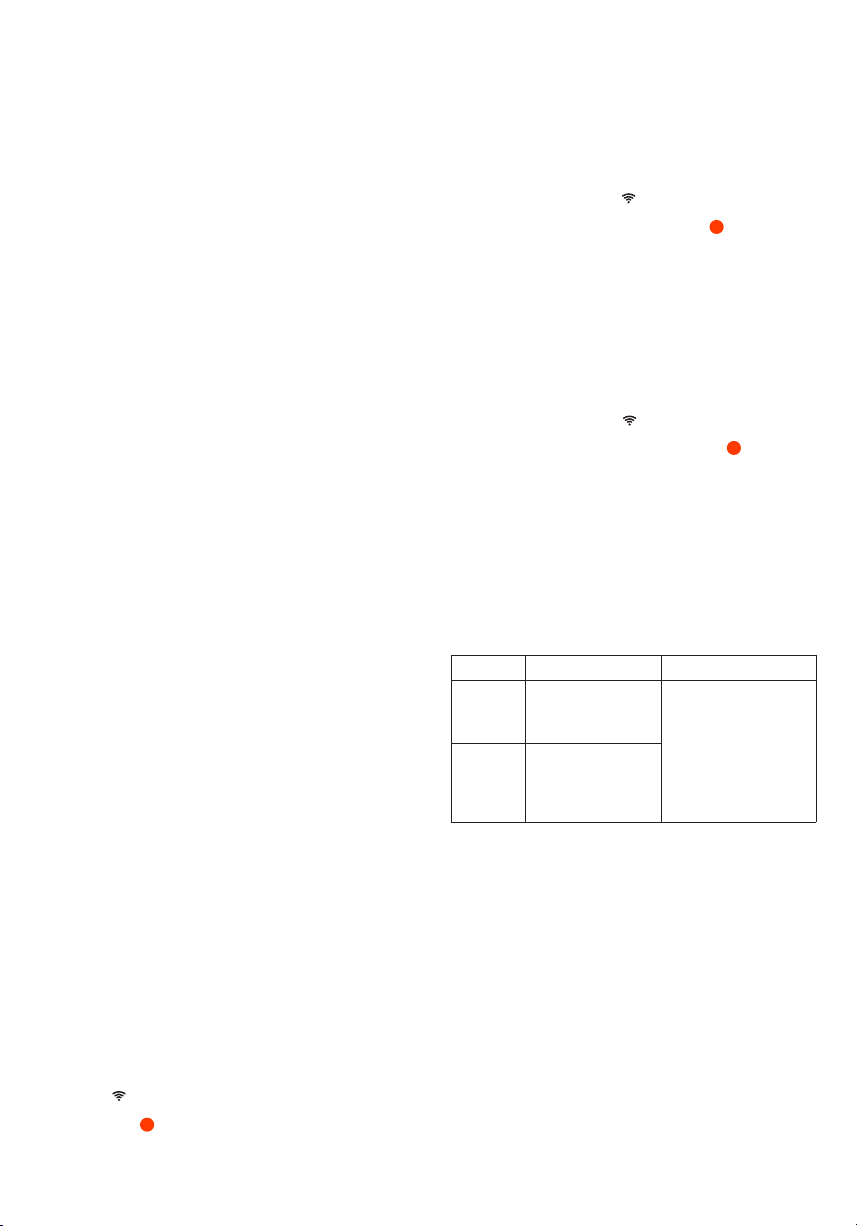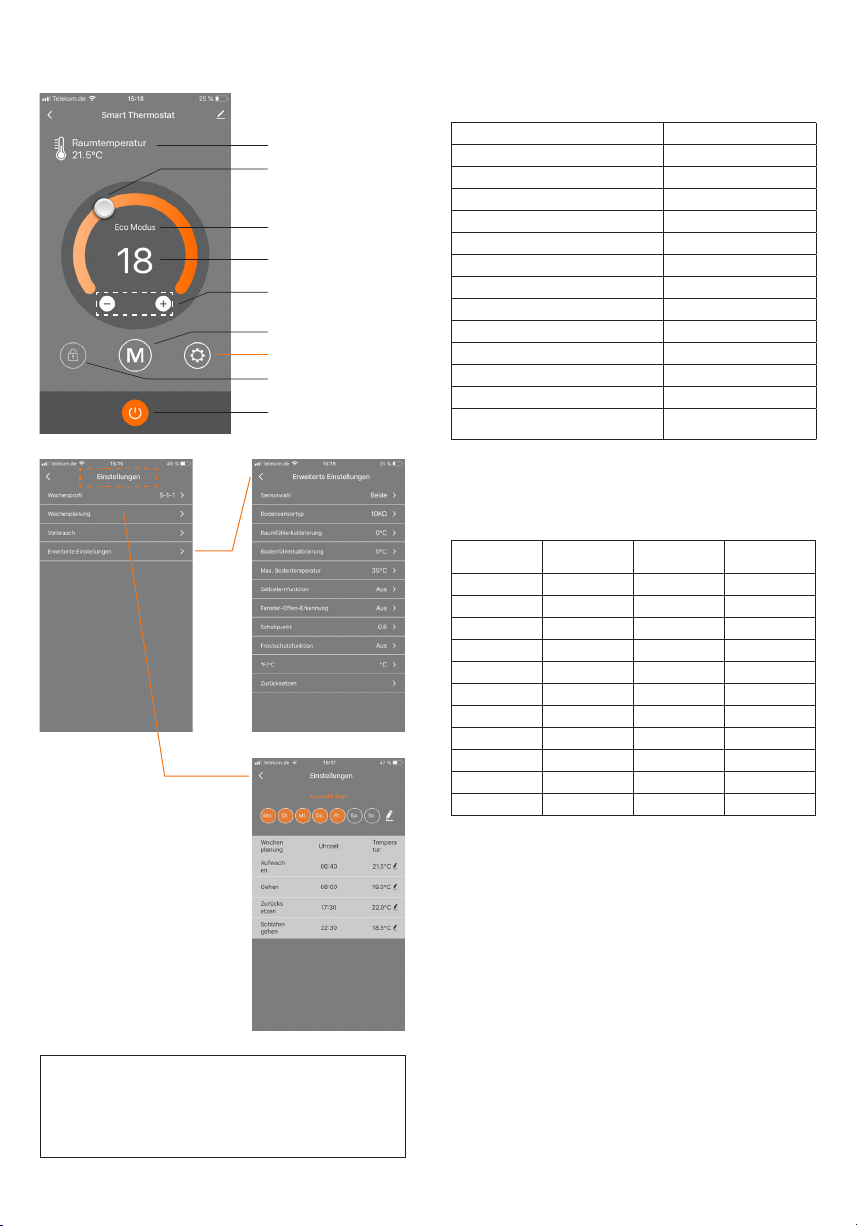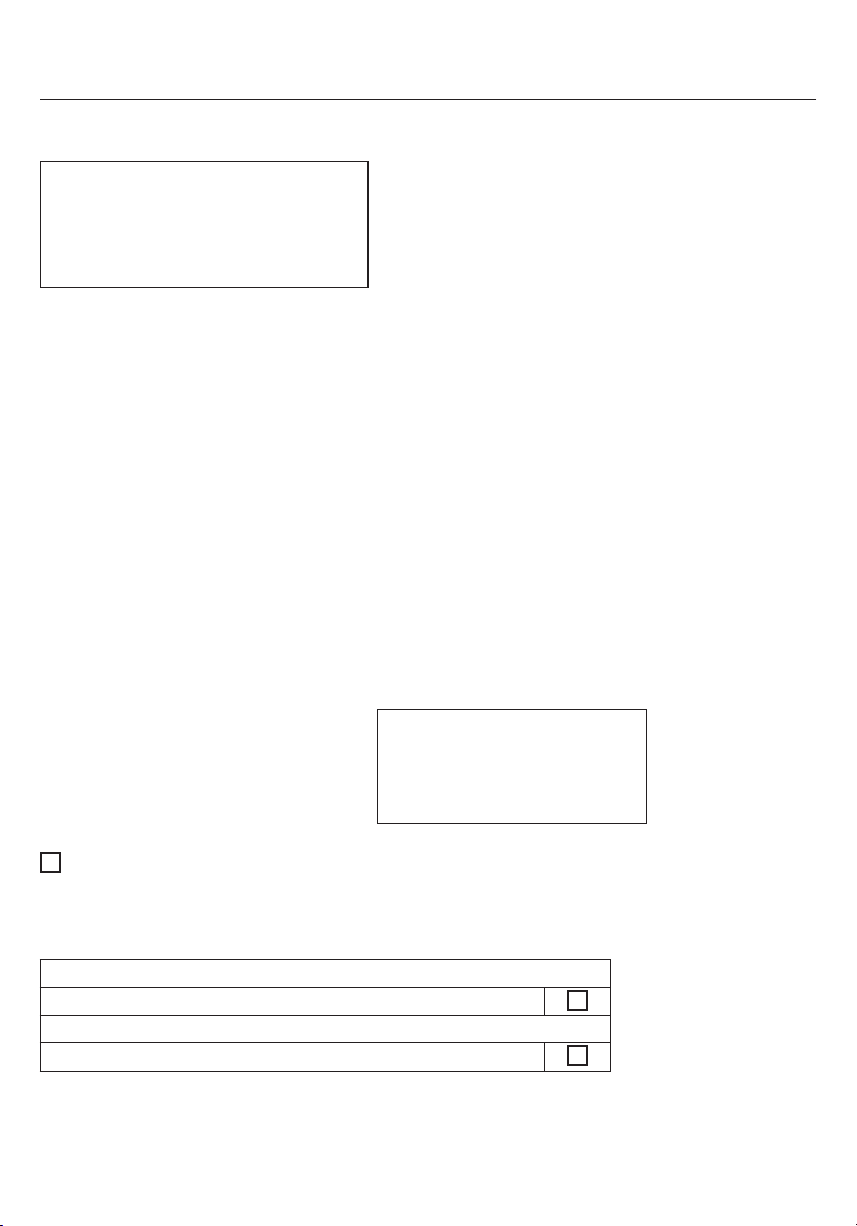7
F5 - WiFi-Verbindung
Vorgaben für die WLAN-Verbindung:
• Vom Thermostat unterstützte WLAN-Standards: IEEE 802.11. b/g/n
2,4 GHz.
• Positionieren Sie die Antennen des WLAN-Routers gemäß den Empfeh-
lungen des Herstellers, um den maximal möglichen WLAN-Signalpegel
an der Stelle zu erreichen, an der der Thermostat installiert ist.
• Die Anzahl der Thermostate, die gleichzeitig an Ihr Heimnetzwerk
angeschlossen werden können, hängt vom verwendeten Routertyp ab.
• Wenn der WLAN-Signalpegel Ihres Heimnetzwerks am Einbauort des
Thermostats von anderen WLAN-Netzwerken oder Störquellen im
2,4 GHz Bereich gestört wird, empfehlen wir, auf einen weniger
ausgelasteten WLAN-Kanal zu wechseln, die Störquelle zu beseitigen,
die Position des Routers zu ändern oder Geräte für eine bessere Reich-
weite des Funksignals zu nutzen (Access Point, Repeater).
• Bei der Installation von Thermostaten in großächigen Räumen mit
komplizierter Geometrie oder bei Problemen mit der Konguration
der WLAN-Verbindung empfehlen wir, sich an einen Spezialisten für die
Konguration der WLAN-Geräte zu wenden.
Hinweis:
Sie können den WLAN-Signalpegel und die ausgelasteten WLAN-Kanäle
z.B. mit einer geeigneten Smartphone App (erhältlich für iOS und Android
Geräte) überprüfen, indem Sie Ihr Smartphone am Installationsort des
Thermostats platzieren. Auch bieten die meisten Router eine Möglichkeit
zur Überprüfung der Signalstärke verbundener WLAN-Geräte. Wenn der
Signalpegel geringer als erforderlich ist, ändern Sie die Position des
Routers oder verwenden Sie Geräte, um den Abdeckungsbereich des
WLAN-Netzwerks zu vergrößern (Access Point, Repeater usw.). Die WLAN-
Signalausbreitung wird durch Stahlbetonböden, Metallgegenstände
(Schränke, Kästen, Spiegel usw.) sowie durch Funkstörungen (z.B. Mikro-
wellengeräte) beeinusst. Eine Quelle für Funkstörungen können auch
WLAN-Zugangspunkte sein, die in benachbarten Räumen installiert sind.
Da der Thermostat bündig in der Wand (Unterputz) montiert ist, kann
der vom Gerät empfangene WLAN-Signalpegel niedriger sein als der vom
Smartphone angezeigte.
Ein Gerät hinzufügen
Um das Thermostat über die „Tuya Smart“ App einstellen und bedienen
zu können, müssen Sie es zunächst in der App hinzufügen und mittels
WLAN mit ihrem Smartphone oder Tablet verbinden. Dafür stehen zwei
Methoden zur Verfügung, ein „Automatisches Verbinden“ mittels Blue-
tooth und ein „Manuelles Verbinden“. Das „Automatische Verbinden“
wird empfohlen. Die manuelle Methode steht Ihnen als Alternative zur
Verfügung, sollte das automatische Verbinden nicht erfolgreich sein.
Methode 1: Automatisches Verbinden
1. Stellen Sie sicher, dass Ihr WLAN angeschaltet, funktionsfähig und auf
dem 2,4-GHz-Frequenzband aktiv ist.
2. Aktivieren Sie Bluetooth auf ihrem Endgerät.
3. Melden Sie sich mit Ihren Zugangsdaten in Ihrem „Tuya Smart“
Benutzerkonto an.
4. Das Thermostat wird automatisch von Ihrem Smartphone erkannt
und in der App angezeigt.
5. Tippen Sie auf „Hinzufügen“.
6. Geben Sie den Netzwerknamen und das Kennwort ein oder wählen
Sie ein zuvor bereits hinzugefügtes WLAN-Netzwerk aus und tippen
Sie auf „Weiter“.
7. Das Thermostat wird nun automatisch hinzugefügt.
8. Nachdem das Gerät erfolgreich hinzugefügt bzw. verbunden wurde,
tippen Sie auf „Fertigstellung“.
Hinweis:
Für das „Automatische Verbinden“ ist es zunächst nicht erforderlich, die
Einstellungen F5 aufzurufen.
Gehen Sie wie folgt vor, falls das Gerät nicht automatisch erkannt und in
der App angezeigt wird. Tippen Sie auf den Homebutton ound halten Sie
ihn für 3 Sekunden gedrückt, um das Thermostat auszuschalten. Tippen
Sie danach gleichzeitig auf den
˄
und
˅
Button und halten Sie beide
so lange gedrückt, bis F1 auf dem Display angezeigt wird. Wählen Sie F5
mit Hilfe der Tasten
˄
und
˅
. Wählen Sie in den folgenden Einstellungen
001 und bestätigen Sie die Auswahl mit o. Warten Sie einen Moment. Die
WLAN-Anzeige auf dem Display des Thermostats beginnt schnell zu
blinken. Önen Sie die „Tuya Smart“ App. Tippen Sie im Hauptbildschirm
auf die Schaltäche in der rechten oberen Ecke, anschließend auf
„Gerät hinzufügen“.
+
Methode 2: Manuelles Verbinden
Hinweis:
Der Thermostat unterstützt zwei Pairing-Modi, den EZ-Modus und den
AP-Modus.
EZ-Modus:
Wählen Sie F5 mit Hilfe der Tasten
˄
und
˅
. Wählen Sie in den folgen-
den Einstellungen 001 und bestätigen Sie die Auswahl mit o. Warten Sie
einen Moment. Die WLAN-Anzeige auf dem Display des Thermostats
beginnt schnell zu blinken. Önen Sie die „Tuya Smart“ App. Tippen Sie
in der App im Hauptbildschirm auf die Schaltäche in der rechten
oberen Ecke, dann auf „Gerät hinzufügen“. Wählen Sie anschließend als
Geräteart zuerst „Kleines Haushaltsgerät“ (linkes Auswahlmenü), dann
„Thermostat (Wi-Fi)“ in der Rubrik „HVAC“ im rechten Auswahlmenü.
Geben Sie den Netzwerknamen und das Kennwort ein oder wählen Sie
ein zuvor bereits hinzugefügtes WLAN-Netzwerk aus und tippen Sie auf
„Weiter“. Tippen Sie auf „Bestätigen Sie, dass die Anzeige schnell blinkt“
und in der nachfolgenden Ansicht auf „Blinkt schnell“. Der Verbindungs-
vorgang startet. Nachdem das Gerät erfolgreich hinzugefügt bzw.
verbunden wurde, tippen Sie auf „Fertigstellung“.
AP-Modus:
Wählen Sie F5 mit Hilfe der Tasten
˄
und
˅
. Wählen Sie in den folgen-
den Einstellungen 002 und bestätigen Sie die Auswahl mit o. Warten Sie
einen Moment. Die WLAN-Anzeige auf dem Display des Thermostats
beginnt langsam zu blinken. Önen Sie die „Tuya Smart“ App. Tippen
Sie in der App im Hauptbildschirm auf die Schaltäche in der rechten
oberen Ecke, dann auf „Gerät hinzufügen“. Wählen Sie anschließend als
Geräteart zuerst „Kleines Haushaltsgerät“ (linkes Auswahlmenü), dann
„Thermostat (Wi-Fi)“ in der Rubrik „HVAC“ im rechten Auswahlmenü.
Geben Sie den Netzwerknamen und das Kennwort ein oder wählen Sie
ein zuvor bereits hinzugefügtes WLAN-Netzwerk aus. Tippen Sie auf
„Bestätigen Sie, dass die Anzeige schnell blinkt“ und in der nachfolgen-
den Ansicht auf „Blinkt langsam“. Tippen Sie auf „Jetzt verbinden“. Die
WLAN-Einstellungen Ihres Smartphones werden nun automatisch geö-
net. Wählen Sie darin das WLAN-Netzwerk (Hotspot) „Smartlife-****“.
Der Verbindungsvorgang startet. Nachdem das Gerät erfolgreich hinzu-
gefügt bzw. verbunden wurde, tippen Sie auf „Fertigstellung“.
Alarmhinweise und Fehlerbehebung
Wichtig!
Arbeiten am Thermostat, den externen Bodentemperaturfühler einge-
schlossen, dürfen ausschließlich von einer qualizierten Fachkra
durchgeführt werden. Der elektrische Anschluss und der Anschluss an die
Stromversorgung dürfen ausschließlich von einer Elektrofachkra durchge-
führt werden, ebenso wie das Trennen des Gerätes von der Stromversor-
gung. Schalten Sie Ihr lokales Stromnetz spannungsfrei, bevor Sie den
Thermostat installieren oder bevor Sie ihn von der Stromversorgung
trennen, um das Gerät bzw. den externen Bodentemperaturfühler zu
überprüfen oder um es bzw. ihn auszutauschen.
Hinweis:
Nach einer Unterbrechung der Spannungszufuhr (z.B. bei Stromausfall
oder wenn das Thermostat von der Stromversorgung getrennt wurde,
um es zu überprüfen) bleiben die folgenden Einstellungen für 30 Tage
erhalten:
• F1 - Datum und Uhrzeit
• F2 - Einstellungen Programmmodus
• F4 - Erweiterte Einstellungen
• zuletzt aktiver Betriebsmodus
• eingestellte Temperatur
Alle übrigen Einstellungen gehen verloren und müssen neu vorgenommen
werden.
Fehlercode Fehlermerkmal Handhabung
Er1 Kurzschluss oder Defekt
des im Gerät verbauten
Raumsensors.
Thermostat oder Boden-
temperaturfühler überprü-
fen. Das Gerät darf erst
wieder in Betrieb genom-
men werden, wenn der
Fehler behoben wurde.
Die nachfolgenden
Sicherheitshinweise sind
zu beachten.
Er2 Kurzschluss oder Defekt
des externen Boden-
sensors oder Bruch des
Sensorkabels.
+
+