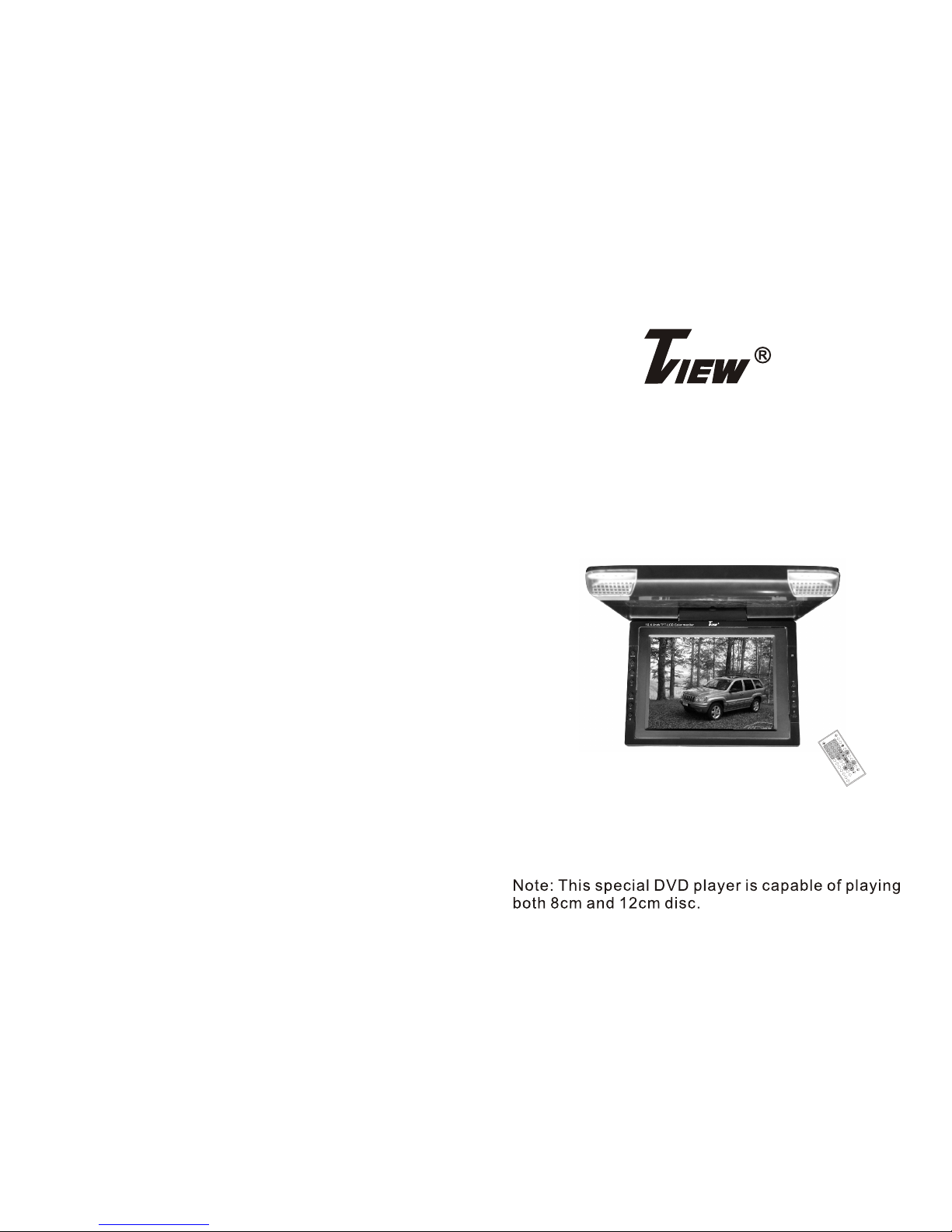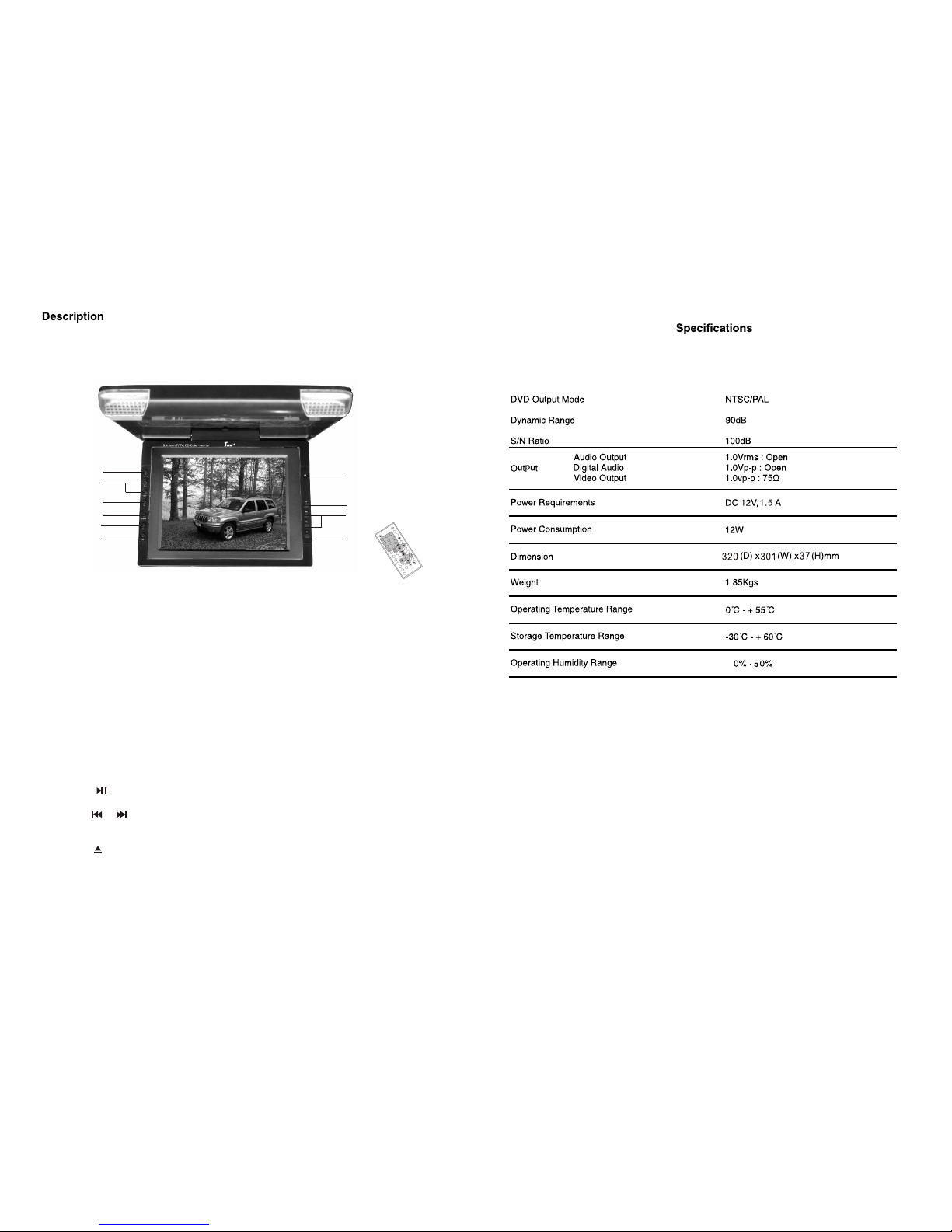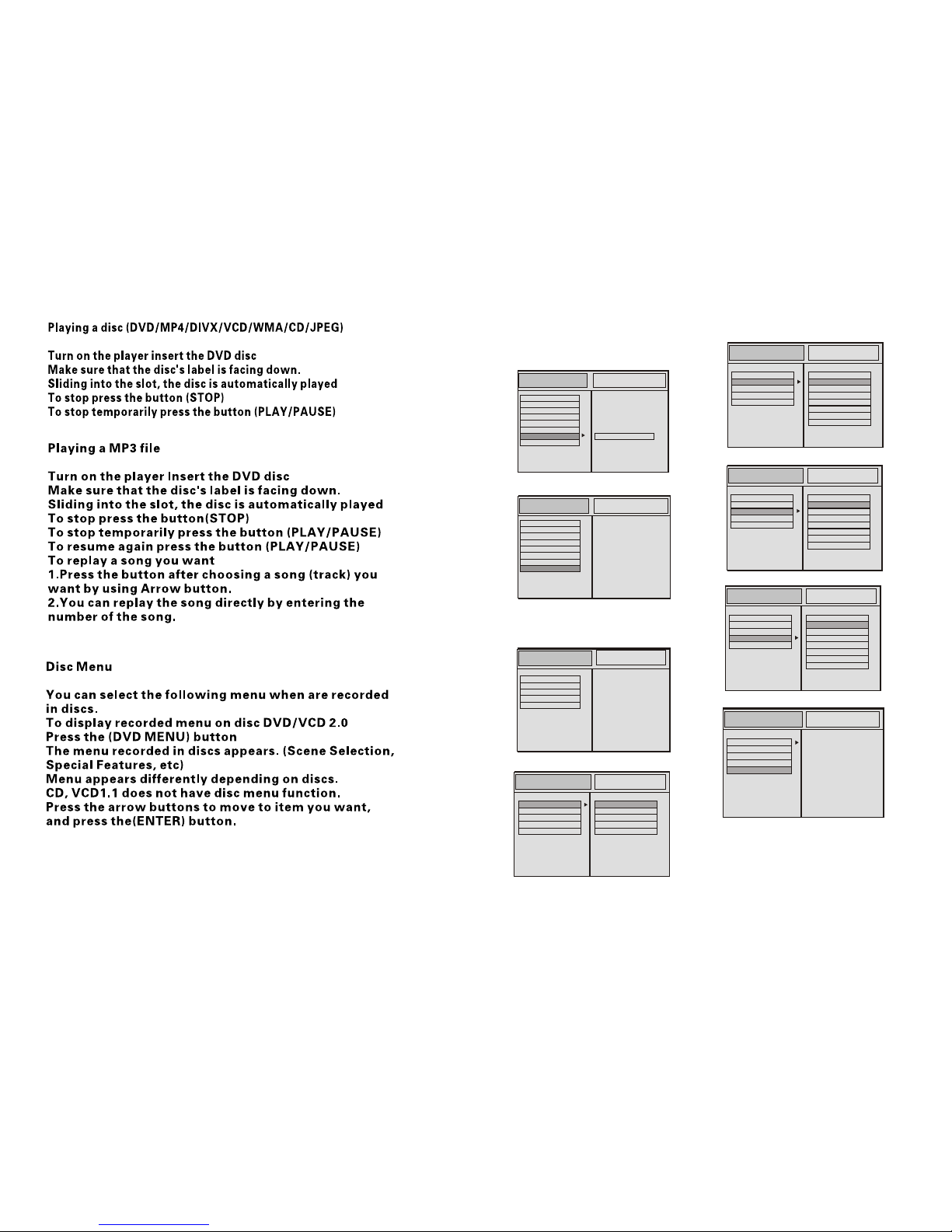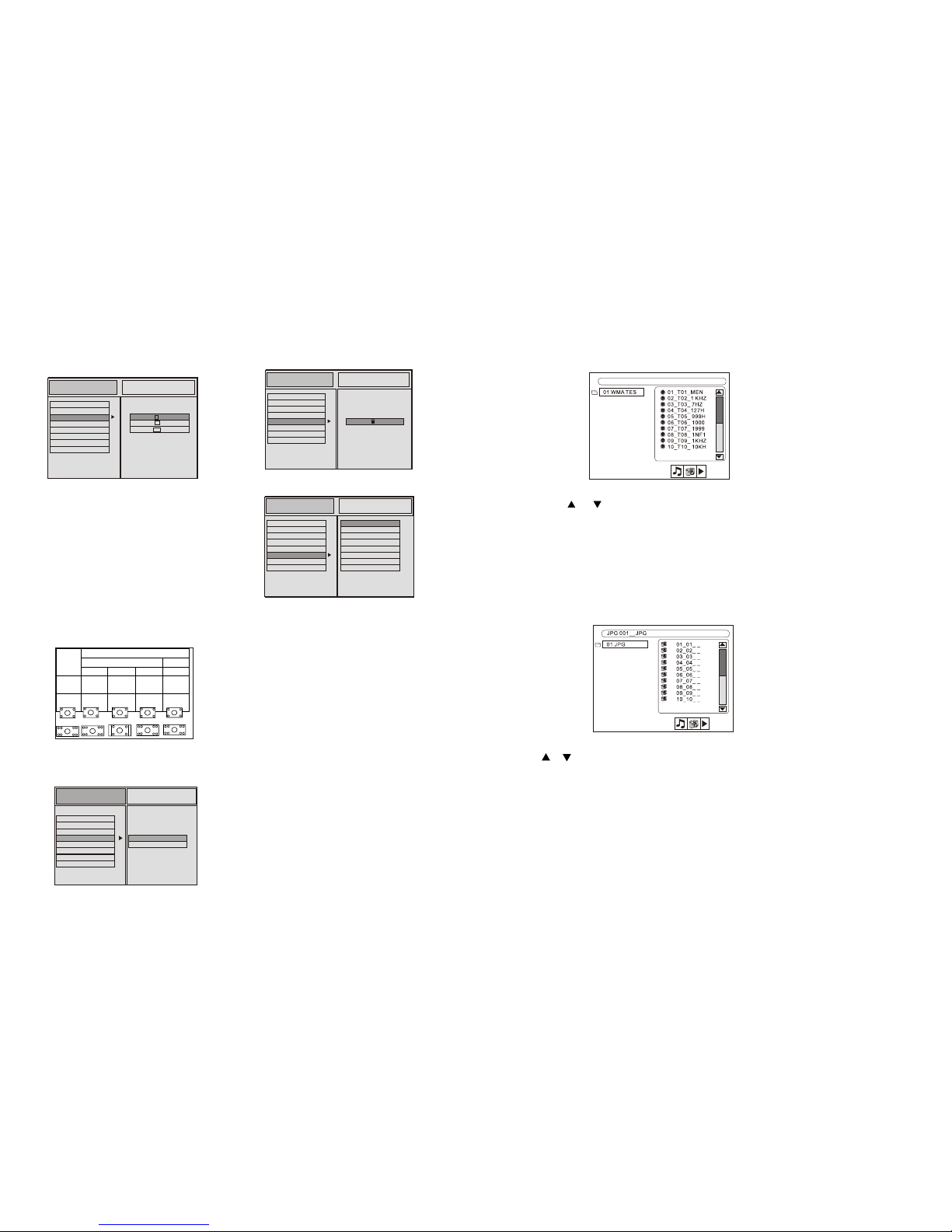Keep lower volumesto concentrate on
traffic and road conditions for safety
driving.
When washing carkeep Car DVDAV
System (including speakerand disc) from
water or dampin order toavoid electric
shorts or otherdamages.
Maintenance consisting ofdelicate
components, please avoidrandom
disassembling or adjustingany parts.
If requiring repair, please go to nearby
Professional Maintenance Centerfor an
inquiry.
This unit isfor car witha 12-voit battery
and negative grounding.
Laser Disc System
Do not putlittle objects likecoins into the
product.
Do not placescrewdrivers or othermetals
near disc orlaser Disc Player.
Car ventilation
Parking in directsunlight for severalhours
will cause highertemperature in thecar, So
start the carfirst to cooldown the internal
temp, and thenopen theAV system.
Preset Memory
After cut off power supply, preset
memory will disappearand the whole
system will returnto the prescribedstate
when delivering fromthe factory.
Installation
The unit shouldbe installed horizontalwith
front side upless than 15 .
Video system of a connected component
This product isNTSC/PALsystem
compatible. When connectingother
components to thisproduct, be sure
components are compatiblewith the same
video systems. Ifit is not,images will not
be correctly reproduced.
Region numbers:
DVD players andDVD discs featureregion
numbers indicating thearea in whichthey
were purchased. Playbackof DVD isnot
possible unless itfeatures the sameregion
number as theDVD player.This product's
region number isdisplayed on thebottom of
this product.
Cautions:
118