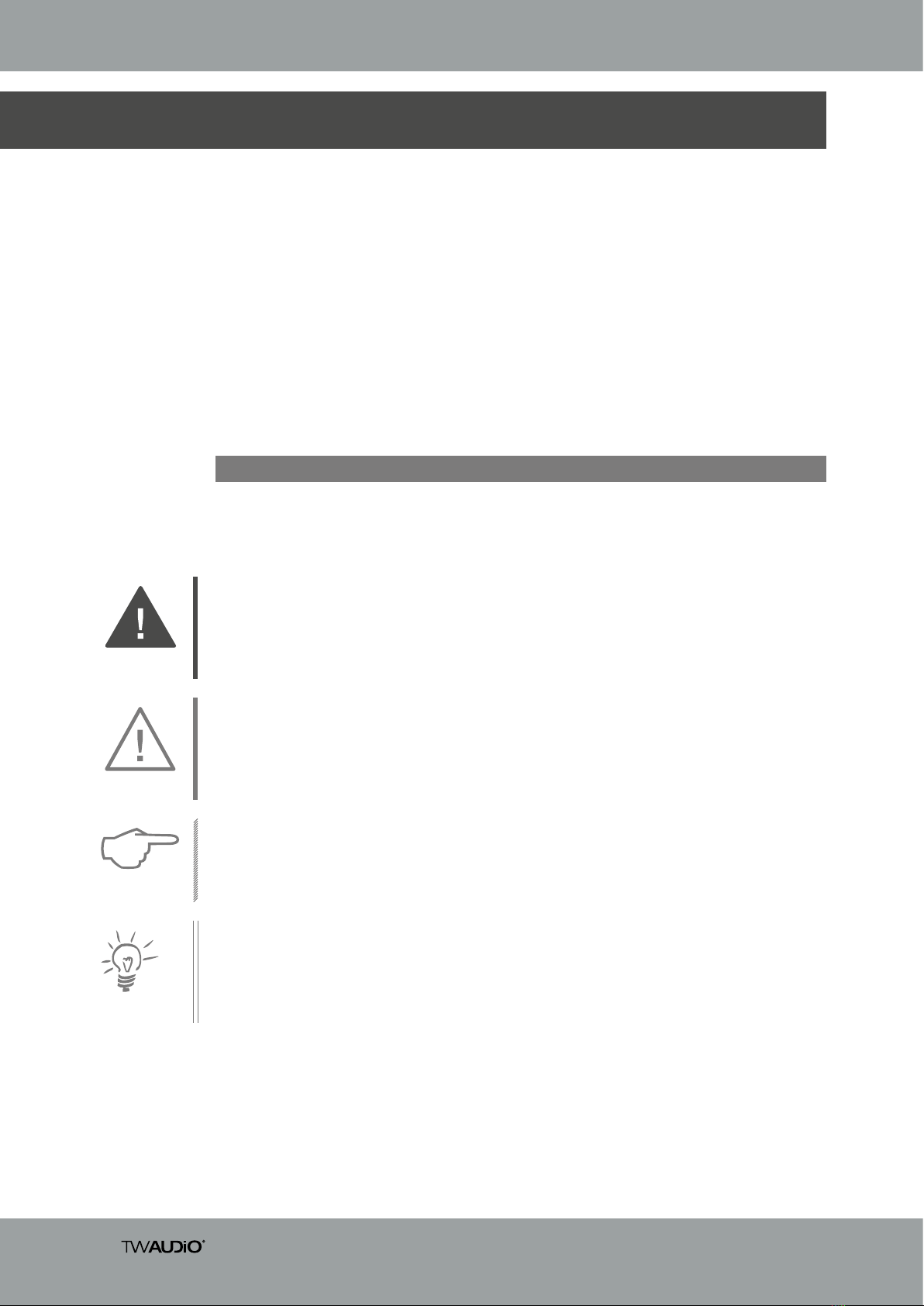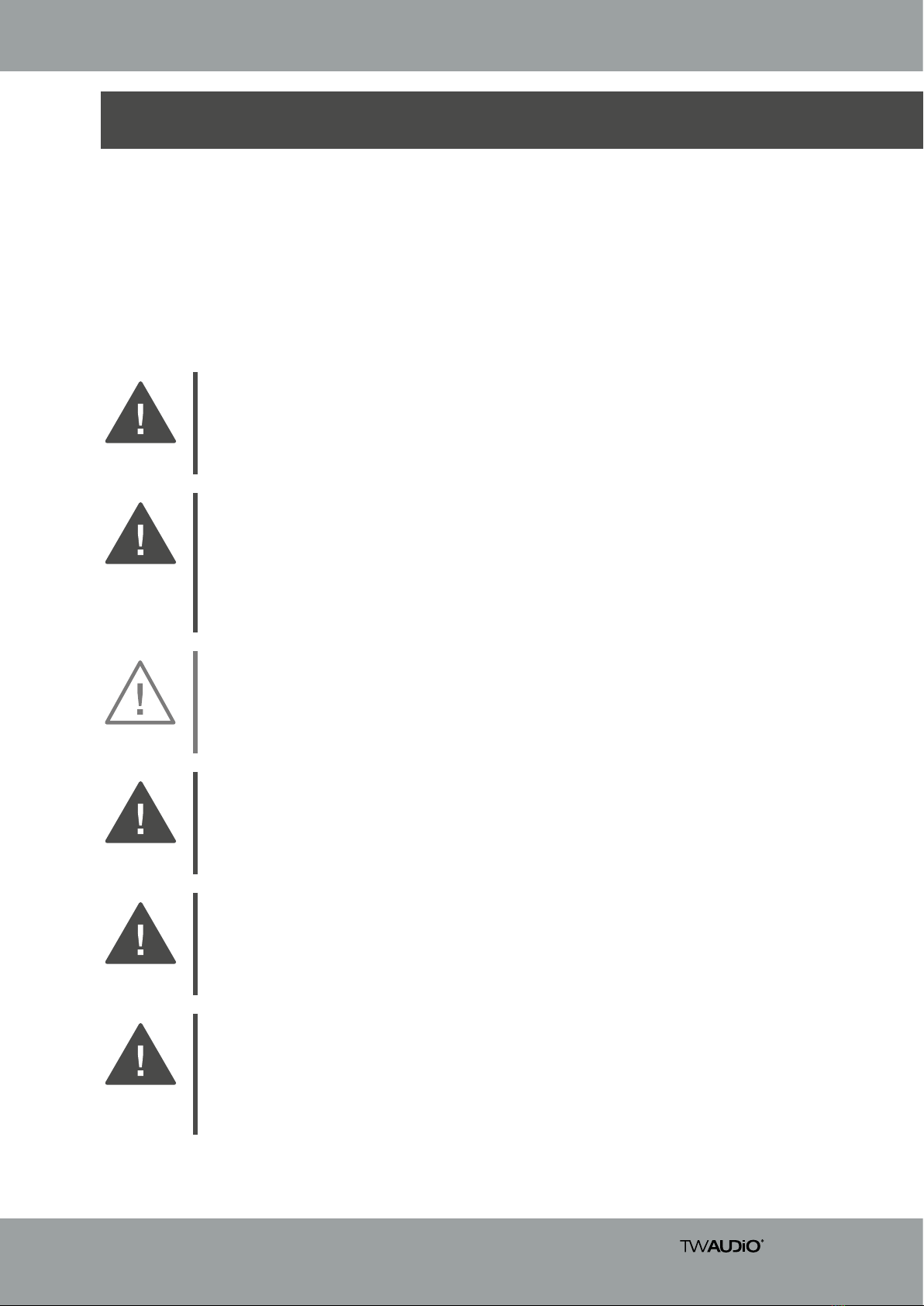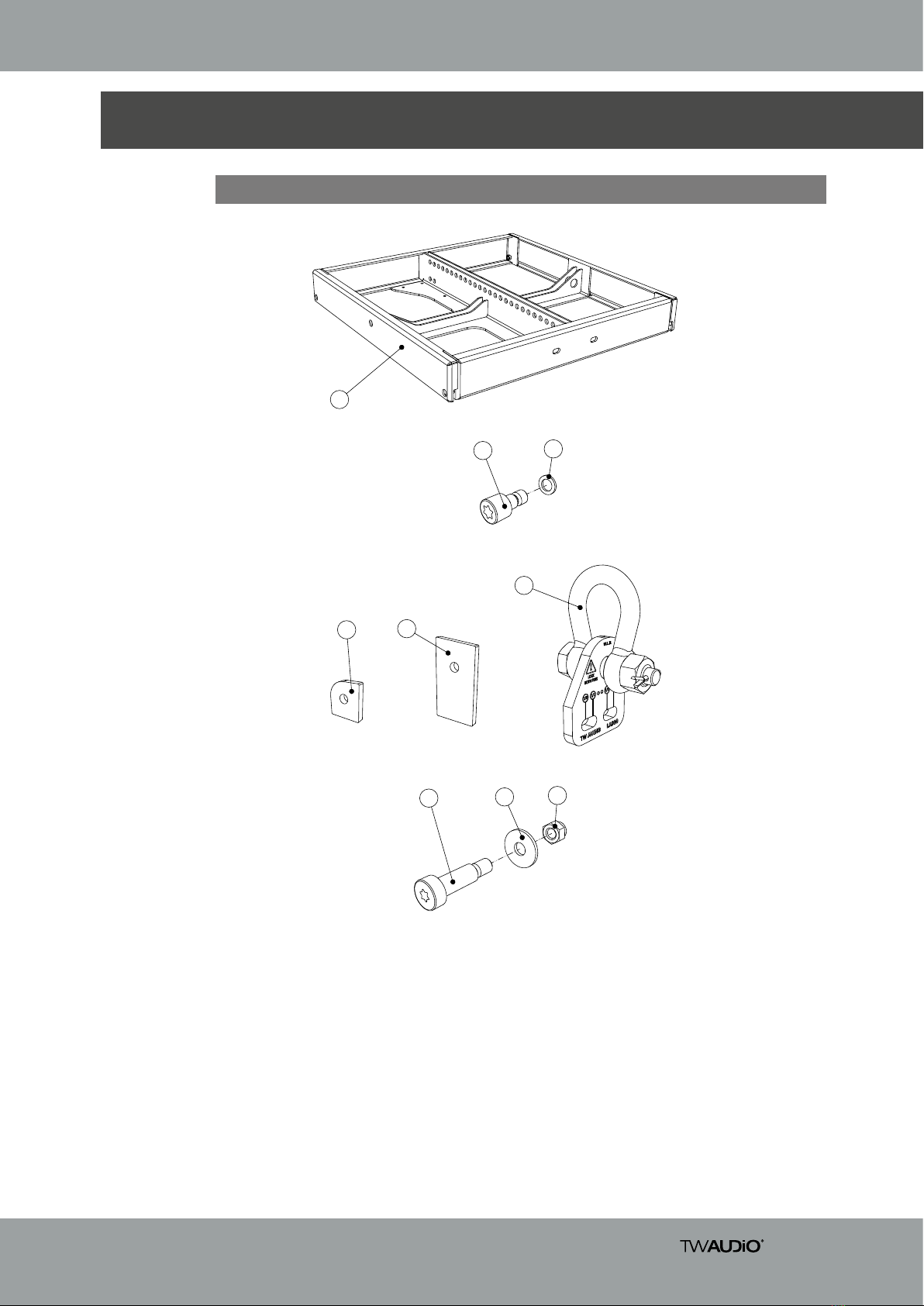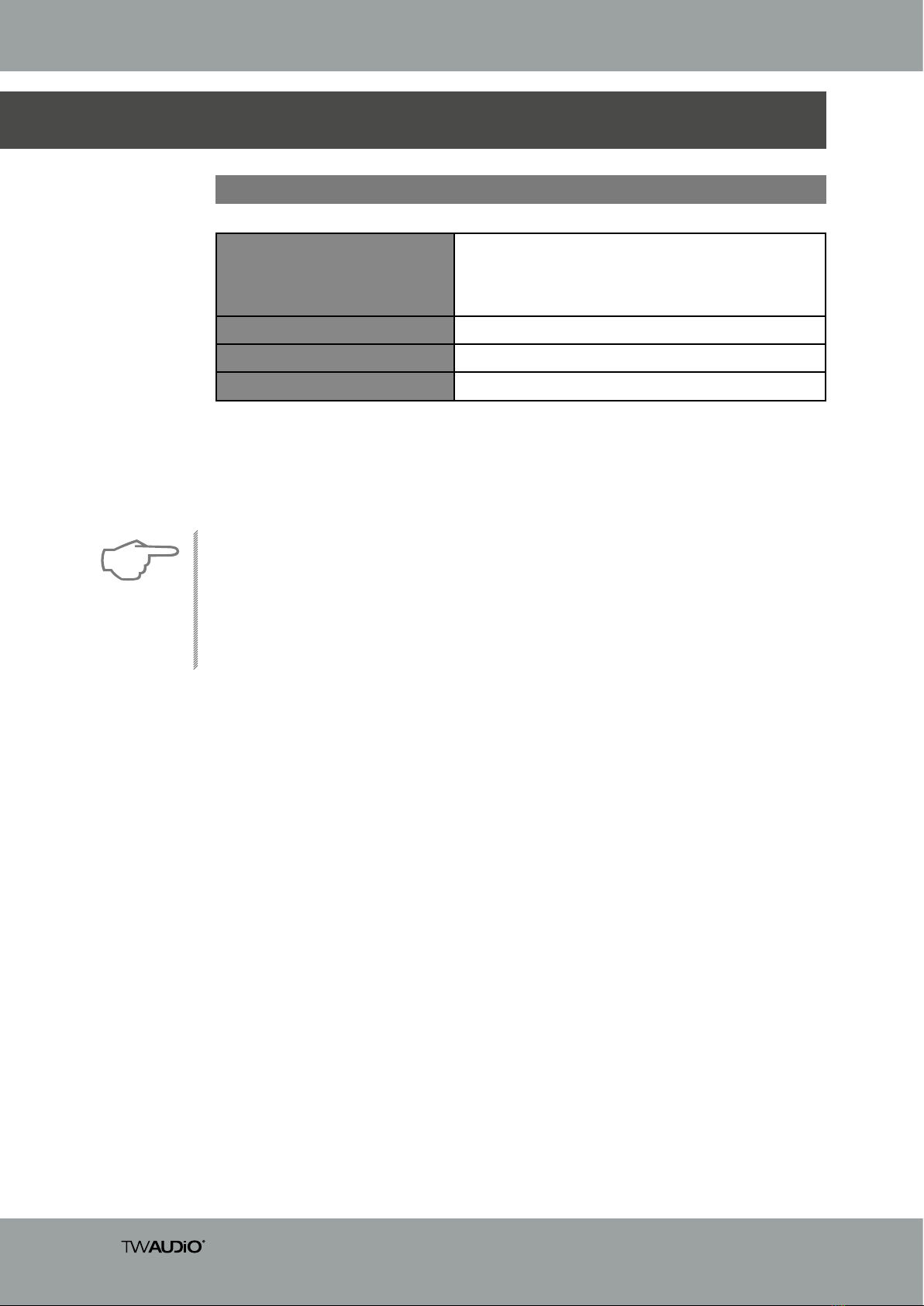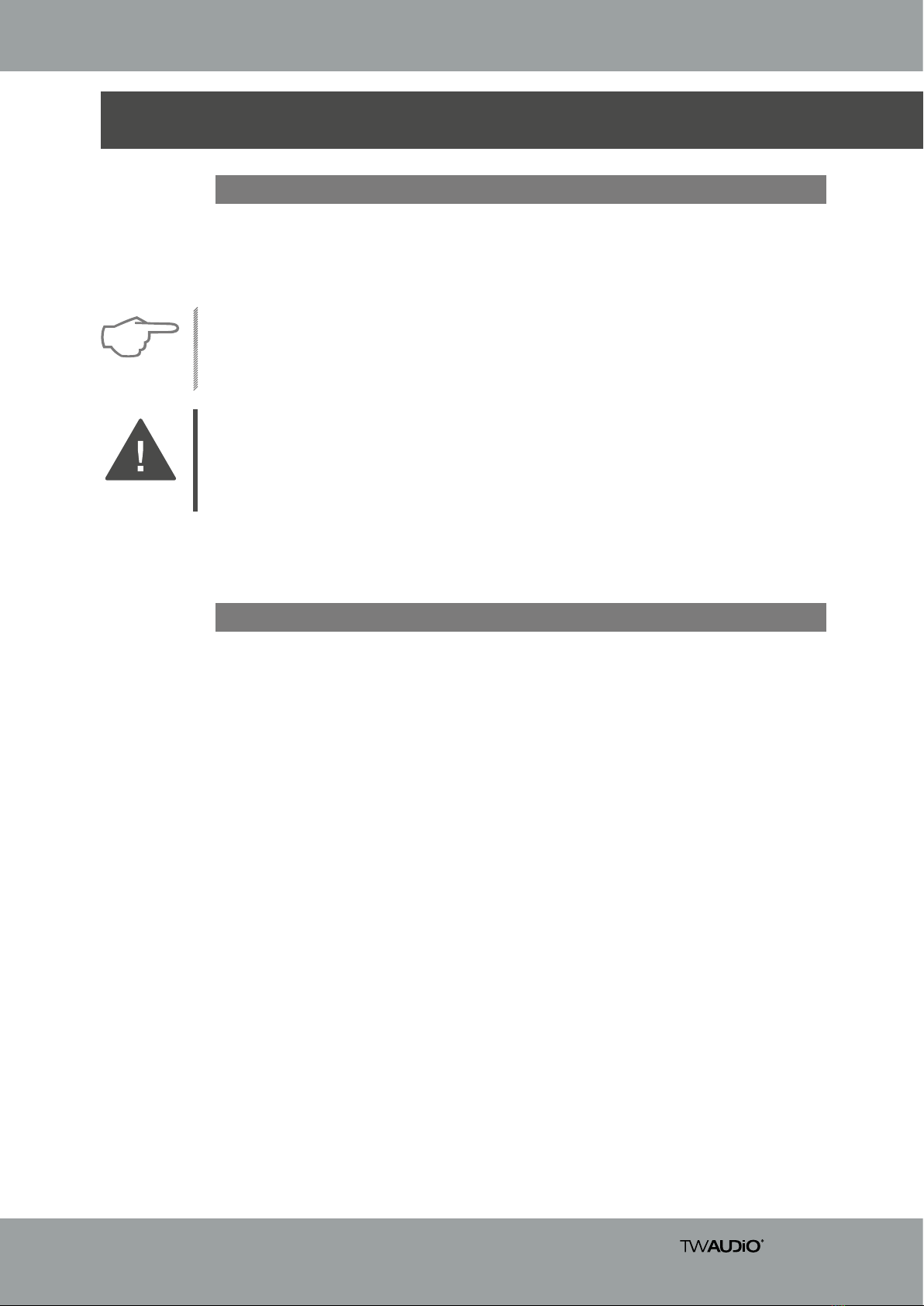VERA RF600i Assembly Instructions
4
Content
1. Safety | Intended use...................................................................................................... 5
2. Overview ........................................................................................................................ 7
2.1 Scope of delivery..................................................................................................... 7
3. Technical specifications .................................................................................................. 8
3.1 Data sheet............................................................................................................... 8
4. Commissioning............................................................................................................... 9
4.1 Setup ...................................................................................................................... 9
4.2 Necessary tools for setting up the flown system ...................................................... 9
4.3 Using the VERA LA900i load adapter in flown systems........................................... 10
4.4 Secondary safety component in the flown system ................................................. 13
4.5 Wind load in the flown system ............................................................................... 14
4.6 Angle settings in a flown system ............................................................................ 15
4.7 Installation position of the lock washer................................................................... 17
4.8 Preparing the first VERA20i loudspeaker for a flown system................................... 18
4.9 Setting up the first VERA20i loudspeaker in a flown system ................................... 20
4.10 Preparing the following VERA20i loudspeakers for a flown system....................... 23
4.11 Setting up the following VERA20i loudspeakers in a flown system ....................... 24
4.12 Preparing the last VERA20i loudspeaker for a flown system................................. 27
4.13 Setting up the last VERA20i loudspeaker in a flown system ................................. 28
4.14 Preparing a subwoofer for a flown system ........................................................... 30
4.15 Setting up the subwoofer in a flown system......................................................... 31
4.16 Preparing the last subwoofer for a flown system.................................................. 34
4.17 Setting up the last subwoofer in a flown system .................................................. 35
4.18 Setting up the VERA20i and subwoofer in a flown system ................................... 37
4.19 Cardioid application of the VERAS17i loudspeaker in a flown system .................. 39
4.20 Rigging tracks ..................................................................................................... 43
5. Transport and Storage.................................................................................................. 44
6. CE Declaration of Conformity........................................................................................ 45
7. Disposal ....................................................................................................................... 45