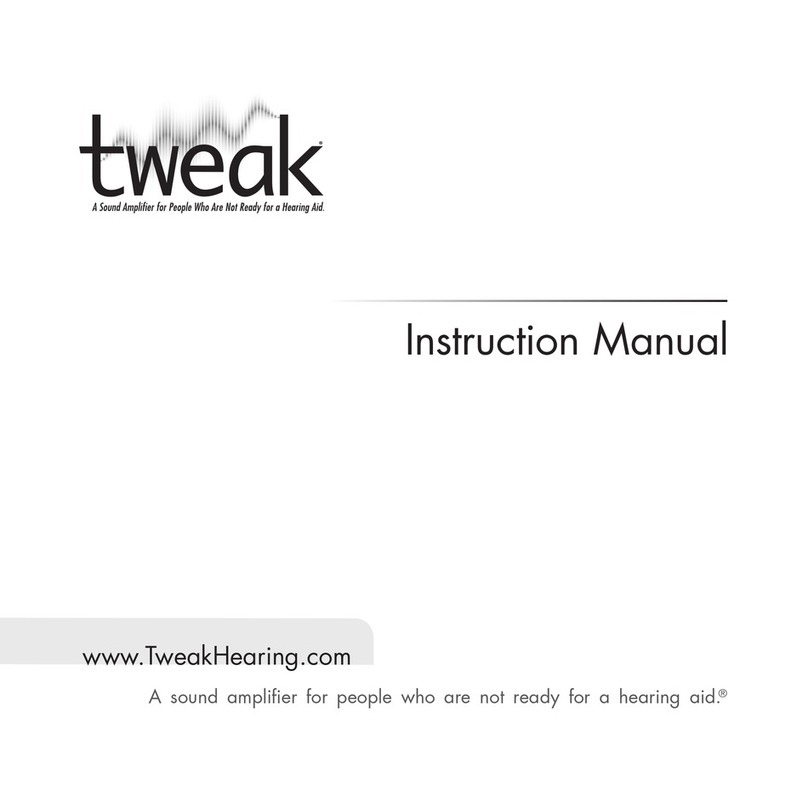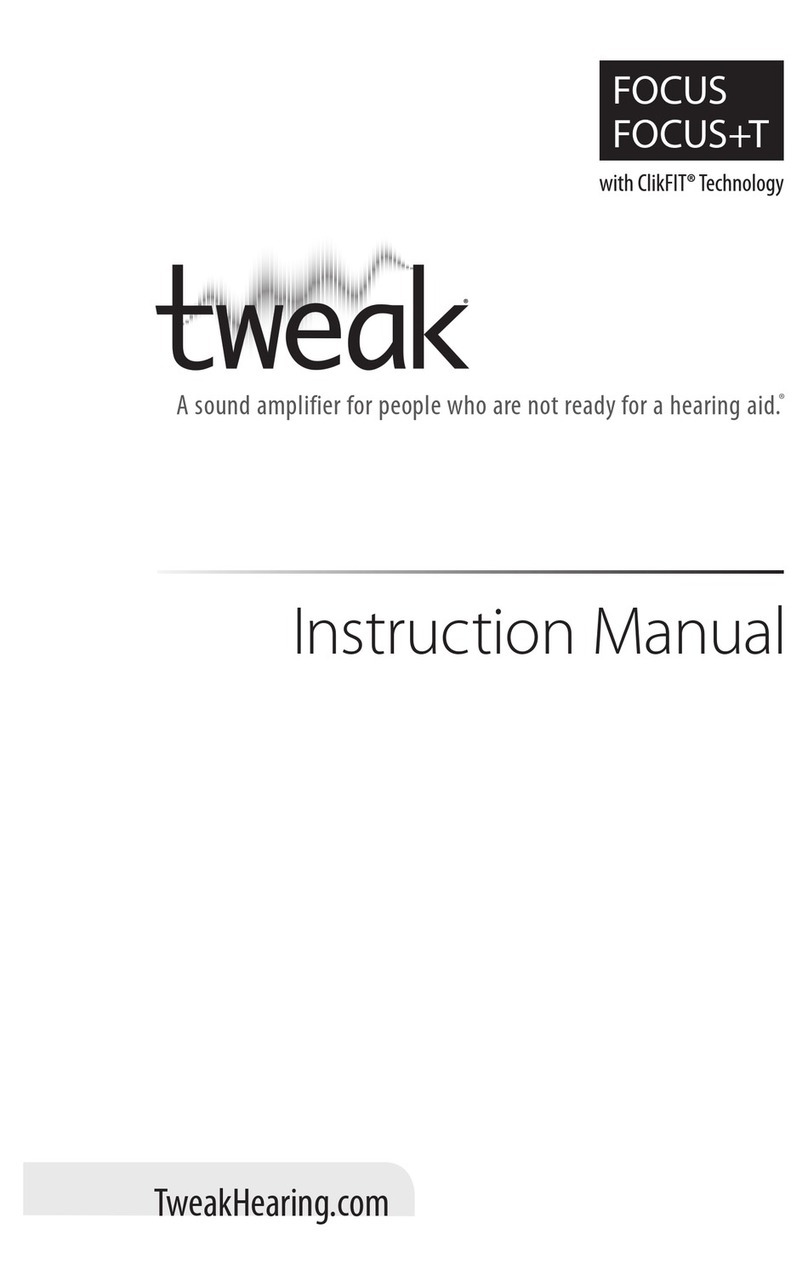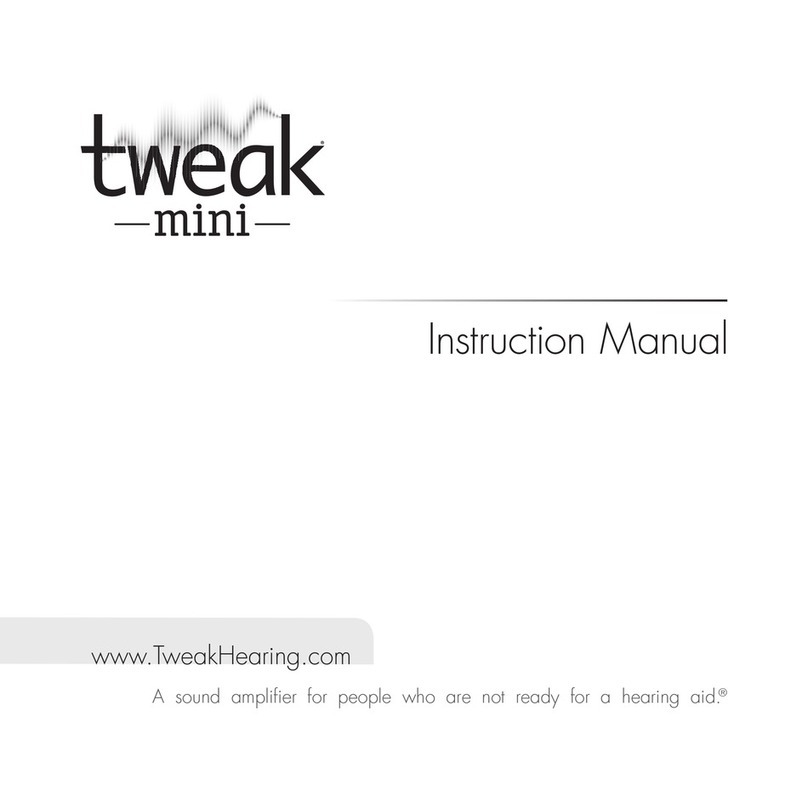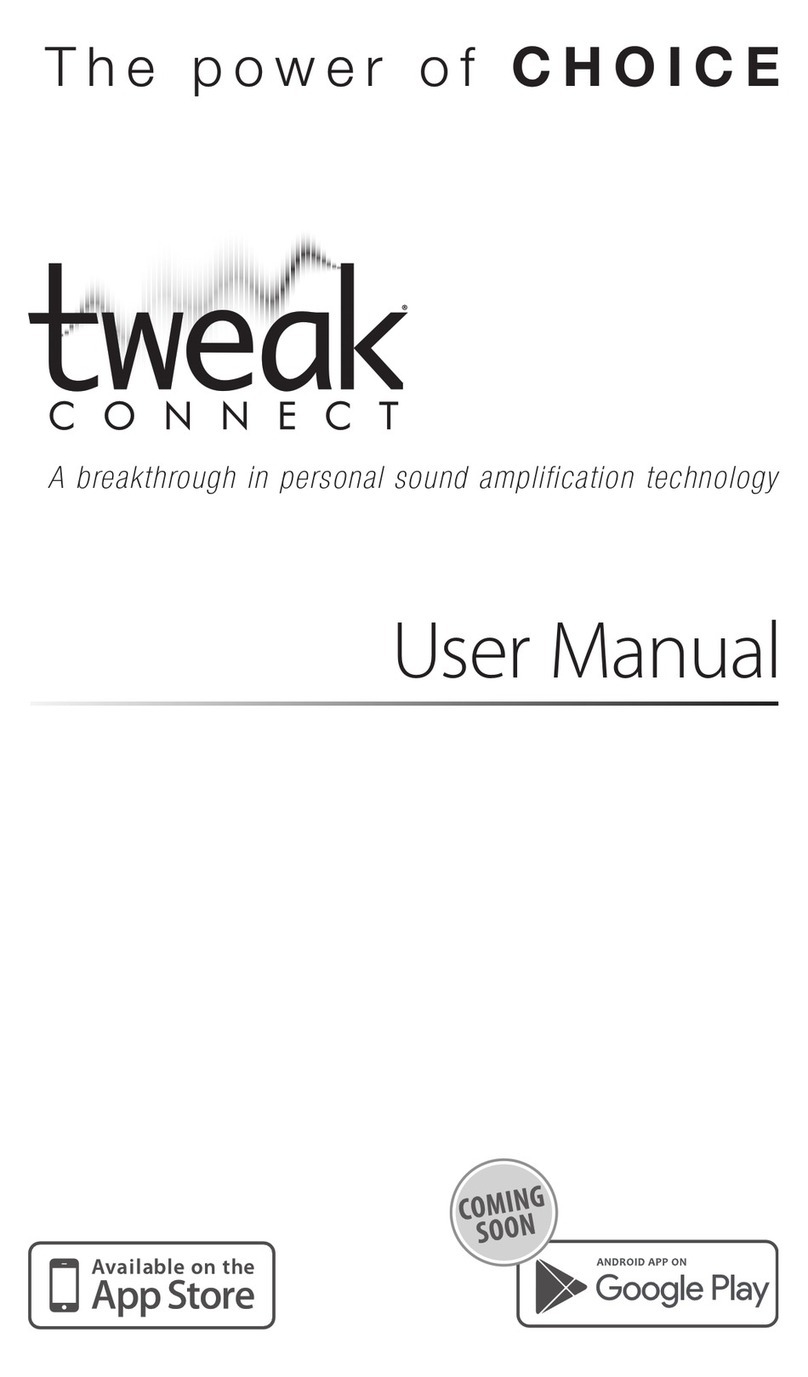enhance otc user manual
TW ENHN OTCQSG 0623 Rev A
red light on base– fault
in the instrument,
base, cable, or adapter
Call1-888-815-3240 for
assistance.
Level1 Level2 Level3
Level4
MAXVolume
Beep Beep Beep 2Beeps
Level1 Level2 Level3
Level4
MAXVolume
Beep Beep Beep 2Beeps
tweak hearing tweakhearing.com
|1-888- 815-3240 |info@tweakhearing.com
Program Suitablefor Indicator
1Conversation 1Beep
2Restaurant 2 Beeps
3Traffic 3Beeps
4Outdoor 4 Beeps
connecting tube and dome/tip
wearing tweak enhance otc
download tweak enhance otc app
using tweak enhance otc
charging information
1Choose either a left
or right sound tube.
BLUE:Le ft RED: Right
1Plug
the
type-C USB
connector into
the charging base.
3The charging base is marked with blue and red
circles. Place amplifier in the corresponding
port. it will shut off automatically when placed
in the charger.
The rockerswitch will glow blue while
charging.When fully charged, the rocker
switch will glow green.
green light on base–
normal operation
left
ear right
ear
2Attach tube
connector end
to sound post on
amplifier.Twist tube
clockwise until snug.
sleeve
tip 12
mm 9
mm 12
mm 9
mm
closed
domes
vented
domes
3Choose dome/tip
to use with sound
tube.
1PlaceTweak Enhance
over your ear.The
curve of the sound
tube should rest
on top of your ear
comfortably, even
with glasses.
1Using your smartphone, search for
TweakEnhance OTC app in the App Store
or Google Play store.
2Download Tweak
Enhance OTCapp to
your smartphone.
2Grab the loose end
of the tubing and
gently insert the tip
into the ear canal.
3Position the
retaining lock in the
bowl of the ear.
4
When properly
inserted, the tubing
will lay close to the
head around the
front of the ear and
into the ear canal.
Check this by moving
your finger down the
tubing, into the ear.
TurningON and OFF VolumeControl
Memory Switch
Toturn ON or OFF, press and hold the upper
portion of the rocker switch until you hear a
beep (approx. 3 seconds) then release.While
you are holding the rocker switch, it will turn
green.The green light will turn off once the
amplifier is ON.
Toturn OFF, press and hold the upper portion
of the rocker switch until you hear a beep
(approx. 3 seconds) then release.While you are
holding the rocker switch, it will turn blue.The
blue light will turn off once the amplifier is OFF.
ON —
rocker switch will ash
green;
power is ON
OFF —
rocker switch will ash
blue then shut o
The rocker switch
is used as a volume
control. Pressingthe
upper portion of the
rocker switch increases
the volume, while the
lower portion reduces
the volume.
When the hearing instrument is turned ON, it will
revert to the last program and volume setting.
4Align tip with end
of sound tube and
push tip straight on.
Program1
Program2
Program3
Program4
2Plug the
opposite end
of the cable
into adapter
block then
connect with power
source.
Fully chargeTweak Enhance before
proceeding to setup.
As you increase/
decrease the volume,
you will hear beep
sounds for each sound
level.
THIS QUICK STARTGUIDE WILL HELP YOU SET UP ENHANCE OTC HEARING AID.
READTHE USER MANUAL INCLUDEDWITH THIS OTCHEARING AID FOR COMPLETE INFORMATION.
Toswitch programs, press and hold the lower
portion of the rocker switch for two seconds
then release. Do the same to switch to the other
programs.
Referto the APP GUIDE inside the user manual to set up Tweak Enhance OTC hearing aids using the Tweak Enhance OTCapp.
enhance otc quick start guide
enhance otc warranty
TWENHN WARR0521 Rev A
tweak enhance™warranty and service– NORTH AMERICA
The manufacturer’s warranty period is 6 months.
This warranty covers any defect in material or faulty production, specifically
excluding batteries, tips, and tubes. Any and all warranties are invalidated
if the TweakEnhance instrument has been tampered with or altered in any
way,if the ser ial number has been alteredor removed, or if any repairs have
been made without authorization. The manufacturer reserves the right to
repair or replace the instrument or any defective part, at manufacturer’s
expense, within the limits of the warranty.
Thiswar ranty does not include a promise of specific listeningimprovement.
Warranty service must only be performed by an authorized service center.
Service performed by any unauthorized personnel voids all warranties. If
service is needed, consult your retailer or call 1-888-815-3240.
tweak enhance extended warranty offer–
NORTH AMERICA
Mail the following:
• Completed form below;
• Copy of your itemizedsales receipt(s) for the Tweak and concurrent purchase of a DryBoost UV
appliance.Remember to keep copies of the sales receipt(s) for your records;
• Completed warranty card from the DryBoost UV appliance.
ATTN: TWEAKENHANCE EXTENDED WARRANTY OR fax to
P.O.BOX1178, JOHNSON CITY, TN 37605 423.928.0515
NAME _______________________________________________________________________________________________
ADDRESS_____________________________________________________________________________________________
CITY,STATE, ZIP ________________________________________________________________________________________
PHONE ______________________________________________________________________________________________
EMAIL _______________________________________________________________________________________________
TWEAK PURCHASE DATE: ________________________________________________________________________________
BUSINESSNAME OF RETAILER: ____________________________________________________________________________
❏SERIALNUMBER on TWEAK :
LEFT __________________________________________ RIGHT____________________________________________
❏SERIALNUMBER of DRYBOOST UV APPLIANCE: _____________________________________________________________
tweak enhance extended warranty
completion form – NORTH AMERICA
Totake advantage of the Tweak Enhance Extended Warranty Offer, followthe instruc tion
below.This original form must be submitted within 30 days of your Tweak purchase date.
Moisture is the number one enemy of all PSAPs.The
manufacturer of Tweak recommends daily use of a
DryBoost UV®appliance to care for your new PSAP.
A 6-month warranty extension (minimum value $125)
is provided at no charge with the user’s validated
purchase and regular use of a DryBoost UV appliance.
These products may be purchased at yourTweak
retailer or tweakhearing.com
Toqualify for the Tweak Enhance Extended Warranty,
follow the instructions in the section below. Extended
warranties are not transferrable.
Lookingfor more dr ying options? Visit dryandstore.com
14 box contents 15
sound domes/tips (5)
tweak enhance otc
hearing aid (1) sound tubes (2)
box contents
Contents shown represent a single hearing aid. A pair of hearing aids includes 10 sound domes/tips,
and 4 sound tubes. All other items remain at the single device quantity.
cleaning line (5)
carrying case (1)
charging base (1)
power block (1)
tweak enhance otc manuals
power cable (1)
Accessories Description
Tweak Enhance OTC
hearing aid
Amplifies sounds picked up by the microphones
Sound tubes Size 2B, left and right. Connects your dome to the hearing aid;
sound travels through the tube and dome into the ear canal.
Sound domes/tip Multiple sizes. Attaches to sound tube; helps to guide sound
into the ear
Carrying case Store your hearing aids inside when they’re not in use
Cleaning lines Used to remove wax from inside the sound tube
Charging base Charges your OTC hearing aids
Power cable Full-size USB on one end with USB-C on the other. Used with
charging base to charge your OTC hearing aids.
Power block Used with charging base and power cable to charge your OTC
hearing aids
Tweak Enhance OTC
manuals
User manual, quick start guide, and warranty