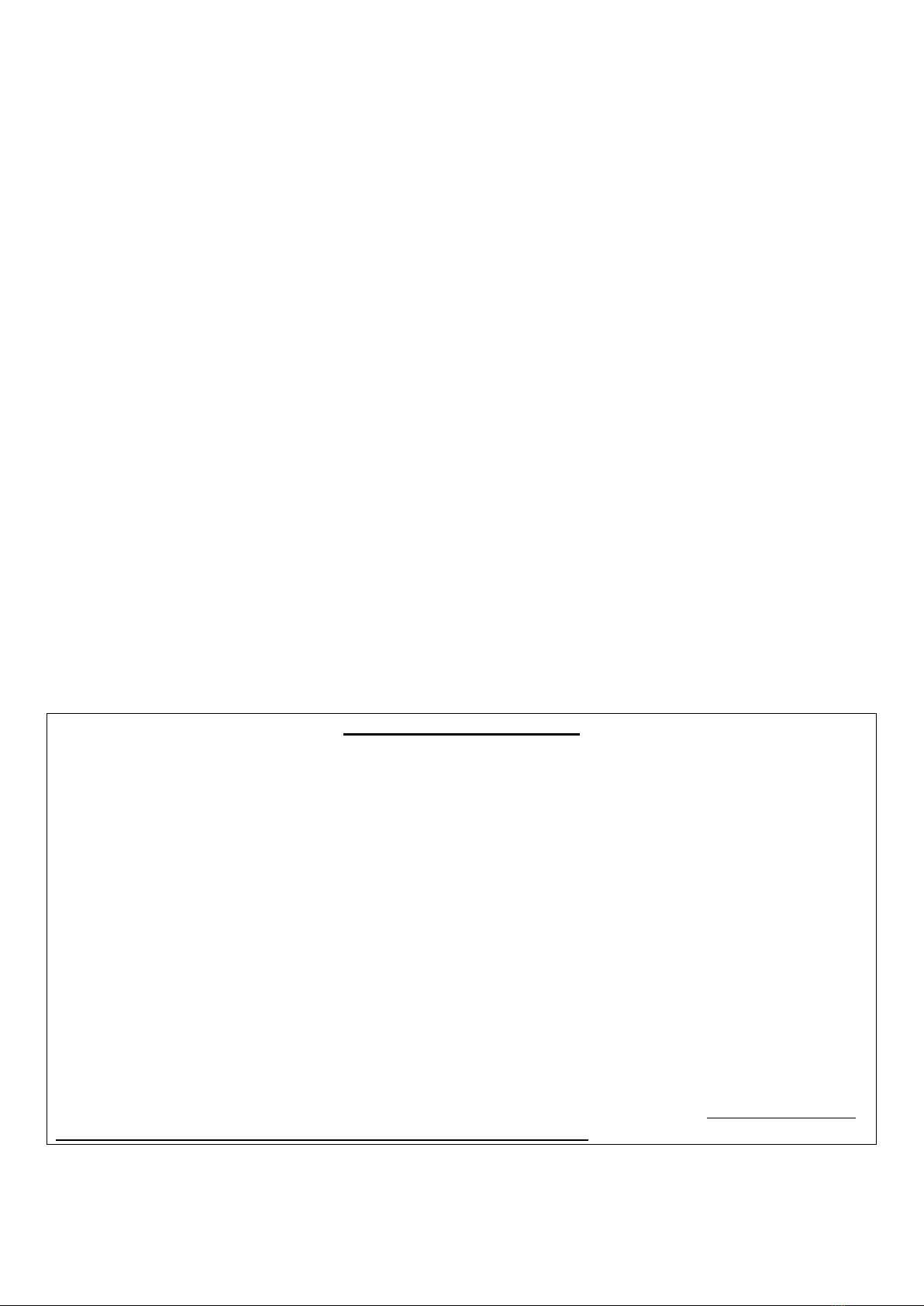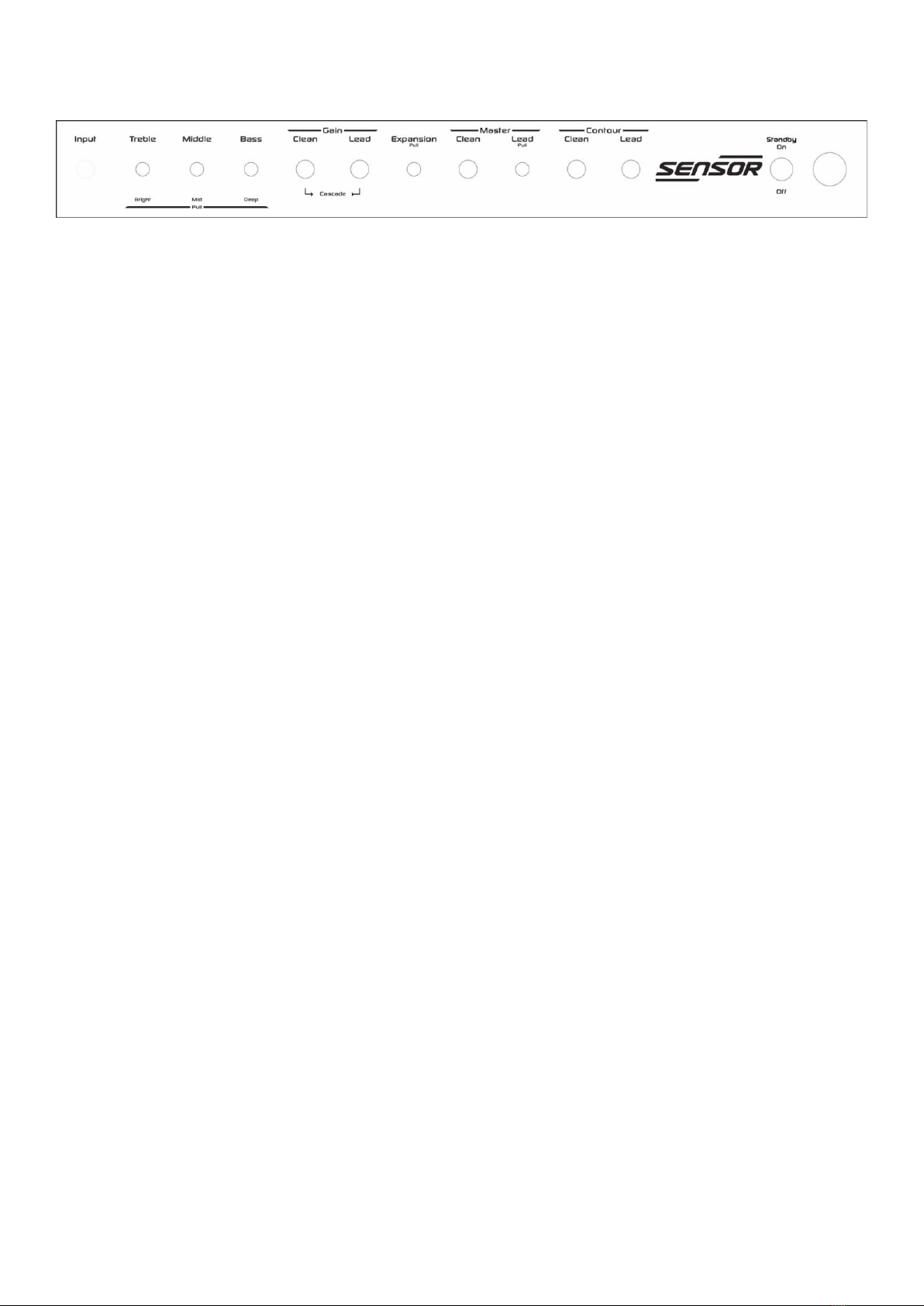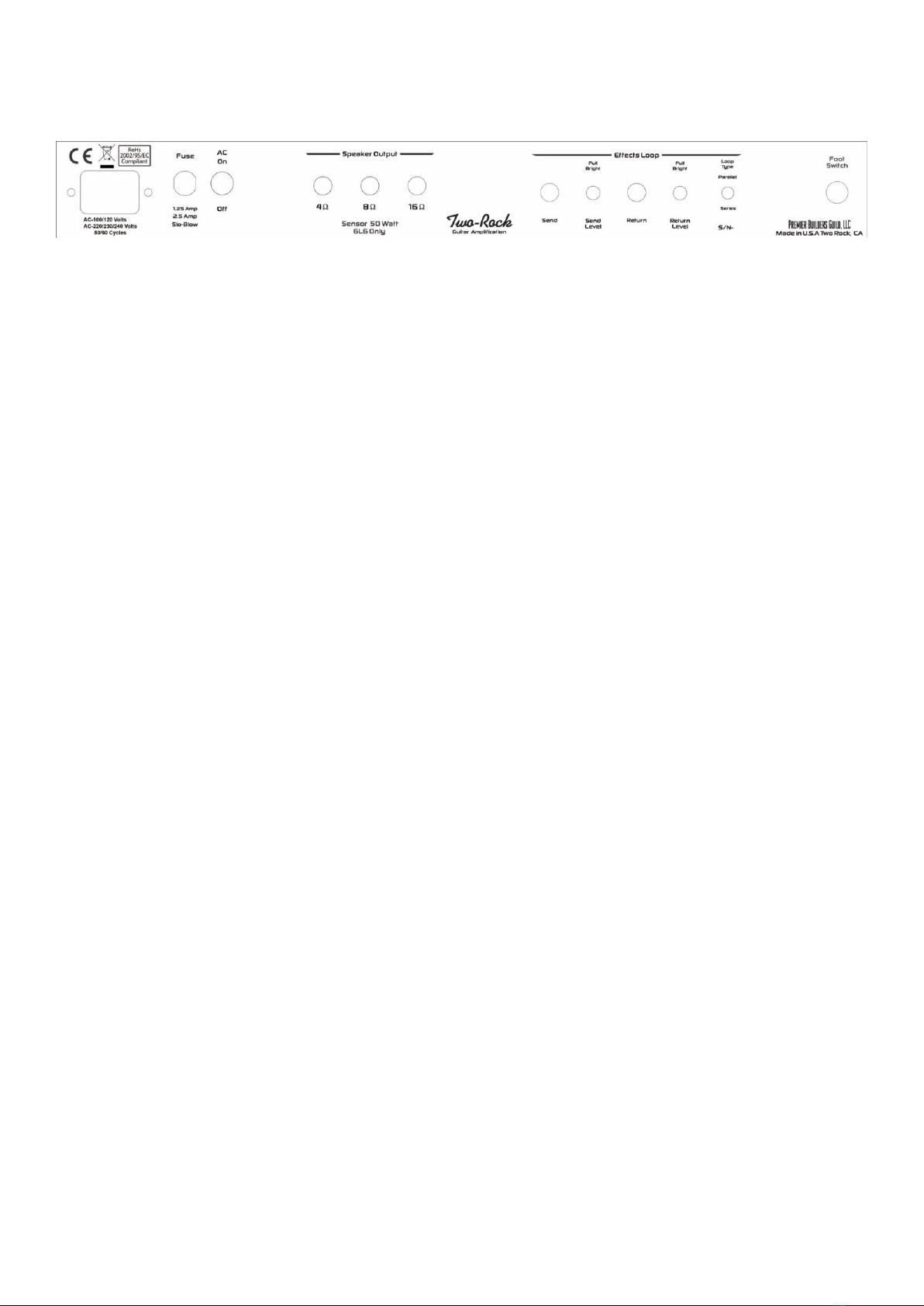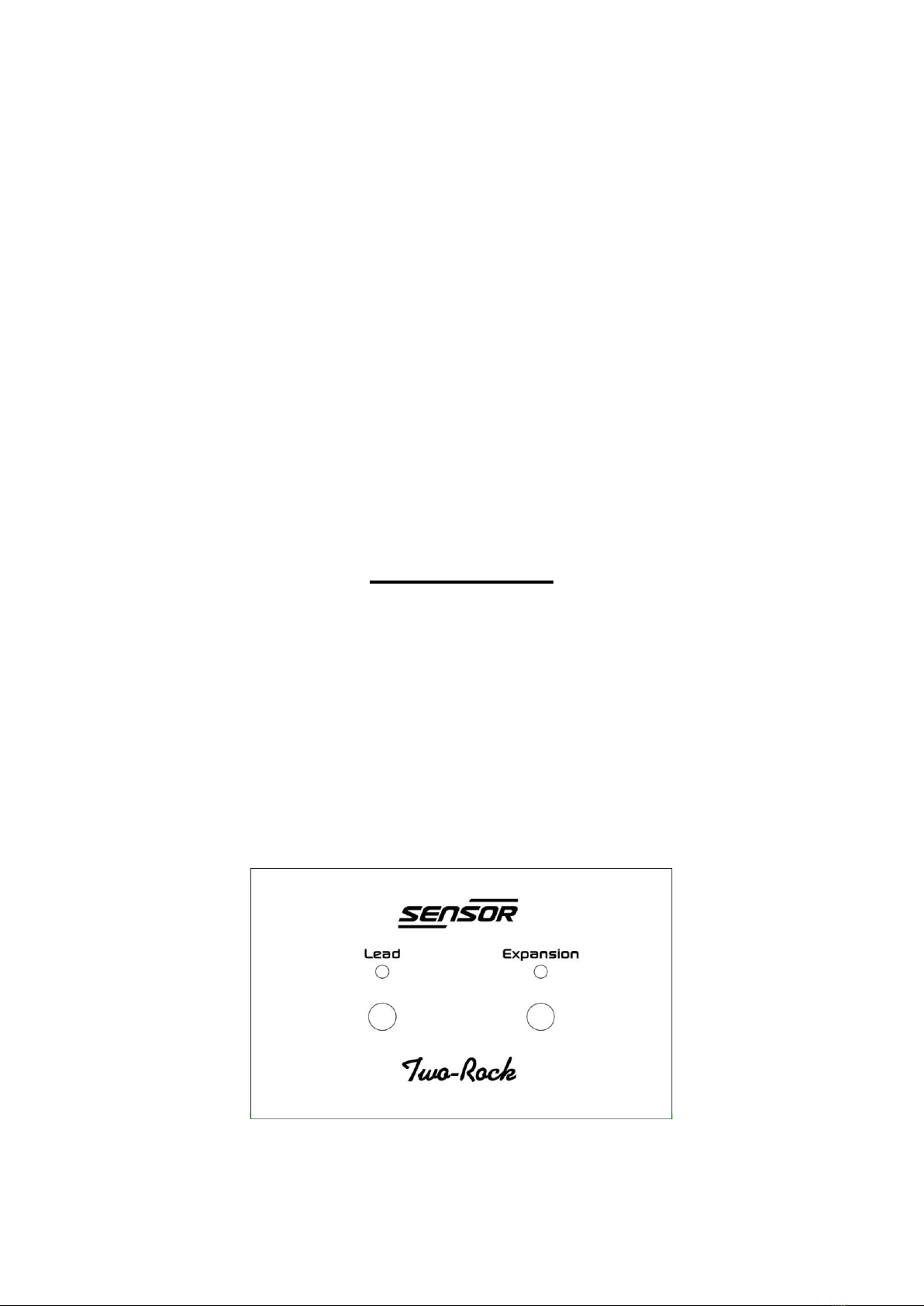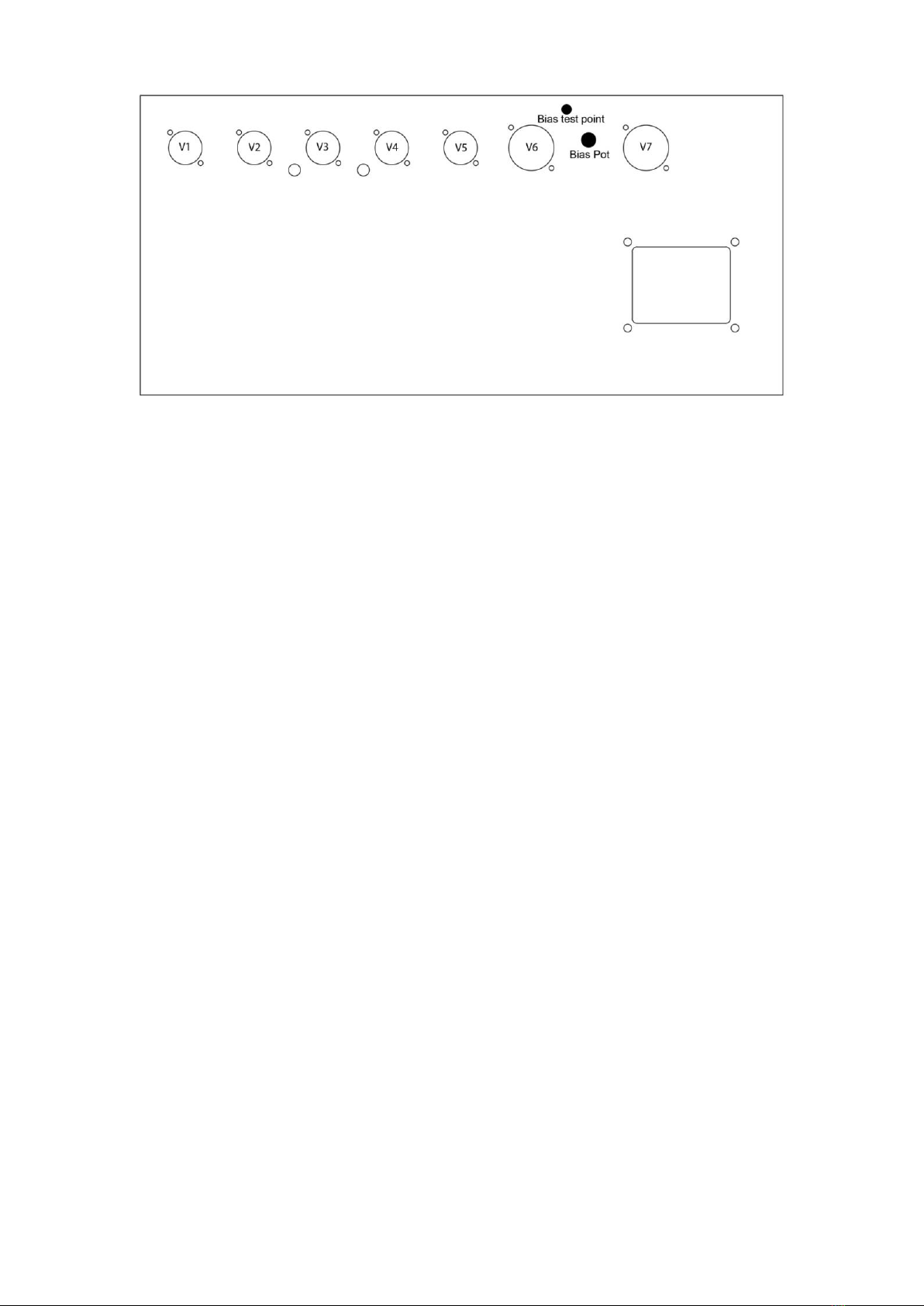Front Panel Functions
Input - High impedance input to the amplifier. Plug in your instrument here.
Treble + Pull Bright - Adjusts the high frequency response. At lower settings of this control the
tone will be warmer and smoother. As you turn this control up the highs become more prominent
and aggressive adding gain to the signal as well. This control is very interactive with the BRIGHT
switch, MID control, and DEEP switch. In the full counter-clockwise position, high frequencies are
bypassed to ground. In the full clockwise position, high frequencies are allowed to pass to the next
gain stage. Pulling the knob to the “out” position: boosts the high frequency response. This is
most effective when the Gain control is set at 12 o’clock or lower. This is great for adding sparkle
to clean tones. The effect is less dramatic as the Gain control is adjusted past the 12 o’clock
position.
Middle + Pull Mid - Adjusts the midrange response. At low settings of this control the tone will be
“scooped” of midrange response, emphasizing the highs and lows. As this control is turned up, the
midrange frequencies are increased. This creates the “body” of your guitar’s tone and is very
critical to both the tonality, feel and overall response of the amplifier. Higher settings of this control
also help your tone to cut through the mix in both a live band situation and when playing the amp
outdoors. In the full clockwise position, mid-range frequencies are allowed to pass to the next gain
stage. Pulling the knob to the “out” position: Midrange is further boosted.
Bass + Pull Deep - Adjusts the bass response. In the full counter-clockwise position, low
frequencies are cut. In addition, the response of the treble and mid-range controls is greatly
reduced. It’s easiest to start with this control at noon, then adjust to taste. In the full clockwise
position, low frequencies are allowed to pass to the next gain stage.
Pulling the knob to the “out” position: Boosts the lower bass frequencies. This low frequency
contour switch also shifts the emphasis from the upper bass and low mid frequencies to the lower
bass frequencies which helps smooth out and clarify the midrange response.
Gain –Clean - Adjusts the overall gain of the amplifier. Start with this control in the 12 o’clock
position then adjust to taste. This control determines the initial character of your tone, from
cleaner/brighter tones at low settings to fatter/warmer tones at higher settings. As you turn this
control up it also introduces more gain and bass into the signal path, and reduces the amount of
available clean headroom especially when the master volume is set higher.
Gain –Lead - Adjusts the input level (gain) of the lead channel
NOTE: An internal EQ (Preset at Factory) is located post lead gain in the circuit. This EQ is active
with and without the expansion engaged.