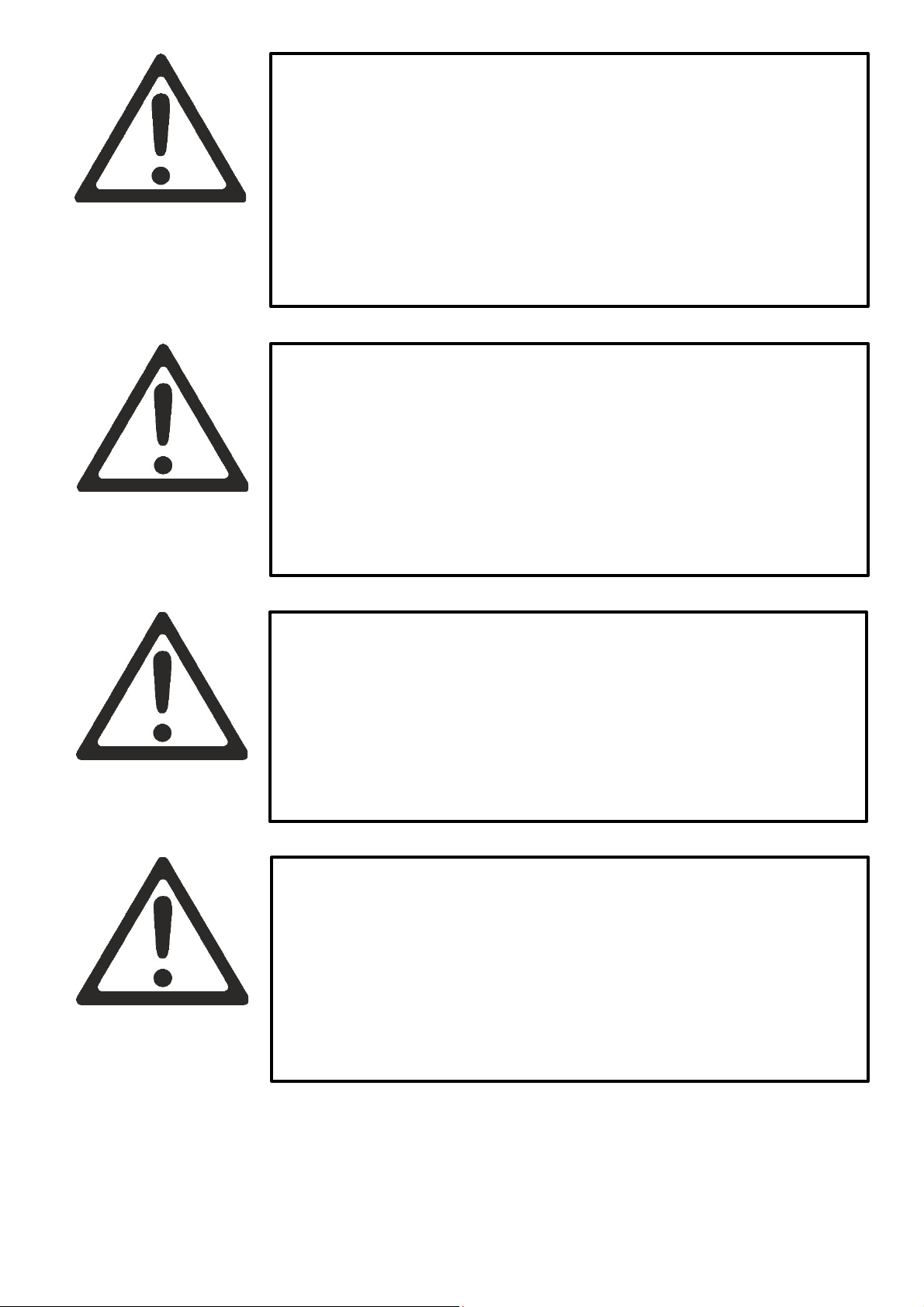8. REF If this LED is reen, the forward reflected RF power is within
acceptable levels. If this LED is red, the reflected power from the
antenna system is too hi h, and must be rectified.
9. LOCAL If this LED is reen, the system is operatin normally and can
be accessed remotely, via TCP/IP ethernet. If it is red, the systems
settin s are bein accessed locally (via the front panel display menu),
which takes precedence.
10. RF OUTPUT ‘N’-type socket. This is the RF power output for the
antenna system. Connect the mask filter and antenna to this socket.
11. ETHERNET RJ45 ICP/IP Socket. If internet connectivity is required,
connect the LAN to this socket. Ensure that the local router has
maximum security and Firewall protection enabled.
12. EARTH STUD M4 threaded earth stud. Connect additional earthin
to this point, in accordance with local re ulations.
13. REMOTE . This 9-way ‘D-sub’ socket can be used for remote control
and monitorin of the RF amplifier. It also enables automatic switchin
of N+1 back-up system confi urations.
Pin 1. This output pulls-low when the RF forward power
condition is OK. It will float hi h when an ‘alarm’ condition (no RF
output) is present.
Pin 2. This output pulls-low when the RF reflected power
condition is OK. It will float hi h when an ‘alarm’ condition
(reflected power too hi h) is present.
The above ‘Open Collector’ outputs are capable of operation up
to 50V and sinkin a current of 75mA maximum. The normally
hi h, (ie. ‘pull low’ upon alarm condition) provides inherent
‘power failure’ or ‘cable connection failure’ si nallin .
Pin 3. Groundin this pin will mute the RF output of the RF
amplifier.
14. RF IN. ‘N’-type. Connect the RF source to this input.
15. POWER. Connect a power lead with an IEC C13 connector (and a 13
amp fuse in the plu or at the distribution panel) to this socket. Two
T12 amp (time delay) fuses are fitted within this connector’s Fuse
carrier.