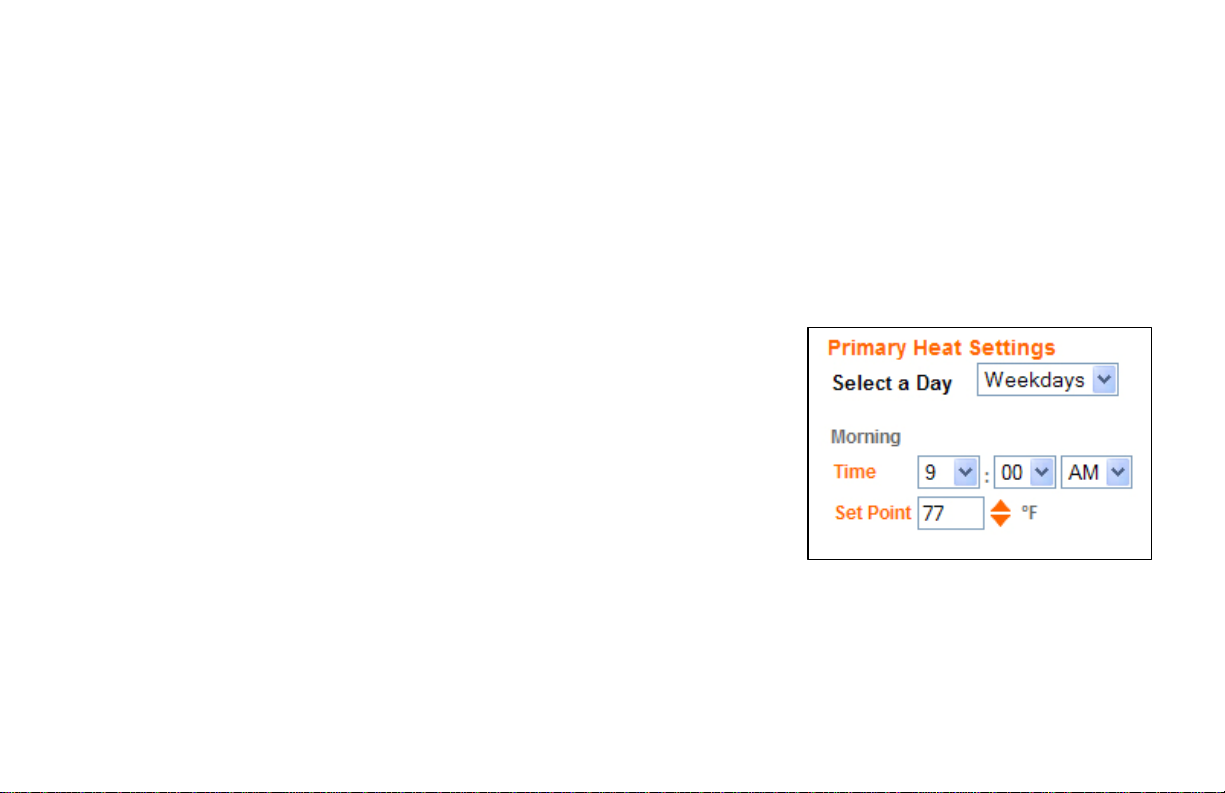iThermostatTM Online Programming Guide 5
3. The top pull down menu will prompt you to “Select a day.” Your thermostat groups weekdays into one
setting and Saturdays and Sundays individually into a second and third setting. Select which day or
group of days you would like to program.
4. Program the start time of each period of the day (Morning, Day, Evening, and Night) by using the pull
down menus. Each period must begin after the previous period has begun. Be sure to note the AM and
PM pull down menu to avoid any confusion.
5. Program your desired temperature set point for each period using
the up/down arrows to the right of each temperature setting field.
You may also select the text with your mouse cursor and type in
your setting if you find this method easier.
6. Once you have programmed each period, move on to the next day
or group of days by selecting a new day using the top pull down
menu. Repeat the above instructions until each day is completed.
If you have more than one thermostat installed, an additional row of pull down menus will appear
underneath the first. Follow the same instructions to program additional thermostats.
7. Click on the “Save” button to save your settings.