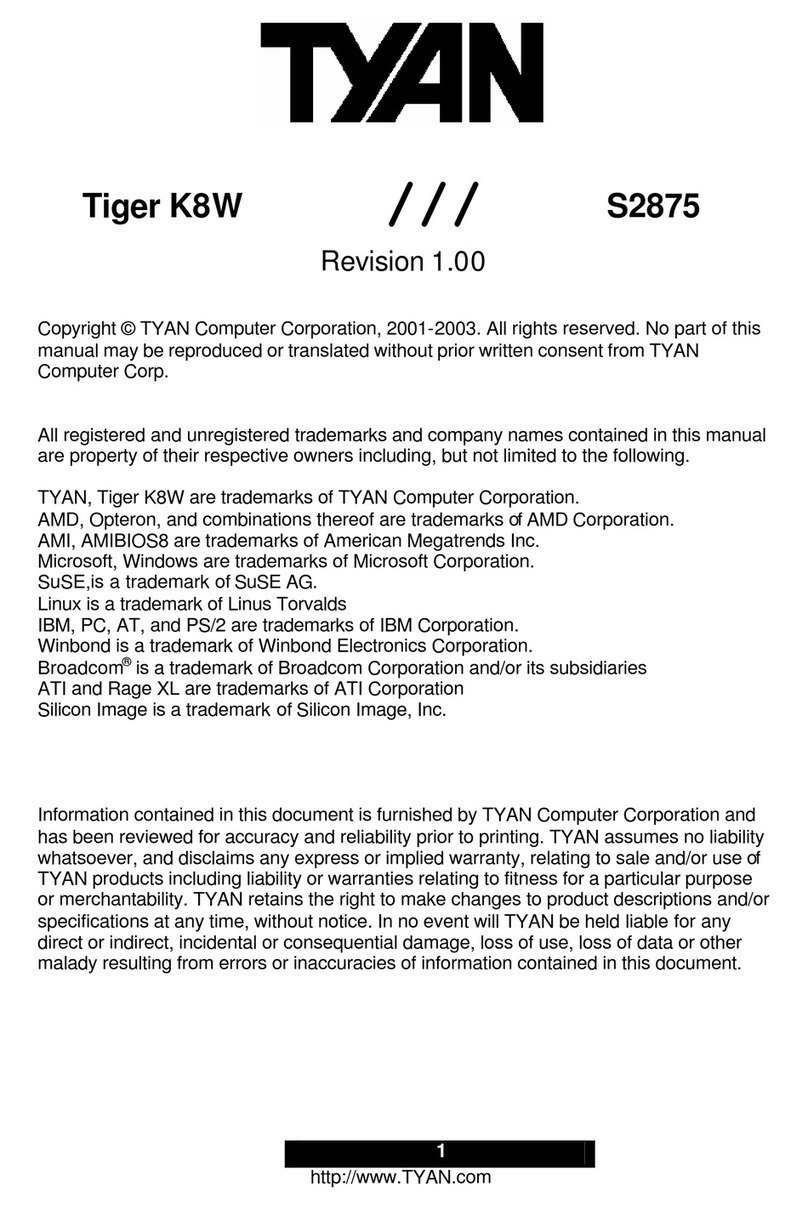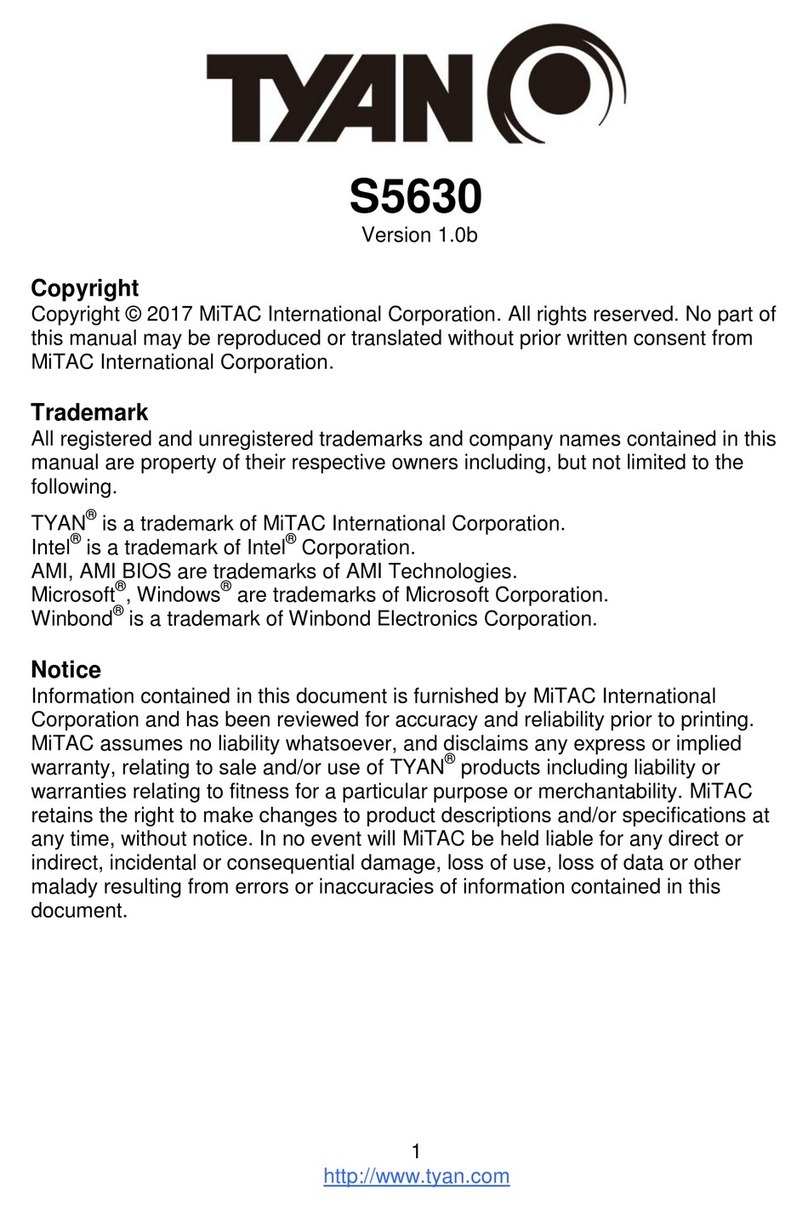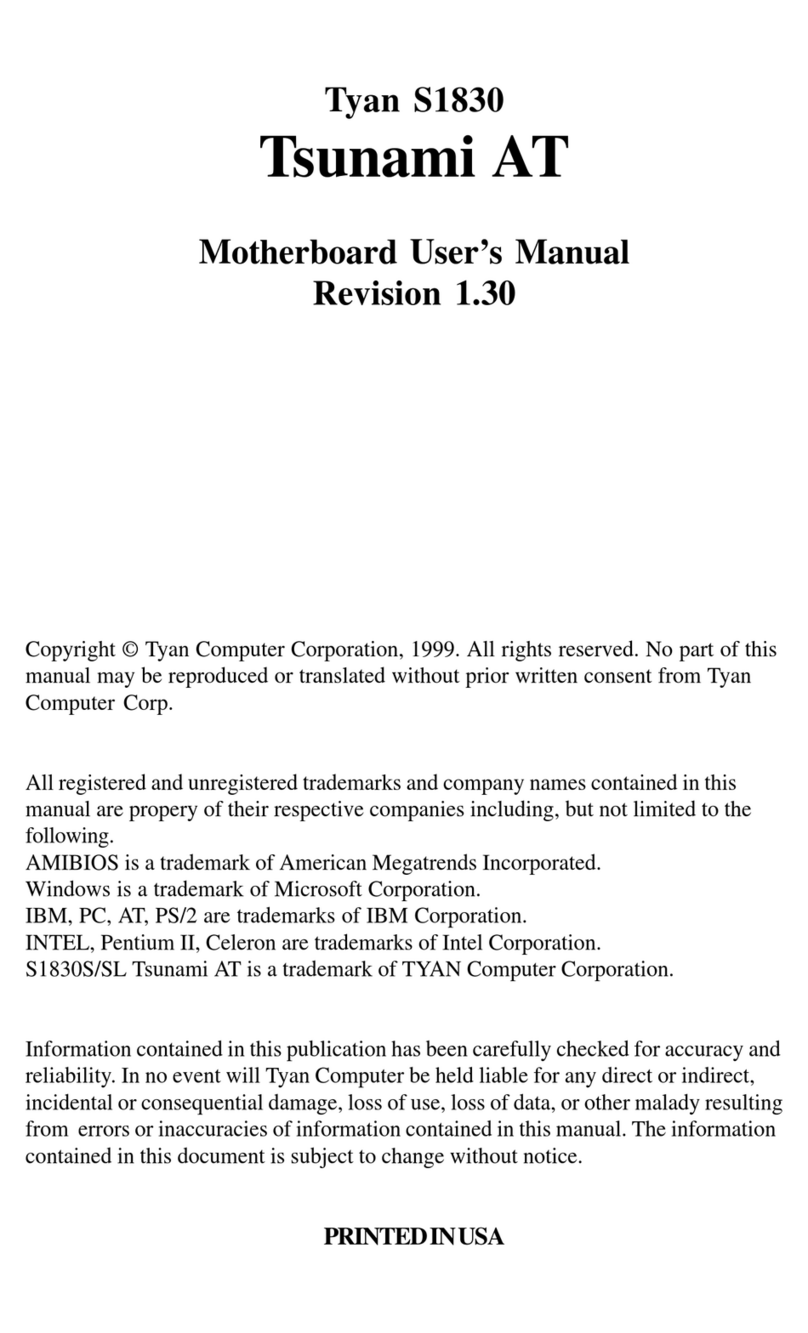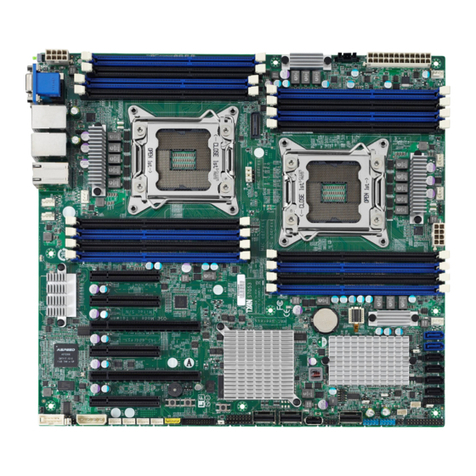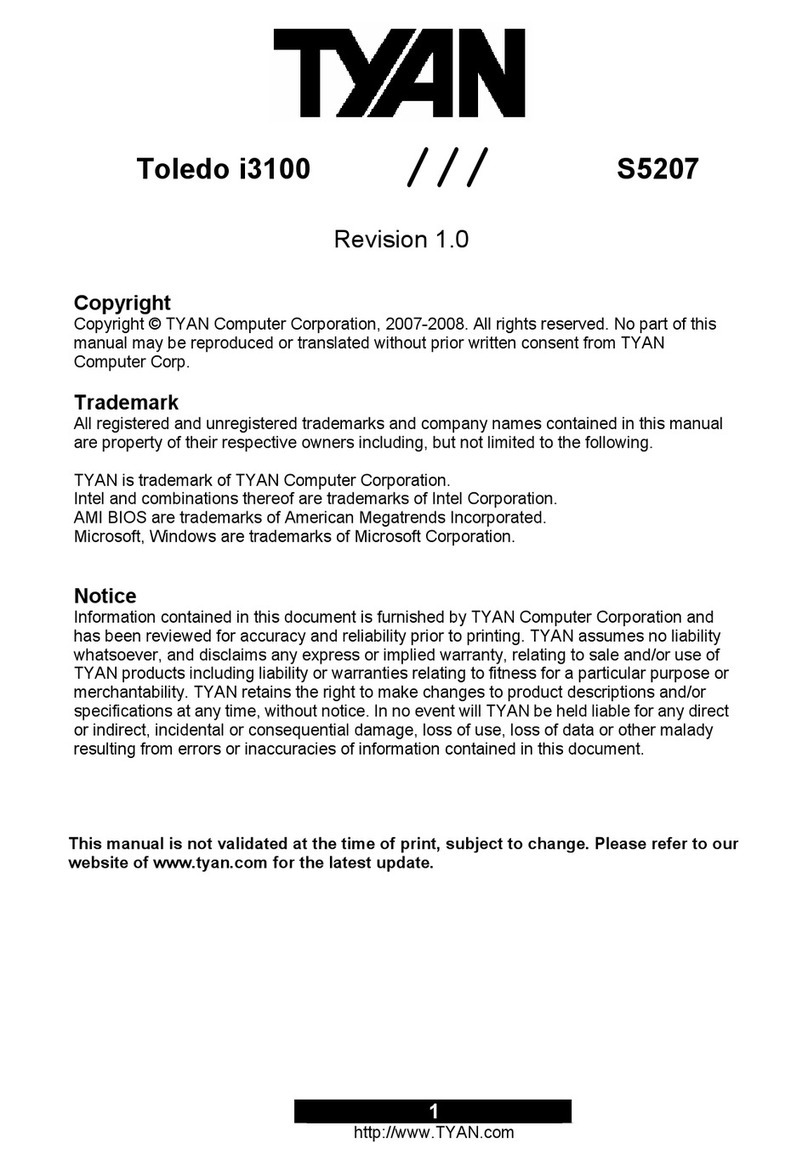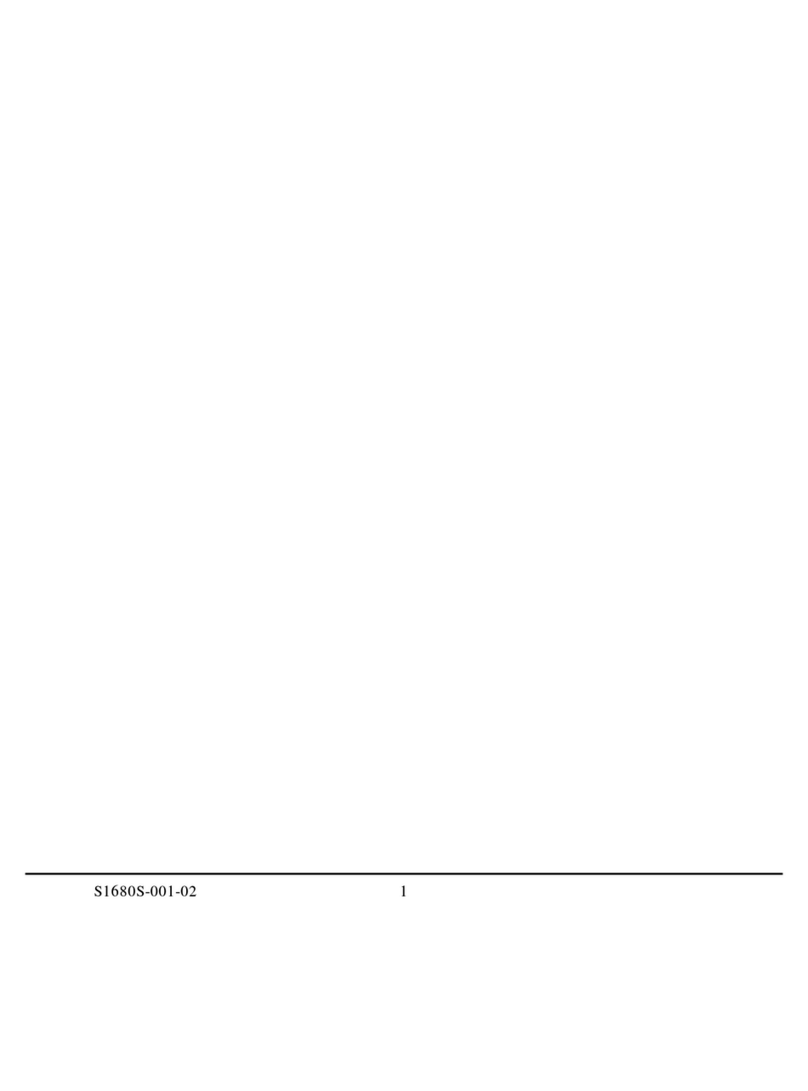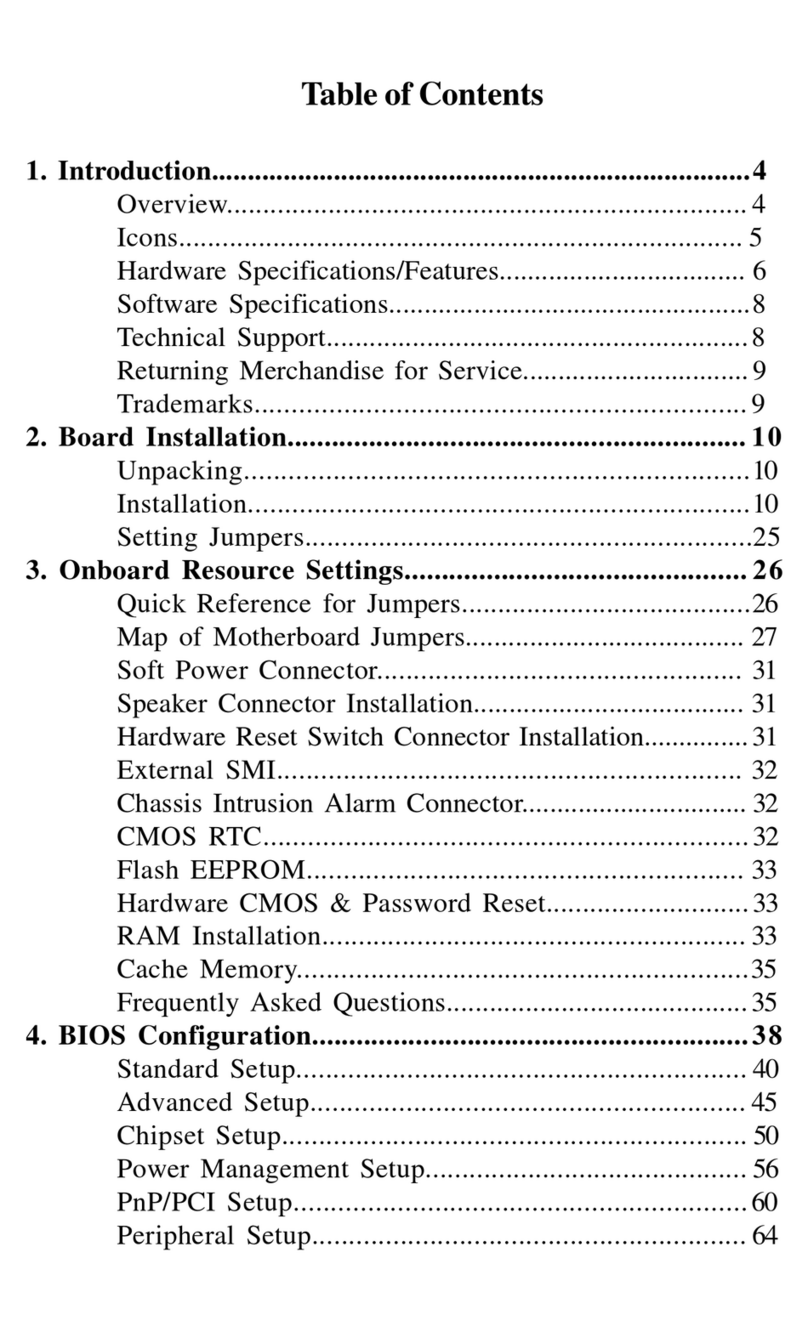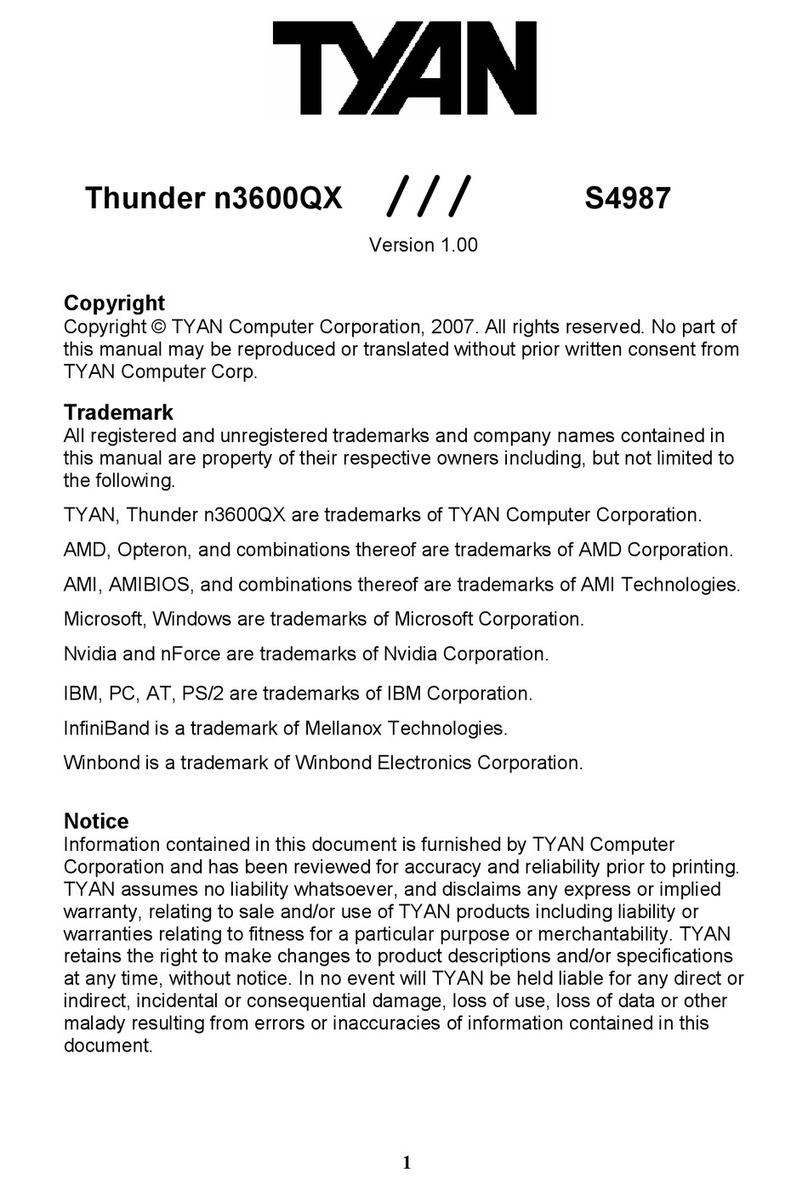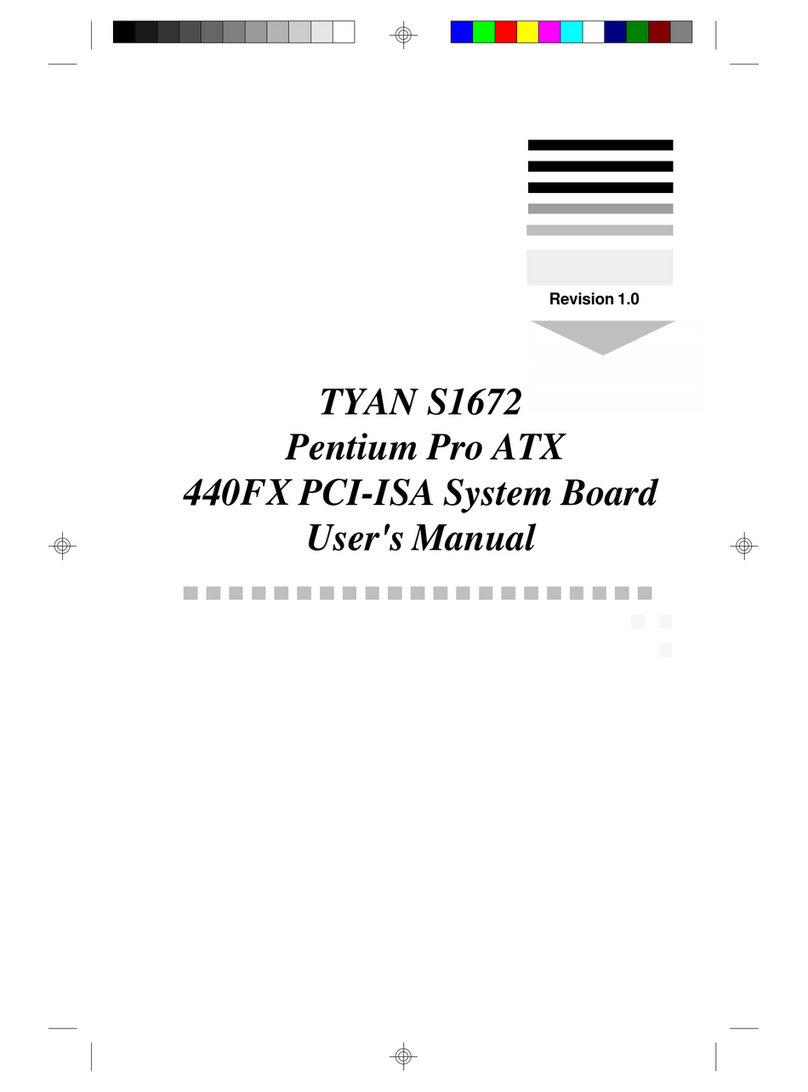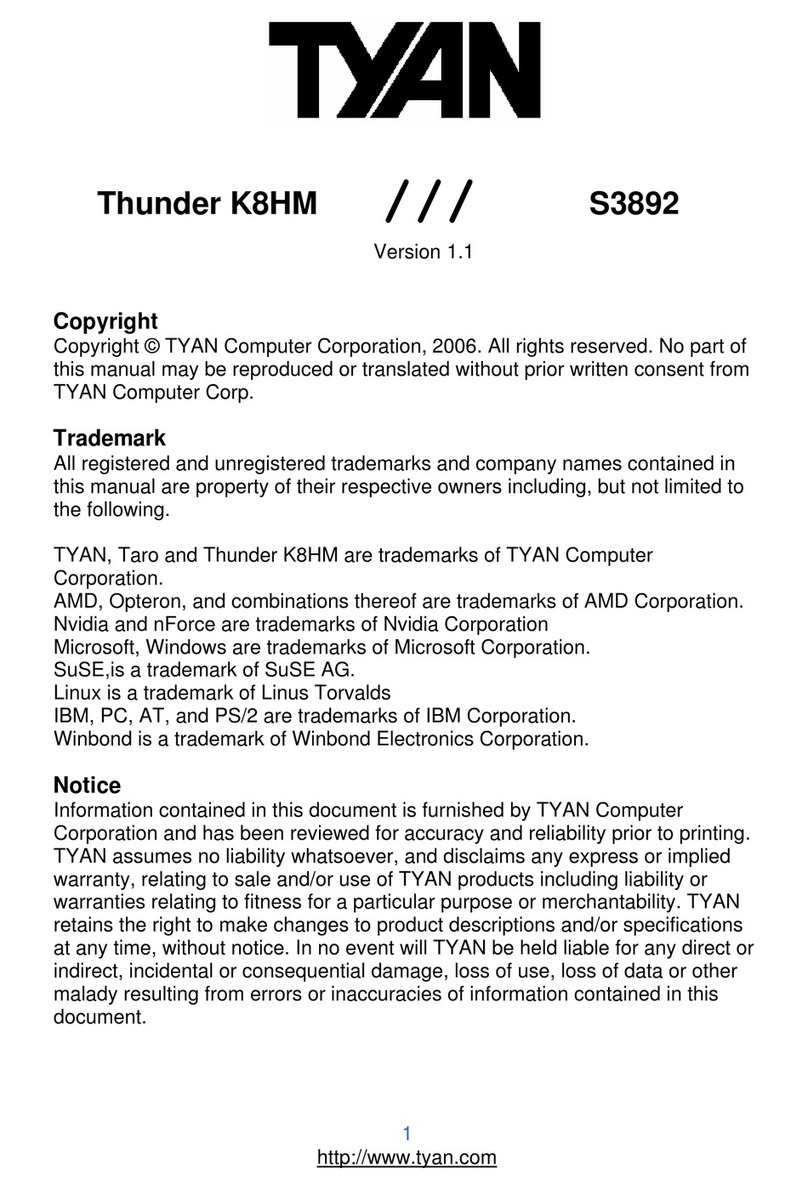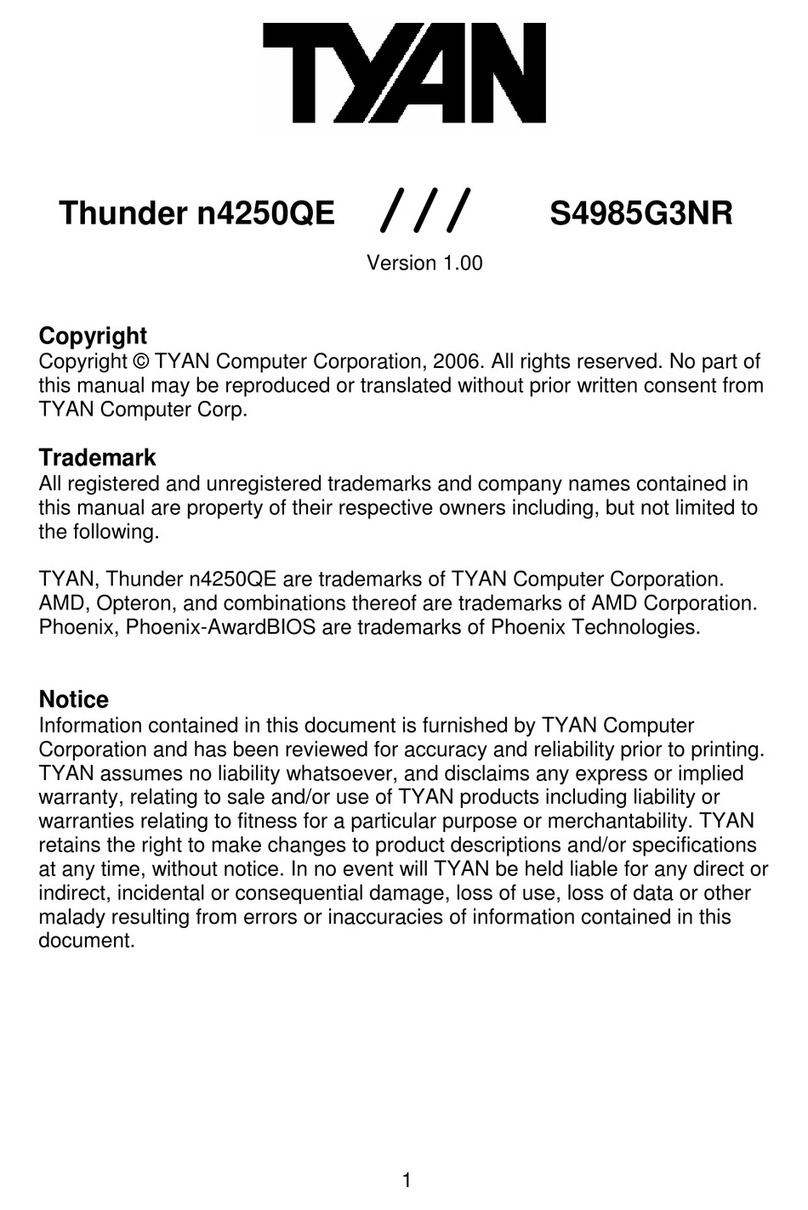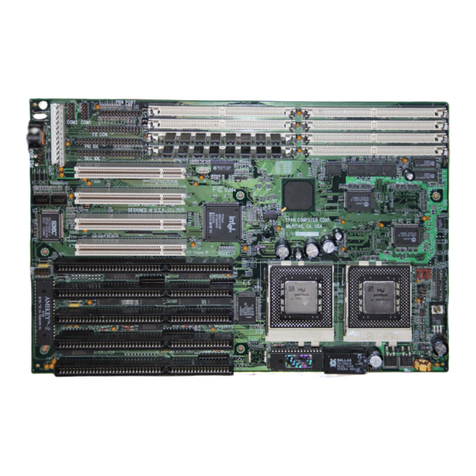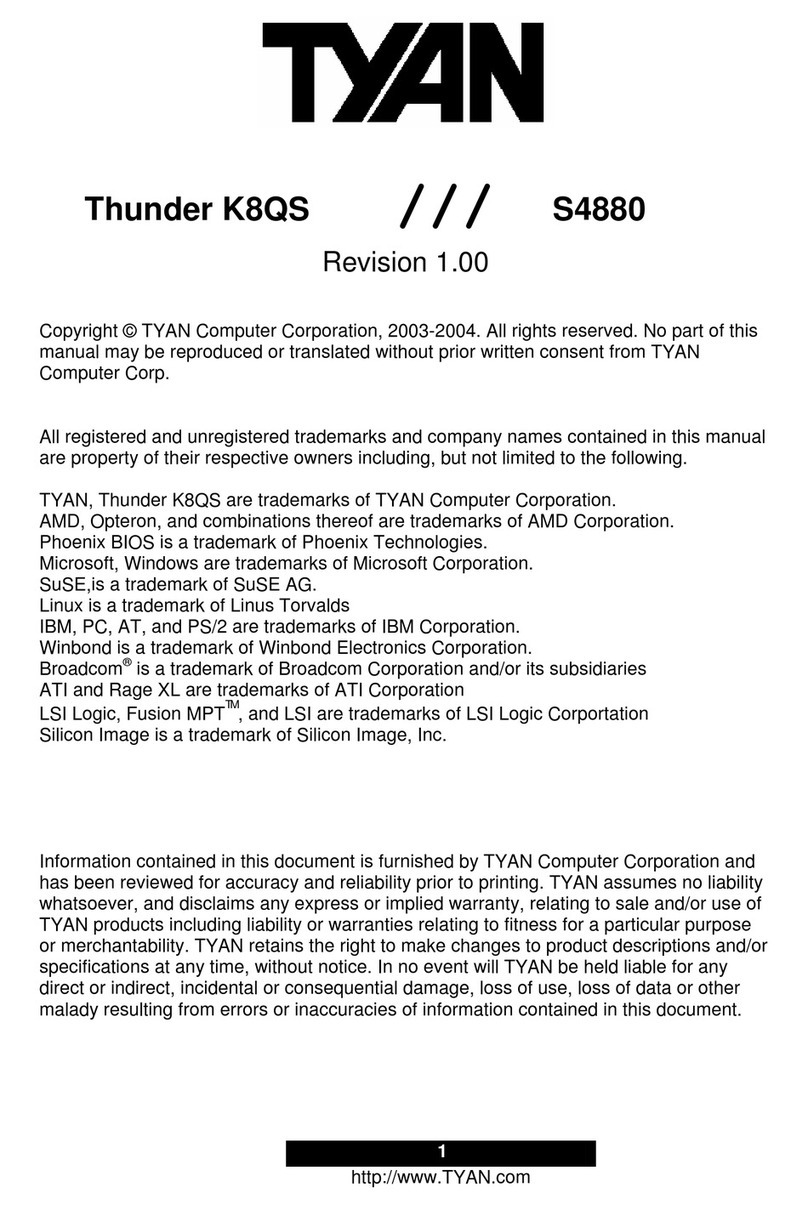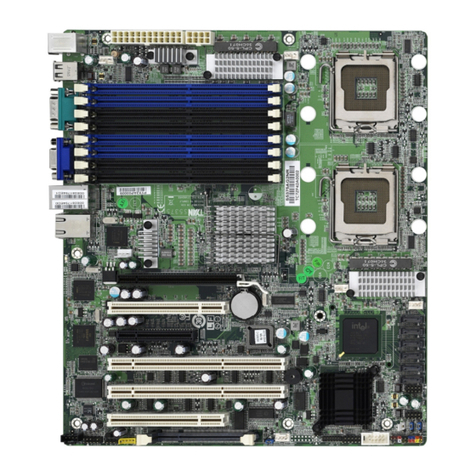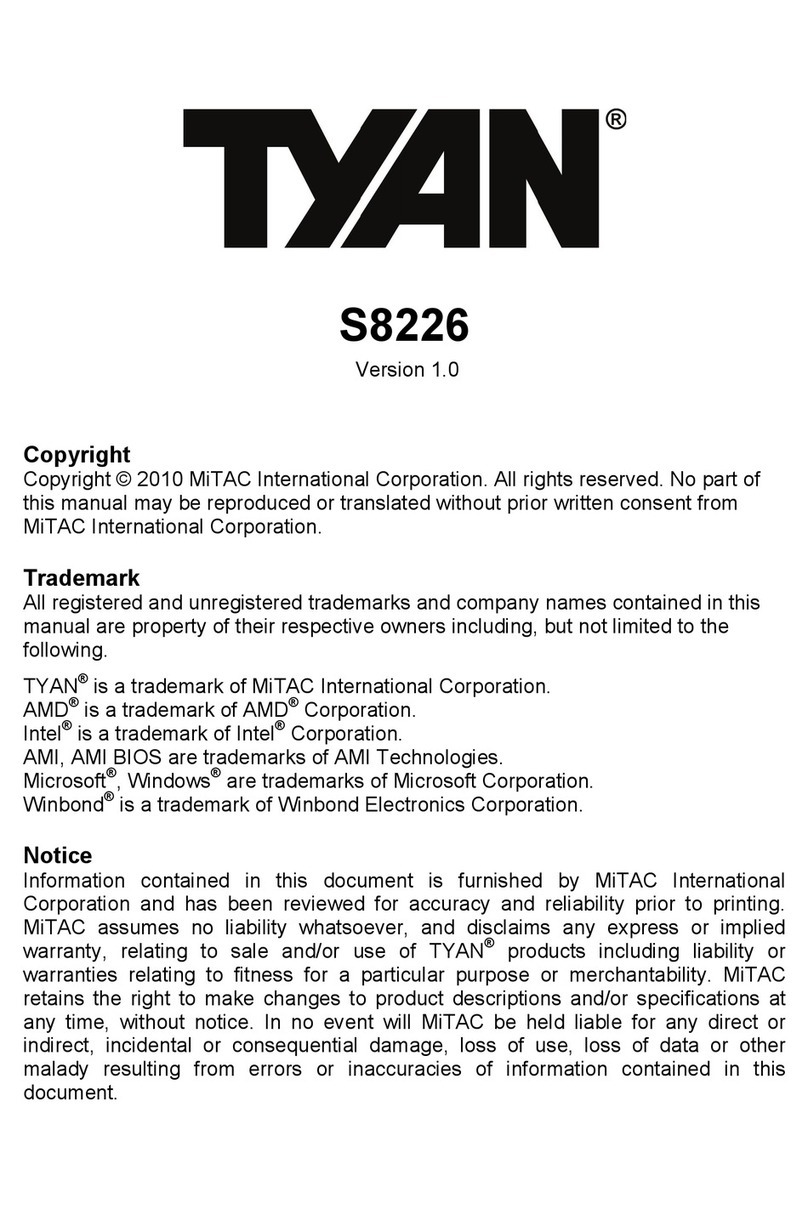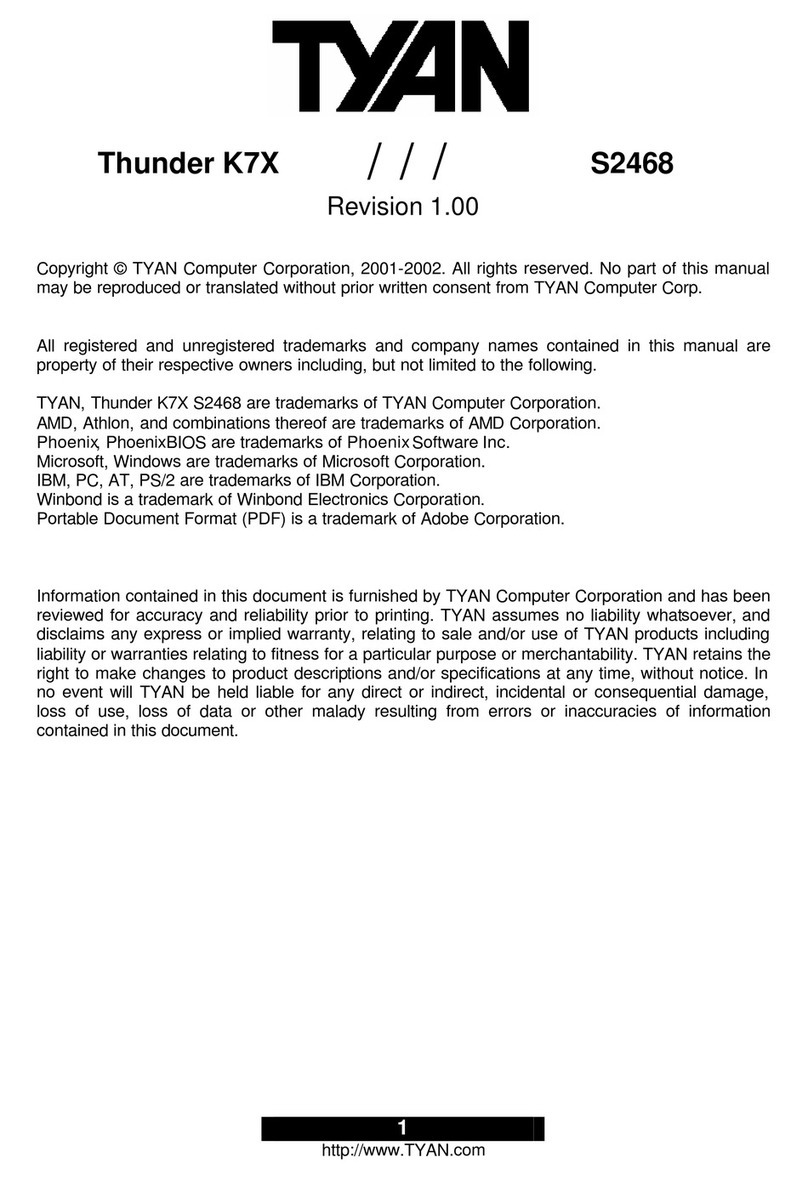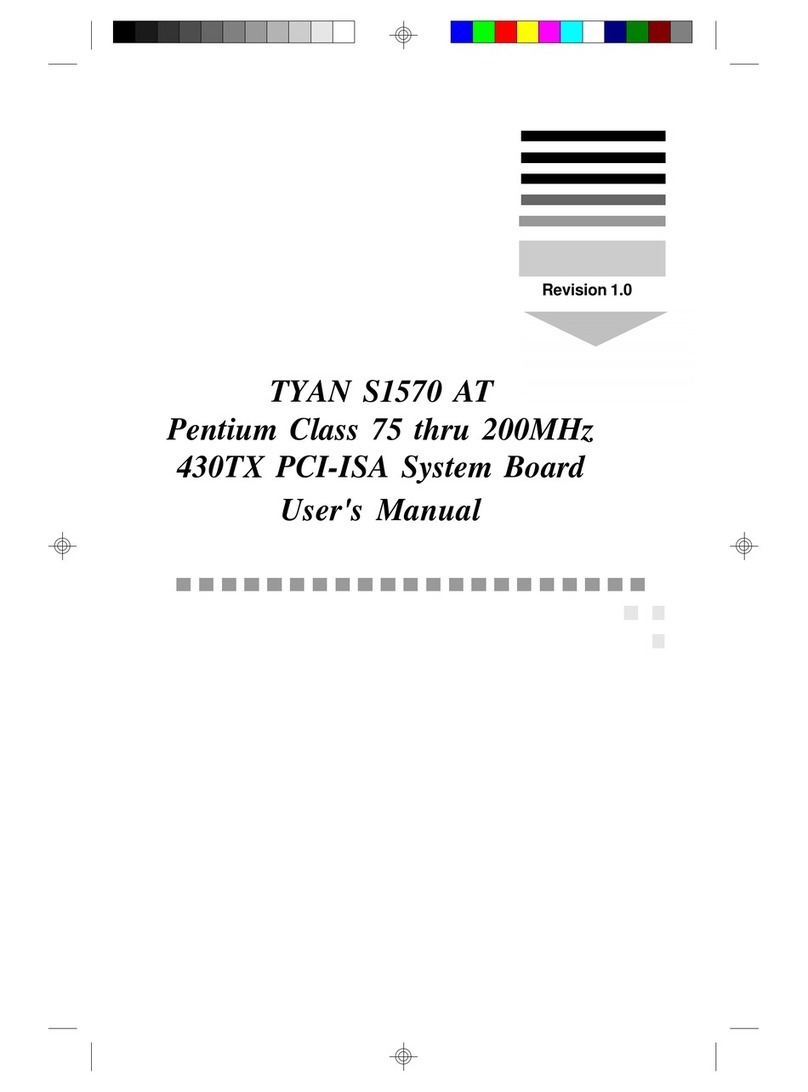http://www.tyan.com
Contents
S7120............................................................................................................1
Before you begin…....................................................................................3
Chapter 1: Instruction ................................................................................4
1.1 Congratulations .................................................................................4
1.2 Hardware Specifications....................................................................4
1.3 Software Specifications.....................................................................9
Chapter 2: Board Installation...................................................................10
2.1 Board Image....................................................................................11
2.2 Block Diagram.................................................................................13
2.3 Motherboard Mechanical Drawing...................................................14
2.4Board Parts, Jumpers and Connectors...........................................15
2.5 LED Definitions................................................................................23
2.6Installing the Processor and Heatsink.............................................25
2.7Tips on Installing Motherboard in Chassis ......................................28
2.8Installing the Memory ......................................................................30
2.9Attaching Drive Cables....................................................................34
2.10 Installing Add-In Cards..................................................................35
2.11 Connecting External Devices ........................................................36
2.12 Installing the Power Supply...........................................................38
2.13 Finishing Up...................................................................................38
Chapter 3: BIOS Setup .............................................................................39
3.1 About the BIOS................................................................................39
3.2 Main Menu.......................................................................................41
3.3 Advanced Menu...............................................................................43
3.4 Server Management......................................................................136
3.5Security..........................................................................................140
3.6Boot ...............................................................................................145
3.7Save & Exit....................................................................................148
Chapter 4: Diagnostics...........................................................................150
4.1 Flash Utility....................................................................................150
4.2 AMIBIOS Post Code (Aptio)..........................................................151
Appendix I: Fan and Temp Sensors .....................................................158
Appendix II: PCIE Slot Location and Setup Items Corresponding List
..................................................................................................................162
Glossary...................................................................................................165
Technical Support ..................................................................................171