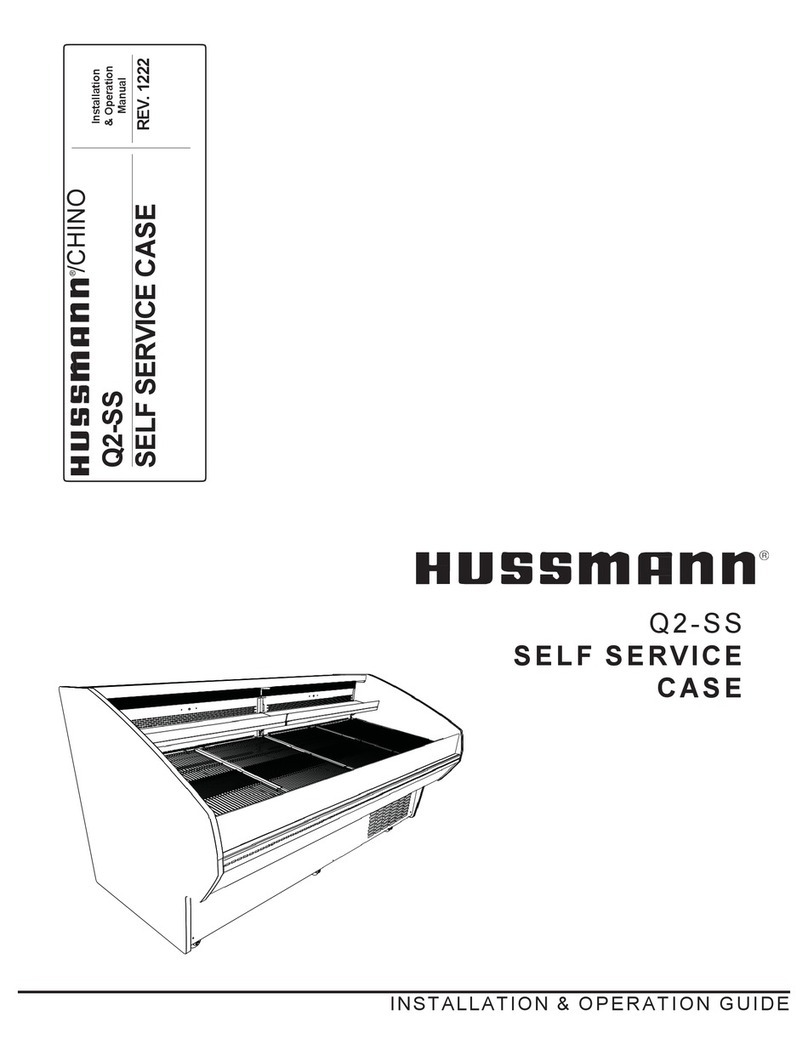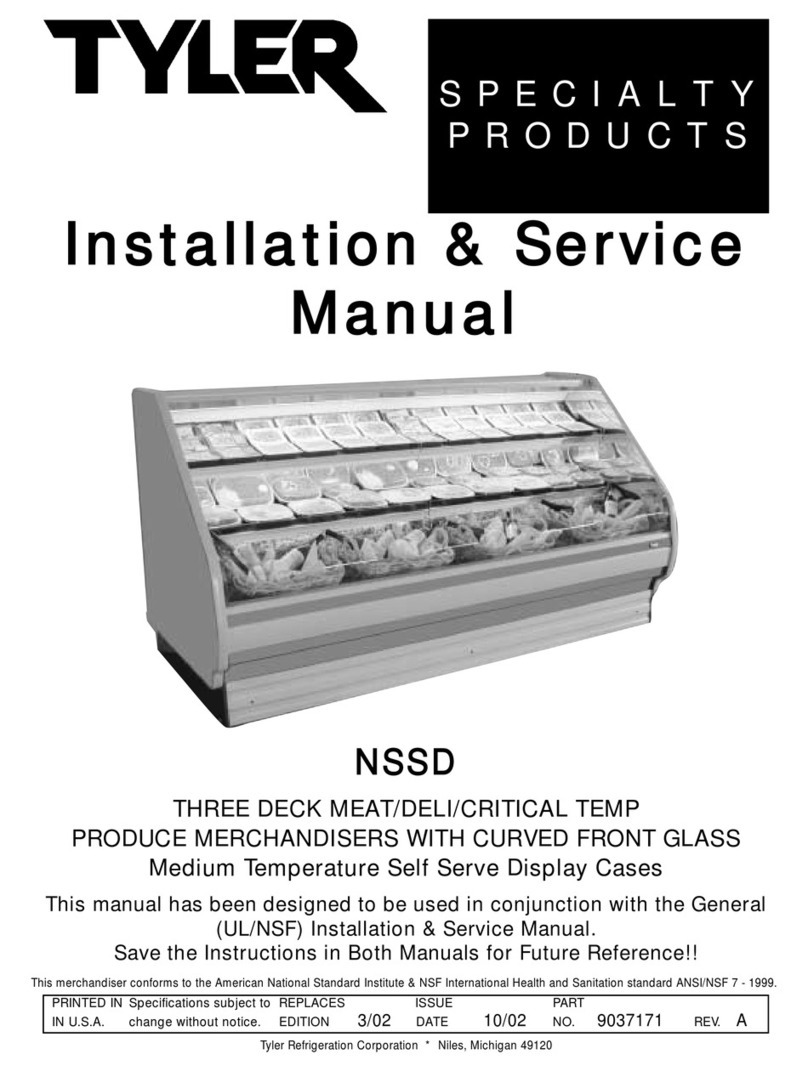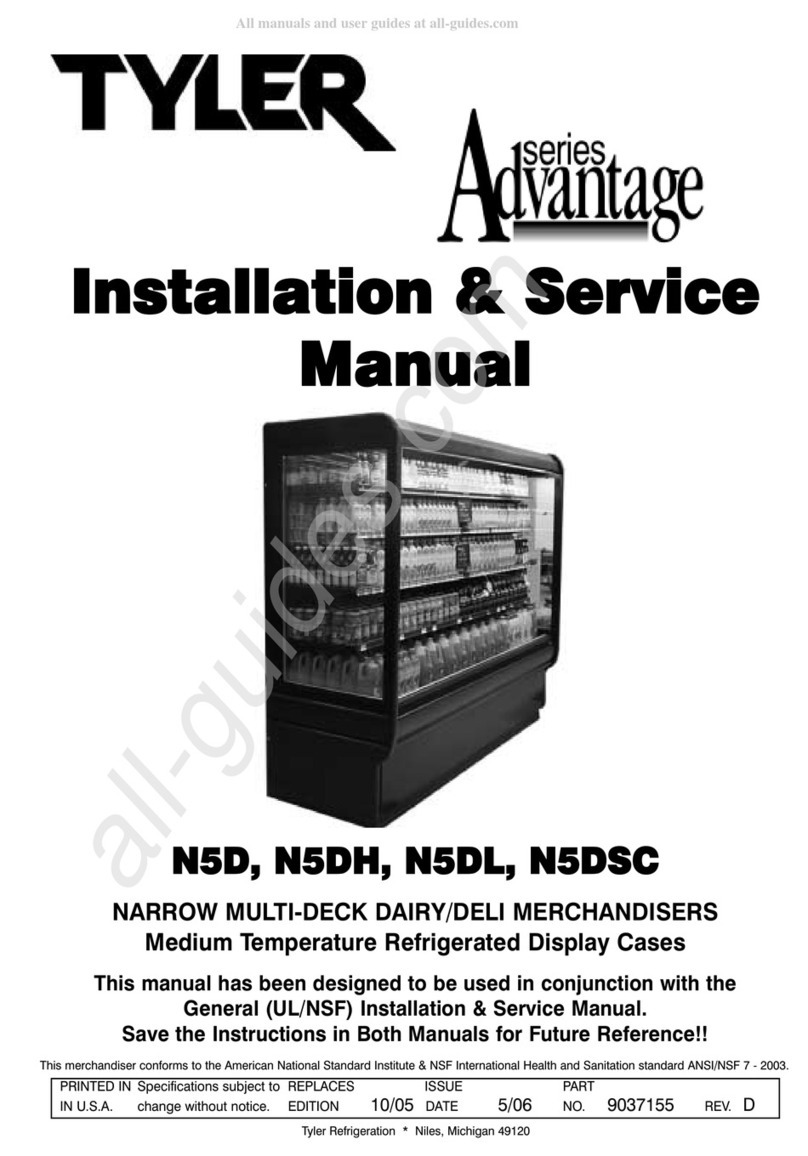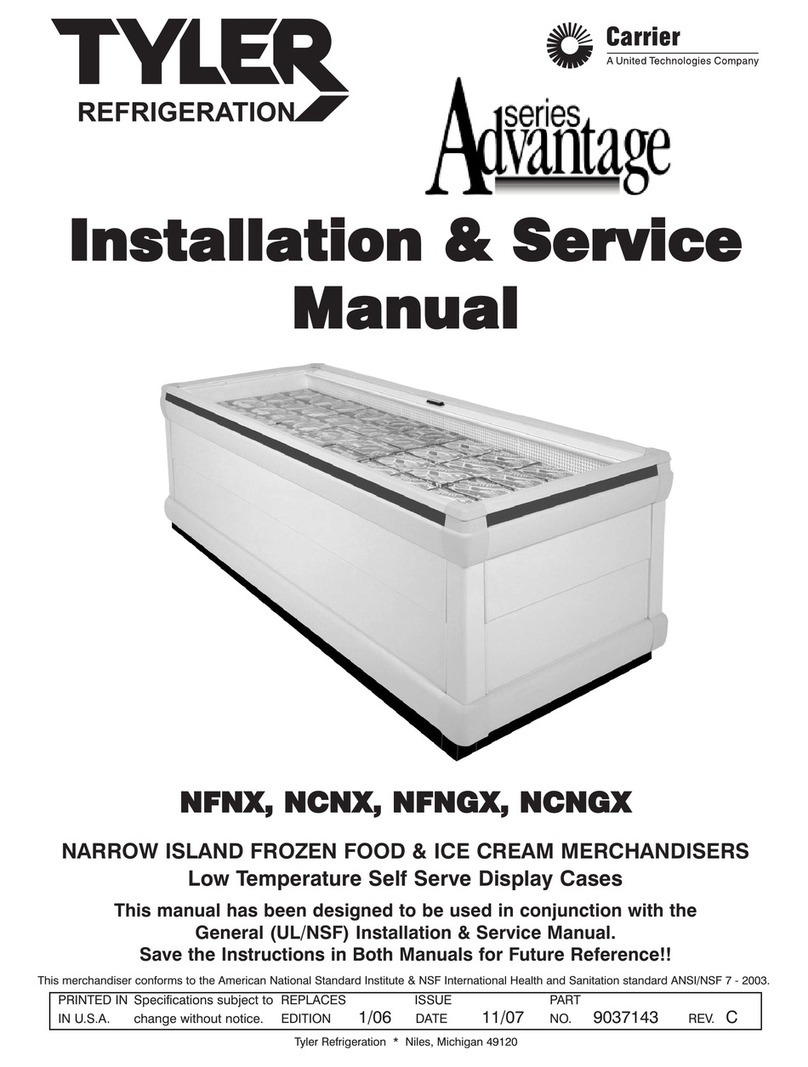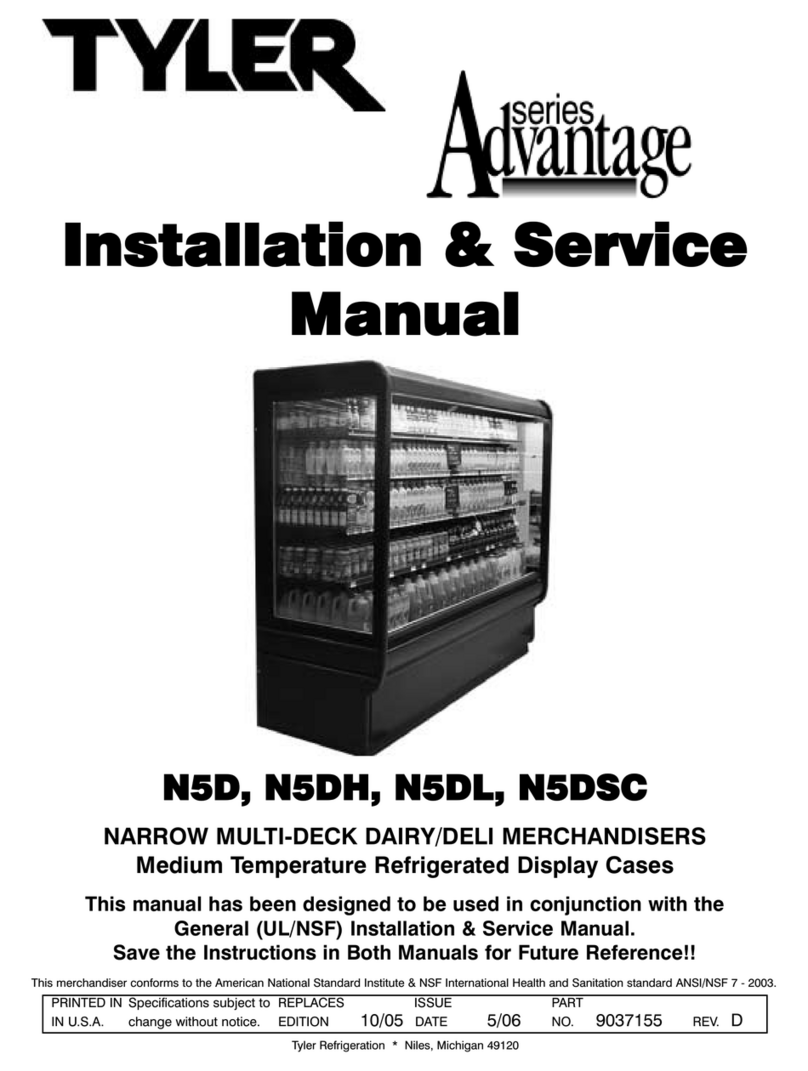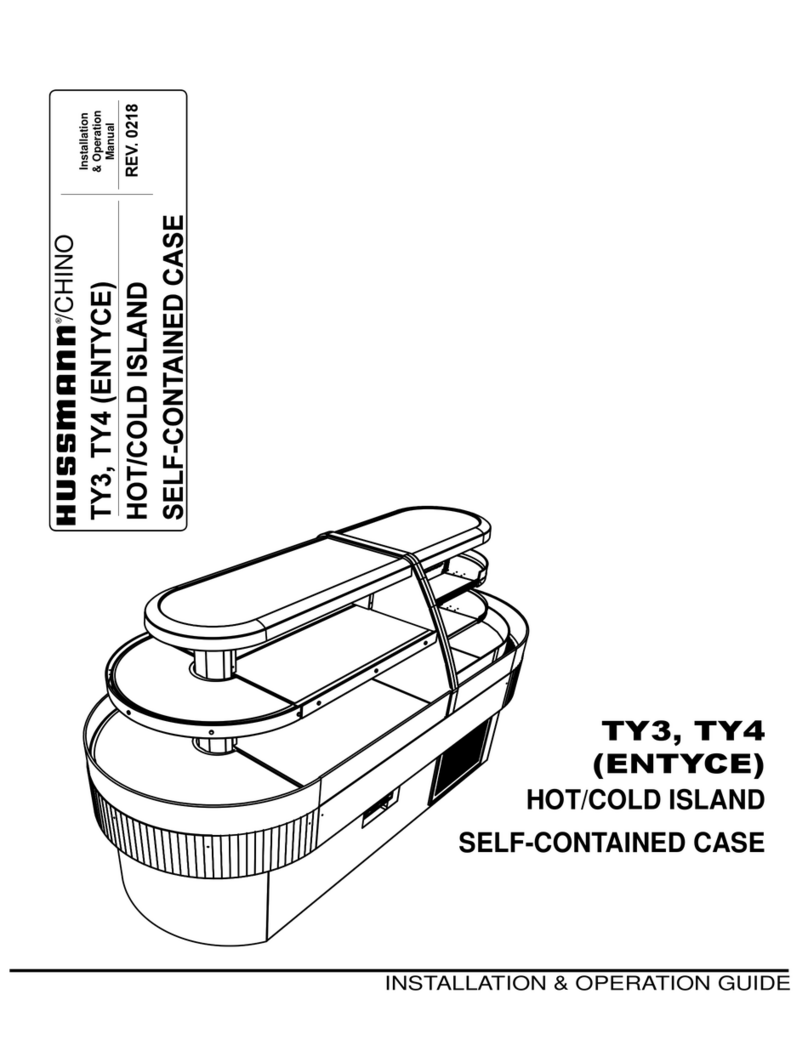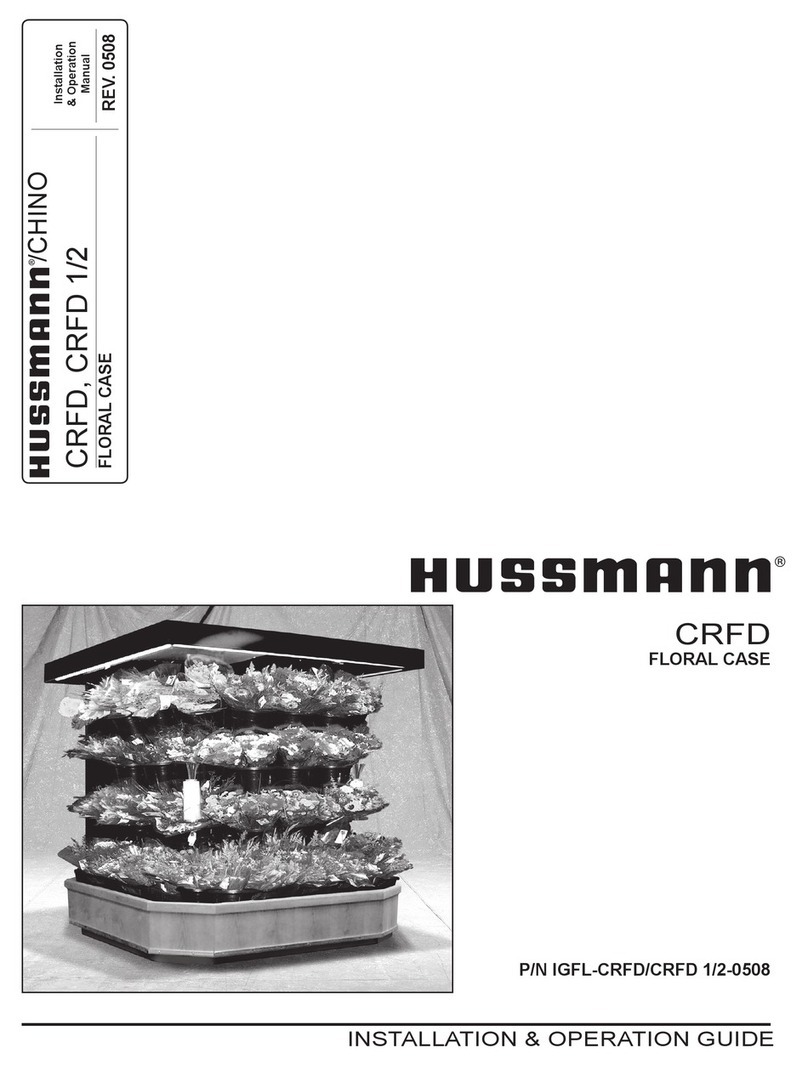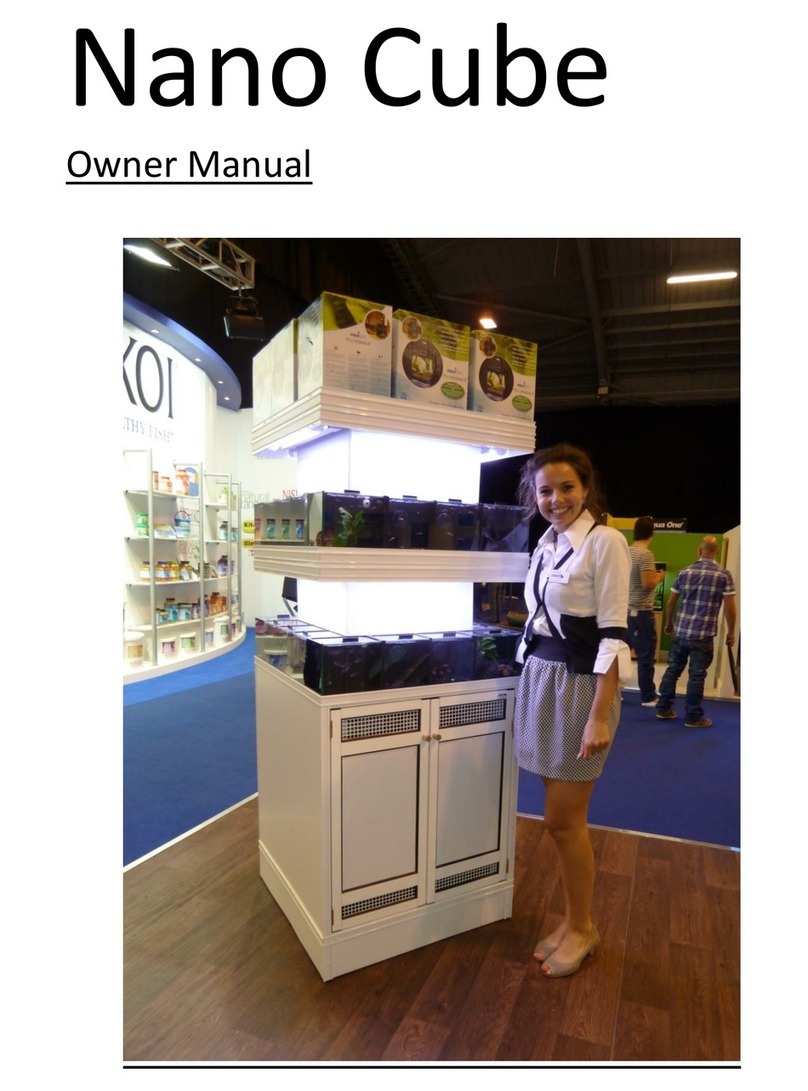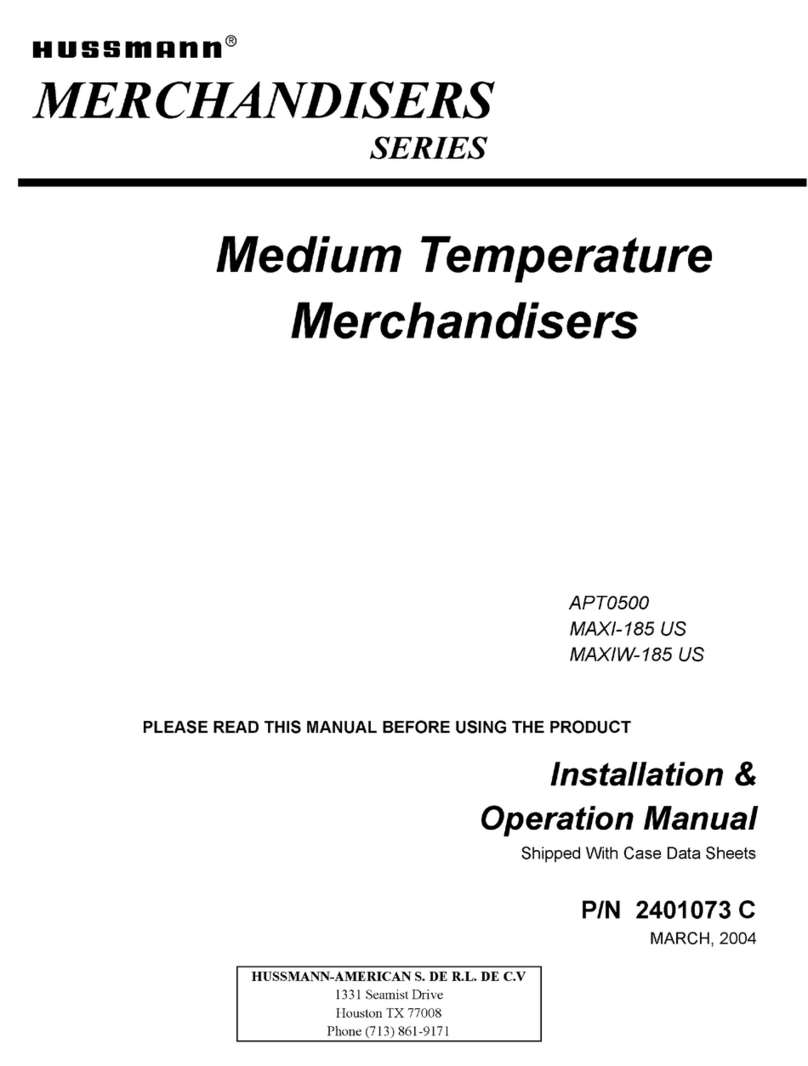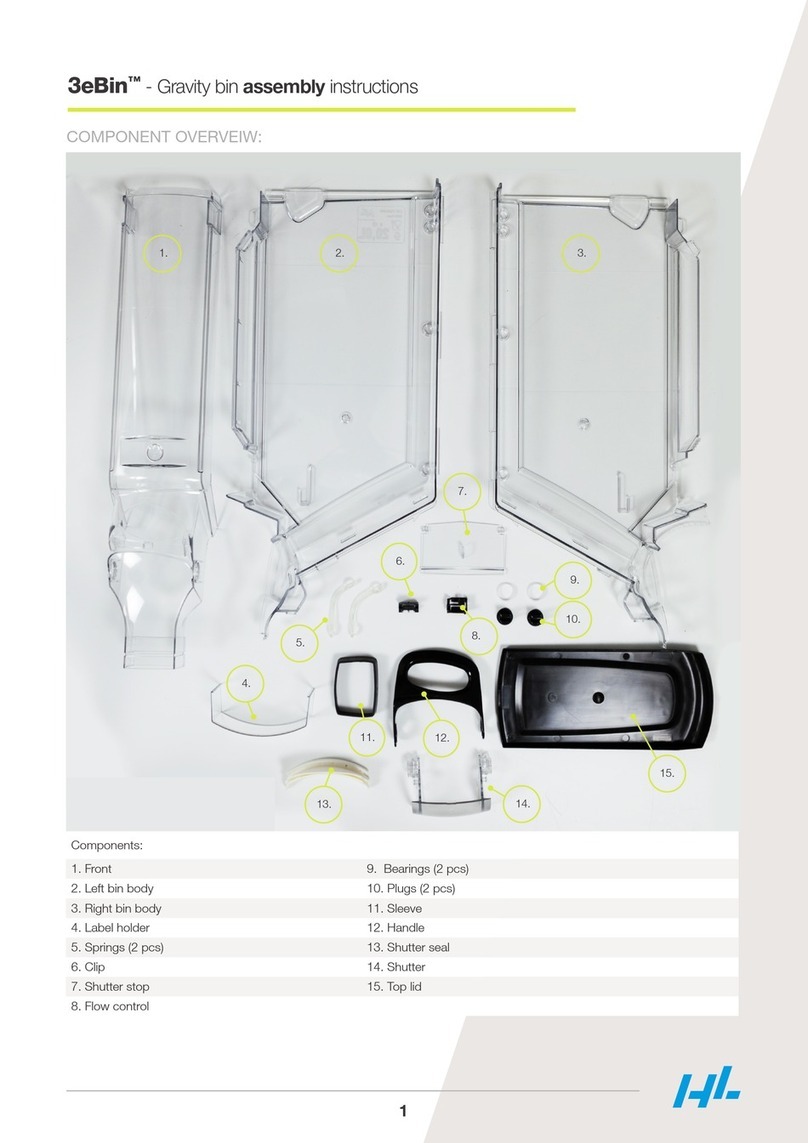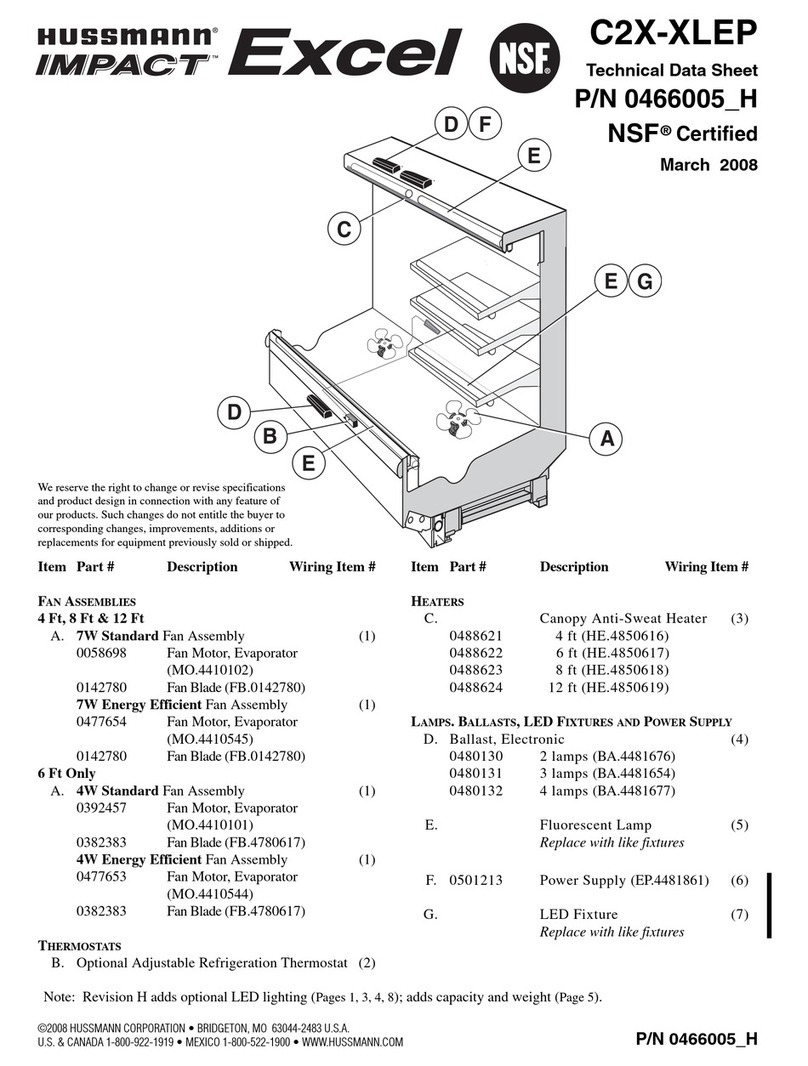7. To adjust the setpoint:
a. ush the Menu Button. “S ” will flash
on the LCD display.
b. ush the Menu Button one more time
and a setpoint temperature will be dis-
played.
c. ush the Up or Down Button until the
desired setpoint is displayed.
N6DH (w/shelving, = 32°F
peg bars or mixed)
N6DH (w/produce insert) = 34°F
d. ush the Menu Button.
8. To adjust the differential:
a. ush the Menu Button. “S ” will flash
on the LCD display.
b. ush the Down Button until “DIF” is
shown on the LCD display.
c. ush the Menu Button one more time
and a differential number will be dis-
played.
d. ush the Up or Down Button until the
desired differential setting is displayed.
N6DH (all applications) = 2°F
d. ush the Menu Button.
With the cooling mode selected, the
differential is ABOVE the setpoint. The relay
will energize and the LED indicator will
illuminate when the temperature reaches the
differential setting. When the temperature
drops to the setpoint, the relay and LED
indicator will de-energize and refrigeration
will stop.
The settings above are specific to TYLER
N6DH cases. Other applications will require
different setpoints and differentials.
N6DHP(L, M, H, LR, MR) Tyler Refri eration
Page 8 May, 2004
Refrigeration Procedures
Refrigeration system and superheat
instructions can be found in the “General
(UL/NSF) I S Manual”. Case electronic
temperature control information is listed
below.
Electronic Temperature Control
Whenever an N6DH uses an electronic
thermostat and solenoid valve for temperature
control, use the following instructions to
properly set-up the electronic thermostat.
Setting the Electronic Thermostat
1. Remove the four screws and cover from
the electronic thermostat.
2. Connect sensor wires to the common
(COM) and sensor (SEN) terminals of the
terminal strip located at the top left of the
printed circuit board. The sensor leads are
interchangeable.
3. Set the Heating/Cooling jumper blocks to
the “COOL” position.
4. Set the Cut-in at Setpoint/Cut-out at
Setpoint jumper blocks to the “Cut-out at
Setpoint” position.
5. Set the keypad Locked/Unlocked jumper
blocks to the “Unlocked” position.
6. Replace the electronic thermostat cover
and secure with four screws.