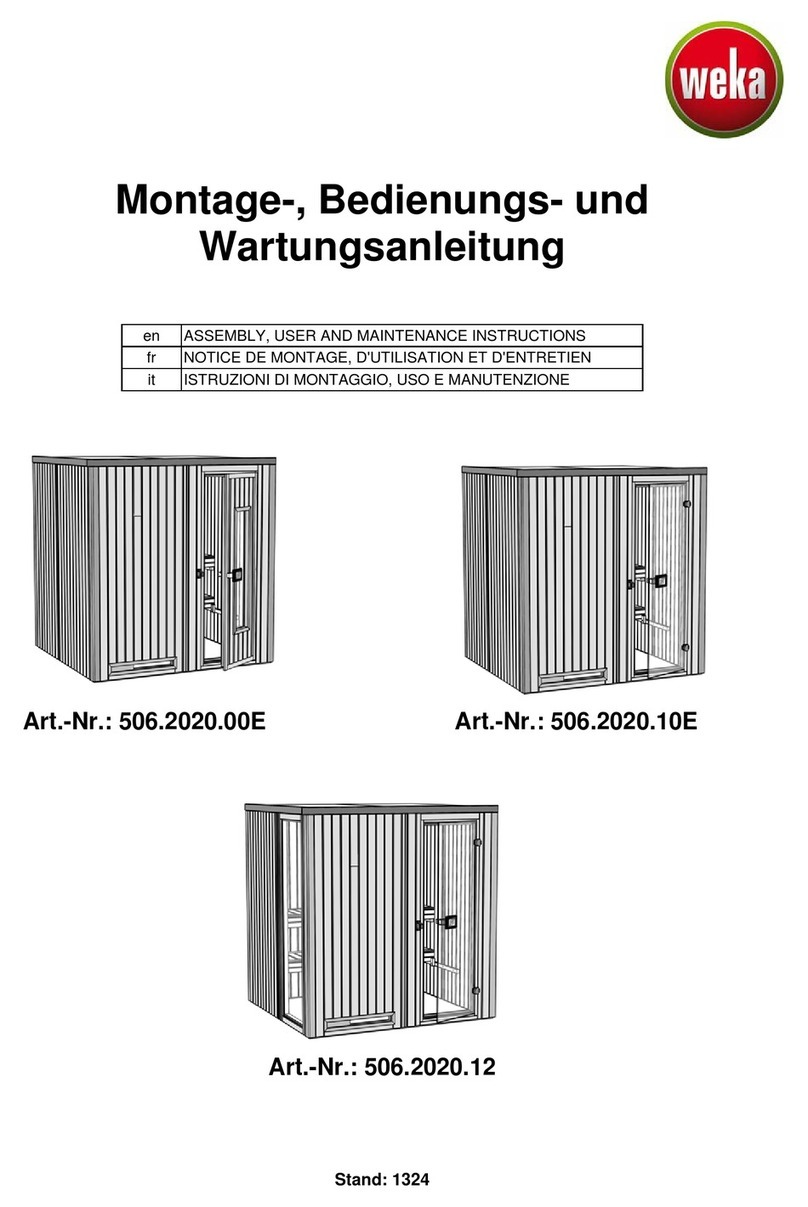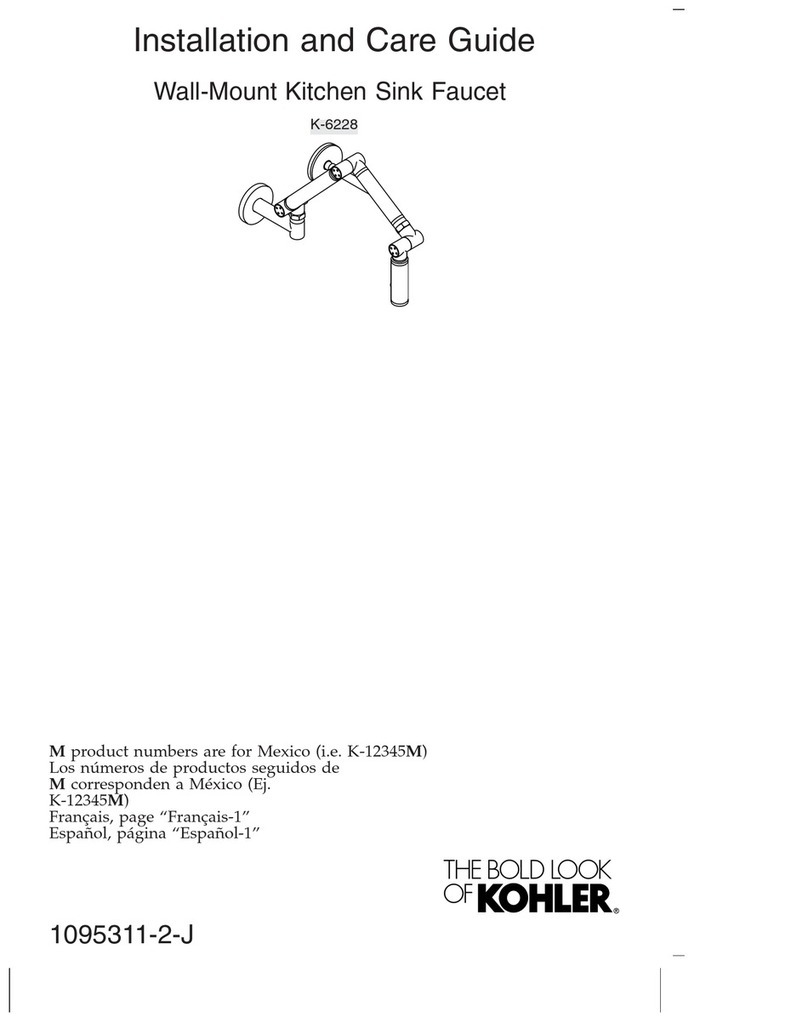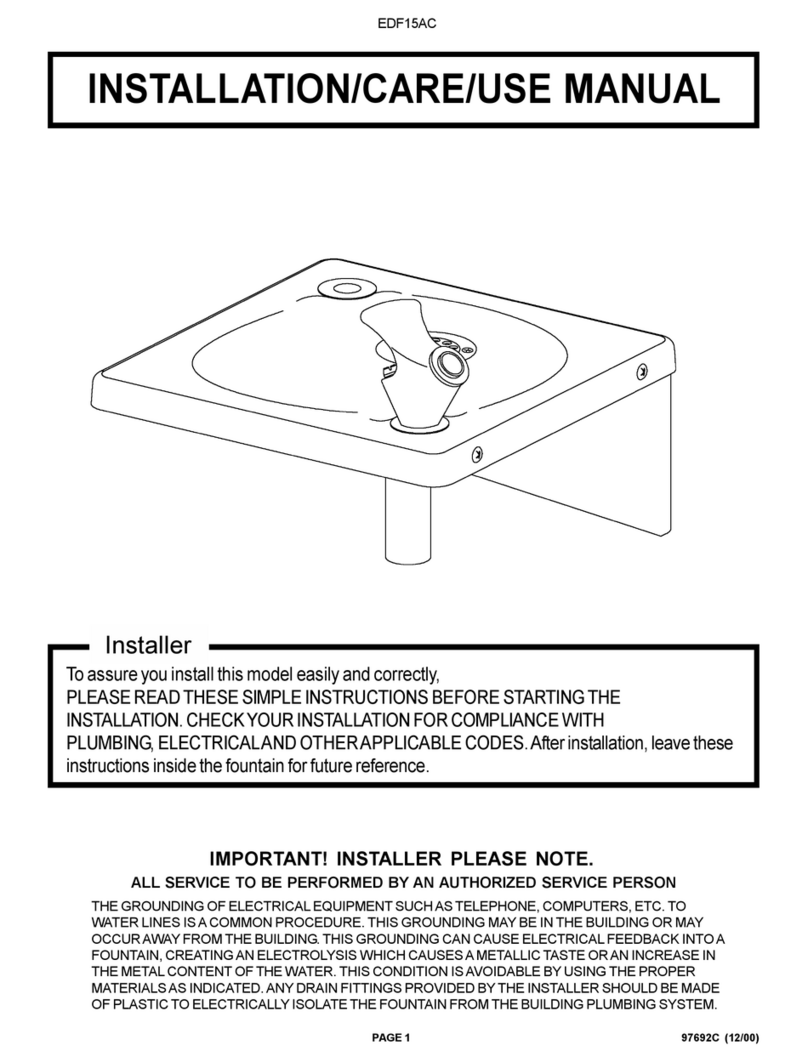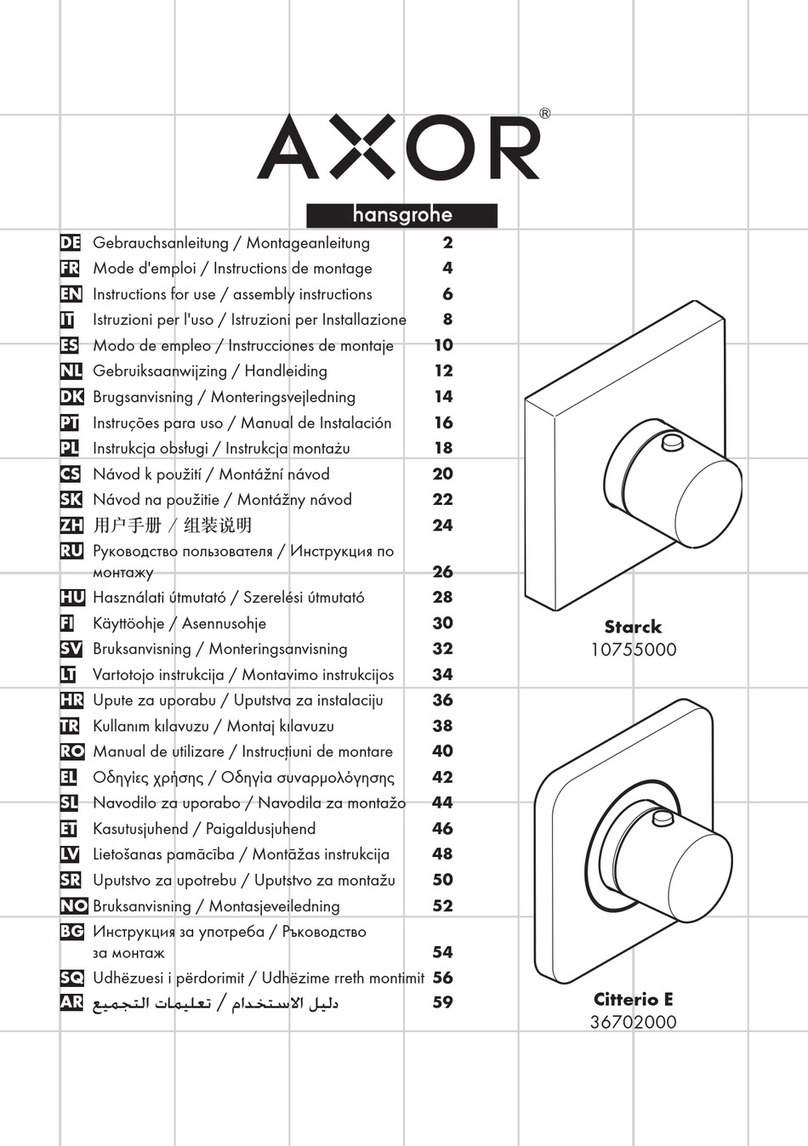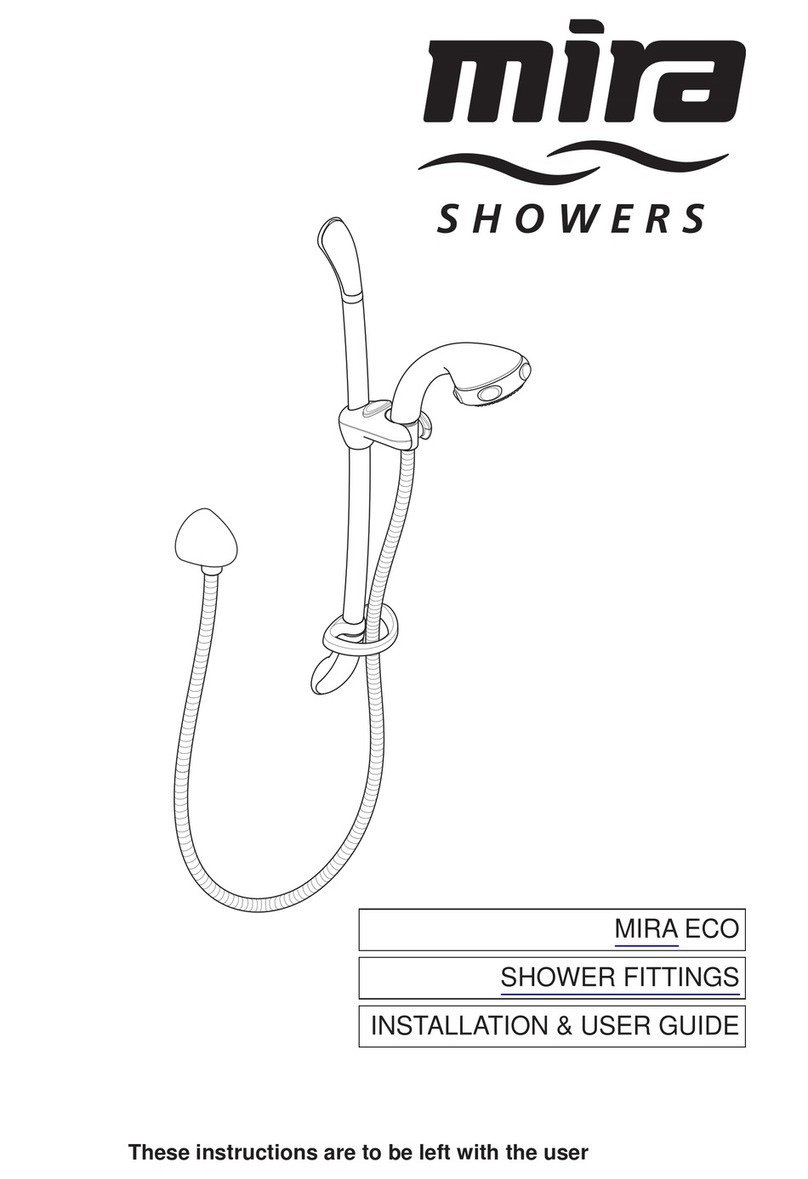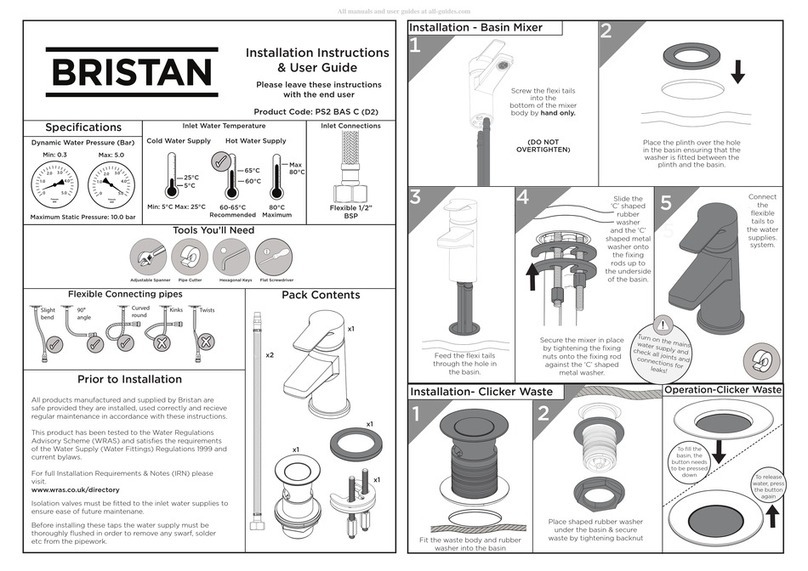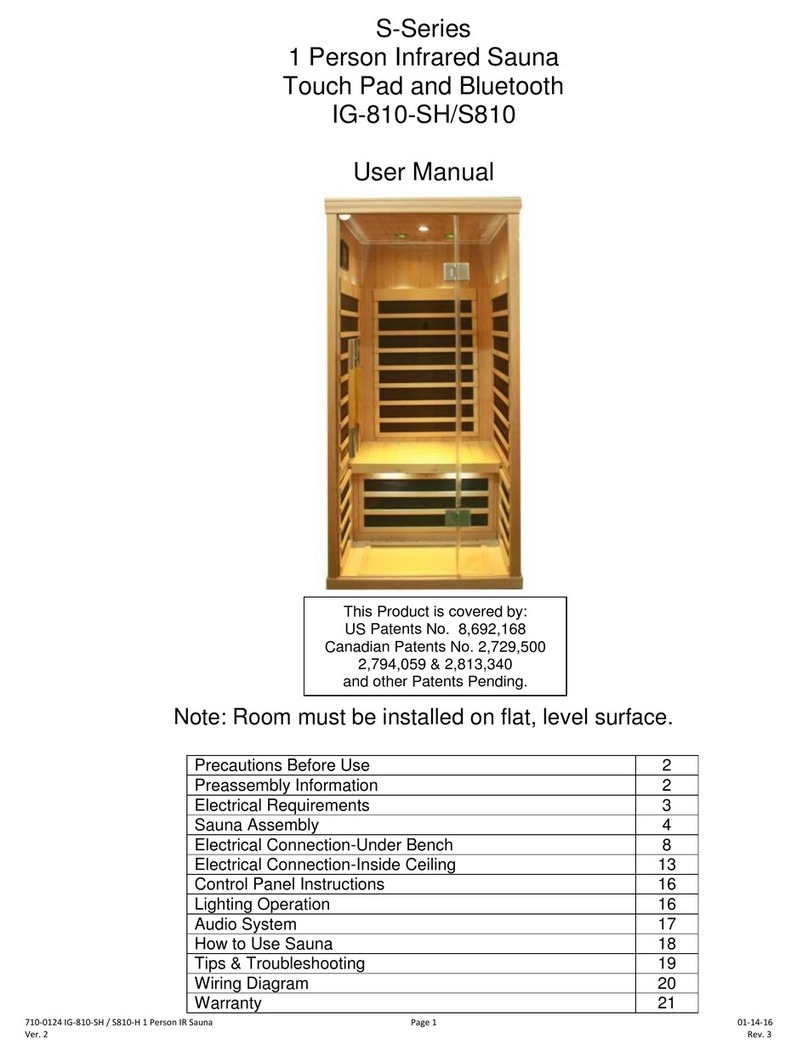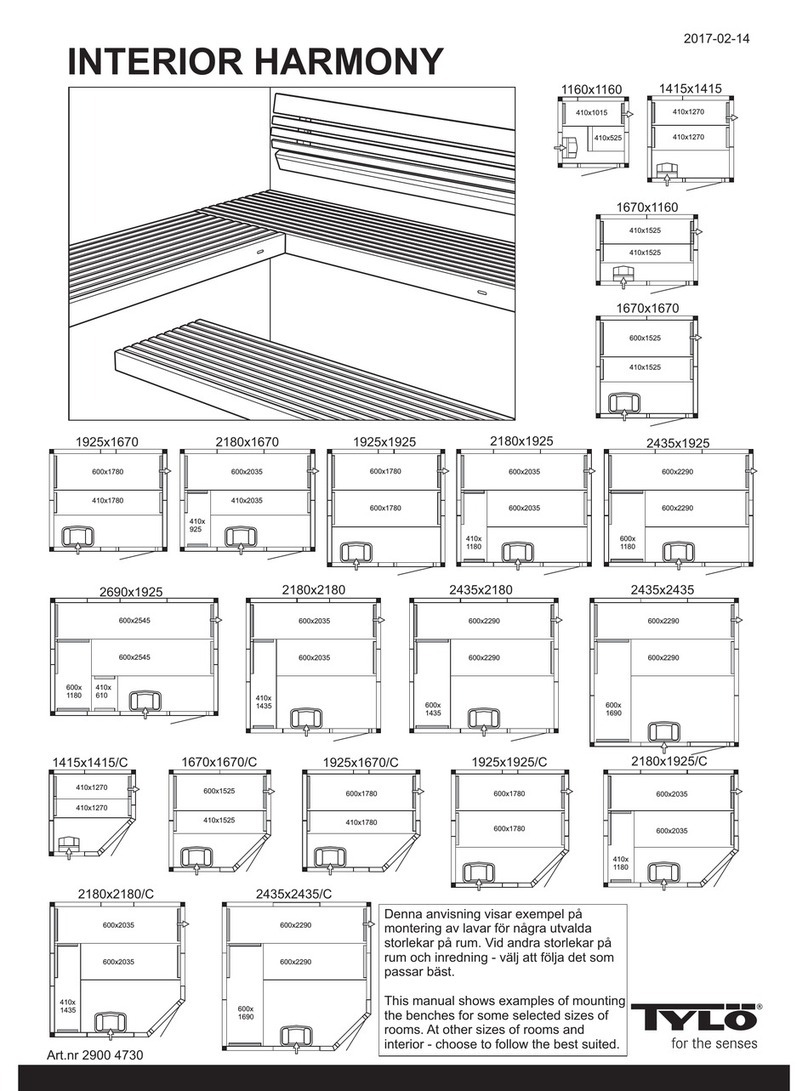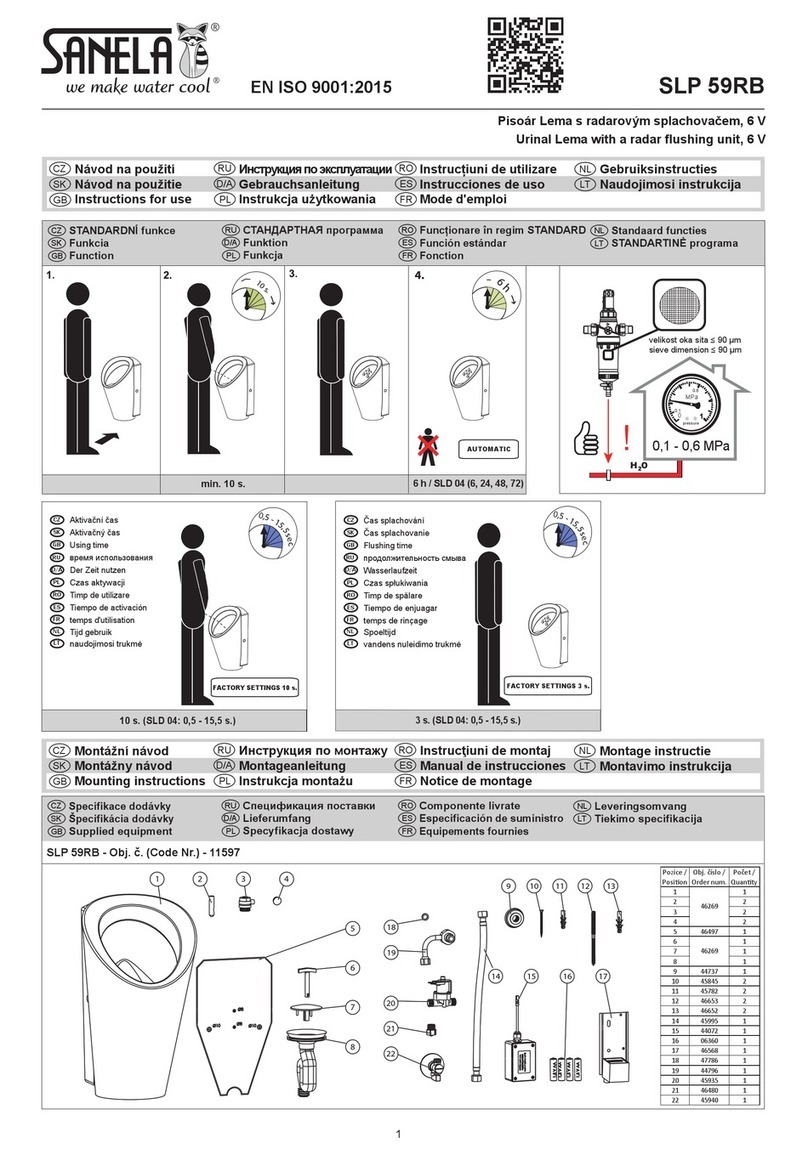Page 471-0155 Vita Room Instatllation Manual
Rev. 01
08 July 2020
5. Ensure that the two corner wall panels are ush for the entire length
(base to top) and locate the pre-drilled holes and use the supplied 3”
screws to secure the two panels together. (Photo C)
6. Continue placing additional panels, being careful not to damage
the tongue & groove pieces of the panels. Remember to angle the
wall panels and then slide them into place so that the length of the
tongue is seated rmly and evenly into the groove.
7. Place the next side wall panel into position.
NOTE: A rubber mallet or wood block and standard hammer can be
used to make sure that the bottoms of each panel are even with the
corners of the base frame/oor perimeter. Be careful not to damage
the panels when using this technique.
8. Secure the remaining back corner panels together using the pre-
drilled holes and supplied 3” screws.
9. Position the half wall or “knee wall” over its matching numbered
base section and slide securely into place. Make sure that window/
glass grooves are aligned with the adjacent side wall and the groove
on the base. (Photo D)
NOTE: If the knee wall does not t properly, check that the base is level
and use shims to correct as necessary.
NOTE: To secure the knee wall, fold back the foil vapor barrier to ex-
pose pre-drilled wall panel holes. Screw the knee wall to the side wall
with the supplied 3” screws.
10. Place the nal side wall, making sure that it is ush and square.
Wiring Setup
11. Route the wire from the back wall panel into one of the openings in
the bottom of the electrical cable housing/box and insert the connec-
tor into any one of the ports of the multi-port hub. (Photo E)
12. Route the cable for the gimbal spot light that is coming from the
side wall panel into one of the openings in the bottom of the electrical
cable house/box and insert the connector into any one of the ports of
the multi-port hub.
13. Locate separate 4 foot CAT5 cable (supplied) and route the end
with the RJ45 connector into one of the openings in the bottom of the
electrical cable housing/box and insert into any other available port
on the multi-port hub. The other end of this cable will eventually get
connected to the low-voltage under-bench LED lighting system (wait
to do this at a later step).
14. Locate separate BLACK cable (supplied) and route the end with
the white and blue wires into one of the openings in the bottom of the
electrical cable housing/box and connect to the Brown and Black
wires. This cable will be used to take power from the heater to the
transformer inside the electrical cable housing/box that supplies power
to the lighting (wait to do this at a later step). (Photo F)
15. Secure the cable housing/box cover with the screws provided.
C
D
E
F