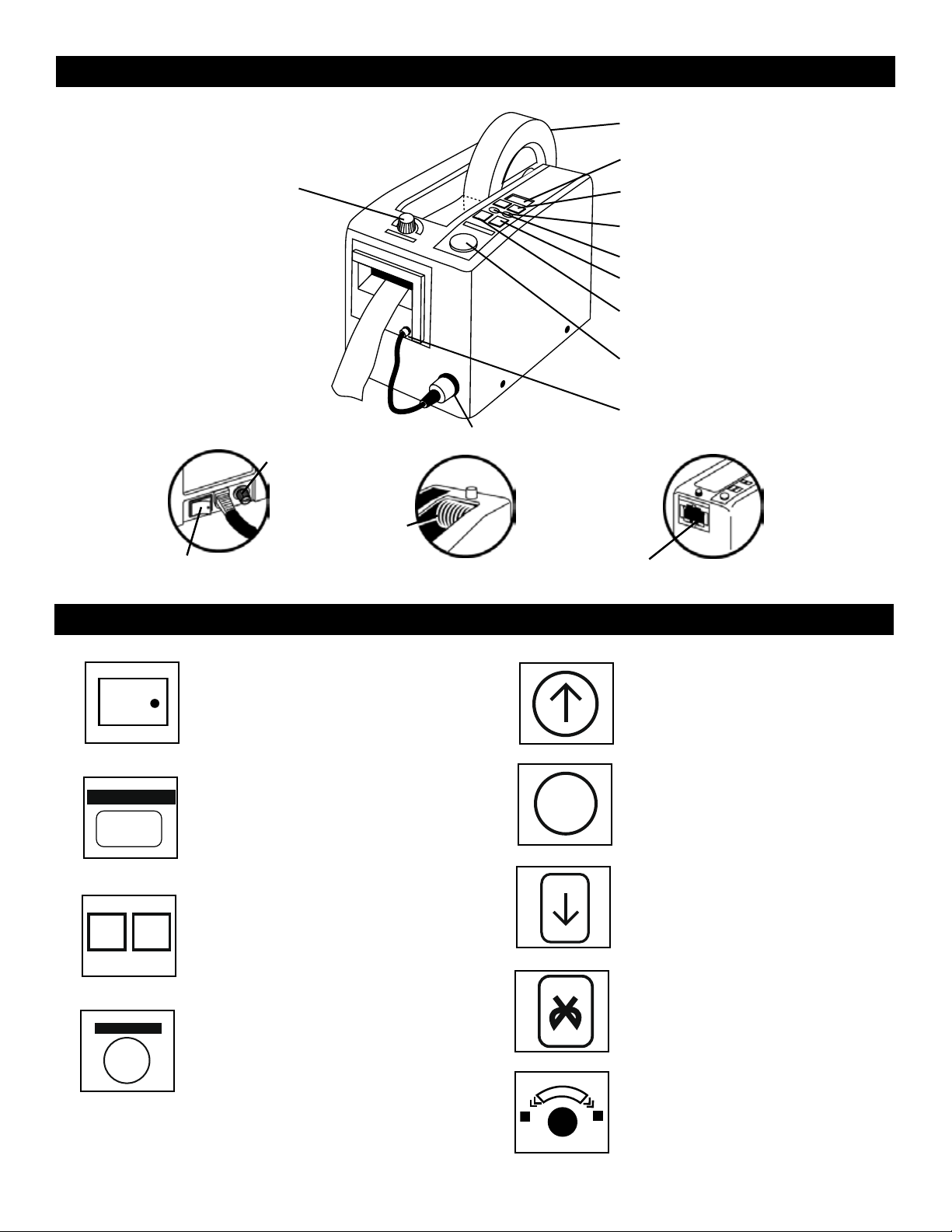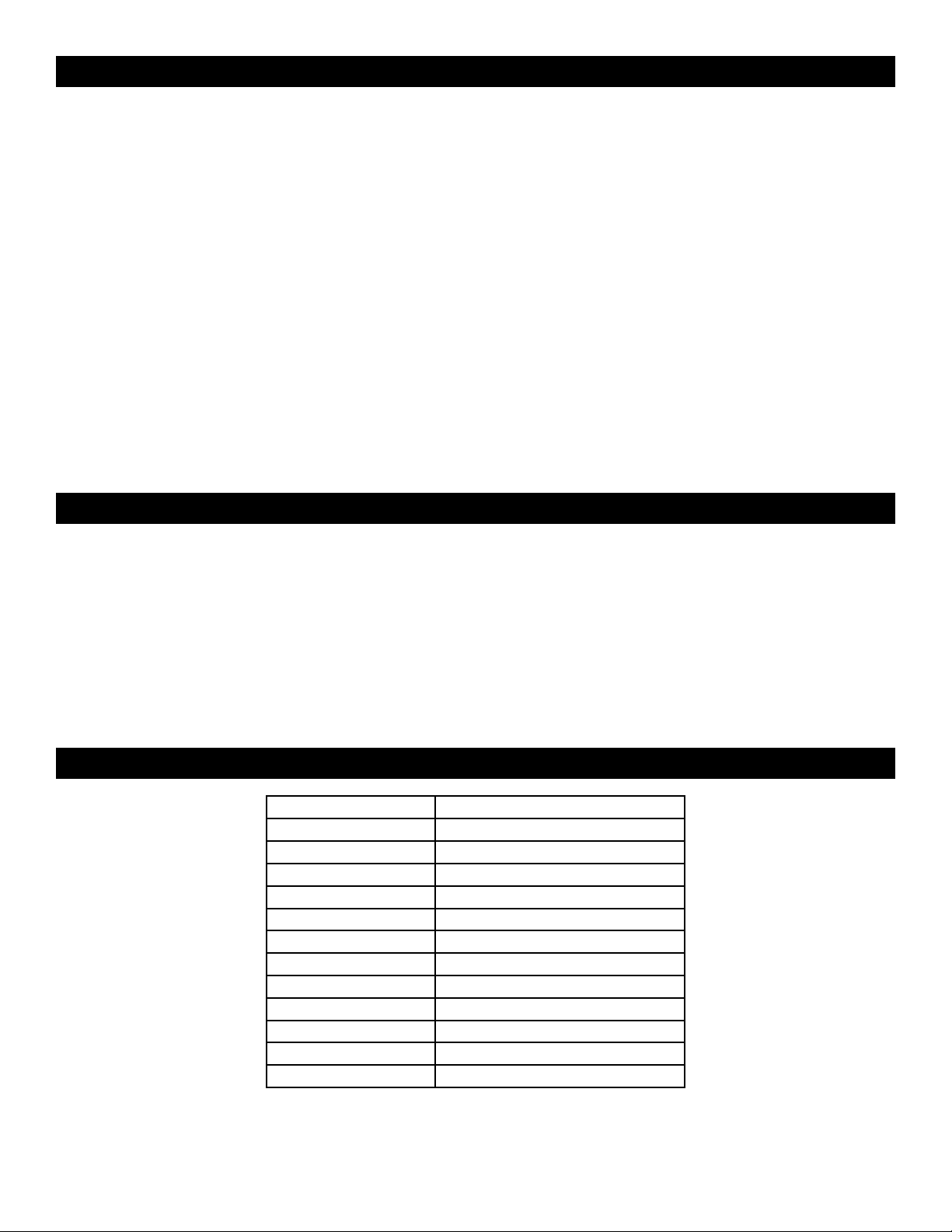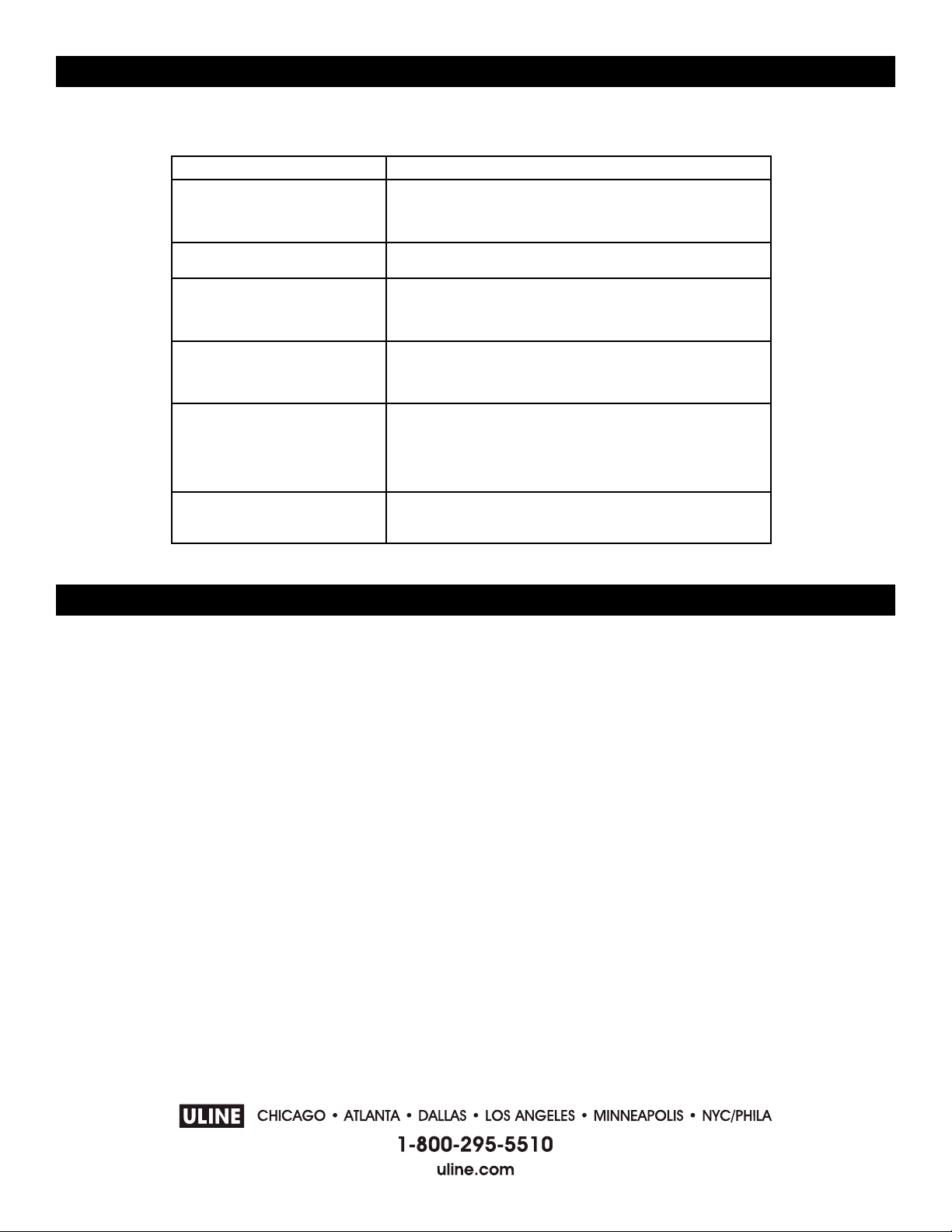0509 IH-99PAGE 4 OF 5
OPERATION CONTINUED
• Set the tape properly as described in these
instructions. (If the end of the tape is folded when
the tape is set, the tape may jam at the tape
outlet.)
• This machine will cut virtually any type of pressure
sensitive tape (cloth, aluminum, filament, etc.). If
tape is thicker than .05" or thinner than .03", test
for compatibility.
• Because of tape differences (elasticity, stickiness,
etc.), some tapes may not cut at the set length. If
this occurs, adjust the set length accordingly.
• If tape sticks to the blade, remove the cutter unit,
clean with alcohol and apply silicone oil to the
blade.
• To reduce jamming, remove tape from machine
when not in use.
SPECIFICATIONS
MODEL ZCM1000
Display 3-Digit LED
Applicable Tape Width .28"-2" (7-50mm)
Core Diameter 3" (Optional 1", 1.25", 1.5"
Tape Length Set Limit .79-39" (20-999mm) ± .040 "
Memory Settings 1
Drive DC Motor for Tape Feed and Tape Cut
Power Consumption 18W
Power (AC) 117V 50/60Hz or 220V 50/60Hz
Ambient Temperature 41-104°F (5-40°C)
Ambient Humidity Less than 80% RH
Dimensions 5.4 x 8.6 x 6" (14 x 22 x 15 cm)
Weight 5.3 lb (2.4 kg)
SETTING MEMORIES
1. Press and hold the M key until the LED display flashes.
2. Using the CM and MM keys, set the desired length
for first cut.
a. The MM key controls the millimeter setting
(1 digit).
b. The CM key controls the centimeter setting
(2 digits). (Ex: 125 mm=12 cm and 5mm.)
c. Press M key to record memory. (The display will
then flash “999”.)
3. Set additional lengths as shown in #2. (If only two
lengths are needed, record “999” as last length–
“999” length will not be memorized.)
4. After lengths are set, the display will flash "0"
Press MM key to switch between "0" and "5".
• On "0", the machine will feed and cut the first set
length until the M key is pressed, then it will feed
the second length until the M key is pressed, and
so on.
• On "5", the machine will feed and cut the
recorded lengths in series.
5. When set correctly, press and hold the M key until
the display stops flashing. The first preset length will
be shown on the display and the unit is ready to use.
6. Programmed tape lengths will be fed and cut in
order when using either the sensor unit automatic
feed and cut or the ADVANCE/CUT button.
7. If RESET (20) key is pressed, all of the memory will
be erased.
PRECAUTIONS