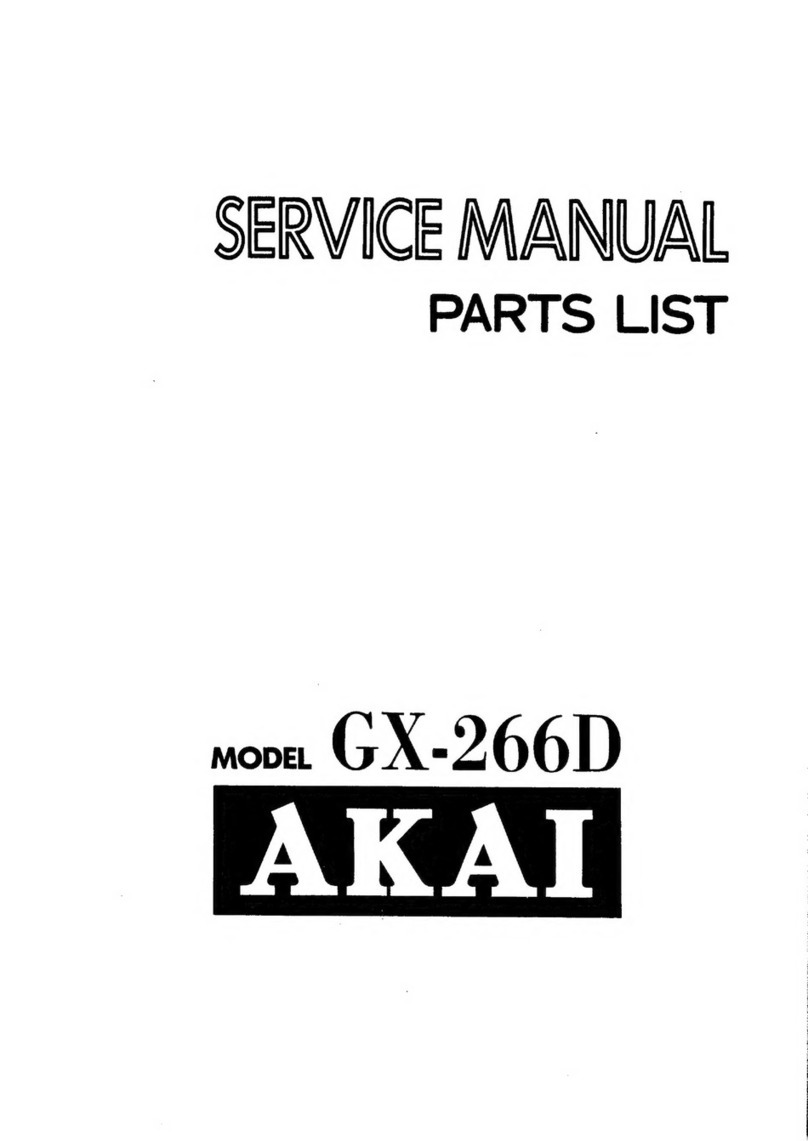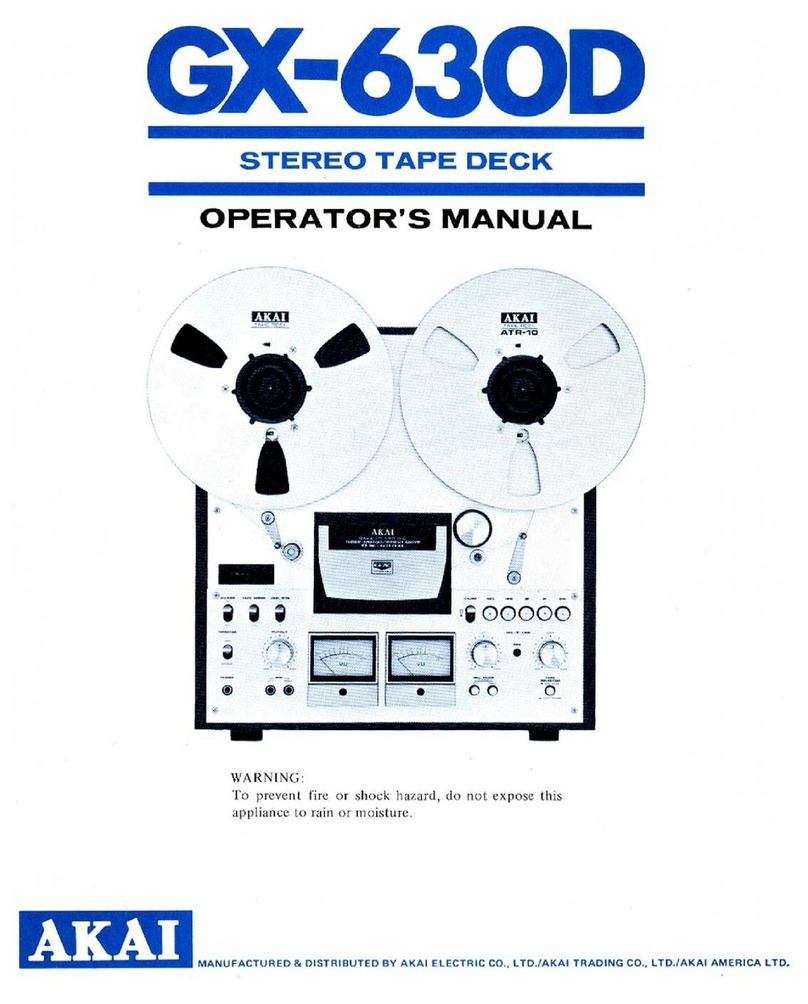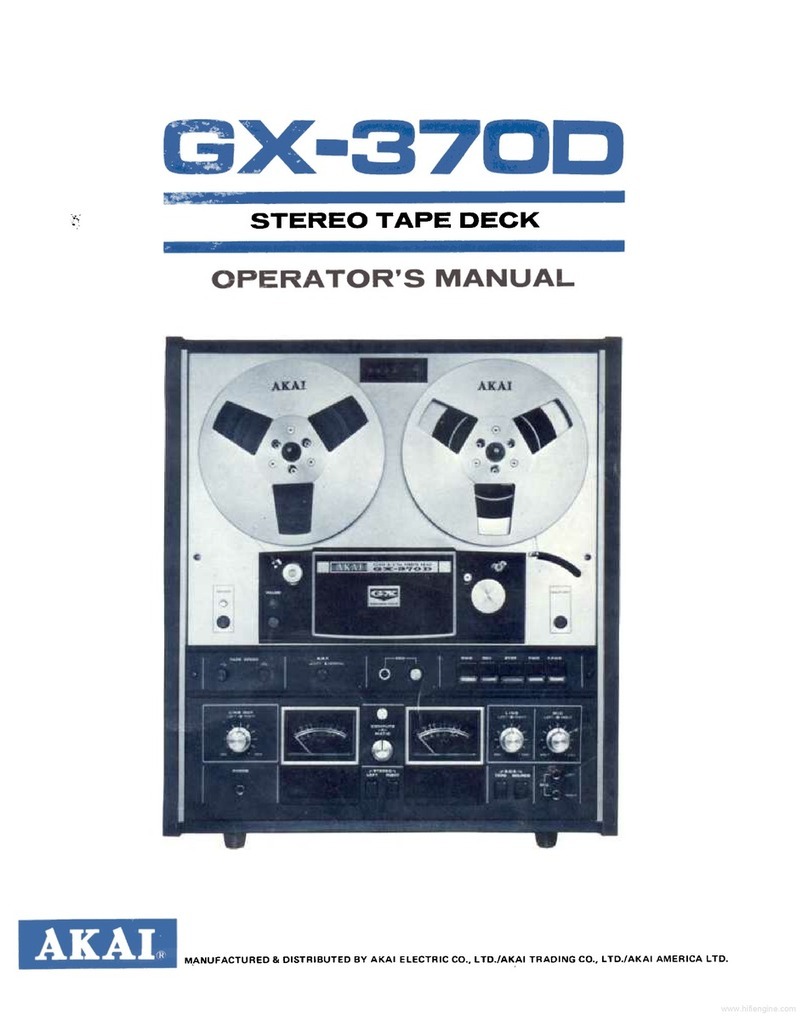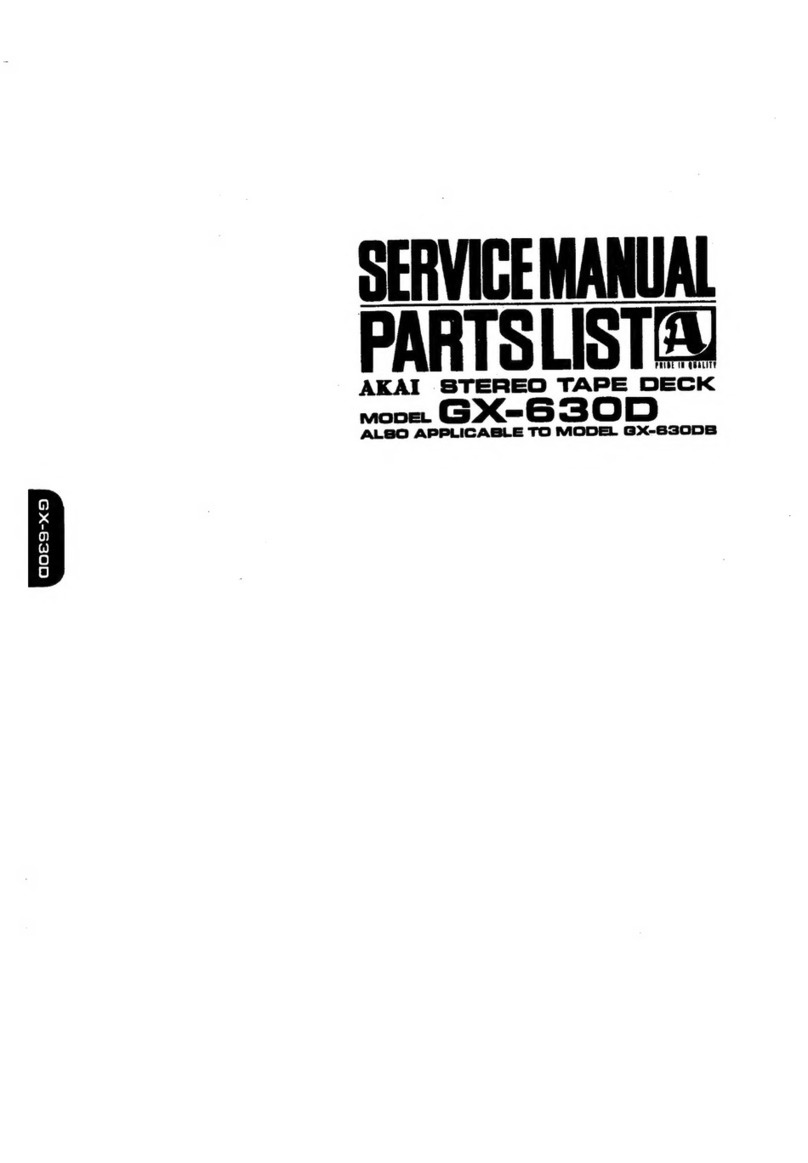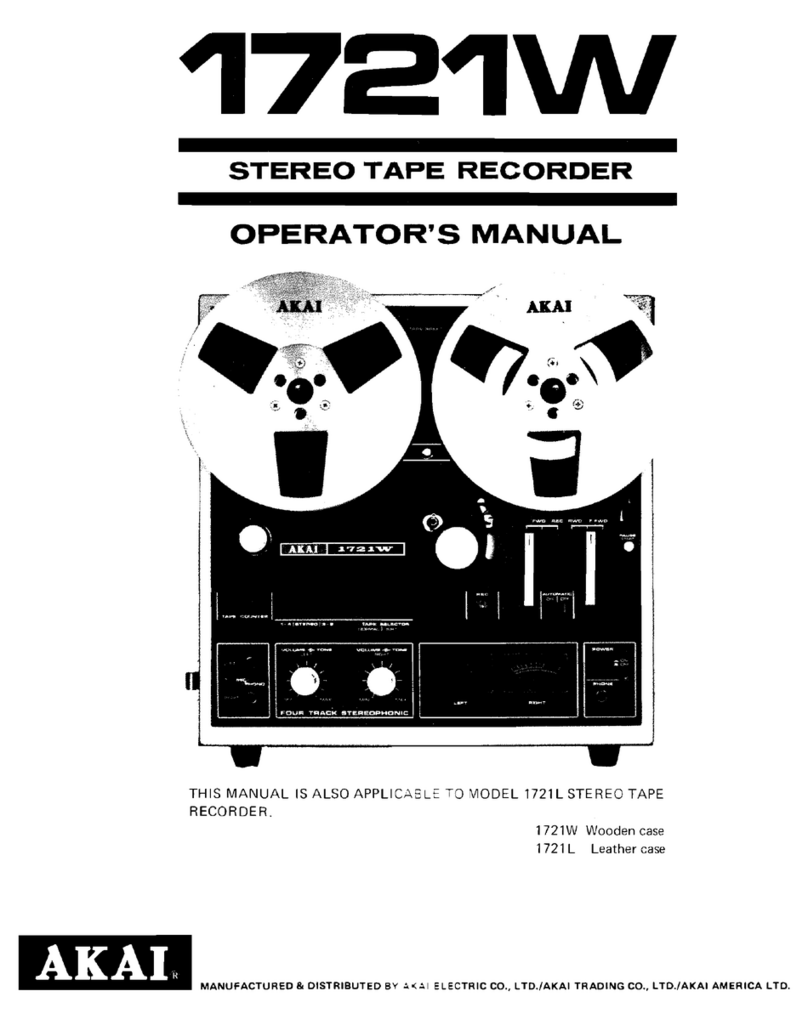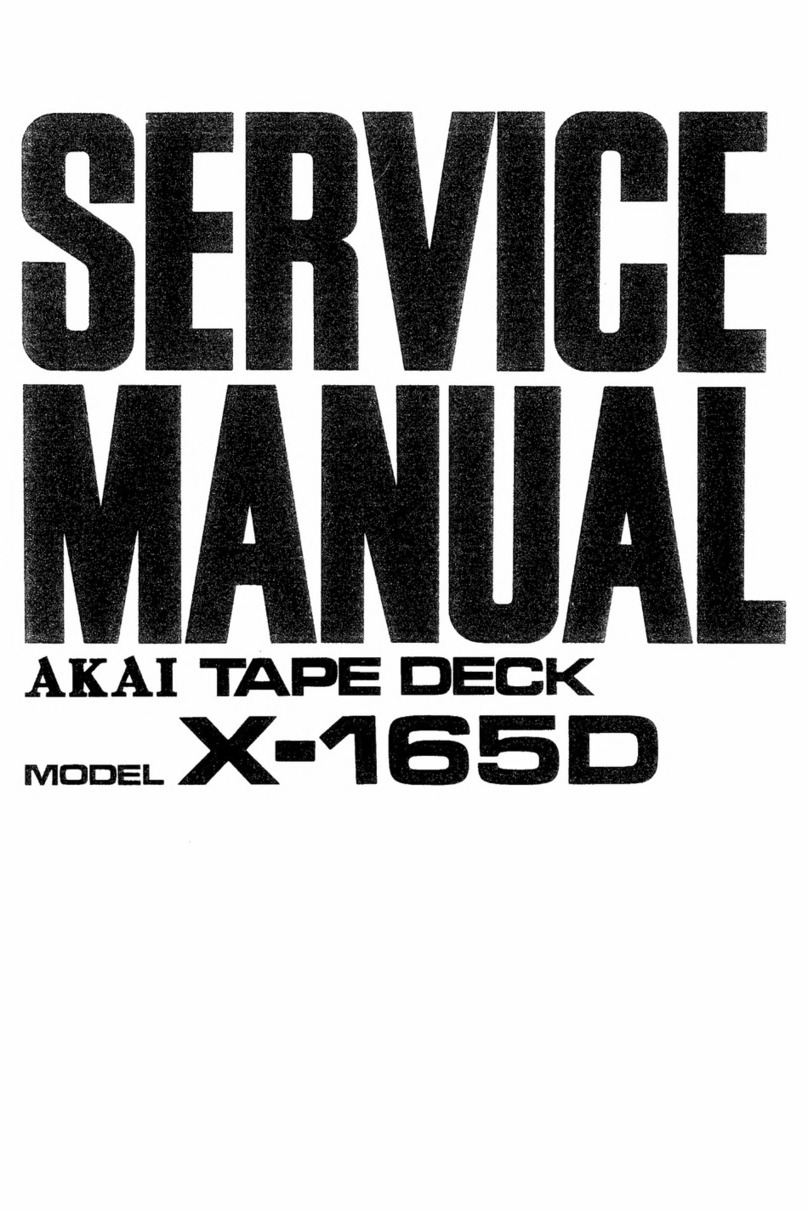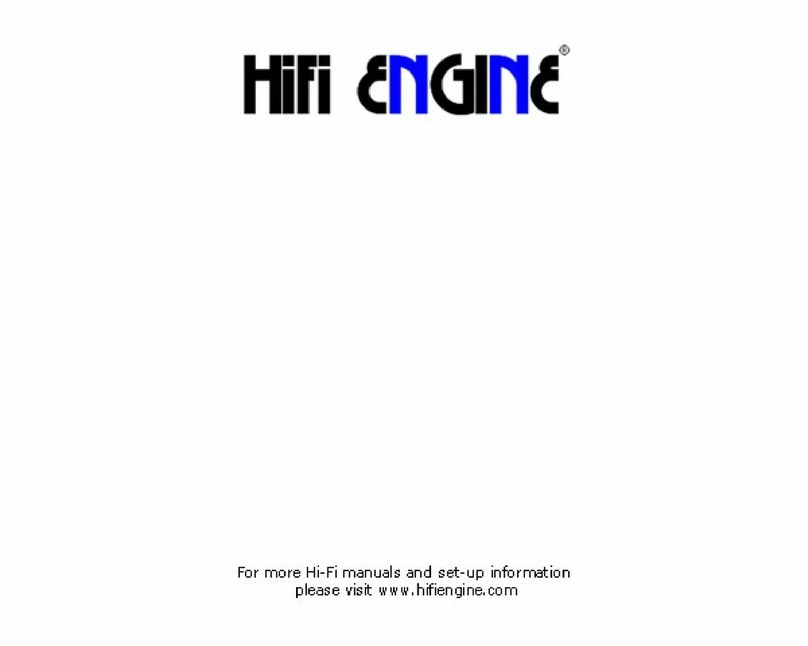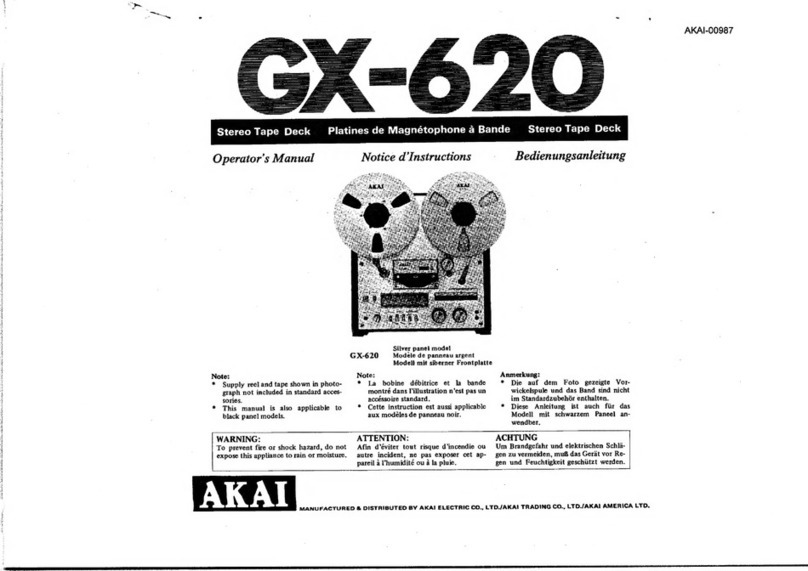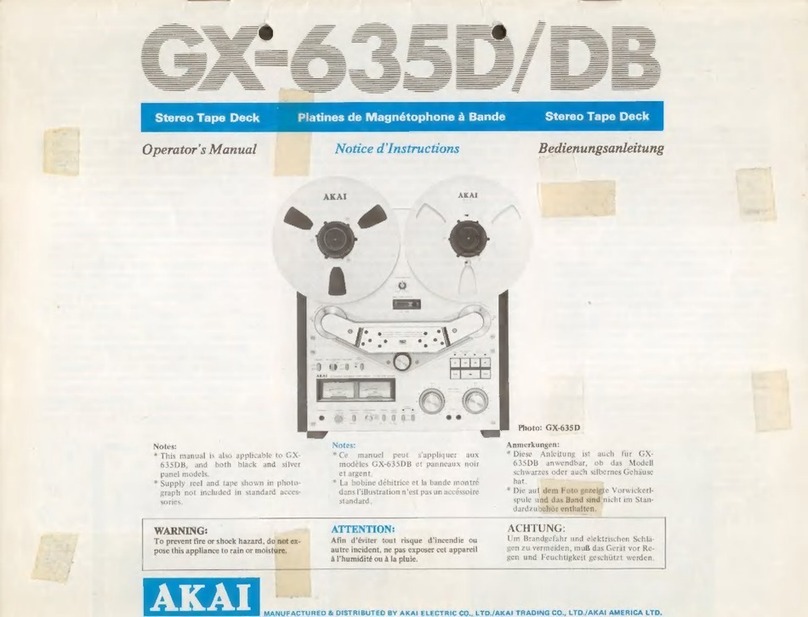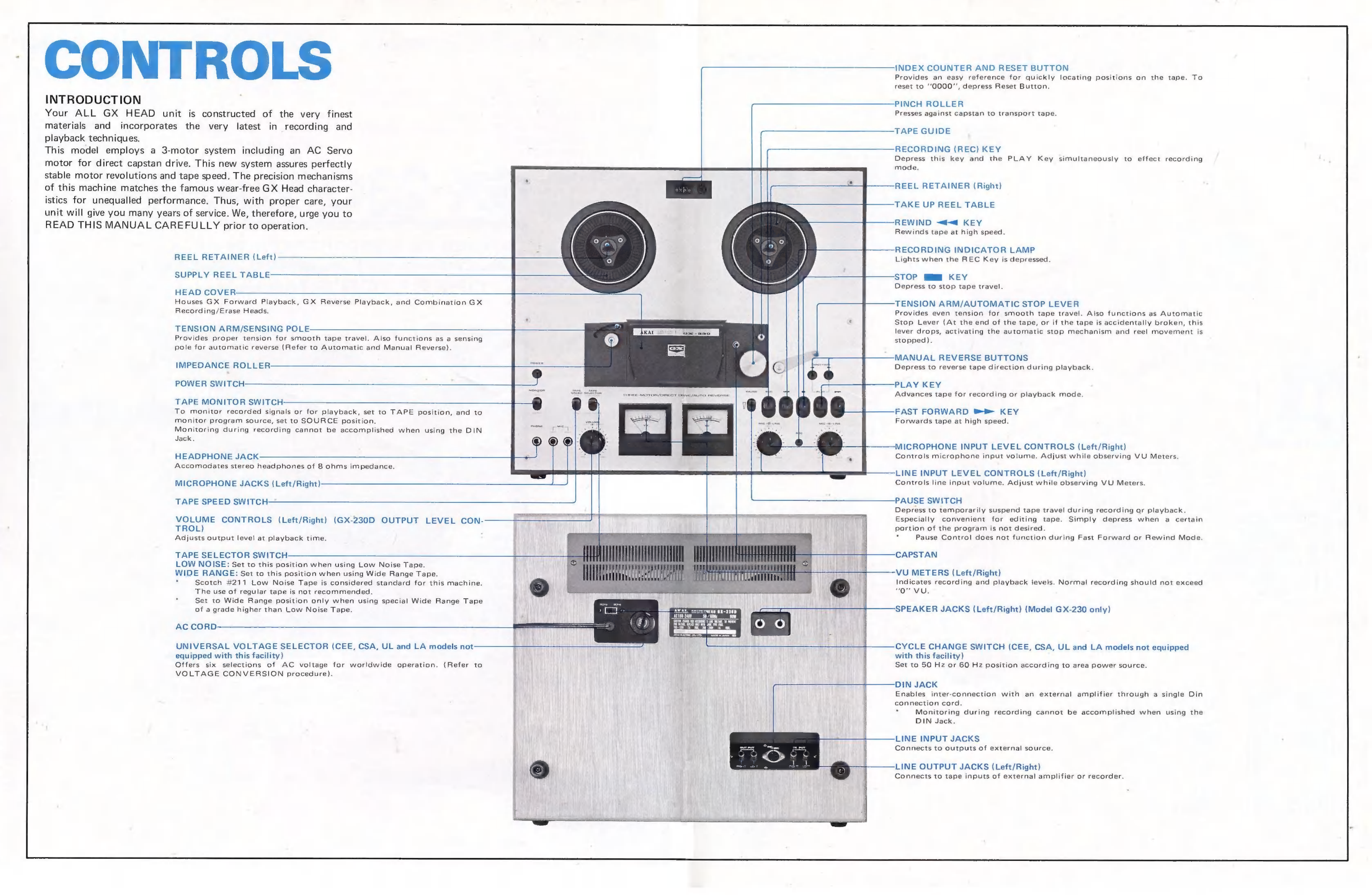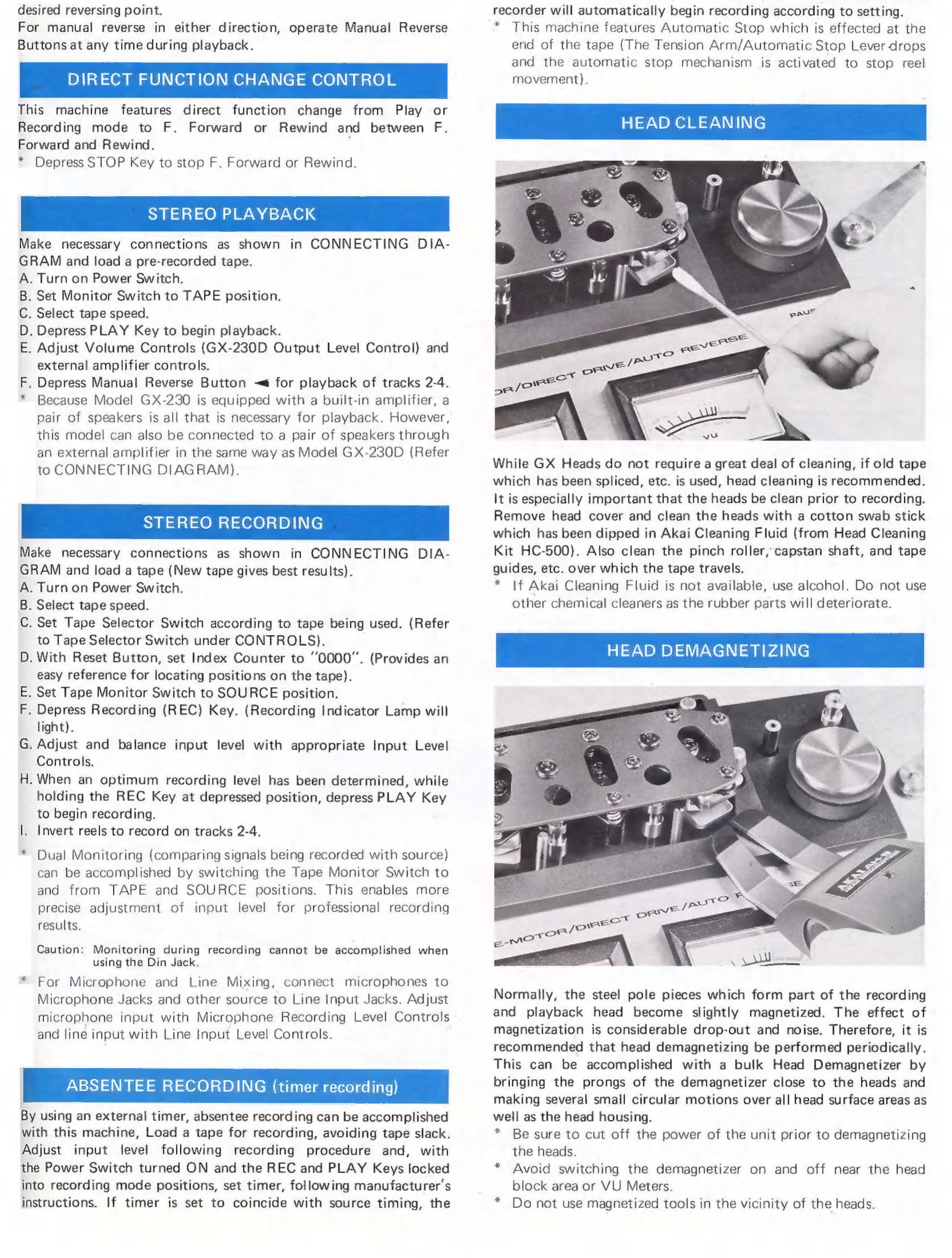Akai GX-230 User manual
Other Akai Tape Deck manuals

Akai
Akai GX-635D User manual
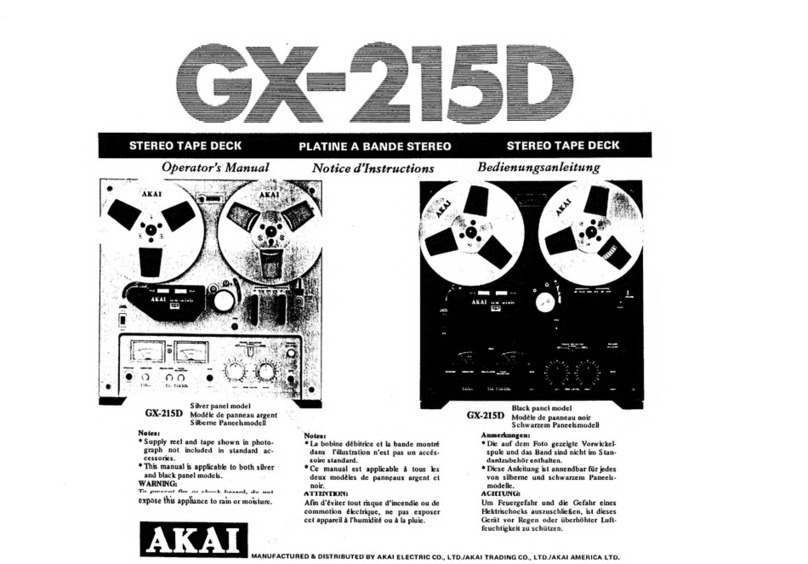
Akai
Akai GX-215D User manual

Akai
Akai GX-210D Operating and installation instructions
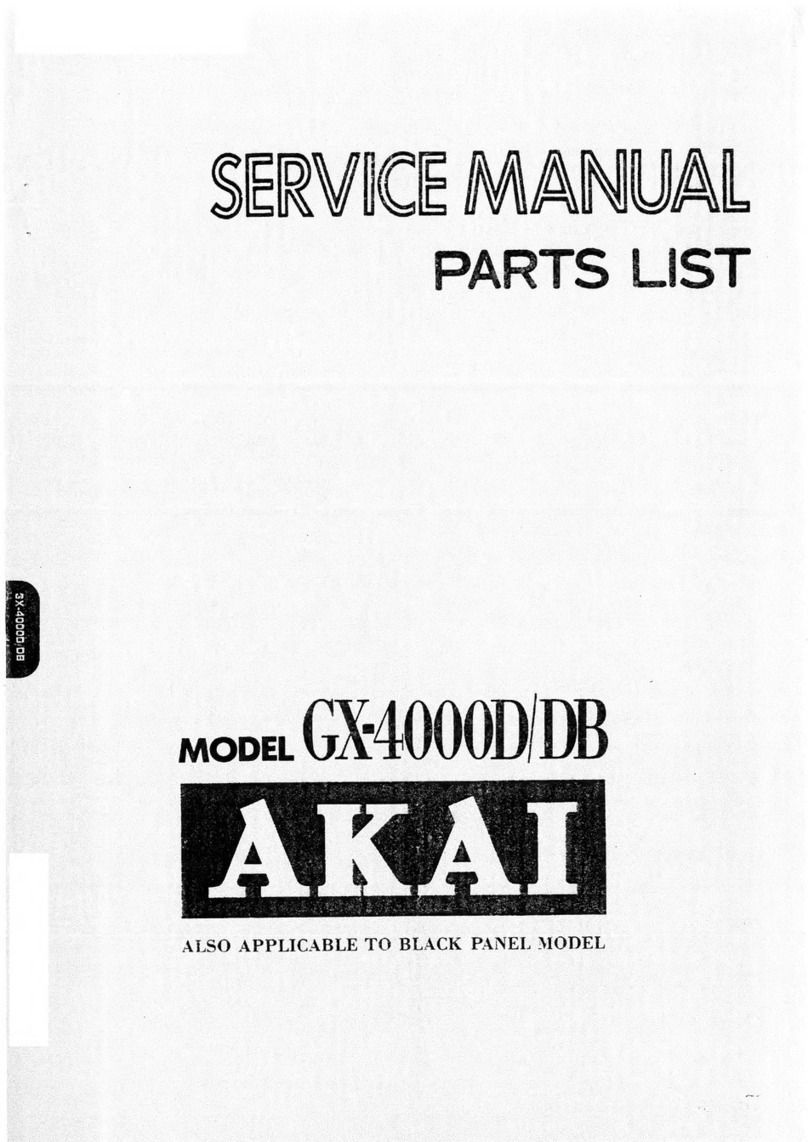
Akai
Akai GX4000D Troubleshooting guide

Akai
Akai GX-2800D-SS User manual
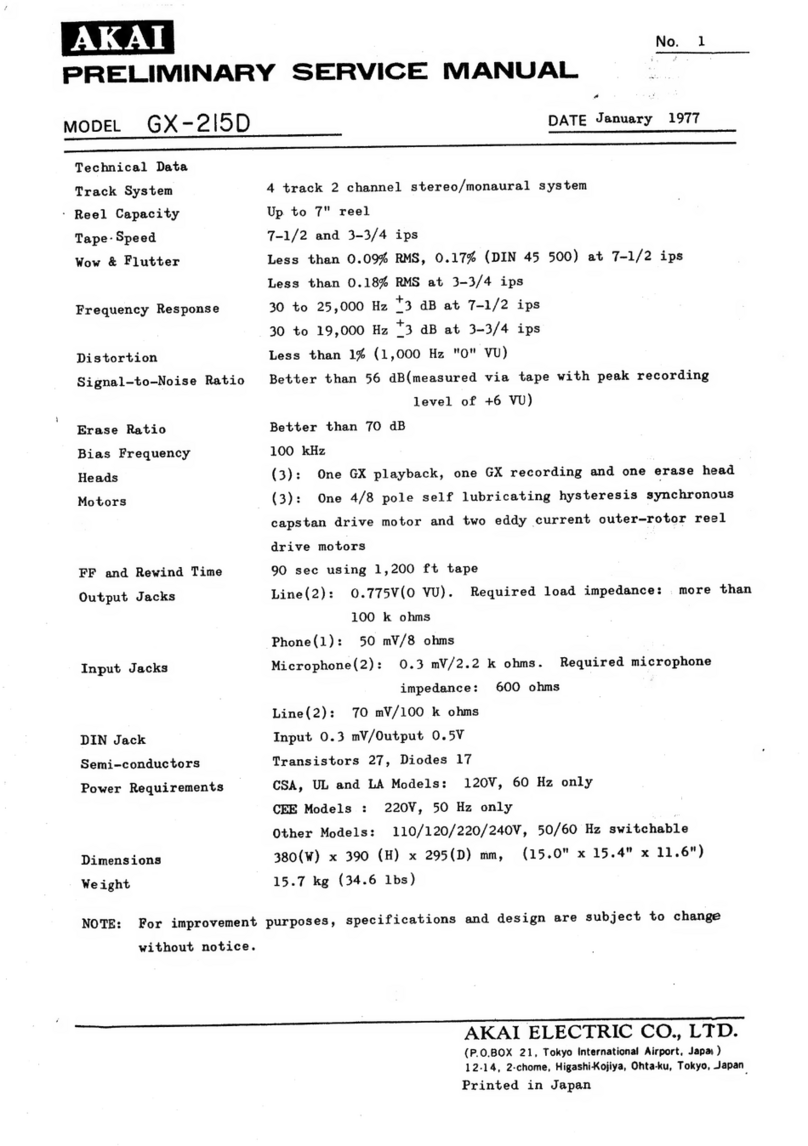
Akai
Akai GX-215D User manual
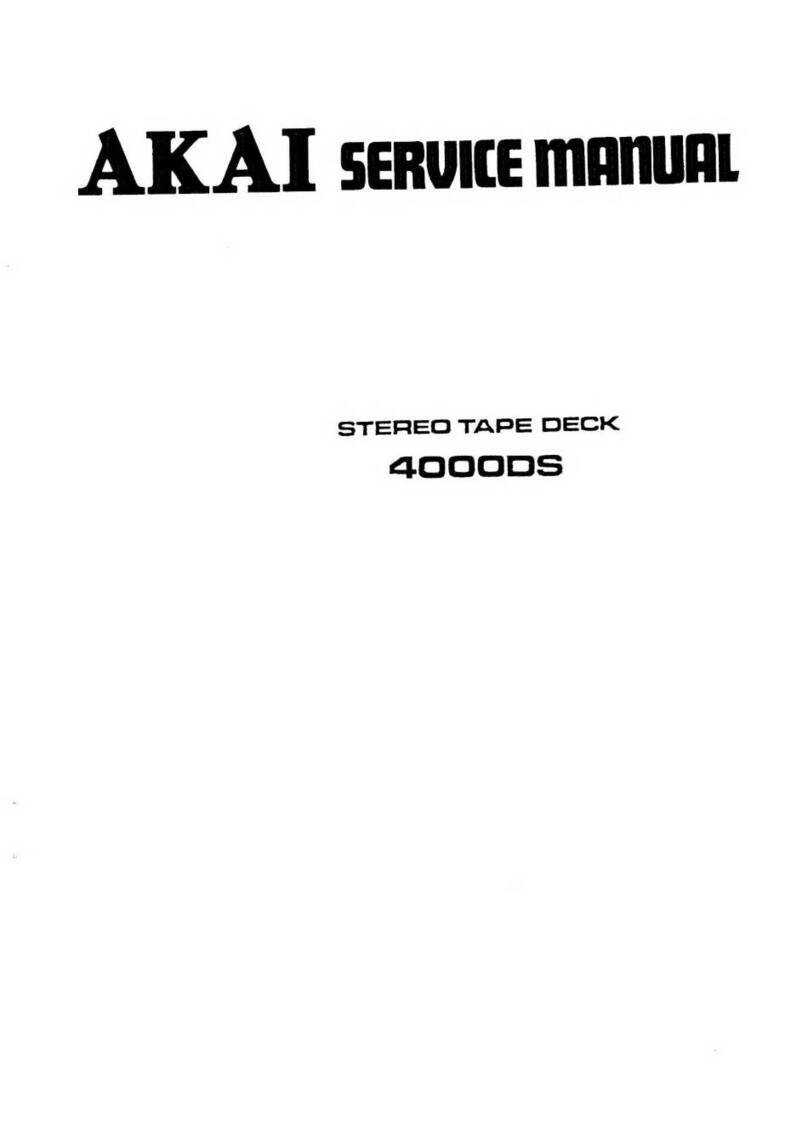
Akai
Akai 4000DS Mk-II User manual
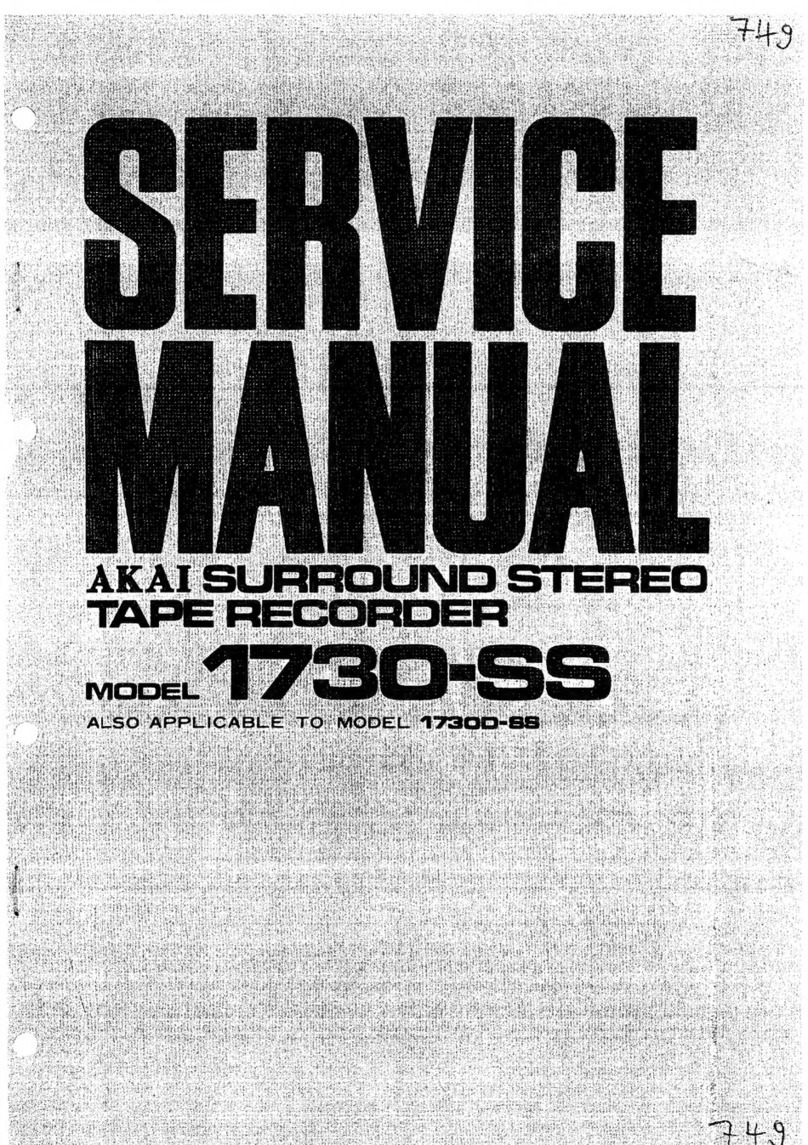
Akai
Akai 1730-SS User manual

Akai
Akai GX-646 User manual
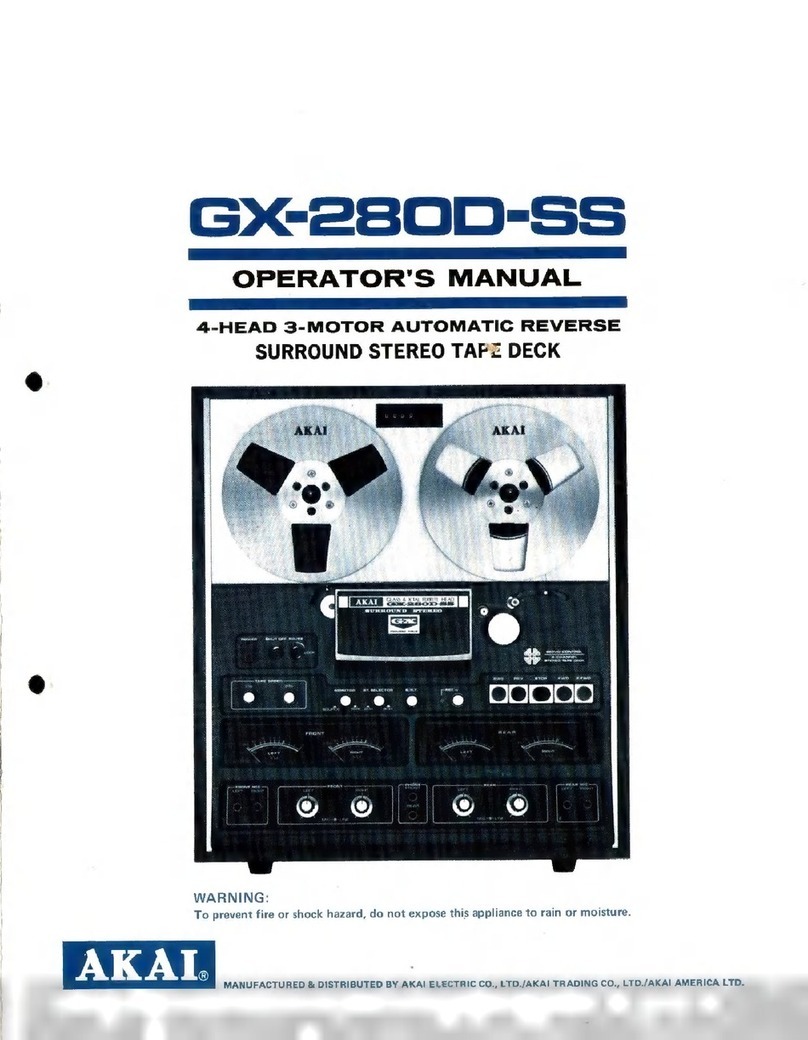
Akai
Akai GX-280D-SS User manual