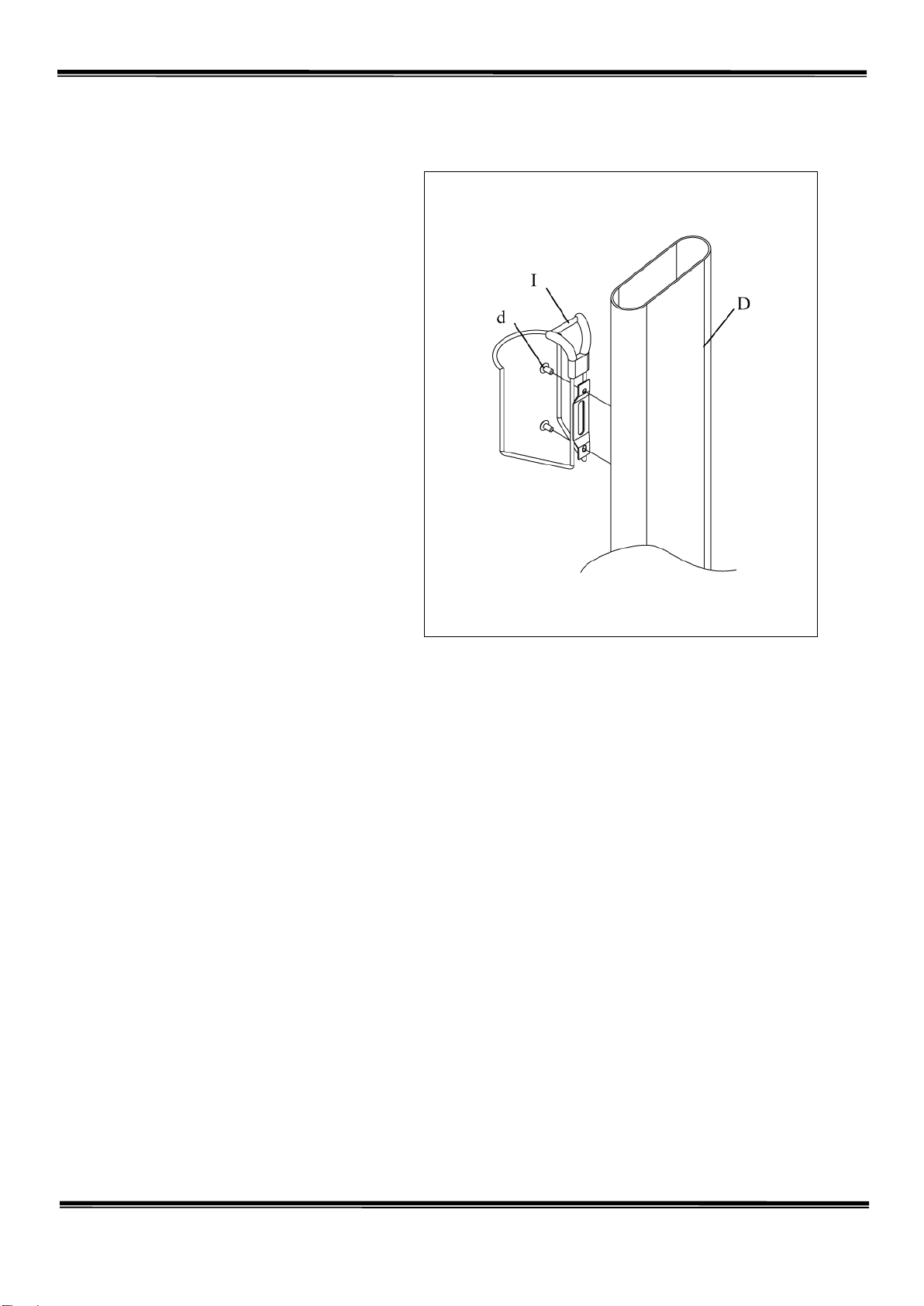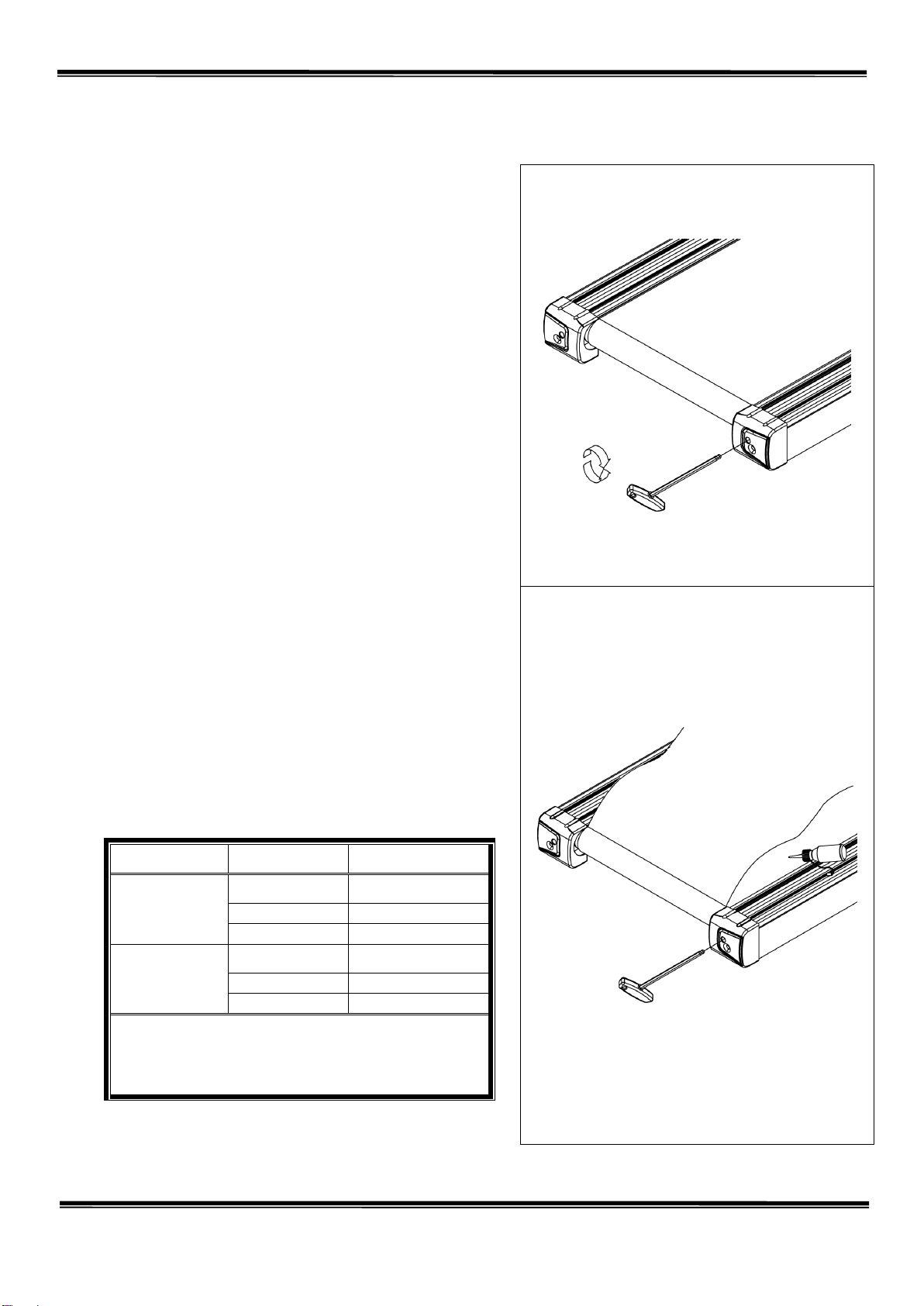2
2012/12/3 V1.0+V1.0
SAFETY INSTRUCTION
SAFETY INSTRUCTION SAFETY INSTRUCTION
SAFETY INSTRUCTION
When using this product, basic precautions should always be followed, including the following:
lease read the instruction carefully before starting to use this product.
DANGER – To reduce the risk of electric shock:
::
:
1 Always unplug this product from the electrical outlet immediately after using and before cleaning.
WARNING – To reduce the risk of burns, fire, electric shock, or physical injury:
::
:
1 The product should never be left unattended while plugged in. Unplug the product from the outlet
when not in use.
2 Close supervision is necessary when this product is used by or near children, invalids, or disabled
persons.
3 Be sure to use the product only for its intended use as described in this manual. Do not use any
attachment not recommended by the manufacturer in order to avoid any danger or accidents.
4 Never operate the product if it has a damaged cord or plug, if it is not working properly, if it has
been damaged, or dropped into water. lease return the product to the service center of seller for
examination and repair.
5 Do not carry this product by the supply cord or use the cord as a handle.
6 Keep the cord away from hot surfaces or ground.
7 Never operate the product with the air vents blocked. Keep the air vents free of lint, hair, etc.
8 Never drop or insert any objects into any openings.
9 Do not use or operate outdoors.
10 Do not operate where aerosol (spray) products are being used or where oxygen is thin.
11 Before turning the product power off, turn all controls to the off position then remove the plug from
the outlet.
12 Connect the product to a properly grounded outlet only.
13 If the power cord is damaged, be sure to ask the manufacturer for replacement to avoid accidents.
The seller and correlative qualified professionals are as well as eligible.
14 This appliance is not intended for use by persons (including children) with reduced physical,
sensory or mental capabilities, or lack of experience and knowledge, unless they have been given
supervision or instruction concerning use of the appliance by a person responsible for their safety.
Children should be supervised to ensure that they do not play with the appliance.
15 Incorrect or excessive training may cause injuries t health may results.
16 The equipment shall be installed on stable base and properly leveled.
17 A shall be safety area of 2,000mm x 1,000mm behind the equipment.
18 Maximum user weight is 130 Kgs.
19 If this treadmill can be folded, please return the elevation to the original position after using.
20 When this treadmill is being used, it can not be folded at the same time.
Required to confirm the device completely stopped before folding
21 the safety level of the equipment can be maintained only if it is examined regularly for damage and