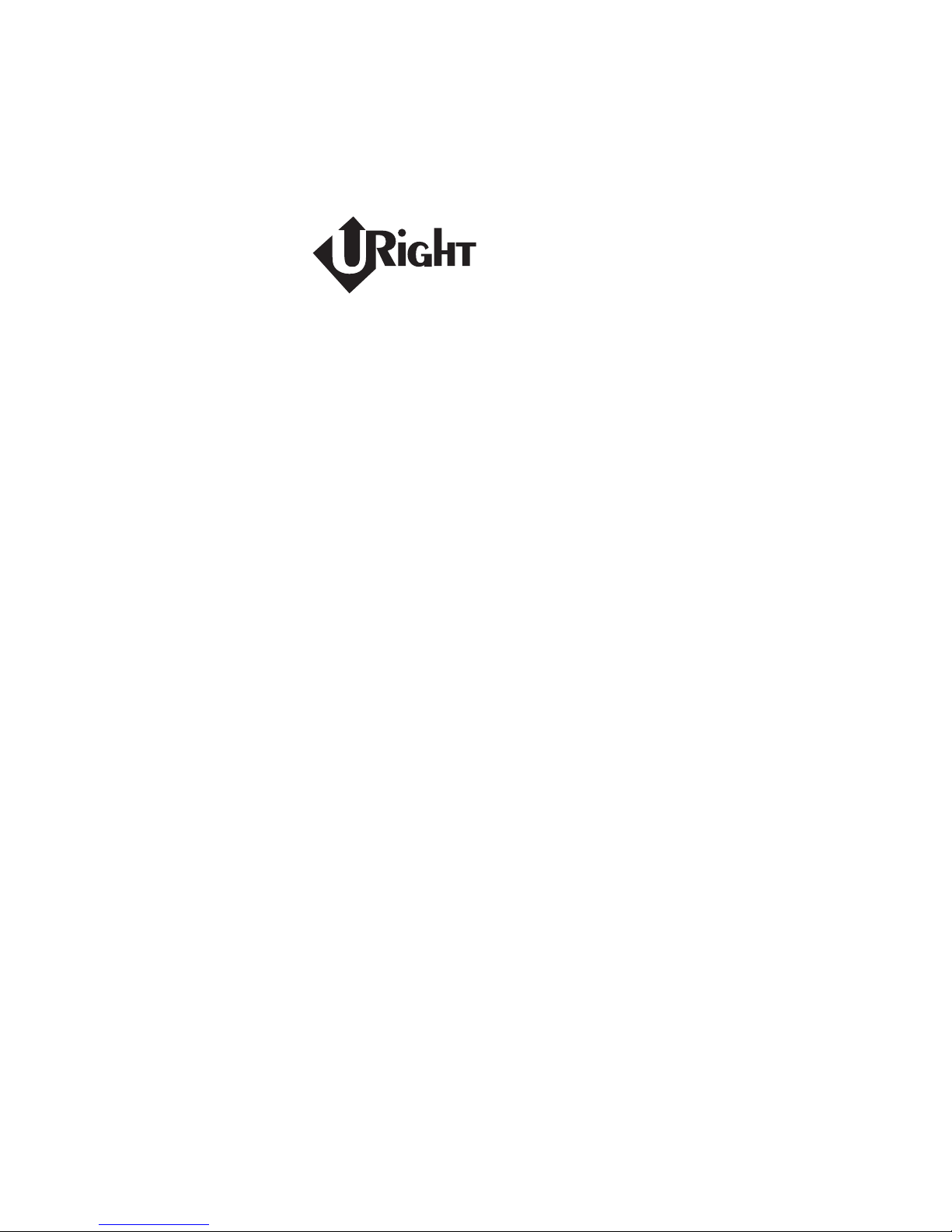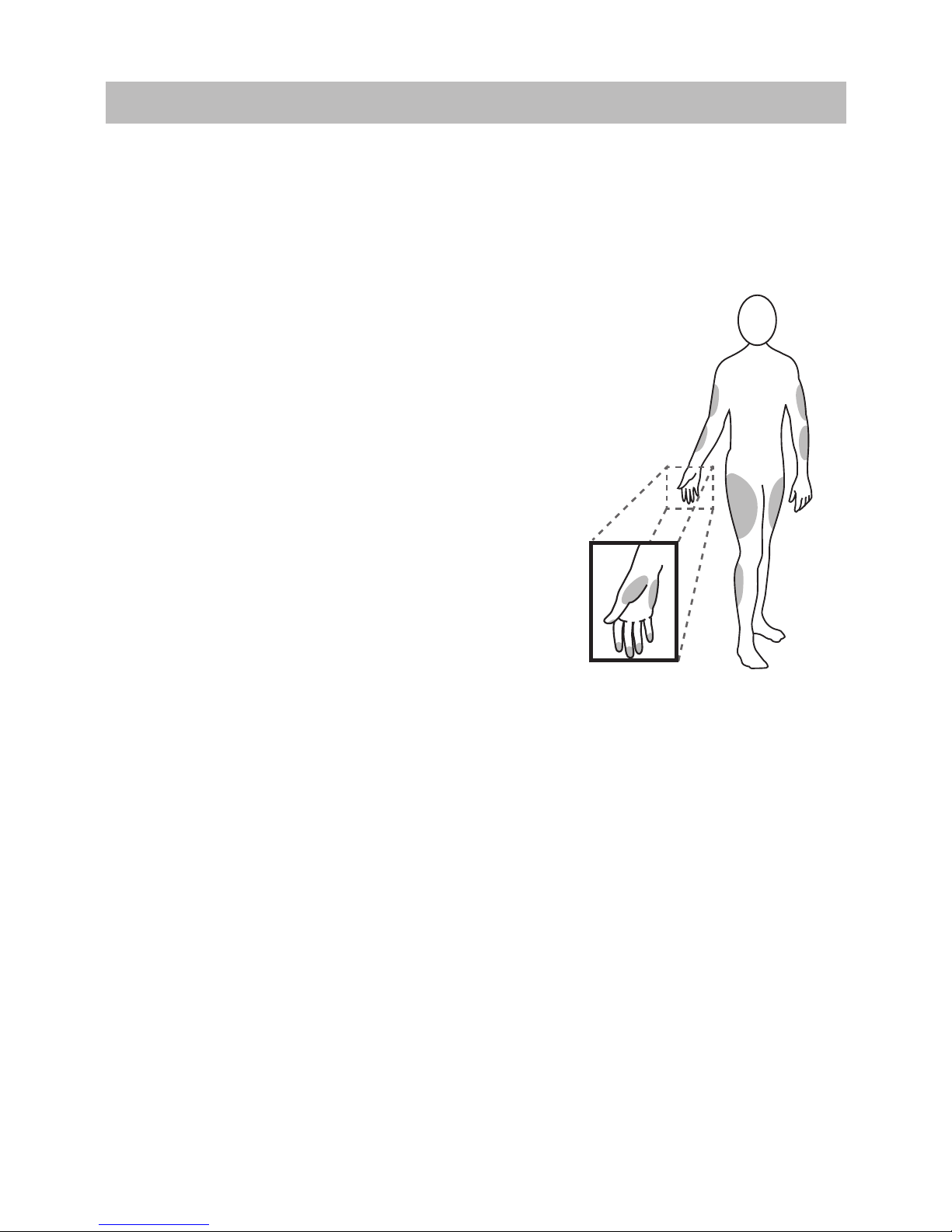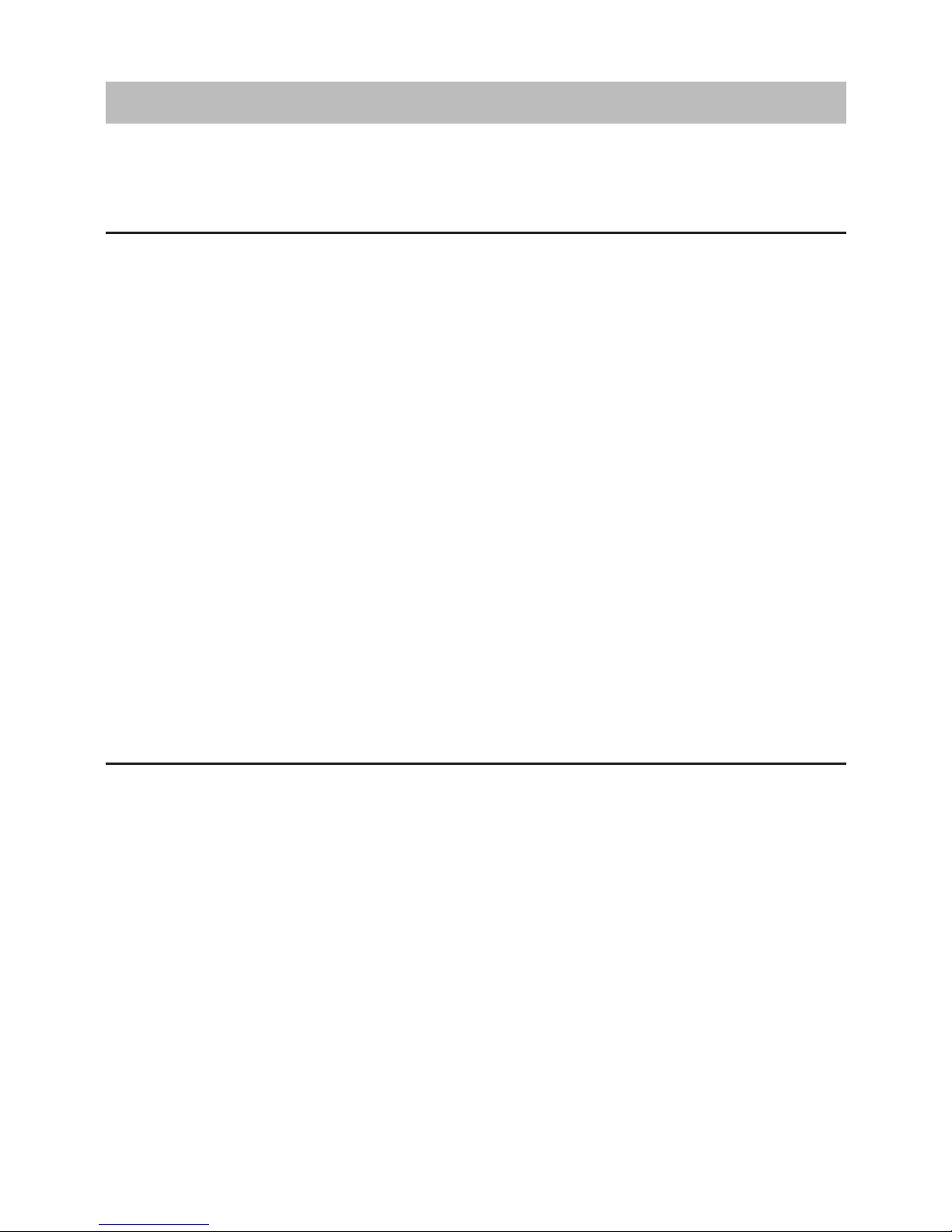7
Important: AST results serve as references only.
Please consult your healthcare professional before you begin AST.
What is AST?
Alternative site testing (AST) refers
to when individuals check their blood
glucose levels using areas of the body
other than the ngertip. This system
allows AST at the palm, the forearm,
the upper arm, the calf or the thigh with
results as reliable as those obtained
from ngertip testing.
What’s the advantage?
Fingertips feel pain more readily because they are full of nerve endings
(receptors). Since nerve endings are not so condensed at other body
sites, tests performed there will be less painful.
When to use AST?
Food, medication, illness, stress and exercise can affect blood
glucose levels. Capillary blood at the ngertip reects these changes
faster than capillary blood at other sites. Therefore, when testing
blood glucose during or immediately after a meal or physical exercise,
results from AST and ngertip may be signicantly different.
Alternative Site Testing (AST)